untitled
|
|
|
- 坊 缪
- 9 years ago
- Views:
Transcription
1
2
3
4 1
5 2
6 3
7 4
8 5
9 6
10 1 NURBS
11 3ds max 4 NURBS NURBS NURBS 3 Patch Mesh NURBS NURBS NURBS NURBS 4 NURBS NURBS NURBS NURBS 3ds max 4 Create NURBS 001.max 1 Create Sphere Modify 3
12 1 NURBS Editable Mesh Editable Patch NURBS NURBS NURBS Modify Modify 3
13 3ds max 4 NURBS 4 NURBS NURBS Sub-Object NURBS Surface CV NURBS Surface CV Weight Weight
14 1 NURBS 1.8 Weight 1.9 Weight NURBS NURBS NURBS Modify NURBS NURBS 5
15 3ds max 4 NURBS NURBS NURBS 002.max 1 Create Line Modify Lathe Modify NURBS 1.13 NURBS 1.13 NURBS 4 Modify 1.14 Edit Modifier Stack 6
16 1 NURBS 1.14 Edit Modifier Stack 5 Collapse All 1.15 Yes Loft NURBS NURBS Loft NURBS Loft 003.max 1 Create Star 7
17 3ds max 4 NURBS Circle Line Create Compound Objects Loft Loft Loft
18 1 NURBS 1.20 Loft Modify NURBS Loft NURBS Loft Loft NURBS NURBS NURBS NURBS 3ds max NURBS NURBS NURBS 004.max
19 3ds max 4 NURBS max NURBS 3DS MAX NURBS NURBS 3DS MAX NURBS Point CurveCV CurvePoint Surf CV Surf 1 Create NURBS Curves NURBS Curves 2 NURBS Curves NURBS Curves 3 Point Curve
20 1 NURBS CV Curve Weight NURBS NURBS 1.28 Weight Weight
21 3ds max 4 NURBS Modify NURBS 1.29 NURBS NURBS NURBS 1.29 NURBS 1 Create NURBS Surfaces 1.30 NURBS 1.30 NURBS Surfaces NURBS Surfaces Point Surf CV CV Surf NURBS Surfaces 2 Point Surf
22 1 NURBS 3 CV Surf NURBS NURBS NURBS NURBS NURBS NURBS NURBS 3DS MAX NURBS NURBS NURBS Extrude Extrude NURBS 005.max 1 CV Curve 1.32 NURBS 1.32 NURBS
23 3ds max 4 NURBS 4 Sub-Objects Surface Surface Modify Extrude Surfase
24 1 NURBS Lathe Lathe 006.max Properties Object Properties Backface Cull Surface 1.43 NURBS 15
25 3ds max 4 NURBS Properties Object Properties
26 1 NURBS Surface Ruled Ruled NURBS 007.max 1 NURBS NURBS 17
27 3ds max 4 NURBS 2 Modify Attach Attach
28 1 NURBS Cap Cap 008.max U LoftU U LoftU NURBS U Loft max
29 3ds max 4 NURBS
30 1 NURBS 5 Modify U Loft UV LoftUV UV LoftUV NURBS UV 1 U NURBS 010.max NURBS U U NURBS 2 V U V U U V
31 3ds max 4 NURBS 1.55 V Modify U V U V
32 1 NURBS Surface UV UV Rail Sweep 1-Rail Sweep Loft 011.max
33 3ds max 4 NURBS Rail Sweep 2-Rail Sweep NURBS 012.max 1 Start New Shape Start New Shape 2 3 Create Spline NGon NURBS NURBS Curve Attach 1.64
34 1 NURBS 6 Surface Modify 2-Rail Sweep
35 3ds max 4 NURBS Rail Sweep 7 Insert Transform Transform max
36 1 NURBS Offset Offset max max 27
37 3ds max 4 NURBS Blend Blend Offset max Flip End 1 Flip End 2 Tension 1 Tension max
38 1 NURBS Mirror Surface Mirror Surface NURBS max
39 3ds max 4 NURBS 2 Offset Offset 3 4 Tension Multisided Blend Surface Multisided Blend Surface 30
40 1 NURBS max Multicurve Trimmed Multicurve Trimmed max 2 NURBS
41 3ds max 4 NURBS Flip Trim
42 1 NURBS Fillet Fillet Modify NURBS Modify Start Radius End Radius Trim Surface 4 Modify 5 Trim
43 3ds max 4 NURBS Trim Surface 8 Lock Start Radius
44 1 NURBS max Start Radius NURBS CV NURBS CV NURBS CV CV CV
45 3ds max 4 NURBS 1 Modify Fuse Length Flip Trim 4 CV Fuse 5 Radius
46 1 NURBS NURBS max Curve U V NURBS U V Curve
47 3ds max 4 NURBS 1.92 Modify
48 1 NURBS
49 2
50 3ds max 4 NURBS NURBS NURBS NURBS NURBS NURBS File Reset 2 Yes 3 Customize Load Custom UI 4 DefaultUI.CUI DefaultUI.CUI
51 Shapes 2 NURBS CV Curves CV NURBS 3 Snap 4 Front Front S Snap S Snap Modify 2 NURBS NURBS 43
52 3ds max 4 NURBS Modify Sub-Object Surface Direction X X Modify Flip Normals
53 Modify Sub-Object Curve CV Curve CV 2 Front 2 CV 3 S Snap 4 CV S Snap CV File Save As Plane Modify Sub-Object 2 Display 3 Freeze 45
54 3ds max 4 NURBS 4 Freeze Selected Freeze 2.9 CV Shapes 2 Ellipse 3 Center 4 Left 5 Modifiers Edit Spline 6 Modify Sub-Object Vertex 7 Left Y
55 2 9 Modify Geomotry Mask First 2.11 Y Shapes 2 Ellipse 3 Left 4 Modifiers Edit Spline 5 Modify Sub-Object Vertex 6 Left 7 Left X 8 9 Modify Geomotry Mask First Shapes 47
56 3ds max 4 NURBS 2 Ngon 3 Left Radius Local Y 65 Y 65% Local Y 65 6 Modifiers Edit Spline 7 Modify Sub-Object Vertex 8 9 Modify Geomotry Mask First Move 2 Loft NURBS NURBS NURBS 1 48
57 2 2 Modify Edit Stack Collapse All Yes 4 OK Editalde Spline NURBS 5 Modify Edit Stack NURBS NURBS 6 Modify Attach Multiple 7 Attach Multiple 2.17 Ellipse01 Ellipse02 Attach 2 NURBS NURBS 1 NURBS 2 Perspective
58 3ds max 4 NURBS 2.17 Attach Multiple Modify Flip Normals
59 Trim Trim 51
60 3ds max 4 NURBS Fillet Trim Objects 2 Ellipse Left DS MAX 4 Modify Attach
61 2 2 Shift 3 Display Hide Selected 4 Curver Modify Trim Render Unhide All 2 Surface Hide 53
62 3ds max 4 NURBS Curver Modify Trim Filp Trim
63 Render
64 ds max 4 NURBS 1 Object 2 Point Surface Left Freeze Unfreeze All 3DS MAX 3 4 Modify Attach Multiple 3 5 Attach Perspective Perspective 1 Modify Sub-Object 2 Surface 3 4 Modify Flip Normals 2.32
65 NURBS 2 Perspective Perspective NURBS 2 Perspective 3 57
66 3ds max 4 NURBS Perspective Modify Flip Trim NURBS 58
67 2 2 Perspective Perspective Modify Sub-Object 2 Sub-Object Curve 3 Join 4 Perspective
68 3ds max 4 NURBS NURBS 2 Perspective Modify Flip Trim Freeze Freeze Selected Shapes 2 Top Left NURBS Modify Attach
69
70 3ds max 4 NURBS Left Curve Trim Cap Left 2.46
71
72 3ds max 4 NURBS Left Front Front
73
74 3ds max 4 NURBS NURBS
75
76 3ds max 4 NURBS Front 2 3 NURBS NURBS
77 Left X Left Left X
78 3ds max 4 NURBS
79 2 6 Slice Slice To Modifiers Attach
80 3ds max 4 NURBS X Curve CV
81 ds max 4 Multi-Layer Falloff Multi-Layer Raytrace Falloff Plane Material Editor 2 Type 2.71 First Specular Layer Second Specular Layer 3 Maps Reflection 50% 4 Reflection Falloff
82 3ds max 4 NURBS 5 Falloff Slide Raytrace Falloff Raytrace
83 2 6 Raytrace Top Plane 2 Left Top Plane
84 3ds max 4 NURBS 4 5 Lightbox 6 Z Motion Assign Controller TransformPosition/Rotation/Scale TransformPosition/Rotation/Scale 8 Assign Transform Controller Look At Look At 76
85 2 9 Look At Parameter Pick Target 10 Top Plane Lightbox Normal More Flip Normals Box Plane LightBox Lightbox 3 Shift Clone Options Object Instance Instance 77
86 3ds max 4 NURBS Falloff 2.82 NURBS Mesh NURBS NURBS 3DS MAX 3.0 NURBS 78
87 3
88 3ds max 4 NURBS 3.1 NURBS Create NURBS Curves NURBS Point Curves Front Left Left Left 3.5 Top 45 80
89
90 3ds max 4 NURBS NURBS Front K Back 2 3 NURBS NURBS 4 Attach 82
91 U Seed Curve Trim Flip Trim Shift Make Independent 9 Affect Pivot Only Back
92 3ds max 4 NURBS Shift OK
93 Point Soft Selection Soft Selection 3.13 Left NURBS Sub-Object Join 18 Back
94 3ds max 4 NURBS Trim
95 Shift 21 Make Independent
96 3ds max 4 NURBS Top 2 NURBS NURBS 3 Attach Trim
97 Make Independent
98 3ds max 4 NURBS Make Independent
99 Top Y 2 NURBS Curve
100 3ds max 4 NURBS
101 3 5 Attach Left Trim
102 3ds max 4 NURBS
103 Curve Shift
104 3ds max 4 NURBS
105 Make Independent Curve
106 3ds max 4 NURBS
107 Ant.max 283DS MAX R3 Car.max
108
109 3ds max 4 NURBS 102
110 4 103
111 3ds max 4 NURBS 104
112 4 105
113 3ds max 4 NURBS 106
114 4 107
115 3ds max 4 NURBS 108
116 4 109
117 3ds max 4 NURBS 110
118 4 111
119 3ds max 4 NURBS 112
120 4 113
121 3ds max 4 NURBS 114
122 5
123 3ds max 4 NURBS
124 Photoshop Photoshop Layer 117
125 3ds max 4 NURBS Photoshop Layer Layer
126 Photoshop Path Path
127 3ds max 4 NURBS 5.12 NURBS
128 5 3 Center Line 5.15 Spline Bezier Trim
129 3ds max 4 NURBS Edge Line Trim NURBS Boolean
130
131 3ds max 4 NURBS NURBS NURBS FrontTop Left Lines NURBS Curves CV Curves Left 3 Attach 124
132 NURBS CV Curve CV CV
133 3ds max 4 NURBS 5 CV Sub-Object CV Curves
134 CV Curves UV Trim
135 3ds max 4 NURBS 2 UV Curve Trim Trim
136 5 6 Perspective CV Curves Left Trim
137 3ds max 4 NURBS
138
139 3ds max 4 NURBS Surface Filp Normal
140 Surface Filp Normal Surface CV CV
141 3ds max 4 NURBS CV Curves Sub-Object
142 CV Curves
143 3ds max 4 NURBS 3 CV Curves XYZ 1 X
144 Offset ID NURBS
145 3ds max 4 NURBS 5.69 NURBS NURBS NURBS CV Curves Left
146 Front Front
147 3ds max 4 NURBS
148
149 3ds max 4 NURBS Left
150 5 2 3 Perspective Front
151 3ds max 4 NURBS
152 Left Perspective
153 3ds max 4 NURBS Left
154 5 4 Trim Top
155 3ds max 4 NURBS
156
157 3ds max 4 NURBS B2 B1 A2 B UV Left Left
158 Left X
159 3ds max 4 NURBS Left
160 X Front Edit Edit Curve on Surface
161 3ds max 4 NURBS Edit Curve on Surface 3 Trim
162
163 3ds max 4 NURBS Left 2 Trim Join
164 Display Hide All 2 Front Y CV Curves Y 72 6 Sphere 157
165 3ds max 4 NURBS
166
167 3ds max 4 NURBS
168
169 ds max 4 NURBS NURBS
170
171 3ds max 4 NURBS
172 6
173 3ds max 4 NURBS 3D MeshSmooth Subdivision Surfaces MeshSmooth MeshSmooth Perspective User Shading Edged-Faces 3 Pan 166
174 6 Pan Pan Zoom Zoom Arc Rotate 3 1 3DS MAX 3DS MAX R4 R3 2 Create 3 Object Type Box 4 Top 5 Parameters Length 40Width 40Heigth 43Length Segs 1Width Segs 2Heigt Segs 4 6 Perspective Perspective Smooth+Highlights 7 Perspective Edged Faces Edit Mesh 3ds max 4 3DS MAX R3 3ds max Edit Mesh 1 Modify Modifier List Edit Mesh Edit Mesh Vertex Edge Face Polygon Element 2 Modifier List Edit Mesh Box
175 3ds max 4 NURBS 3 Edit Mesh + Vertex 4 Vertex Vertex Vertex 5 6 Front Left 7 Top XY 8 Left Left MeshSmooth MeshSmooth 1 Vertex Selection - 168
176 6 2 Modify Modifier List Subdivision Surfaces MeshSmooth. 3 Subdivision Amount Iterations 2 Iterations Iterations 2 Iterations Render Iterations 4 File Save File Save As Save As + Slice Edit Mesh Edit Mesh MeshSmooth Show End Result Toggle 3 Edit Mesh MeshSmooth Edit Mesh 4 Modifier List Parametric Modifiers Slice 3DS MAX Edit Mesh Edit Mesh Slice Plane Slice Slice MeshSmooth Edit Mesh 5 Slice Slice Gizmo Gizmo 169
177 3ds max 4 NURBS 6 Slice Slice Slice Plane 7 Left 90 8 Edged Faces Slice Show End Result Toggle Slice Slice Edit Mesh Slice Plane Edit Mesh Slice Plane Slice 1 Slice Edit Mesh Edit Mesh Slice MeshSmooth 2 Polygon Polygon 3ds max 4 Seletion Polygon Polygon 3 Selection Ignore Backfacing 4 Edit Geometry Cut 170
178 6 Cut Perspective Front User Perspective Cut Cut Cut Cut Vertex 9 Left MeshSmooth Edit Mesh User Perspective Select and Move Screen View Screen Perspective Perspective View Z Screen
179 3ds max 4 NURBS Edit Mesh Polygon 2 Selection Ignore Backfacing 3 Front 4 Delete 5Delete Isolated Vertices? Yes Mirror Instance 6.10 Offset 9 OK Instance
180 6 Edit Mesh Extrude 1 2 Edit Mesh Polygon Edit Geometry Extrude Bevel 5 Extrude 6 Select and Move Select and Rotate 7 Bevel Bevel 8 Bevel Bevel 9 10 Bevel 11 Bevel Bevel 12 Extrude and Bevel Move and Rotate
181 3ds max 4 NURBS Edit Mesh Polygon 2 3 Extrude Bevel
182 Delete Edit Mesh 2 Edit Mesh MeshSmooth 3 175
183 3ds max 4 NURBS 4 5 Edit Mesh Edge 6 Edit Geometry Divide 7 8 Vertex 9 10 Edge Edge Edit Mesh 1 Edged Faces Wireframe Shaded Wireframe Smooth+Hilights Edged Faces 2 Edit Select All Display Display Properties Edges Only 3 Edit Geometry Turn 4 Selection Ignore Backfacing 5 6 Turn Turn 176
184 6 7 Ignore Backfacing 8 9 Modify Surface Properties Visible Extrude Beleve 1 Polygon 2 3 Extrude Bevel Slice 6.20 Slice 8 177
185 3ds max 4 NURBS Collapse Edit Mesh 3 Collapse To 178
186 6 Edit Mesh 4 Warming Yes MeshSmooth Editable Mesh MeshSmooth 2 Delete Clone Selection Copy Offset 6 OK 7 Editable Mesh Edit Mesh Edit Mesh MeshSmooth 8 Edit Geometry Attach Vertex 2 Front Top 3 Edit Geometry Weld Weld Selected Selected 5 6 MeshSmooth Edit Mesh MeshSmooth Edit Mesh MeshSmooth 179
187 3ds max 4 NURBS 1 MeshSmooth Edit Mesh 2 Vertex 3 4 Edit Gemetry Chamfer 1.4 Chamfer Extrude Bevel 5 Edge 6 Surface Properties Invisible 7 Polygon Extrude Bevel Extrude
188 Right Slice
189 3ds max 4 NURBS Create Object Type 182
190 6 2 Line 3 Front 6.30 Tubby Modify Lathe Lathe 5 Parameters Align Min Parameters Segments 12 MeshSmooth 7 Flip Normals 8 Weild Core 9 Edit Mesh Vertex Delete 183
191 3ds max 4 NURBS 12 Polygon Delete Isolated Vertices Yes Mirror Instance Clone Selection Method Offset OK Display Hide Selected Unhide By Name Unhide All Edit Mesh 3 Slices Polygon Slice Edit Mesh Slice 4 Slice Parameters Operate On Faces 184
192 6 5 Slice Plane Edit Mesh Slice 6 Slice 7 Slice Faces 8 Slice Slice Edit Mesh Vertex Slice Faces 11 Edit Geometry Weld Target Move + 185
193 3ds max 4 NURBS Target Weld Polygon 6.37 Edit Mesh Selection Planar Threshold Polygon 3 Edit Geometry Extrude Bevel MeshSmooth Iterations 2 186
194 Create Geometry Sphere 2 3 Select and Move 4 Modify Radius Segments 24 5 Edit Mesh Vertex Edit Mesh MeshSmooth Edit Mesh 2 Polygon Planar Threshold Vertex Edge Delete Isolated Vertices Yes 187
195 3ds max 4 NURBS Polygon Cut 188
196 6 9 Chamfer Chamfer 10 Vertex 11 Edit Geometry Chamfer Polygon 13 Extrude Bevel
197 3ds max 4 NURBS 1 Edit Mesh 2 Vertex Left Front Left Front 6 Polygon Front X 8 Extrude Bevel
198 Chamfer Polygon Extrude Bevel Chamfer Chamfer 6.50 Chamfer Edge Dividing Vertex Target Weld
199 3ds max 4 NURBS Top Chamfer 1 2 Edit Mesh MeshSmooth 3 Vertex Chamfer 4 Edge 5 Divide Edge
200 Edit Geometry Chamfer
201 3ds max 4 NURBS 1 2 Edit Mesh 3 Collapse To 4 Yes Editable Mesh 5 MeshSmooth 6 MeshSmooth 7 Editable Mesh MeshSmooth Edit Mesh 8 9 Mirror Selected Objects 10 Clone Selection Group Copy OK 11 Edit Mesh Attach 12 Attach Attach 13 Select and Move 14 Shift 15 OK Edit Mesh Vertex 18 Weld Front Edit Geometry Weld Selected 194
202 6 21 MeshSmooth 22 Weld 1.0 Target Weld Weld Edit Mesh MeshSmooth 3 Polygon Vertex 6 Edit Geometry Weld Target Polygon 195
203 3ds max 4 NURBS 9 Extrude Bevel Bevel
204 6 Attach 1 Display 2 3 MeshSmooth MeshSmooth MeshSmooth Edit Mesh Slice Edit Mesh Polygon 6 Edit Geometry Cut 6.65 Ignore Backfacing Polygon Attah Attach Attach 197
205 3ds max 4 NURBS 12 Vertex 13 Target Weld MeshSmooth Collapse All 16 MeshSmooth 17 MeshSmooth Iterations
206 MeshSmooth MeshSmooth Edit Mesh Attach Element Multi/Sub-object Morph Morph
207 3ds max 4 NURBS 6.72 Edit MeshSlice PlaneCutTurn Edges Edge VisibilityTargetExtrude Bevel Length Segs 4Width Segs Edit Mesh Top 3 Front Left MeshSmooth
208 MeshSmooth 6 Extrude Bevel MeshSmooth Length Segs 2Width Segs 3Heigt Segs MeshSmooth 201
209 3ds max 4 NURBS
210
211 3ds max 4 NURBS Edit MeshExtrudeBevelEdge Dividing Edge VisibilityPoint MovingWeld SelectedWeld Targeted Slice
212
213 3ds max 4 NURBS 206
214 7 207
215 3ds max 4 NURBS 208
216 7 209
217 3ds max 4 NURBS 210
218 7 211
219 3ds max 4 NURBS 212
220 8 Sam Jones
221 3ds max 4 NURBS 3ds max 4 SurfaceTool Sam Jones Sam Jones Sam Jones Sam Jones Sam Jones SurfaceTools Peter Watje Digimation Plug-In 3DS MAX R3 SurfaceTools 2 Cross Section 3D 214
222 8 Sam Jones Surface SurfaceTools SurfaceTools Surface Surface Views Grids and Snap Settings Grids and Snap Settings Vertex Grids and Snap Settings 215
223 3ds max 4 NURBS Attach 3 Create Spline Modify 4 Sub-object Create Line 5 Front Front
224 8 Sam Jones Creat Line
225 3ds max 4 NURBS
226 8 Sam Jones User Modify Vertex Refine Surface 4 1 Modify Sub-Object Segment 2 Deatch 3 Sub-Object Modify More 219
227 3ds max 4 NURBS Surface OK
228 8 Sam Jones SurfaceTools Surface Tools CrossSectionCrossSection 8.19 CrossSection CrossSection Surface CrossSection CrossSection 221
229 3ds max 4 NURBS Sub-Object Spline Detach Detach Copy 2 Mouth Sub-Object Mouth H Mouth 3 Spline Shift 4 Vertex CrossSection
230 8 Sam Jones Surface Attach Surface Flip Normals 10 Remove Interior Patches 223
231 3ds max 4 NURBS Surface Edit Patch 1 Surface Edit Patch 2 X 3 Weld CrossSection 224
232 8 Sam Jones CrossSection 8.28 CrossSection 225
233 3ds max 4 NURBS
234 8 Sam Jones
235 3ds max 4 NURBS
236 8 Sam Jones UVW Map 2 Cylindrical Alignment X Fit Cuney Tozdas Texporter Map Utility More 229
237 3ds max 4 NURBS Texporter Texporter Texporter UVW Map Length 290Width 260Height 360 Texporter UVW Map UVW Map 6 Colorize by None Pick Object 7Texporter 8.42 Texporter.jpg 8 Adobe Photoshop Texporter.jpg Duplicated Layer Texporter 9 Texporter Image Adjust Invert 10 Select Color Range Highlights 230
238 8 Sam Jones 200 Delete 8.41 Texporter Texporter Eraser Opacity Opacity Brush Sizes 15 Gaussian Blur 231
239 3ds max 4 NURBS 16 Airbrush 17 Gaussian Blur Texporter1.jpg Edit Desaturate 22 Invert Edit Invert 23 50% DS MAX Raytrace Material Standard Material Raytrace Material 1Raytrace Material Blinn AmbientReflectLuminosity Transparency 232
240 8 Sam Jones 2 Specular Color Specular Leve Glossiness 0Specular Soften Extended Parameters Fluorescent Bias Maps Diffuse 100% Diffusion Fluorescence 30%Diffuse Diffusion Fluorescence 5 Specular Level Glossiness 30% 6 Mix Map Bump Noise Mix Map Noise Color 1 Color 2 Noise Type RegularSize Mix Amount R204G204B204 50% 233
241 3ds max 4 NURBS D 3D 3DS MAX 3D 1 Hade.max Hade.max 2 Create Box
242 8 Sam Jones 3 Adobe Photoshop DS MAX UVW Map Mapping Planar Gizmo 6 Blinn Edit Mesh Bend
243 3ds max 4 NURBS Specular Level 8.53 Photoshop 10 3DS MAX Specular Level % 50%
244 8 Sam Jones 11 Photoshop DS MAX Opacity 3DS MAX Meshsmooth 3DS MAX 17 Ray Traced Shadows 237
245 3ds max 4 NURBS
246
247 3ds max 4 NURBS 240
248 9 241
249 3ds max 4 NURBS 242
250 9 243
251 3ds max 4 NURBS 244
252 9 245
253 3ds max 4 NURBS 246
254 9 247
255 3ds max 4 NURBS 248
256 9 249
257 3ds max 4 NURBS 250
258 9 251
259 3ds max 4 NURBS 252
260 9 253
261 3ds max 4 NURBS 254
262 10
263 3ds max 4 NURBS NURBS Editable Mesh Editable Patch CrossSection Surface CrossSection Surface Editable Patch Editable Patch Create Shapes Circle 2 Top Transform Convert To Editable Spline 256
264 10 4 Modify Selecton Segment 5 Top Delete Modify Segment Left 2 Shift Left 4 Geometry Attach 5 Modifier CrossSection 6 CrossSection Parameters Smooth CrossSection 7 Editable Spline Modify Show End Result 257
265 3ds max 4 NURBS Selection Vertex Surface 1 2 CrossSection 3 Modifier Surface 4Surface Editable Patch Surface Collasp To Yes Editable Patch 258
266 10 6 Perspective Smooth+Highlights Edged Faces 7 Editable Patch Geometry Surface Show Interior Edges Editable Patch Selection Edge Geometry Propagate Sudivide Patch Non-Uniform Scale Screen 7 Z 8 Select and Move 9 Vertex
267 3ds max 4 NURBS Z
268 10 11 Selection Patch 12 Bevel Extrusion 10 Outline 0 Extrusion 10 Outline Selection Edge Subdivide Propagate Selection Patch Bevel 4 Extrude Outline CrossSection Surface 261
269 3ds max 4 NURBS 1 Top 2 Transform Convert To Editable Spline 3 Modify Editable Spline Selection Segment 4 Top Left 6 Segment 7 8 Shift Geometry Attach CrossSelection 11 CrossSection Surface 12 Surface Collapse To Yes Editable Patch 13 Geometry Show Interior Edges
270 Subdivide Propagate
271 3ds max 4 NURBS 3 Patch Geometry Extrude File Merge hand.max OK 7 8 Attach 9 10 Selection Vertex Target Weld 4 11 Selection Edges Weld Selected
272 Geometry Attach 3 4 Mirror Screen Mirror Copy OK Geometry Attach Attach 6 Selection Vertex 7 Front
273 3ds max 4 NURBS 8 Geometry Weld Selected 1 Selected 9 Weld Selected Selected File Save As 266
274
275 3ds max 4 NURBS 268
276 NURBS 269
277 3ds max 4 NURBS 270
278 NURBS 271
279 3ds max 4 NURBS 272
280 NURBS 273
281 3ds max 4 NURBS 274
282 NURBS 275
283 3ds max 4 NURBS 276
284 NURBS 277
285 3ds max 4 NURBS 278
286 NURBS 279
287 3ds max 4 NURBS 280
288 NURBS 281
289 3ds max 4 NURBS 282
290 NURBS 283
291 3ds max 4 NURBS 284
292 NURBS 285
293 3ds max 4 NURBS 286
294 NURBS 287
295 3ds max 4 NURBS 288
Text 文字输入功能 , 使用者可自行定义文字 高度, 旋转角度 , 行距 , 字间距离 和 倾斜角度。
 GerbTool Wise Software Solution, Inc. File New OPEN CLOSE Merge SAVE SAVE AS Page Setup Print Print PreView Print setup (,, IMPORT Gerber Wizard Gerber,Aperture Gerber Gerber, RS-274-D, RS-274-X, Fire9000
GerbTool Wise Software Solution, Inc. File New OPEN CLOSE Merge SAVE SAVE AS Page Setup Print Print PreView Print setup (,, IMPORT Gerber Wizard Gerber,Aperture Gerber Gerber, RS-274-D, RS-274-X, Fire9000
USING MAYA ANIMATION Keyset set Maya sets partitions MEL MEL copykey cutkey pastekey scalekey snapkey keytangent bakeresults MEL Command Reference Edi
 9 61 62 65 67 69 69 71 74 76 Maya Edit > Keys > Paste Keys Maya 61 USING MAYA ANIMATION Keyset set Maya sets partitions MEL MEL copykey cutkey pastekey scalekey snapkey keytangent bakeresults MEL Command
9 61 62 65 67 69 69 71 74 76 Maya Edit > Keys > Paste Keys Maya 61 USING MAYA ANIMATION Keyset set Maya sets partitions MEL MEL copykey cutkey pastekey scalekey snapkey keytangent bakeresults MEL Command
Microsoft Word - 3D手册2.doc
 第 一 章 BLOCK 前 处 理 本 章 纲 要 : 1. BLOCK 前 处 理 1.1. 创 建 新 作 业 1.2. 设 定 模 拟 控 制 参 数 1.3. 输 入 对 象 数 据 1.4. 视 图 操 作 1.5. 选 择 点 1.6. 其 他 显 示 窗 口 图 标 钮 1.7. 保 存 作 业 1.8. 退 出 DEFORMTM3D 1 1. BLOCK 前 处 理 1.1. 创 建
第 一 章 BLOCK 前 处 理 本 章 纲 要 : 1. BLOCK 前 处 理 1.1. 创 建 新 作 业 1.2. 设 定 模 拟 控 制 参 数 1.3. 输 入 对 象 数 据 1.4. 视 图 操 作 1.5. 选 择 点 1.6. 其 他 显 示 窗 口 图 标 钮 1.7. 保 存 作 业 1.8. 退 出 DEFORMTM3D 1 1. BLOCK 前 处 理 1.1. 创 建
2 黑 色 皇 后 兵 向 前 移 動 兩 格 3 白 色 主 教 兵 4 黑 色 皇 后 對 角 移 動 到 對 吃 掉 白 色 國 王 的 位 置 在 這 個 章 節 中 你 會 學 到 1 打 開 設 定 關 鍵 (Set Key) 模 式 2 使 用 在 檢 視 軌 跡 中 的 可 設 定
 第 六 章 動 畫 (Animation) 本 章 的 內 容 裡 將 教 你 在 3ds Max Design 創 建 基 礎 的 動 畫, 這 一 章 的 內 容 包 括 了 : - 設 定 關 鍵 (Set Key) 動 畫 - 自 動 關 鍵 (Auto Key) 動 畫 - 殘 影 (Ghosting) - 虛 擬 物 件 (Dummy Object) 及 動 畫 - 軌 跡 檢 視 (Track
第 六 章 動 畫 (Animation) 本 章 的 內 容 裡 將 教 你 在 3ds Max Design 創 建 基 礎 的 動 畫, 這 一 章 的 內 容 包 括 了 : - 設 定 關 鍵 (Set Key) 動 畫 - 自 動 關 鍵 (Auto Key) 動 畫 - 殘 影 (Ghosting) - 虛 擬 物 件 (Dummy Object) 及 動 畫 - 軌 跡 檢 視 (Track
謝 誌
 德 明 技 術 學 院 - 資 訊 管 理 系 德 明 技 術 學 院 資 訊 管 理 系 ( 9 1 ) 專 題 文 件 (91) 五 專 部 畢 業 專 題 3D 動 畫 電 玩 技 術 製 作 成 員 : 沈 勇 嘉 (876027) 宋 曉 怡 (876022) 林 佳 葳 (876019) 陳 曉 芃 (876035) 戴 紫 琳 (876036) 指 導 老 師 : 邱 錦 清 老 師
德 明 技 術 學 院 - 資 訊 管 理 系 德 明 技 術 學 院 資 訊 管 理 系 ( 9 1 ) 專 題 文 件 (91) 五 專 部 畢 業 專 題 3D 動 畫 電 玩 技 術 製 作 成 員 : 沈 勇 嘉 (876027) 宋 曉 怡 (876022) 林 佳 葳 (876019) 陳 曉 芃 (876035) 戴 紫 琳 (876036) 指 導 老 師 : 邱 錦 清 老 師
file:///E|/软件学习资料/HyperWorks/hyperworks学习捷径总结/Hypermesh总结——几何清理篇.txt
 1 geometry clean 中 出 现 的 黄 色 边 界 线 表 示 什 么 意 思? 表 示 共 享 边, 三 个 或 者 三 个 以 上 的 面 共 同 的 边 界 2 HM 中 有 什 么 工 具 可 以 补 面 的? edit surface->surface filler 除 了 edit surface->surface filler 外, 还 可 以 用 spline,drag,sweep
1 geometry clean 中 出 现 的 黄 色 边 界 线 表 示 什 么 意 思? 表 示 共 享 边, 三 个 或 者 三 个 以 上 的 面 共 同 的 边 界 2 HM 中 有 什 么 工 具 可 以 补 面 的? edit surface->surface filler 除 了 edit surface->surface filler 外, 还 可 以 用 spline,drag,sweep
江苏省海安职业教育中心
 江 苏 省 海 安 中 等 专 业 学 校 机 械 C A D 校 本 教 材 机 电 专 业 部 目 录 项 目 一 初 识 CAD~~~~~~~~~~~~~~~~~~~~~~~~~(2) 1.1Auto CAD 用 户 界 面 ~~~~~~~~~~~~~~~~~~~~~~(2) 1.2 图 形 文 件 管 理 ~~~~~~~~~~~~~~~~~~~~~~~~(8) 1.3 命 令 输 入 方 式
江 苏 省 海 安 中 等 专 业 学 校 机 械 C A D 校 本 教 材 机 电 专 业 部 目 录 项 目 一 初 识 CAD~~~~~~~~~~~~~~~~~~~~~~~~~(2) 1.1Auto CAD 用 户 界 面 ~~~~~~~~~~~~~~~~~~~~~~(2) 1.2 图 形 文 件 管 理 ~~~~~~~~~~~~~~~~~~~~~~~~(8) 1.3 命 令 输 入 方 式
ANSYS 12.0软件培训
 ANSYS 12.0 软 件 培 训 热 分 析 编 制 : 许 京 荆 2010.5 上 海 大 学 机 电 学 院 安 全 断 裂 分 析 研 究 室 ANSYS 华 东 地 区 技 术 支 持 中 心 ANSYS 软 件 华 东 地 区 培 训 中 心 第 1 章 绪 论 内 容 目 录 1.1 ANSYS 软 件 概 述 1.2 ANSYS 12.0 新 功 能 介 绍 第 2 章 ANSYS12.0
ANSYS 12.0 软 件 培 训 热 分 析 编 制 : 许 京 荆 2010.5 上 海 大 学 机 电 学 院 安 全 断 裂 分 析 研 究 室 ANSYS 华 东 地 区 技 术 支 持 中 心 ANSYS 软 件 华 东 地 区 培 训 中 心 第 1 章 绪 论 内 容 目 录 1.1 ANSYS 软 件 概 述 1.2 ANSYS 12.0 新 功 能 介 绍 第 2 章 ANSYS12.0
coverage2.ppt
 Satellite Tool Kit STK/Coverage STK 82 0715 010-68745117 1 Coverage Definition Figure of Merit 2 STK Basic Grid Assets Interval Description 3 Grid Global Latitude Bounds Longitude Lines Custom Regions
Satellite Tool Kit STK/Coverage STK 82 0715 010-68745117 1 Coverage Definition Figure of Merit 2 STK Basic Grid Assets Interval Description 3 Grid Global Latitude Bounds Longitude Lines Custom Regions
WinMDI 28
 WinMDI WinMDI 2 Region Gate Marker Quadrant Excel FACScan IBM-PC MO WinMDI WinMDI IBM-PC Dr. Joseph Trotter the Scripps Research Institute WinMDI HP PC WinMDI WinMDI PC MS WORD, PowerPoint, Excel, LOTUS
WinMDI WinMDI 2 Region Gate Marker Quadrant Excel FACScan IBM-PC MO WinMDI WinMDI IBM-PC Dr. Joseph Trotter the Scripps Research Institute WinMDI HP PC WinMDI WinMDI PC MS WORD, PowerPoint, Excel, LOTUS
AutoCAD2D2010TQC電腦輔助設計類檢定題庫解題秘笈_990901_.doc
 AutoCAD 2010 2D TQC ...I...VII... IX...1...2 1...3 1.1...3 1.2...3 1.3...4 1.4...6 1.5...7 1.6...8 1.6.1 Line...8 1.6.2 Circle...9 1.6.3 Arc...9 1.6.4 RECtangle... 10 1.6.5 POLygon... 10 1.6.6 explode...11
AutoCAD 2010 2D TQC ...I...VII... IX...1...2 1...3 1.1...3 1.2...3 1.3...4 1.4...6 1.5...7 1.6...8 1.6.1 Line...8 1.6.2 Circle...9 1.6.3 Arc...9 1.6.4 RECtangle... 10 1.6.5 POLygon... 10 1.6.6 explode...11
幻灯片 1
 次 世 代 手 游 的 探 讨 Speaker Kevin BY Art Director & idreamsky 第 一 部 分 次 世 代 手 游 的 探 索 和 制 作 1.Shader 2.Mesh 3.Animation 4.Lightmap 1.Shader 1.1Normal Map( 法 线 贴 图 ) 1.2Specular Mapping( 高 光 贴 图 ) 1.3Cube Map(
次 世 代 手 游 的 探 讨 Speaker Kevin BY Art Director & idreamsky 第 一 部 分 次 世 代 手 游 的 探 索 和 制 作 1.Shader 2.Mesh 3.Animation 4.Lightmap 1.Shader 1.1Normal Map( 法 线 贴 图 ) 1.2Specular Mapping( 高 光 贴 图 ) 1.3Cube Map(
epub83-1
 C++Builder 1 C + + B u i l d e r C + + B u i l d e r C + + B u i l d e r C + + B u i l d e r 1.1 1.1.1 1-1 1. 1-1 1 2. 1-1 2 A c c e s s P a r a d o x Visual FoxPro 3. / C / S 2 C + + B u i l d e r / C
C++Builder 1 C + + B u i l d e r C + + B u i l d e r C + + B u i l d e r C + + B u i l d e r 1.1 1.1.1 1-1 1. 1-1 1 2. 1-1 2 A c c e s s P a r a d o x Visual FoxPro 3. / C / S 2 C + + B u i l d e r / C
USING MAYA DYNAMICS. Particle Tool
 1 2 4 8 9 12 14 28 30 31 33 36 37 ramp 38 50 Paint Effects 58 USING MAYA DYNAMIS 1 USING MAYA DYNAMICS. Particle Tool 4.. 2 14 28 PARTICLES 1 30 31 33 14 14 3 USING MAYA DYNAMICS Particle Tool 4 Particle
1 2 4 8 9 12 14 28 30 31 33 36 37 ramp 38 50 Paint Effects 58 USING MAYA DYNAMIS 1 USING MAYA DYNAMICS. Particle Tool 4.. 2 14 28 PARTICLES 1 30 31 33 14 14 3 USING MAYA DYNAMICS Particle Tool 4 Particle
 2 1999 9 21 2001 21 2001 7 20 90 2002 9 2 21 4 38 30 3 ~ 6 3 2004 12 Ⅰ 1!!!!!!!!!!!!!!!!!!! 2 1. 1 2!!!!!!!!!!!!!!! 1. 2 8!!!!!!!!!!!! 1. 3 19!!!!!!!!!!!!!!!!! 2!!!!!!!!!!!!!!!!!!! 26 2. 1 26!!!!!!!!!!!!
2 1999 9 21 2001 21 2001 7 20 90 2002 9 2 21 4 38 30 3 ~ 6 3 2004 12 Ⅰ 1!!!!!!!!!!!!!!!!!!! 2 1. 1 2!!!!!!!!!!!!!!! 1. 2 8!!!!!!!!!!!! 1. 3 19!!!!!!!!!!!!!!!!! 2!!!!!!!!!!!!!!!!!!! 26 2. 1 26!!!!!!!!!!!!
PADS Router PADS Router (KGS Technology Ltd.) Mentor ( Innoveda-PADS) PADS PowerPCB APLAC DPS CAD KGS 1989 PADS CAE/CAD/CAM EDA PCB PCB PCB PCB PCB PA
 PADS2005 PADS Router ( BlazeRouter) www.kgs.com.hk PADS Router PADS Router (KGS Technology Ltd.) Mentor ( Innoveda-PADS) PADS PowerPCB APLAC DPS CAD KGS 1989 PADS CAE/CAD/CAM EDA PCB PCB PCB PCB PCB PADS
PADS2005 PADS Router ( BlazeRouter) www.kgs.com.hk PADS Router PADS Router (KGS Technology Ltd.) Mentor ( Innoveda-PADS) PADS PowerPCB APLAC DPS CAD KGS 1989 PADS CAE/CAD/CAM EDA PCB PCB PCB PCB PCB PADS
Microsoft Word - HFSS软件系统介绍.doc
 目 录 第 1 篇 HFSS 软 件 系 统 介 绍... 2 1 3D 窗 口 简 介... 2 2 软 件 系 统 文 件 的 基 本 介 绍... 5 3 3D 建 模 概 述... 6 4 视 图 窗 口 的 操 作... 7 5 应 用 结 构 的 变 换... 9 6 局 部 坐 标 系... 10 7 几 何 参 数 设 置... 12 第 2 篇 T 型 波 导 腔 体 内 场 分
目 录 第 1 篇 HFSS 软 件 系 统 介 绍... 2 1 3D 窗 口 简 介... 2 2 软 件 系 统 文 件 的 基 本 介 绍... 5 3 3D 建 模 概 述... 6 4 视 图 窗 口 的 操 作... 7 5 应 用 结 构 的 变 换... 9 6 局 部 坐 标 系... 10 7 几 何 参 数 设 置... 12 第 2 篇 T 型 波 导 腔 体 内 场 分
untitled
 2006 6 Geoframe Geoframe 4.0.3 Geoframe 1.2 1 Project Manager Project Management Create a new project Create a new project ( ) OK storage setting OK (Create charisma project extension) NO OK 2 Edit project
2006 6 Geoframe Geoframe 4.0.3 Geoframe 1.2 1 Project Manager Project Management Create a new project Create a new project ( ) OK storage setting OK (Create charisma project extension) NO OK 2 Edit project
els0xu_zh_nf_v8.book Page Wednesday, June, 009 9:5 AM ELS-0/0C.8
 els0xu_zh_nf_v8.book Page Wednesday, June, 009 9:5 AM ELS-0/0C.8 Yamaha ELS-0/0C..8 LCD ELS-0/0C v. typeu LCD ELS-0/0C typeu / -6 / [SEARCH] / - ZH ELS-0/0C.8 els0xu_zh_nf_v8.book Page Wednesday, June,
els0xu_zh_nf_v8.book Page Wednesday, June, 009 9:5 AM ELS-0/0C.8 Yamaha ELS-0/0C..8 LCD ELS-0/0C v. typeu LCD ELS-0/0C typeu / -6 / [SEARCH] / - ZH ELS-0/0C.8 els0xu_zh_nf_v8.book Page Wednesday, June,
Microsoft Word - template.doc
 HGC efax Service User Guide I. Getting Started Page 1 II. Fax Forward Page 2 4 III. Web Viewing Page 5 7 IV. General Management Page 8 12 V. Help Desk Page 13 VI. Logout Page 13 Page 0 I. Getting Started
HGC efax Service User Guide I. Getting Started Page 1 II. Fax Forward Page 2 4 III. Web Viewing Page 5 7 IV. General Management Page 8 12 V. Help Desk Page 13 VI. Logout Page 13 Page 0 I. Getting Started
自动化接口
 基 于 文 件 的 数 据 交 换 的 注 意 事 项 1 SPI 2 COMOS Automation 操 作 手 册 通 用 Excel 导 入 3 通 过 OPC 客 户 端 的 过 程 可 视 化 4 SIMIT 5 GSD 6 05/2016 V 10.2 A5E37093378-AA 法 律 资 讯 警 告 提 示 系 统 为 了 您 的 人 身 安 全 以 及 避 免 财 产 损 失,
基 于 文 件 的 数 据 交 换 的 注 意 事 项 1 SPI 2 COMOS Automation 操 作 手 册 通 用 Excel 导 入 3 通 过 OPC 客 户 端 的 过 程 可 视 化 4 SIMIT 5 GSD 6 05/2016 V 10.2 A5E37093378-AA 法 律 资 讯 警 告 提 示 系 统 为 了 您 的 人 身 安 全 以 及 避 免 财 产 损 失,
11_complex_3d
 Computer Graphics 2016 11. Complex 3D Hongxin Zhang State Key Lab of CAD&CG, Zhejiang University 2016-12-12 General spline curves parametric curve basis functions P(t) = X i P i B i (t) t 2 [t 0,t 1 )
Computer Graphics 2016 11. Complex 3D Hongxin Zhang State Key Lab of CAD&CG, Zhejiang University 2016-12-12 General spline curves parametric curve basis functions P(t) = X i P i B i (t) t 2 [t 0,t 1 )
f2.eps
 前 言, 目 录 产 品 概 况 1 SICAM PAS SICAM 电 力 自 动 化 系 统 配 置 和 使 用 说 明 配 置 2 操 作 3 实 时 数 据 4 人 机 界 面 5 SINAUT LSA 转 换 器 6 状 态 与 控 制 信 息 A 版 本 号 : 08.03.05 附 录, 索 引 安 全 标 识 由 于 对 设 备 的 特 殊 操 作 往 往 需 要 一 些 特 殊 的
前 言, 目 录 产 品 概 况 1 SICAM PAS SICAM 电 力 自 动 化 系 统 配 置 和 使 用 说 明 配 置 2 操 作 3 实 时 数 据 4 人 机 界 面 5 SINAUT LSA 转 换 器 6 状 态 与 控 制 信 息 A 版 本 号 : 08.03.05 附 录, 索 引 安 全 标 识 由 于 对 设 备 的 特 殊 操 作 往 往 需 要 一 些 特 殊 的
圖 1. 手 工 搭 棚 [www.diyzone.net] 與 PCB 印 刷 電 路 板 PCB 除 了 電 路 之 外, 也 放 置 各 種 電 子 零 件 如 圖 2 所 示, 電 子 零 件 與 PCB 的 接 合 方 式 有 二 : 插 件 式 (Pin Through Hole, PT
![圖 1. 手 工 搭 棚 [www.diyzone.net] 與 PCB 印 刷 電 路 板 PCB 除 了 電 路 之 外, 也 放 置 各 種 電 子 零 件 如 圖 2 所 示, 電 子 零 件 與 PCB 的 接 合 方 式 有 二 : 插 件 式 (Pin Through Hole, PT 圖 1. 手 工 搭 棚 [www.diyzone.net] 與 PCB 印 刷 電 路 板 PCB 除 了 電 路 之 外, 也 放 置 各 種 電 子 零 件 如 圖 2 所 示, 電 子 零 件 與 PCB 的 接 合 方 式 有 二 : 插 件 式 (Pin Through Hole, PT](/thumbs/39/20202650.jpg) 作 者 : 楊 哲 彰 (2005-02-23); 推 薦 : 徐 業 良 (2005-02-28) 附 註 : 本 文 為 元 智 大 學 機 械 系 自 動 化 機 械 設 計 課 程 教 材 Protel 電 腦 輔 助 電 路 設 計 軟 體 入 門 (2) PCB 製 作 與 輸 出 在 先 前 的 文 件 中, 介 紹 了 Protel 99 SE 的 基 本 操 作, 並 且 以 穩
作 者 : 楊 哲 彰 (2005-02-23); 推 薦 : 徐 業 良 (2005-02-28) 附 註 : 本 文 為 元 智 大 學 機 械 系 自 動 化 機 械 設 計 課 程 教 材 Protel 電 腦 輔 助 電 路 設 計 軟 體 入 門 (2) PCB 製 作 與 輸 出 在 先 前 的 文 件 中, 介 紹 了 Protel 99 SE 的 基 本 操 作, 並 且 以 穩
入 指 令 如 : 鍵 盤 鼠 標 多 點 觸 控 重 力 感 應 陀 螺 儀 等 4. 圖 形 用 戶 接 口 掌 握 引 擎 API 中 GUI 與 GUILayout 類 中 方 法 和 變 量 的 使 用, 能 夠 通 過 GUI Skin 為 應 用 的 界 面 定 制 不 同 風 格 主
 Unity 專 業 能 力 認 證 (Unity Certified Professional) 應 考 須 知 壹 閱 讀 大 綱 主 題 一 : 數 字 媒 體 基 礎 知 識 1. 2D 圖 形 知 識 熟 悉 常 用 位 圖 數 據 的 結 構 和 格 式 其 中 包 括 像 素 數 據 顏 色 的 值 與 通 道 的 概 念 2. 3D 圖 形 學 相 關 知 識 a) 理 解 向 量 的
Unity 專 業 能 力 認 證 (Unity Certified Professional) 應 考 須 知 壹 閱 讀 大 綱 主 題 一 : 數 字 媒 體 基 礎 知 識 1. 2D 圖 形 知 識 熟 悉 常 用 位 圖 數 據 的 結 構 和 格 式 其 中 包 括 像 素 數 據 顏 色 的 值 與 通 道 的 概 念 2. 3D 圖 形 學 相 關 知 識 a) 理 解 向 量 的
Front 2 Polar F11 ( ) : Polar F11 Polar F11 Polar F11 Polar (Keeps U Fit - Own Workout Program) Polar Polar F11 Polar F11 Polar F11 Polar (
 Front 1 - Polar F11 Light OK Back Front 2 Polar F11 ( ) : Polar F11 Polar F11 Polar F11 Polar (Keeps U Fit - Own Workout Program) Polar Polar F11 Polar F11 Polar F11 Polar (www.polarfitnesstrainer.com)
Front 1 - Polar F11 Light OK Back Front 2 Polar F11 ( ) : Polar F11 Polar F11 Polar F11 Polar (Keeps U Fit - Own Workout Program) Polar Polar F11 Polar F11 Polar F11 Polar (www.polarfitnesstrainer.com)
17 Image Composer WWW Internet?..., WWW,,,,? FrontPage Editor,, ; Front Page Editor, : ;, :..., Image Composer Front Page 98,,! Image Composer,! Image
 17 Image Composer WWW Internet?..., WWW,,,,? FrontPage Editor,, ; Front Page Editor, : ;, :..., Image Composer Front Page 98,,! Image Composer,! Image Composer,, Image Composer , Image Composer A Image
17 Image Composer WWW Internet?..., WWW,,,,? FrontPage Editor,, ; Front Page Editor, : ;, :..., Image Composer Front Page 98,,! Image Composer,! Image Composer,, Image Composer , Image Composer A Image
p.2 1 <HTML> 2 3 <HEAD> 4 <TITLE> </TITLE> 5 </HEAD> 6 7 <BODY> 8 <H3><B> </B></H3> 9 <H4><I> </I></H4> 10 </BODY> </HTML> 1. HTML 1. 2.
 2005-06 p.1 HTML HyperText Mark-up Language 1. HTML Logo, Pascal, C++, Java HTML 2. HTML (tag) 3. HTML 4. HTML 1. HTML 2. 3. FTP HTML HTML html 1. html html html cutehtmleasyhtml 2. wyswyg (What you see
2005-06 p.1 HTML HyperText Mark-up Language 1. HTML Logo, Pascal, C++, Java HTML 2. HTML (tag) 3. HTML 4. HTML 1. HTML 2. 3. FTP HTML HTML html 1. html html html cutehtmleasyhtml 2. wyswyg (What you see
(Microsoft Word - PK254P\262\331\327\366\312\326\262\341.doc)
 PROKIN 3.0 软 件 操 作 手 册 TecnoBody S.r.l. Published: Luglio 2006 Code-Version: 1 目 录 第 一 节... 7 介 绍... 7 手 册 中 使 用 的 安 全 标 志 和 符 号... 8 概 述... 10 安 全 规 则... 11 PROKIN 系 统 安 装... 11 系 统 组 成... 13 系 统 安 装
PROKIN 3.0 软 件 操 作 手 册 TecnoBody S.r.l. Published: Luglio 2006 Code-Version: 1 目 录 第 一 节... 7 介 绍... 7 手 册 中 使 用 的 安 全 标 志 和 符 号... 8 概 述... 10 安 全 规 则... 11 PROKIN 系 统 安 装... 11 系 统 组 成... 13 系 统 安 装
ebook 134-6
 6 M U LT I L I N E M L I N E S P L I N E 6.1 A u t o C A D M L I N E M L E D I T M L S T Y L E 16 6.1.1 1. MLINE M L I N E 6-1 M L I N E 6-1 MLINE 2. M L I N E 6 235 6-2 A u t o C A D : mline 6-2 [ (J)/
6 M U LT I L I N E M L I N E S P L I N E 6.1 A u t o C A D M L I N E M L E D I T M L S T Y L E 16 6.1.1 1. MLINE M L I N E 6-1 M L I N E 6-1 MLINE 2. M L I N E 6 235 6-2 A u t o C A D : mline 6-2 [ (J)/
untitled
 Sansa Fuze TM MP3 1-866-SANDISK (726-3475) www.sandisk.com/techsupport www.sandisk.com/sansa Fuze-8UM-CHS ... 3... 4 Sansa Fuze TM... 6... 6... 7... 7 Sansa Fuze... 7... 8... 9... 9... 10... 11... 11...
Sansa Fuze TM MP3 1-866-SANDISK (726-3475) www.sandisk.com/techsupport www.sandisk.com/sansa Fuze-8UM-CHS ... 3... 4 Sansa Fuze TM... 6... 6... 7... 7 Sansa Fuze... 7... 8... 9... 9... 10... 11... 11...
untitled
 料 2-1 料 料 x, y, z 料 不 不 料濾 料 不 料 料 不 料 錄 料 2-1 a 料 2-1 b 2003 a 料 b 料 2-1 料 2003 料 料 行 料濾 料亂 濾 料 料 滑 料 理 料 2001 料 兩 理 料 不 TIN, Triangular Irregular Network 8 2-2 a 數 量 料 便 精 2003 料 行 理 料 立 狀 連 料 狀 立 料
料 2-1 料 料 x, y, z 料 不 不 料濾 料 不 料 料 不 料 錄 料 2-1 a 料 2-1 b 2003 a 料 b 料 2-1 料 2003 料 料 行 料濾 料亂 濾 料 料 滑 料 理 料 2001 料 兩 理 料 不 TIN, Triangular Irregular Network 8 2-2 a 數 量 料 便 精 2003 料 行 理 料 立 狀 連 料 狀 立 料
epub 66-4
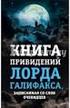 4 5 Page Layout Wi z a r d Visio 2000 Page Layout Wi z a r d 4 Visio Custom Properties Visio 2000 O ffice Layout Cause and Effect Diagram Visio 2000 1) 2) 4.1 Visio 2000 F i l e N e w Visio 2000 Block
4 5 Page Layout Wi z a r d Visio 2000 Page Layout Wi z a r d 4 Visio Custom Properties Visio 2000 O ffice Layout Cause and Effect Diagram Visio 2000 1) 2) 4.1 Visio 2000 F i l e N e w Visio 2000 Block
SDP 1 2 3 4 8 9 10 12 19
 SDP SDP 1 2 3 4 8 9 10 12 19 SDP 2 SDP CANBUS 3m/s 48 1 2 N 3 4 5 6 7 8 9 EMC EMC ENS008212 EN618003 10 IP21 SDP 3 1 1 4 2 5 3 P24 103 104 N24 G24 P24 101 102 N24 G24 J2 J3 n P2 P1 P3 J2 J1 J3 1 P2 P1
SDP SDP 1 2 3 4 8 9 10 12 19 SDP 2 SDP CANBUS 3m/s 48 1 2 N 3 4 5 6 7 8 9 EMC EMC ENS008212 EN618003 10 IP21 SDP 3 1 1 4 2 5 3 P24 103 104 N24 G24 P24 101 102 N24 G24 J2 J3 n P2 P1 P3 J2 J1 J3 1 P2 P1
ANSYS Germany April 2005
 Workshop 3 Axial Fan in Rotate Fluid Introduction to ANSYS CFX 02-1 WS3-1 問 題 : 此 範 例 為 模 擬 軸 流 風 扇 流 場 分 析, 此 風 扇 轉 速 為 3000RPM WS3-2 Introduction 定 義 靜 止 與 旋 轉 區 域 WS3-3 讀 入 幾 何 開 啟 Workbench, 並 雙 擊
Workshop 3 Axial Fan in Rotate Fluid Introduction to ANSYS CFX 02-1 WS3-1 問 題 : 此 範 例 為 模 擬 軸 流 風 扇 流 場 分 析, 此 風 扇 轉 速 為 3000RPM WS3-2 Introduction 定 義 靜 止 與 旋 轉 區 域 WS3-3 讀 入 幾 何 開 啟 Workbench, 並 雙 擊
5-1 nav css 5-2
 5 HTML CSS HTML CSS Ê Ê Ê Ê 5-1 nav css 5-2 5-1 5 5-1-1 5-01 css images 01 index.html 02 5-3 style.css css 03 CH5/5-01/images 04 images index.html style.css 05
5 HTML CSS HTML CSS Ê Ê Ê Ê 5-1 nav css 5-2 5-1 5 5-1-1 5-01 css images 01 index.html 02 5-3 style.css css 03 CH5/5-01/images 04 images index.html style.css 05
epub 94-3
 3 A u t o C A D L AY E R L I N E T Y P E O S N A P S T Y L E X R E F - AutoLISP Object ARX A u t o C A D D C L A u t o C A D A u t o d e s k P D B D C L P D B D C L D C L 3.1 Wi n d o w s A u t o C A D
3 A u t o C A D L AY E R L I N E T Y P E O S N A P S T Y L E X R E F - AutoLISP Object ARX A u t o C A D D C L A u t o C A D A u t o d e s k P D B D C L P D B D C L D C L 3.1 Wi n d o w s A u t o C A D
Guide to Install SATA Hard Disks
 SATA RAID 1. SATA. 2 1.1 SATA. 2 1.2 SATA 2 2. RAID (RAID 0 / RAID 1 / JBOD).. 4 2.1 RAID. 4 2.2 RAID 5 2.3 RAID 0 6 2.4 RAID 1.. 10 2.5 JBOD.. 16 3. Windows 2000 / Windows XP 20 1. SATA 1.1 SATA Serial
SATA RAID 1. SATA. 2 1.1 SATA. 2 1.2 SATA 2 2. RAID (RAID 0 / RAID 1 / JBOD).. 4 2.1 RAID. 4 2.2 RAID 5 2.3 RAID 0 6 2.4 RAID 1.. 10 2.5 JBOD.. 16 3. Windows 2000 / Windows XP 20 1. SATA 1.1 SATA Serial
712s
 Vickers Filters Target-Pro 11/95 712-C ............................................................... 3............................................................... 4...............................................................
Vickers Filters Target-Pro 11/95 712-C ............................................................... 3............................................................... 4...............................................................
崑山科技大學
 崑 山 科 技 大 學 資 訊 管 理 系 學 生 專 題 製 作 報 告 3D 虛 實 整 合 之 遊 戲 購 物 天 堂 The Paradise of Recreation and Shopping with Virtual Reality Integration by 3D Technology 指 導 老 師 : 專 題 組 員 : 洪 俊 銘 老 師 4970Q036 莊 富 宇 4970Q059
崑 山 科 技 大 學 資 訊 管 理 系 學 生 專 題 製 作 報 告 3D 虛 實 整 合 之 遊 戲 購 物 天 堂 The Paradise of Recreation and Shopping with Virtual Reality Integration by 3D Technology 指 導 老 師 : 專 題 組 員 : 洪 俊 銘 老 師 4970Q036 莊 富 宇 4970Q059
WebSphere Studio Application Developer IBM Portal Toolkit... 2/21 1. WebSphere Portal Portal WebSphere Application Server stopserver.bat -configfile..
 WebSphere Studio Application Developer IBM Portal Toolkit... 1/21 WebSphere Studio Application Developer IBM Portal Toolkit Portlet Doug Phillips ([email protected]),, IBM Developer Technical Support Center
WebSphere Studio Application Developer IBM Portal Toolkit... 1/21 WebSphere Studio Application Developer IBM Portal Toolkit Portlet Doug Phillips ([email protected]),, IBM Developer Technical Support Center
CL-68x00,00,00,00,00, CL-78x00,00,00,00,6000 Spindle 181mm mm Spindle bore 181mm is standard. 255,5 or 5mm is option. Chuck is optional. You ca
 CNC KINWA FLAT BED CNC LATHE CL-68x00 CL-68/CL-78 Series Swing 11, mm Between centers 00~7000mm Spindle bore 181, 255, 5, 5mm Spindle motor 60HP CL-68x00,00,00,00,00, CL-78x00,00,00,00,6000 Spindle 181mm
CNC KINWA FLAT BED CNC LATHE CL-68x00 CL-68/CL-78 Series Swing 11, mm Between centers 00~7000mm Spindle bore 181, 255, 5, 5mm Spindle motor 60HP CL-68x00,00,00,00,00, CL-78x00,00,00,00,6000 Spindle 181mm
TABLE OF CONTENTS.MACRO COMMAND...1.MACRO DESIGN...3.ALARM LIST...4.MACRO 1. HOLE PATTERN 1-1.LINE AT ANGLE GRID SQUARE BOLT
 DAH LIH MACHINERY INDUSTRY CO., LTD. CUSTOM MACRO PROGRAMMING MANUAL FS-0M FS-18M FS-15M FS-18i/21iMB FS-0iMC/0iMD MELDAS-M520 R3-T23-014 VERSION 1.0 TABLE OF CONTENTS.MACRO COMMAND...1.MACRO DESIGN...3.ALARM
DAH LIH MACHINERY INDUSTRY CO., LTD. CUSTOM MACRO PROGRAMMING MANUAL FS-0M FS-18M FS-15M FS-18i/21iMB FS-0iMC/0iMD MELDAS-M520 R3-T23-014 VERSION 1.0 TABLE OF CONTENTS.MACRO COMMAND...1.MACRO DESIGN...3.ALARM
Microsoft Word - scribe_1_.doc
 Making Faces 2005/06/08 R93922063 陳 坤 毅 R93922087 莊 曜 誠 R93922105 王 博 民 3D acquisition for faces: 如 何 取 得 臉 的 3D model? 方 法 1: ( 經 費 足 夠 時 ) 使 用 Cyberware scanner. ( 可 對 臉 部 scan 亦 可 對 全 身 scan) 方 法 如
Making Faces 2005/06/08 R93922063 陳 坤 毅 R93922087 莊 曜 誠 R93922105 王 博 民 3D acquisition for faces: 如 何 取 得 臉 的 3D model? 方 法 1: ( 經 費 足 夠 時 ) 使 用 Cyberware scanner. ( 可 對 臉 部 scan 亦 可 對 全 身 scan) 方 法 如
LS9 Editor Owners Manual
 LS9 Editor / Windows Apple Mac Macintosh... 2 Master... 10 Overview... 13 Custom Fader Layer... 24 Selected Channel... 26 Library... 45 Patch Editor... 48 Rack... 52 Meter... 61 Group/Link... 64 Scene...
LS9 Editor / Windows Apple Mac Macintosh... 2 Master... 10 Overview... 13 Custom Fader Layer... 24 Selected Channel... 26 Library... 45 Patch Editor... 48 Rack... 52 Meter... 61 Group/Link... 64 Scene...
Microsoft Word - Datastream5.1_使用說明201110
 Datastream 5.1 操 作 手 冊 政 大 圖 書 館 商 圖 分 館 編 製 2011.10 版 權 屬 於 國 立 政 治 大 學 圖 書 館. 請 勿 侵 權 1 目 錄 前 言 -------------------------------------------------------------2 第 壹 章 Datastream advanced -----------------------------------2
Datastream 5.1 操 作 手 冊 政 大 圖 書 館 商 圖 分 館 編 製 2011.10 版 權 屬 於 國 立 政 治 大 學 圖 書 館. 請 勿 侵 權 1 目 錄 前 言 -------------------------------------------------------------2 第 壹 章 Datastream advanced -----------------------------------2
1912 Titanic Richardson echo-ranging 1, mm min 6.8mm min mm min
 14 2010 8452 4 remote sensing 1912 Titanic Richardson echo-ranging 1,500 1930 1950 7.0mm min 6.8mm min 7.5 7.0mm min 2010 8452 15 16 2010 8452 EK500-38kHz 2010 8452 17 1980 Love 18 2010 8452 6 15 鰊 GLOBEC
14 2010 8452 4 remote sensing 1912 Titanic Richardson echo-ranging 1,500 1930 1950 7.0mm min 6.8mm min 7.5 7.0mm min 2010 8452 15 16 2010 8452 EK500-38kHz 2010 8452 17 1980 Love 18 2010 8452 6 15 鰊 GLOBEC
PowerPoint Presentation
 7/7 GC41203 A 7B214, 7D209 [email protected] TA: M1 1 Max (Finale) (Matlab) (Wavesurfer) Audacity, SuperCollider, Ruby 2 1 Max Max Finale Wavesurfer Matlab MATLAB, Max, Finale 3 Max Runtime 4 2
7/7 GC41203 A 7B214, 7D209 [email protected] TA: M1 1 Max (Finale) (Matlab) (Wavesurfer) Audacity, SuperCollider, Ruby 2 1 Max Max Finale Wavesurfer Matlab MATLAB, Max, Finale 3 Max Runtime 4 2
錄...1 說...2 說 說...5 六 率 POST PAY PREPAY DEPOSIT 更
 AX5000 Version 1.0 2006 年 9 錄...1 說...2 說...3...4 說...5 六...6 6.1 率...7 6.2 POST PAY...8 6.3 PREPAY DEPOSIT...9 6.4...10 6.5...11 更...12...12 LCD IC LED Flash 更 兩 RJ11 ( ) DC ON OFF ON 狀 狀 更 OFF 復 狀 說
AX5000 Version 1.0 2006 年 9 錄...1 說...2 說...3...4 說...5 六...6 6.1 率...7 6.2 POST PAY...8 6.3 PREPAY DEPOSIT...9 6.4...10 6.5...11 更...12...12 LCD IC LED Flash 更 兩 RJ11 ( ) DC ON OFF ON 狀 狀 更 OFF 復 狀 說
Ps22Pdf
 FreeHand 10 ( ) 158 Macromedia FreeHand 10 14, FreeHand 10 Web,,,, FreeHand 10,,, : FreeHand 10 : : : (, : 100084 ) http: www.tup.tsinghua.edu.cn : : : 787 1092 1/ 16 : 21 : 495 : 2001 10 1 2001 10 1 :
FreeHand 10 ( ) 158 Macromedia FreeHand 10 14, FreeHand 10 Web,,,, FreeHand 10,,, : FreeHand 10 : : : (, : 100084 ) http: www.tup.tsinghua.edu.cn : : : 787 1092 1/ 16 : 21 : 495 : 2001 10 1 2001 10 1 :
热设计网
 例 例 Agenda Popular Simulation software in PC industry * CFD software -- Flotherm * Advantage of Flotherm Flotherm apply to Cooler design * How to build up the model * Optimal parameter in cooler design
例 例 Agenda Popular Simulation software in PC industry * CFD software -- Flotherm * Advantage of Flotherm Flotherm apply to Cooler design * How to build up the model * Optimal parameter in cooler design
石家庄~3
 石 家 庄 工 程 职 业 学 院 高 等 职 业 教 育 人 才 培 养 质 量 年 度 报 告 (2016 年 ) 二 〇 一 五 年 十 二 月 目 录 一 学 校 基 本 情 况... 1 ( 一 ) 学 院 概 况... 1 ( 二 ) 战 略 发 展 定 位... 1 二 学 生 就 业 与 发 展... 2 ( 一 ) 在 校 生 情 况... 2 ( 二 ) 生 源 情 况... 2
石 家 庄 工 程 职 业 学 院 高 等 职 业 教 育 人 才 培 养 质 量 年 度 报 告 (2016 年 ) 二 〇 一 五 年 十 二 月 目 录 一 学 校 基 本 情 况... 1 ( 一 ) 学 院 概 况... 1 ( 二 ) 战 略 发 展 定 位... 1 二 学 生 就 业 与 发 展... 2 ( 一 ) 在 校 生 情 况... 2 ( 二 ) 生 源 情 况... 2
Microsoft Word - SupplyIT manual 3_cn_david.doc
 MR PRICE Supply IT Lynette Rajiah 1 3 2 4 3 5 4 7 4.1 8 4.2 8 4.3 8 5 9 6 10 6.1 16 6.2 17 6.3 18 7 21 7.1 24 7.2 25 7.3 26 7.4 27 7.5 28 7.6 29 7.7 30 7.8 31 7.9 32 7.10 32 7.11 33 7.12 34 1 7.13 35 7.14
MR PRICE Supply IT Lynette Rajiah 1 3 2 4 3 5 4 7 4.1 8 4.2 8 4.3 8 5 9 6 10 6.1 16 6.2 17 6.3 18 7 21 7.1 24 7.2 25 7.3 26 7.4 27 7.5 28 7.6 29 7.7 30 7.8 31 7.9 32 7.10 32 7.11 33 7.12 34 1 7.13 35 7.14
ebook73-29
 29 S C R I P T R S C R I P T D E L AY A u t o C A D 29.1 A u t o C A D script files( ) A u t o C A D, N o t e p a d A u t o C A D E D I T A C A D. P G P E D I T. S C R P L O T 1. S C R A u t o C A D S
29 S C R I P T R S C R I P T D E L AY A u t o C A D 29.1 A u t o C A D script files( ) A u t o C A D, N o t e p a d A u t o C A D E D I T A C A D. P G P E D I T. S C R P L O T 1. S C R A u t o C A D S
ebook50-11
 11 Wi n d o w s C A D 53 M F C 54 55 56 57 58 M F C 11.1 53 11-1 11-1 MFC M F C C D C Wi n d o w s Wi n d o w s 4 11 199 1. 1) W M _ PA I N T p W n d C W n d C D C * p D C = p W n d GetDC( ); 2) p W n
11 Wi n d o w s C A D 53 M F C 54 55 56 57 58 M F C 11.1 53 11-1 11-1 MFC M F C C D C Wi n d o w s Wi n d o w s 4 11 199 1. 1) W M _ PA I N T p W n d C W n d C D C * p D C = p W n d GetDC( ); 2) p W n
Panasonic ( ) : : Microsoft Windows / Pentium / Intel : ( PCC ) PCC Panasonic Communications Co., Ltd
 : KX-FLM553CN Panasonic ( ) : : Microsoft Windows / Pentium / Intel : ( PCC ) PCC Panasonic Communications Co., Ltd. 2002 2002 2 B. C. 1. D. 2. 3. 4. E. F. 5. 14. / 6. 15. 7. : 8. 9. 10. : 11. : 12. 13.
: KX-FLM553CN Panasonic ( ) : : Microsoft Windows / Pentium / Intel : ( PCC ) PCC Panasonic Communications Co., Ltd. 2002 2002 2 B. C. 1. D. 2. 3. 4. E. F. 5. 14. / 6. 15. 7. : 8. 9. 10. : 11. : 12. 13.
m2 om.book
 DOCUCOLOR 6060 操 作 员 手 册 Copyright 2002 by Xerox Corporation.All Rights Reserved. 所 声 明 的 版 权 保 护 包 括 所 有 形 式 和 内 容 的 可 受 版 权 保 护 的 材 料 和 信 息 ( 现 已 经 法 定 法 律 或 司 法 法 律 允 许 或 下 文 授 权 ), 包 括 但 不 限 于 由 屏
DOCUCOLOR 6060 操 作 员 手 册 Copyright 2002 by Xerox Corporation.All Rights Reserved. 所 声 明 的 版 权 保 护 包 括 所 有 形 式 和 内 容 的 可 受 版 权 保 护 的 材 料 和 信 息 ( 现 已 经 法 定 法 律 或 司 法 法 律 允 许 或 下 文 授 权 ), 包 括 但 不 限 于 由 屏
Bus Hound 5
 Bus Hound 5.0 ( 1.0) 21IC 2007 7 BusHound perisoft PC hound Bus Hound 6.0 5.0 5.0 Bus Hound, IDE SCSI USB 1394 DVD Windows9X,WindowsMe,NT4.0,2000,2003,XP XP IRP Html ZIP SCSI sense USB Bus Hound 1 Bus
Bus Hound 5.0 ( 1.0) 21IC 2007 7 BusHound perisoft PC hound Bus Hound 6.0 5.0 5.0 Bus Hound, IDE SCSI USB 1394 DVD Windows9X,WindowsMe,NT4.0,2000,2003,XP XP IRP Html ZIP SCSI sense USB Bus Hound 1 Bus
 Ryobi 10 in. Sliding Compound Miter Saw With Laser Model No. TSS102L Repair Sheet 0 1 2 3 4 62 65 5 6 36 68 6 8 69 6 9 80 81 6 66 40 82 23 3 4 6 44 43 4 45 50 46 52 48 49 51 59 55 54 53 60 5 61 40 58 63
Ryobi 10 in. Sliding Compound Miter Saw With Laser Model No. TSS102L Repair Sheet 0 1 2 3 4 62 65 5 6 36 68 6 8 69 6 9 80 81 6 66 40 82 23 3 4 6 44 43 4 45 50 46 52 48 49 51 59 55 54 53 60 5 61 40 58 63
PCB设计问题集
 http://www.maihui.net [email protected] PCB VIA 1. 2.Layer_25 Layer_25 3. 25 QFP-44P 1 2 PowerPCB Layer_25 DIP QFP SMD Library:FTL.PT4 Netlist:training.asc, Library:FTLPT4 Netlist:training.asc.!! Traing.PCB,
http://www.maihui.net [email protected] PCB VIA 1. 2.Layer_25 Layer_25 3. 25 QFP-44P 1 2 PowerPCB Layer_25 DIP QFP SMD Library:FTL.PT4 Netlist:training.asc, Library:FTLPT4 Netlist:training.asc.!! Traing.PCB,
enews174_2
 103 CMOS Seal-Ring 104 e-learning 104 104 / http://www.cic.org.tw/login/login.jsp CIC Introduction to Conversational French - Syllabus Summer 2004 1 4 21 CMOS MorSensor MorFPGA DUO 2 MorSensor 3 103 (
103 CMOS Seal-Ring 104 e-learning 104 104 / http://www.cic.org.tw/login/login.jsp CIC Introduction to Conversational French - Syllabus Summer 2004 1 4 21 CMOS MorSensor MorFPGA DUO 2 MorSensor 3 103 (
FIGURE A
 RYOBI in. TABLE SAW MODEL NUMBER RTS1 REPAIR SHEET 5 5 51 1 5 50 55 5 5 5 5 0 0 0 55 5 5 5 5 0 1 1 1 1 1 5 0 1 5 1 0 5 0 1 1 0 1 1 1 11 1 1 1 15 FIGURE A The model number will be found on a label attached
RYOBI in. TABLE SAW MODEL NUMBER RTS1 REPAIR SHEET 5 5 51 1 5 50 55 5 5 5 5 0 0 0 55 5 5 5 5 0 1 1 1 1 1 5 0 1 5 1 0 5 0 1 1 0 1 1 1 11 1 1 1 15 FIGURE A The model number will be found on a label attached
绘制OpenCascade中的曲线
 在 OpenSceneGraph 中绘制 OpenCascade 的曲线 Draw OpenCascade Geometry Curves in OpenSceneGraph [email protected] 摘要 Abstract: 本文简要说明 OpenCascade 中几何曲线的数据, 并将这些几何曲线在 OpenSceneGraph 中绘制出来 关键字 KeyWords:OpenCascade Geometry
在 OpenSceneGraph 中绘制 OpenCascade 的曲线 Draw OpenCascade Geometry Curves in OpenSceneGraph [email protected] 摘要 Abstract: 本文简要说明 OpenCascade 中几何曲线的数据, 并将这些几何曲线在 OpenSceneGraph 中绘制出来 关键字 KeyWords:OpenCascade Geometry
BlackBerry Classic Smartphone-用户指南
 BlackBerry Classic Smartphone 版 本 : 10.3.1 用 户 指 南 发 布 日 期 : 2015-03-02 SWD-20150302151727377 目 录 设 置 和 基 本 知 识... 6 当 前 版 本 的 新 特 色...6 BlackBerry 智 能 手 机 简 介... 14 设 备 一 览... 14 BlackBerry Classic 键...16
BlackBerry Classic Smartphone 版 本 : 10.3.1 用 户 指 南 发 布 日 期 : 2015-03-02 SWD-20150302151727377 目 录 设 置 和 基 本 知 识... 6 当 前 版 本 的 新 特 色...6 BlackBerry 智 能 手 机 简 介... 14 设 备 一 览... 14 BlackBerry Classic 键...16
ME3208E2-1.book
 DocuPrint 205/255/305 操 作 說 明 書 Adobe Adobe logo PostScript PostScript 3 及 PostScript logo 是 Adobe Systems Incorporated 的 商 標 Microsoft Windows Windows NT Windows Server 是 美 國 Microsoft Corporation 於 美
DocuPrint 205/255/305 操 作 說 明 書 Adobe Adobe logo PostScript PostScript 3 及 PostScript logo 是 Adobe Systems Incorporated 的 商 標 Microsoft Windows Windows NT Windows Server 是 美 國 Microsoft Corporation 於 美
Microsoft Word - 3. Vitroefication_using_EMGP.docx
 EM GP 冷 冻 样 品 制 备 实 习 教 程 (Xiaojun Huang, Gang Ji) 每 位 演 示 及 带 领 学 员 实 习 EM GP 冷 冻 样 品 制 备 的 老 师 的 材 料 清 单 : 1)15 个 GIG 载 网 2) 冷 冻 样 品 Ferritin 或 Ribosome 3)EM GP 专 用 镊 子 1 把 4)1-10ul 移 液 器,1 把 ( 移 液 器
EM GP 冷 冻 样 品 制 备 实 习 教 程 (Xiaojun Huang, Gang Ji) 每 位 演 示 及 带 领 学 员 实 习 EM GP 冷 冻 样 品 制 备 的 老 师 的 材 料 清 单 : 1)15 个 GIG 载 网 2) 冷 冻 样 品 Ferritin 或 Ribosome 3)EM GP 专 用 镊 子 1 把 4)1-10ul 移 液 器,1 把 ( 移 液 器
Basic System Administration
 基 本 系 统 管 理 ESX Server 3.5 ESX Server 3i 版 本 3.5 Virtual Center 2.5 基 本 管 理 指 南 基 本 管 理 指 南 修 订 时 间 :20080410 项 目 :VI-CHS-Q208-490 我 们 的 网 站 提 供 最 新 的 技 术 文 档, 网 址 为 : http://www.vmware.com/cn/support/
基 本 系 统 管 理 ESX Server 3.5 ESX Server 3i 版 本 3.5 Virtual Center 2.5 基 本 管 理 指 南 基 本 管 理 指 南 修 订 时 间 :20080410 项 目 :VI-CHS-Q208-490 我 们 的 网 站 提 供 最 新 的 技 术 文 档, 网 址 为 : http://www.vmware.com/cn/support/
Microsoft Word - PS2_linux_guide_cn.doc
 Linux For $ONY PlayStatioin2 Unofficall General Guide Language: Simplified Chinese First Write By Beter Hans v0.1 Mail: [email protected] Version: 0.1 本 人 是 菜 鸟 + 小 白 欢 迎 指 正 错 误 之 处, 如 果 您 有 其 他 使 用 心 得
Linux For $ONY PlayStatioin2 Unofficall General Guide Language: Simplified Chinese First Write By Beter Hans v0.1 Mail: [email protected] Version: 0.1 本 人 是 菜 鸟 + 小 白 欢 迎 指 正 错 误 之 处, 如 果 您 有 其 他 使 用 心 得
(Load Project) (Save Project) (OffLine Mode) (Help) Intel Hex Motor
 1 4.1.1.1 (Load) 14 1.1 1 4.1.1.2 (Save) 14 1.1.1 1 4.1.2 (Buffer) 16 1.1.2 1 4.1.3 (Device) 16 1.1.3 1 4.1.3.1 (Select Device) 16 2 4.1.3.2 (Device Info) 16 2.1 2 4.1.3.3 (Adapter) 17 2.1.1 CD-ROM 2 4.1.4
1 4.1.1.1 (Load) 14 1.1 1 4.1.1.2 (Save) 14 1.1.1 1 4.1.2 (Buffer) 16 1.1.2 1 4.1.3 (Device) 16 1.1.3 1 4.1.3.1 (Select Device) 16 2 4.1.3.2 (Device Info) 16 2.1 2 4.1.3.3 (Adapter) 17 2.1.1 CD-ROM 2 4.1.4
untitled
 niosii H:\DB2005\project\niosDK\Example\NiosSmall QuartusII4.2 File -> New Project Wizard Diectory,Name,Top-Level Entity Add Files EDA Tools Setting Finish, OK H:\DB2005\project\niosDK\Example\NiosSmall
niosii H:\DB2005\project\niosDK\Example\NiosSmall QuartusII4.2 File -> New Project Wizard Diectory,Name,Top-Level Entity Add Files EDA Tools Setting Finish, OK H:\DB2005\project\niosDK\Example\NiosSmall
csg(1_29)cs.p65
 DP-80F 2 2 3 4 5 4 5 2 3 4 5 3 ENERGY STAR ENERGY STAR ENERGY STAR 4 3 3 4 7 7 8 8 8 9 0 2 2 3 4 6 7 8 8 9 20 2 22 23 23 24 26 27 27 28 29 30 3 32 33 5 37 37 38 38 39 4 46 46 48 49 50 52 6 7 8 9 q w e
DP-80F 2 2 3 4 5 4 5 2 3 4 5 3 ENERGY STAR ENERGY STAR ENERGY STAR 4 3 3 4 7 7 8 8 8 9 0 2 2 3 4 6 7 8 8 9 20 2 22 23 23 24 26 27 27 28 29 30 3 32 33 5 37 37 38 38 39 4 46 46 48 49 50 52 6 7 8 9 q w e
Gerolor Motors Series Dimensions A,B C T L L G1/2 M8 G1/ A 4 C H4 E
 Gerolor Motors Series Size CC-A Flange Options-B Shaft Options-C Ports Features 0 0 12 12 1 1 0 0 2 2 31 31 0 0 SAE A 2 Bolt - (2) 4 Bolt Magneto (4) 4 Bolt Square (H4) 1.0" Keyed (C) 2mm Keyed (A) 1.0'
Gerolor Motors Series Size CC-A Flange Options-B Shaft Options-C Ports Features 0 0 12 12 1 1 0 0 2 2 31 31 0 0 SAE A 2 Bolt - (2) 4 Bolt Magneto (4) 4 Bolt Square (H4) 1.0" Keyed (C) 2mm Keyed (A) 1.0'
言1.PDF
 MSP430 WINDOWS WORKBENCH MSP430 Flash Green MCU Flash Flash MCU MSP430 16 RISC 27 125ns 1.8V~3.6V A/D 6 s MSP430 10 ESD MSP430 MSP430 10 MSP430 2001 MSP430 Windows Workbench Interface Guide Windows Workbench
MSP430 WINDOWS WORKBENCH MSP430 Flash Green MCU Flash Flash MCU MSP430 16 RISC 27 125ns 1.8V~3.6V A/D 6 s MSP430 10 ESD MSP430 MSP430 10 MSP430 2001 MSP430 Windows Workbench Interface Guide Windows Workbench
CAUTION RISK OF ELECTRIC SHOCK DO NOT OPEN 2
 WV-CU950/G WV-CU650/G CAUTION RISK OF ELECTRIC SHOCK DO NOT OPEN 2 S3125A 3 4 5 6 7 8 9 #9 $0 #8 $1 $2 $3 r q w e t $4 i u!0 y WV-CU950!1!3!4!7!6!5!8 @0!9 @3 @2 @1!2 o ALARM ACK ALM RESET ALM SUSPEND ALM
WV-CU950/G WV-CU650/G CAUTION RISK OF ELECTRIC SHOCK DO NOT OPEN 2 S3125A 3 4 5 6 7 8 9 #9 $0 #8 $1 $2 $3 r q w e t $4 i u!0 y WV-CU950!1!3!4!7!6!5!8 @0!9 @3 @2 @1!2 o ALARM ACK ALM RESET ALM SUSPEND ALM
LSC操作说明
 1 C H R I S T A L P H A 1-4 LSC 型 Part. No. 102041 A L P H A 2-4 LSC 型 Part. No. 10204 冷 冻 干 燥 机 操 作 说 明 新 研 制 的 LSC-8 控 制 器, 具 备 图 形 显 示 功 能, 能 以 数 据 表 形 式 显 示 参 数, 并 可 选 配 控 制 软 件 LSC-8 1/4 VGA 大 屏 幕
1 C H R I S T A L P H A 1-4 LSC 型 Part. No. 102041 A L P H A 2-4 LSC 型 Part. No. 10204 冷 冻 干 燥 机 操 作 说 明 新 研 制 的 LSC-8 控 制 器, 具 备 图 形 显 示 功 能, 能 以 数 据 表 形 式 显 示 参 数, 并 可 选 配 控 制 软 件 LSC-8 1/4 VGA 大 屏 幕
(Guangzhou) AIT Co, Ltd V 110V [ ]! 2
![(Guangzhou) AIT Co, Ltd V 110V [ ]! 2 (Guangzhou) AIT Co, Ltd V 110V [ ]! 2](/thumbs/50/25954686.jpg) (Guangzhou) AIT Co, Ltd 020-84106666 020-84106688 http://wwwlenxcn Xi III Zebra XI III 1 (Guangzhou) AIT Co, Ltd 020-84106666 020-84106688 http://wwwlenxcn 230V 110V [ ]! 2 (Guangzhou) AIT Co, Ltd 020-84106666
(Guangzhou) AIT Co, Ltd 020-84106666 020-84106688 http://wwwlenxcn Xi III Zebra XI III 1 (Guangzhou) AIT Co, Ltd 020-84106666 020-84106688 http://wwwlenxcn 230V 110V [ ]! 2 (Guangzhou) AIT Co, Ltd 020-84106666
68369 (ppp quickstart guide)
 Printed in USA 04/02 P/N 68369 rev. B PresencePLUS Pro PC PresencePLUS Pro PresencePLUS Pro CD Pass/Fails page 2 1 1. C-PPCAM 2. PPC.. PPCAMPPCTL 3. DB9D.. STPX.. STP.. 01 Trigger Ready Power 02 03 TRIGGER
Printed in USA 04/02 P/N 68369 rev. B PresencePLUS Pro PC PresencePLUS Pro PresencePLUS Pro CD Pass/Fails page 2 1 1. C-PPCAM 2. PPC.. PPCAMPPCTL 3. DB9D.. STPX.. STP.. 01 Trigger Ready Power 02 03 TRIGGER
PL600 IPPBX 用户手册_V2.0_.doc
 VoIP 网 络 交 换 机 PL-600 IPPBX 用 户 手 册 深 圳 普 联 讯 电 子 科 技 有 限 公 司 版 权 所 有 2009 深 圳 市 普 联 讯 电 子 科 技 有 限 公 司 第 1 共 1 目 录 1. 前 言...3 2. 安 装 前 准 备...3 3. 硬 件 安 装...4 4. 登 陆 及 一 般 操 作 介 绍...4 5. 基 本 配 置...6 6.
VoIP 网 络 交 换 机 PL-600 IPPBX 用 户 手 册 深 圳 普 联 讯 电 子 科 技 有 限 公 司 版 权 所 有 2009 深 圳 市 普 联 讯 电 子 科 技 有 限 公 司 第 1 共 1 目 录 1. 前 言...3 2. 安 装 前 准 备...3 3. 硬 件 安 装...4 4. 登 陆 及 一 般 操 作 介 绍...4 5. 基 本 配 置...6 6.
untitled
 01 ArcGIS 1.1 1.2 ArcGIS 10 1.3 ArcGIS for Desktop 10 1.4 1.1 75% 80% GIS GIS Geographic Information System Spatial Information System GIS GIS GIS GIS (Internet) (Remote Sensing) (Global Positioning System)
01 ArcGIS 1.1 1.2 ArcGIS 10 1.3 ArcGIS for Desktop 10 1.4 1.1 75% 80% GIS GIS Geographic Information System Spatial Information System GIS GIS GIS GIS (Internet) (Remote Sensing) (Global Positioning System)
ebook140-9
 9 VPN VPN Novell BorderManager Windows NT PPTP V P N L A V P N V N P I n t e r n e t V P N 9.1 V P N Windows 98 Windows PPTP VPN Novell BorderManager T M I P s e c Wi n d o w s I n t e r n e t I S P I
9 VPN VPN Novell BorderManager Windows NT PPTP V P N L A V P N V N P I n t e r n e t V P N 9.1 V P N Windows 98 Windows PPTP VPN Novell BorderManager T M I P s e c Wi n d o w s I n t e r n e t I S P I
4 Ziggi-HD Plus Ziggi-HD Ziggi-HD Plus 8-9 IPEVO Presenter IPEVO Presenter (AE-Lock)
 Ziggi-HD Plus www.ipevo.com.tw 4 Ziggi-HD Plus Ziggi-HD 5 6 7 Ziggi-HD Plus 8-9 IPEVO Presenter 10-12 IPEVO Presenter 13 14-15 16 17-18 19 (AE-Lock) 20-21 22 2 23 24 25 26 27 28 29 (Windows 30-31; Mac
Ziggi-HD Plus www.ipevo.com.tw 4 Ziggi-HD Plus Ziggi-HD 5 6 7 Ziggi-HD Plus 8-9 IPEVO Presenter 10-12 IPEVO Presenter 13 14-15 16 17-18 19 (AE-Lock) 20-21 22 2 23 24 25 26 27 28 29 (Windows 30-31; Mac
mvc
 Build an application Tutor : Michael Pan Application Source codes - - Frameworks Xib files - - Resources - ( ) info.plist - UIKit Framework UIApplication Event status bar, icon... delegation [UIApplication
Build an application Tutor : Michael Pan Application Source codes - - Frameworks Xib files - - Resources - ( ) info.plist - UIKit Framework UIApplication Event status bar, icon... delegation [UIApplication
untitled
 Ogre Rendering System http://antsam.blogone.net [email protected] geometry systemmaterial systemshader systemrendering system API API DirectX OpenGL API Pipeline Abstraction API Pipeline Pipeline configurationpipeline
Ogre Rendering System http://antsam.blogone.net [email protected] geometry systemmaterial systemshader systemrendering system API API DirectX OpenGL API Pipeline Abstraction API Pipeline Pipeline configurationpipeline
SCRATCH 速成法
 Scratch 卡 片 (Scratch Cards) 連 結 網 址 :http://llk.media.mit.edu/projects/scratch/cards/ 交 互 旋 轉 交 互 旋 轉 移 動 老 鼠 來 旋 轉 相 片 準 備 開 始 舞 步 (Scripts) 造 型 (Costumes) 聲 音 (Sounds) 新 造 型 繪 圖 (Paint) 輸 入 (Import)
Scratch 卡 片 (Scratch Cards) 連 結 網 址 :http://llk.media.mit.edu/projects/scratch/cards/ 交 互 旋 轉 交 互 旋 轉 移 動 老 鼠 來 旋 轉 相 片 準 備 開 始 舞 步 (Scripts) 造 型 (Costumes) 聲 音 (Sounds) 新 造 型 繪 圖 (Paint) 輸 入 (Import)
藍牙網路在資訊家電的應用
 崑 山 科 技 大 學 資 訊 工 程 系 專 題 製 作 報 告 ANDROID 3D 推 箱 子 遊 戲 ANDROID 3D - BOXGAME 學 生 : 黃 咸 嘉 陳 政 男 郭 撫 龍 指 導 老 師 : 李 宗 儒 中 華 民 國 一 百 一 年 五 月 i ANDROID 3D 推 箱 子 遊 戲 ANDROID 3D - BOXGAME 學 生 : 黃 咸 嘉 Student:
崑 山 科 技 大 學 資 訊 工 程 系 專 題 製 作 報 告 ANDROID 3D 推 箱 子 遊 戲 ANDROID 3D - BOXGAME 學 生 : 黃 咸 嘉 陳 政 男 郭 撫 龍 指 導 老 師 : 李 宗 儒 中 華 民 國 一 百 一 年 五 月 i ANDROID 3D 推 箱 子 遊 戲 ANDROID 3D - BOXGAME 學 生 : 黃 咸 嘉 Student:
