title_PoD
|
|
|
- 趣怡 童
- 7 years ago
- Views:
Transcription
1 ADOBE PHOTOSHOP ELEMENTS
2 1
3 Photoshop Elements 14 Photomerge Photoshop Elements 14 > > > > 2
4 Photoshop Elements 14 > > > > (Deeg Palace) - Photoshop Elements Photoshop Elements 3
5 Photoshop Elements 14 (P) Photoshop Elements 4
6 Photomerge 5
7 Photomerge -. Photoshop Elements 14 Web 6
8 Photomerge Photomerge. 7
9 Photoshop Elements 14 Twitter Facebook Creative Commons 8
10 Elements Organizer 14 Elements Organizer 14 Elements Organizer Elements Organizer 14 Elements Organizer Elements Organizer 14 Elements Organizer 9
11 GPS GPS GPS 10
12 Elements Organizer 14 Elements Organizer 14 11
13 Elements Organizer 14 Organizer Twitter Facebook Creative Commons 12
14 Photoshop Elements 13 Photomerge elive Facebook Adobe Camera Raw 8.6 Photomerge Photomerge <b> )</b><br/><b> </b> Photomerge Photomerge Photoshop Elements 13 13
15 Photoshop Elements elive (elive) Photoshop Elements Editor Organizer elive Facebook Facebook Photoshop Elements 13 Facebook Facebook Facebook Facebook 14
16 Photoshop Elements 13 Photoshop Elements 13 - Photoshop Elements 13 HiDPI Photoshop Elements 13 Mac Retina Photohshop elements 13 15
17 <b></b> <br/><b></b> (A) (A) Adobe Camera Raw 8.6 Adobe Camera Raw (ACR 8.6) Photoshop Elements 13 16
18 <b></b><br/><b></b><br/><b> </b>
19 1. Photoshop Elements 13 > > 2. 18
20 1. Photoshop Elements 13 > (T) > Photoshop Elements 13 > >Photomerge Mac OSX 10.7 Twitter Facebook Creative Commons 19
21 20
22 Photoshop Elements Photoshop Elements Photoshop Elements (X) Photoshop Elements 21
23 Photoshop Elements Photoshop Elements Photoshop Elements A. B. C. D. E. F. / G. H. 22
24 / 1. : 2. Photoshop Elements Photoshop Elements 1. Windows > Mac Photoshop Elements > Photoshop Elements (X) 2. Photoshop Elements Twitter Facebook Creative Commons 23
25 Photoshop Elements Elements Organizer Enter Esc 24
26 10% Shift A. B. C. D. E. F. G. H. Photoshop Elements - : 25
27 1. > > 26
28 Photoshop Elements Photoshop Elements Organizer Photoshop Elements Windows Elements Organizer : Photoshop Elements Twitter Facebook Creative Commons 27
29 28
30 Photoshop Elements Photoshop Elements 29
31 B 1. Windows > > Mac Photoshop Elements > > 2. Shift Shift Shift B 1. Windows > > Mac Photoshop Elements > > 2. 50% 3. + Alt Windows + Alt Windows Photoshop Elements A. B. C.D Photoshop Elements 30
32 3. Twitter Facebook Creative Commons 31
33 Elements Organizer Photoshop Elements 1. > > 2. Esc F10 > A. B. C. 50 Photoshop Elements > >
34 Windows > > Mac Photoshop Elements > > / > > Photoshop Elements > > > > > > Twitter Facebook Creative Commons 33
35 Photoshop Elements Photoshop Elements Photoshop Elements Raid / Photoshop Elements Adobe Windows Windows 1. Windows > > Mac Photoshop Elements > > Photoshop Elements 34
36 Adobe Systems Photoshop Elements Photoshop Elements Photoshop Elements > (~) > : Photoshop Elements Photoshop Elements Photoshop Elements 1. Windows > > Mac Photoshop Elements > > : Photoshop Elements 4. Photoshop Elements Photoshop Elements Photoshop Elements Shift 35
37 " "" Photoshop ElementsAdobe13 Premiere Elements 13 Photoshop Elements Ctrl/"Cmd + K : : : Twitter Facebook Creative Commons 36
38 Photoshop Elements / 37
39 Lomo Lomo Lomo Holga 38
40 / / 39
41 1. Photoshop Elements Editor Twitter Facebook Creative Commons 40
42 Viewing images Viewing images in Expert or Quick modes Zoom in or out Display an image at 100% Fit an image to the screen Resize the window while zooming Using the Navigator panel Open multiple windows of the same image View and arrange multiple windows Close windows Viewing images in Expert or Quick modes The Hand tool, the Zoom tools, the Zoom commands, and the Navigator panel let you view different areas of an image at different magnifications. You can magnify or reduce your view using various methods. The window s title bar displays the zoom percentage (unless the window is too small for the display to fit). If you want to view another area of an image, either use the window scroll bars or select the Hand tool and drag to pan over the image. You can also use the Navigator panel. To use the Hand tool while another tool is selected, hold down the spacebar as you drag within the image. Dragging the Hand tool to view another area of an image. Zoom in or out Do one of the following: Select the Zoom tool from the toolbar, and click either the Zoom In or Zoom Out button in the Tool Options bar. Click the area you want to magnify. Each click magnifies or reduces the image to the next preset percentage, and centers the display around the point you click. When the image has reached its maximum magnification level of 3200% or minimum reduction level of 1 pixel, the magnifying glass appears empty. : You can drag a Zoom tool over the part of an image you want to magnify. Make sure that the Zoom In button is selected in the Tool Options bar. To move the zoom marquee around the image, begin dragging a marquee, and then hold down the spacebar while dragging the marquee to a new location. Drag the Zoom slider in the Tool Options bar. Choose View > Zoom In or View > Zoom Out. Enter the desired magnification level in the Zoom text box, in the Tool Options bar. 41
43 When using a Zoom tool, hold down Alt to switch between zooming in and zooming out. Display an image at 100% Do one of the following: Double-click the Zoom tool in the toolbox. Select the Hand tool or a Zoom tool and click the 1:1 button in the Tool Options bar. Choose View > Actual Pixels, or right-click the image and choose Actual Pixels. Enter 100% in the status bar and press Enter. Fit an image to the screen Do one of the following: Double-click the Hand tool in the toolbox. Select a Zoom tool or the Hand tool, and then click the Fit Screen button in the Tool Options bar. Or, right-click the image and choose Fit On Screen. Choose View > Fit On Screen. These options scale both the zoom level and the window size to fit the available screen space. Resize the window while zooming With a Zoom tool active, select Resize Windows To Fit in the Tool Options bar. The window changes size as you magnify or reduce the view of the image. When Resize Windows To Fit is deselected, the window maintains a constant size regardless of the image s magnification. This can be helpful when you are using smaller monitors or working with tiled images. Using the Navigator panel The Navigator panel lets you adjust the image s magnification and area of view. Typing a value in the text box, clicking the Zoom Out or Zoom In button, or dragging the zoom slider changes the magnification. Drag the view box in the image thumbnail to move the view of an image. The view box represents the boundaries of the image window. You can also click in the thumbnail of the image to designate the area of view. : To change the color of the view box, choose Panel Options from the Navigator panel menu. Choose a color from the Color menu or click the color swatch to open the Color Picker and select a custom color. Click OK. Open multiple windows of the same image In Expert mode, you can open multiple windows to display different views of the same file. A list of open windows appears in the Window menu, and thumbnails of each open image appear in the Photo Bin. Available memory may limit the number of windows per image. Choose View > New Window For [image filename]. Depending on the position of the first window, you may have to move the second window to view both simultaneously. You can use the New Window command when you re working with a zoomed image to see what the image will look like at 100% size in a separate window. View and arrange multiple windows In Expert mode, do one of the following: To display windows stacked and cascading from the upper left to the lower right of the screen, choose Window > Images > Cascade. To display windows edge-to-edge, choose Window > Images > Tile. As you close images, the open windows are resized to fill the available space. To view all open images at the same magnification as the active image, choose Window > Images > Match Zoom. To view the same section (upper-left corner, center, lower-right corner, and so on) of all open photos, choose Window > Images > Match Location. The view in all windows shifts to match the active (frontmost) image. The zoom level does not change. 42
44 For more options to arrange images, in the Taskbar, click Layout, and choose a new layout from the pop-up menu. : The Window > Images options are enabled only when Allow Floating Documents In Expert Mode is selected in preferences. Close windows In Expert mode, do one of the following: Choose File > Close to close the active window. Click the Close button on the title bar of the active window. Right-click a thumbnail in the Photo Bin and choose Close. Choose File > Close All to close all open windows. 43
45 Windows 7 Photoshop Elements Windows 7 Aero Peek Aero Shake Aero Snap Twitter Facebook Creative Commons 44
46 Presets and libraries About presets Use preset tool options Change the display of items in a pop-up panel menu Use the Preset Manager Rename a preset About presets In the Expert mode, pop-up panels appear in the Tool Options bar and provide access to predefined libraries of brushes, color swatches, gradients, patterns, layer styles, and custom shapes. The items in each library are called presets. When closed, pop-up panels display a thumbnail image of the currently selected preset. You can change the display of a pop-up panel to view presets by their names, as thumbnail icons, or with both names and icons. You can use the Presets Manager to load different preset libraries. Presets are stored in separate library files that can be found in the Presets folder in the Photoshop Elements application folder. Use preset tool options 1. Select the tool you want to use. 2. In the Tool Options bar, open the pop-up panel. (Only certain tools have pop-up panels.) 3. Do any of the following: To view and select currently loaded preset libraries, click the panel menu icon. To select a preset, click an item in the library. To save a brush, open the pop-up panel menu, choose the Save Brush command, then enter a name in the dialog box provided and click OK. To save a gradient or pattern, open the panel menu, choose the New Gradient or New Pattern command, then enter a name in the dialog box provided and click OK. To rename a brush, gradient, or pattern in a panel, open the pop-up panel menu, choose the Rename command, then enter a new name and click OK. To delete a brush, gradient, or pattern from a panel, select an item, open the pop-up panel menu and choose the Delete command. You can also hold down Alt (Option key in Mac OS) and click a brush or gradient. To save a library of brushes, gradients, or patterns, open the pop-up panel menu. From the menu, choose the Save Brushes, Save Gradients, or Save Patterns command, then enter a name for the library file, and click Save. To load a library of brushes, gradients, or patterns, open the pop-up panel menu, choose the Load command, then select the library file you want to add and click Load. : Using the Load command adds the brush library to the brushes you have available. If you choose a preset library of brushes, the preset library replaces your current set of brushes. To add assets from a library to an existing library, click Append. Select the library file you want to add and click Append. To replace the current set of gradients in a panel, open the pop-up panel menu, choose a library file from the bottom section of the menu, and click OK. You can also choose the Replace command, browse to select a library file, and click Load. To replace the current set of brushes or patterns in a panel, choose a library from the Brushes menu. : To replace the current set of brushes, gradients, or patterns, you can also choose Preset Manager from the pop-up panel menu and use the Preset Manager to load a different library of brushes, gradients, or patterns. To load the default set of brushes, gradients, or patterns, open the pop-up panel menu and choose the Reset command. Change the display of items in a pop-up panel menu 45
47 1. Do one of the following: To change the display of one panel, open the pop-up panel menu by clicking the menu icon in the upper-right corner of the pop-up panel. To change the display for all panels, choose Edit > Preset Manager to open the Preset Manager, and then click the More button. 2. Select a view option: Text Only Displays the name of each item. Small Thumbnail or Large Thumbnail Displays a thumbnail of each item. Small List or Large List Displays the name and thumbnail of each item. Stroke Thumbnail Displays a sample brush stroke and brush thumbnail. (This option is available for brushes only.) : Not all of the above options are available for all pop-up panels. Use the Preset Manager In the Expert mode, the Preset Manager (Edit > Preset Manager) lets you manage the libraries of preset brushes, color swatches, gradients, styles, effects, and patterns included in Photoshop Elements. For example, you can create a set of favorite brushes, or you can restore the default presets. Each type of library is a file with its own file extension and default folder. Preset files are installed on your computer inside the Presets folder in the Photoshop Elements program folder. : You can delete a preset in the Preset Manager by selecting the preset and clicking Delete. You can always use the Reset command to restore the default items to a library. Dragging a preset to a new position in the Preset Manager Load a library 1. In the Preset Manager, choose Brushes, Swatches, Gradients, Styles, Patterns, or Effects, from the Preset Type menu. 2. Do one of the following: Click Add, select a library from the list, and then click Load. If you want to load a library located in another folder, navigate to that folder, then select the library. By default, preset files are installed on your computer inside the Presets folder in the Photoshop Elements program folder. Click the More button and choose a library from the bottom section of the menu. 3. Click the Done button when you re finished. Restore the default library or replace the currently displayed library In the Preset Manager, click the More button and choose a command from the menu: Reset Restores the default library for that type. Save a subset of a library 1. In the Preset Manager, Shift-click to select multiple contiguous presets or Ctrl-click (Command-click in Mac OS) to select multiple noncontiguous presets. Only the selected presets are saved in the new library. 2. Click Save Set, then enter a name for the library. If you want to save the library in a folder other than the default, navigate to the new folder before saving. Rename a preset 1. In the Preset Manager, do one of the following: Select a preset in the list, and click Rename. Double-click a preset in the list. 2. Enter a new name for the preset. If you selected multiple presets, you are prompted to enter multiple names. 46
48 47
49 Mac 2 90 Mac Mac 2 Twitter Facebook Creative Commons 48
50 49
51 WIA Windows Windows (WIA) WIA Photoshop Elements Windows Photoshop Elements 1. > > WIA Photoshop : 7. Shift 8. Twitter Facebook Creative Commons 50
52 51
53 PDF PDF Photoshop Elements Adobe Photoshop Elements Photoshop Elements Web 1. > > 2. RGB
54 Elements Organizer 1. > 2. Photoshop Elements Mac OS Windows > : > > > : PDF (PDF) PDF Adobe Acrobat PDF PDF Photoshop Editor PDF PDF 53
55 1. > 2. PDF 3. PDF PDF Ctrl (Windows) Command (Mac OS) 5 4. PDF PDF Ctrl Windows Command Mac OS (300 ppi) RGB ICC > PDF PDF 1. Photoshop Elements 2. > 3. PDF Photoshop Elements Photoshop Elements W H 54
56 6. 7. Ctrl Mac OS Command : 1. > A Windows Mac OS UNIX Windows Mac OS UNIX : 9. 55
57 Photoshop Elements > > 2. Adobe Elements Organizer Twitter Facebook Creative Commons 56
58 Photoshop Elements Photoshop Elements Photoshop Elements Raid / Photoshop Elements Adobe Windows Windows 1. Windows > > Mac Photoshop Elements > > Photoshop Elements 57
59 Adobe Systems Photoshop Elements Photoshop Elements Photoshop Elements > (~) > : Photoshop Elements Photoshop Elements Photoshop Elements 1. Windows > > Mac Photoshop Elements > > : Photoshop Elements 4. Photoshop Elements Photoshop Elements Photoshop Elements Shift 58
60 " "" Photoshop ElementsAdobe13 Premiere Elements 13 Photoshop Elements Ctrl/"Cmd + K : : : Twitter Facebook Creative Commons 59
61 60
62 / / A. B. C. 61
63 1. > > / > > / / Alt Mac OS Option / 1. > > / > > / / Ctrl Mac Command A. B. C. D. 62
64 : Shift Alt Mac OS Option Photoshop Elements > > 3. Photoshop Elements : 4. 63
65 : > >
66 6. Alt Mac OS Option A. B. C > : 5. RGB /
67 2. > > : 1. Photoshop Elements bwconvert.txt Windows [Photoshop Elements 11 ]\Required\bwconvert.txt Mac /Applications/Adobe Photoshop Elements/Support Files/Adobe Photoshop Elements Editor.app/Contents/Required/bwconvert.txt Command Adobe Photoshop Elements Contents/Required 2. bwconvert.txt Photoshop Elements > : > > RGB RGB 1. > > / > > / 2. Photoshop Elements 3. Twitter Facebook Creative Commons 66
68 Elements Organizer : 67
69 : 68
70 ( )
71 Photoshop Elements > : 4. Photoshop Elements. 70
72 PhotoShop Elements RAM Alt Mac OS Option : 4. 71
73 1. >
74 2 1. Photoshop Elements 2. > / 1. Photoshop Elements 73
75 2. > / 5. 74
76 Twitter Facebook Creative Commons 75
77 Photomerge Photomerge Photomerge
78
79 Alt Mac OS Option 78
80 5. Photomerge Photomerge Photomerge 1. Photomerge Elements Organizer 2. > Photomerge > Photomerge Photomerge Photomerge Photomerge 79
81 Photomerge Photomerge Photomerge Photomerge Photomerge Photomerge Photomerge Elements Organizer 1. Elements Organizer > Photomerge > Photomerge 80
82 a. i. ii. iii. > Photomerge > Photomerge Photoshop Elements 2. Photomerge 3. Photomerge 4. Photomerge Photomerge : Photomerge Photomerge 1. Elements Organizer > Photomerge > Photomerge a. i. ii. iii. > Photomerge > Photomerge Photoshop Elements 2. Photomerge :
83 Photomerge Photoshop Elements 13 : 1. > Photomerge > Photomerge 2. : % Photomerge 82
84 5. Twitter Facebook Creative Commons 83
85
86 15 / 85
87 :
88 : Photoshop Elements > > : A. B. C. D. RGB 87
89 1. > > / 2. Alt Mac OS Option 1. > > > > 2. RGB RGB
90 Alt Mac OS Option 0 Alt Mac OS Option : / / 1. > > / > > / 2. 89
91 1. 2. :
92 Twitter Facebook Creative Commons 91
93 1. 2. >
94 1. 2. > > Shift Enter Esc > > 3. Alt Mac OS Option 4. Enter Esc > > > > > > > > Enter 93
95 Esc > > > > Enter Esc > > > > Shift 15 Shift Ctrl Mac OS Command Ctrl+Shift Mac OS Command+Shift Ctrl+Alt+Shift Command+Option+Shift 5. Enter Esc
96 Twitter Facebook Creative Commons 95
97
98 4 x 6 : Shift > > 6. Esc Photoshop Elements Photoshop Elements > 97
99 Photoshop Elements 13 Photoshop Elements 13 Photoshop Elements Photoshop Elements
100 1. 99
101 , Enter Esc 100
102 1. > > Photoshop Elements (P) (P)
103 :
104 > > > > > Photoshop Elements 103
105 :,,,,,, 3D,,,, USM, Photomerge, Photomerge, Photomerge, Twitter Facebook Creative Commons 104
106 Photomerge Photoshop Elements 13 Photomerge - 1. > Photomerge > Photomerge / 105
107 4. Twitter Facebook Creative Commons 106
108 USM > 107
109 > USM 108
110 USM USM USM USM USM USM > USM % 200% (0) Photoshop Elements
111 1. 2. > 3. > > 3. Photoshop Elements ( ) ( )
112 : ( ) 7. ( ( 8. / 9. ) ) Twitter Facebook Creative Commons 111
113 Photoshop Elements 12 Photoshop Elements 112
114 1. > 113
115 A. B. C. D. E. F Photoshop Elements > Twitter Facebook Creative Commons 114
116 - Photoshop Elements NEF CR2 CRW Photoshop Elements Adobe Photoshop Elements Photoshop Elements Photoshop Elements 2012 Photoshop Elements Adobe Photoshop Elements ( Adobe Photoshop Elements 10) 2003 ( Adobe Photoshop Elements 9 ) Photoshop Elements 2012 Photoshop Elements Camera Raw Camera Raw
117 2012 Photoshop Elements A. B. C. RGB D. E. F. G. H. I. 1. > 2. Camera Raw 3. : > 6. Camera Raw RGB RGB
118 Alt Mac OS Option 8. Photoshop Elements Photoshop Elements DNG : (DNG) Adobe DNG DNG XMP Adobe Photoshop ISO % Photoshop Elements Photoshop Elements Photoshop Elements Camera Raw ISO 100% 117
119 Camera Raw.dng Photoshop Elements 1. Camera Raw DNG DNG 4. Camera Raw 1. Camera Raw 2. Alt Mac OS Option 100% 100% Enter 118
120 Camera Raw Photoshop Elements 1. Camera Raw Photoshop Elements Camera Raw Twitter Facebook Creative Commons 119
121 1. > > RGB 1. > > > >
122 4. RGB A. B. 1. Photoshop Elements > > Twitter Facebook Creative Commons 121
123 Photoshop Elements > Photoshop Elements Adobe Photoshop.atn : Photoshop Elements Photoshop Photoshop Photoshop Elements > atn Photoshop Elements Twitter Facebook Creative Commons 122
124 Photoshop Elements Photoshop Elements > > 3. : > > 123
125 > > RGB > >
126 1. 2. > > Alt Mac OS Option 5. Adobe 60% (81) 1. > > > > 2. (85) (80) (80) (85) 125
127 (81) (82) (81) (82) Adobe Twitter Facebook Creative Commons 126
128 Photomerge Photomerge Photomerge Photoshop Elements Photomerge Photomerge Photomerge Photomerge Photoshop Elements Photomerge Photomerge 15% 40% Photomerge 50% Photomerge Photomerge Photomerge 127
129 Photomerge 1. > > Photomerge Elements Organizer > > Photomerge 2. Photomerge Photomerge Photomerge Photoshop Elements
130 6. Photoshop Elements Photoshop Elements Photomerge Photomerge Photomerge 1. Photomerge Photomerge 2. Photoshop Elements Photoshop Elements Photoshop Elements Photomerge Photomerge Photomerge A. B. C. D. E. 129
131 Alt Mac OS Option Photomerge Photomerge 1. Photomerge 2. : Alt Mac OS Option Twitter Facebook Creative Commons 130
132 A. B. C
133 > x5 Shift 16:9 Shift 100% 100% 0% Twitter Facebook Creative Commons 132
134 (ppi) A B C > > 133
135 1600 x % Photoshop Elements 620 x 400 (ppi) > 134
136 Photoshop Elements Photoshop Elements : 1. > > 2. : Alt Mac OS Option 135
137 A. B. C. Web 1. > > > :,,,,,, 3D,,,, USM, Photomerge 136
138 , Photomerge, Photomerge, Twitter Facebook Creative Commons 137
139 138
140 Adobe Photoshop Elements 11 : 139
141 PhotoShop Elements
142 A. B. C. D. E. F. 1. (A) (B) Shift Alt (Windows) Option (Mac OS) 4. A. B. C. D. E. F. G
143 3. Shift Alt Mac OS Alt Mac OS Option A. B. C. D. E. F. G Delete Alt Mac OS Option 4. Ctrl Mac OS Command
144 A. B. C. D. E. F. G. 1. Alt Mac OS Option Alt Mac OS Option Caps Lock 1% 100% Delete
145 Enter Alt Mac OS Option A. B. C. D. E Shift Alt Mac OS Option 5. : 144
146 A. B. C. D. E A. B. C. D. E. F. G. H. 145
147 % 100% 1% 100% 4. : Adobe Photoshop Elements
148 A. B. C > Alt Mac OS Option X
149 11. Photoshop Elements 11 > > > MAC > Control + > F E 148
150 > > Delete > 1. > > > 2. > : Twitter Facebook Creative Commons 149
151 Photoshop Elements Ctrl Mac OS Command : 150
152 Shift Shift > > Alt Mac OS Option 4. Alt Mac OS Option 1 Alt Mac OS Option 10 Alt Mac OS Option + Shift : Shift > > 151
153 85% A. B. C > : Ctrl Mac OS Command Twitter Facebook Creative Commons 152
154 Shift 45 Shift > > Shift Alt Mac OS Option 153
155 Alt Mac OS Option + Shift > > > > > 154
156 > > > > > Twitter Facebook Creative Commons 155
157 Photoshop Elements 13 Photoshop Elements 13 (A) (B) (C) (D) (E) (F) (G) (H) (I) 1. / 156
158 2. (A) B C 157
159 A - B - C - D
160 7. 6 Twitter Facebook Creative Commons 159
161 >
162 161
163 1. 2. > > 6. > >
164 4. Shift Windows Alt Mac Option > Twitter Facebook Creative Commons 163
165 164
166 HSB RGB Adobe Photoshop Elements - (HSB) RGB Photoshop Elements RGB 3 (HSB) (RGB) Photoshop Elements HSB RGB HSB HSB % 100% 0% 100% Photoshop Elements HSB HSB Adobe HSB A. B. C. RGB (RGB) 3 165
167 (RGB) A. B. C. D. E. F Photoshop Elements A. B. C. D. E. F. 166
168 Photoshop Elements 3 Photoshop Elements Photoshop Elements Photoshop Elements Photoshop Elements 167
169 Ctrl + Z > 168
170 100%
171 Enter Photoshop Elements 100% 100% 100%, Photoshop Elements Photoshop Elements 170
172 Photoshop Elements Photoshop Elements >
173 0 255 (F9) A. B. C. D. E. > A. B. C. 172
174 1. > RGB RGB 3 4. (Std Dev) 0% 100% Photoshop Elements Twitter Facebook Creative Commons 173
175 174
176 / / A. B. C. 175
177 1. > > / > > / / Alt Mac OS Option / 1. > > / > > / / Ctrl Mac Command A. B. C. D. 176
178 : Shift Alt Mac OS Option Photoshop Elements > > 3. Photoshop Elements :
179 : > >
180 6. Alt Mac OS Option A. B. C > : 5. RGB /
181 2. > > : 1. Photoshop Elements bwconvert.txt Windows [Photoshop Elements 11 ]\Required\bwconvert.txt Mac /Applications/Adobe Photoshop Elements/Support Files/Adobe Photoshop Elements Editor.app/Contents/Required/bwconvert.txt Command Adobe Photoshop Elements Contents/Required 2. bwconvert.txt Photoshop Elements > : > > RGB RGB 1. > > / > > / 2. Photoshop Elements 3. Twitter Facebook Creative Commons 180
182 - Photoshop Elements NEF CR2 CRW Photoshop Elements Adobe Photoshop Elements Photoshop Elements Photoshop Elements 2012 Photoshop Elements Adobe Photoshop Elements ( Adobe Photoshop Elements 10) 2003 ( Adobe Photoshop Elements 9 ) Photoshop Elements 2012 Photoshop Elements Camera Raw Camera Raw
183 2012 Photoshop Elements A. B. C. RGB D. E. F. G. H. I. 1. > 2. Camera Raw 3. : > 6. Camera Raw RGB RGB
184 Alt Mac OS Option 8. Photoshop Elements Photoshop Elements DNG : (DNG) Adobe DNG DNG XMP Adobe Photoshop ISO % Photoshop Elements Photoshop Elements Photoshop Elements Camera Raw ISO 100% 183
185 Camera Raw.dng Photoshop Elements 1. Camera Raw DNG DNG 4. Camera Raw 1. Camera Raw 2. Alt Mac OS Option 100% 100% Enter 184
186 Camera Raw Photoshop Elements 1. Camera Raw Photoshop Elements Camera Raw Twitter Facebook Creative Commons 185
187 RGB Photoshop Elements RGB RGB RGB Photoshop 3 K 186
188 A. B. C Alt Mac Option Alt Mac Option 187
189 Photoshop / After Effects / Photoshop After Effects 100% Adobe Camera Raw (ACR) Camera Raw ACR 4.4 ACR 2.4 Adobe Standard Twitter Facebook Creative Commons 188
190 1. > > RGB 1. > > > >
191 4. RGB A. B. 1. Photoshop Elements > > Twitter Facebook Creative Commons 190
192 A. Lab B. C. A. B. C. D. 191
193 ICC Photoshop Elements LCD Photoshop Elements ICC Photoshop Elements ICC LCD LCD Photoshop Elements 1. Photoshop Elements > 2. srgb RGB Gamma 2.2 srgb Adobe RGB RGB 20% Adobe RGB srgb Adobe RGB 192
194 3. ICC Photoshop Elements > srgb srgb Adobe RGB Adobe RGB Adobe Twitter Facebook Creative Commons 193
195 Photoshop Elements 4 RGB A. B. C. D. RGB % 100% Photoshop Elements (CLUT) RGB > > [] RGB RGB RGB Photoshop Elements RGB 194
196 0 255 R 246 G 20 B > > 2. RGB % (128) 50% (128) 1. > > % GIF PNG-8 Web RGB 1. > >
197 RGB RGB 256 (Mac OS) Mac OS 8 RGB (Windows) Windows 8 RGB Web 216 Web RGB Photoshop Elements = 6 x 6 x 6 = Web RGB Photoshop Elements 256 Web 216 Web Web 100% Web 1. Photoshop Elements 2. > > Photoshop Elements 196
198 > > > > Mac OS Windows
199 198
200 Photoshop Elements / 199
201 Lomo Lomo Lomo Holga 200
202 / / 201
203 1. Photoshop Elements Editor Twitter Facebook Creative Commons 202
204 Adobe 5 x 5 3 x 3 A. B. 5 x x 3 5 x Alt Mac OS Option 5. : Alt Mac OS Option Alt Mac OS Option 203
205 > Photoshop Elements installation folder\presets\color Swatches Mac Photoshop Elements installation folder\support Files\Presets\Color Swatches Color Swatches 1. > Ctrl Mac OS Command
206 3. 4. Photoshop Elements\Presets\Color Swatches Mac Photoshop Elements\Support Files\Presets\Color Swatches : Photoshop Elements Alt Mac OS Option 2. : Adobe Adobe HSB RGB Web 205
207 Adobe A. B. C. HSB D. RGB E. Web F. G. H RGB Web RGB HSB : > Adobe Twitter Facebook Creative Commons 206
208 Wacom Elements Organizer
209 100% 0% 208
210 Alt Mac OS Option 2500 x
211 1. 2. > 3. Photoshop Elements Wacom Wacom Elements Organizer Wacom Elements Organizer Wacom Wacom Wacom Intuos3 Intuos 4 Bamboo Fun Bamboo Touch 1. > Wacom
212 Wacom Adobe Twitter Facebook Creative Commons 211
213 Photoshop Elements Photoshop Elements Photoshop Elements 1. : Alt/Option 212
214 : Alt/Option : Alt/Option
215 % 10% 1000% 10% -50% +50%
216 Adobe 215
217 Twitter Facebook Creative Commons 216
218 Photoshop Elements A. B. C
219 > > Adobe Twitter Facebook Creative Commons 218
220 219
221 / Lomo Photoshop Elements 220
222 1. 2. a. b. c. 3. a. b. c. d. e. 4. a. b. : 221
223 Photoshop Elements (C) Alt 4. Alt / /
224 Lomo Lomo 1. Lomo Photoshop Elements
225 1. >
226 1. > Photoshop Elements
227 1. > :
228 1. > A. B. C. D Control + Alt + Shift Mac OS Command + Option + Shift
229 A B Photoshop Elements
230 Twitter Facebook Creative Commons 229
231 Photoshop Elements Photoshop Elements > > 3. : > > 230
232 > > RGB > >
233 1. 2. > > Alt Mac OS Option 5. Adobe 60% (81) 1. > > > > 2. (85) (80) (80) (85) 232
234 (81) (82) (81) (82) Adobe Twitter Facebook Creative Commons 233
235 Photoshop Photoshop Elements 8/Plug-Ins/Displacement Maps Photoshop Elements 8/Presets/Textures > %
236 5. 6. Photoshop Elements Photoshop > > 3. Alt Mac OS Option
237 Alt Mac OS Option ) Alt Mac OS Option Shift Shift Alt Mac OS Option >
238 > D >
239 > >
240 Adobe Twitter Facebook Creative Commons 239
241 Photoshop Elements Photoshop Elements 240
242
243 5. 6. / - / - - Facebook / Flickr / Twitter / SmugMug Gallery Photoshop Elements
244
245 100% / - / - - Facebook / Flickr / Twitter / SmugMug Gallery Photoshop Elements 244
246
247 / - / - - Facebook / Flickr / Twitter / SmugMug Gallery Photoshop Elements Twitter Facebook Creative Commons 246
248 247
249 Alt Mac OS Option > > : Photoshop Elements 12 Photoshop Twitter Facebook Creative Commons 248
250 249
251 ( ) ( ) Enter Alt/Options : Photoshop Elements
252 I Enter F11 5. Enter 251
253 A. B Cmd/ /
254
255 1. 2. /
256 2. 3. Adobe Twitter Facebook Creative Commons 255
257 256
258 Web Adobe Photoshop Elements 257
259 > A. B. / C. D. E. F. G. Adobe Photoshop Photoshop Elements 258
260 8000 Photoshop Elements 100% ) > > > > > > 259
261 1. > > > > Adobe Twitter Facebook Creative Commons 260
262 > Ctrl Mac OS Command 3. >
263 > > > Shift Shift 10 Shift
264 1. Ctrl 2. > 1. Ctrl Mac OS Command
265 1. 2. Ctrl Mac OS Command : : Alt Mac OS Option Photoshop Elements 264
266 Photoshop Elements Adobe Twitter Facebook Creative Commons 265
267 Ctrl Mac OS Command 1. > 2. Alt Mac OS Option Alt Mac OS Option
268 : : Photoshop 1. Photoshop 2. Photoshop Alt Mac OS Option 267
269 1. 2. Adobe Twitter Facebook Creative Commons 268
270 1% 100% 50% 100% 50% 100% 50% 50% A. B. 100% C. 50%
271 1. 2. (Windows) 1. Ctrl Mac OS Command 2. Ctrl+Shift Mac OS Command+Shift 3. Ctrl+Alt Mac OS Command+Option 4. Ctrl+Alt+Shift (Mac OS Command+Option+Shift ) 1. Windows > > Mac Photoshop Elements > > Adobe Adobe Twitter Facebook Creative Commons 270
272 271
273 Photoshop Elements 12 Web Flickr Twitter Smugmug Facebook Photoshop Elements Editor Photoshop Elements : / Costco (mm) Photoworld Photoworld 276 x 211 Photoworld 195 x 105 Photoworld 303 x 216 (mm) Service Photo Online Service Photo Online 276 x 211 Service Photo Online 195 x 105 Service Photo Online 303 x 216 (mm) Foto Service Photo Online 276 x 211 Service Photo Online 195 x 105 Service Photo Online 303 x 216 Editor : Photoshop Elements Photoshop Elements Organizer Elements Organizer 272
274 1. Organizer > Adobe > > Organizer 2. Editor (Ctrl / Cmd + K) Adobe 3. Editor Photoshop Elements 24 Photoshop Elements 12 Revel Photoshop Elements Web Flickr Twitter SmugMug Facebook Photoshop Elements Editor Photoshop Elements Photoshop Elements Editor : Web Flickr Twitter Smugmug Facebook Flickr Web Flickr Twitter Facebook 273
275 Web 1. Editor Web 2. Revel Photoshop Elements 12 Revel Revel Photoshop Elements 3. Web (-) + 4. Web URL Web URL Flickr 1. Editor Flickr 2. Flickr Photoshop Elements 12 Flickr Photoshop Elements Flickr 3. Flickr / (+) (-) Flickr Flickr. 4. Flickr Flickr Web URL Web Flickr. Twitter Twitter 3 MB 1. Editor Twitter 2. Twitter Photoshop Elements 12 Twitter Twitter Photoshop Elements 3. Twitter 4. Twitter Twitter Web. 274
276 Smugmug 1. Editor Smugmug 2. SmugMug 3. SmugMug 1 3 SmugMug 4. SmugMug SmugMug 3 3 Web. Smug Mug 1 3 Facebook 1. Editor Facebook 2. Facebook Photoshop Elements 12 Facebook 3. Facebook / (+) (-) Facebook 4. Facebook Facebook Web URL Web Facebook Twitter Facebook Creative Commons 275
277 Photoshop Elements Adobe Photoshop Elements Organizer T : PDF Adobe Acrobat Photoshop Elements A. B. C. Photoshop Elements 276
278 1. Photoshop Elements Ctrl : Elements Organizer Elements Organizer 2. > 3. : Windows Elements Organizer : Windows Elements Organizer Shutterfly : Shutterfly 4. Elements Organizer Photoshop Elements Elements Organizer Elements Organizer Elements Organizer Elements Organizer Photoshop Elements Elements Organizer Elements Organizer Elements Organizer 277
279 Twitter Facebook Creative Commons 278
280 1. Photoshop Elements Ctrl Mac OS Command : Elements Organizer Organizer 2. > : Windows Windows /
281 :
282 A. B. T : Photoshop Elements ICC > 281
283 PSD TIFF > 4. Adobe Twitter Facebook Creative Commons 282
284 Photoshop Elements Photoshop (PSD) (PSE) PSD JPEG JPEG 2 3 JPEG PSD Photoshop Elements Web Web Photoshop Elements BMP Windows Windows OS/2 Windows 4 8 RLE CompuServe GIF GIF GIF Web GIF JPEG JPEG JPEG Web Photoshop (PSD) Photoshop Elements (PSE) Photoshop Elements 283
285 Photoshop PDF PDF : PDF PDP PDP Adobe Photoshop PDF Acrobat Pixar Pixar Pixar Pixar RGB PNG Web GIF PNG 24 Web PNG PNG RGB TIFF TIFF TIFF Photoshop Elements Pixel Paint Portable Bit Map SGI RGB Soft Image Wavefront RLA ElectricImage Elements Organizer 1. Photoshop Elements > 2. > : Elements Organizer Elements Organizer EPS ICC 284
286 : UNIX Internet GIF 1. > 2. CompuServe GIF 3. GIF GIF 4. RGB GIF GIF JPEG 1. > JPEG : JPEG 2. JPEG Web Web JPEG RAM Web > Photoshop EPS EPS 285
287 Photoshop PDF 1. > Photoshop PDF Adobe PDF PDF PDF Adobe Acrobat Adobe Reader 6. PDF Acrobat Touchup > > PNG 1. > PNG PNG Web TIFF 1. > TIFF TIFF Elements Organizer Mac Windows Photoshop Elements Adobe InDesign 286
288 Alpha Photoshop Elements TIFF Photoshop Elements TIFF PSD RLE LZW (Lemple-Zif-Welch) JPEG CCITT ZIP > > Elements Organizer Elements Organizer > (EXIF) 287
289 Photoshop Elements PSD Photoshop : PSD PSD : _ > Adobe Web Web Web JPEG Web GIF PNG-8 PNG-24 Twitter Facebook Creative Commons 288
290 289
291 Elements Organizer Photoshop Elements CD/DVD Elements Organizer Elements Organizer Photoshop Elements Elements Organizer (Windows) Finder (Mac) Elements Organizer CD Adobe Photoshop Elements Photoshop Elements Elements Organizer Windows Twitter Facebook Creative Commons 290
292 CD DVD CD/DVD Photoshop Elements Photoshop Elements (.pse) PSE 30 1 GB RAM CD Photoshop Elements Elements Organizer Elements Organizer 291
293 22 Adobe Photoshop Elements CD DVD Photoshop Elements CD DVD PDF CD DVD CD DVD Photoshop Elements CD DVD CD DVD PDF CD DVD 292
294 Photoshop Elements PDF Mac OS CD DVD 1. Elements Organizer Photoshop Elements > 9. Elements Organizer Elements Organizer Elements Organizer 10. Twitter Facebook Creative Commons 293
295 22 Shutterfly Photoshop Element Adobe Photoshop Elements Photoshop Elements Shutterfly /
296 Twitter Facebook Creative Commons 295
297 Adobe Photoshop Elements Shutterfly Shutterfly Shutterfly Shutterfly 1. Elements Organizer Photoshop Elements Photoshop Elements Photoshop Elements Photoshop Elements 72 PPI 220 PPI 8. Photoshop Elements 220 PPI 9. Twitter Facebook Creative Commons 296
298 [ ] Photoshop Photoshop Elements CD/DVD Photoshop Elements.pse Photoshop Elements Photoshop Elements Photoshop Elements %My Documents%Adobe\Photo Creations? > [ ]
299 2. 3. A. B. C Photoshop Adobe Photoshop Photoshop Elements JPEG GIF Photoshop Elements Organizer > Photoshop Photoshop PSE Photoshop PSD Photoshop Photoshop Photoshop Elements 1. Elements Organizer PSE 298
300 5. PSD > Adobe Photoshop 6. Photoshop > Photoshop PSD Photoshop Elements Twitter Facebook Creative Commons 299
301 1. Photoshop Elements Elements Organizer Photoshop Elements Twitter Facebook Creative Commons 300
302 Facebook Photoshop Elements 13 Facebook Facebook - Facebook - Facebook Photoshop Elements Photoshop Elements 13 Facebook : Facebook 301
303 Facebook 1. Photoshop Elements 13 Editor Facebook 2. Facebook 3. Facebook 4. Facebook Photoshop Elements 13 Editor 5. Facebook / Facebook Photoshop Elements Twitter Facebook Creative Commons 302
304 Web 303
title_PoD
 ADOBE PHOTOSHOP ELEMENTS 1 Photoshop Elements 13 Photomerge elive Facebook Adobe Camera Raw 8.6 Photomerge Photomerge ) Photomerge Photomerge Photoshop Elements 13 2 Photoshop Elements elive (elive) Photoshop
ADOBE PHOTOSHOP ELEMENTS 1 Photoshop Elements 13 Photomerge elive Facebook Adobe Camera Raw 8.6 Photomerge Photomerge ) Photomerge Photomerge Photoshop Elements 13 2 Photoshop Elements elive (elive) Photoshop
title_PoD
 ADOBE PHOTOSHOP ELEMENTS 1 Photoshop Elements 14 Photomerge Photoshop Elements 14 ( > > ) ( > > ) 2 Photoshop Elements 14 ( > >) ( > >) 5 Photoshop Elements 5 Photoshop Elements 5 3 1 2 3 4 5 Photoshop
ADOBE PHOTOSHOP ELEMENTS 1 Photoshop Elements 14 Photomerge Photoshop Elements 14 ( > > ) ( > > ) 2 Photoshop Elements 14 ( > >) ( > >) 5 Photoshop Elements 5 Photoshop Elements 5 3 1 2 3 4 5 Photoshop
title_PoD
 ADOBE ELEMENTS ORGANIZER 1 2 Elements Organizer 13 Elements Organizer 13 Elements Organizer Adobe Photoshop Elements Adobe Premiere Elements Adobe Photoshop Elements 13 Adobe Premiere Elements 13 Elements
ADOBE ELEMENTS ORGANIZER 1 2 Elements Organizer 13 Elements Organizer 13 Elements Organizer Adobe Photoshop Elements Adobe Premiere Elements Adobe Photoshop Elements 13 Adobe Premiere Elements 13 Elements
title_PoD
 ADOBE ELEMENTS ORGANIZER 1 Elements Organizer 14 Elements Organizer 14 Elements Organizer Elements Organizer 14 Elements Organizer Elements Organizer 14 Elements Organizer 2 GPS GPS GPS 3 Elements Organizer
ADOBE ELEMENTS ORGANIZER 1 Elements Organizer 14 Elements Organizer 14 Elements Organizer Elements Organizer 14 Elements Organizer Elements Organizer 14 Elements Organizer 2 GPS GPS GPS 3 Elements Organizer
title_PoD
 ADOBE BRIDGE 帮助和教程 某些链接的内容可能仅以英文显示 2013 年 9 月 Adobe Bridge CC HiDPI Bridge CC Adobe Bridge CC Adobe Bridge Adobe Bridge Adobe Bridge Adobe Bridge 1. Creative Cloud http://creative.adobe.com 2. 3. Bridge
ADOBE BRIDGE 帮助和教程 某些链接的内容可能仅以英文显示 2013 年 9 月 Adobe Bridge CC HiDPI Bridge CC Adobe Bridge CC Adobe Bridge Adobe Bridge Adobe Bridge Adobe Bridge 1. Creative Cloud http://creative.adobe.com 2. 3. Bridge
title_PoD
 ADOBE ELEMENTS ORGANIZER 1 Elements Organizer Elements Organizer Photoshop Elements Adobe Premiere Elements Photoshop Elements Adobe Premiere Elements Elements Organizer Photoshop Elements Elements Organizer
ADOBE ELEMENTS ORGANIZER 1 Elements Organizer Elements Organizer Photoshop Elements Adobe Premiere Elements Photoshop Elements Adobe Premiere Elements Elements Organizer Photoshop Elements Elements Organizer
title_PoD
 ADOBE PHOTOSHOP ELEMENTS Photoshop Elements Adobe TV 2013 1 16 Photoshop Elements 11 1 Photoshop Elements @AdobeElements Photoshop Elements 2 3 Editor Editor Revel Camera Raw 4 Photoshop Elements ( > Photoshop
ADOBE PHOTOSHOP ELEMENTS Photoshop Elements Adobe TV 2013 1 16 Photoshop Elements 11 1 Photoshop Elements @AdobeElements Photoshop Elements 2 3 Editor Editor Revel Camera Raw 4 Photoshop Elements ( > Photoshop
title_PoD
 ADOBE ELEMENTS ORGANIZER 1 Elements Organizer Elements Organizer Photoshop Elements Adobe Premiere Elements Photoshop Elements Adobe Premiere Elements Organizer Editor Elements Organizer Photoshop Elements
ADOBE ELEMENTS ORGANIZER 1 Elements Organizer Elements Organizer Photoshop Elements Adobe Premiere Elements Photoshop Elements Adobe Premiere Elements Organizer Editor Elements Organizer Photoshop Elements
Microsoft Word - template.doc
 HGC efax Service User Guide I. Getting Started Page 1 II. Fax Forward Page 2 4 III. Web Viewing Page 5 7 IV. General Management Page 8 12 V. Help Desk Page 13 VI. Logout Page 13 Page 0 I. Getting Started
HGC efax Service User Guide I. Getting Started Page 1 II. Fax Forward Page 2 4 III. Web Viewing Page 5 7 IV. General Management Page 8 12 V. Help Desk Page 13 VI. Logout Page 13 Page 0 I. Getting Started
Windows XP
 Windows XP What is Windows XP Windows is an Operating System An Operating System is the program that controls the hardware of your computer, and gives you an interface that allows you and other programs
Windows XP What is Windows XP Windows is an Operating System An Operating System is the program that controls the hardware of your computer, and gives you an interface that allows you and other programs
使用 Scene7 Media Portal
 ADOBE SCENE7 MEDIA PORTAL http://help.adobe.com/zh_cn/legalnotices/index.html 2012/10/26 iii 1 : Media Portal.........................................................................................................
ADOBE SCENE7 MEDIA PORTAL http://help.adobe.com/zh_cn/legalnotices/index.html 2012/10/26 iii 1 : Media Portal.........................................................................................................
ebook111-4
 Flash 4 Flash 4 F l a s h 5 Flash 4 Flash Flash 4 Flash 4 Flash 4 4.1 Flash 4 Flash 4 Flash 4 Flash Flash 4 Flash 4 4.2 Flash 4 Flash 4 A Flash 4 S h i f t F i l e P r e f e r e n c e s > > Flash 4 Flash
Flash 4 Flash 4 F l a s h 5 Flash 4 Flash Flash 4 Flash 4 Flash 4 4.1 Flash 4 Flash 4 Flash 4 Flash Flash 4 Flash 4 4.2 Flash 4 Flash 4 A Flash 4 S h i f t F i l e P r e f e r e n c e s > > Flash 4 Flash
使用 Scene7 Media Portal
 ADOBE SCENE7 MEDIA PORTAL 2012/10/25 http://help.adobe.com/zh_tw/legalnotices/index.html 2012/10/25 iii 1 Media Portal.........................................................................................................
ADOBE SCENE7 MEDIA PORTAL 2012/10/25 http://help.adobe.com/zh_tw/legalnotices/index.html 2012/10/25 iii 1 Media Portal.........................................................................................................
1.ai
 HDMI camera ARTRAY CO,. LTD Introduction Thank you for purchasing the ARTCAM HDMI camera series. This manual shows the direction how to use the viewer software. Please refer other instructions or contact
HDMI camera ARTRAY CO,. LTD Introduction Thank you for purchasing the ARTCAM HDMI camera series. This manual shows the direction how to use the viewer software. Please refer other instructions or contact
WinMDI 28
 WinMDI WinMDI 2 Region Gate Marker Quadrant Excel FACScan IBM-PC MO WinMDI WinMDI IBM-PC Dr. Joseph Trotter the Scripps Research Institute WinMDI HP PC WinMDI WinMDI PC MS WORD, PowerPoint, Excel, LOTUS
WinMDI WinMDI 2 Region Gate Marker Quadrant Excel FACScan IBM-PC MO WinMDI WinMDI IBM-PC Dr. Joseph Trotter the Scripps Research Institute WinMDI HP PC WinMDI WinMDI PC MS WORD, PowerPoint, Excel, LOTUS
title_PoD
 ADOBE PHOTOSHOP LIGHTROOM 1 Lightroom 5 Upright - Lab PNG Lightroom 5 Lightroom 5 Lightroom 5 2 Upright - Upright > > Upright Upright Upright - Upright 3 Lightroom Lightroom Lightroom 5 Behance Behance
ADOBE PHOTOSHOP LIGHTROOM 1 Lightroom 5 Upright - Lab PNG Lightroom 5 Lightroom 5 Lightroom 5 2 Upright - Upright > > Upright Upright Upright - Upright 3 Lightroom Lightroom Lightroom 5 Behance Behance
KillTest 质量更高 服务更好 学习资料 半年免费更新服务
 KillTest 质量更高 服务更好 学习资料 http://www.killtest.cn 半年免费更新服务 Exam : 9A0-303 Title : Adobe Photoshop CS6 ACE Exam Version : DEMO 1 / 23 1.HOTSPOT Choose the correct file format in the Format menu that supports
KillTest 质量更高 服务更好 学习资料 http://www.killtest.cn 半年免费更新服务 Exam : 9A0-303 Title : Adobe Photoshop CS6 ACE Exam Version : DEMO 1 / 23 1.HOTSPOT Choose the correct file format in the Format menu that supports
K7VT2_QIG_v3
 ............ 1 2 3 4 5 [R] : Enter Raid setup utility 6 Press[A]keytocreateRAID RAID Type: JBOD RAID 0 RAID 1: 2 7 RAID 0 Auto Create Manual Create: 2 RAID 0 Block Size: 16K 32K
............ 1 2 3 4 5 [R] : Enter Raid setup utility 6 Press[A]keytocreateRAID RAID Type: JBOD RAID 0 RAID 1: 2 7 RAID 0 Auto Create Manual Create: 2 RAID 0 Block Size: 16K 32K
2782_OME_KM_Cover.qxd
 数码说明书之家 2005.09.06 www.54gg.com 2 3 4 5 6 7 9 8...14...14...17...18...19...20...20...20...21...22...23...24...24...25...26...28...28...29...29...30...32...32 EVF LCD...32...33...34...34...35...35...36...36...37...38...39...40...40...41...41...42...43...44...45...45...46...47...48...49...50...50
数码说明书之家 2005.09.06 www.54gg.com 2 3 4 5 6 7 9 8...14...14...17...18...19...20...20...20...21...22...23...24...24...25...26...28...28...29...29...30...32...32 EVF LCD...32...33...34...34...35...35...36...36...37...38...39...40...40...41...41...42...43...44...45...45...46...47...48...49...50...50
Epson
 WH / MS CMP0087-00 TC WH/MS EPSON EPSON EXCEED YOUR VISION EXCEED YOUR VISION Seiko Corporation Microsoft and Windows are registered trademarks of Microsoft Corporation. Mac and Mac OS are registered trademarks
WH / MS CMP0087-00 TC WH/MS EPSON EPSON EXCEED YOUR VISION EXCEED YOUR VISION Seiko Corporation Microsoft and Windows are registered trademarks of Microsoft Corporation. Mac and Mac OS are registered trademarks
Serial ATA ( Silicon Image SiI3114)...2 (1) SATA... 2 (2) B I O S S A T A... 3 (3) RAID BIOS RAID... 5 (4) S A T A... 8 (5) S A T A... 10
 Serial ATA ( Silicon Image SiI3114)...2 (1) SATA... 2 (2) B I O S S A T A... 3 (3) RAID BIOS RAID... 5 (4) S A T A... 8 (5) S A T A... 10 Ác Åé å Serial ATA ( Silicon Image SiI3114) S A T A (1) SATA (2)
Serial ATA ( Silicon Image SiI3114)...2 (1) SATA... 2 (2) B I O S S A T A... 3 (3) RAID BIOS RAID... 5 (4) S A T A... 8 (5) S A T A... 10 Ác Åé å Serial ATA ( Silicon Image SiI3114) S A T A (1) SATA (2)
影視後製全攻略 Premiere Pro After Effects Encore 自序 Adobe Premiere Pro After Effects Encore 2008 Adobe CS Adobe CS5 Adobe CS4 Premiere Pro After Effect
 自序 Adobe Premiere Pro After Effects Encore 2008 Adobe CS3 2010 Adobe CS5 Adobe CS4 Premiere Pro After Effects Encore 18 ii Tony Cathy 2010/8 01 02 03 04 05 06 07 08 09 10 11 12 13 14 15 16 17 18 iii Premiere
自序 Adobe Premiere Pro After Effects Encore 2008 Adobe CS3 2010 Adobe CS5 Adobe CS4 Premiere Pro After Effects Encore 18 ii Tony Cathy 2010/8 01 02 03 04 05 06 07 08 09 10 11 12 13 14 15 16 17 18 iii Premiere
Microsoft PowerPoint - AWOL - Acrobat Windows Outlook.ppt [Compatibility Mode]
![Microsoft PowerPoint - AWOL - Acrobat Windows Outlook.ppt [Compatibility Mode] Microsoft PowerPoint - AWOL - Acrobat Windows Outlook.ppt [Compatibility Mode]](/thumbs/96/127867671.jpg) AWOL Windows - Tips & Tricks Resolution, color depth & refresh rate Background color Service packs Disk cleanup (cleanmgr) Disk defragmentation AWOL Windows Resolution, Color Depth & Refresh Rate The main
AWOL Windows - Tips & Tricks Resolution, color depth & refresh rate Background color Service packs Disk cleanup (cleanmgr) Disk defragmentation AWOL Windows Resolution, Color Depth & Refresh Rate The main
untitled
 Photoshop CS Photoshop Photoshop Photoshop Photoshop CIP Photoshop CS /. 2004 ISBN 7-03-014350-7. P.. Photoshop CS. TP391.41 CIP 2004 093349 16 100717 http://www.sciencep.com 2004 9 16 2004 9 18.5 * 1-5000
Photoshop CS Photoshop Photoshop Photoshop Photoshop CIP Photoshop CS /. 2004 ISBN 7-03-014350-7. P.. Photoshop CS. TP391.41 CIP 2004 093349 16 100717 http://www.sciencep.com 2004 9 16 2004 9 18.5 * 1-5000
title_PoD
 ADOBE PREMIERE ELEMENTS Adobe Premiere Elements 13 Adobe Premiere Elements 13 elive Web Adobe Premiere Elements Elements Organizer Elements Organizer Elements Organizer 13 Adobe Premiere Elements 13 Adobe
ADOBE PREMIERE ELEMENTS Adobe Premiere Elements 13 Adobe Premiere Elements 13 elive Web Adobe Premiere Elements Elements Organizer Elements Organizer Elements Organizer 13 Adobe Premiere Elements 13 Adobe
Corel PaintShop Pro X4 User Guide
 Corel PaintShop Pro X4.................. 1............................... 1 Corel PaintShop Pro X4....................... 2 Corel........................ 4.................................... 5 Corel.....................................
Corel PaintShop Pro X4.................. 1............................... 1 Corel PaintShop Pro X4....................... 2 Corel........................ 4.................................... 5 Corel.....................................
V39用户手册0227.doc
 300 2004 (FCC) FCC I/O B Cet appareil numérique de la classe B respecte toutes les exigences du Réglement sur le matériel brouilieur du Canada. Windows Windows 98 Windows 2000 Windows ME Windows XP Microsoft
300 2004 (FCC) FCC I/O B Cet appareil numérique de la classe B respecte toutes les exigences du Réglement sur le matériel brouilieur du Canada. Windows Windows 98 Windows 2000 Windows ME Windows XP Microsoft
AL-M200 Series
 NPD4754-00 TC ( ) Windows 7 1. [Start ( )] [Control Panel ()] [Network and Internet ( )] 2. [Network and Sharing Center ( )] 3. [Change adapter settings ( )] 4. 3 Windows XP 1. [Start ( )] [Control Panel
NPD4754-00 TC ( ) Windows 7 1. [Start ( )] [Control Panel ()] [Network and Internet ( )] 2. [Network and Sharing Center ( )] 3. [Change adapter settings ( )] 4. 3 Windows XP 1. [Start ( )] [Control Panel
Cadence SPB 15.2 VOICE Cadence SPB 15.2 PC Cadence 3 (1) CD1 1of 2 (2) CD2 2of 2 (3) CD3 Concept HDL 1of 1
 Cadence SPB 15.2 VOICE 2005-05-07 Cadence SPB 15.2 PC Cadence 3 (1) CD1 1of 2 (2) CD2 2of 2 (3) CD3 Concept HDL 1of 1 1 1.1 Cadence SPB 15.2 2 Microsoft 1.1.1 Windows 2000 1.1.2 Windows XP Pro Windows
Cadence SPB 15.2 VOICE 2005-05-07 Cadence SPB 15.2 PC Cadence 3 (1) CD1 1of 2 (2) CD2 2of 2 (3) CD3 Concept HDL 1of 1 1 1.1 Cadence SPB 15.2 2 Microsoft 1.1.1 Windows 2000 1.1.2 Windows XP Pro Windows
els0xu_zh_nf_v8.book Page Wednesday, June, 009 9:5 AM ELS-0/0C.8
 els0xu_zh_nf_v8.book Page Wednesday, June, 009 9:5 AM ELS-0/0C.8 Yamaha ELS-0/0C..8 LCD ELS-0/0C v. typeu LCD ELS-0/0C typeu / -6 / [SEARCH] / - ZH ELS-0/0C.8 els0xu_zh_nf_v8.book Page Wednesday, June,
els0xu_zh_nf_v8.book Page Wednesday, June, 009 9:5 AM ELS-0/0C.8 Yamaha ELS-0/0C..8 LCD ELS-0/0C v. typeu LCD ELS-0/0C typeu / -6 / [SEARCH] / - ZH ELS-0/0C.8 els0xu_zh_nf_v8.book Page Wednesday, June,
Chn 116 Neh.d.01.nis
 31 尼 希 米 书 尼 希 米 的 祷 告 以 下 是 哈 迦 利 亚 的 儿 子 尼 希 米 所 1 说 的 话 亚 达 薛 西 王 朝 二 十 年 基 斯 流 月 *, 我 住 在 京 城 书 珊 城 里 2 我 的 兄 弟 哈 拿 尼 和 其 他 一 些 人 从 犹 大 来 到 书 珊 城 我 向 他 们 打 听 那 些 劫 后 幸 存 的 犹 太 人 家 族 和 耶 路 撒 冷 的 情 形
31 尼 希 米 书 尼 希 米 的 祷 告 以 下 是 哈 迦 利 亚 的 儿 子 尼 希 米 所 1 说 的 话 亚 达 薛 西 王 朝 二 十 年 基 斯 流 月 *, 我 住 在 京 城 书 珊 城 里 2 我 的 兄 弟 哈 拿 尼 和 其 他 一 些 人 从 犹 大 来 到 书 珊 城 我 向 他 们 打 听 那 些 劫 后 幸 存 的 犹 太 人 家 族 和 耶 路 撒 冷 的 情 形
Ch04.pdf
 1 Nami Waianae Pastels Blenders Pastels Blenders CHER THREINEN-PENDARVIS 1. 2 Mixer Mix Color Pastels Soft Pastel Pencil 3 3a Brush Controls Well Soft Smeary Pastel 14 x 10 300ppi Corel Painter X Preferences
1 Nami Waianae Pastels Blenders Pastels Blenders CHER THREINEN-PENDARVIS 1. 2 Mixer Mix Color Pastels Soft Pastel Pencil 3 3a Brush Controls Well Soft Smeary Pastel 14 x 10 300ppi Corel Painter X Preferences
epub83-1
 C++Builder 1 C + + B u i l d e r C + + B u i l d e r C + + B u i l d e r C + + B u i l d e r 1.1 1.1.1 1-1 1. 1-1 1 2. 1-1 2 A c c e s s P a r a d o x Visual FoxPro 3. / C / S 2 C + + B u i l d e r / C
C++Builder 1 C + + B u i l d e r C + + B u i l d e r C + + B u i l d e r C + + B u i l d e r 1.1 1.1.1 1-1 1. 1-1 1 2. 1-1 2 A c c e s s P a r a d o x Visual FoxPro 3. / C / S 2 C + + B u i l d e r / C
Logitech Wireless Combo MK45 English
 Logitech Wireless Combo MK45 Setup Guide Logitech Wireless Combo MK45 English................................................................................... 7..........................................
Logitech Wireless Combo MK45 Setup Guide Logitech Wireless Combo MK45 English................................................................................... 7..........................................
IP505SM_manual_cn.doc
 IP505SM 1 Introduction 1...4...4...4...5 LAN...5...5...6...6...7 LED...7...7 2...9...9...9 3...11...11...12...12...12...14...18 LAN...19 DHCP...20...21 4 PC...22...22 Windows...22 TCP/IP -...22 TCP/IP
IP505SM 1 Introduction 1...4...4...4...5 LAN...5...5...6...6...7 LED...7...7 2...9...9...9 3...11...11...12...12...12...14...18 LAN...19 DHCP...20...21 4 PC...22...22 Windows...22 TCP/IP -...22 TCP/IP
AL-MX200 Series
 PostScript Level3 Compatible NPD4760-00 TC Seiko Epson Corporation Seiko Epson Corporation ( ) Seiko Epson Corporation Seiko Epson Corporation Epson Seiko Epson Corporation Apple Bonjour ColorSync Macintosh
PostScript Level3 Compatible NPD4760-00 TC Seiko Epson Corporation Seiko Epson Corporation ( ) Seiko Epson Corporation Seiko Epson Corporation Epson Seiko Epson Corporation Apple Bonjour ColorSync Macintosh
RAID RAID 0 RAID 1 RAID 5 RAID * ( -1)* ( /2)* No Yes Yes Yes A. B. BIOS SATA C. RAID BIOS RAID ( ) D. SATA RAID/AHCI ( ) SATA M.2 SSD ( )
 RAID RAID 0 RAID 1 RAID 5 RAID 10 2 2 3 4 * (-1)* (/2)* No Yes Yes Yes A. B. BIOS SATA C. RAID BIOS RAID ( ) D. SATA RAID/AHCI ( ) SATA M.2 SSD ( ) ( ) ( ) Windows USB 1 SATA A. SATASATAIntel SATA (SATA3
RAID RAID 0 RAID 1 RAID 5 RAID 10 2 2 3 4 * (-1)* (/2)* No Yes Yes Yes A. B. BIOS SATA C. RAID BIOS RAID ( ) D. SATA RAID/AHCI ( ) SATA M.2 SSD ( ) ( ) ( ) Windows USB 1 SATA A. SATASATAIntel SATA (SATA3
mvc
 Build an application Tutor : Michael Pan Application Source codes - - Frameworks Xib files - - Resources - ( ) info.plist - UIKit Framework UIApplication Event status bar, icon... delegation [UIApplication
Build an application Tutor : Michael Pan Application Source codes - - Frameworks Xib files - - Resources - ( ) info.plist - UIKit Framework UIApplication Event status bar, icon... delegation [UIApplication
Microsoft Word - Front cover_white.doc
 Real Time Programme 行 情 报 价 程 序 Seamico Securities Public Company Limited WWW.SEAMICO.COM Table of Content 目 录 开 始 使 用 开 始 使 用 Z Net 程 序 程 序 1 股 票 观 察 者 4 每 日 股 票 按 时 间 的 交 易 查 询 10 多 股 同 列 13 股 票 行 情
Real Time Programme 行 情 报 价 程 序 Seamico Securities Public Company Limited WWW.SEAMICO.COM Table of Content 目 录 开 始 使 用 开 始 使 用 Z Net 程 序 程 序 1 股 票 观 察 者 4 每 日 股 票 按 时 间 的 交 易 查 询 10 多 股 同 列 13 股 票 行 情
User’s Manual
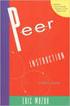 V7 用 户 手 册 亿 图 为 您 专 业 图 表 设 计 提 供 最 佳 解 决 方 案 2004-2014 EdrawSoft. All right reserved. Edraw and Edraw logo are registered trademarks of EdrawSoft. 目 录 亿 图 怎 样 优 越 于 其 他 软 件... 5 亿 图 7 个 新 功 能... 6 为
V7 用 户 手 册 亿 图 为 您 专 业 图 表 设 计 提 供 最 佳 解 决 方 案 2004-2014 EdrawSoft. All right reserved. Edraw and Edraw logo are registered trademarks of EdrawSoft. 目 录 亿 图 怎 样 优 越 于 其 他 软 件... 5 亿 图 7 个 新 功 能... 6 为
untitled
 Sansa Fuze TM MP3 1-866-SANDISK (726-3475) www.sandisk.com/techsupport www.sandisk.com/sansa Fuze-8UM-CHS ... 3... 4 Sansa Fuze TM... 6... 6... 7... 7 Sansa Fuze... 7... 8... 9... 9... 10... 11... 11...
Sansa Fuze TM MP3 1-866-SANDISK (726-3475) www.sandisk.com/techsupport www.sandisk.com/sansa Fuze-8UM-CHS ... 3... 4 Sansa Fuze TM... 6... 6... 7... 7 Sansa Fuze... 7... 8... 9... 9... 10... 11... 11...
CA-C750К
 1 3 3 4 PC 4 USB 5 5 6 8 9 11 mediasync Manager?...13 mediasync Manager 15 25 38 39 41 41 DRM...44 Image Manager...44 47 49 49 50 50 51 51 51 52 / 52 A-B 53 MP3 53 /FM 54 FM 55 FM 55 BMP56 56 57 57 58
1 3 3 4 PC 4 USB 5 5 6 8 9 11 mediasync Manager?...13 mediasync Manager 15 25 38 39 41 41 DRM...44 Image Manager...44 47 49 49 50 50 51 51 51 52 / 52 A-B 53 MP3 53 /FM 54 FM 55 FM 55 BMP56 56 57 57 58
K301Q-D VRT中英文说明书141009
 THE INSTALLING INSTRUCTION FOR CONCEALED TANK Important instuction:.. Please confirm the structure and shape before installing the toilet bowl. Meanwhile measure the exact size H between outfall and infall
THE INSTALLING INSTRUCTION FOR CONCEALED TANK Important instuction:.. Please confirm the structure and shape before installing the toilet bowl. Meanwhile measure the exact size H between outfall and infall
Symantec™ Sygate Enterprise Protection 防护代理安装使用指南
 Symantec Sygate Enterprise Protection 防 护 代 理 安 装 使 用 指 南 5.1 版 版 权 信 息 Copyright 2005 Symantec Corporation. 2005 年 Symantec Corporation 版 权 所 有 All rights reserved. 保 留 所 有 权 利 Symantec Symantec 徽 标 Sygate
Symantec Sygate Enterprise Protection 防 护 代 理 安 装 使 用 指 南 5.1 版 版 权 信 息 Copyright 2005 Symantec Corporation. 2005 年 Symantec Corporation 版 权 所 有 All rights reserved. 保 留 所 有 权 利 Symantec Symantec 徽 标 Sygate
PANTONE PANTONE CMYK mypantone iphone CAPSURE PANTONE 26 2
 PANTONE PANTONE 3 4 4 5 6 7 7 PANTONE 7 8 8 9 9 10 11 CMYK mypantone2.0 12 13 14 15 15 16 16 18 18 iphone 19 19 19 21 21 22 23 CAPSURE 24 24 25 PANTONE 26 2 PANTONE PANTONE Mac PC ICC PANTONE PANTONE Color
PANTONE PANTONE 3 4 4 5 6 7 7 PANTONE 7 8 8 9 9 10 11 CMYK mypantone2.0 12 13 14 15 15 16 16 18 18 iphone 19 19 19 21 21 22 23 CAPSURE 24 24 25 PANTONE 26 2 PANTONE PANTONE Mac PC ICC PANTONE PANTONE Color
IBM Rational ClearQuest Client for Eclipse 1/ IBM Rational ClearQuest Client for Ecl
 1/39 Balaji Krish,, IBM Nam LeIBM 2005 4 15 IBM Rational ClearQuest ClearQuest Eclipse Rational ClearQuest / Eclipse Clien Rational ClearQuest Rational ClearQuest Windows Web Rational ClearQuest Client
1/39 Balaji Krish,, IBM Nam LeIBM 2005 4 15 IBM Rational ClearQuest ClearQuest Eclipse Rational ClearQuest / Eclipse Clien Rational ClearQuest Rational ClearQuest Windows Web Rational ClearQuest Client
untitled
 ICC 流 藍 eastwood@deepblue.com.tw 2007/01/25 數 CCD (60%) 理 更 (40%) 不見 理不, 流. 數 srgb DSLR Adobe RGB, 數 Adobe RGB 理 狀 Eye-One Match Eye-One Share Eye-One Pro 度 流 量,,, 數 數 量, 量 不 列都 精 量 io 易 Eye-One Match
ICC 流 藍 eastwood@deepblue.com.tw 2007/01/25 數 CCD (60%) 理 更 (40%) 不見 理不, 流. 數 srgb DSLR Adobe RGB, 數 Adobe RGB 理 狀 Eye-One Match Eye-One Share Eye-One Pro 度 流 量,,, 數 數 量, 量 不 列都 精 量 io 易 Eye-One Match
BlackBerry Classic Smartphone-用户指南
 BlackBerry Classic Smartphone 版 本 : 10.3.1 用 户 指 南 发 布 日 期 : 2015-03-02 SWD-20150302151727377 目 录 设 置 和 基 本 知 识... 6 当 前 版 本 的 新 特 色...6 BlackBerry 智 能 手 机 简 介... 14 设 备 一 览... 14 BlackBerry Classic 键...16
BlackBerry Classic Smartphone 版 本 : 10.3.1 用 户 指 南 发 布 日 期 : 2015-03-02 SWD-20150302151727377 目 录 设 置 和 基 本 知 识... 6 当 前 版 本 的 新 特 色...6 BlackBerry 智 能 手 机 简 介... 14 设 备 一 览... 14 BlackBerry Classic 键...16
audiogram3 Owners Manual
 USB AUDIO INTERFACE ZH 2 AUDIOGRAM 3 ( ) * Yamaha USB Yamaha USB ( ) ( ) USB Yamaha (5)-10 1/2 AUDIOGRAM 3 3 MIC / INST (XLR ) (IEC60268 ): 1 2 (+) 3 (-) 2 1 3 Yamaha USB Yamaha Yamaha Steinberg Media
USB AUDIO INTERFACE ZH 2 AUDIOGRAM 3 ( ) * Yamaha USB Yamaha USB ( ) ( ) USB Yamaha (5)-10 1/2 AUDIOGRAM 3 3 MIC / INST (XLR ) (IEC60268 ): 1 2 (+) 3 (-) 2 1 3 Yamaha USB Yamaha Yamaha Steinberg Media
Move Component Object selection Component selection UV Maya Hotkeys editor Maya USING MAYA POLYGONAL MODELING 55
 3 55 62 63 Move Component 63 70 72 73 73 Object selection Component selection UV Maya Hotkeys editor Maya 55 USING MAYA POLYGONAL MODELING Maya: Essentials Maya Essentials F8 Ctrl F9 Vertex/Face F9 F10
3 55 62 63 Move Component 63 70 72 73 73 Object selection Component selection UV Maya Hotkeys editor Maya 55 USING MAYA POLYGONAL MODELING Maya: Essentials Maya Essentials F8 Ctrl F9 Vertex/Face F9 F10
Guide to Install SATA Hard Disks
 SATA RAID 1. SATA. 2 1.1 SATA. 2 1.2 SATA 2 2. RAID (RAID 0 / RAID 1 / JBOD).. 4 2.1 RAID. 4 2.2 RAID 5 2.3 RAID 0 6 2.4 RAID 1.. 10 2.5 JBOD.. 16 3. Windows 2000 / Windows XP 20 1. SATA 1.1 SATA Serial
SATA RAID 1. SATA. 2 1.1 SATA. 2 1.2 SATA 2 2. RAID (RAID 0 / RAID 1 / JBOD).. 4 2.1 RAID. 4 2.2 RAID 5 2.3 RAID 0 6 2.4 RAID 1.. 10 2.5 JBOD.. 16 3. Windows 2000 / Windows XP 20 1. SATA 1.1 SATA Serial
使用 Adobe® Bridge 和 Adobe® Version Cue CS4
 ADOBE BRIDGE ADOBE VERSION CUE CS4 2008 Adobe Systems Incorporated Adobe Bridge CS4 Adobe Version Cue CS4 - Windows Mac OS Adobe Systems Incorporated Adobe Systems Incorporated Adobe Systems Incorporated
ADOBE BRIDGE ADOBE VERSION CUE CS4 2008 Adobe Systems Incorporated Adobe Bridge CS4 Adobe Version Cue CS4 - Windows Mac OS Adobe Systems Incorporated Adobe Systems Incorporated Adobe Systems Incorporated
hp photosmart 612
 hp photosmart 612 Copyright 2001 Hewlett-Packard Company. Hewlett-Packard,,.. Hewlett-Packard,,. Microsoft, Windows, Windows NT Microsoft Corporation. Pentium Intel Corporation. HP.. LCD AA. Electronic
hp photosmart 612 Copyright 2001 Hewlett-Packard Company. Hewlett-Packard,,.. Hewlett-Packard,,. Microsoft, Windows, Windows NT Microsoft Corporation. Pentium Intel Corporation. HP.. LCD AA. Electronic
Bus Hound 5
 Bus Hound 5.0 ( 1.0) 21IC 2007 7 BusHound perisoft PC hound Bus Hound 6.0 5.0 5.0 Bus Hound, IDE SCSI USB 1394 DVD Windows9X,WindowsMe,NT4.0,2000,2003,XP XP IRP Html ZIP SCSI sense USB Bus Hound 1 Bus
Bus Hound 5.0 ( 1.0) 21IC 2007 7 BusHound perisoft PC hound Bus Hound 6.0 5.0 5.0 Bus Hound, IDE SCSI USB 1394 DVD Windows9X,WindowsMe,NT4.0,2000,2003,XP XP IRP Html ZIP SCSI sense USB Bus Hound 1 Bus
CHN_p000A_Cover.ai
 NextoDI Co., Ltd. www.nextodi.com 列表........................................................................ 1 3 4 4 6 7 8 9 10 12 14 16 20 01 02 03 04 1 2 3 5 6 4 XCopy Ready B Menu Menu Off Off 05 06
NextoDI Co., Ltd. www.nextodi.com 列表........................................................................ 1 3 4 4 6 7 8 9 10 12 14 16 20 01 02 03 04 1 2 3 5 6 4 XCopy Ready B Menu Menu Off Off 05 06
17 Prelight Apply Color Paint Vertex Color Tool Prelight Apply Color Paint Vertex Color Tool 242 Apply Color, Prelight Maya Shading Smooth
 17 Prelight 233 234 242 Apply Color Paint Vertex Color Tool Prelight Apply Color Paint Vertex Color Tool 242 Apply Color, Prelight Maya Shading Smooth Shade All Custom Polygon DisplayOptions Color in Shaded
17 Prelight 233 234 242 Apply Color Paint Vertex Color Tool Prelight Apply Color Paint Vertex Color Tool 242 Apply Color, Prelight Maya Shading Smooth Shade All Custom Polygon DisplayOptions Color in Shaded
Microsoft Word - HSK使用手册.doc
 HSK / New HSK Online Mock Test/Practices Student User Manual Table of contents New User... 2 1.1 Register... 2 1.2 Login... 3 1.3 Homepage... 4 Free Test... 4 2.1 Start... 5 2.2 Results... 6 Mock Test...
HSK / New HSK Online Mock Test/Practices Student User Manual Table of contents New User... 2 1.1 Register... 2 1.2 Login... 3 1.3 Homepage... 4 Free Test... 4 2.1 Start... 5 2.2 Results... 6 Mock Test...
coverage2.ppt
 Satellite Tool Kit STK/Coverage STK 82 0715 010-68745117 1 Coverage Definition Figure of Merit 2 STK Basic Grid Assets Interval Description 3 Grid Global Latitude Bounds Longitude Lines Custom Regions
Satellite Tool Kit STK/Coverage STK 82 0715 010-68745117 1 Coverage Definition Figure of Merit 2 STK Basic Grid Assets Interval Description 3 Grid Global Latitude Bounds Longitude Lines Custom Regions
untitled
 IN2112, IN2114, IN2116 010-0735-02 DISPERINDAG No. 0287/1.824.51/09.0 Regulatory models: V2000, M2100 InFocus Corporation, 13190 SW 68th Parkway, Portland, Oregon 97223-8368 USA EMC 2004/108/EC EuP 2005/32/EC
IN2112, IN2114, IN2116 010-0735-02 DISPERINDAG No. 0287/1.824.51/09.0 Regulatory models: V2000, M2100 InFocus Corporation, 13190 SW 68th Parkway, Portland, Oregon 97223-8368 USA EMC 2004/108/EC EuP 2005/32/EC
基于UML建模的管理管理信息系统项目案例导航——VB篇
 PowerBuilder 8.0 PowerBuilder 8.0 12 PowerBuilder 8.0 PowerScript PowerBuilder CIP PowerBuilder 8.0 /. 2004 21 ISBN 7-03-014600-X.P.. -,PowerBuilder 8.0 - -.TP311.56 CIP 2004 117494 / / 16 100717 http://www.sciencep.com
PowerBuilder 8.0 PowerBuilder 8.0 12 PowerBuilder 8.0 PowerScript PowerBuilder CIP PowerBuilder 8.0 /. 2004 21 ISBN 7-03-014600-X.P.. -,PowerBuilder 8.0 - -.TP311.56 CIP 2004 117494 / / 16 100717 http://www.sciencep.com
GoFlex Home UG Book.book
 FreeAgent GoFlex Home 用 户 指 南 FreeAgent GoFlex Home 用 户 指 南 2011 Seagate Technology LLC. 保 留 所 有 权 利 Seagate Seagate Technology Wave 徽 标 及 FreeAgent 是 Seagate Technology LLC 或 其 某 个 子 公 司 的 商 标 或 注 册 商
FreeAgent GoFlex Home 用 户 指 南 FreeAgent GoFlex Home 用 户 指 南 2011 Seagate Technology LLC. 保 留 所 有 权 利 Seagate Seagate Technology Wave 徽 标 及 FreeAgent 是 Seagate Technology LLC 或 其 某 个 子 公 司 的 商 标 或 注 册 商
_PhotoDirectorUG.book
 讯 连 科 技 PhotoDirector 3 用 户 手 册 版 权 和 免 责 声 明 版 权 所 有 未 经 讯 连 科 技 书 面 同 意, 本 着 作 物 之 任 何 部 分 均 不 得 转 载 复 制 保 存 或 传 送 依 据 相 关 法 令 之 规 定, PhotoDirector 以 仅 此 状 态 的 基 础 提 供, 不 附 有 任 何 形 式 的 ( 无 论 是 明 示 的
讯 连 科 技 PhotoDirector 3 用 户 手 册 版 权 和 免 责 声 明 版 权 所 有 未 经 讯 连 科 技 书 面 同 意, 本 着 作 物 之 任 何 部 分 均 不 得 转 载 复 制 保 存 或 传 送 依 据 相 关 法 令 之 规 定, PhotoDirector 以 仅 此 状 态 的 基 础 提 供, 不 附 有 任 何 形 式 的 ( 无 论 是 明 示 的
USING MAYA ANIMATION Keyset set Maya sets partitions MEL MEL copykey cutkey pastekey scalekey snapkey keytangent bakeresults MEL Command Reference Edi
 9 61 62 65 67 69 69 71 74 76 Maya Edit > Keys > Paste Keys Maya 61 USING MAYA ANIMATION Keyset set Maya sets partitions MEL MEL copykey cutkey pastekey scalekey snapkey keytangent bakeresults MEL Command
9 61 62 65 67 69 69 71 74 76 Maya Edit > Keys > Paste Keys Maya 61 USING MAYA ANIMATION Keyset set Maya sets partitions MEL MEL copykey cutkey pastekey scalekey snapkey keytangent bakeresults MEL Command
一 页 眉 页 脚 的 制 作 首 先 介 绍 一 个 概 念 : 节 这 里 的 节 不 同 于 论 文 里 的 章 节, 但 概 念 上 是 相 似 的 节 是 一 段 连 续 的 文 档 块, 同 节 的 页 面 拥 有 同 样 的 边 距 纸 型 或 方 向 打 印 机 纸 张 来 源 页
 一 页 眉 页 脚 的 制 作 二 图 表 自 动 编 号 三 公 式 自 动 编 号 四 目 录 的 制 作 五 参 考 文 献 的 编 号 和 引 用 六 其 他 技 巧 七 基 本 软 件 WORD 各 种 编 辑 排 版 的 高 级 技 巧 一 页 眉 页 脚 的 制 作 首 先 介 绍 一 个 概 念 : 节 这 里 的 节 不 同 于 论 文 里 的 章 节, 但 概 念 上 是 相 似
一 页 眉 页 脚 的 制 作 二 图 表 自 动 编 号 三 公 式 自 动 编 号 四 目 录 的 制 作 五 参 考 文 献 的 编 号 和 引 用 六 其 他 技 巧 七 基 本 软 件 WORD 各 种 编 辑 排 版 的 高 级 技 巧 一 页 眉 页 脚 的 制 作 首 先 介 绍 一 个 概 念 : 节 这 里 的 节 不 同 于 论 文 里 的 章 节, 但 概 念 上 是 相 似
使用 Adobe® Bridge 和 Adobe® Version Cue CS4
 ADOBE BRIDGE ADOBE VERSION CUE CS4 2008 Adobe Systems Incorporated Adobe Bridge CS4 Adobe Version Cue CS4 Windows Mac OS Adobe Systems Incorporated Adobe Systems Incorporated Adobe Systems Incorporated
ADOBE BRIDGE ADOBE VERSION CUE CS4 2008 Adobe Systems Incorporated Adobe Bridge CS4 Adobe Version Cue CS4 Windows Mac OS Adobe Systems Incorporated Adobe Systems Incorporated Adobe Systems Incorporated
如何使用MyNSLab(MNSL)完成老師指派的作業(學生篇)
 Section Page 1. 2. MNSL A.. MyNorthStarLab 老. 行 曆 12. 1. G. 說 H. 1 STUDENT'S QUICK START GUIDE STEP 1: Before You Register STEP 1 Browser Tune-up Check and System Requirements Go to www.mynorthstarlab.com
Section Page 1. 2. MNSL A.. MyNorthStarLab 老. 行 曆 12. 1. G. 說 H. 1 STUDENT'S QUICK START GUIDE STEP 1: Before You Register STEP 1 Browser Tune-up Check and System Requirements Go to www.mynorthstarlab.com
Windows 2000 Server for T100
 2 1 Windows 95/98 Windows 2000 3.5 Windows NT Server 4.0 2 Windows DOS 3.5 T200 2002 RAID RAID RAID 5.1 Windows 2000 Server T200 2002 Windows 2000 Server Windows 2000 Server Windows 2000 Server 3.5 for
2 1 Windows 95/98 Windows 2000 3.5 Windows NT Server 4.0 2 Windows DOS 3.5 T200 2002 RAID RAID RAID 5.1 Windows 2000 Server T200 2002 Windows 2000 Server Windows 2000 Server Windows 2000 Server 3.5 for
中文版Photoshop CS5数码照片处理-彩插.indd
 内 容 简 介 本 书 积 累 了 多 位 资 深 平 面 设 计 师 的 工 作 经 验 和 心 得, 采 用 最 容 易 理 解 的 思 路 对 书 籍 内 容 进 行 编 排, 通 过 基 础 加 实 例 的 方 式 对 知 识 点 进 行 剖 析, 力 争 以 最 有 效 的 方 式 让 读 者 快 速 掌 握 Photoshop 软 件 处 理 数 码 照 片 的 方 法 和 技 巧 为
内 容 简 介 本 书 积 累 了 多 位 资 深 平 面 设 计 师 的 工 作 经 验 和 心 得, 采 用 最 容 易 理 解 的 思 路 对 书 籍 内 容 进 行 编 排, 通 过 基 础 加 实 例 的 方 式 对 知 识 点 进 行 剖 析, 力 争 以 最 有 效 的 方 式 让 读 者 快 速 掌 握 Photoshop 软 件 处 理 数 码 照 片 的 方 法 和 技 巧 为
Ác Åé å Serial ATA ( Sil3132) S A T A (1) SATA (2) BIOS SATA (3)* RAID BIOS RAID (4) SATA (5) SATA (a) S A T A ( S A T A R A I D ) (b) (c) Windows XP
 Serial ATA ( Sil3132)...2 (1) SATA... 2 (2) B I O S S A T A... 3 (3) RAID BIOS RAID... 6 (4) S A T A... 10 (5) S A T A... 12 Ác Åé å Serial ATA ( Sil3132) S A T A (1) SATA (2) BIOS SATA (3)* RAID BIOS
Serial ATA ( Sil3132)...2 (1) SATA... 2 (2) B I O S S A T A... 3 (3) RAID BIOS RAID... 6 (4) S A T A... 10 (5) S A T A... 12 Ác Åé å Serial ATA ( Sil3132) S A T A (1) SATA (2) BIOS SATA (3)* RAID BIOS
untitled
 2006 6 Geoframe Geoframe 4.0.3 Geoframe 1.2 1 Project Manager Project Management Create a new project Create a new project ( ) OK storage setting OK (Create charisma project extension) NO OK 2 Edit project
2006 6 Geoframe Geoframe 4.0.3 Geoframe 1.2 1 Project Manager Project Management Create a new project Create a new project ( ) OK storage setting OK (Create charisma project extension) NO OK 2 Edit project
17 Image Composer WWW Internet?..., WWW,,,,? FrontPage Editor,, ; Front Page Editor, : ;, :..., Image Composer Front Page 98,,! Image Composer,! Image
 17 Image Composer WWW Internet?..., WWW,,,,? FrontPage Editor,, ; Front Page Editor, : ;, :..., Image Composer Front Page 98,,! Image Composer,! Image Composer,, Image Composer , Image Composer A Image
17 Image Composer WWW Internet?..., WWW,,,,? FrontPage Editor,, ; Front Page Editor, : ;, :..., Image Composer Front Page 98,,! Image Composer,! Image Composer,, Image Composer , Image Composer A Image
Microsoft PowerPoint - ch6 [相容模式]
![Microsoft PowerPoint - ch6 [相容模式] Microsoft PowerPoint - ch6 [相容模式]](/thumbs/99/139408401.jpg) UiBinder wzyang@asia.edu.tw UiBinder Java GWT UiBinder XML UI i18n (widget) 1 2 UiBinder HelloWidget.ui.xml: UI HelloWidgetBinder HelloWidget.java XML UI Owner class ( Composite ) UI XML UiBinder: Owner
UiBinder wzyang@asia.edu.tw UiBinder Java GWT UiBinder XML UI i18n (widget) 1 2 UiBinder HelloWidget.ui.xml: UI HelloWidgetBinder HelloWidget.java XML UI Owner class ( Composite ) UI XML UiBinder: Owner
T
 T10452 2015 5 Copyright ASUSTeK Computer Inc. All rights reserved. http://support.asus.com 0800-093-456 1 2 2 筆記型電腦使用手冊 使用手冊... 7 手冊... 8... 8... 8... 9 使用... 9...10...10 筆記型電腦...12...12...16...18...20...22
T10452 2015 5 Copyright ASUSTeK Computer Inc. All rights reserved. http://support.asus.com 0800-093-456 1 2 2 筆記型電腦使用手冊 使用手冊... 7 手冊... 8... 8... 8... 9 使用... 9...10...10 筆記型電腦...12...12...16...18...20...22
Microsoft Word - 3D手册2.doc
 第 一 章 BLOCK 前 处 理 本 章 纲 要 : 1. BLOCK 前 处 理 1.1. 创 建 新 作 业 1.2. 设 定 模 拟 控 制 参 数 1.3. 输 入 对 象 数 据 1.4. 视 图 操 作 1.5. 选 择 点 1.6. 其 他 显 示 窗 口 图 标 钮 1.7. 保 存 作 业 1.8. 退 出 DEFORMTM3D 1 1. BLOCK 前 处 理 1.1. 创 建
第 一 章 BLOCK 前 处 理 本 章 纲 要 : 1. BLOCK 前 处 理 1.1. 创 建 新 作 业 1.2. 设 定 模 拟 控 制 参 数 1.3. 输 入 对 象 数 据 1.4. 视 图 操 作 1.5. 选 择 点 1.6. 其 他 显 示 窗 口 图 标 钮 1.7. 保 存 作 业 1.8. 退 出 DEFORMTM3D 1 1. BLOCK 前 处 理 1.1. 创 建
Business Objects 5.1 Windows BusinessObjects 1
 Business Objects 5.1 Windows BusinessObjects 1 BusinessObjects 2 BusinessObjects BusinessObjects BusinessObjects Windows95/98/NT BusinessObjects Windows BusinessObjects BusinessObjects BusinessObjects
Business Objects 5.1 Windows BusinessObjects 1 BusinessObjects 2 BusinessObjects BusinessObjects BusinessObjects Windows95/98/NT BusinessObjects Windows BusinessObjects BusinessObjects BusinessObjects
言1.PDF
 MSP430 WINDOWS WORKBENCH MSP430 Flash Green MCU Flash Flash MCU MSP430 16 RISC 27 125ns 1.8V~3.6V A/D 6 s MSP430 10 ESD MSP430 MSP430 10 MSP430 2001 MSP430 Windows Workbench Interface Guide Windows Workbench
MSP430 WINDOWS WORKBENCH MSP430 Flash Green MCU Flash Flash MCU MSP430 16 RISC 27 125ns 1.8V~3.6V A/D 6 s MSP430 10 ESD MSP430 MSP430 10 MSP430 2001 MSP430 Windows Workbench Interface Guide Windows Workbench
ADOBE PHOTOSHOP ALBUM STARTER EDITION Nokia Photoshop Album Starter Edition 3.0 Adobe Photo Downloader Nokia Suite Photoshop Album Starter
 1 Adobe Photoshop Album Starter Edition 3.0 Adobe Photoshop Album Starter Edition 3.0 Photoshop Album Starter Edition 3.0 USB Photoshop Album Starter Edition 3.0 Photoshop Album Starter Edition 3.0 3 Photoshop
1 Adobe Photoshop Album Starter Edition 3.0 Adobe Photoshop Album Starter Edition 3.0 Photoshop Album Starter Edition 3.0 USB Photoshop Album Starter Edition 3.0 Photoshop Album Starter Edition 3.0 3 Photoshop
Epson
 RIP (ONYX RIP) CMP0097-00 TC RIP (ONYX RIP).... 3.... 3.... 3.... 4.... 5 EMX.... 7.... 10 RIP.... 14 ONYX RIP... 14 RIP.... 21 ONYX RIP... 21 ONYX RIP... 26.... 26.... 28.... 29 Dashboard EMX.... 31 /....
RIP (ONYX RIP) CMP0097-00 TC RIP (ONYX RIP).... 3.... 3.... 3.... 4.... 5 EMX.... 7.... 10 RIP.... 14 ONYX RIP... 14 RIP.... 21 ONYX RIP... 21 ONYX RIP... 26.... 26.... 28.... 29 Dashboard EMX.... 31 /....
<4D6963726F736F667420576F7264202D205F4230365FB942A5CEA668B443C5E9BB73A740B5D8A4E5B8C9A552B1D0A7F75FA6BFB1A4ACFC2E646F63>
 運 用 多 媒 體 製 作 華 文 補 充 教 材 江 惜 美 銘 傳 大 學 應 用 中 文 系 chm248@gmail.com 摘 要 : 本 文 旨 在 探 究 如 何 運 用 多 媒 體, 結 合 文 字 聲 音 圖 畫, 製 作 華 文 補 充 教 材 當 我 們 在 進 行 華 文 教 學 時, 往 往 必 須 透 過 教 案 設 計, 並 製 作 補 充 教 材, 方 能 使 教 學
運 用 多 媒 體 製 作 華 文 補 充 教 材 江 惜 美 銘 傳 大 學 應 用 中 文 系 chm248@gmail.com 摘 要 : 本 文 旨 在 探 究 如 何 運 用 多 媒 體, 結 合 文 字 聲 音 圖 畫, 製 作 華 文 補 充 教 材 當 我 們 在 進 行 華 文 教 學 時, 往 往 必 須 透 過 教 案 設 計, 並 製 作 補 充 教 材, 方 能 使 教 學
epub 21-22
 2 2 F i r e w o r k s 2 3We b 2 4We b 2 5 S h o c k w a v e F l a s h f i r e w o r k s / D r e a m w e a v e r D r e a m w e a v e r F i r e w o r k s F i r e w o r k s F i r e w o r k s F i r e w o r
2 2 F i r e w o r k s 2 3We b 2 4We b 2 5 S h o c k w a v e F l a s h f i r e w o r k s / D r e a m w e a v e r D r e a m w e a v e r F i r e w o r k s F i r e w o r k s F i r e w o r k s F i r e w o r
Photoshop CS6 艺术设计案例教程 ( 第二版 ) 1.1 Photoshop 的应用领域 Photoshop,,, Photoshop Photoshop 的用途 Photoshop CIS ( ) ( ) 案例展现 ~ 1
 Chapter 01 Photoshop CS6 的基本操作 本章内容 1.1 Photoshop 的应用领域 1.6 控制面板的显示与隐藏 1.2 位图和矢量图的特性 1.7 新建 打开与保存文件 1.3 像素和分辨率的关系 1.8 图像的缩放 1.4 色彩模式 1.9 屏幕显示模式 1.5 Photoshop CS6 界面 1.10 计算机图形图像常用的色彩模式 Photoshop CS6 艺术设计案例教程
Chapter 01 Photoshop CS6 的基本操作 本章内容 1.1 Photoshop 的应用领域 1.6 控制面板的显示与隐藏 1.2 位图和矢量图的特性 1.7 新建 打开与保存文件 1.3 像素和分辨率的关系 1.8 图像的缩放 1.4 色彩模式 1.9 屏幕显示模式 1.5 Photoshop CS6 界面 1.10 计算机图形图像常用的色彩模式 Photoshop CS6 艺术设计案例教程
Panaboard Overlayer help
 Panaboard Overlayer Image Capture Software for Electronic Whiteboard (Panaboard) ... 3... 5... 6... 13...14 Panaboard Overlayer 1. 2. 3. 4. 4-1. 4-2. [ / ] ( ) 4-3. 5. 6. 6-1. 6-2. [ / ] ( ) 7. Panaboard
Panaboard Overlayer Image Capture Software for Electronic Whiteboard (Panaboard) ... 3... 5... 6... 13...14 Panaboard Overlayer 1. 2. 3. 4. 4-1. 4-2. [ / ] ( ) 4-3. 5. 6. 6-1. 6-2. [ / ] ( ) 7. Panaboard
Olav Lundström MicroSCADA Pro Marketing & Sales 2005 ABB - 1-1MRS755673
 Olav Lundström MicroSCADA Pro Marketing & Sales 2005 ABB - 1 - Contents MicroSCADA Pro Portal Marketing and sales Ordering MicroSCADA Pro Partners Club 2005 ABB - 2 - MicroSCADA Pro - Portal Imagine that
Olav Lundström MicroSCADA Pro Marketing & Sales 2005 ABB - 1 - Contents MicroSCADA Pro Portal Marketing and sales Ordering MicroSCADA Pro Partners Club 2005 ABB - 2 - MicroSCADA Pro - Portal Imagine that
目 录 版 权 所 有 2008 QSR International Pty Ltd. ABN 47 006 357 213. 保 留 所 有 权 利 NVivo 和 QSR 文 字 及 徽 标 是 QSR International Pty Ltd. 的 商 标 或 注 册 商 标 专 利 申 请
 C=100 M=8.5 Y=0 K=0 C=100 M=72 Y=0 K=18.5 使 不 可 能 成 为 可 能 NVivo 8 使 用 入 门 本 指 南 将 帮 助 您 初 步 了 解 和 掌 握 NVivo 它 提 供 了 NVivo 8 的 安 装 信 息, 介 绍 了 使 用 入 门 的 基 本 步 骤, 同 时 还 提 供 了 关 于 探 索 研 究 项 目 的 提 示 和 主 要 功
C=100 M=8.5 Y=0 K=0 C=100 M=72 Y=0 K=18.5 使 不 可 能 成 为 可 能 NVivo 8 使 用 入 门 本 指 南 将 帮 助 您 初 步 了 解 和 掌 握 NVivo 它 提 供 了 NVivo 8 的 安 装 信 息, 介 绍 了 使 用 入 门 的 基 本 步 骤, 同 时 还 提 供 了 关 于 探 索 研 究 项 目 的 提 示 和 主 要 功
TX-NR3030_BAS_Cs_ indd
 TX-NR3030 http://www.onkyo.com/manual/txnr3030/adv/cs.html Cs 1 2 3 Speaker Cable 2 HDMI OUT HDMI IN HDMI OUT HDMI OUT HDMI OUT HDMI OUT 1 DIGITAL OPTICAL OUT AUDIO OUT TV 3 1 5 4 6 1 2 3 3 2 2 4 3 2 5
TX-NR3030 http://www.onkyo.com/manual/txnr3030/adv/cs.html Cs 1 2 3 Speaker Cable 2 HDMI OUT HDMI IN HDMI OUT HDMI OUT HDMI OUT HDMI OUT 1 DIGITAL OPTICAL OUT AUDIO OUT TV 3 1 5 4 6 1 2 3 3 2 2 4 3 2 5
Xear 3D USB CH-IN-2 SPKs 2 6 :
 13 6 CH-IN-2 SPKs 2 6 : 13 2003 7 0 13 Notice The content furnished in this document is C-Media audio product knowledge for customers reference However, C-Media Inc assumes no responsibility for the consequences
13 6 CH-IN-2 SPKs 2 6 : 13 2003 7 0 13 Notice The content furnished in this document is C-Media audio product knowledge for customers reference However, C-Media Inc assumes no responsibility for the consequences
Bridge/Version Cue
 2007 Adobe Systems Incorporated Adobe Bridge CS3 Adobe Version Cue CS3 Windows Mac OS Adobe Systems Incorporated Adobe Systems Incorporated Adobe Systems Incorporated Adobe Adobe Acrobat Adobe Premiere
2007 Adobe Systems Incorporated Adobe Bridge CS3 Adobe Version Cue CS3 Windows Mac OS Adobe Systems Incorporated Adobe Systems Incorporated Adobe Systems Incorporated Adobe Adobe Acrobat Adobe Premiere
T1028_Manual_KO_V3 0.pdf
 2009 : 2009/09 PC Microsoft, MS-DOS, Windows, Windows Sound System Microsoft Corporation Intel, Atom Intel Corporation Sound Blaster, Sound Blaster ProCreative Technology I AC AC AC AC AC - 115 V/60 Hz
2009 : 2009/09 PC Microsoft, MS-DOS, Windows, Windows Sound System Microsoft Corporation Intel, Atom Intel Corporation Sound Blaster, Sound Blaster ProCreative Technology I AC AC AC AC AC - 115 V/60 Hz
:5-6
 License Agreement for Bible Texts These Scriptures: May not be altered or modified in any form. They must remain in their original context. May not be sold or offered for sale in any form. May not be used
License Agreement for Bible Texts These Scriptures: May not be altered or modified in any form. They must remain in their original context. May not be sold or offered for sale in any form. May not be used
2 黑 色 皇 后 兵 向 前 移 動 兩 格 3 白 色 主 教 兵 4 黑 色 皇 后 對 角 移 動 到 對 吃 掉 白 色 國 王 的 位 置 在 這 個 章 節 中 你 會 學 到 1 打 開 設 定 關 鍵 (Set Key) 模 式 2 使 用 在 檢 視 軌 跡 中 的 可 設 定
 第 六 章 動 畫 (Animation) 本 章 的 內 容 裡 將 教 你 在 3ds Max Design 創 建 基 礎 的 動 畫, 這 一 章 的 內 容 包 括 了 : - 設 定 關 鍵 (Set Key) 動 畫 - 自 動 關 鍵 (Auto Key) 動 畫 - 殘 影 (Ghosting) - 虛 擬 物 件 (Dummy Object) 及 動 畫 - 軌 跡 檢 視 (Track
第 六 章 動 畫 (Animation) 本 章 的 內 容 裡 將 教 你 在 3ds Max Design 創 建 基 礎 的 動 畫, 這 一 章 的 內 容 包 括 了 : - 設 定 關 鍵 (Set Key) 動 畫 - 自 動 關 鍵 (Auto Key) 動 畫 - 殘 影 (Ghosting) - 虛 擬 物 件 (Dummy Object) 及 動 畫 - 軌 跡 檢 視 (Track
Serial ATA ( nvidia nforce4 Ultra/SLI)...2 (1) SATA... 2 (2) B I O S S A T A... 3 (3) RAID BIOS RAID... 6 (4) S A T A... 9 (5) S A T A (6) Micro
 Serial ATA ( nvidia nforce4 Ultra/SLI)...2 (1) SATA... 2 (2) B I O S S A T A... 3 (3) RAID BIOS RAID... 6 (4) S A T A... 9 (5) S A T A... 11 (6) Microsoft Windows 2000... 14 Ác Åé å Serial ATA ( nvidia
Serial ATA ( nvidia nforce4 Ultra/SLI)...2 (1) SATA... 2 (2) B I O S S A T A... 3 (3) RAID BIOS RAID... 6 (4) S A T A... 9 (5) S A T A... 11 (6) Microsoft Windows 2000... 14 Ác Åé å Serial ATA ( nvidia
目 录 Leica ICC50 HD 引 言 9 基 本 特 点 10 基 本 特 点 ( 续 ) 11 Leica ICC50 HD: 概 述 12 拆 箱 14 准 备 开 始! 使 用 之 前 的 准 备 工 作 16 开 始 设 置! 使 用 计 算 机 进 行 连 接 和 成 像 操 作
 Leica ICC50 HD 手 册 目 录 Leica ICC50 HD 引 言 9 基 本 特 点 10 基 本 特 点 ( 续 ) 11 Leica ICC50 HD: 概 述 12 拆 箱 14 准 备 开 始! 使 用 之 前 的 准 备 工 作 16 开 始 设 置! 使 用 计 算 机 进 行 连 接 和 成 像 操 作 19 PC 模 式 下 的 限 制 20 在 PC 模 式 下
Leica ICC50 HD 手 册 目 录 Leica ICC50 HD 引 言 9 基 本 特 点 10 基 本 特 点 ( 续 ) 11 Leica ICC50 HD: 概 述 12 拆 箱 14 准 备 开 始! 使 用 之 前 的 准 备 工 作 16 开 始 设 置! 使 用 计 算 机 进 行 连 接 和 成 像 操 作 19 PC 模 式 下 的 限 制 20 在 PC 模 式 下
Windows Acrobat 4.0 Acrobat Acrobat 3.x Acrobat Reader 3.x - 75 MB Acrobat Acrobat 4.0 Acrobat Reader 4.0 Acrobat 4.0 Acrobat 3.x Acrobat
 Windows Adobe Acrobat 4.0 1999 3 17 Adobe Acrobat Adobe R Acrobat R 4.0 Adobe Acrobat http://www.chinese-s.adobe.com/supportservice/main.html. Adobe Acrobat Acrobat Acrobat Acrobat Adobe Acrobat checksum
Windows Adobe Acrobat 4.0 1999 3 17 Adobe Acrobat Adobe R Acrobat R 4.0 Adobe Acrobat http://www.chinese-s.adobe.com/supportservice/main.html. Adobe Acrobat Acrobat Acrobat Acrobat Adobe Acrobat checksum
扉页.doc
 高 职 高 专 规 划 教 材 中 文 PowerPoint 2002 操 作 教 程 本 书 编 委 会 编 西 北 工 业 大 学 出 版 社 内 容 提 要 本 书 为 高 职 高 专 计 算 机 系 列 教 材 之 一 书 中 主 要 介 绍 了 中 文 PowerPoint 2002 的 基 础 知 识, 演 示 文 稿 的 制 作 播 放, 以 及 文 本 报 表 图 表 图 示 幻 灯
高 职 高 专 规 划 教 材 中 文 PowerPoint 2002 操 作 教 程 本 书 编 委 会 编 西 北 工 业 大 学 出 版 社 内 容 提 要 本 书 为 高 职 高 专 计 算 机 系 列 教 材 之 一 书 中 主 要 介 绍 了 中 文 PowerPoint 2002 的 基 础 知 识, 演 示 文 稿 的 制 作 播 放, 以 及 文 本 报 表 图 表 图 示 幻 灯
DSC-F717
 3-078-045-51(1) Digital Still Camera CT CS DSC-F717 2002 Sony Corporation 中 文 ( 繁 體 字 ) 警 告 為 防 止 發 生 火 災 或 電 擊 的 危 險, 請 勿 讓 本 機 暴 露 於 雨 中 或 受 潮 為 防 止 觸 電, 不 要 打 開 機 殼 只 有 有 資 格 的 人 員 才 能 進 行 維 修 注 意 本
3-078-045-51(1) Digital Still Camera CT CS DSC-F717 2002 Sony Corporation 中 文 ( 繁 體 字 ) 警 告 為 防 止 發 生 火 災 或 電 擊 的 危 險, 請 勿 讓 本 機 暴 露 於 雨 中 或 受 潮 為 防 止 觸 電, 不 要 打 開 機 殼 只 有 有 資 格 的 人 員 才 能 進 行 維 修 注 意 本
ME3208E2-1.book
 DocuPrint 205/255/305 操 作 說 明 書 Adobe Adobe logo PostScript PostScript 3 及 PostScript logo 是 Adobe Systems Incorporated 的 商 標 Microsoft Windows Windows NT Windows Server 是 美 國 Microsoft Corporation 於 美
DocuPrint 205/255/305 操 作 說 明 書 Adobe Adobe logo PostScript PostScript 3 及 PostScript logo 是 Adobe Systems Incorporated 的 商 標 Microsoft Windows Windows NT Windows Server 是 美 國 Microsoft Corporation 於 美
SL2511 SR Plus 操作手冊_單面.doc
 IEEE 802.11b SL-2511 SR Plus SENAO INTERNATIONAL CO., LTD www.senao.com - 1 - - 2 - .5 1-1...5 1-2...6 1-3...6 1-4...7.9 2-1...9 2-2 IE...11 SL-2511 SR Plus....13 3-1...13 3-2...14 3-3...15 3-4...16-3
IEEE 802.11b SL-2511 SR Plus SENAO INTERNATIONAL CO., LTD www.senao.com - 1 - - 2 - .5 1-1...5 1-2...6 1-3...6 1-4...7.9 2-1...9 2-2 IE...11 SL-2511 SR Plus....13 3-1...13 3-2...14 3-3...15 3-4...16-3
Cadence Poqi
 Cadence Poqi055 2002-7-10 1 Allegro SI PCB 1 Cadence SI Allegro PCB *.brd SpecctreQuest *.brd SigXplore SigXplore 2 PowerPCB Aleegro PowerPCb PCB Export File Export ASCII *.asc 1.1 1.1 PowerPCB ASC 1.2
Cadence Poqi055 2002-7-10 1 Allegro SI PCB 1 Cadence SI Allegro PCB *.brd SpecctreQuest *.brd SigXplore SigXplore 2 PowerPCB Aleegro PowerPCb PCB Export File Export ASCII *.asc 1.1 1.1 PowerPCB ASC 1.2
