title_PoD
|
|
|
- 窕 锺
- 9 years ago
- Views:
Transcription
1 Adobe Photoshop Lightroom CC
2 目 录 新 增 功 能 2 新 增 功 能 概 述 3 Lightroom / 常 见 问 题 21 下 载 并 安 装 Lightroom CC 23 快 速 入 门 28 新 增 功 能 教 程 29 新 增 功 能 教 程 30 摄 影 新 手 31 Creative Cloud 33 Creative Cloud 桌 面 应 用 程 序 34 浏 览 同 步 和 管 理 资 源 47 Creative Cloud Libraries 52 从 Typekit 添 加 字 体 57 Share files and folders 63 启 动 Creative Cloud 应 用 程 序 69 适 用 于 移 动 设 备 和 Web 的 Lightroom 76 使 用 Lightroom 移 动 设 备 版 77 在 桌 面 和 移 动 平 台 间 同 步 Lightroom 78 Photoshop 移 动 应 用 程 序 系 列 82 Lightroom Web 版 84 导 入 照 片 92 从 相 机 或 读 卡 器 导 入 照 片 93 从 硬 盘 中 的 文 件 夹 导 入 照 片 96 从 Photoshop Elements 导 入 照 片 99 从 联 机 相 机 导 入 照 片 102 指 定 导 入 选 项 103 设 置 导 入 首 选 项 107 文 件 名 模 板 编 辑 器 和 文 本 模 板 编 辑 器 108 工 作 流 程 110 智 能 预 览 111 图 库 模 块 : 基 本 工 作 流 程 114 在 修 改 照 片 模 块 中 编 辑 照 片 115 从 Lightroom 导 出 照 片 118 在 Photoshop 或 Photoshop Elements 中 编 辑 Lightroom 照 片 120 在 Lightroom 中 创 建 Web 画 廊 123 从 Lightroom 打 印 照 片 126
3 在 Lightroom 中 创 建 幻 灯 片 放 映 129 从 相 机 或 读 卡 器 导 入 照 片 132 工 作 区 135 工 作 区 基 础 知 识 136 设 置 在 Lightroom 中 使 用 的 首 选 项 139 在 副 显 示 器 中 显 示 图 库 141 个 性 化 身 份 标 识 和 模 块 按 钮 143 使 用 水 印 编 辑 器 144 色 彩 管 理 146 查 看 照 片 148 查 看 照 片 149 浏 览 和 比 较 照 片 152 设 置 图 库 视 图 选 项 155 管 理 目 录 和 文 件 157 Lightroom 目 录 基 础 知 识 158 创 建 和 管 理 目 录 160 备 份 目 录 163 卷 浏 览 器 166 创 建 和 管 理 文 件 夹 171 将 文 件 夹 和 照 片 保 持 同 步 176 管 理 照 片 181 地 图 185 使 用 地 图 模 块 186 组 织 照 片 189 照 片 收 藏 夹 190 将 照 片 组 成 堆 叠 196 为 照 片 设 置 旗 标 色 标 和 星 级 199 关 键 字 202 元 数 据 基 础 知 识 和 操 作 210 高 级 元 数 据 操 作 213 在 Lightroom 中 处 理 视 频 218 使 用 快 速 修 改 照 片 面 板 219 在 目 录 中 查 找 照 片 221 处 理 和 修 改 照 片 226 修 改 照 片 模 块 工 具 227 创 建 全 景 图 233 HDR 照 片 合 并 236
4 使 用 Upright 校 正 照 片 中 的 扭 曲 透 视 238 处 理 图 像 色 调 和 颜 色 243 应 用 局 部 调 整 252 修 改 照 片 模 块 选 项 256 修 饰 照 片 261 校 正 红 眼 和 宠 物 眼 睛 效 果 270 使 用 径 向 滤 镜 工 具 272 使 用 增 强 的 污 点 去 除 工 具 275 导 出 照 片 278 将 文 件 导 出 到 磁 盘 或 CD 279 使 用 发 布 服 务 联 机 发 布 照 片 283 使 用 发 布 服 务 导 出 到 硬 盘 288 导 出 预 设 以 及 其 它 设 置 290 外 部 编 辑 器 293 外 部 编 辑 首 选 项 294 在 外 部 应 用 程 序 中 打 开 Lightroom 照 片 296 幻 灯 片 放 映 300 幻 灯 片 放 映 模 块 面 板 和 工 具 301 指 定 幻 灯 片 布 局 302 向 幻 灯 片 添 加 叠 加 信 息 306 播 放 和 导 出 幻 灯 片 310 打 印 照 片 314 打 印 模 块 基 础 知 识 315 打 印 模 块 布 局 和 模 板 318 打 印 作 业 选 项 和 设 置 326 照 片 画 册 329 制 作 照 片 书 330 Web 画 廊 334 Web 模 块 面 板 和 工 具 335 Web 画 廊 布 局 336 Web 画 廊 模 板 和 设 置 339 预 览 导 出 和 上 载 Web 照 片 画 廊 341 键 盘 快 捷 键 343 键 盘 快 捷 键 344
5 1
6 Lightroom CC Upright Lightroom ios Lightroom CC /Lightroom 6.5 Lightroom CC /Lightroom 6.4 Lightroom Lightroom Android Lightroom ios Lightroom CC /Lightroom 6.3 Lightroom CC /Lightroom 6.2 Lightroom Web Lightroom Behance Lightroom CC /Lightroom 6.1 Lightroom Lightroom CC 2015/Lightroom 6 GPU HDR Web Adobe Photoshop Lightroom Lightroom CC
7 Upright Lightroom Lightroom CC Lightroom Upright Upright Upright Upright Upright Lightroom ios
8 Lightroom (ios) Lightroom Lightroom ios Lightroom CC /Lightroom 6.5 Lightroom Lightroom CC /6.5 Lightroom CC /Lightroom 6.4 Lightroom CC (0-100)Lightroom 4
9 0 100 Camera Raw 5
10 30 Lightroom Lightroom Photoshop Photoshop Lightroom Lightroom 6
11 Lightroom Lightroom Lightroom Lightroom Mac Option Photoshop Photoshop CC Lightroom Android Lightroom Lightroom Adobe ID Lightroom desktop Web Photoshop CC Lightroom ios ipad Pro ipad Pro ios 9 Lightroom ipad Pro Adobe 64 iphone 5s ipad Air 7
12 - RGB Widget Lightroom Widget Adobe iphone 6s/6s Plus 3D Touch Adobe Peek Pop Lightroom CC /Lightroom 6.3 Lightroom Lightroom CC /Lightroom 6.1 Photoshop Elements Lightroom CC /Lightroom 6.2 Lightroom : Lightroom CC /Lightroom 6.3 8
13 Lightroom Photoshop Elements Lightroom 1. > 2. Lightroom Photoshop Elements Lightroom Lightroom CC : Lightroom ios 9
14 ios Lightroom Lightroom ios Lightroom Lightroom Photos ios Lightroom Android : HSL Web Lightroom Lightroom Web Lightroom Web Lightroom Behance Lightroom Behance Lightroom CC /Lightroom 6.1 Lightroom CC Lightroom 1. 10
15 2. Lightroom Lightroom CC Lightroom Lightroom Lightroom Lightroom ios Web/ 11
16 Android 1.2 Lightroom Lightroom CC 2015/Lightroom 6 GPU Lightroom Lightroom (GPU) GPU > : Lightroom GPU OpenGL 3.3 Mac OS X Lightroom Mac OS X 10.9 GPU Lightroom GPU Lightroom Lightroom Lightroom 12
17 Lightroom 13
18 HDR Lightroom HDR Lightroom DNG > > HDR HDR 14
19 HDR Lightroom Lightroom Lightroom > > Lightroom 15
20 Lightroom Lightroom / Lightroom A (+) B (+) (-) 16
21 Lightroom 10 Lightroom Web 17
22 Lightroom HTML Web Lightroom Lightroom Microsoft Surface Pro 3 Lightroom / Windows UI 250% + Upright Upright Control+/Ctrl+Tab Option+Control+Tab (Mac) CMYK - 18
23 16x9 4x3 (Ctrl+/Control+M) Twitter Facebook Creative Commons 19
24 Lightroom / Lightroom Lightroom Lightroom Lightroom Lightroom CC Photoshop Lightroom Lightroom Lightroom CC PC Mac Lightroom Lightroom Creative Cloud Lightroom Lightroom 20
25 Lightroom CC Windows 8.1 Lightroom CC Mac OS X Mavericks (v10.10) Lightroom CC Lightroom Lightroom Lightroom 21
26 > LIGHTROOM Lightroom CC Adobe Photoshop Lightroom ^ Adobe Photoshop Lightroom CC, Lightroom 6 Creative Cloud Creative Cloud Photoshop Lightroom CC Lightroom CC Lightroom CC Creative Cloud adobe.com Lightroom 1. Creative Cloud Lightroom Adobe ID : Creative Cloud Creative Cloud 2. Adobe Creative Cloud : 22
27 3. Apps Lightroom Lightroom Lightroom Program Files (Windows) Applications (Mac OS) : Creative Cloud 23
28 Lightroom Creative Cloud Lightroom Lightroom 6 Lightroom : Lightroom 6 Creative Cloud Lightroom 6 1. (Windows) Apple (Mac OS) Creative Cloud Adobe Creative Cloud Apps 2. 24
29 3. Lightroom : Acrobat XI (Windows) Acrobat DC Acrobat Acrobat Acrobat Was this helpful? Yes No By clicking Submit, you accept the Adobe Terms of Use. ^ Creative Cloud Creative Cloud Creative Cloud 25
30 Lightroom CC Lightroom 6 Lightroom GPU Lightroom Lightroom () Adobe.com / Americas Brasil Canada - English Canada - Français Latinoamérica México United States Europe, Middle East and Africa Africa - English België Belgique Belgium - English Česká republika Cyprus - English Danmark Deutschland Eastern Europe - English Eesti España France Greece - English Hrvatska Ireland Israel - English Italia Latvija Lietuva Luxembourg - Deutsch Luxembourg - English Luxembourg - Français Magyarország Malta - English Middle East and North Africa - English Moyen-Orient et Afrique du Nord - Français Nederland Norge Österreich Polska Portugal România Schweiz Slovenija Slovensko Srbija Suisse Suomi Sverige Svizzera Türkiye United Kingdom България Россия Україна ישראל - עברית Asia - Pacific Australia Hong Kong S.A.R. of China India - English New Zealand Southeast Asia (Includes Indonesia, Malaysia, Philippines, Singapore, Thailand, and Vietnam) - English Commonwealth of Independent States Includes Armenia, Azerbaijan, Belarus, Georgia, Kazakhstan, Kyrgyzstan, Moldova, Tajikistan, Turkmenistan, Ukraine, Uzbekistan Copyright 2015 Adobe Systems Software Ireland Ltd. All rights reserved. cookies ICP
31 27
32 28
33 29
34 Photography Tutorials Overview Buy Now Start shooting! New to photography? Try these quick tutorials and jumpstart your learning. Photography: Where to start Choosing the right photo app 30
35 Fearless photo edits Why is my photo too light or dark? Try these other quick techniques Transfer photos to your computer How do I control what s in focus? Create a panorama How do I shoot a sharp photo? Pick a subject, blur the rest Combine two photos Remove that object Fix a photo's color Crop and level Create a Facebook cover photo Correct part of a photo Sharpen a blurry photo Turn a photo into a painting Edit photos on the go Go retro: Convert to B&W Publish to social media Add words to your picture Alter a photo's perspective View all Lightroom tutorials and Photoshop tutorials. Or, learn how to take great photos and make them even better. Preview world-class photography classes from CreativeLive. Change regionunited States (Change) Choose your region Selecting a region changes the language and/or content on Adobe.com. Americas Brasil Canada - English Canada - Français Latinoamérica México United States Europe, Middle East and Africa Africa - English België Belgique Belgium - English Česká republika Cyprus - English Danmark Deutschland Eastern Europe - English Eesti España France Greece - English Hrvatska Ireland Israel - English Italia Latvija Lietuva Luxembourg - Deutsch Luxembourg - English Luxembourg - Français Magyarország Malta - English Middle East and North Africa - English Moyen-Orient et Afrique du Nord - Français Nederland Norge Österreich Polska Portugal România Schweiz Slovenija Slovensko Srbija Suisse Suomi Sverige Svizzera Türkiye United Kingdom България Россия Україна - Vietnam) Asia - Pacific Australia Hong Kong S.A.R. of China India - English New Zealand Southeast Asia (Includes Indonesia, Malaysia, Philippines, Singapore, Thailand, and ישראל - עברית English Commonwealth of Independent States Includes Armenia, Azerbaijan, Belarus, Georgia, Kazakhstan, Kyrgyzstan, Moldova, Tajikistan, Turkmenistan, Ukraine, Uzbekistan Products Downloads Learn & Support Company Copyright 2015 Adobe Systems Incorporated. All rights reserved. Privacy Terms of Use Cookies Ad Choices 31
36 Creative Cloud 32
37 > CREATIVE CLOUD Creative Cloud Creative Cloud - Creative Cloud Creative Cloud Adobe Creative Cloud Creative Cloud Stock Creative Cloud Creative Cloud Creative Cloud Adobe Application Manager Creative Cloud Creative Cloud 1. Creative Cloud : Creative Cloud Creative Cloud : Creative Cloud : 1. Creative Cloud (Windows) Apple (Mac OS) Creative Cloud 33
38 : Creative Cloud Creative Cloud Windows > > Adobe Creative Cloud Mac OS > > Adobe Creative Cloud > Adobe Creative Cloud 2. Apps 34
39 3. 4. : 35
40 Creative Cloud Ctrl+Alt+R (Windows) Command+Option+R (Mac OS) Creative Cloud 5. : Creative Cloud Creative Cloud Creative Cloud Creative Cloud Creative Cloud Files Creative Cloud 36
41 Creative Cloud Files Creative Cloud Creative Cloud Files > > Creative Cloud Files Creative Cloud Creative Cloud Assets Creative Cloud Files Creative Cloud Typekit Creative Cloud Typekit Typekit Creative Cloud Creative Cloud Creative Cloud Typekit 37
42 1. Creative Cloud 2. Typekit Typekit Typekit Typekit 3. Typekit + Use Fonts + 4. Sync Selected Fonts Typekit Adobe Stock Creative Cloud Adobe Stock Adobe Stock
43 1. Stock 2. Adobe Stock Adobe Stock Creative Cloud Libraries 39
44 Adobe Stock Creative Cloud Photoshop lllustrator InDesign Premiere Pro After Effects Creative Cloud Creative Cloud Photoshop Illustrator InDesign Adobe Stock Market Creative Cloud Market Creative Cloud Creative Cloud Market UI Creative Cloud
45 Creative Cloud Market Behance Behance Behance Behance Creative Cloud 41
46 Creative Cloud Behance Adobe Behance Creative Cloud Creative Cloud 42
47 Creative Cloud Creative Cloud Creative Cloud Creative Cloud Adobe ID Creative Cloud Creative Cloud Adobe ID (Windows) Apple (Mac OS) Creative Cloud Creative Cloud Adobe ID Creative Cloud Creative Cloud Creative Cloud Creative Cloud Creative Cloud Creative Cloud Adobe ID Creative Cloud Creative Cloud Adobe ID Creative Cloud Creative Cloud Creative Cloud 43
48 Creative Cloud Creative Cloud Adobe ID Creative Cloud Adobe ID Creative Cloud Creative Cloud > Creative Cloud > Apps Creative Cloud Adobe Experience Manager (AEM) Assets AEM Assets AEM Assets Behance Adobe OS Was this helpful? Yes No By clicking Submit, you accept the Adobe Terms of Use. ^ Creative Cloud Creative Cloud Creative Cloud Creative Cloud 44
49 Creative Cloud () Adobe.com / Americas Brasil Canada - English Canada - Français Latinoamérica México United States Europe, Middle East and Africa Africa - English België Belgique Belgium - English Česká republika Cyprus - English Danmark Deutschland Eastern Europe - English Eesti España France Greece - English Hrvatska Ireland Israel - English Italia Latvija Lietuva Luxembourg - Deutsch Luxembourg - English Luxembourg - Français Magyarország Malta - English Middle East and North Africa - English Moyen-Orient et Afrique du Nord - Français Nederland Norge Österreich Polska Portugal România Schweiz Slovenija Slovensko Srbija Suisse Suomi Sverige Svizzera Türkiye United Kingdom България Россия Україна ישראל - עברית Asia - Pacific Australia Hong Kong S.A.R. of China India - English New Zealand Southeast Asia (Includes Indonesia, Malaysia, Philippines, Singapore, Thailand, and Vietnam) - English Commonwealth of Independent States Includes Armenia, Azerbaijan, Belarus, Georgia, Kazakhstan, Kyrgyzstan, Moldova, Tajikistan, Turkmenistan, Ukraine, Uzbekistan Copyright 2015 Adobe Systems Software Ireland Ltd. All rights reserved. cookies ICP
50 Adobe Creative Cloud Web PSD AI INDD JPG PDF GIF PNG Photoshop Touch Ideas Adobe Creative Cloud Creative Cloud Assets.ai Creative Cloud Creative Cloud Creative Cloud Creative Cloud Creative Cloud Assets Files Creative Cloud Files Creative Cloud : Files Creative Cloud Assets 46
51 Files Creative Cloud Files Creative Cloud Creative Cloud Creative Cloud Creative Cloud Files > > Creative Cloud Files Creative Cloud Creative Cloud Files > : "? < > / * : AUX Com1 Creative Cloud 47
52 Creative Cloud Assets Creative Cloud Assets Creative Cloud Assets Creative Cloud Photoshop Touch Adobe Ideas Creative Cloud Creative Cloud Assets >.AI.PSD Creative Cloud Adobe Touch Apps Creative Cloud Files Creative Cloud Creative Cloud Archive 48
53 1. Creative Cloud Files Creative Cloud Touch Apps Creative Cloud Assets > Files Creative Cloud Creative Cloud Creative Cloud Creative Cloud 2 GB 2 GB 20 GB 100 GB Creative Cloud Files Creative Cloud Creative Cloud Creative Cloud 1 GB Creative Cloud : 100 KB 500 KB 49
54 Creative Cloud Creative Cloud Assets 10 Twitter Facebook Creative Commons 50
55 Creative Cloud Libraries Adobe Creative Cloud 2015 Creative Cloud Creative Cloud Libraries Adobe Stock Creative Cloud Libraries Creative Cloud Libraries Adobe CreativeSync Creative Cloud Creative Cloud Libraries 51
56 Creative Cloud Libraries Creative Cloud Adobe Stock Creative Cloud Market Creative Cloud Libraries Creative Cloud Libraries Creative Cloud Capture CC N/A Adobe Capture CC Photoshop Fix N/A Adobe Photoshop Fix Illustrator Draw N/A Adobe Illustrator Draw Photoshop Sketch N/A Adobe Photoshop Sketch Illustrator Line N/A Adobe Illustrator Line CC Hue CC N/A Adobe Hue CC Comp CC N/A Adobe Comp CC Premiere Clip N/A Adobe Premiere Clip Photoshop Mix N/A Adobe Photoshop Mix Creative Cloud N/A Creative Cloud 52
57 Photoshop Illustrator InDesign Premiere Pro After Effects Dreamweaver Adobe Muse Adobe Animate CC Creative Cloud Market Creative Cloud N/A Photoshop Creative Cloud Libraries Illustrator Creative Cloud Libraries InDesign Creative Cloud Libraries Premiere Pro Creative Cloud Libraries After Effects Creative Cloud Libraries Dreamweaver Adobe Muse Creative Cloud Libraries Animate CC Creative Cloud Libraries Creative Cloud Market Creative Cloud Assets Creative Cloud Assets Creative Cloud Libraries Creative Cloud Libraries Creative Cloud Adobe Stock Creative Cloud Market Creative Cloud Adobe Creative Cloud Creative Cloud Libraries Creative Cloud Assets Creative Cloud Creative Cloud Market Creative Cloud Market Creative Cloud Creative Cloud Market Creative 53
58 Windows > Creative Cloud Assets Creative Cloud Libraries Windows > Creative Cloud Capture Adobe Creative Cloud Libraries Creative Cloud Assets Adobe Stock Creative Cloud Libraries Adobe Stock Creative Cloud Libraries Adobe Stock Creative Cloud Photoshop lllustrator InDesign Premiere Pro After Effects Creative Cloud Photoshop Illustrator InDesign Adobe Stock 54
59 Creative Cloud Creative Cloud Creative Cloud Libraries Twitter Facebook Creative Commons 55
60 Typekit Typekit Typekit Creative Cloud Creative Cloud Typekit Web Creative Cloud Typekit Typekit Typekit Typekit Typekit Creative Cloud - Web Creative Cloud Photoshop InDesign Microsoft Word Creative Cloud Typekit Web Typekit Typekit Creative Cloud Typekit Typekit.com Typekit Typekit Typekit.com Adobe ID Typekit.com 56
61 A. Web B. Web 57
62 Use Fonts Use This Family Web Sync Selected Fonts Creative Cloud Creative Cloud 58
63 Microsoft Word InDesign Typekit Creative Cloud Typekit InDesign CC Typekit Illustrator CC Typekit Photoshop CC Typekit Premiere Pro CC 2014 After Effects CC
64 Creative Cloud Typekit.com 1. Adobe Creative Cloud Synced Fonts Typekit.com Synced Fonts 2. Typekit 1. Creative Cloud > > Creative Cloud Typekit / Typekit Creative Cloud Typekit.com Creative Cloud Typekit.com Creative Cloud 60
65 Twitter Facebook Creative Commons 61
66 Share files, libraries, and more Updated in Adobe Creative Cloud 2015 release Introduction Share a file or folder Share libraries, library assets, and mobile creations View an asset shared with you Share files, folders, libraries, or assets to Slack Introduction To the top Creative Cloud Assets lets you share public links to the following types of assets: Files Folders Libraries Library elements Mobile creations By sharing public links, you can gather quick feedback on assets and work more efficiently with others. When you share a link with someone, they can view a high fidelity preview of the assets directly in the web browser without having to install Creative Cloud apps or sign in to the website. In addition to viewing the assets, they can write comments or download a copy of the files (if you permit them to do so). Public sharing of assets ensures that you retain complete control over your content. Recipients get read-only access to your assets, which means they cannot upload, update, or delete them. The shared assets are accessed using a unique Adobe.ly short URL that you send via or copy/paste to send. At any time, you can turn the URL off to revoke access. To collaborate with co-workers (share assets with different levels of access permissions), see Collaborate with others. 62
67 Share a file or folder To the top 1. On the Creative Cloud Assets page, navigate to a file or folder to share. 2. From the Share menu, choose Send Link. 3. The file is shared and a short public URL is created. On the Send Link dialog, specify the addresses you want to send this link to. 4. Click Advanced Options. The following options are enabled by default. Allow Downloads: allows link recipients to download a copy of the file Allow Comments: allows link recipients to add comments to the file Allow use of Extract: allows link recipients to extract image information and assets Note: The Allow use of Extract option is available only when sharing a Photoshop (.psd) file. For more information how Extract works, see Creative Cloud Extract. Optionally, you can choose to disable the options. 63
68 5. Click Send Link. An is sent to the recipients with the link (short URL) to access the shared file or folder. Clicking the short URL opens the shared file or folder in a web browser. Recipients don't have to be Creative Cloud members to view or access publicly shared files and folders. Preview of the shared file in a browser Note: If you have View-only permissions on a shared private folder, you cannot create or share a public link to it. However, you can send out links to public folders. Later, if the owner decides to make the folder private, the link you shared earlier will become inaccessible. Share libraries, library assets, and mobile creations To the top Let's see how you can share a library through a public link: 1. Log in to the Creative Cloud Assets page. 2. Once logged in, in the left pane, click Libraries. 3. Expand the context menu for the library that you want to share. Click Send Link. Creative Cloud prompts you that sharing will create a read-only public link for the library. Generate a read-only public link for the library 64
69 4. Click Create Public Link. 5. If you want recipients to be able to be able to save the library to their own Creative Cloud Assets account, click Advanced Options and then select Allow Downloads. 6. Enter the comma-separated list of recipients and click Send Link. Creative Cloud sends out the public link and recipients receive invitations to view the asset. You can also share individual library assets and mobile creations in much the same way. For example, here s how you share an Adobe Stock image added as an asset to a Creative Cloud library: Share an Adobe Stock image added as a library asset View an asset shared with you To the top You can save shared assets to your Creative Cloud account. If the sender has shared a library or mobile creation, you can save the complete library or mobile creation to your own account. If a library asset is shared, you can save it to one of your own libraries. Save the asset to your Creative Cloud account 65
70 Save a library asset to one of your own libraries If the shared asset is a file; you can save it to your computer if the sender has allowed downloads, or save it to your account. Note: If you have View-only permissions on a shared private library, you cannot create or share a public link to it. However, you can send out links to public libraries. Later, if an owner decides to make the library private, the link you shared earlier will become inaccessible. Share files, folders, libraries, or assets to Slack To the top Slack is a cloud-based team communication tool that offers features such as real-time messaging, archiving, and search. You can share your Creative Cloud files, folders, libraries, and assets to Slack. Sharing your content to Slack requires that a public link to it be created beforehand. Follow these steps: 1. On the Creative Cloud Assets website, select the Share To Slack option for the content you want to share. Share an asset to Slack 2. In the Share To Slack dialog, click Create Public Link. 66
71 3. On the screen that follows, click Authorize Slack. 4. On the Slack sign in page, enter your team's Slack domain. 5. Follow the on-screen instructions to complete the process. Related Links Get started with Creative Cloud Assets Collaborate with others Share on Behance Browse, share and manage assets - managed services Twitter and Facebook posts are not covered under the terms of Creative Commons. Legal Notices Online Privacy Policy 67
72 > CREATIVE CLOUD Creative Cloud Creative Cloud Creative Cloud Creative Cloud Program Files (Windows) Applications (Mac OS) Creative Cloud Creative Cloud Creative Cloud 1. (Windows) Apple (Mac OS) Creative Cloud Creative Cloud Apps Creative Cloud 68
73 2. 69
74 : Touch App Plugins Gaming SDK Creative Cloud : Creative Cloud Creative Cloud Windows > > Adobe Creative Cloud Mac OS > > Adobe Creative Cloud > Adobe Creative Cloud Adobe Creative Cloud Creative Cloud Mac OS 70
75 Creative Cloud Applications Finder Applications Dock Apple Mac Dock Windows 8 Creative Cloud Program Files Windows Microsoft 71
76 Windows 7 Creative Cloud Windows > > 72
77 Was this helpful? Yes No By clicking Submit, you accept the Adobe Terms of Use. ^ Creative Cloud Creative Cloud Creative Cloud Creative Cloud Creative Cloud 73
78 () Adobe.com / Americas Brasil Canada - English Canada - Français Latinoamérica México United States Europe, Middle East and Africa Africa - English België Belgique Belgium - English Česká republika Cyprus - English Danmark Deutschland Eastern Europe - English Eesti España France Greece - English Hrvatska Ireland Israel - English Italia Latvija Lietuva Luxembourg - Deutsch Luxembourg - English Luxembourg - Français Magyarország Malta - English Middle East and North Africa - English Moyen-Orient et Afrique du Nord - Français Nederland Norge Österreich Polska Portugal România Schweiz Slovenija Slovensko Srbija Suisse Suomi Sverige Svizzera Türkiye United Kingdom България Россия Україна ישראל - עברית Asia - Pacific Australia Hong Kong S.A.R. of China India - English New Zealand Southeast Asia (Includes Indonesia, Malaysia, Philippines, Singapore, Thailand, and Vietnam) - English Commonwealth of Independent States Includes Armenia, Azerbaijan, Belarus, Georgia, Kazakhstan, Kyrgyzstan, Moldova, Tajikistan, Turkmenistan, Ukraine, Uzbekistan Copyright 2015 Adobe Systems Software Ireland Ltd. All rights reserved. cookies ICP
79 Web Lightroom 75
80 Lightroom iphone ipad Android Lightroom Lightroom Lightroom Lightroom mobile Lightroom mobile Lightroom desktop Lightroom mobile Twitter Facebook Creative Commons 76
81 Lightroom Lightroom desktop ipad iphone Android Lightroom mobile Lightroom mobile Lightroom mobile Lightroom Lightroom mobile Lightroom Lightroom Creative Cloud Photoshop Photography Program Lightroom 1. > Lightroom 2. Adobe ID Lightroom desktop Lightroom desktop 3. Lightroom on mobile Adobe ID 4. Lightroom mobile : Adobe ID ID 77
82 Lightroom mobile Lightroom Web 1. Lightroom Mobile 2. Lightroom mobile A. B. Lightroom Mobile 3. Lightroom Mobile Lightroom mobile Lightroom mobile 78
83 Lightroom mobile Mac Lightroom > > Lightroom mobile Lightroom mobile Lightroom Mobile Lightroom mobile Lightroom mobile Lightroom desktop Lightroom mobile Lightroom desktop Lightroom mobile C:\Users\< >\Pictures Lightroom mobile Lightroom Mobile : Lightroom mobile Lightroom desktop Raw Lightroom mobile Lightroom desktop MB Raw : Lightroom,, ipad, ios, iphone, Android, Lightroom on mobile, Creative Cloud, Photoshop, Photoshop Lightroom,, 79
84 Twitter Facebook Creative Commons 80
85 Photoshop Adobe Photoshop Fix Adobe Photoshop Mix Adobe Photoshop Fix Adobe Photoshop iphone ipad Fix Adobe Creative Cloud itunes Adobe Photoshop Fix Photoshop Fix Adobe Photoshop Mix Adobe Photoshop iphone ipad Android Mix Creative Cloud itunes Google Play Adobe Photoshop Mix Photoshop Mix Adobe Preview CC Adobe Lightroom Mobile Adobe Preview CC Photoshop ios Photoshop Preview CC Preview CC itunes Adobe Preview CC Photoshop Adobe Lightroom Lightroom Mobile Adobe Photoshop Adobe Creative Cloud Photography Web itunes Google Play Adobe Lightroom Mobile Lightroom Mobile Adobe Photoshop Sketch Adobe Photoshop Sketch iphone ipad Behance 81
86 itunes Adobe Photoshop Sketch Photoshop Sketch Photoshop Adobe URL Twitter Facebook Creative Commons 82
87 Lightroom Web Lightroom Web Lightroom lightroom.adobe.com Web Adobe 1. Web Adobe ID Adobe 2. Adobe ID 3. Lightroom Web Web Lightroom Web. 83
88 Lightroom Web Lightroom Web A. B. C. ( ) Lightroom Web 84
89 A. B. C. D. E. F. G. 1. ( ) 2. Lightroom ( ) ( ) A. B. C. D. E. ( ) 1. ( ) ( )
90 / ( ) Lightroom A. B. C. D. / E. F. G. H. 86
91 ( ) ISO
92 88
93
94 Lightroom Web 1. ( ) ( ) 2. ( ) Web 3. Lightroom Facebook Twitter Google plus Twitter Facebook Creative Commons 90
95 91
96 Lightroom Lightroom Lightroom A. B. C. D. 1. Lightroom Lightroom > (Mac OS) > (Windows) 2. Lightroom Lightroom > 3. Lightroom 92
97 Lightroom 4. DNG (DNG) : Lightroom ( ) ( ) Shift Ctrl (Windows) Command (Mac OS) Lightroom : Lightroom 65, Lightroom 93
98 6. 7. Lightroom Twitter Facebook Creative Commons 94
99 Lightroom 1. > (Windows) Finder (Mac OS) 2 Lightroom A. B. C. D. 2. : Windows 3. DNG (DNG) 95
100 4. Alt (Windows) Option (Mac OS) 5. 96
101 Lightroom CC - Twitter Facebook Creative Commons 97
102 Photoshop Elements Photoshop Elements Lightroom Lightroom Photoshop Elements Lightroom Lightroom Creative Cloud Elements Lightroom Lightroom > Photoshop Elements Elements Lightroom : Creative Cloud Creative Cloud Lightroom Photoshop Creative Cloud Photoshop Elements 1. Lightroom 2. > Photoshop Elements Elements Lightroom 3. Photoshop Elements Elements Photoshop Elements 98
103 Lightroom Photoshop Elements 4. Elements Lightroom Lightroom Lightroom Elements Lightroom Elements Lightroom Elements Lightroom Windows Lightroom Photoshop Elements 6 Elements 13 Mac OS Lightroom Photoshop Elements 9 13 Lightroom Lightroom 99
104 : Lightroom Lightroom Lightroom 1. > 2. (Windows) (Mac OS) EXIF Lightroom 5. RAW 6. iphoto (Mac OS) Twitter Facebook Creative Commons 100
105 Canon Nikon Leica Lightroom 1. Lightroom Lightroom Lightroom 2. > > ISO Ctrl+Shift+T (Windows) Command+Shift+T (Mac OS) Lightroom Lightroom > > > Ctrl+T (Windows) Command+T (Mac OS) / : Lightroom Adobe Twitter Facebook Creative Commons 101
106 Lightroom : Lightroom EXIF Lightroom Lightroom Lightroom Lightroom Camera Raw Lightroom Lightroom 102
107 Lightroom Adobe RGB 1:1 100% DNG : Lightroom Camera Raw XMP Lightroom (x - y)
108 > DNG Twitter Facebook Creative Commons 104
109 105
110 ). 1. Lightroom > (Windows) Lightroom > (Mac OS) 2. / Lightroom Raw JPEG Raw + JPEG JPEG Raw JPEG Lightroom Lightroom JPEG Raw Raw +jpg 3. DNG Camera Raw DNG JPEG DNG DNG DNG (.) (/) Adobe Twitter Facebook Creative Commons 106
111 Web (Exif) IPTC Exif EXIF Exif Web IPTC IPTC Web 1. > > > >
112 1. / Web Web Delete Twitter Facebook Creative Commons 108
113 109
114 Lightroom Lightroom Lightroom DNG NAS SSD DSLR GB 400 MB. > > / 110
115 > > : <> Smart Previews.lrdata <b></b> - <b> + </b> - <b></b> - Lightroom (G) <br/><b>a. </b> <br/><b>b. </b><br/><b>c. </b> <br/><b>d. </b> <br/> + > > 111
116 Twitter Facebook Creative Commons 112
117 --> Lightroom 11:1 X Web Lightroom 113
118 Lightroom Lightroom Camera Raw JPEG TIFF Lightroom A. B. C. D. E. F. G. Lightoom Adobe Bridge Camera Raw Lightroom Camera Raw Adobe Bridge Lightroom Camera Raw DNG JPEG TIFF PSD PNG 1. D 2. RGB 3. HSL// 114
119 4. / \ (+)
120 6. 7. Lightroom 8. Twitter Facebook Creative Commons 116
121 Lightroom Lightroom JPEG TIFF CD DVD XMP JPEG Lightroom Blurb.com Lightroom 5 Lightroom > > > > 3. Lightroom 72 dpi JPEG Lightroom 6 4. JPEG PDF TIFF DNG 117
122 CD Twitter Facebook Creative Commons 118
123 Photoshop Photoshop Elements Lightroom Photoshop Photoshop Elements 4. Lightroom Lightroom Adobe Photoshop Adobe Photoshop Elements Photoshop Photoshop Elements Lightroom Lightroom Photoshop CS3 Lightroom Photoshop HDR Photoshop Lightroom Lightroom Photoshop Photoshop Elements Lightroom > (Windows) Lightroom > (Mac OS) 2. Photoshop Photoshop Elements
124 Photoshop Photoshop Elements 2. Lightroom > > Adobe Photoshop [ ] > > Adobe Photoshop Elements [ ] > Photoshop Photoshop Photoshop HDR Photoshop Photoshop CS3 Raw Photoshop TIFF JPEG PSD Lightroom 120
125 Photoshop TIFF JPEG PSD Photoshop Photoshop Elements 3. Photoshop Photoshop Elements Lightroom Photoshop Photoshop Elements > 4. Lightroom Lightroom Photoshop Photoshop Elements : Photoshop Photoshop Elements Lightroom Photoshop CS3 Lightroom PSD Twitter Facebook Creative Commons 121
126 Lightroom Web Web Web Web Lightroom Web Web Web Web Web A. Web B. C. D. E. Lightroom Web HTML Airtight HTML Flash Adobe Flash Player Lightroom Web 1. Web 2. Web Web Web Web 122
127 3. Web Web 4. Web 5. HTML Flash Lightroom HTML Lightroom Flash Web Web 6. Web 123
128 7. Web Web Web Web Web Lightroom Web Web 10. Web Web FTP Web FTP ISP FTP Web 11. Web Web Web Web Web Web Web Twitter Facebook Creative Commons 124
129 Lightroom A. B. C. D. Lightroom (Windows) (Mac OS) 100% Lightroom 3. Lightroom Lightroom 125
130 1. / / 4. / 5. / / (240 ppi) Mac OS
131 : 8. Lightroom Twitter Facebook Creative Commons 127
132 Lightroom A. B. C. D. E. F. > Lightroom Lightroom
133 MP4 PDF PDF PDF
134 Twitter Facebook Creative Commons 130
135 Lightroom Lightroom Lightroom A. B. C. D. 1. Lightroom Lightroom > (Mac OS) > (Windows) 2. Lightroom Lightroom > 3. Lightroom 131
136 Lightroom 4. DNG (DNG) : Lightroom ( ) ( ) Shift Ctrl (Windows) Command (Mac OS) Lightroom : Lightroom 65, Lightroom 132
137 6. 7. Lightroom Twitter Facebook Creative Commons 133
138 134
139 Lightroom Lightroom Lightroom Web Lightroom Lightroom A. B. C. D. E. F. G. H. Lightroom Lightroom Web Ctrl+Alt/Command+Option 1 5 Lightroom X Lightroom Ctrl (Windows) Command (Mac OS) 135
140 (Windows) Control (Mac OS) Alt (Windows) Option (Mac OS) / > > Shift-Tab > > Shift-Tab (Windows) Control (Mac OS) / / (Windows) Control (Mac OS) Lightroom > F Ctrl+Alt+F (Windows) Command+Option+F (Mac OS) Shift+Ctrl+F (Windows) Shift+Command+F (Mac OS) Shift-Tab F Mac OS Dock Lightroom F / Lightroom Lightroom > L 136
141 1. 2. > / T Twitter Facebook Creative Commons 137
142 --> Lightroom Lightroom Windows > Mac OS Lightroom > 1. Mac OS [ ]/Library/Preferences/ Windows Vista Windows 7 Users\[ ]\AppData\Roaming\Adobe\Lightroom\Preferences\ 2. (Windows) (Mac OS) Mac OS com.adobe.lightroom4.plist Windows Lightroom 4 Preferences.agprefs Lightroom Adobe Photoshop Lightroom 4 Lightroom Lightroom 1. > (Windows) Lightroom > (Mac OS) Lightroom Lightroom 138
143 139
144 Lightroom Lightroom Lightroom (Windows) Control (Mac OS) 1. Lightroom 2. Lightroom 3. (Windows) Control (Mac OS) Ctrl+Shift+Enter (Windows) Command+Shift+Return (Mac OS) Esc Twitter Facebook Creative Commons 140
145 141
146 Lightroom 1. > (Windows) Lightroom > (Mac OS) 2. (Mac OS) Option+Return Lightroom Web 41 (Mac OS) 46 (Windows) BMP JPG GIF PNG TIFF (Windows) JPG GIF PNG TIFF PDF PSD (Mac OS) Twitter Facebook Creative Commons 142
147 1. > (Windows) Lightroom > (Mac OS) OpenType PNG JPEG 4. > (Windows) Lightroom > (Mac OS) [] [] 143
148 [ ] CD Web Twitter Facebook Creative Commons 144
149 --> Lightroom Lightroom Lightroom Lightroom Lightroom Lightroom AdobeRGB ProPhotoRGB gamma RGB Lightroom gamma 2.2 srgb Lightroom RGB gamma Lightroom Lightroom srgb Web 1. CRT Web Windows WINDOWS\system32\spool\drivers\color Mac OS /Library/ColorSync/Profiles /Users/[ ]/Library/ColorSync/Profiles Mac OS 10.7 (Lion) Library Finder Option Mac OS 10.7 Lion 145
150 Adobe 146
151 147
152 Lightroom A. / B. C. D. E. F. / / > > / > (Windows) Lightroom > (Mac OS) 148
153 Lightroom % Ctrl-+ - (Windows) Command-+ - (Mac OS) 1 1 > > I 1. > Lightroom 149
154 > > JPEG JPEG JPEG Lightroom JPEG > > Lightroom 3 Lightroom 4 Adobe Digital Imaging How Tos Adobe Twitter Facebook Creative Commons 150
155 > > [] \ A. B.C. George Jardine > > > > > 151
156 1. 2. Ctrl (Windows) Command (Mac OS) Shift > Ctrl+A (Windows) Command+A (Mac OS) > Ctrl+D (Windows) Command+D (Mac OS) > Shift+Ctrl+D (Windows) Shift+Command+D (Mac OS) > / > Web Lightroom 152
157 Mac OS 1. > Lightroom > 2. Adobe Twitter Facebook Creative Commons 153
158 --> 1. > Lightroom > 154
159 1. > >
160 156
161 Lightroom Lightroom Lightroom Lightroom Lightroom Facebook Lightroom Lightroom Lightroom Lightroom Lightroom Adobe Bridge Adobe Bridge Lightroom Lightroom Lightroom Lightroom - Lightroom Lightroom Lightroom Lightroom Lightroom 157
162 Lightroom Lightroom Lightroom Lightroom (Windows) Finder (Mac OS) 1. Lightroom 2. Lightroom 3. Lightroom Adobe Lightroom Twitter Facebook Creative Commons 158
163 Lightroom (Lightroom Catalog.lrcat).lrcat Previews.lrdata JPEG 1. > 2. (Windows) (Mac OS) Lightroom Lightroom 1. > 2. > 3. Lightroom Lightroom Lightroom 4 Lightroom Lightroom 4 1. Lightroom 4 Lightroom 4 > 2. catalog.lrcat (Windows) Finder (Mac OS) lrcat 3. Lightroom 4. Lightroom
164 1. Lightroom > (Windows) Lightroom > (Mac OS) 2. Windows Mac OS Finder 3. catalog.lrcat Previews.lrdata lrcat Lightroom 6. Lightroom (Windows) Control (Mac OS) Lightroom > (Windows) (Mac OS) Lightroom 5. Lightroom Lightroom Windows Mac OS Finder (Windows) (Mac OS) Lightroom Lightroom (.lrcat) 1. > (Windows) Lightroom > (Mac OS) 2. (Windows) Finder (Mac OS) 3. Lightroom
165 JPEG TIFF PSD JPEG TIFF PSD XMP Lightroom XMP XMP XMP XMP RAW > Lightroom RAW Lightroom > Lightroom 3 Lightroom 4 Scott Kelby David Marx (PDF) Nat Coalson Learn By Video Matt Kloskowski Twitter Facebook Creative Commons 161
166 Lightroom Lightroom Lightroom DVD Lightroom Windows \Users\[ ]\Pictures\Lightroom\[ ]\Backups\ Mac OS /Users/[ ]/Pictures/Lightroom/[ ]/Backups\ Lightroom YYYY-MM-DD HRMN 24 Lightroom : Lightroom Mac OS X Time Machine Mac Lightroom CC/Lightroom GB Mac OS 4GB 1. > (Windows) Lightroom > (Mac OS)
167 Lightroom Lightroom Lightroom Lightroom Lightroom Lightroom Lightroom Lightroom Lightroom Lightroom Lightroom Lightroom 1. Lightroom 2. Lightroom Lightroom Lightroom > Lightroom Lightroom Lightroom 163
168 1. > (Windows) Lightroom > (Mac OS) 2. > Lightroom 3. Lightroom 1. > lrcat 4. Adobe Lightroom Lightroom Twitter Facebook Creative Commons 164
169 Lightroom 1. (+) 2. (Windows) (Mac OS) 165
170 3. Lightroom (Windows) Control (Mac OS) 1. (+) Windows Mac OS Finder (Windows) Control (Mac OS) Lightroom Lightroom Lightroom Lightroom Lightroom (Windows) Control (Mac OS)
171 Lightroom (Windows) Finder (Mac OS) Lightroom > : Lightroom > Lightroom 1. (Windows) Control (Mac OS) (-) (Windows) Control (Mac OS) 167
172 2. Lightroom (Windows) Control (Mac OS) / (Windows) Control (Mac OS) (Windows) Finder (Mac OS) Finder (Windows) Control (Mac OS) (Windows) (Mac OS) (Windows) (Mac OS) LED (Windows) Control (Mac OS) LED 10 GB 10 GB 5 GB 1 GB 1 MB Lightroom (+) 168
173 2011 Users/[ ]/Pictures/ Users/[ ]/Pictures/2011 Twitter Facebook Creative Commons 169
174 Lightroom 1. (+) 2. (Windows) (Mac OS) 170
175 3. Lightroom (Windows) Control (Mac OS) 1. (+) Windows Mac OS Finder (Windows) Control (Mac OS) Lightroom Lightroom Lightroom Lightroom Lightroom (Windows) Control (Mac OS)
176 Lightroom (Windows) Finder (Mac OS) Lightroom > : Lightroom > Lightroom 1. (Windows) Control (Mac OS) (-) (Windows) Control (Mac OS) 172
177 2. Lightroom (Windows) Control (Mac OS) / (Windows) Control (Mac OS) (Windows) Finder (Mac OS) Finder (Windows) Control (Mac OS) (Windows) (Mac OS) (Windows) (Mac OS) LED (Windows) Control (Mac OS) LED 10 GB 10 GB 5 GB 1 GB 1 MB Lightroom (+) 173
178 2011 Users/[ ]/Pictures/ Users/[ ]/Pictures/2011 Twitter Facebook Creative Commons 174
179 Lightroom 1. (+) 2. (Windows) (Mac OS) 175
180 3. Lightroom (Windows) Control (Mac OS) 1. (+) Windows Mac OS Finder (Windows) Control (Mac OS) Lightroom Lightroom Lightroom Lightroom Lightroom (Windows) Control (Mac OS)
181 Lightroom (Windows) Finder (Mac OS) Lightroom > : Lightroom > Lightroom 1. (Windows) Control (Mac OS) (-) (Windows) Control (Mac OS) 177
182 2. Lightroom (Windows) Control (Mac OS) / (Windows) Control (Mac OS) (Windows) Finder (Mac OS) Finder (Windows) Control (Mac OS) (Windows) (Mac OS) (Windows) (Mac OS) LED (Windows) Control (Mac OS) LED 10 GB 10 GB 5 GB 1 GB 1 MB Lightroom (+) 178
183 2011 Users/[ ]/Pictures/ Users/[ ]/Pictures/2011 Twitter Facebook Creative Commons 179
184 Finder DNG 1. > 2. Lightroom : Lightroom Lightroom. > Finder 180
185 > (Windows) Finder (Mac OS) Finder (EXIF) > > > > 1. : Backspace (Windows) Delete (Mac OS) > : Backspace (Windows) Delete (Mac OS) Ctrl+Alt+Shift+Delete (Windows) Command+Option+Shift+Delete (Mac OS)
186 (Windows) (Mac OS) (Windows) (Mac OS) : Delete (Windows) Forward Delete Mac OS (Windows) (Mac OS) Lightroom Lightroom 1 2 Lightroom XMP XMP XMP XMP XMP Lightroom Camera Raw Adobe Bridge DNG Lightroom Camera Raw DNG DNG DNG DNG 1. > DNG : DNG 2. DNG Camera Raw JPEG TIFF PSD.dng.DNG Camera Raw Lightroom JPEG JPEG 182
187 Raw DNG DNG A. B. _1 _2 _3 (Windows) Control (Mac OS) (Windows) Control (Mac OS) > > > S (Windows) Control (Mac OS) Adobe Twitter Facebook Creative Commons 183
188 184
189 GPS Google GPS iphone GPS GPS GPS Web Lightroom GPS GPS A. B. C. D. E. F. Alt (Windows) Option (Mac OS) 185
190 GPS GPS Ctrl (Windows) Command (Mac OS) (Windows) Control (Mac OS) GPS : > GPS Delete (Windows) Control (Mac OS) GPS Delete GPS GPS GPX / GPS GPS 186
191 : GPS 1. + Lightroom 2. Lightroom IPTC GPS / // ISO / (Windows) Control (Mac OS) (-) (Windows) Control (Mac OS) Twitter Facebook Creative Commons 187
192 188
193 Web (Windows) (Mac OS) Web Web Web :
194 > (+) Lightroom mobile Lightroom mobile > (+) (-) (Windows) Control (Mac OS) 190
195 Ctrl (Mac OS) (Windows) > Delete (+) 1. (Windows) Control (Mac OS) : 2. (Windows) Control (Mac OS) 3. B 4. B 5. (Windows) Control (Mac OS) 191
196 1. 2. > Web > B > Web > B 1. > Lightroom 192
197 1. > (+) : 5. (+) (-) 6. Alt (Windows) Option (Mac OS) (+) Lightroom 1. (Windows) Control (Mac OS) : Lightroom.lrsmcol Lightroom (Windows) Control (Mac OS) (Windows) Control (Mac OS).lrsmcol 193
198 : (Windows) Control (Mac OS) 3. (Windows) (Mac OS) Twitter Facebook Creative Commons 194
199 195
200 1. : 2. > > 1 2 : > > > > > > (Windows) Control (Mac OS) > > > (Windows) Control (Mac OS) > > > (Windows) Control (Mac OS) > > > (Windows) Control (Mac OS) > > > Lightroom > > 196
201 > (Windows) Control (Mac OS) > > Shift > > Shift > > : 3. > > Lightroom Lightroom 2. > > 3. Twitter Facebook Creative Commons 197
202 --> > > 1 5 Shift >
203 1. 2. > ] [ > > XMP Lightroom > P X Shift P X Ctrl (Windows) Command (Mac OS) > > 3. > 199
204 > > > > > > > Adobe Photoshop Lightroom 4 200
205 Adobe Photoshop Lightroom CC/Lightroom 6 (Mac OS) (Mac OS) Adobe Bridge Photoshop Photoshop Elements Adobe XMP Lightroom > 201
206 1. Enter (Windows) Return (Mac OS) (+) : ( ) (*) [ ] (Windows) Control (Mac OS) 1. (Windows) Control (Mac OS) (Windows) Control (Mac OS) 202
207 2. Lightroom XMP > 1. : 2. : Lightroom (Windows) Control (Mac OS) (Windows) Control (Mac OS) > 203
208 (Windows) Control (Mac OS) (-) Ctrl+Z (Windows) Command+Z (Mac OS) > Adobe Bridge 2.1 Lightroom Tab UTF-8 > (Windows) (Mac OS) > 1. (Windows) Control (Mac OS) 2 > 2. Lightroom (+) 3. (Windows) Control (Mac OS) [] : 204
209 1. > Alt (Windows) Option (Mac OS) Ctrl/Cmd 2. ( ) Shift
210 Esc > > >
211 : (Mac OS) Lightroom : Mac OS X v Mac OS X > > 3. Lightroom 4. Lightroom (Mac OS) > > 3. Control Lightroom 207
212 : > (Mac OS) Lightroom > > (Mac OS) > Mac OS Adobe Twitter Facebook Creative Commons 208
213 XMP IPTC XMP Lightroom (IPTC) (XMP) XMP XML Camera Raw XMP XMP Lightroom JPEG TIFF PSD DNG XMP XMP Adobe EXIF IPTC (IIM) TIFF XMP Lightroom Lightroom XMP XMP Lightroom 1. > (Windows) Lightroom > (Mac OS) 2. XMP XMP XMP XMP > Lightroom > Ctrl+S (Windows) Command+S (Mac OS) DNG > DNG EXIF IPTC Lightroom IPTC EXIF EXIF EXIF ISO GPS EXIF EXIF IPTC EXIF IPTC 209
214 IPTC IPTC IPTC Extension IPTC GPS EXIF IPTC IPTC < > > IPTC / Lightroom EXIF Ctrl+Z (Windows) Command+Z (Mac OS) 1. > EXIF 2. EXIF
215 Lightroom 4. > Adobe Twitter Facebook Creative Commons 211
216 Lightroom Camera Raw Adobe Bridge IPTC 1. > 2. IPTC 3. > IPTC Ctrl (Windows) Command (Mac OS) Shift 3. > 4. : 5. > Lightroom Camera Raw Adobe Bridge Lightroom Lightroom XMP 212
217 Camera Raw Photoshop Adobe Bridge Lightroom Raw XMP : Camera Raw 4.1 Lightroom Lightroom Adobe Bridge Camera Raw Lightroom 1. > (Windows) Lightroom > (Mac OS) 2. XMP Lightroom Lightroom Lightroom Lightroom Lightroom 1. > : Lightroom Adobe Bridge Camera Raw Lightroom Camera Raw Adobe Bridge Camera Raw Adobe Bridge > Bridge Camera Raw 213
218 1. 2. IPTC newscodes.org newscode IPTC Web IPTC IPTC newscodes.org newscodes.org IPTC IPTC Extension 5 3. : IPTC IPTC 214
219 4. > : [] 1. > [] [] (Windows) (Mac OS) Mac OS /Users/[ ]/Library/Application Support/Adobe/Lightroom/Metadata Presets/ Windows 7 8 \\[ ]\App Data\Roaming\Adobe\Lightoom\Metadata Presets Adobe Twitter Facebook Creative Commons 215
220 216
221 Lightroom Lightroom Lightroom AVI MOV MP4 AVCHD Lightroom JPEG Lightroom Lightroom Lightroom CD : Lightroom Photoshop : Lightroom Lightroom Twitter Facebook Creative Commons 217
222 Infinite Skills Adobe Photoshop Lightroom Lightroom S K 1/3 1 Lightroom Ctrl+Z (Windows) Command+Z (Mac OS) Lightroom 218
223 > > - Adobe Twitter Facebook Creative Commons 219
224 EXIF IPTC Shift
225 IPTC EXIF EXIF IPTC / / / (Mac OS)/IPTC (Windows)IPTC IPTC / // ISO / (Mac OS)/ (Windows) ID URL 4. flo flower Lightroom Joh Su John Susan flower flower 5. (!) (+) (+) 6. : Lightroom
226 4. : Lightroom Lightroom Photoshop Adobe Bridge Lightroom Shift Ctrl (Windows) Command (Mac OS) : Lightroom Lightroom / / / 222
227 [ ] [ ] Lightroom 2. Adobe 223
228 Twitter Facebook Creative Commons 224
229 225
230 HDR A. B. C. D. E. F. G. /EXIF /RGB HSL// 226
231 > T / R G B 1:1 1:1 W HSL// D E Ctrl (Windows) Command (Mac OS) 227
232 / / Lightroom 1. (Windows) Control (Mac OS) Lightroom 1. (+) >
233 1. 2. (Windows) Control (Mac OS) 3. Lightroom (Windows) Control (Mac OS) : Delete Lightroom Mac OS Windows Lightroom 5 (Windows) Control (Mac OS) (Windows) Finder (Mac OS).lrtemplate (Windows) Control (Mac OS) (Windows) Control (Mac OS) Lightroom 229
234 Lightroom - Lightroom (\) > / > / / / / : / / : / / : / > > > : (Windows) Control (Mac OS) HDR Lightroom HDR HDR 8 230
235 16 Lightroom TIFF DNG HDR 2012 HDR Lightroom HDR 32 Photoshop HDR 32 TIFF Photoshop HDR Lightroom Photoshop Tiff Lightroom > (Mac) > (Windows) Adobe Photoshop Tiff Photoshop Adobe Photoshop HDR Photoshop Adobe Twitter Facebook Creative Commons 231
236 Adobe Photoshop Lightroom 6.4/Lightroom CC Lightroom Lightroom 1. Lightroom 2. > > Ctrl/Control+M 3. Lightroom Lightroom 232
237 4. 5. * (0-100) * * Lightroom CC Lightroom 233
238 : Lightroom Twitter Facebook Creative Commons 234
239 HDR Adobe Photoshop Lightroom CC/Lightroom 6 Lightroom HDR Cmd/Ctrl Lightroom 2. > > HDR Ctrl+H 3. HDR 235
240 HDR 4. HDR HDR 5. HDR (.dng) Lightroom Twitter Facebook Creative Commons 236
241 Upright Lightroom CC : Lightroom Creative Cloud Lightroom 6.x Upright Upright Upright Upright Upright Upright Upright Upright : Upright Upright Upright 1. Upright 2. Upright 1. Upright
242 Upright Upright Upright Option (Mac)/Alt (Win) Upright 3. Upright Upright Upright 4. X Y Upright Upright 238
243 Upright Upright Upright Upright / Upright Upright Upright Upright Upright Upright Upright Upright Upright HDR Upright HDR Upright 239
244 Upright Upright Upright Upright Upright Upright Twitter Facebook Creative Commons 240
245 241
246 HSL feedback.photoshop.com Lightroom : Raw DNG Lightroom : 242
247 1. W % 3. RGB 4. Kelvin Kelvin 3200 Kelvin 3200 JPEG TIFF PSD Kelvin JPEG TIFF 1. Lightroom 2. : / 243
248 (PV2012) (PV2012) (PV2012) (PV2012) PV2010 PV2003 PV2010 PV2003 Lightroom PV2010 PV2003 PV2010 PV2003 0% 100% 244
249 RGB RGB RGB R G B 0% 100% Alt (Windows) Option (Mac OS) 245
250 HSL// 100% Lightroom 246
251 Adobe Camera Raw (Windows) Control (Mac OS) (Windows) Control (Mac OS) HSL HSL HSL HSL// 247
252 HSL HSL Lightroom Lightroom Adobe Camera Raw ICC Lightroom 1. ACR [] Camera Raw Lightroom Camera Raw ACR Adobe Standard Adobe Adobe Standard Camera Matching Camera Matching Camera TIFF JPEG PSD Adobe Standard Camera Matching DNG Lightroom
253 DNG Profile Editor DNG - Adobe Labs DNG Profile Editor : DNG Profile Editor Camera Raw ISO 1. ISO 2. > V HSL//
254 Photoshop Lightroom Lightroom RGB RGB Twitter Facebook Creative Commons 250
255 Adobe Photoshop Lightroom CC/Lightroom 6 Lightroom Lightroom 1. D
256 Lightroom > (Mac OS) > (Windows) A 6. / 252
257 + - Lightroom A (+) B (+) (-) 20% 20% 40% 40% 40% Lightroom A B / H O Shift+O Ctrl+Z (Windows) Command+Z (Mac OS) Delete 253
258 H A B (/) : Twitter Facebook Creative Commons 254
259 Camera Raw Lightroom > 2012 Lightroom PV2012 PV Lightroom 3 PV2010 PV2003 PV Lightroom PV2012 (2012) (Ctrl/Cmd + 0) (2012) > > 2012 > / / :
260 Lightroom / / : Lightroom 3. Lightroom : Lightroom Lightroom 256
261 Lightroom 1. > > > > : (Mac OS) > > 2. > > > > : (Mac OS) > 3. > > : (Mac OS) > 1. : : Shift Ctrl (Windows) Command (Mac OS) > 257
262 > > > > > : (+) > 3. Return (-) : Delete Lightroom Lightroom 258
263 Enter Return (Windows) Control (Mac OS) (X) - - Twitter Facebook Creative Commons 259
264 Lightroom Lightroom Lightroom Lightroom R : 260
265 Shift+A Lightroom
266 2. 3. (0) 262
267 263
268 Mac OS Windows Vista Windows 7 : : : 264
269 3. : : : 265
270 266
271 267
272 Twitter Facebook Creative Commons 268
273 Photoshop Lightroom CC/Lightroom 6 Adobe Lightroom Lightroom <b> 1</b> <b> 2</b> <b> 3</b> <b> 4</b> <b> 5</b> <b> 6</b> 269
274 Lightroom Lightoom Adobe Photoshop Lightroom 5 Photoshop Lightroom Lightroom Twitter Facebook Creative Commons 270
275 Shift + M
276 (Shift + M) : Lightroom CC Shift
277 Shift. Shift Delete. Command/Control. Command/Control. Cmd/Ctrl Twitter Facebook Creative Commons 273
278 Lightroom 1. Q / / 274
279 ([) (]) (/) / 6. Command/Control Command/Control Option/Alt Delete Option/Alt Option/Alt 275
280 Twitter Facebook Creative Commons 276
281 277
282 CD CD DVD 3 1. / > Lightroom 2. > CD/DVD Lightroom
283 > H.264 H.264 > Web > DPX (DPX) Kodak Cineon DPX 1920-x p 25p 30p Lightroom JPEG PSD TIFF DNG (DNG) Camera Raw : Lightroom Raw (JPEG) JPEG JPEG PSD TIFF srgb AdobeRGB ProPhoto RGB JPEG (PSD TIFF 8 16 (TIFF) ZIP LZW ZIP LZW 16 /LZW (DNG) Camera Raw Lightroom 279
284 JPEG (DNG) JPEG (DNG) (DNG) Raw (DNG) Camera Raw DNG JPEG PSD TIFF Lightroom 400 x x x x x x ,000 dpi / / 180 ppi 480 ppi JPEG PSD TIFF Lightroom Lightroom IPTC DNG 280
285 IPTC DNG Camera Raw EXIF DNG DNG Camera Raw GPS DNG Lightroom ( ) / Names Maria JPEG PSD TIFF Lightroom > Lightroom / Finder (Windows) Finder (Mac OS) Photoshop / Photoshop Elements Photoshop Photoshop Elements Photoshop Photoshop Elements [ ] Lightroom Export Actions Export Actions Export Actions Twitter Facebook Creative Commons 281
286 Lightroom Lightroom Facebook Lightroom Flickr Lightroom Lightroom Gmail Internet > Lightroom Lightroom 1. > 2. Gmail Lightroom SMTP 282
287 Lightroom Facebook Lightroom Facebook Facebook Lightroom Facebook Facebook Lightroom Facebook Lightroom Facebook 1. Facebook 2. Lightroom Facebook Facebook 3. Facebook Lightroom 4. Facebook Facebook Facebook IPTC : CD 5. Facebook + Facebook > Facebook Facebook Facebook 283
288 1. Facebook (Windows) Control (Mac OS) Facebook Facebook Facebook 2. Facebook 3. Facebook (Windows) Control (Mac OS) Delete Delete Lightroom Lightroom Facebook Facebook Facebook Lightroom 1. Facebook Facebook (Windows) Control (Mac OS) Facebook 2. : Facebook Lightroom > Facebook 200 Lightroom Flickr Lightroom Flickr Flickr Lightroom Lightroom 284
289 Flickr Flickr Lightroom Flickr 1. Flickr 2. Lightroom Flickr 3. Flickr Lightroom 4. Flickr IPTC : CD 5. Flickr + Flickr > Flickr Flickr 1. Flickr (Windows) Control (Mac OS) Flickr Flickr 2. Flickr 3. Flickr (Windows) Control (Mac OS) Delete 285
290 Delete Lightroom Lightroom Flickr Flickr Lightroom 1. Flickr (Windows) Control (Mac OS) 2. : Flickr Lightroom > - Twitter Facebook Creative Commons 286
291 ipad ipad Lightroom 3 Lightroom 4 ipad... Gene McCullagh Adobe Community Help Lightroom 3. CD 4. + > 1. (Windows) Control (Mac OS) (Windows) Control (Mac OS) 287
292 Delete Delete Lightroom Lightroom 1. (Windows) Control (Mac OS) 2. Twitter Facebook Creative Commons 288
293 Export Actions Lightroom JPEG 1. > 2. Lightroom JPEG srgb JPEG 240 CD/DVD Lightroom Burned Exports DNG DNG Lightroom srgb JPEG Lightroom (Windows) Finder (Mac OS)
294 1. 2. > Export Actions Export Actions Export Actions (Windows) (Mac OS) Photoshop Droplet Export Actions 1. Export Actions > Export Actions Windows 7 8 \Users\[ ]\AppData\Roaming\Adobe\Lightroom\Export Actions\ Mac OS /Users/[ ]/Library/Application Support/Adobe/Lightroom/Export Actions/ 2. Export Actions Lightroom Lightroom Mac OS /Library/Application Support/Adobe/Lightroom/Modules Windows 7 8 C:\Users\[ ]\AppData\Roaming\Adobe\Lightroom\Modules Lightroom SDK 1. > Lightroom 2. Lightroom Lightroom Adobe 3. Lightroom 290
295 Twitter Facebook Creative Commons 291
296 292
297 Camera Raw Photoshop Elements Camera Raw Camera Raw DNG Photoshop Lightroom Camera Raw DNG Photoshop 1. > (Windows) Lightroom > (Mac OS) 2. Camera Raw Lightroom Photoshop CS3 (10.0.1) Camera Raw DNG Lightroom Camera Raw DNG TIFF PSD Photoshop Elements Lightroom TIFF PSD Lightroom 16 ProPhoto RGB Photoshop Lightroom Camera Raw Photoshop Lightroom TIFF PSD Camera Raw srgb AdobeRGB ProPhoto RGB Lightroom TIFF ZIP ZIP 293
298 1. 2. (Windows) (Mac OS) : > [ ] 1. Camera Raw 2. > 3. Lightroom Camera Raw Lightroom 3. > > [] Adobe Photoshop Elements Twitter Facebook Creative Commons 294
299 Photoshop Photoshop Elements Lightroom Photoshop Elements Photoshop Photoshop Elements Lightroom Photoshop Elements Photoshop Elements 1. > Adobe Photoshop Elements 2. JPEG TIFF PSD Lightroom Lightroom Photoshop Elements Lightroom Lightroom : 3. JPEG TIFF PSD Photoshop Elements Lightroom - 4. Photoshop Elements > Camera Raw DNG Lightroom Join up TIFF PSD JPEG TIFF PSD : Photoshop Elements JPEG TIFF PSD Lightroom 5. Lightroom : Photoshop Elements Lightroom Photoshop 295
300 Lightroom Photoshop Photoshop 1. > Adobe Photoshop Photoshop CS3 (10.0.1) Camera Raw DNG 2. JPEG TIFF PSD Lightroom Photoshop Lightroom Lightroom : 3. JPEG TIFF PSD Photoshop Lightroom - 4. Photoshop > Camera Raw DNG Lightroom - TIFF PSD JPEG TIFF PSD : Photoshop JPEG TIFF PSD Lightroom 5. Lightroom : Photoshop Lightroom Photoshop CS3 Lightroom PSD Lightroom Photoshop Photoshop Elements - Photoshop Elements - Photoshop Elements HDR - Photoshop Elements 32 HDR - Photoshop Elements Photoshop : Photoshop CS Photoshop CS > > Photoshop 3. Photoshop > 296
301 TIFF Lightroom Photoshop : Photoshop CS Photoshop CS > > Photoshop Photoshop 3. Photoshop > TIFF Lightroom Photoshop : Photoshop CS Photoshop CS > > Photoshop 3. Photomerge Photoshop 4. Photoshop > TIFF Lightroom Photoshop Photoshop HDR (HDR) HDR Photoshop Lightroom HDR HDR Lightroom HDR Photoshop Camera Raw Photoshop CS Camera Raw 4.6 Photoshop CS4 Camera Raw 5.7 Photoshop CS5 Camera Raw 6.2 Photoshop CS6 Camera Raw 7.1 : Photoshop CS5 CS6 1. HDR 2. > > Photoshop HDR Pro 3. EV 4. Lightroom Photoshop HDR Pro 32 Lightroom
302 : HDR Pro Photoshop HDR 5. > Lightroom 1. > > [] > > [] : > > 2. Adobe HDR Twitter Facebook Creative Commons 298
303 299
304 A. B. C. D. E. F. Twitter Facebook Creative Commons 300
305 --> Lightroom EXIF EXIF
306
307 Lightroom > (+) (Windows) Control (Mac OS) Lightroom (Windows) Control (Mac OS) Lightroom (Windows) Control (Mac OS).lrtemplate (Windows) Control (Mac OS) (Windows) Control (Mac OS) 303
308 (+) Lightroom 304
309 --> (Mac OS)
310 ABC 2. Enter (Windows) Return (Mac OS) ABC (Mac OS)
311
312 Delete Delete 308
313 PDF PDF Lightroom.mp3.m4a.m4b Lightroom PDF
314 Lightroom / Lightroom Escape 3. Lightroom Ctrl-Enter (Windows) Command-Return (Mac OS) : Lightroom >
315 Escape PDF PDF Adobe Acrobat Adobe Reader PDF PDF Lightroom 1. PDF 2. PDF (Windows) (Mac OS) 3. PDF 4. JPEG srgb Lightroom 640 x 480 Adobe Reader Adobe Acrobat 5. (Windows) (Mac OS) JPEG JPEG JPEG 1. Alt (Windows) Option (Mac OS) JPEG 2. JPEG (Windows) (Mac OS) JPEG JPEG.jpeg 3. JPEG 4. JPEG srgb 311
316 JPEG Lightroom 640 x (Windows) (Mac OS) Lightroom H.264 MPEG (Windows) (Mac OS) Twitter Facebook Creative Commons 312
317 313
318 A. B. C. D. Lightroom / / / / 314
319 (Windows) (Mac OS) (Windows) (Mac OS) (Windows) (Mac OS) (Windows) (Mac OS) : (Mac OS) 3. (Windows) (Mac OS) 4. : (Windows) (Mac OS) 100% Lightroom (Windows) (Mac OS) : (Mac OS) Twitter Facebook Creative Commons 315
320 316
321 Lightroom Lightroom / /
322 / / A. B. C. Ctrl (Windows) Command (Mac OS) / / /
323 A. B. C. D. E Lightroom Lightroom 1. Lightroom : Alt (Windows) Option (Mac OS)
324 : X : 4. (0 ) : 320
325 /
326 / / 1. 1/9 2/9 3/9 2. / / 322
327 (+) (Windows) Control (Mac OS) Lightroom (Windows) Control (Mac OS) Lightroom (Windows) Control (Mac OS) (-).lrtemplate (Windows) Control (Mac OS) (Windows) Control (Mac OS) 323
328 Adobe Twitter Facebook Creative Commons 324
329 Lightroom Lightroom JPEG JPEG JPEG Lightroom RGB ICC 1. > JPEG ppi 600 ppi JPEG JPEG (ppi)lightroom 240 ppi 72 ppi 720 ppi 325
330 : 16 Mac OS 10.5 (Leopard) : 16 Lightroom Lightroom : Lightroom 1. RGB : Lightroom Lightroom CMYK : Lightroom 2. : 3. Lightroom : 326
331 (+) Lightroom Adobe Twitter Facebook Creative Commons 327
332 328
333 Blurb.com Adobe PDF JPEG A. B. PDF C. D. E. F. Blurb 1. > (Windows) Control (Mac OS 329
334 : PDF JPEG Blurb Blurb Blurb Blurb.com Blurb Blurb PDF JPEG Blurb 240 PDF Lightroom
335 : : >
336 (Windows) Control (Mac OS) PDF PDF PDF PDF JPEG JPEG Blurb Blurb Blurb Blurb Blurb 300 dpi 300 dpi Blurb 200 dpi Blurb Blurb.com Twitter Facebook Creative Commons 332
337 Web 333
338 Web Web Web A. Web B. C. D. E. Web Lightroom HTML Lightroom Flash Web Lightroom Flash Lightroom HTML Airtight Interactive Web Web Lightroom HTML Lightroom Flash JPEG Web Web Twitter Facebook Creative Commons 334
339 Web Web Web Lightroom HTML Lightroom Flash Web Web Web Web Web Lightroom HTML Flash Web Web Lightroom Airtight Interactive Flash Airtight AutoViewer Airtight PostcardViewer Airtight SimpleViewer Airtight Interactive Web Airtight Web Lightroom Flash HTML Web Web Web Web Lightroom HTML 1. HTML
340 Lightroom Flash Lightroom Flash Lightroom Flash Lightroom Flash 2. Web Web Web 3. Web IPTC Lightroom > IPTC Web Web Web Web Web Lightroom Web Web Web 1. HTML Flash 2. Web Web Web IPTC 336
341 Adobe Twitter Facebook Creative Commons 337
342 Web Web Web Web Web Web Web 1. Web Web (+) (Windows) Control (Mac OS) Lightroom (Windows) Control (Mac OS) Lightroom (Windows) Control (Mac OS).lrtemplate (Windows) Control (Mac OS) (Windows) Control (Mac OS) Web Web Web Web Web Web Web 1. Web 2. Web 3. Web 4. (+) Web 5. Web Web 338
343 6. Web 7. Lightroom Web Adobe Twitter Facebook Creative Commons 339
344 --> Web Web Web Web FTP Web Web Web Web Web Web Web Lightroom Web > Lightroom Web Web 1. Web 2. Web Web 3. Web FTP Lightroom FTP Web Lightroom Web FTP Lightroom HTML Web Flash SWF Web srgb JPEG 1. FTP Web 2. Web Web Web Web FTP FTP Web Web FTP 1. Web FTP 2. Web URL Web Lightroom 3. Web 4. Web 340
345 21 FTP Web FTP FTP FTP 9. FTP FTP > 6 8 Web Web 1 /root_directory_name/www/ Web www Web Web Web FTP 1. Web FTP > 2. FTP FTP 1. Web FTP FTP 341
346 342
347 Web Windows Mac OS / Tab Tab / Shift + Tab Shift + Tab / T T / F5 F5 / F6 F6 / F7 F7 / F8 F8 / Alt Shift Ctrl Option Shift Command / Ctrl + Shift Command + Control
348 / / Web Ctrl Command Ctrl Command+1-7 Windows Mac OS Ctrl + Alt + 1 Command + Option + 1 Ctrl + Alt + 2 Command + Option + 2 Ctrl + Alt + 3 Command + Option + 3 Ctrl + Alt + 4 Command + Option + 4 Web Ctrl + Alt + 5 Command + Option + 5 / Ctrl + Alt + /Ctrl + Alt + Command + Option + /Command + Option + Ctrl + Alt + Command + Option + Windows Mac OS - E E - G G - C C N N D D / L / Shift + L L / Shift + L Ctrl + Shift + L Command + Shift + L F F Shift + F Ctrl + Shift + F Command + Shift + F 344
349 Ctrl + Alt + F Command + Option + F I I / Ctrl + I Command + I : Shift Windows Mac OS F11 Command + F11 Shift + G Shift + G Shift + E Shift + E Ctrl + Shift + Enter Command + Shift + Return Shift + C Shift + C Shift + N Shift + N Ctrl + Alt + Shift + Enter Command + Option + Shift + Return Shift + F11 Command + Shift + F11 / Shift + \ Shift + \ / Ctrl + Shift + =/Ctrl + Shift - Command + Shift + =/Command + Shift + - Windows Mac OS Ctrl + Shift + I Command + Shift + I Ctrl + O Command + Shift + O Ctrl +, Command +, Ctrl + Alt +, Command + Option +, Ctrl + Shift + T Command + Shift + T / Ctrl + T Command + T Ctrl + Shift + N Command + Shift + N 345
350 / Finder Ctrl + Ctrl + R Command + Command + R / / / Web Shift Ctrl Shift Command F2 F2 Backspace Delete Delete Alt + Backspace Option + Delete (Windows) (Mac OS) Ctrl + Alt + Shift + Backspace Command + Option + Shift + Delete Ctrl + Backspace Command + Delete Photoshop Ctrl + E Command + E Ctrl + Alt + E Command + Option + E Ctrl + Shift + E Command+Shift+E Ctrl + Alt + Shift + E Ctrl + Alt + Shift +, Command + Option + Shift + E Command + Option + Shift +, Ctrl + P Command + P Ctrl + Shift + P Command + Shift + P Windows Mac OS E Enter E Return G Esc G Esc C C N N E E 346
351 Z Z / Ctrl + =/Ctrl + - Command + =/Command + - / Web Page Up/Page Down Page Up/Page Down / Home / End Home / End Ctrl + Enter Command + Return Ctrl + ] Command + ] Ctrl + [ Command + [ / = / - = / - / Page Up/Page Down Page Up/Page Down Ctrl + Shift + H Command + Shift + H / Ctrl + Alt + Shift + H Command + Option + Shift + H J J Ctrl + J Command + J Ctrl Command Shift Shift Ctrl + A Command + A Ctrl + D Command + D Command + Shift + A Ctrl + Shift + D Command + Shift + D / / / Shift + / Shift + / Ctrl + Alt + A Command + Option + A Ctrl + Alt + Shift + D Command + Option + Shift + D Ctrl + G Command + G Ctrl + Shift + G Command + Shift + G S S 347
352 Shift + S Shift + S Shift + [ Shift + [ Shift + ] Shift + ] Windows Mac OS Shift Shift Shift+0 Shift+0 / ] / [ ] / [ Shift Shift P P Shift + P Shift + P X X Shift + X Shift + X U U / Shift + U Ctrl + /Ctrl + Shift + U Command + /Command + Ctrl + Alt + R Command + Option + R / \ \ Shift Shift / Ctrl + L Command + L 348
353 Ctrl + F Command + F Windows Mac OS Ctrl + N Command + N B B Shift + B Shift + B Ctrl + B Command + B Ctrl + Alt + B Command + Option + B Ctrl + Shift + B Command + Shift + B Ctrl + Alt + Shift + B Command + Option + Shift + B Windows Mac OS Ctrl + K Command + K Ctrl + Shift + K Command + Shift + K Ctrl + Alt + Shift + K Command + Option + Shift + K / Shift + K Shift + K Ctrl + Alt + K Command + Option + K / Alt Option Alt + 0 / Alt + Shift + 0 Option + 0 / Option + Shift + 0 / Ctrl + Alt + Shift + C/Ctrl + Alt + Shift + V Command + Option + Shift + C/Command + Option + Shift + V Ctrl + S Command + S Command + : Command + ; 349
354 Command + Option + T Windows Mac OS V V Ctrl + U Command + U Ctrl + Shift + U Command + Shift + U Photoshop Ctrl + E Command + E / Ctrl + Shift + C/Ctrl + Shift + V Command + Shift + C/Command + Shift + V Ctrl + Alt + V Command + Option + V / Ctrl + Alt + Shift + Command + Option + Shift + Ctrl + Alt + Shift + Command + Option + Shift + Ctrl + Alt + Shift + Command + Option + Shift + / + / - / + / - / / Shift + / Shift + Shift + + / Shift + -./, Shift + / Shift + Shift + + / Shift + -./, Alt Option Ctrl + Shift + R Command + Shift + R Ctrl + Shift + S Command + Shift + S Ctrl + Alt + S Command + Option + S Ctrl Command Ctrl + Alt + Shift + A Command + Option + Shift + A Ctrl + Alt + Shift + M Command + Option + Shift + M W W 350
355 R A Shift + A R A Shift + A Alt Option O O Shift + O Shift + O X X Ctrl + Alt + R Command + Option + R Q Q K K M M / ] / [ ] / [ / Shift + ]/Shift + [ Shift + ]/Shift + [ A B / / A B Alt Option Shift Shift / / / / H H / O Shift + O Ctrl + Alt + Shift + T O Shift + O Command + Option + Shift + T Ctrl + Alt + Shift + H Command + Option + Shift + H Ctrl + Alt + Shift + S Ctrl + Alt + Shift + L Command + Option + Shift + S Command + Option + Shift + L Ctrl + Alt + Shift + G Command + Option + Shift + G 351
356 Ctrl + Alt + Shift + N Command + Option + Shift + N J J Ctrl + ] Command + ] Ctrl + [ Command + [ 1:1 Z Z / Ctrl + =/Ctrl + - Command + =/Command + - Ctrl + Enter Command + Return Y Alt + Y Shift + Y Y Option + Y Shift + Y \ \ Ctrl + N Command + N Ctrl + Shift + N Command + Shift + N Ctrl + Alt + N Command + Option + N Ctrl + J Command + J Windows Mac OS Enter Return Ctrl + Enter Command + Return Alt + Enter Option + Return Esc Esc Ctrl + ] Command + ] Ctrl + [ Command + [ / Ctrl + Shift + H Command + Shift + H 352
357 PDF Ctrl + J Command + J JPEG Ctrl + Shift + J Command + Shift + J Ctrl + Alt + J Command + Option + J Ctrl + N Command + N Ctrl + Shift + N Command + Shift + N Ctrl + S Command + S Windows Mac OS Ctrl + P Command + P Ctrl + Alt + P Command + Option + P Ctrl + Shift + P Command + Shift + P Ctrl + Alt + Shift + P Command + Option + Shift + P Ctrl + Shift + Command + Shift + Ctrl + Shift + Command + Shift + Ctrl + Command + Ctrl + Command + / Ctrl + Shift + H Command + Shift + H / Ctrl + R Command + R / Ctrl + Shift + J Command + Shift + J / Ctrl + Shift + M Command + Shift + M / Ctrl + Shift + K Command + Shift + K / Ctrl + Shift + U Command + Shift + U Ctrl + Enter Command + Return Ctrl + ] Command + ] Ctrl + [ Command + [ Ctrl + N Command + N Ctrl + Shift + N Command + Shift + N Ctrl + S Command + S 353
358 Web Windows Mac OS Web Ctrl + R Command + R Ctrl + Alt + P Command + Option + P Ctrl + Enter Command + Return Web Ctrl + J Command + J Web Ctrl + N Command + N Web Ctrl + Shift + N Command + Shift + N Web Ctrl + S Command + S Windows Mac OS Ctrl + / Command + / Ctrl + Alt + / Command + Option + Shift + / F1 F1 Twitter Facebook Creative Commons 354
title_PoD
 ADOBE PHOTOSHOP LIGHTROOM 1 Lightroom 5 Upright - Lab PNG Lightroom 5 Lightroom 5 Lightroom 5 2 Upright - Upright > > Upright Upright Upright - Upright 3 Lightroom Lightroom Lightroom 5 Behance Behance
ADOBE PHOTOSHOP LIGHTROOM 1 Lightroom 5 Upright - Lab PNG Lightroom 5 Lightroom 5 Lightroom 5 2 Upright - Upright > > Upright Upright Upright - Upright 3 Lightroom Lightroom Lightroom 5 Behance Behance
title_PoD
 ADOBE PHOTOSHOP ELEMENTS 1 Photoshop Elements 13 Photomerge elive Facebook Adobe Camera Raw 8.6 Photomerge Photomerge ) Photomerge Photomerge Photoshop Elements 13 2 Photoshop Elements elive (elive) Photoshop
ADOBE PHOTOSHOP ELEMENTS 1 Photoshop Elements 13 Photomerge elive Facebook Adobe Camera Raw 8.6 Photomerge Photomerge ) Photomerge Photomerge Photoshop Elements 13 2 Photoshop Elements elive (elive) Photoshop
使用 Scene7 Media Portal
 ADOBE SCENE7 MEDIA PORTAL http://help.adobe.com/zh_cn/legalnotices/index.html 2012/10/26 iii 1 : Media Portal.........................................................................................................
ADOBE SCENE7 MEDIA PORTAL http://help.adobe.com/zh_cn/legalnotices/index.html 2012/10/26 iii 1 : Media Portal.........................................................................................................
title_PoD
 ADOBE ELEMENTS ORGANIZER 1 2 Elements Organizer 13 Elements Organizer 13 Elements Organizer Adobe Photoshop Elements Adobe Premiere Elements Adobe Photoshop Elements 13 Adobe Premiere Elements 13 Elements
ADOBE ELEMENTS ORGANIZER 1 2 Elements Organizer 13 Elements Organizer 13 Elements Organizer Adobe Photoshop Elements Adobe Premiere Elements Adobe Photoshop Elements 13 Adobe Premiere Elements 13 Elements
title_PoD
 ADOBE ELEMENTS ORGANIZER 1 Elements Organizer Elements Organizer Photoshop Elements Adobe Premiere Elements Photoshop Elements Adobe Premiere Elements Organizer Editor Elements Organizer Photoshop Elements
ADOBE ELEMENTS ORGANIZER 1 Elements Organizer Elements Organizer Photoshop Elements Adobe Premiere Elements Photoshop Elements Adobe Premiere Elements Organizer Editor Elements Organizer Photoshop Elements
title_PoD
 ADOBE ELEMENTS ORGANIZER 1 Elements Organizer 14 Elements Organizer 14 Elements Organizer Elements Organizer 14 Elements Organizer Elements Organizer 14 Elements Organizer 2 GPS GPS GPS 3 Elements Organizer
ADOBE ELEMENTS ORGANIZER 1 Elements Organizer 14 Elements Organizer 14 Elements Organizer Elements Organizer 14 Elements Organizer Elements Organizer 14 Elements Organizer 2 GPS GPS GPS 3 Elements Organizer
Corel PaintShop Pro X4 User Guide
 Corel PaintShop Pro X4.................. 1............................... 1 Corel PaintShop Pro X4....................... 2 Corel........................ 4.................................... 5 Corel.....................................
Corel PaintShop Pro X4.................. 1............................... 1 Corel PaintShop Pro X4....................... 2 Corel........................ 4.................................... 5 Corel.....................................
GoFlex Home UG Book.book
 FreeAgent GoFlex Home 用 户 指 南 FreeAgent GoFlex Home 用 户 指 南 2011 Seagate Technology LLC. 保 留 所 有 权 利 Seagate Seagate Technology Wave 徽 标 及 FreeAgent 是 Seagate Technology LLC 或 其 某 个 子 公 司 的 商 标 或 注 册 商
FreeAgent GoFlex Home 用 户 指 南 FreeAgent GoFlex Home 用 户 指 南 2011 Seagate Technology LLC. 保 留 所 有 权 利 Seagate Seagate Technology Wave 徽 标 及 FreeAgent 是 Seagate Technology LLC 或 其 某 个 子 公 司 的 商 标 或 注 册 商
CANVIO_AEROCAST_CS_EN.indd
 简 体 中 文...2 English...4 SC5151-A0 简 体 中 文 步 骤 2: 了 解 您 的 CANVIO AeroCast CANVIO AeroCast 无 线 移 动 硬 盘 快 速 入 门 指 南 欢 迎 并 感 谢 您 选 择 TOSHIBA 产 品 有 关 您 的 TOSHIBA 产 品 的 详 情, 请 参 阅 包 含 更 多 信 息 的 用 户 手 册 () 安
简 体 中 文...2 English...4 SC5151-A0 简 体 中 文 步 骤 2: 了 解 您 的 CANVIO AeroCast CANVIO AeroCast 无 线 移 动 硬 盘 快 速 入 门 指 南 欢 迎 并 感 谢 您 选 择 TOSHIBA 产 品 有 关 您 的 TOSHIBA 产 品 的 详 情, 请 参 阅 包 含 更 多 信 息 的 用 户 手 册 () 安
Windows XP
 Windows XP What is Windows XP Windows is an Operating System An Operating System is the program that controls the hardware of your computer, and gives you an interface that allows you and other programs
Windows XP What is Windows XP Windows is an Operating System An Operating System is the program that controls the hardware of your computer, and gives you an interface that allows you and other programs
Logitech Wireless Combo MK45 English
 Logitech Wireless Combo MK45 Setup Guide Logitech Wireless Combo MK45 English................................................................................... 7..........................................
Logitech Wireless Combo MK45 Setup Guide Logitech Wireless Combo MK45 English................................................................................... 7..........................................
Microsoft Word - template.doc
 HGC efax Service User Guide I. Getting Started Page 1 II. Fax Forward Page 2 4 III. Web Viewing Page 5 7 IV. General Management Page 8 12 V. Help Desk Page 13 VI. Logout Page 13 Page 0 I. Getting Started
HGC efax Service User Guide I. Getting Started Page 1 II. Fax Forward Page 2 4 III. Web Viewing Page 5 7 IV. General Management Page 8 12 V. Help Desk Page 13 VI. Logout Page 13 Page 0 I. Getting Started
PANTONE PANTONE CMYK mypantone iphone CAPSURE PANTONE 26 2
 PANTONE PANTONE 3 4 4 5 6 7 7 PANTONE 7 8 8 9 9 10 11 CMYK mypantone2.0 12 13 14 15 15 16 16 18 18 iphone 19 19 19 21 21 22 23 CAPSURE 24 24 25 PANTONE 26 2 PANTONE PANTONE Mac PC ICC PANTONE PANTONE Color
PANTONE PANTONE 3 4 4 5 6 7 7 PANTONE 7 8 8 9 9 10 11 CMYK mypantone2.0 12 13 14 15 15 16 16 18 18 iphone 19 19 19 21 21 22 23 CAPSURE 24 24 25 PANTONE 26 2 PANTONE PANTONE Mac PC ICC PANTONE PANTONE Color
产品手册
 Norton 360TM 产 品 手 册 关 爱 环 境, 我 们 应 尽 的 责 任 Symantec 已 移 除 本 手 册 的 封 面, 以 降 低 对 环 境 的 影 响 Norton 360 产 品 手 册 本 手 册 介 绍 的 软 件 基 于 授 权 许 可 协 议 提 供, 且 只 能 在 遵 守 协 议 条 款 的 前 提 下 使 用 文 档 版 本 21.0 Copyright
Norton 360TM 产 品 手 册 关 爱 环 境, 我 们 应 尽 的 责 任 Symantec 已 移 除 本 手 册 的 封 面, 以 降 低 对 环 境 的 影 响 Norton 360 产 品 手 册 本 手 册 介 绍 的 软 件 基 于 授 权 许 可 协 议 提 供, 且 只 能 在 遵 守 协 议 条 款 的 前 提 下 使 用 文 档 版 本 21.0 Copyright
_PhotoDirectorUG.book
 讯 连 科 技 PhotoDirector 3 用 户 手 册 版 权 和 免 责 声 明 版 权 所 有 未 经 讯 连 科 技 书 面 同 意, 本 着 作 物 之 任 何 部 分 均 不 得 转 载 复 制 保 存 或 传 送 依 据 相 关 法 令 之 规 定, PhotoDirector 以 仅 此 状 态 的 基 础 提 供, 不 附 有 任 何 形 式 的 ( 无 论 是 明 示 的
讯 连 科 技 PhotoDirector 3 用 户 手 册 版 权 和 免 责 声 明 版 权 所 有 未 经 讯 连 科 技 书 面 同 意, 本 着 作 物 之 任 何 部 分 均 不 得 转 载 复 制 保 存 或 传 送 依 据 相 关 法 令 之 规 定, PhotoDirector 以 仅 此 状 态 的 基 础 提 供, 不 附 有 任 何 形 式 的 ( 无 论 是 明 示 的
untitled
 Photoshop CS Photoshop Photoshop Photoshop Photoshop CIP Photoshop CS /. 2004 ISBN 7-03-014350-7. P.. Photoshop CS. TP391.41 CIP 2004 093349 16 100717 http://www.sciencep.com 2004 9 16 2004 9 18.5 * 1-5000
Photoshop CS Photoshop Photoshop Photoshop Photoshop CIP Photoshop CS /. 2004 ISBN 7-03-014350-7. P.. Photoshop CS. TP391.41 CIP 2004 093349 16 100717 http://www.sciencep.com 2004 9 16 2004 9 18.5 * 1-5000
BlackBerry Classic Smartphone-用户指南
 BlackBerry Classic Smartphone 版 本 : 10.3.1 用 户 指 南 发 布 日 期 : 2015-03-02 SWD-20150302151727377 目 录 设 置 和 基 本 知 识... 6 当 前 版 本 的 新 特 色...6 BlackBerry 智 能 手 机 简 介... 14 设 备 一 览... 14 BlackBerry Classic 键...16
BlackBerry Classic Smartphone 版 本 : 10.3.1 用 户 指 南 发 布 日 期 : 2015-03-02 SWD-20150302151727377 目 录 设 置 和 基 本 知 识... 6 当 前 版 本 的 新 特 色...6 BlackBerry 智 能 手 机 简 介... 14 设 备 一 览... 14 BlackBerry Classic 键...16
title_PoD
 Adobe Prelude CC 帮助 某些链接可能指向仅英文的内容 2014 年 6 月 1 Prelude CC 2014 Prelude CC Prelude CC 2014 Edit Anywhere (EA) Adobe Creative Cloud 2 Prelude CC (CTI) CTI CTI Q W,. (CTI) (CTI) CTI CTI D [ ] Prelude 3 Adobe
Adobe Prelude CC 帮助 某些链接可能指向仅英文的内容 2014 年 6 月 1 Prelude CC 2014 Prelude CC Prelude CC 2014 Edit Anywhere (EA) Adobe Creative Cloud 2 Prelude CC (CTI) CTI CTI Q W,. (CTI) (CTI) CTI CTI D [ ] Prelude 3 Adobe
Epson
 WH / MS CMP0087-00 TC WH/MS EPSON EPSON EXCEED YOUR VISION EXCEED YOUR VISION Seiko Corporation Microsoft and Windows are registered trademarks of Microsoft Corporation. Mac and Mac OS are registered trademarks
WH / MS CMP0087-00 TC WH/MS EPSON EPSON EXCEED YOUR VISION EXCEED YOUR VISION Seiko Corporation Microsoft and Windows are registered trademarks of Microsoft Corporation. Mac and Mac OS are registered trademarks
使用 Adobe® Bridge 和 Adobe® Version Cue CS4
 ADOBE BRIDGE ADOBE VERSION CUE CS4 2008 Adobe Systems Incorporated Adobe Bridge CS4 Adobe Version Cue CS4 - Windows Mac OS Adobe Systems Incorporated Adobe Systems Incorporated Adobe Systems Incorporated
ADOBE BRIDGE ADOBE VERSION CUE CS4 2008 Adobe Systems Incorporated Adobe Bridge CS4 Adobe Version Cue CS4 - Windows Mac OS Adobe Systems Incorporated Adobe Systems Incorporated Adobe Systems Incorporated
目 录 版 权 所 有 2008 QSR International Pty Ltd. ABN 47 006 357 213. 保 留 所 有 权 利 NVivo 和 QSR 文 字 及 徽 标 是 QSR International Pty Ltd. 的 商 标 或 注 册 商 标 专 利 申 请
 C=100 M=8.5 Y=0 K=0 C=100 M=72 Y=0 K=18.5 使 不 可 能 成 为 可 能 NVivo 8 使 用 入 门 本 指 南 将 帮 助 您 初 步 了 解 和 掌 握 NVivo 它 提 供 了 NVivo 8 的 安 装 信 息, 介 绍 了 使 用 入 门 的 基 本 步 骤, 同 时 还 提 供 了 关 于 探 索 研 究 项 目 的 提 示 和 主 要 功
C=100 M=8.5 Y=0 K=0 C=100 M=72 Y=0 K=18.5 使 不 可 能 成 为 可 能 NVivo 8 使 用 入 门 本 指 南 将 帮 助 您 初 步 了 解 和 掌 握 NVivo 它 提 供 了 NVivo 8 的 安 装 信 息, 介 绍 了 使 用 入 门 的 基 本 步 骤, 同 时 还 提 供 了 关 于 探 索 研 究 项 目 的 提 示 和 主 要 功
Epson
 RIP (ONYX RIP) CMP0097-00 TC RIP (ONYX RIP).... 3.... 3.... 3.... 4.... 5 EMX.... 7.... 10 RIP.... 14 ONYX RIP... 14 RIP.... 21 ONYX RIP... 21 ONYX RIP... 26.... 26.... 28.... 29 Dashboard EMX.... 31 /....
RIP (ONYX RIP) CMP0097-00 TC RIP (ONYX RIP).... 3.... 3.... 3.... 4.... 5 EMX.... 7.... 10 RIP.... 14 ONYX RIP... 14 RIP.... 21 ONYX RIP... 21 ONYX RIP... 26.... 26.... 28.... 29 Dashboard EMX.... 31 /....
使用 Adobe® Bridge 和 Adobe® Version Cue CS4
 ADOBE BRIDGE ADOBE VERSION CUE CS4 2008 Adobe Systems Incorporated Adobe Bridge CS4 Adobe Version Cue CS4 Windows Mac OS Adobe Systems Incorporated Adobe Systems Incorporated Adobe Systems Incorporated
ADOBE BRIDGE ADOBE VERSION CUE CS4 2008 Adobe Systems Incorporated Adobe Bridge CS4 Adobe Version Cue CS4 Windows Mac OS Adobe Systems Incorporated Adobe Systems Incorporated Adobe Systems Incorporated
AL-MX200 Series
 PostScript Level3 Compatible NPD4760-00 TC Seiko Epson Corporation Seiko Epson Corporation ( ) Seiko Epson Corporation Seiko Epson Corporation Epson Seiko Epson Corporation Apple Bonjour ColorSync Macintosh
PostScript Level3 Compatible NPD4760-00 TC Seiko Epson Corporation Seiko Epson Corporation ( ) Seiko Epson Corporation Seiko Epson Corporation Epson Seiko Epson Corporation Apple Bonjour ColorSync Macintosh
untitled
 ICC 流 藍 [email protected] 2007/01/25 數 CCD (60%) 理 更 (40%) 不見 理不, 流. 數 srgb DSLR Adobe RGB, 數 Adobe RGB 理 狀 Eye-One Match Eye-One Share Eye-One Pro 度 流 量,,, 數 數 量, 量 不 列都 精 量 io 易 Eye-One Match
ICC 流 藍 [email protected] 2007/01/25 數 CCD (60%) 理 更 (40%) 不見 理不, 流. 數 srgb DSLR Adobe RGB, 數 Adobe RGB 理 狀 Eye-One Match Eye-One Share Eye-One Pro 度 流 量,,, 數 數 量, 量 不 列都 精 量 io 易 Eye-One Match
1.ai
 HDMI camera ARTRAY CO,. LTD Introduction Thank you for purchasing the ARTCAM HDMI camera series. This manual shows the direction how to use the viewer software. Please refer other instructions or contact
HDMI camera ARTRAY CO,. LTD Introduction Thank you for purchasing the ARTCAM HDMI camera series. This manual shows the direction how to use the viewer software. Please refer other instructions or contact
使用 Adobe® Extension Manager CS4
 ADOBE EXTENSION MANAGER CS4 2008 Adobe Systems Incorporated. Windows Mac OS Adobe Extension Manager 2.0 Adobe Systems Incorporated : Adobe Systems Incorporated Adobe Systems Incorporated Adobe, the Adobe
ADOBE EXTENSION MANAGER CS4 2008 Adobe Systems Incorporated. Windows Mac OS Adobe Extension Manager 2.0 Adobe Systems Incorporated : Adobe Systems Incorporated Adobe Systems Incorporated Adobe, the Adobe
Microsoft Word - HSK使用手册.doc
 HSK / New HSK Online Mock Test/Practices Student User Manual Table of contents New User... 2 1.1 Register... 2 1.2 Login... 3 1.3 Homepage... 4 Free Test... 4 2.1 Start... 5 2.2 Results... 6 Mock Test...
HSK / New HSK Online Mock Test/Practices Student User Manual Table of contents New User... 2 1.1 Register... 2 1.2 Login... 3 1.3 Homepage... 4 Free Test... 4 2.1 Start... 5 2.2 Results... 6 Mock Test...
untitled
 Sansa Fuze TM MP3 1-866-SANDISK (726-3475) www.sandisk.com/techsupport www.sandisk.com/sansa Fuze-8UM-CHS ... 3... 4 Sansa Fuze TM... 6... 6... 7... 7 Sansa Fuze... 7... 8... 9... 9... 10... 11... 11...
Sansa Fuze TM MP3 1-866-SANDISK (726-3475) www.sandisk.com/techsupport www.sandisk.com/sansa Fuze-8UM-CHS ... 3... 4 Sansa Fuze TM... 6... 6... 7... 7 Sansa Fuze... 7... 8... 9... 9... 10... 11... 11...
Wireless Plus.book
 Seagate Wireless Plus 用 户 指 南 型 号 1AYBA2 Seagate Wireless Plus 用 户 指 南 2013 Seagate Technology LLC. 保 留 所 有 权 利 Seagate Seagate Technology Wave 徽 标 和 Seagate Media 是 Seagate Technology LLC 或 其 某 个 子 公
Seagate Wireless Plus 用 户 指 南 型 号 1AYBA2 Seagate Wireless Plus 用 户 指 南 2013 Seagate Technology LLC. 保 留 所 有 权 利 Seagate Seagate Technology Wave 徽 标 和 Seagate Media 是 Seagate Technology LLC 或 其 某 个 子 公
PowerPoint Presentation
 TOEFL Practice Online User Guide Revised September 2009 In This Guide General Tips for Using TOEFL Practice Online Directions for New Users Directions for Returning Users 2 General Tips To use TOEFL Practice
TOEFL Practice Online User Guide Revised September 2009 In This Guide General Tips for Using TOEFL Practice Online Directions for New Users Directions for Returning Users 2 General Tips To use TOEFL Practice
Adobe InCopy
 ADOBE INCOPY 2016 6 目录 新增功能 1 新增功能概述 2 Creative Cloud 4 Creative Cloud 桌面应用程序 5 浏览 同步和管理资源 18 Creative Cloud Libraries 23 从 Typekit 添加字体 28 共享文件 资料库等内容 34 启动 Creative Cloud 应用程序 40 工作区 45 工作区基础知识 46 查看文章
ADOBE INCOPY 2016 6 目录 新增功能 1 新增功能概述 2 Creative Cloud 4 Creative Cloud 桌面应用程序 5 浏览 同步和管理资源 18 Creative Cloud Libraries 23 从 Typekit 添加字体 28 共享文件 资料库等内容 34 启动 Creative Cloud 应用程序 40 工作区 45 工作区基础知识 46 查看文章
Incopy_titlepage_new
 Adobe InCopy CC 2015 2 1 2 InCopy > > Community Help Adobe Community Help Adobe Adobe.com Adobe Community Help AIR Web Community Help Adobe Ctrl+- Ctrl+= (Windows) Command+- Command += (Mac) InCopy InCopy
Adobe InCopy CC 2015 2 1 2 InCopy > > Community Help Adobe Community Help Adobe Adobe.com Adobe Community Help AIR Web Community Help Adobe Ctrl+- Ctrl+= (Windows) Command+- Command += (Mac) InCopy InCopy
Microsoft Word - Front cover_white.doc
 Real Time Programme 行 情 报 价 程 序 Seamico Securities Public Company Limited WWW.SEAMICO.COM Table of Content 目 录 开 始 使 用 开 始 使 用 Z Net 程 序 程 序 1 股 票 观 察 者 4 每 日 股 票 按 时 间 的 交 易 查 询 10 多 股 同 列 13 股 票 行 情
Real Time Programme 行 情 报 价 程 序 Seamico Securities Public Company Limited WWW.SEAMICO.COM Table of Content 目 录 开 始 使 用 开 始 使 用 Z Net 程 序 程 序 1 股 票 观 察 者 4 每 日 股 票 按 时 间 的 交 易 查 询 10 多 股 同 列 13 股 票 行 情
V39用户手册0227.doc
 300 2004 (FCC) FCC I/O B Cet appareil numérique de la classe B respecte toutes les exigences du Réglement sur le matériel brouilieur du Canada. Windows Windows 98 Windows 2000 Windows ME Windows XP Microsoft
300 2004 (FCC) FCC I/O B Cet appareil numérique de la classe B respecte toutes les exigences du Réglement sur le matériel brouilieur du Canada. Windows Windows 98 Windows 2000 Windows ME Windows XP Microsoft
Microsoft Word - 全華Ch4Ans.doc
 得 分 : 101 學 年 度 第 2 學 期 全 華 Ch4 命 題 教 師 : 範 圍 : 年 班 號 姓 名 一 單 選 題 : (3) 1. 下 列 有 關 開 放 格 式 檔 案 的 檔 案 性 質 對 應, 何 者 有 誤? (1)gif: 圖 形 檔 (2)avi: 視 訊 檔 (3)odt: 簡 報 檔 (4)xlsx: 電 子 試 算 表 檔 ( 出 處 :4-3) 解 析 odt
得 分 : 101 學 年 度 第 2 學 期 全 華 Ch4 命 題 教 師 : 範 圍 : 年 班 號 姓 名 一 單 選 題 : (3) 1. 下 列 有 關 開 放 格 式 檔 案 的 檔 案 性 質 對 應, 何 者 有 誤? (1)gif: 圖 形 檔 (2)avi: 視 訊 檔 (3)odt: 簡 報 檔 (4)xlsx: 電 子 試 算 表 檔 ( 出 處 :4-3) 解 析 odt
ÿþ
 100 15 http://www.cyberlink.com 886-2-8667-1298 886-2-8667-1385 Copyright (C) 2014 CyberLink Corporation. All rights reserved. ...1...1...1...3...3...3...4...4...7...7...8...9...9...10...12...13...14...17...17...18...19...21...21
100 15 http://www.cyberlink.com 886-2-8667-1298 886-2-8667-1385 Copyright (C) 2014 CyberLink Corporation. All rights reserved. ...1...1...1...3...3...3...4...4...7...7...8...9...9...10...12...13...14...17...17...18...19...21...21
TX-NR3030_BAS_Cs_ indd
 TX-NR3030 http://www.onkyo.com/manual/txnr3030/adv/cs.html Cs 1 2 3 Speaker Cable 2 HDMI OUT HDMI IN HDMI OUT HDMI OUT HDMI OUT HDMI OUT 1 DIGITAL OPTICAL OUT AUDIO OUT TV 3 1 5 4 6 1 2 3 3 2 2 4 3 2 5
TX-NR3030 http://www.onkyo.com/manual/txnr3030/adv/cs.html Cs 1 2 3 Speaker Cable 2 HDMI OUT HDMI IN HDMI OUT HDMI OUT HDMI OUT HDMI OUT 1 DIGITAL OPTICAL OUT AUDIO OUT TV 3 1 5 4 6 1 2 3 3 2 2 4 3 2 5
IP505SM_manual_cn.doc
 IP505SM 1 Introduction 1...4...4...4...5 LAN...5...5...6...6...7 LED...7...7 2...9...9...9 3...11...11...12...12...12...14...18 LAN...19 DHCP...20...21 4 PC...22...22 Windows...22 TCP/IP -...22 TCP/IP
IP505SM 1 Introduction 1...4...4...4...5 LAN...5...5...6...6...7 LED...7...7 2...9...9...9 3...11...11...12...12...12...14...18 LAN...19 DHCP...20...21 4 PC...22...22 Windows...22 TCP/IP -...22 TCP/IP
Microsoft Word - 43屆2011年國際化奧總報告 revised by FTS.doc
 台 灣 ( 中 華 台 北 ) 4 名 高 中 學 生 贏 得 2011 年 土 耳 其 43 屆 國 際 化 奧 自 由 與 民 主 超 級 生 命 雙 螺 旋 (A-T)(C-G) 配 對 的 美 譽 國 際 化 學 奧 林 匹 亞 競 賽 計 畫 主 持 人 兼 代 表 團 團 長 摘 要 第 43 屆 2011 年 國 際 化 學 奧 林 匹 亞 競 賽 七 月 17 日 下 午 3 時 於
台 灣 ( 中 華 台 北 ) 4 名 高 中 學 生 贏 得 2011 年 土 耳 其 43 屆 國 際 化 奧 自 由 與 民 主 超 級 生 命 雙 螺 旋 (A-T)(C-G) 配 對 的 美 譽 國 際 化 學 奧 林 匹 亞 競 賽 計 畫 主 持 人 兼 代 表 團 團 長 摘 要 第 43 屆 2011 年 國 際 化 學 奧 林 匹 亞 競 賽 七 月 17 日 下 午 3 時 於
Seagate_Dashboard_UG.book
 Seagate Dashboard Seagate Dashboard 2013 Seagate Technology LLC. Seagate Seagate Technology Wave FreeAgent Seagate Technology LLC 1 GB 10 1 TB 10000 Seagate Seagate Technology LLC 10200 S. De Anza Boulevard
Seagate Dashboard Seagate Dashboard 2013 Seagate Technology LLC. Seagate Seagate Technology Wave FreeAgent Seagate Technology LLC 1 GB 10 1 TB 10000 Seagate Seagate Technology LLC 10200 S. De Anza Boulevard
ADOBE PHOTOSHOP ALBUM STARTER EDITION Nokia Photoshop Album Starter Edition 3.0 Adobe Photo Downloader Nokia Suite Photoshop Album Starter
 1 Adobe Photoshop Album Starter Edition 3.0 Adobe Photoshop Album Starter Edition 3.0 Photoshop Album Starter Edition 3.0 USB Photoshop Album Starter Edition 3.0 Photoshop Album Starter Edition 3.0 3 Photoshop
1 Adobe Photoshop Album Starter Edition 3.0 Adobe Photoshop Album Starter Edition 3.0 Photoshop Album Starter Edition 3.0 USB Photoshop Album Starter Edition 3.0 Photoshop Album Starter Edition 3.0 3 Photoshop
title_PoD
 ADOBE PHOTOSHOP ELEMENTS 1 Photoshop Elements 14 Photomerge Photoshop Elements 14 ( > > ) ( > > ) 2 Photoshop Elements 14 ( > >) ( > >) 5 Photoshop Elements 5 Photoshop Elements 5 3 1 2 3 4 5 Photoshop
ADOBE PHOTOSHOP ELEMENTS 1 Photoshop Elements 14 Photomerge Photoshop Elements 14 ( > > ) ( > > ) 2 Photoshop Elements 14 ( > >) ( > >) 5 Photoshop Elements 5 Photoshop Elements 5 3 1 2 3 4 5 Photoshop
<4D6963726F736F667420576F7264202D205F4230365FB942A5CEA668B443C5E9BB73A740B5D8A4E5B8C9A552B1D0A7F75FA6BFB1A4ACFC2E646F63>
 運 用 多 媒 體 製 作 華 文 補 充 教 材 江 惜 美 銘 傳 大 學 應 用 中 文 系 [email protected] 摘 要 : 本 文 旨 在 探 究 如 何 運 用 多 媒 體, 結 合 文 字 聲 音 圖 畫, 製 作 華 文 補 充 教 材 當 我 們 在 進 行 華 文 教 學 時, 往 往 必 須 透 過 教 案 設 計, 並 製 作 補 充 教 材, 方 能 使 教 學
運 用 多 媒 體 製 作 華 文 補 充 教 材 江 惜 美 銘 傳 大 學 應 用 中 文 系 [email protected] 摘 要 : 本 文 旨 在 探 究 如 何 運 用 多 媒 體, 結 合 文 字 聲 音 圖 畫, 製 作 華 文 補 充 教 材 當 我 們 在 進 行 華 文 教 學 時, 往 往 必 須 透 過 教 案 設 計, 並 製 作 補 充 教 材, 方 能 使 教 學
untitled
 PowerPoint 2002 158 PowerPoint 2002 PowerPoint 2002 11 PowerPoint 2002 100084 http://www.tup.tsinghua.edu.cn 787 1092 1/16 : 18.5 : 432 2001 9 1 2001 9 1 ISBN 7-302-04709-X/TP 2800 0001~6000 26.00 Microsoft
PowerPoint 2002 158 PowerPoint 2002 PowerPoint 2002 11 PowerPoint 2002 100084 http://www.tup.tsinghua.edu.cn 787 1092 1/16 : 18.5 : 432 2001 9 1 2001 9 1 ISBN 7-302-04709-X/TP 2800 0001~6000 26.00 Microsoft
DSC-T900
 4-30-97-7() 准 备 工 作 数 码 照 相 机 使 用 说 明 书 DSC-T900 开 始 使 用 本 机 前, 请 仔 细 阅 读 本 手 册, 并 保 留 该 手 册 以 供 日 后 参 考 拍 摄 / 观 看 影 像 使 用 拍 摄 功 能 使 用 观 看 功 能 删 除 影 像 连 接 至 其 它 设 备 改 变 相 机 设 置 2009 Sony Corporation CS
4-30-97-7() 准 备 工 作 数 码 照 相 机 使 用 说 明 书 DSC-T900 开 始 使 用 本 机 前, 请 仔 细 阅 读 本 手 册, 并 保 留 该 手 册 以 供 日 后 参 考 拍 摄 / 观 看 影 像 使 用 拍 摄 功 能 使 用 观 看 功 能 删 除 影 像 连 接 至 其 它 设 备 改 变 相 机 设 置 2009 Sony Corporation CS
2-2 2.1 Mac OS X 相 信 不 少 用 過 Windows 作 業 系 統 的 朋 友 會 將 硬 碟 分 割 成 C D 兩 個 或 者 更 多 槽, 所 有 的 文 件 隨 便 往 D 槽 丟, 應 用 程 式 也 是 隨 便 安 裝 到 不 知 名 的 地 方, 等 到 需 要
 2 Mac OS X 的 檔 案 與 硬 碟 在 這 個 章 節 裡 面, 我 們 要 開 始 學 習 在 Mac OS X 上 面 管 理 各 種 檔 案 和 硬 碟 從 認 識 各 個 資 料 夾 以 及 各 種 檔 案 類 型 出 發, 一 直 到 管 理 電 腦 上 的 硬 碟 以 及 安 裝 Windows, 基 本 的 概 念 有 了 之 後, 就 可 以 向 電 腦 恐 懼 症 說 再
2 Mac OS X 的 檔 案 與 硬 碟 在 這 個 章 節 裡 面, 我 們 要 開 始 學 習 在 Mac OS X 上 面 管 理 各 種 檔 案 和 硬 碟 從 認 識 各 個 資 料 夾 以 及 各 種 檔 案 類 型 出 發, 一 直 到 管 理 電 腦 上 的 硬 碟 以 及 安 裝 Windows, 基 本 的 概 念 有 了 之 後, 就 可 以 向 電 腦 恐 懼 症 說 再
Magic Desktop
 基 础 指 南 本 手 册 介 绍 如 何 使 用 Magic Desktop 概 述... 2 外 观... 3 操 作... 4 规 格... 19 PFU LIMITED 2013 Magic Desktop Magic Desktop 是让您在移动设备和云时代中管理信息的软件应用程序 以下数据可分入不同工作 群组或个人群组中 通过 ScanSnap (*1) 扫描的数据 在 ipad/iphone/ipod
基 础 指 南 本 手 册 介 绍 如 何 使 用 Magic Desktop 概 述... 2 外 观... 3 操 作... 4 规 格... 19 PFU LIMITED 2013 Magic Desktop Magic Desktop 是让您在移动设备和云时代中管理信息的软件应用程序 以下数据可分入不同工作 群组或个人群组中 通过 ScanSnap (*1) 扫描的数据 在 ipad/iphone/ipod
1. 請 先 檢 查 包 裝 內 容 物 AC750 多 模 式 無 線 分 享 器 安 裝 指 南 安 裝 指 南 CD 光 碟 BR-6208AC 電 源 供 應 器 網 路 線 2. 將 設 備 接 上 電 源, 即 可 使 用 智 慧 型 無 線 裝 置 進 行 設 定 A. 接 上 電 源
 1. 請 先 檢 查 包 裝 內 容 物 AC750 多 模 式 無 線 分 享 器 安 裝 指 南 安 裝 指 南 CD 光 碟 BR-6208AC 電 源 供 應 器 網 路 線 2. 將 設 備 接 上 電 源, 即 可 使 用 智 慧 型 無 線 裝 置 進 行 設 定 A. 接 上 電 源 B. 啟 用 智 慧 型 裝 置 的 無 線 Wi-Fi C. 選 擇 無 線 網 路 名 稱 "edimax.setup"
1. 請 先 檢 查 包 裝 內 容 物 AC750 多 模 式 無 線 分 享 器 安 裝 指 南 安 裝 指 南 CD 光 碟 BR-6208AC 電 源 供 應 器 網 路 線 2. 將 設 備 接 上 電 源, 即 可 使 用 智 慧 型 無 線 裝 置 進 行 設 定 A. 接 上 電 源 B. 啟 用 智 慧 型 裝 置 的 無 線 Wi-Fi C. 選 擇 無 線 網 路 名 稱 "edimax.setup"
f2.eps
 前 言, 目 录 产 品 概 况 1 SICAM PAS SICAM 电 力 自 动 化 系 统 配 置 和 使 用 说 明 配 置 2 操 作 3 实 时 数 据 4 人 机 界 面 5 SINAUT LSA 转 换 器 6 状 态 与 控 制 信 息 A 版 本 号 : 08.03.05 附 录, 索 引 安 全 标 识 由 于 对 设 备 的 特 殊 操 作 往 往 需 要 一 些 特 殊 的
前 言, 目 录 产 品 概 况 1 SICAM PAS SICAM 电 力 自 动 化 系 统 配 置 和 使 用 说 明 配 置 2 操 作 3 实 时 数 据 4 人 机 界 面 5 SINAUT LSA 转 换 器 6 状 态 与 控 制 信 息 A 版 本 号 : 08.03.05 附 录, 索 引 安 全 标 识 由 于 对 设 备 的 特 殊 操 作 往 往 需 要 一 些 特 殊 的
... 1 登 录... 1 下 载 GoToMeeting... 2 系 统 要 求... 3 忘 记 密 码... 5 无 法 访 问 帐 户... 5 更 改 电 子 邮 件 地 址 和 密 码... 6 编 辑 个 人 信 息... 6 更 新 账 单 信 息... 8 设 置 默 认 语
 GoToMeeting 用 户 指 南 http://support.citrixonline.com/zh_cn/meeting 2012 Citrix Online, LLC. 保 留 所 有 权 利 ... 1 登 录... 1 下 载 GoToMeeting... 2 系 统 要 求... 3 忘 记 密 码... 5 无 法 访 问 帐 户... 5 更 改 电 子 邮 件 地 址 和 密
GoToMeeting 用 户 指 南 http://support.citrixonline.com/zh_cn/meeting 2012 Citrix Online, LLC. 保 留 所 有 权 利 ... 1 登 录... 1 下 载 GoToMeeting... 2 系 统 要 求... 3 忘 记 密 码... 5 无 法 访 问 帐 户... 5 更 改 电 子 邮 件 地 址 和 密
可 愛 的 動 物 小 五 雷 雅 理 第 一 次 小 六 甲 黃 駿 朗 今 年 暑 假 發 生 了 一 件 令 人 非 常 難 忘 的 事 情, 我 第 一 次 參 加 宿 營, 離 開 父 母, 自 己 照 顧 自 己, 出 發 前, 我 的 心 情 十 分 緊 張 當 到 達 目 的 地 後
 郭家朗 許鈞嵐 劉振迪 樊偉賢 林洛鋒 第 36 期 出版日期 28-3-2014 出版日期 28-3-2014 可 愛 的 動 物 小 五 雷 雅 理 第 一 次 小 六 甲 黃 駿 朗 今 年 暑 假 發 生 了 一 件 令 人 非 常 難 忘 的 事 情, 我 第 一 次 參 加 宿 營, 離 開 父 母, 自 己 照 顧 自 己, 出 發 前, 我 的 心 情 十 分 緊 張 當 到 達 目
郭家朗 許鈞嵐 劉振迪 樊偉賢 林洛鋒 第 36 期 出版日期 28-3-2014 出版日期 28-3-2014 可 愛 的 動 物 小 五 雷 雅 理 第 一 次 小 六 甲 黃 駿 朗 今 年 暑 假 發 生 了 一 件 令 人 非 常 難 忘 的 事 情, 我 第 一 次 參 加 宿 營, 離 開 父 母, 自 己 照 顧 自 己, 出 發 前, 我 的 心 情 十 分 緊 張 當 到 達 目
DSC-WX1
 4-52-046-9() 准 备 工 作 数 码 照 相 机 使 用 说 明 书 DSC-WX 拍 摄 / 观 看 影 像 使 用 拍 摄 功 能 使 用 观 看 功 能 删 除 影 像 连 接 至 其 它 设 备 改 变 相 机 设 置 2009 Sony Corporation CS 警 告 为 减 少 发 生 火 灾 或 触 电 的 危 险, 请 勿 让 本 装 置 淋 雨 或 受 潮 为 减
4-52-046-9() 准 备 工 作 数 码 照 相 机 使 用 说 明 书 DSC-WX 拍 摄 / 观 看 影 像 使 用 拍 摄 功 能 使 用 观 看 功 能 删 除 影 像 连 接 至 其 它 设 备 改 变 相 机 设 置 2009 Sony Corporation CS 警 告 为 减 少 发 生 火 灾 或 触 电 的 危 险, 请 勿 让 本 装 置 淋 雨 或 受 潮 为 减
Junos Pulse Mobile Security R1 2012, Juniper Networks, Inc.
 Junos Pulse Mobile Security 4.0 2012 6 R1 2012, Juniper Networks, Inc. Junos Pulse Mobile Security Juniper Networks, Inc. 1194 North Mathilda Avenue Sunnyvale, California 94089 408-745-2000 www.juniper.net
Junos Pulse Mobile Security 4.0 2012 6 R1 2012, Juniper Networks, Inc. Junos Pulse Mobile Security Juniper Networks, Inc. 1194 North Mathilda Avenue Sunnyvale, California 94089 408-745-2000 www.juniper.net
Flipout
 MOTOROLA FLIPOUT TM MOTOROLA FLIPOUT MOTOROLA FLIPOUT - QWERTY www.motorola.com/ > > > 1 3.5mm Micro USB 2 .................................. 3............................ 5..................................
MOTOROLA FLIPOUT TM MOTOROLA FLIPOUT MOTOROLA FLIPOUT - QWERTY www.motorola.com/ > > > 1 3.5mm Micro USB 2 .................................. 3............................ 5..................................
Microsoft PowerPoint - Emerson 365 External Manual_CN.pptx
 艾 默 生 365 社 区 使 用 手 册 http:// www.emersonexchange365.com/china 提 纲 艾 默 生 365 社 区 网 站 介 绍 如 何 注 册 成 为 会 员 如 何 加 入 中 国 交 流 平 台 365 中 国 社 区 结 构 及 主 要 功 能 介 绍 小 贴 士 艾 默 生 365 社 区 介 绍 艾 默 生 365 是 一 个 全 球 范
艾 默 生 365 社 区 使 用 手 册 http:// www.emersonexchange365.com/china 提 纲 艾 默 生 365 社 区 网 站 介 绍 如 何 注 册 成 为 会 员 如 何 加 入 中 国 交 流 平 台 365 中 国 社 区 结 构 及 主 要 功 能 介 绍 小 贴 士 艾 默 生 365 社 区 介 绍 艾 默 生 365 是 一 个 全 球 范
/ 212ºF (100ºC) 2 UL CR2032 DL2032 3 Wave SoundTouch SoundTouch SoundTouch Bose / 3 Bose Corporation 1999/5/EC 32ºF (0 C) 113
 Owner s Guide / 212ºF (100ºC) 2 UL CR2032 DL2032 3 Wave SoundTouch SoundTouch SoundTouch Bose / 3 Bose Corporation 1999/5/EC www.bose.com/compliance. 32ºF (0 C) 113ºF (45 C) 1 EN/IEC 60825 CD 1 1 CLASS
Owner s Guide / 212ºF (100ºC) 2 UL CR2032 DL2032 3 Wave SoundTouch SoundTouch SoundTouch Bose / 3 Bose Corporation 1999/5/EC www.bose.com/compliance. 32ºF (0 C) 113ºF (45 C) 1 EN/IEC 60825 CD 1 1 CLASS
ebook140-9
 9 VPN VPN Novell BorderManager Windows NT PPTP V P N L A V P N V N P I n t e r n e t V P N 9.1 V P N Windows 98 Windows PPTP VPN Novell BorderManager T M I P s e c Wi n d o w s I n t e r n e t I S P I
9 VPN VPN Novell BorderManager Windows NT PPTP V P N L A V P N V N P I n t e r n e t V P N 9.1 V P N Windows 98 Windows PPTP VPN Novell BorderManager T M I P s e c Wi n d o w s I n t e r n e t I S P I
产品手册
 产 品 手 册 Norton 360 产 品 手 册 本 手 册 介 绍 的 软 件 基 于 授 权 许 可 协 议 提 供, 且 只 能 在 遵 守 协 议 条 款 的 前 提 下 使 用 文 档 版 本 22.5 Copyright 2015 Symantec Corporation. 2015 年 Symantec Corporation 版 权 所 有 All rights reserved.
产 品 手 册 Norton 360 产 品 手 册 本 手 册 介 绍 的 软 件 基 于 授 权 许 可 协 议 提 供, 且 只 能 在 遵 守 协 议 条 款 的 前 提 下 使 用 文 档 版 本 22.5 Copyright 2015 Symantec Corporation. 2015 年 Symantec Corporation 版 权 所 有 All rights reserved.
國立桃園高中96學年度新生始業輔導新生手冊目錄
 彰 化 考 區 104 年 國 中 教 育 會 考 簡 章 簡 章 核 定 文 號 : 彰 化 縣 政 府 104 年 01 月 27 日 府 教 學 字 第 1040027611 號 函 中 華 民 國 104 年 2 月 9 日 彰 化 考 區 104 年 國 中 教 育 會 考 試 務 會 編 印 主 辦 學 校 : 國 立 鹿 港 高 級 中 學 地 址 :50546 彰 化 縣 鹿 港 鎮
彰 化 考 區 104 年 國 中 教 育 會 考 簡 章 簡 章 核 定 文 號 : 彰 化 縣 政 府 104 年 01 月 27 日 府 教 學 字 第 1040027611 號 函 中 華 民 國 104 年 2 月 9 日 彰 化 考 區 104 年 國 中 教 育 會 考 試 務 會 編 印 主 辦 學 校 : 國 立 鹿 港 高 級 中 學 地 址 :50546 彰 化 縣 鹿 港 鎮
audiogram3 Owners Manual
 USB AUDIO INTERFACE ZH 2 AUDIOGRAM 3 ( ) * Yamaha USB Yamaha USB ( ) ( ) USB Yamaha (5)-10 1/2 AUDIOGRAM 3 3 MIC / INST (XLR ) (IEC60268 ): 1 2 (+) 3 (-) 2 1 3 Yamaha USB Yamaha Yamaha Steinberg Media
USB AUDIO INTERFACE ZH 2 AUDIOGRAM 3 ( ) * Yamaha USB Yamaha USB ( ) ( ) USB Yamaha (5)-10 1/2 AUDIOGRAM 3 3 MIC / INST (XLR ) (IEC60268 ): 1 2 (+) 3 (-) 2 1 3 Yamaha USB Yamaha Yamaha Steinberg Media
untitled
 IN2112, IN2114, IN2116 010-0735-02 DISPERINDAG No. 0287/1.824.51/09.0 Regulatory models: V2000, M2100 InFocus Corporation, 13190 SW 68th Parkway, Portland, Oregon 97223-8368 USA EMC 2004/108/EC EuP 2005/32/EC
IN2112, IN2114, IN2116 010-0735-02 DISPERINDAG No. 0287/1.824.51/09.0 Regulatory models: V2000, M2100 InFocus Corporation, 13190 SW 68th Parkway, Portland, Oregon 97223-8368 USA EMC 2004/108/EC EuP 2005/32/EC
RW Focus Asia Whitepaper CH1029
 F CUSASIA 1 Robert Walters Focus Asia Whitepaper Matthew Bennett Robert Walters 2 03 04 06 08 10 13 13 14 3 4 5 Robert Walters Focus Asia Whitepaper 6 7 Robert Walters Focus Asia Whitepaper 8 9 Robert
F CUSASIA 1 Robert Walters Focus Asia Whitepaper Matthew Bennett Robert Walters 2 03 04 06 08 10 13 13 14 3 4 5 Robert Walters Focus Asia Whitepaper 6 7 Robert Walters Focus Asia Whitepaper 8 9 Robert
Microsoft PowerPoint - ~6631638.ppt
 Fixed Income 1 Why Investing in bonds? 2 CPY Fixed Income Department Overview Professional and experienced team Top-notch client-focused services Offering diversified fixed income products Unique short
Fixed Income 1 Why Investing in bonds? 2 CPY Fixed Income Department Overview Professional and experienced team Top-notch client-focused services Offering diversified fixed income products Unique short
ebook140-8
 8 Microsoft VPN Windows NT 4 V P N Windows 98 Client 7 Vintage Air V P N 7 Wi n d o w s NT V P N 7 VPN ( ) 7 Novell NetWare VPN 8.1 PPTP NT4 VPN Q 154091 M i c r o s o f t Windows NT RAS [ ] Windows NT4
8 Microsoft VPN Windows NT 4 V P N Windows 98 Client 7 Vintage Air V P N 7 Wi n d o w s NT V P N 7 VPN ( ) 7 Novell NetWare VPN 8.1 PPTP NT4 VPN Q 154091 M i c r o s o f t Windows NT RAS [ ] Windows NT4
title_PoD
 ADOBE PREMIERE ELEMENTS Adobe Premiere Elements 13 Adobe Premiere Elements 13 elive Web Adobe Premiere Elements Elements Organizer Elements Organizer Elements Organizer 13 Adobe Premiere Elements 13 Adobe
ADOBE PREMIERE ELEMENTS Adobe Premiere Elements 13 Adobe Premiere Elements 13 elive Web Adobe Premiere Elements Elements Organizer Elements Organizer Elements Organizer 13 Adobe Premiere Elements 13 Adobe
CHN_p000A_Cover.ai
 NextoDI Co., Ltd. www.nextodi.com 列表........................................................................ 1 3 4 4 6 7 8 9 10 12 14 16 20 01 02 03 04 1 2 3 5 6 4 XCopy Ready B Menu Menu Off Off 05 06
NextoDI Co., Ltd. www.nextodi.com 列表........................................................................ 1 3 4 4 6 7 8 9 10 12 14 16 20 01 02 03 04 1 2 3 5 6 4 XCopy Ready B Menu Menu Off Off 05 06
Lexmark Prospect Pro200 Series 快速参考手册
 Lexmark Prospect Pro200 Series 快 速 参 考 手 册 2009 年 4 月 www.lexmark.com 有 关 打 印 墨 盒 回 收 的 重 要 信 息! 请 在 打 开 您 的 打 印 墨 盒 包 装 盒 之 前 仔 细 阅 读 以 下 内 容 Lexmark 始 终 认 真 地 履 行 着 保 护 环 境 的 承 诺, 并 且 我 们 鼓 励 我 们 的 用
Lexmark Prospect Pro200 Series 快 速 参 考 手 册 2009 年 4 月 www.lexmark.com 有 关 打 印 墨 盒 回 收 的 重 要 信 息! 请 在 打 开 您 的 打 印 墨 盒 包 装 盒 之 前 仔 细 阅 读 以 下 内 容 Lexmark 始 终 认 真 地 履 行 着 保 护 环 境 的 承 诺, 并 且 我 们 鼓 励 我 们 的 用
的 汉 字, 再 选 择 格 式 中 文 版 式 拼 音 指 南 选 项, 在 拼 音 指 南 对 话 框 中 单 击 组 合 按 钮, 如 图 1-1 所 示, 则 将 拼 音 文 字 复 制 粘 贴 到 正 文 中, 同 时 还 可 删 除 不 需 要 的 基 准 文 字 图 1-1 拼 音 指
 文字处理实战正文 第 1 章 Word 篇 1.1 文字录入技巧 1.1.1 叠字轻松输入 在汉字中经常遇到重叠字 比如 爸爸 妈妈 欢欢喜喜 等 在 Word 中输 入时除了利用输入法自带的功能快速输入外 还有没有其他办法轻松进行输入呢 答 在 Word 中提供了一个这样的功能 只需通过组合键 Alt+Enter 便可轻松输 入 如在输入 爸 字后 按组合键 Alt+Enter 便可再输入一个 爸
文字处理实战正文 第 1 章 Word 篇 1.1 文字录入技巧 1.1.1 叠字轻松输入 在汉字中经常遇到重叠字 比如 爸爸 妈妈 欢欢喜喜 等 在 Word 中输 入时除了利用输入法自带的功能快速输入外 还有没有其他办法轻松进行输入呢 答 在 Word 中提供了一个这样的功能 只需通过组合键 Alt+Enter 便可轻松输 入 如在输入 爸 字后 按组合键 Alt+Enter 便可再输入一个 爸
User’s Manual
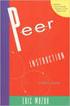 V7 用 户 手 册 亿 图 为 您 专 业 图 表 设 计 提 供 最 佳 解 决 方 案 2004-2014 EdrawSoft. All right reserved. Edraw and Edraw logo are registered trademarks of EdrawSoft. 目 录 亿 图 怎 样 优 越 于 其 他 软 件... 5 亿 图 7 个 新 功 能... 6 为
V7 用 户 手 册 亿 图 为 您 专 业 图 表 设 计 提 供 最 佳 解 决 方 案 2004-2014 EdrawSoft. All right reserved. Edraw and Edraw logo are registered trademarks of EdrawSoft. 目 录 亿 图 怎 样 优 越 于 其 他 软 件... 5 亿 图 7 个 新 功 能... 6 为
Xear 3D USB CH-IN-2 SPKs 2 6 :
 13 6 CH-IN-2 SPKs 2 6 : 13 2003 7 0 13 Notice The content furnished in this document is C-Media audio product knowledge for customers reference However, C-Media Inc assumes no responsibility for the consequences
13 6 CH-IN-2 SPKs 2 6 : 13 2003 7 0 13 Notice The content furnished in this document is C-Media audio product knowledge for customers reference However, C-Media Inc assumes no responsibility for the consequences
4. 每 组 学 生 将 写 有 习 语 和 含 义 的 两 组 卡 片 分 别 洗 牌, 将 顺 序 打 乱, 然 后 将 两 组 卡 片 反 面 朝 上 置 于 课 桌 上 5. 学 生 依 次 从 两 组 卡 片 中 各 抽 取 一 张, 展 示 给 小 组 成 员, 并 大 声 朗 读 卡
 Tips of the Week 课 堂 上 的 英 语 习 语 教 学 ( 二 ) 2015-04-19 吴 倩 MarriottCHEI 大 家 好! 欢 迎 来 到 Tips of the Week! 这 周 我 想 和 老 师 们 分 享 另 外 两 个 课 堂 上 可 以 开 展 的 英 语 习 语 教 学 活 动 其 中 一 个 活 动 是 一 个 充 满 趣 味 的 游 戏, 另 外
Tips of the Week 课 堂 上 的 英 语 习 语 教 学 ( 二 ) 2015-04-19 吴 倩 MarriottCHEI 大 家 好! 欢 迎 来 到 Tips of the Week! 这 周 我 想 和 老 师 们 分 享 另 外 两 个 课 堂 上 可 以 开 展 的 英 语 习 语 教 学 活 动 其 中 一 个 活 动 是 一 个 充 满 趣 味 的 游 戏, 另 外
WD TV Live Streaming Media Player User Manual
 WD TV 流 媒 体 播 放 器 Live 目 录 1 重 要 用 户 信 息................................. 1 重 要 安 全 说 明......................................... 1 WD 服 务 与 支 持........................................ 2 记 录 您 的 WD 产 品
WD TV 流 媒 体 播 放 器 Live 目 录 1 重 要 用 户 信 息................................. 1 重 要 安 全 说 明......................................... 1 WD 服 务 与 支 持........................................ 2 记 录 您 的 WD 产 品
Epson Connect NPD TC
 NP4857-00 T Epson onnect.... 3.... 3 Email Print... 4 Scan to loud... 6 Epson iprint (3.x)... 7 Epson Remote river ( Windows)... 9.... 9 Google loud Print... 10 irprint... 11.... 12.... 12 web installer
NP4857-00 T Epson onnect.... 3.... 3 Email Print... 4 Scan to loud... 6 Epson iprint (3.x)... 7 Epson Remote river ( Windows)... 9.... 9 Google loud Print... 10 irprint... 11.... 12.... 12 web installer
Microsoft Word - 正文.doc
 2 Windows 7 Windows 7 2009 10 22 Windows 7 6 Windows 7 2.1 Operating SystemOS / 2.1.1 5 1 2 3 / 4 5 2.1.2 4 1 24 2 3 4 2.1.3 1 2 3 4 Windows Linux 5 6 7 Embedded Operating SystemEOS 2.1.4 1Windows Windows
2 Windows 7 Windows 7 2009 10 22 Windows 7 6 Windows 7 2.1 Operating SystemOS / 2.1.1 5 1 2 3 / 4 5 2.1.2 4 1 24 2 3 4 2.1.3 1 2 3 4 Windows Linux 5 6 7 Embedded Operating SystemEOS 2.1.4 1Windows Windows
AL-M200 Series
 NPD4754-00 TC ( ) Windows 7 1. [Start ( )] [Control Panel ()] [Network and Internet ( )] 2. [Network and Sharing Center ( )] 3. [Change adapter settings ( )] 4. 3 Windows XP 1. [Start ( )] [Control Panel
NPD4754-00 TC ( ) Windows 7 1. [Start ( )] [Control Panel ()] [Network and Internet ( )] 2. [Network and Sharing Center ( )] 3. [Change adapter settings ( )] 4. 3 Windows XP 1. [Start ( )] [Control Panel
Chn 116 Neh.d.01.nis
 31 尼 希 米 书 尼 希 米 的 祷 告 以 下 是 哈 迦 利 亚 的 儿 子 尼 希 米 所 1 说 的 话 亚 达 薛 西 王 朝 二 十 年 基 斯 流 月 *, 我 住 在 京 城 书 珊 城 里 2 我 的 兄 弟 哈 拿 尼 和 其 他 一 些 人 从 犹 大 来 到 书 珊 城 我 向 他 们 打 听 那 些 劫 后 幸 存 的 犹 太 人 家 族 和 耶 路 撒 冷 的 情 形
31 尼 希 米 书 尼 希 米 的 祷 告 以 下 是 哈 迦 利 亚 的 儿 子 尼 希 米 所 1 说 的 话 亚 达 薛 西 王 朝 二 十 年 基 斯 流 月 *, 我 住 在 京 城 书 珊 城 里 2 我 的 兄 弟 哈 拿 尼 和 其 他 一 些 人 从 犹 大 来 到 书 珊 城 我 向 他 们 打 听 那 些 劫 后 幸 存 的 犹 太 人 家 族 和 耶 路 撒 冷 的 情 形
EPSON Safety Instructions Manual
 ... 2... 9... 11... 12 Epson... 14 1 2 3 4 5 ( ) A/V 50cm 6 7 + - 8 LCD LCD LCD 9 14 UL NEMKO CSA FIMKO BSI LCIE IMQ CEBEC SAA KEMA OVE PSE SEV EK SEMKO CCC DEMKO PSB VDE 10 CD-ROM http://www.epson.com
... 2... 9... 11... 12 Epson... 14 1 2 3 4 5 ( ) A/V 50cm 6 7 + - 8 LCD LCD LCD 9 14 UL NEMKO CSA FIMKO BSI LCIE IMQ CEBEC SAA KEMA OVE PSE SEV EK SEMKO CCC DEMKO PSB VDE 10 CD-ROM http://www.epson.com
如何使用MyNSLab(MNSL)完成老師指派的作業(學生篇)
 Section Page 1. 2. MNSL A.. MyNorthStarLab 老. 行 曆 12. 1. G. 說 H. 1 STUDENT'S QUICK START GUIDE STEP 1: Before You Register STEP 1 Browser Tune-up Check and System Requirements Go to www.mynorthstarlab.com
Section Page 1. 2. MNSL A.. MyNorthStarLab 老. 行 曆 12. 1. G. 說 H. 1 STUDENT'S QUICK START GUIDE STEP 1: Before You Register STEP 1 Browser Tune-up Check and System Requirements Go to www.mynorthstarlab.com
Symantec™ Sygate Enterprise Protection 防护代理安装使用指南
 Symantec Sygate Enterprise Protection 防 护 代 理 安 装 使 用 指 南 5.1 版 版 权 信 息 Copyright 2005 Symantec Corporation. 2005 年 Symantec Corporation 版 权 所 有 All rights reserved. 保 留 所 有 权 利 Symantec Symantec 徽 标 Sygate
Symantec Sygate Enterprise Protection 防 护 代 理 安 装 使 用 指 南 5.1 版 版 权 信 息 Copyright 2005 Symantec Corporation. 2005 年 Symantec Corporation 版 权 所 有 All rights reserved. 保 留 所 有 权 利 Symantec Symantec 徽 标 Sygate
Livescribe+ 用户指南
 Livescribe+ 用户指南 .................................................... 4 Livescribe+........................................................... 4 Smartpen......................................................
Livescribe+ 用户指南 .................................................... 4 Livescribe+........................................................... 4 Smartpen......................................................
<4D F736F F D D342DA57CA7DEA447B14D2DA475B57BBB50BADEB27AC3FEB14DA447B8D5C344>
 1. 請 問 誰 提 出 積 體 電 路 (IC) 上 可 容 納 的 電 晶 體 數 目, 約 每 隔 24 個 月 (1975 年 更 改 為 18 個 月 ) 便 會 增 加 一 倍, 效 能 也 將 提 升 一 倍, 也 揭 示 了 資 訊 科 技 進 步 的 速 度? (A) 英 特 爾 (Intel) 公 司 創 始 人 戈 登. 摩 爾 (Gordon Moore) (B) 微 軟 (Microsoft)
1. 請 問 誰 提 出 積 體 電 路 (IC) 上 可 容 納 的 電 晶 體 數 目, 約 每 隔 24 個 月 (1975 年 更 改 為 18 個 月 ) 便 會 增 加 一 倍, 效 能 也 將 提 升 一 倍, 也 揭 示 了 資 訊 科 技 進 步 的 速 度? (A) 英 特 爾 (Intel) 公 司 創 始 人 戈 登. 摩 爾 (Gordon Moore) (B) 微 軟 (Microsoft)
[ 13 年 12 月 06 日, 下 午 6 点 24 分 ] Intel Hosts 新 加 入 的 同 学 们, 快 去 听 听 在 线 宣 讲 会 哦, 同 时 完 成 页 面 下 方 有 奖 调 查, 就 有 资 格 参 与 大 奖 抽 取 啦! [ 13 年 12 月 06 日, 下 午
![[ 13 年 12 月 06 日, 下 午 6 点 24 分 ] Intel Hosts 新 加 入 的 同 学 们, 快 去 听 听 在 线 宣 讲 会 哦, 同 时 完 成 页 面 下 方 有 奖 调 查, 就 有 资 格 参 与 大 奖 抽 取 啦! [ 13 年 12 月 06 日, 下 午 [ 13 年 12 月 06 日, 下 午 6 点 24 分 ] Intel Hosts 新 加 入 的 同 学 们, 快 去 听 听 在 线 宣 讲 会 哦, 同 时 完 成 页 面 下 方 有 奖 调 查, 就 有 资 格 参 与 大 奖 抽 取 啦! [ 13 年 12 月 06 日, 下 午](/thumbs/39/20197093.jpg) China Career Fair: To Know a Different Intel Time Participants Chat Transcript [ 13 年 12 月 06 日, 下 午 6 点 00 分 ] Participant Hi [ 13 年 12 月 06 日, 下 午 6 点 00 分 ] Intel Hosts 大 家 好! [ 13 年 12 月 06 日, 下 午
China Career Fair: To Know a Different Intel Time Participants Chat Transcript [ 13 年 12 月 06 日, 下 午 6 点 00 分 ] Participant Hi [ 13 年 12 月 06 日, 下 午 6 点 00 分 ] Intel Hosts 大 家 好! [ 13 年 12 月 06 日, 下 午
RW Salary Survey 2015 - China A4
 2015 中国 2014年 中国政府实施从纯制造业和基础设施行业向高科 技行业的转型 加强专业服务和消费者领域发展 以出口 刺激经济增长 由于政府的投资政策重新定位 我们看到越来越多的研发 中心在国内成立 更多国际专业服务公司进入中国市场 奢侈品及零售品牌进驻苏州 杭州 南京和成都等二线城 市 带动了当地市场的招聘需求 纵观总体经济 经济普遍增长 就业市场前景乐观 雇员 与雇主信心增强 2014年前三季度GDP增长率达7.4%
2015 中国 2014年 中国政府实施从纯制造业和基础设施行业向高科 技行业的转型 加强专业服务和消费者领域发展 以出口 刺激经济增长 由于政府的投资政策重新定位 我们看到越来越多的研发 中心在国内成立 更多国际专业服务公司进入中国市场 奢侈品及零售品牌进驻苏州 杭州 南京和成都等二线城 市 带动了当地市场的招聘需求 纵观总体经济 经济普遍增长 就业市场前景乐观 雇员 与雇主信心增强 2014年前三季度GDP增长率达7.4%
