Incopy_titlepage_new
|
|
|
- 昶道 胡
- 7 years ago
- Views:
Transcription
1 Adobe InCopy CC
2 1
3 2 InCopy > > Community Help Adobe Community Help Adobe Adobe.com Adobe Community Help AIR Web Community Help Adobe Ctrl+- Ctrl+= (Windows) Command+- Command += (Mac) InCopy InCopy CS5 > > [CS5 ] InCopy CS4 > / / / > > / / > > > InCopy CS5 > > / / / > > / / / > > > >
4 3 InCopy CS5 InDesign CS5 InDesign
5 4 InCopy CS5 InDesign CS5 InCopy Mini Bridge Mini Bridge Adobe Bridge InCopy Mini Bridge Adobe Bridge InCopy InCopy Adobe Bridge InCopy Bridge InCopy Adobe Bridge InCopy InDesign CS5 InDesign Document Fonts InDesign InCopy Document Fonts Buzzword Buzzword Web Web InCopy CS5 Buzzword Buzzword Buzzword
6 Creative Cloud 5
7 6 Creative Cloud for desktop Adobe Creative Cloud allows you to download, install, and update apps. You can also sync files and fonts, and showcase and discover creative work on Behance. Download Download Creative Cloud for desktop Download and install apps Add fonts from Typekit
8 7 Sync files and folders Behance Creative Cloud Market
9 8 Home and activity feed Download and install apps To the top Download, install, and update your Creative Cloud apps. Discover new Creative Cloud apps and install them on your computer. You can browse apps by popularity and design segments. Creative Cloud for desktop app is installed automatically when you download a product. If you already have Adobe Application Manager installed, it auto-updates itself to the Creative Cloud for desktop app. To download it manually, visit the Creative Cloud for desktop app page. 1. Access Adobe Creative Cloud from the Taskbar (Windows) or the Apple toolbar (Mac OS). By default, Adobe Creative Cloud is launched when you log in to your computer. 2. Click the Apps panel. Recently installed apps on your computer appear at the top of the panel. The list may include previously installed versions.
10 9 3. Scroll down to find new apps. You can also filter by category to find apps that you need. 4. Click Install or Update. 5. To download and install a previous version of an app, select Previous Version, and then choose a version from the Install menu. For more information on installing CC or CS6 apps, see Install Apps. The apps, for example Photoshop, Illustrator, are downloaded and installed on your computer. You need to launch them from your computer. For detailed instructions, see Launch Creative Cloud apps. Sync files and folders To the top Sync files from your computer to Creative Cloud and access them from anywhere. Files are instantly available on all your connected devices, computers, and on your Creative Cloud Files page. To sync files, download and
11 10 install Creative Cloud for desktop on all computers. To sync files, do one of the following: Copy, paste, or move files to the Creative Cloud Files directory on your computer In an app, choose File > Save or File > Save As and navigate to the Creative Cloud Files directory on your computer. The original files are always on your computer or device. Files are synced via Creative Cloud to all connected devices. You can view your files online on the Creative Cloud Assets page. Once the files are synced, you don't need to be online and you can view them from the Creative Cloud Files directory or folder on your computer. For information to work with files uploaded on Creative Cloud, see Manage files. Add fonts from Typekit To the top Choose a typeface from one of Typekit's many foundry partners and sync it to your desktop with Creative Cloud. Synced fonts are available for use in all Creative Cloud apps and other desktop software. You must have a paid Creative Cloud membership or an eligible Typekit account to sync fonts to your desktop computer.
12 11 The Fonts panel displays fonts synced to your computer. To sync fonts, do the following: 1. In Creative Cloud for desktop app, click the Fonts panel. 2. Click Add Fonts from Typekit. A Typekit window opens in your browser. 3. In the Typekit window, move your mouse over a font card and click + Use Fonts. 4. Select the fonts from the selected family and click Sync selected fonts. Have questions about syncing fonts? Here s a detailed walkthrough to cover everything step by step. Market To the top Creative Cloud Market is a collection of high-quality, curated content for creatives by creatives. Creative Cloud subscribers can access assets from Market for free on both desktop and mobile (via Creative Cloud connected apps), choosing from an incredible selection of vector graphics, icons, patterns, UI kits, and more. Creative Cloud subscribers can download up to 500 unique, royalty-free assets each month. This powerful new service will allow creatives to seamlessly find assets to build upon, manipulate, and modify to jumpstart their creative process.
13 12 For more information, see Market assets. Share and discover work on Behance To the top Showcase & discover creative work on Behance. As a member, you can create a portfolio of your work and broadcast it widely and efficiently. Or, explore the latest creative work on a global scale by browsing featured or popular work across fields. Login or sign up to access your Behance Activity Feed, Portfolio, and Share & Discover New Work. If you already have an account, you'll be prompted to log in. If you don't have an account already, signup is quick and easy. Or, even without a Behance account, you can explore Featured Projects and Works-in-Progress from within the panel.
14 13 For more information, see Share on Behance or visit the Adobe Behance Forum. Home and activity feed To the top The Activity Stream on the Home panel contains your interactions with Creative Cloud. Events and activities, such as new app availability, updates, and installation status are displayed here. Preferences To the top Choose > Preferences to open the Preferences dialog box.
15 14 To sign out of the Creative Cloud for desktop app, choose General > Account, and then click Sign Out from Creative Cloud. Specify the Show/Hide Notifications settings in each tab. Use the Apps tab to specify App Language and Install Location. Select Always Keep Creative Cloud Desktop Up To Date to enable automatic updates. Use the Files, Fonts, and Behance tabs to specify respective settings. Need more help? To the top Ask the Community Post, discuss and be part of our awesome community Contact Us Start here to connect with our staff More Help Release Notes Creative Cloud for desktop Launch Creative Cloud apps Install and update apps Troubleshoot installation and download Creative Cloud FAQ Adobe ID FAQ Keywords: Adobe Creative Cloud, desktop, Behance, Typekit, Install Apps, Download Apps Twitter and Facebook posts are not covered under the terms of Creative Commons. Legal Notices Online Privacy Policy
16 15 Browse, sync, and manage assets Browse assets Sync or upload files Delete files Storage plans and quota Keyboard shortcuts Troubleshooting Your Adobe Creative Cloud account comes with online storage so that your files are available to you anywhere and on any device or computer. You can preview many creative file types directly in a web browser on your computer, tablet, or smartphone. These file types include: PSD, AI, INDD, JPG, PDF, GIF, PNG, Photoshop Touch, Ideas, and others. Adobe Creative Cloud for desktop keeps all the files in sync. Any additions, modifications, or deletions are reflected on all connected computers and devices. For example, if you upload an.ai file using the Creative Cloud Assets page, it is automatically downloaded on all connected computers. Browse assets To the top Your Creative Cloud assets include files synced with your desktop, assets created using Creative Cloud enabled mobile apps, and Creative Cloud libraries. You can browse all of these assets using the Creative Cloud Assets page, which organizes assets as follows: Files shows assets synced with Creative Cloud Files directory on your desktop Mobile Creations shows assets created using Creative Cloud enabled mobile apps Libraries shows design libraries created by you Note: While you can perform several operations such as rename, share, download, replace, and archive on desktop assets (under Files), you can only view assets under Mobile Creations and Libraries, on the Creative Cloud Assets page.
17 16 When you click an asset category, it expands to show subcategories, if any. For example, assets under Files are further organized as All, Shared, and Archived. All: shows all files synced with Creative Cloud Files directory Shared: shows files shared between you and other Creative Cloud users Archived: shows deleted files Similarly, you can browse assets created using Creative Cloud mobile apps under Mobile Creations, where the assets are further categorized based on the creating mobile app. For information about Libraries, see Creative Cloud Libraries. Sync or upload files To the top To sync files from your computer, do one of the following: Copy, paste, or move files to the Creative Cloud Files directory on your desktop. In an app, choose File > Save or File > Save As and navigate to the Creative Cloud Files directory. To open the Creative Cloud Files directory from Creative Cloud desktop app, select Assets > Files and click Open Folder.
18 17 Note: Filenames that contain special characters such as, ",?, <, >, /, *, or : are not synced. Neither do files with reserved names, such as AUX or Com1. If you receive an error, rename the file to sync it to Creative Cloud. For more information, see Error: Unable to Sync Files. Additionally, you can upload files directly to the Creative Cloud Assets page using any of the following methods. Upload and manage your files on Creative Cloud using the Actions menu on the Creative Cloud Assets page.
19 18 Drag and drop assets from your desktop to the Creative Cloud Assets page. Replace a file Uploading the file again, creates a version of the file and replaces the existing file with a new one. Creative Cloud also keeps a copy of every change you make to a file and sync through Photoshop Touch, Adobe Ideas, and the Creative Cloud desktop app. To replace a file, using the Creative Cloud Assets page, do the following: 1. Navigate to and open the file for viewing. 2. Select Actions > Replace or drag the file from the folder to the browser window. Note: The new file must be the same file type as the file being replaced. For example, you can't replace a.psd file with a.ai file. For information on versioning, see Versioning FAQs. Delete files To the top You can delete files from the Creative Cloud website or Adobe Touch Apps. You can also use the OS commands to delete files from the Creative Cloud Files directory on your desktop. All file deletions are synced with your account, and files are archived in Creative Cloud. The original files are always on your computer with a copy available on Creative Cloud so that you can access it anywhere.
20 19 Archived files continue to occupy online storage. You can permanently delete or restore files from the Archive folder. Permanently deleting the files frees up the storage quota. Permanently delete or restore files Deleting assets permanently is a two-step process: 1. Archive a file from your Creative Cloud Files directory on your desktop, Creative Cloud enabled touch apps, or the Creative Cloud Assets page. Archived files move to the Archived category under My Assets > Files. 2. On the Archived page, select the files to delete permanently and click Permanently Delete. 3. In the confirmation dialog, click Permanently Delete. You can also restore an archived file: 1. On the Archived page, select the files to restore and click Restore. 2. In the confirmation dialog, click Restore. Storage plans and quota To the top The storage quota depends on your Creative Cloud membership. Membership plan Free Creative Cloud (Photography) Creative Cloud (Single App and Complete) Creative Cloud for teams 2 GB 2 GB 20 GB 100 GB Free storage quota You can view your storage status from the Files tab under Assets panel of the Creative Cloud for desktop app or on the Settings page of the Creative Cloud Activity page. Storage status on Creative Cloud desktop app
21 20 Storage status on Settings page The Creative Cloud syncs up to 1 GB of overflow from any device. After that, the desktop app stops syncing new files and notifies that you are over quota. A red exclamation point marks any files that are unable to upload. You can still move, rename, or delete files. To continue to sync files, permanently delete other files to free up space. Note: A small portion of storage is used for administrative purposes. Therefore, the actual storage space is slightly less than allocated. It varies from 100 KB to 500 KB based on number of user files. Keyboard shortcuts To the top Troubleshooting To the top Ask the Community Post, discuss, and be part of our awesome community Contact Us Start here to connect with our staff
22 21 See Also Get started with Creative Cloud Assets Share files and folders Collaborate by sharing folders Sync and share files with collaborators (video, 10 min) Adobe Creative Cloud Status Error: Unable to Sync Files Versioning FAQ Twitter and Facebook posts are not covered under the terms of Creative Commons. Legal Notices Online Privacy Policy
23 22 Add fonts from Typekit Typekit is a subscription service offering access to a vast library of fonts for use in desktop applications and on websites. A Typekit Portfolio plan is included with your Creative Cloud subscription, and free Creative Cloud members have access to a selection of fonts from Typekit for web and desktop use. Subscribe to Creative Cloud (complete, single app, or free) or a standalone Typekit plan to sync fonts to your desktop. For more details, see the Typekit product page and Typekit s plan options. Getting started Browse and add fonts from Typekit Use synced fonts Manage sync fonts Getting started To the top You can choose a typeface from one of Typekit's many foundry partners, then sync it to your desktop with Creative Cloud or use it on the web. Synced fonts are available for use inside all Creative Cloud apps, such as Photoshop or InDesign as well as other desktop applications, such as MS Word. The Creative Cloud for desktop application must be installed on your computer to sync fonts. If it is not already installed, download and install it. For more information, see Creative Cloud on your desktop. By default, Typekit is turned on, so that it can sync fonts and make them available in your desktop applications. At this point, if you already have fonts selected for sync in your web browser, they automatically begin syncing with your computer. Browse and add fonts from Typekit To the top You can access the Typekit library from multiple places. Use any combination of these methods to best fit new font selection within your existing workflow.
24 23 From Creative Cloud for desktop app: In the Fonts tab, click Add Fonts from Typekit. A browser window opens and you are signed in to Typekit.com. From a Typekit integrated app: In the applications' font menu, click Add Fonts from Typekit. A browser window is launched directly from within the app.
25 24 Directly on Typekit.com website: Use your Adobe ID and password to sign in to Typekit.com. You can browse for fonts, and filter down to desired fonts. The availability of a particular font is indicated on the font card. Availability indicated on fonts cards A. Web and Desktop B. Web Click an individual font's card to see more details about the typeface, including type specimens for all available weights and styles.
26 25 Click Use Fonts. In the Use This Family window, specify where you d like to sync the font to your desktop or add it to a kit for use on the web. Select the styles you need from the font family and then click Sync Selected Fonts. The fonts are synced to all computers where you've installed the Creative Cloud application. To view fonts, open Creative Cloud application and click the Fonts panel.
27 26 Use synced fonts To the top To use the fonts you ve synced, simply open any desktop application and go to the font menu. You will see your synced fonts in the list of options. Some desktop applications like Microsoft Office may require a restart after a new font has been synced. InDesign fonts menu displaying synced fonts from Typekit
28 27 For more information on how to work with fonts from Typekit within a Creative Cloud application, see the following: Work with fonts from Typekit in InDesign CC Work with fonts from Typekit in Premiere Pro CC Work with fonts from Typekit in Illustrator CC Work with fonts from Typekit in After Effects CC
29 28 Work with fonts from Typekit in Photoshop CC Manage sync fonts To the top You can view synced fonts on your computer using the Fonts panel in Adobe Creative Cloud app or on Typekit.com account. Remove synced fonts To remove synced fonts from your computer: 1. In Adobe Creative Cloud Fonts panel, click Manage Fonts. The Synced Fonts page opens in a browser window. You can also log in to Typekit.com and go to your Synced Fonts page directly. 2. To the right of any fonts you no longer wish to use, click Remove. Turn off Typekit You can enable or disable Font Sync. Disabling Font Sync will stop syncing fonts and remove any synced fonts from your computer. 1. In the Creative Cloud desktop app, choose Settings ( ) > Preferences. 2. Click Fonts tab. 3. To enable or disable font sync, select either On or Off from the Typekit On/Off settings. Use Typekit while offline
30 29 If you go offline while the Creative Cloud application is running and signed in, any synced fonts will still be available to use. Any changes you make to your font sync selection on Typekit.com will not be reflected until you restore connectivity. If you launch the Creative Cloud application while offline, fonts will not be available and will not display in standard font menus. Related articles Syncing fonts to the desktop Typekit.com Add fonts to desktop apps through Creative Cloud Twitter and Facebook posts are not covered under the terms of Creative Commons. Legal Notices Online Privacy Policy
31 30 Creative Cloud Market Creative Cloud Market is a collection of high-quality, curated content for creatives by creatives, available to all paid Creative Cloud members except photography plan customers. Creative Cloud members can access assets from Market for free on both desktop and mobile (via Creative Cloud connected apps), choosing from an incredible selection of vector graphics, icons, patterns, UI kits, and more. Creative Cloud subscribers can download up to 500 unique, royalty-free assets each month. This powerful new service allows you to seamlessly find assets to build upon, manipulate, and modify to jumpstart your creative process. To access Market, you'll first need to install the Creative Cloud for desktop application or a supported mobile app such as Adobe Photoshop Sketch. For instructions to download, see Creative Cloud for desktop. Watch and learn more in this short video tutorial: Access Creative Cloud Market design assets. Discover and download creative assets To the top You can browse thousands of high-quality assets from within the Creative Cloud for desktop app. Choose Assets > Market. You can also expand the drop-down to search by category, or search by keywords to find the most relevant assets for your project. 1. In Creative Cloud for desktop, choose Assets > Market. 2. Creative Cloud Market includes a selection of high-quality curated content, spanning the following categories: For Placement: photo and digital based templates with organized layers and professional masking (PSD files). User Interfaces: layered PSDs including full kits, forms, charts, navigation, and widgets for both mobile and web (PSD files) Vector Shapes: scalable objects and shapes that integrate with Photoshop, InDesign, and Illustrator (SVG files) Icons: a series of glyph, outline, flat and 3D symbols for print, web and way finding (PNG/SVG files) Patterns: infinitely repeatable geometric, illustrated, and textured patterns and backgrounds PNG/SVG files) Brushes: high quality natural media and abstract Photoshop brushes (ABR/TPL files) To filter assets, select a category from the Market pop-up menu.
32 3. To search for assets, click and enter a search term. 31
33 32 You can filter and sort the search results. 4. Click an asset thumbnail to view additional information and the details for the asset. 5. Click Download and choose a Library to download the asset to. You can also create a new library. For more information, see Creative Cloud Libraries. In addition to the Library, the Assets are also automatically downloaded to the Market Downloads folder in your main Creative Cloud Files folder.
34 33 FAQs To the top How do I get Creative Cloud Market? Creative Cloud Market is available to all paid Creative Cloud members except for photography plan customers (Photoshop Photography plan and Creative Cloud Photography plan). For a limited time, Adobe Creative Cloud Market is accessible to all Creative Cloud members through the Adobe Sketch ipad app. Creative Cloud free members and photography plan members can browse Market through Creative Cloud for desktop but cannot download content. To download and use Creative Cloud Market content, upgrade to either Creative Cloud Single App or Complete plans. Why don't photography plan customers get access to Creative Cloud Market? Creative Cloud Market is a new benefit that has been added to certain paid Creative Cloud plans, and is not included in the entitlements for photography plan customers. Some Creative Cloud services, such a Creative Cloud Market, TypeKit, and ProSite are only available to Single App or Complete Creative Cloud plans. To download and use Creative Cloud Market content, upgrade to either Creative Cloud Single App or Complete plans. Do I need a Creative Cloud membership? Creative Cloud Market is available to all paid Creative Cloud members. Single app and complete members with any plan single user, Team, Education, or Enterprise are eligible. Users can access Creative Cloud Market through Creative Cloud for desktop app. Creative Cloud Photography plan members are not eligible to access Market through Creative Cloud for desktop. Free members can browse Market assets through Creative Cloud for desktop but cannot download content. Do downloaded assets count toward my storage quota?
35 34 Yes. Downloaded assets are stored on your Creative Cloud Files folder, and count toward the storage. If you exceed your storage quota, you'll be unable to download assets unless you delete old files and create some space. See Manage and Sync files. Can I use these assets in my projects? Yes. These assets are unique and provided royalty free for use in your projects. Can I copy or back up these assets for future use? Yes, you can back up assets obtained from Creative Cloud Market for future use. Can I share these assets after I've downloaded them? No. While the assets are royalty-free for eligible Creative Cloud members to use in their publications, productions, and projects, you cannot share or redistribute the assets. How does Adobe source content for Creative Cloud Market? Adobe sources content from the best creative talent in the industry direct from Behance, the leading free online platform to showcase & discover creative work. Can my work be considered for inclusion in Creative Cloud Market? To draw exposure to your work, Adobe recommends that all potential artists post their work on Behance. Adobe searches for and curates future content on Behance. Twitter and Facebook posts are not covered under the terms of Creative Commons. Legal Notices Online Privacy Policy
36 35 Creative Cloud Extract Use Creative Cloud Extract to make the Photoshop design to code workflow easier. Extract simplifies the process for both web designers and web developers, and greatly improves the efficiency in transforming a web design to workable code. Photoshop compositions are a widely used method for sharing design specifications to web developers, who then need to convert the design intent into HTML and CSS. In a typical workflow, designers create Photoshop comps for a web or mobile design. Production designers then prepare the PSD file for developers, where they slice assets and create redline specs. Web developers are tasked with taking those design elements and assets and turn them into code. Extract reinvents this workflow, enabling web designers to export optimized assets in record time in Photoshop CC, and share their PSDs with developers via Creative Cloud Assets so they can unlock key design info and download assets within their browsers. Developers can then access and apply this information as they code in Dreamweaver CC. Extract is powered by Creative Cloud, and is available to you at various places in the PSD design to code
37 36 workflow. Using Extract gives you the freedom to choose wherever you're the most comfortable with the tools and technologies, and enables you to transform your design to reality. Designers can work in the familiar environment of Photoshop CC to define and extract image assets from layers or layer groups. Web developers can access the PSD file on Creative Cloud Assets and use Extract to export image assets, measurements, and CSS styles. These assets and CSS styles can then be used to turn design comps into code. Web designers and developers can use Extract from within Dreamweaver, a complete self-contained solution that offers contextual code hinting, assets extraction, and more directly within the coding environment. Extract assets in Photoshop Designers who create Photoshop comps can quickly define and package image assets from individual layers or layer groups, using a simple, visual interface built on top of Adobe Generator. This dramatically speeds up production time so designers can spend more time designing. Extract in Dreamweaver Web designers and developers can now view PSDs in Dreamweaver and use contextual code hinting to easily define fonts, colors, and gradients in their CSS. They can also drag and drop optimized images into the Live View surface, copy text, and more. Extract in Creative Cloud Assets Web designers can share PSDs directly from Creative Cloud Assets in the browser, so that developers can quickly extract design information colors, gradients, fonts, text, CSS, and more that helps them turn the comp into code. Plus, they can export optimized PNG, SVG, and JPG images for the web.
38 37 Extract for Brackets (Preview) Extract integration in Brackets brings the power of Extract to a lightweight, modern code editor. Using Extract for Brackets (Preview), you can pull out design information from a PSD as clean, minimal CSS via contextual code hints. You can also extract layers as images, use information from the PSD to define preprocessor variables, and easily get dimensions/distances between objects. You can further simplify your design workflow by using other Creative Cloud services to keep your assets such as files, fonts, and colors in sync so that everyone has access to the latest designs. Sync Files Sync and store PSD files and extracted images in Creative Cloud Assets, so that you have access to the updated files on all your devices. Share Folders Use Creative Cloud Assets to share folders, so that the entire team is working on the same set of files. You can also review and add comments to files. Creative Cloud Assets also provides basic version control. Sync Fonts Creative Cloud provides access to fonts from Typekit, and members can download fonts from Typekit as required by the design. More Information Ask the Community Contact Us Creative Cloud Extract tutorial Post, discuss and be part of our Start here to connect awesome community with our staff Watch now > Ask now > Start now > Twitter and Facebook posts are not covered under the terms of Creative Commons. Legal Notices Online Privacy Policy
39 38 Creative Cloud Libraries Creative Cloud Libraries makes your favorite assets available to you anywhere. Create images, colors, text styles, and more in Adobe Photoshop CC, Adobe Illustrator CC, Adobe InDesign CC, and mobile apps like Shape CC, and then easily access them across other desktop and mobile apps for a seamless creative workflow. Creative Cloud Libraries connects to your Creative Profile, putting the creative assets you care about at your fingertips. Your Creative Profile moves with you from app-to-app while automatically surfacing your assets in the right apps and at the right time for your projects. For an overview, watch Get started with Creative Cloud Libraries. Capture Creative Cloud Libraries provide a mechanism to capture design assets from a variety of apps, and is not limited to desktop apps only. You can capture inspiration, whenever it strikes, using the family of Creative Cloud mobile apps or even download assets from the Creative Cloud Market.
40 39 Manage You can organize design assets into multiple Creative Cloud Libraries. These may be based on projects, types of assets, or even your personal favorites that you reuse to create your signature style. Reuse and create Reuse and create designs and artwork by using objects from Creative Cloud Libraries. Add to library To the top Creative Cloud Libraries provide a mechanism to capture design assets from a variety of apps, and is not limited to desktop apps. You can capture inspiration, whenever it strikes, using the family of Creative Cloud mobile apps or even download assets from the Creative Cloud Market. Mobile Add assets to your library using a growing family of mobile apps, such as Adobe Brush CC, Adobe Color CC, or Adobe Shape CC. These assets can also be used to create mobile creations using Adobe Illustrator Draw and Adobe Photoshop Sketch. Desktop Add assets to Creative Cloud Libraries on your desktop computer using Adobe Photoshop CC, Adobe Illustrator CC, and InDesign CC. Drag assets to the Libraries panel in Illustrator, Photoshop, or InDesign. You can also view and browse through the libraries on the Creative Cloud Assets page. Creative Cloud Market Discover and add assets to Libraries from Creative Cloud Market. Use the Creative Cloud for desktop app to browse and add assets from Creative Cloud Market. You can also add assets to a library using the Creative mobile apps. Reuse and create To the top Desktop In Photoshop CC, Illustrator CC, and InDesign CC, open the Libraries panel (Windows > Libraries) and drag objects to the canvas. Mobile apps Select an object from the Library to place it in your project using mobile apps such as Photoshop Sketch or Illustrator Draw.
41 40 Browser Browse and view libraries on the Creative Cloud Assets page. You can also delete a library. Collaborate To the top Desktop Open the Libraries panel (Windows > Libraries) in Photoshop CC, Illustrator CC, or InDesign CC. Now, from the panel flyout menu, choose Collaborate. Browser In the Creative Cloud Assets left pane, click Libraries. Now, from the library folder menu, choose Collaborate. FAQs To the top How many items can I add to a library? A library can contain up to 1000 assets. Is there a limit to the number of libraries I can create? No, there are no limits to the number of Libraries you can create. Are all assets stored in Libraries usable by all supported apps? No, only content relevant to that particular app is visible and usable by that app. What type of color information is supported? Libraries support color data for a single swatch or color themes. Libraries only support process colors. Spot colors are not supported and are added as process colors to Libraries. Are all assets stored in Libraries re-usable in Photoshop, Illustrator, and InDesign? Most assets are re-usable between Photoshop, Illustrator, and InDesign, with the exception of layer styles in Photoshop, which are not currently re-usable in Illustrator or InDesign. If you use an InDesign text style asset in Illustrator or PhotoShop, those applications will attempt to map the properties of the asset with the properties for text styles available in the host application. Any properties not found in the host application will be ignored. Where are the assets stored? Your assets are stored locally on your device and synchronized to Creative Cloud. Can I share a library with others?
42 41 Yes. See Collaborate on libraries. Some mobile apps integrated with Creative Cloud Libraries Brush, Color, and Shape do not yet support collaboration on libraries. Also, any libraries shared with you are not available when you're working within these mobile apps. However, if you shared a library with other users, that library is available to you in Creative Cloud desktop applications as well as mobile apps. Do I need a Creative Cloud membership? You'll need either a free or a paid Creative Cloud membership to use Creative Cloud Libraries. What apps allow me to add or use Library assets? Creative Cloud Libraries are currently supported by the following apps and services with more to come: Save assets to Libraries Create using assets from Libraries DESKTOP Photoshop Yes Yes Illustrator Yes Yes InDesign Yes Yes CC Market (via CC for desktop) Yes n/a BROWSER CC Assets View & manage (rename, delete) only MOBILE Shape CC Vector shapes n/a Color CC Color themes n/a Brush CC Brushes n/a Illustrator Draw n/a Images and Shapes Photoshop Sketch n/a Brushes Where can I learn more about Creative Cloud Libraries? You can learn more about Libraries with these resources: Video tutorials
43 42 How to get started with Creative Cloud libraries (overview) Creative Cloud Libraries in Illustrator and mobile Creative Cloud Libraries in Photoshop and mobile Video tutorials where Creative Cloud Libraries are demonstrated in mobile apps Shape CC Brush CC Color CC Illustrator Draw Photoshop Sketch Twitter and Facebook posts are not covered under the terms of Creative Commons. Legal Notices Online Privacy Policy
44 43
45 44 Adobe Creative Suite 5 Illustrator A. " " B. C. D. E. " " F. " " G. " " H. Windows Mac " " Illustrator " " Adobe Photoshop " "" " Adobe Flash Adobe Dreamweaver Adobe Fireworks " "" " Flash Illustrator " " Adobe Photoshop " " Dreamweaver "CSS " Mac Adobe Illustrator " ">"
46 45 " Flash Mac Dreamweaver for Mac Illustrator Adobe InCopy Adobe InDesign Photoshop Fireworks Tab Illustrator InCopy InDesign Photoshop " " " " Shift+Tab " " "" Illustrator (Windows ) (Mac OS ) Flash Dreamweaver Fireworks F4 Photoshop "" (Illustrator) "" " " " " " " Fireworks Flash InDesign InCopy " " " " Fireworks Photoshop " " " " " " " " Photoshop " ">" ">" " " " " ">" ">" " " " " kb Dreamweaver " " " " " " (Windows) " ">" "" " Dreamweaver "" Macintosh " "" " " " " " " " " "
47 46 " "" " A. B. C. Ctrl (Windows) Command (Mac OS) Esc (Windows) Control (Mac) " " " " " " Photoshop " "
48 47 " " " " "" 1. (Illustrator) " ">" ">" " Photoshop InDesign InCopy " ">" ">" " (Dreamweaver) " ">" ">" " (Flash) " " (Fireworks) "" Photoshop InDesign " " InDesign Photoshop
49 48 Photoshop " "" " Fireworks Photoshop InDesign InCopy " " (Illustrator) " ">" ">" "" " Photoshop InDesign " ">" ">" "" " 1. Fireworks Dreamweaver " " 2. Fireworks (Windows) Windows Vista \\ \< >\AppData\Roaming\Adobe\Fireworks CS4\ Windows XP \\Documents and Settings\< >\Application Data\Adobe\Fireworks CS4 3. Photoshop InDesign InCopy " ">" ">" [ ]" (Photoshop) Photoshop " ">" ">" " Photoshop " " " " 1. > > (Windows) InCopy > > (Mac OS) 2. [x,y] InDesign Windows Mac OS Mac OS Magic Mouse Tab Tab Ctrl (Windows) Command (Mac OS) / InDesign CS4
50 49 (Windows ) (Mac OS ) (Windows) (Mac OS) 1. > > (Mac OS) Control > > (Windows) Control (Mac OS) 1. >
51 50 1. > > 2. > > Ctrl (Windows) Command (Mac OS) InCopy 1. > > > > >
52 51 5. InCopy InCopy 6. 7.
53 52 ConnectNow InCopy Adobe InDesign InCopy InCopy InCopy
54 53 InCopy InCopy InDesign InDesign
55 54 InCopy InDesign InDesign InCopy InDesign % / > 1. > > (Windows) InCopy > > (Mac OS) 2. InCopy Symbol Zapf Dingbats Webdings Wingdings > > > > 1. > > (Windows) InCopy > > (Mac OS) 2. 3.
56 55 > > > / > / InDesign InDesign InDesign InCopy InCopy InDesign InCopy InDesign InDesign InDesign InCopy InDesign X InDesign InCopy InCopy X
57 56 > > > > Alt (Windows) Option (Mac OS) > > Alt (Windows) Option (Mac OS) 1. Alt/Option Ctrl+ (Windows) Command+ (Mac OS) Ctrl+Alt+ (Windows) Command+Option+ (Mac OS) 100%
58 57 > 100% > > > ConnectNow Adobe ConnectNow ConnectNow ConnectNow 1. " ">" " 2. " "Adobe CS Live " " Adobe ID" Adobe ID" 3. ConnectNow " " ConnectNow Adobe ConnectNow ConnectNow ConnectNow (7:12) Dreamweaver
59 58 InCopy InCopy InCopy InCopy [ ] InCopy 3. InDesign Adobe InCopy > InCopy > > 1. > > (Windows) InCopy > > (Mac OS) 2. (Windows) (Mac OS) 3. (Windows/Mac OS) RAM > [ ] > [ ] > (InDesign) > (InCopy)
60 59 InCopy InCopy Page Up Page Down Page Up Page Down Page Up Page Down A. B. C. D. E.
61 60 > InCopy InDesign 1. 2.
62 61 InCopy InCopy InCopy Adobe InCopy Scripting Guide InCopy > > > (Windows) InCopy > > (Mac OS) 1. > 2. Windows InCopy Shift+Ctrl+Alt Mac OS InCopy Shift+Option+Command+Control 1. > > (Windows) InCopy > > (Mac OS) 2.
63 62 InCopy
64 63 InCopy InCopy Adobe InCopy Adobe InDesign InDesign InCopy InDesign InCopy InCopy InDesign InDesign InCopy InDesign InCopy InDesign InCopy InCopy InDesign InDesign InCopy InCopy InDesign InCopy InDesign InCopy LiveEdit Workflow InCopy InDesign InDesign InDesign InDesign InDesign InCopy InCopy InDesign InCopy InDesign InCopy InDesign InDesign InCopy InCopy LiveEdit Workflow InCopy InDesign InCopy InDesign InCopy InDesign InCopy InDesign
65 64 A. B. C.
66 65 > > > > 3. x x > > 3. X Y 4. 90% 6p 5.
67 66 Shift > > > > > >
68 67 Adobe Bridge InCopy InCopy InDesign InCopy InDesign InDesign InCopy 1. > InCopy 4. InDesign 5. > > InCopy InDesign InCopy (.icml) InCopy InCopy InDesign InCopy InCopy (.icmt) InCopy Microsoft Word (.TXT) RTF (.RTF) 1. > > > > 2. (.icst) 3. 4.
69 68 InCopy InDesign InCopy InDesign InDesign InCopy InDesign InCopy InDesign InCopy (.icml) InDesign Adobe Bridge InCopy Adobe Bridge Adobe Creative Suite Web Creative Suite Adobe Acrobat Adobe Bridge Adobe Adobe Adobe Bridge Adobe Bridge Adobe Bridge Adobe Bridge InDesign InCopy Creative Suite Adobe Bridge Adobe Bridge Web Adobe Bridge > Bridge Adobe Bridge InCopy InCopy > > Adobe InCopy Scripting Guide InCopy
70 69 InCopy InCopy InCopy Buzzword > > > > (Windows) (Mac OS) InCopy > > (Windows) (Mac OS) RTF InDesign Adobe Bridge Adobe Mini Bridge JPEG JPEG 1024x > > (Windows) InCopy > > (Mac OS) > InCopy InCopy InCopy (.icml) InDesign InCopy InCopy InCopy CS3 (.incx) InCopy CS3 (.icma) InDesign InDesign InDesign InDesign InCopy InCopy CS3.inca (.icap) InDesign InCopy CS3.incp (.icmt) XML InDesign
71 70 InCopy InDesign (.indd) InCopy InDesign InCopy InDesign InCopy Microsoft Word RTF TXT InCopy InCopy InCopy InCopy Adobe PDF PDF > 3. XML XML RTF InCopy (ASCII) ASCII InCopy 4. InCopy InDesign.icml InCopy InDesign 1. InCopy 2. > 3. Buzzword Buzzword Web Web Buzzword Buzzword InDesign > > Buzzword InCopy > Buzzword 3. CS Live 4. Buzzword Buzzword Buzzword Acrobat.com
72 71 InDesign (.indd) InCopy InDesign InCopy InCopy InDesign Adobe Illustrator 8.0 PDF PSD TIFF GIF JPEG BMP EPS InDesign (INDD) DCS PICT WMF EMF PCX PNG Scitex CT (.SCT) InCopy InCopy XML InDesign InCopy InCopy InCopy InDesign InDesign InCopy InDesign (.indd) InCopy (.icml) InCopy 1. InCopy 2. > 3. Illustrator 9.0 PDF Illustrator 8.x EPS PDF Ctrl+Z (Windows) Command+Z (Mac OS)
73 (Windows) Control (Mac OS) PostScript (.eps) EPS Illustrator 8.0 OPI InCopy OPI OPI InDesign OPI InDesign OPI EPS OPI EPS TIFF OPI InDesign TIFF Photoshop EPS InDesign TIFF PICT EPS EPS PostScript Photoshop Alpha Adobe InCopy InCopy InDesign PSD TIFF GIF JPEG BMP Photoshop InDesign Alpha Alpha Alpha Photoshop InCopy Alpha Alpha InDesign
74 73 (.png) PNG PNG PNG PNG PNG PNG PNG PNG PostScript PNG PNG Acrobat (.pdf) Illustrator (.ai) PDF InCopy PDF PDF PDF PDF PDF PDF Illustrator 9.0 PDF PDF Illustrator Alt (Windows) Option (Mac OS) PDF PDF PDF PDF PDF PDF Adobe Acrobat PDF A4
75 74 PDF A. B. C. D. E. F. InCopy PDF PDF PDF > Internet Explorer InCopy
76 75 A. B. / C. D. E. F. EPS InCopy Photoshop InCopy Photoshop PB MP OV HT InDesign Secrets > InCopy EPS InCopy Folder 0 Folder 1 Folder 0
77 / > XMP InCopy 30 InCopy 30 EPS OPI OPI EPS 1. > > (Windows) InCopy > > (Mac OS) 2. InDesign InDesign Alt (Windows) Option (Mac OS) 1. [Filename] 2. InCopy 3. 4.
78 InCopy InCopy InCopy InCopy InCopy InCopy > InCopy CS3 InCopy CS2 DVD 1. > 2. (Windows/Mac OS).jpg.tiff InCopy AI TIFF PSD 5. (Windows/Mac OS) JPEG PSD > 2. >
79 > 3. InDesign InCopy InCopy InCopy > > Photoshop PSD PDF INDD InCopy Photoshop 1. > PDF PDF 6. Photoshop PSD 7. Alt (Windows) Option (Mac OS) Alt Option 8. Photoshop/PDF 9.
80 79 AI PSD PDF INDD Photoshop PSD PDF Illustrator AI InDesign INDD Photoshop PSD 1. InCopy 2. > Photoshop PSD 5. Alt (Windows) Option (Mac OS) Alt Option InDesign (.indd) InDesign InDesign PDF > INDD InCopy
81 80 XMP (XMP) Adobe Bridge Adobe Illustrator Adobe InDesign Adobe Photoshop XMP XML XMP Adobe EXIF IPTC (IIM) GPS TIFF XMP XMP Adobe Bridge PSD JPG Adobe XMP XMP SDK XMP XMP SDK Adobe Adobe Bridge Adobe Creative Suite Adobe Bridge XMP Adobe Bridge (InDesign) (InCopy) XMP 1. > (InDesign) > (InCopy) 2. URL IPTC IPTC IPTC IPTC IPTC 1 2 SWF DICOM DICOM Photoshop Adobe Photoshop Adobe Photoshop Illustrator Web XMP EXIF PDF XMP
82 XMP XMP XMP InCopy XMP XMP 1. > (InDesign) > (InCopy) (Windows) Finder (Mac OS) XMP XMP > (InDesign) > (InCopy) XMP XMP InDesign InDesign InDesign Finder Explorer Adobe Bridge Adobe Mini Bridge 1. InDesign (Windows) Control (Mac OS) Adobe Illustrator Adobe Photoshop 2. > 3. Adobe Bridge >
83 82 1. > 2. > 3. > > 1. > > > (Windows) Control (Mac OS) > PostScript XHTML EPS PDF InCopy 1. > > (Windows) InCopy > > (Mac OS)
84 83 5. InCopy 1. > > (Windows) InCopy > > (Mac OS) (72 dpi) 4. (144 dpi) CMYK CMYK CMYK RGB CMYK CMYK 5. Mac OS 6. 7.
85 84 InCopy InCopy InCopy > InCopy InCopy InDesign InDesign InCopy InCopy InCopy InDesign InCopy 1. > 2. > > > InCopy 1H 0H 1H 1. > InDesign InDesign
86 > 1. > InDesign InDesign 2. 3.
87 86 InCopy InCopy Adobe InDesign InCopy InDesign InCopy InDesign InDesign InDesign InCopy InCopy A. B. C.
88 > > (Windows) InCopy > > (Mac OS) 2. (Windows) Control (Mac OS) Q q 6q 6 Q (Ha) h 6h 6 Ha i 5.25i 5 1/4 in " 5.25 mm cm p 3p 3 pt 6 6 p p6 ap 6ap 6 p 3p px 5 c 5c 5 Agate ag 5 ag agate Q Ha 0.25 mm Q Ha Adobe PostScript PostScript X Y
89 88 (Windows) Control (Mac OS) 1. > > (Windows) InCopy > > (Mac OS) 2. (Windows) Control (Mac OS) InDesign InCopy InCopy InDesign InCopy InDesign InCopy InCopy 1. > > (Windows) InCopy > > (Mac OS)
90 89 A. B > > (Windows) InCopy > > (Mac OS) (Windows) Control (Mac OS) > > / > > / > > / InDesign InDesign InCopy
91 90 A. B > > / 1. > > (Windows) InCopy > > (Mac OS) (Windows) InCopy (Mac OS) > InDesign InCopy InDesign InCopy > 2. /
92 91
93 92 InCopy InDesign
94 93 (InCopy) (InDesign) InDesign (InDesign) (InCopy) InCopy (.inca) InCopy InDesign InCopy >.icma.inca InDesign InCopy > InDesign (.indd) (InCopy) (.idlk) InCopy InDesign InDesign InCopy InDesign InDesign InCopy (InDesign) > InCopy > InDesign InDesign InCopy InCopy (InCopy) 1. >.icma.inca > InCopy.icml.incx InDesign 2. InCopy > 3.
95 94 InCopy InCopy InDesign InDesign (InCopy) InCopy.icml.incx InCopy InCopy (InDesign) InCopy InCopy InCopy InCopy 1. InCopy 2. InCopy 3. InDesign 4. InDesign (InDesign) 1. > InDesign (InDesign)
96 95 > InCopy > (InCopy) > [.idlk] [Windows] [Mac OS] InDesign InCopy InDesign InCopy InDesign InDesign InCopy InDesign InDesign InCopy InCopy InDesign InDesign InCopy InDesign InCopy > InDesign > InDesign InCopy LiveEdit Workflow InCopy InDesign (InDesign) > InCopy > (InCopy) >
97 96 InDesign InCopy (InCopy) (InDesign) InDesign > InCopy > > InCopy InCopy InCopy InDesign > InDesign > InCopy (InCopy) InCopy > InCopy > InCopy.icml.incx InCopy > InCopy.icml.incx InCopy > InDesign
98 97 InCopy Adobe InCopy LiveEdit Workflow Adobe InDesign InCopy InCopy InDesign InDesign InCopy InCopy InDesign InDesign InCopy InDesign InCopy InCopy InCopy / InDesign InCopy LiveEdit Workflow (PDF) InCopy InCopy InCopy InCopy InDesign InCopy InDesign InDesign InDesign InCopy InCopy InDesign InDesign InDesign InCopy
99 98 InDesign (.indd) (.incx) (.icml) InCopy InDesign InCopy InCopy InDesign InDesign InDesign InCopy InDesign InCopy InDesign
100 99 InDesign (.indd) (.icml) InCopy InCopy InDesign InCopy InCopy InDesign InCopy InDesign InDesign InDesign InCopy InCopy InDesign InCopy Adobe Illustrator Adobe Photoshop XML InCopy InDesign InDesign InCopy InDesign InCopy InCopy InDesign InDesign InCopy InCopy (*.idlk)
101 100 InCopy InDesign InDesign InCopy InDesign InCopy InDesign InDesign InCopy InDesign InCopy InCopy InCopy InDesign InDesign InDesign InCopy > > InDesign InCopy InDesign InDesign InCopy 1. InDesign InCopy 2. InCopy 3. InCopy InCopy InDesign 4. InDesign InCopy InDesign InCopy InDesign 5. InCopy InDesign 6. InDesign InDesign 1. InDesign InCopy InCopy 2. InCopy InCopy
102 InDesign InDesign InCopy 4. InCopy 5. InDesign InDesign InCopy 1. > 2. InCopy InCopy InDesign InCopy InDesign InCopy > > (InDesign) InDesign [ ] [ ] InDesign InCopy
103 102
104 103 InDesign (InDesign) InCopy (InDesign) InDesign InDesign InCopy InDesign InCopy *.icma *.icml > InCopy > *.icml InDesign InCopy InCopy InCopy InDesign InDesign InDesign InCopy InCopy InDesign InCopy InDesign InCopy > InDesign > > InDesign InCopy InDesign InCopy InCopy InDesign A. InCopy B. InDesign C. D. E. F. G. H. I. J. / K. L. /
105 104 InCopy A. InCopy B. C. D. E. F. G. H. I. J. / InDesign InCopy InCopy (*.icma) InCopy InDesign InCopy InDesign *.icma InCopy.icml InCopy InCopy InCopy InDesign InCopy (InDesign) InDesign InDesign InCopy InCopy InCopy InDesign InCopy (InDesign)
106 InDesign (InDesign) 1. InDesign > InCopy > [ ] > 4. (InDesign) 1. InDesign InCopy > InCopy > [ ] 4. InCopy (InDesign) Ocean article > > / InCopy XML > > InDesign InCopy InDesign InDesign InDesign InCopy InCopy InCopy InCopy InDesign InCopy InCopy InCopy (InDesign) InCopy (.icml) InDesign (.indd) InDesign InCopy InCopy 1. InDesign 2.
107 106 Shift 3. > InCopy > > InDesign 4. mystory-upcoming cycling events.icml mystory-graphic mystory-graphic-1 InCopy 5. InDesign InCopy InDesign InCopy (InCopy) (InCopy) [ ]
108 107 (InDesign) (InDesign) (InDesign) (InDesign) (InDesign) InCopy InDesign (InDesign) InDesign InCopy 1. InDesign > 5. InCopy (InDesign) InCopy InCopy InDesign InCopy InCopy (InDesign) InDesign InDesign InDesign
109 108 InDesign InDesign InCopy > [ ] > (InDesign) InDesign InDesign InCopy (InDesign) InDesign InCopy InCopy.icml.incx InCopy > InDesign InCopy InDesign InDesign InDesign InCopy > InDesign InCopy.icml.incx InCopy InDesign InCopy InDesign InDesign InDesign InCopy InCopy / InCopy InDesign InCopy InCopy / InDesign
110 109 (InDesign) (InCopy) (InDesign) (InDesign) InDesign InCopy InCopy InDesign InDesign.icap InCopy.idap InCopy InCopy InDesign > InCopy 3. FTP > (InDesign) InCopy InCopy InCopy InCopy
111 110 (InCopy) InDesign InCopy InCopy (InCopy) InCopy *.icap *.incp Finder InCopy InCopy > InCopy (InCopy) InCopy InDesign InCopy.icap InDesign.idap InCopy InCopy InCopy InCopy InCopy InDesign InDesign InDesign InDesign (InDesign) InDesign *.idap or *.indp Finder InDesign InDesign > InDesign InDesign
112 111
113 112 figment InCopy fiction fable concoction fantasy fact 10 A. B. C. D. E. F. G.. I. J. K. InCopy 1. > Enter Alt (Windows) Option (Mac OS)
114 > 2. Enter 1. > /
115 114 Centers for Disease Control and Prevention cdc 1. > :[ ] DOT DOT
116 115 cdc cdc Center for Disease Control and Prevention > Centers for Disease Control and Prevention CDC CDC InCopy CDC Centers for Disease Control and Prevention > /
117 116 /
118 117 A. B. / C. D. E. F. G. > > > 1. > > InCopy InDesign InDesign >
119 > > > / / > > > / > >
120 119 / > / 3. > > > / 1. Shift+Alt (Windows) Shift+Option (Mac OS) 2. Shift > Shift Shift+Alt (Windows) Shift+Option (Mac OS) > > > InCopy InCopy PDF PDF / 1. > > (Windows) InCopy > > (Mac OS) 2. [] / / 5. [ ] [] 2 6. >
121 120
122 121 InDesign InCopy InDesign InCopy (InCopy) A. B. C. D. E. 1. > > (InDesign) > (InCopy) 2. (InDesign) (InCopy) > 3. (InDesign) (InCopy)
123 122 (InDesign) (InCopy) (InDesign) (InCopy) / (InDesign) (InCopy) > 1. > (InDesign) (InCopy) 2. (InDesign) (InCopy) 3. Alt (Windows) Option (Mac OS) (InDesign) (InCopy) > Ctrl+Z (Windows) Command+Z (Mac OS) 1. > > (Windows) InCopy > > (Mac OS)
124 > 3.
125 124 InCopy Chapter 1 Ch > > / / / 12 [ ] PDF MM/dd/yy 12/22/07 MMM. d, yyyy Dec. 22, diciembre Dezember 2007 M 8 MM 08 MMM Aug
126 125 MMMM d 5 dd 05 E Fri EEEE yy YY 07 y (Y) yyyy (YYYY) 2007 G GGGG AD Anno Domini h 4 hh 04 H HH m 7 mm 07 s 7 ss 07 a AM PM PM z zzzz PST Windows Mac OS 3 /
127 > > December 22, 2007 > Backspace Delete 1. > > > > > > 1. > > > > InDesign > > >
128 > >
129 128 InDesign Adobe PDF SWF InCopy PDF SWF URL A. B. C. > >> URL > > InDesign Adobe PDF Adobe PDF SWF
130 129 SWF (URL) URL URL Internet file:// ftp:// mailto:// 1. See the Adobe website 2. URL URL URL URL URL URL URL URL URL URL URL PDF URL URL PDF SWF Microsoft Word.doc PDF SWF PDF
131 130 URL URL URL URL PDF SWF > > InDesign PDF SWF URL URL 1. URL 2. URL URL URL URL InCopy
132 URL URL URL Tab Enter URL InDesign Web InDesign
133 132 Buzzword InCopy Adobe InDesign > > > > > InCopy Microsoft Word Microsoft Excel RTF InCopy Windows Mac OS InCopy InDesign InCopy InCopy InCopy InDesign InCopy InCopy InDesign InCopy InDesign RTF Microsoft Word Word 95 for Windows Word Word 6 Word RTF InCopy InCopy Word RTF > Shift 5.
134 133 InCopy Word Excel Microsoft Word RTF Word RTF Word Word Word RTF RTF ( ) (" ") (') Word InCopy InDesign InCopy Word Word InDesign InCopy Word InCopy Word Word Word InCopy InDesign Word InDesign InCopy Word InCopy InCopy InCopy InCopy Word InCopy Word InCopy Word Subheading Word Subheading_wrd_1 InCopy Word InCopy Word Word Word ANSI Unicode UTF8 Shift JIS Chinese Big 5 InDesign InCopy Windows Mac OS ( ) (" ") (') Microsoft Excel Excel (:) A1:G15 Excel InCopy Excel
135 134 InCopy InDesign InCopy InDesign Excel InCopy InCopy Excel ( ) (" ") (') InCopy InCopy InCopy PDF ( ) (" ") (') InDesign InDesign Buzzword Buzzword Web Web InCopy CS5 Buzzword Buzzword URL Buzzword Buzzword InCopy InCopy InCopy Buzzword Acrobat.com Buzzword 1. > Buzzword 2. CS Live Buzzword Buzzword 3. Buzzword URL URL 4. Buzzword Buzzword Buzzword InCopy InCopy 5. Buzzword RTF Microsoft Word RTF Buzzword > > (Windows) InCopy > > (Mac OS) 2.
136 135
137 136 InCopy the the InCopy XML InCopy InCopy Proximity InDesign > > 1. > > (Windows) InCopy > > (Mac OS) 2. the the Germany germany the the nigeria Nigeria > > InCopy
138 > > (Windows) InCopy > > Mac OS 2. > > Germany germany 5. teh the > > 2. (Windows) Control (Mac OS) [ ] [ ] [ ] InCopy InCopy Proximity InCopy InDesign InCopy (.udc) InCopy.clam.not InCopy InCopy bicycle InCopy InDesign InCopy InCopy 1. > > (Windows) InCopy > > (Mac OS) udc.udc.not
139 138.udc *.udc 1. InCopy 2. > > > (Windows) InCopy > > (Mac OS) InDesign 1. > > (~) 7. (~) (~~) (~~~) (\~) > > InCopy (.txt) InCopy 1. > > 2. 3.
140 > > InCopy InCopy Proximity InCopy 1. > > (Windows) InCopy > > (Mac OS) Adobe 5. Adobe InDesign InCopy A. Glockenspiel B. Glockenspiel C. Glockenspiel 1.
141 > 3. InCopy InDesign
142 InDesign Adobe PDF Adobe PDF SWF SWF InCopy InDesign InDesign InDesign A. B. C > > > > 3.
143 Head > InCopy InDesign <pagenum/> 23 <paranum/> 1 1. Animals 1 <paratext/> Animals 1. Animals Animals
144 143 <fullpara/> 1. Animals <fullpara delim= : includedelim= false /> Chapter 7 Chapter 7: Dogs and Cats Chapter 7 : "false" "0" "true" "1" <txtanchrname/> 1 <chapnum/> 3 <filename/> newsletter.indd <pagenum> <cs name= bold ><fullpara/></cs> 23 Animals <csname= > </cs> Chapter 7 Granada to Barcelona Chapter 7 A. (^_) B. "false" (Chapter 7: Granada) (Chapter 7. Granada) (Chapter 7 Granada) (^_) (^m) (^8) (Chapter 7) (Chapter 7 ) includedelim="false" includedelim="true" "false" "true" "0" "1"
145 144 <cs name= stylename > </cs> A. Red B. C Style Group 1: Red 6. InCopy InCopy InDesign InCopy InDesign InDesign InCopy
146 > > > > / 3.
147 146 InCopy InCopy > InCopy (#)
148 147 InDesign InCopy InDesign >
149 148 I > 1. > > (Windows) InCopy > > (Mac OS) 2. Adobe InCopy > > InCopy 3. > RTF > > 1. > > (Windows) InCopy > > (Mac OS)
150 InCopy > > > > > > > / Jeff Witchel InDesign 1. > > (Windows) InCopy > > (Mac OS) (InDesign) / (InCopy) Shift Alt (Windows) Option (Mac OS) Alt+Shift+Ctrl (Windows) Option+Shift+Command (Mac OS) > InCopy
151 150 > InDesign InCopy InDesign 1. > 2. InDesign 3. > [ ] > [ ] > InCopy Esc
152 > > > > > > > Enter Enter Shift+Enter Ctrl+Enter (Windows) Command+Return (Mac OS) > > Enter Return Shift+Enter Shift+Return Mac OS Windows Mac OS Mac Windows Windows A. B.
153 152 A. Mac B. InCopy Windows Mac OS Windows Mac OS Mac OS Mac OS Windows Windows Windows Windows Mac OS Windows Mac OS Windows Mac OS Windows Mac Mac HT InCopy InCopy InDesign InCopy InDesign 1. > >
154 > > Alt (Windows) Option (Mac OS) [ ] InCopy Mac OS Windows XP Vista UNIX Vista Vista (+) [ ] [ ] Shift Ctrl (Windows) Command (Mac OS) [ ] InDesign InDesign InCopy InDesign InCopy InDesign
155 154 / > / [] [ ] [] [ ] 6. /
156 155 / / GREP / / / / A / B. C. D. E. GREP Unicode GID/CID / > / 3. 4.
157 156 / / 8. > / > / 1. > / OpenType OpenType OpenType InCopy / s^?ng s ng sing sang song sung InCopy / XML XML
158 157 InCopy InDesign / / / / InCopy PrePress Prepress prepress PREPRESS any InDesign many Tango InDesign Tango / ka InDesign ka GREP / GREP GREP GREP GREP InDesign Secrets InDesign GREP GREP 1. > / GREP GREP Posix / GREP GREP GREP GREP GREP GREP GREP GREP GREP ^ ^t GREP \ \t ^p GREP \r GREP GREP (\) (. ) GREP
159 158 \. GREP / cat cot c(a o)t the (cat) and the (dog) cat 1 dog 2 $1 1 GREP GREP 1 "Spain" Spain "Spain" (")(\w+)(") ( ) $0 $2 $2 $2 $1 $3 $0 $1$2$3 GREP A. B C. (\s*.*\w*\d*) 2 InDesign \(?(\d\d\d)\)?[-. ]?(\d\d\d)[-. ]?(\d\d\d\d) (206) (\d\d\d) \(? \ \ [ ] [-.] = $1.$2.$ = $1-$2-$3 (206) = ($1) $2-$ = $1 $2 $3 GREP
160 159 GREP [abc] Maria cuenta bien. Mariacuentabien. [ ] a b c ^ ^~_.+ (^) (+) (~_) (. ) "We saw or at least we think we saw a purple cow." Konrad Yoes "We saw or at least we think we saw a purple cow." Konrad Yoes (?!pattern) InDesign (?!CS.*?) InDesign, InDesign 2.0, InDesign CS, and InDesign CS2 InDesign, InDesign 2.0, InDesign CS, and InDesign CS2 (?=pattern) InDesign (?=CS.*?) InDesign, InDesign 2.0, InDesign CS, and InDesign CS2 InDesign, InDesign 2.0, InDesign CS, and InDesign CS2 (?<!pattern) (?<=pattern) ( ) (quick) (brown) (fox) The quick brown fox jumps up and down. The quick brown fox jumps up and down. = quick brown fox 1= quick 2 = brown 3 = fox (?:expression) (quick) ($:brown) (fox) The quick brown fox jumps up and down. The quick brown fox jumps up and down. = quick brown fox 1= quick 2 = fox (?i)apple Apple apple APPLE AppleappleAPPLE (?i) (?i:apple) (?-i) (?-i)apple Apple apple APPLE Apple apple APPLE (?m) (?m)^\w+ (^) (+) (\w) (?m) One Two Three Four Five Six Seven Eight One Two ThreeFour Five SixSeven Eight (?m)^\w (?-m)^\w (?-m) (?-m)^\w+ One Two Three Four Five Six Seven Eight One Two Three Four Five Six Seven Eight (?s)c.a abc abc abc abc abc abcabc abc (?s) c a (. ) (?s) (.) (?s)(.)
161 160 (?-s)c.a abc abc abc abc abc abc abc abc b{3} 3 abbc abbbc abbbbc abbbbbc abbc abbbc abbbbc abbbbbc { } b(3,} 3 abbc abbbc abbbbc abbbbbc b{3,}? 3 b{2,3} 2 3 abbc abbbc abbbbc abbbbbc abbc abbbc abbbbc abbbbbc abbc abbbc abbbbc abbbbbc b{2,3}? 2 3 InDesign / (^) GREP (~) (\) / GREP GREP ^t \t ^p \r ^n \n ^# ~# ^N ~N ^X ~X ^V ~V * ^v ~v ^x ~x * ^a ~a * ^F ~F * ^I ~I ^8 ~8 ^5 ~5 ^^ \^ \ \\ ^2 ~2 ^e ~e ~ \~ ^7 ~7 ^r ~r ^6 ~6 ^d ~d
162 161 ( \( ) \) { \{ } \} [ \[ ] \] ^_ ~_ ^= ~= ^- ~- ^~ ~~ ^( ~( ^m ~m ^> ~> ^3 ~3 ^4 ~4 ^% ~% ^f ~f (1/24) ^ ~ ^s ~s ^S ~S (1/8) ^< ~< ^/ ~/ ^. ~. ^ ^c ~c ^ ^C ~C " " ' ' ^" ~" ^{ ~{ ^} ~} ^' ~' ^[ ~[ ^] ~] ^b ~b
163 162 ^M ~M ^R ~R ^P ~P ^L ~L ^E ~E ^k ~k ^y ~y ^i ~i ^h ~h ^j ~j * ^Y ~Y * ^Z ~Z * ^u ~u * ^T ~T * ^H ~H * ^S ~S * ^o ~o * ^D ~D * ^l L ~l L * ^9 \d * \D * ^$ [\l\u] * ^?. * ^w \s * \S * \w * \W * \u * \U * \l * \L ^ $0 1-9 $1 $3 * ^K ~K
164 163 * \< * \> * \b * \B * ^ * [ ] $ *? * * * + *?? * *? * +? * ( ) * (?: ) * [ ] * * (?<= ) * (?<! ) * (?= ) * (?! ) * (?i) * (?-i) * (?m) * (?-m) * (?s) * (?-s) * [[:alnum:]] * [[:alpha:]] * [[:blank:]] * [[:control:]] * [[:graph:]] * [[: :]] * [[:punct:]] * 255 [[:unicode:]]
165 164 * 0-9 a-f A-F [[:xdigit:]] * a à á â ã ä å A À Á Â Ã Ä Å [[=a=]] * ^ / 1. > / / Unicode InDesign Secrets 1. > / Unicode GID/CID / 8. Type 1 TrueType OpenType > > / 1. >
166 TIFF 5. / (Windows) Finder (Mac OS) / InDesign 1. > / / / / 1. > / 2. GREP GREP 5. / XML /
167 166 Mac OS Users\[ ]\Library\Preferences\Adobe InCopy \[ ]\[ ]\Find-Change Queries\[] Windows XP Documents and Settings\[ ]\Application Data\Adobe\InCopy \[ ]\[ ]\Find-Change Queries\[] Windows Vista Windows 7 Users\[ ]\AppData\Roaming\Adobe\InCopy \[ ]\[ ]\Find-Change Queries\[] /
168 167 Word RTF InDesign Bob Bringhurst InDesign CS4 Microsoft Word > 3. A. B. > InCopy InDesign InCopy 1. > (*)
169 168 / [1 1] [1] [] [] ^m / > > Backspace Delete > (Windows) Control (Mac OS) (Windows) Control (Mac OS) > >
170 169
171 170 Adobe SING Glyphlet Manager Light Regular Bold A. B. C. D. CID/GID Unicode > > > CID/GID Unicode A
172 171 OpenType Adobe Caslon Pro OpenType > > 3. OpenType OpenType 4. OpenType 5. InCopy (Windows ) Control (Mac OS) OpenType 1. > OpenType OpenType OpenType
173 OpenType 2. OpenType OpenType OpenType 1. > > (Windows) InCopy > > (Mac OS) 2. InDesign u Unicode 1. > Unicode Unicode 5.
174 Unicode Unicode (Windows) Control (Mac OS) Presets Glyph Sets Mac OS Users\[ ]\Library\Preferences\Adobe InCopy \[ ]\[ ]\Glyph Sets Windows XP Documents and Settings\[ ]\Application Data\Adobe\InCopy \[ ]\[ ]\Glyph Sets Windows Vista Windows 7 Users\[ ]\AppData\Roaming\Adobe\InCopy \[ ]\[ ]\Glyph Sets 1. > > (Windows) InCopy > > (Mac OS) > > > >
175 174 > > InCopy CS2 1/3 1/4 1/6 1/24 1/8 (1/8) Adobe SING Glyphlet Manager Adobe SING Glyphlet Manager Adobe Creative Suite 5
176 175
177 176 (Windows) Control (Mac OS) [ ] Ctrl (Windows) Command (Mac OS) [ ] >
178 177
179 178 CC, CS6, CS5.5 Word InDesign ( ( ) Adobe InCopy Adobe InDesign CS4 InCopy InDesign InDesign InCopy InDesign InDesign Thomas Silkjaer InDesign [] [] InDesign Enter Return ()
180 179 Jeff Witchel > > InDesign InCopy InCopy : [ ] [ ] 5. Enter Return 6. Num Lock Shift Alt Ctrl (Windows) Shift Option Command (Mac OS) Num Lock (Windows) (-) (Mac OS)
181 180 Ctrl (Windows) Command (Mac OS) [ ] [ ] 3. InDesign InCopy InDesign InCopy InCopy InDesign InCopy : InDesign InDesign InDesign 3. ( ) CC, CS6, CS5.5
182 181 InDesign HTML EPUB PDF CSS EPUB/HTML CSS - InDesign InDesign EPUB HTML PDF EPUB HTML EPUB HTML CSS CSS CSS InDesign / InDesign CC PDF EPUB HTML PDF 3. Word InDesign Microsoft Word InDesign InCopy Word InDesign InCopy Word InDesign InCopy 1. InDesign InCopy Word > Word InCopy Word InCopy > Word Word InCopy InCopy InCopy Word InCopy InCopy Word 5.
183 182 (+) Num Lock Num Lock 3. Enter Return [] (Windows) Control (Mac OS) []
184 183 : InDesign InCopy 1. (Windows) Control (Mac OS) [] 2. : InDesign InCopy (Windows) Control (Mac OS) 3. [ ] [ ] 4. (+) (+)
185 184 Alt (Windows) Option (Mac OS) Alt + Shift (Windows) Option + Shift (Mac OS) (Windows) Control (Mac OS) Ctrl (Windows) Command (Mac OS) Shift + Ctrl (Windows) Shift + Command (Mac OS) : [ ] : InDesign InCopy InDesign [ ] /
186 > / / Adobe EPUB Twitter Facebook Creative Commons
187 186 GREP InDesign InCopy sans serif (:) InCopy InDesign
188 187 Michael Murphy InDesign (:)
189 [ ] [ ] [ ] 3 [ ] [ ]
190 XML -:? 0-9 > > > > > > > > > >[] / > > > GREP GREP GREP GREP GREP GREP GREP
191 190 GREP A. B. GREP GREP David Blatner GREP 5 GREP Cari Jansen GREP GREP 1. GREP GREP GREP GREP 2. GREP GREP Posix GREP 5. GREP
192 191
193 192 OpenType OpenType OpenType Multiple Master 10 Adobe Garamond Adobe Garamond CJK Kozuka-Mincho Std 6 InCopy Adobe Creative Suite Windows Windows \Windows\Fonts c:\windows\fonts\ Mac OS Mac / /Fonts InDesign Fonts InCopy Fonts InCopy InCopy PostScript InCopy Helvetica TrueType Helvetica (TT) Helvetica PostScript Type 1 Helvetica (T1) Helvetica OpenType Helvetica (OTF) PostScript.dfont Adobe Adobe Windows Mac OS InCopy Arial Times Arial Bold Times Bold
194 193 InCopy CJK CJK Ctrl+Alt (Windows) Command+Option (Mac OS) CJK CJK CJK CJK > CJK CJK Mac OS InCopy > " " " " "" " ">" " " " " " " " Fireworks " " OpenType Type 1 TrueType " " OpenType OpenType Windows Macintosh PostScript TrueType OpenType OpenType OpenType A. B. C.
195 194 OpenType (CE) Adobe OpenType "Pro" OpenType "Standard" "Std" OpenType PostScript Type 1 TrueType OpenType OpenType Open Type Adobe Garamond Pro Adobe Caslon Pro Trajan Pro Caflisch Script Pro Myriad Pro Lithos Adobe Jenson Pro InCopy Open Type Kozuka Mincho Pro Kozuka Gothic Pro InCopy Adobe Creative Suite 4 OpenType OpenType DVD Goodies Adobe Fonts OpenType DVD Adobe OpenType OpenType OpenType OpenType OpenType 3. OpenType OpenType [ ] OpenType OpenType OpenType OpenType OpenType OpenType OpenType [ ] me-toru yuugenkaisha 1/2 1st 2 nd a o segunda (2 a) segundo (2 o) bloom bl 0 0 O OpenType OpenType OpenType OpenType OpenType 1/2 1/4 4/13 99/100
196 195 OpenType JIS > JIS 90 OpenType InDesign InDesign Adobe InCopy CJK InDesign InCopy InCopy InDesign InCopy 1. > > (Windows) InCopy > > (Mac OS) 2. InCopy > TrueType Type 1 (T1) > InCopy Fonts InCopy 1. > > (Windows ) InCopy > > (Mac OS ) 2. InCopy Document Fonts Document Fonts Document Fonts PostScript
197 196 Type1 Windows InDesign Mac OS Multiple Master Multiplemaster Type 1 Multiple Master X 1. > > (Windows) InCopy > > (Mac OS) 2.
198 197 InCopy InCopy InDesign Adobe Adobe Adobe Adobe Adobe InCopy InDesign Magazine InCopy Adobe Adobe Adobe Adobe Adobe Adobe 1. > > (Windows) InCopy > > (Mac OS) CID 5. Eda Warren
199 > > > Ctrl+Shift+- (Windows) Command+Shift+- (Mac OS) _ _ / _ 3 aromatic aro- matic ar- omatic aromat- ic _ / P. T. Barnum Ctrl+Shift+- (Windows) Command+Shift+- (Mac OS) > > > > >
200 199 CJK CJK % 1000% 100% -100% 500% 0% 100% 50% 200% % 3% Adobe > >
201 200 InDesign 1. > > (Windows) InCopy > > (Mac OS) 2.
202 201 A. B. C. D. E. F >
203 Bob Bringhurst 1. > Tab 4. > X Enter Return X
204 203 > > > A. B. C X Enter Return Alt (Windows) Option (Mac OS) 1. 2.
205 Enter Return > > > CJK Bob Bringhurst > 3.
206 205 X X p 1 1p 1 1p -1p X
207 > > > mm mm > > > >
208 207 CJK 120% InCopy A. B. C. / / InCopy 175% 100% 100%
209 208 13Q 10H 23H Q 10H 24H 47H % 500% 175% 100% 1. > > (Windows) InCopy > > (Mac OS) 2. 13Q 13Q 200% 26Q
210 / /
211 210 LA P. To Tr Ta Tu Te Ty Wa WA We Wo Ya Yo W a A. B. W a C. 1/1000 em 6 1 em em 10 InCopy InCopy
212 OpenType OpenType CJK OpenType CJK 0 0 OpenType OpenType > CJK Alt+ / (Windows) Option+ / (Mac OS) Ctrl Command Alt+Ctrl+Q (Windows) Option+Command+Q (Mac OS) / 1. > > (Windows) InCopy > > (Mac OS) 2. /
213 212
214 213 InDesign Alt (Windows) Option (Mac OS) 3. Enter Return 4.
215 Alt (Windows) Option (Mac OS) p0-2p0 A. B. 3
216 215 Dingbats Unicode Unicode Unicode u A. B (.) (^t) (^#)
217 > > Microsoft Word InDesign 1. > >
218 > > [ ] InDesign p -2p 8. Gabriel Powell Bob Bringhurst
219 ^ ^ a b c 1a 1b 1c 2a 2b 2c 3a 3b 3c Level 1 Restart 1 2 Bob Bringhurst III A B C D... A B 4. A ^#.^t). (^#) (^t) ^H 5. InDesign > > 1 A > > InDesign 1. > > 2.
220 A > > A 4. > (Windows) Command (Mac OS)
221 220 Adobe InDesign Tab
222 221 A. B. C. > > > / / Adobe
223 % A. B.
224 /
225 224 CJK CJK CJK CJK InCopy Adobe Adobe Adobe Adobe CJK Adobe Adobe CJK Adobe CJK Adobe Adobe CJK Adobe CJK 1. > > (Windows) InCopy > > (Mac OS) 2. InDesign CS2 CJK InDesign X Y CS2 InDesign InCopy X Y CJK InDesign CS CID JIS Unicode OpenType AdobeJapan1-0 AdobeJapan1-6 CID Unicode 3.
226 225 InDesign (JIS) JISx InDesign InCopy InDesign InDesign InDesign > > (Windows) InCopy > > (Mac OS) 2. 1/2 1 uke 1/2 1 1/2 uke 1/2 1 1/ uke 1 1/2 uke 1 1/2 1 uke 1 1/
227 > > (Windows) InCopy > > (Mac OS) JIS
228 (-)
229 / 7.
230 229 CJK CJK Alt+Ctrl+\ (Windows) Option+Command+\ (Mac OS) Alt+Ctrl+Backspace (Windows) Option+Command+Delete (Mac OS) 5 Shift CJK CJK CJK 0 Beta -1H -1H -0.5H CJK
231 230
232 231 OpenType Shift OpenType Jeff Witchel InDesign 1. 2.
233 InDesign fi fl InDesign OpenType InDesign InDesign InCopy InDesign
234 233 A. B. C > 1. > InDesign > 2. InDesign Proximity WinSoft InDesign CJK CJK A. Glockenspiel B. Glockenspiel C. Glockenspiel
235 234 spiders / SPIDERS spiders Anne-Marie Concepcion OpenType BC AD OpenType InDesign OpenType OpenType > > (Windows) InCopy > > (Mac OS) > (.) (!) (?) Internet URL 100% X Y CJK Y Y InDesign Ctrl (Windows) Command (Mac OS)
236
237 236 CJK InDesign A. B. 30% 45 C. D % 1 40%
238 /2 1/ > > > X 3. Y 1. 2.
239 Pinyin Chuyin InDesign > hakunetsutou haku netsu tou A. B. / / X Y Open Type Pro Open Type Pro
240 239 1 x 1 OpenType JISx > 2. / / 3.
241 ICF A. B. C / / / / / / / /
242 241 InCopy InDesign CJK
243 242 A. B. Michael Murphy Creative Curio InDesign > > >
244 243 care-giver > > [ ] Adobe Adobe InDesign Adobe Adobe InDesign > > (Windows) InCopy > > (Mac OS) / InDesign CJK W W A > 3. 4.
245 244
246 InDesign InCopy > > 4. InDesign CJK I
247 Alt (Windows) Option (Mac OS) InDesign Shift > Ctrl+Enter (Windows) Ctrl+Return (Mac OS) 3. he 1 2 > InDesign
248 247 m: p: 4. Enter Return Alt+Enter (Windows) Option+Return (Mac OS) Alt+Shift+Enter (Windows) Option+Shift+Return (Mac OS) Shift+Enter (Windows) Shift+Return (Mac OS) Esc Ctrl+Enter (Windows) Command+Return (Mac OS)
249 248
250 249 / [ ] [ ] [ ] [ ] [ ] [ ] [ ] [ ] [ ] A. B. C. D. 1. / 2. / /
251 250 > > > > > InCopy InCopy InDesign > > > > Num Lock Shift Alt Ctrl (Windows) Shift Option Command (Mac OS) 8. (Windows) - (Mac OS) 9. InDesign InCopy InCopy InDesign InCopy InDesign InDesign InDesign (+) 1.
252 > > Num Lock [] [ ] InDesign InCopy 1. (Windows) Control (Mac OS) [] (Windows) Control (Mac OS) 3. [] [ ] 4. InDesign InCopy (+)
253 252 (+) Alt (Windows) Option (Mac OS) Alt+Shift (Windows) Option+Shift (Mac OS) (Windows) Control (Mac OS) [ ] Alt (Windows) Option (Mac OS)
254 253 / 1. > > InDesign 2.0 T > > 0 1. / / 2. > > 3.
255 InDesign InCopy > > > > > > >
256 > > > > > > 3.
257 256 / > > Esc > > > > > >
258 257 Shift > > Tab > > > > 2. > > 1.5 InDesign Alt (Windows) Option (Mac OS) Alt Option Alt Option > > > > Alt (Windows) Option (Mac OS) Alt Option Alt Option
259 258 > Backspace Delete Tab Tab Tab Tab Shift+Tab Shift+Tab 1. > > 2. > > 1. > > 2. > > > 3. 4.
260 > Alt (Windows) Option (Mac OS) Anne-Marie Concepcion / (Windows) Ctrl (Mac OS)
261 260 Adobe InDesign CS5 Adobe InCopy Michael Murphy > > 4. (;)
262 261 > > > 2. Microsoft Word Microsoft Excel Excel Word InDesign InCopy Excel InDesign XML Enter Return Tab Tab Shift+Tab > > InCopy InDesign InDesign > >
263 262 Table 1A Table 1B > > 1. > > > > > >
264 263 (Windows) Control (Mac OS) : > >
265 264 Shift Shift Shift Shift Shift Shift : > 1. > > > > 3. 4.
266 Tab > > > > : Tab > > : > > > >
267 > > > Esc
268 > > > > 3. Adobe Twitter Facebook Creative Commons
269 268
270 269 InCopy PPD Adobe InDesign Adobe InCopy InCopy InCopy InDesign InDesign InDesign InCopy InCopy InCopy InCopy Adobe PostScript PostScript PostScript PostScript (PPD) InCopy PDF Writer PDF Writer Adobe Windows XP Mac OS 10.2 Pscript 5 Mac OS X PS PostScript Adobe InCopy InCopy InCopy InCopy InCopy InCopy InCopy Windows Mac OS Mac OS PPD PPD PostScript PostScript PPD PostScript PPD PPD PPD PostScript Adobe PPD PPD PPD Windows Mac OS PPD PPD
271 270
272 271 PostScript InCopy 1. > InCopy InCopy InCopy InCopy 1. > PostScript Adobe PostScript PostScript (.ps)
273 272 PostScript InCopy PostScript PostScript 1. > (Windows) (Mac OS) PDF PDF PostScript 4. InCopy PostScript InCopy (Windows) InCopy Mac OS 1. > 2. Windows 129 x > > 2. PPD 3.
274 273 PDF
275 274 Adobe PDF Adobe PDF Adobe PDF (PDF) Adobe PDF Adobe PDF Adobe Reader Adobe PDF Adobe PDF Adobe PDF Adobe PDF PDF/X PDF/X Adobe PDF PDF/X PDF Digital Master PDF/X Adobe PDF Adobe PDF PDF Adobe Reader PDF Adobe Reader PDF PDF Palm OS Symbian Pocket PC PDF InCopy CID InCopy InCopy Multiple Master AdobeSerMM AdobeSanMM
276 275 Adobe PDF InCopy ZIP ZIP InCopy ZIP
277 276 Adobe PDF InCopy Adobe PDF Adobe PDF Adobe PDF Adobe PDF PDF InCopy Adobe PDF InCopy Adobe PDF PDF InCopy InCopy PDF InCopy PDF InCopy Adobe InDesign Adobe PDF Acrobat > 2. (Windows) (Mac OS) Adobe PDF PDF InCopy 5. PDF InCopy InDesign (OPI) OPI InDesign InDesign Adobe PDF PDF Adobe PDF Acrobat 5 (PDF 1.4) Acrobat 8/9 (PDF 1.7) PDF Acrobat PDF 0 PDF Acrobat PDF Acrobat Adobe PDF PDF PDF PDF Adobe PDF
278 277 PDF PDF Web PDF PDF Web PDF PDF Adobe PDF PDF Acrobat 4 (PDF 1.3) 40 RC4 128 RC4 AES 1. > 2. (Windows) (Mac OS) Adobe PDF PDF PDF 5. Adobe PDF Adobe PDF Adobe Acrobat PDF PDF 6.
279 278 XML
280 279 XML XML XML DTD XML K4 InCopy XML Adobe InDesign CS5 XML InDesign XML InDesign XML InDesign InDesign XML XML XMLXML -- XML XML XML Gabriel Powell XML InDesign XML XML XML -- XML XML InCopy Heading1 XML Heading1 XML Web Adobe InCopy XML InCopy XML InCopy InDesign InCopy XML XML InCopy XML XML XML XML InCopy InCopy PDF XML XML XML XML XML chapter recipe recipe recipe recipename ingredients Story XML InCopy
281 280 InDesign XML XML InCopy XML InCopy A. B. C. D. XML XML XML XML DTD XML XML (DTD) DTD DTD Title Story DTD Title DTD InDesign DTD InCopy InCopy InDesign DTD InCopy DTD InCopy DTD DTD DTD XML XML JavaScript AppleScript XML XML XML Paragraph Subhead Product XML XML XML XML
282 281 K4 InCopy XML XML K4 InDesign/InCopy XML InDesign XML InDesign XML Root K4 InCopy XML
283 282 XML InCopy XML XML InCopy InCopy XML InCopy XML W3C InDesign XML InDesign xmlns:aid=" 1. > 2. XML 3. XML InCopy XML InCopy 1. InCopy XML 2. > (Windows ) (Mac OS ) InCopy
284 283 XML XML XML XML InDesign InCopy DTD XML XML DTD XML 1. > > XML 4. > > > > XML 5. XML XML InDesign InCopy InCopy XML InCopy DTD DTD
285 284 XML XML XML A. B. InCopy 1. > 2. InCopy 3. XML 1. > 2. > > 3. InCopy 4. Table XML Body StoryText StoryText Body
286 Head1 head1 4. InDesign XML InCopy InCopy InCopy InCopy XML
287 XML XML XML XML Byline Author Byline XML Author XML XML A H1 h1 3.
288 287 > > > > > > > > DTD DTD
289 288 XML DTD XML XML A. B. C. D. Title Title 32 > > > > Ctrl (Windows) Command (Mac OS)
290 289 DOCTYPE HREF XML InDesign InDesign XML DTD XML InCopy > > > XML
291 Story 2. (Windows) Control (Mac OS) 3. (Windows) Control (Mac OS) XML InCopy XML DOCTYPE DTD DTD DTD InCopy XML (Windows) Control (Mac OS) href InCopy href href InCopy href XML XML Images href Windows Mac OS href=file:///c:/images/meadow.psd href=file:///users/abhayc//desktop/abc.jpg XML href href=file:meadow.psd Images href href=file:///images/meadow.psd href
292 href 2. InCopy XML Web XML XML XML InCopy InCopy InDesign A. B XML DTD XML XML DTD DTD InDesign DTD DTD DTD DOCTYPE XML DTD DTD DTD DTD
293 292 InDesign DTD A. DTD DOCTYPE B. DTD DTD DTD ASCII InDesign DTD DTD DTD DOCTYPE DTD DTD XML XML DTD InCopy XML DTD
294 293 A. DTD DOCTYPE B. C. D. E. F. 1. > > 2. InDesign DTD 3. XML 4. InCopy 250
295 294 XML InCopy XML InCopy XML InCopy XML XML > 3. (Windows) (Mac OS) XML 4. XML 5. DTD XML DTD DTD XML XML > CALS XML CALS XML XSLT XML HTML (Windows) (Mac OS) XSLT 6. XML UTF-8 UTF-16 Shift-JIS InCopy XML
296 295
297 296 XML Mac OS 10.3x 10.4 Adobe InCopy InCopy Microsoft Word Windows Mac OS Shift+Esc Shift+Esc Alt + Shift Option+Shift Alt + Option + Ctrl + Command + Ctrl + Command + Ctrl+Alt+ Command+Option+ Windows Mac OS / Ctrl+Shift+Page Up/ Page Down Command+Shift+Page Up/Page Down / Shift+Page Up/Page Down Shift+Page Up/Page Down / / / / / / / Ctrl + / Command + / / Ctrl+]/[ Command+]/[ / Home/End Home/End
298 297 / Ctrl + / Command + / Ctrl+Alt+] Command+Option+] Ctrl+Alt+[ Command+Option+[ / Ctrl + Home/End Command + Home/End / Shift + / Shift + / / Ctrl+Shift+ / Command+Shift+ / / Shift + Home/End Shift + Home/End Ctrl+Shift+P Command+Shift+P / Ctrl+Alt+Shift+ / Command+Option+Shift+ / / Shift+ / Shift+ / / Ctrl+Shift+ / Command+Shift+ / / Ctrl+Shift+Home/End Command+Shift+Home/End Ctrl+Backspace Delete Command+Delete Del Ctrl+Shift+Backspace Delete Command+Shift+Delete Ctrl+Alt+Shift+Delete Command+Option+Shift+Del Ctrl+Alt+/ Command+Option+/ Ctrl + Alt + 2 Command + Option + 2 Ctrl + F6 Command + F6 Ctrl + Shift + F6 Command + Shift + F6 / Page Up/Page Down Page Up/Page Down / Alt+Shift+Page Up/ Page Down Option+Shift+Page Up/ Page Down / Ctrl+Alt+Page Up/Page Down Command+Alt+Page Up/Page Down Ctrl+Alt+= Command+Option+= 50%/200%/400% Ctrl+5/2/4 Command+5/2/4 Ctrl + Alt + 5 Command + Option + 5 Windows Mac OS // 1% Ctrl+. [ ], [ ] Command+. [ ], [ ] // 5% Ctrl + Alt +.[ ], [ ] Command + Option +.[ ], [ ] * 1/10* Ctrl+Shift+ Command+Shift+
299 * Shift+ Shift+ * > > (Windows) Adobe InCopy > > (Mac OS) Windows Mac OS Esc Esc Ctrl + Shift + X Command + Shift + X Ctrl+Alt+Shift+X Command+Option+Shift+X / Ctrl+Shift+>/< Command + Shift+>/< / Ctrl + Alt + Shift+>/< Command + Option + Shift+ >/< / Alt + / Option + / / Alt + / Option + / / Ctrl+Alt+ / Command+Option+ / / Ctrl+Alt+ / Command+Option+ / Ctrl+Alt+Shift+A Command+Option+Shift+A / / Alt + / Option + / / / Ctrl+Alt+ / Command+Option+ / 0 Ctrl + Alt + Q Command + Option + Q / Alt+Shift+ / Option+Shift+ / / Alt+Shift+ / Option+Shift+ / / Ctrl+Alt+Shift+ / Command+Option+Shift+ / / Ctrl+Alt+\ Backspace Command+Option+\ Delete / Ctrl+Alt+Shift+\ Backspace Command+Option+Shift+\ Delete / / Ctrl+Shift+L/C/R Command+Shift+L/C/R Ctrl + Shift + J Command + Shift + J Ctrl + Shift + F Command + Shift + F Shift + Tab Shift + Tab Ctrl + Alt + Shift + / Command + Option + Shift + / / Alt+ / Option+ /
300 299 Windows Mac OS Ctrl+Alt+Shift+J Command+Option+Shift+J Ctrl + Alt + K Command + Option + K Ctrl+Alt+J Command+Option+J Ctrl+Alt+Shift+C Command+Option+Shift+C Ctrl + Alt + R Command + Option + R Ctrl+Alt+Shift+R Command+Option+Shift+R / Ctrl+Shift+K Command+Shift+K / Ctrl + Alt + L Command + Shift+= Ctrl + Alt + Shift+= Command + Option + Shift+= Ctrl+Shift+U Command+Shift+U Ctrl+Shift+/ Control+Command+Shift+/ Ctrl+B Ctrl+Shift+B Command+B Command+Shift+B Ctrl+Shift+I Command+Shift+I Ctrl + Shift + Y Command + Shift + Y / Ctrl + Alt + Shift + G Command + Option + Shift + G Windows Mac OS Ctrl + F1 Command + F1 Shift+F1 Shift+F1 Ctrl + F3 Command + F3 Shift+F3 Shift+F3 Ctrl + F2 Command + F2 Windows Mac OS Backspace Delete Tab Tab Shift + Tab Shift + Tab
301 300 / / / / Alt + Page Up/Page Down Option + Page Up/Page Down / Alt + Home/End Option + Home/End / Page Up/Page Down Page Up/Page Down / Shift+ / Shift+ / / Shift + / Shift + / Enter Enter Shift+Enter Shift+Enter Windows Mac OS Alt + Ctrl + Shift + J Option + Command + Shift + J Alt + Ctrl + J Option + Command + J Ctrl + T Command + T Ctrl + Alt + T Command + Option + T Windows Mac OS Shift + Alt + Ctrl + C Shift + Option + Command + C Shift + Alt + Ctrl + R Shift + Option + Command + R Shift + Alt + Ctrl Shift + Option + Command Alt Option Alt + Shift Option + Shift / F11 Shift + F11 Command + F11 Command + Shift + F11 Windows Mac OS Ctrl + Shift + 5 Command + Shift + 5
302 301 Ctrl + Shift + 6 Command + Shift + 6 Ctrl + Shift + 7 Command + Shift + 7 XML Windows Mac OS / / / / Alt + / Option + / / XML Shift+ / Shift+ / / XML / / / Page Up/Page Down Page Up/Page Down / XML Home/End Home/End / XML Shift + Home/End Shift + Home/End / Ctrl + / Command + / Ctrl + Alt + Shift + F7 Command + Option + Shift + F7 Windows Mac OS Ctrl+Shift+W Command+Shift+W Ctrl + Alt + Shift + S Command + Option + Shift + S Ctrl+Alt+Z Command + Option + Z Ctrl+Alt+Shift+Z Command+Option+Shift+Z / Ctrl + Alt + Tab Command+Tab Mac OS Ctrl + Alt + N Command + Option + N Ctrl+Shift+D Command+Shift+D Ctrl+Alt+` [] Command+Option+` [] Ctrl + Alt + Shift + 6 Command + Option + Shift + 6 Ctrl + Alt + Shift + 8 Command + Option + Shift + 8 Ctrl + Alt + Shift + 7 Command + Option + Shift + 7 Ctrl + Alt + Shift + 5 Command + Option + Shift + 5 Ctrl + Alt + Shift + 4 Command + Option + Shift + 4 Shift+F5 Shift+F5 Ctrl+Alt+Shift+U Command+Option+Shift+U
303 302 Ctrl + Alt + F8 Command + Option + F8 Ctrl + Alt + Shift + F8 Command + Option + Shift + F8 Alt + Shift + F8 Option+Shift+F8 Mac OS 10.3x 10.4 / Mac OS Command + K Command + F11 Command + Shift + F11 Control+Command+Shift+F10 F5 Control+Command+F12 Command + M Command + H
304 303
Windows XP
 Windows XP What is Windows XP Windows is an Operating System An Operating System is the program that controls the hardware of your computer, and gives you an interface that allows you and other programs
Windows XP What is Windows XP Windows is an Operating System An Operating System is the program that controls the hardware of your computer, and gives you an interface that allows you and other programs
Logitech Wireless Combo MK45 English
 Logitech Wireless Combo MK45 Setup Guide Logitech Wireless Combo MK45 English................................................................................... 7..........................................
Logitech Wireless Combo MK45 Setup Guide Logitech Wireless Combo MK45 English................................................................................... 7..........................................
Microsoft Word - template.doc
 HGC efax Service User Guide I. Getting Started Page 1 II. Fax Forward Page 2 4 III. Web Viewing Page 5 7 IV. General Management Page 8 12 V. Help Desk Page 13 VI. Logout Page 13 Page 0 I. Getting Started
HGC efax Service User Guide I. Getting Started Page 1 II. Fax Forward Page 2 4 III. Web Viewing Page 5 7 IV. General Management Page 8 12 V. Help Desk Page 13 VI. Logout Page 13 Page 0 I. Getting Started
CANVIO_AEROCAST_CS_EN.indd
 简 体 中 文...2 English...4 SC5151-A0 简 体 中 文 步 骤 2: 了 解 您 的 CANVIO AeroCast CANVIO AeroCast 无 线 移 动 硬 盘 快 速 入 门 指 南 欢 迎 并 感 谢 您 选 择 TOSHIBA 产 品 有 关 您 的 TOSHIBA 产 品 的 详 情, 请 参 阅 包 含 更 多 信 息 的 用 户 手 册 () 安
简 体 中 文...2 English...4 SC5151-A0 简 体 中 文 步 骤 2: 了 解 您 的 CANVIO AeroCast CANVIO AeroCast 无 线 移 动 硬 盘 快 速 入 门 指 南 欢 迎 并 感 谢 您 选 择 TOSHIBA 产 品 有 关 您 的 TOSHIBA 产 品 的 详 情, 请 参 阅 包 含 更 多 信 息 的 用 户 手 册 () 安
GoFlex Home UG Book.book
 FreeAgent GoFlex Home 用 户 指 南 FreeAgent GoFlex Home 用 户 指 南 2011 Seagate Technology LLC. 保 留 所 有 权 利 Seagate Seagate Technology Wave 徽 标 及 FreeAgent 是 Seagate Technology LLC 或 其 某 个 子 公 司 的 商 标 或 注 册 商
FreeAgent GoFlex Home 用 户 指 南 FreeAgent GoFlex Home 用 户 指 南 2011 Seagate Technology LLC. 保 留 所 有 权 利 Seagate Seagate Technology Wave 徽 标 及 FreeAgent 是 Seagate Technology LLC 或 其 某 个 子 公 司 的 商 标 或 注 册 商
PowerPoint Presentation
 TOEFL Practice Online User Guide Revised September 2009 In This Guide General Tips for Using TOEFL Practice Online Directions for New Users Directions for Returning Users 2 General Tips To use TOEFL Practice
TOEFL Practice Online User Guide Revised September 2009 In This Guide General Tips for Using TOEFL Practice Online Directions for New Users Directions for Returning Users 2 General Tips To use TOEFL Practice
使用 Scene7 Media Portal
 ADOBE SCENE7 MEDIA PORTAL http://help.adobe.com/zh_cn/legalnotices/index.html 2012/10/26 iii 1 : Media Portal.........................................................................................................
ADOBE SCENE7 MEDIA PORTAL http://help.adobe.com/zh_cn/legalnotices/index.html 2012/10/26 iii 1 : Media Portal.........................................................................................................
Epson
 WH / MS CMP0087-00 TC WH/MS EPSON EPSON EXCEED YOUR VISION EXCEED YOUR VISION Seiko Corporation Microsoft and Windows are registered trademarks of Microsoft Corporation. Mac and Mac OS are registered trademarks
WH / MS CMP0087-00 TC WH/MS EPSON EPSON EXCEED YOUR VISION EXCEED YOUR VISION Seiko Corporation Microsoft and Windows are registered trademarks of Microsoft Corporation. Mac and Mac OS are registered trademarks
1.ai
 HDMI camera ARTRAY CO,. LTD Introduction Thank you for purchasing the ARTCAM HDMI camera series. This manual shows the direction how to use the viewer software. Please refer other instructions or contact
HDMI camera ARTRAY CO,. LTD Introduction Thank you for purchasing the ARTCAM HDMI camera series. This manual shows the direction how to use the viewer software. Please refer other instructions or contact
Microsoft Word - HSK使用手册.doc
 HSK / New HSK Online Mock Test/Practices Student User Manual Table of contents New User... 2 1.1 Register... 2 1.2 Login... 3 1.3 Homepage... 4 Free Test... 4 2.1 Start... 5 2.2 Results... 6 Mock Test...
HSK / New HSK Online Mock Test/Practices Student User Manual Table of contents New User... 2 1.1 Register... 2 1.2 Login... 3 1.3 Homepage... 4 Free Test... 4 2.1 Start... 5 2.2 Results... 6 Mock Test...
AL-M200 Series
 NPD4754-00 TC ( ) Windows 7 1. [Start ( )] [Control Panel ()] [Network and Internet ( )] 2. [Network and Sharing Center ( )] 3. [Change adapter settings ( )] 4. 3 Windows XP 1. [Start ( )] [Control Panel
NPD4754-00 TC ( ) Windows 7 1. [Start ( )] [Control Panel ()] [Network and Internet ( )] 2. [Network and Sharing Center ( )] 3. [Change adapter settings ( )] 4. 3 Windows XP 1. [Start ( )] [Control Panel
epub83-1
 C++Builder 1 C + + B u i l d e r C + + B u i l d e r C + + B u i l d e r C + + B u i l d e r 1.1 1.1.1 1-1 1. 1-1 1 2. 1-1 2 A c c e s s P a r a d o x Visual FoxPro 3. / C / S 2 C + + B u i l d e r / C
C++Builder 1 C + + B u i l d e r C + + B u i l d e r C + + B u i l d e r C + + B u i l d e r 1.1 1.1.1 1-1 1. 1-1 1 2. 1-1 2 A c c e s s P a r a d o x Visual FoxPro 3. / C / S 2 C + + B u i l d e r / C
Symantec™ Sygate Enterprise Protection 防护代理安装使用指南
 Symantec Sygate Enterprise Protection 防 护 代 理 安 装 使 用 指 南 5.1 版 版 权 信 息 Copyright 2005 Symantec Corporation. 2005 年 Symantec Corporation 版 权 所 有 All rights reserved. 保 留 所 有 权 利 Symantec Symantec 徽 标 Sygate
Symantec Sygate Enterprise Protection 防 护 代 理 安 装 使 用 指 南 5.1 版 版 权 信 息 Copyright 2005 Symantec Corporation. 2005 年 Symantec Corporation 版 权 所 有 All rights reserved. 保 留 所 有 权 利 Symantec Symantec 徽 标 Sygate
Chn 116 Neh.d.01.nis
 31 尼 希 米 书 尼 希 米 的 祷 告 以 下 是 哈 迦 利 亚 的 儿 子 尼 希 米 所 1 说 的 话 亚 达 薛 西 王 朝 二 十 年 基 斯 流 月 *, 我 住 在 京 城 书 珊 城 里 2 我 的 兄 弟 哈 拿 尼 和 其 他 一 些 人 从 犹 大 来 到 书 珊 城 我 向 他 们 打 听 那 些 劫 后 幸 存 的 犹 太 人 家 族 和 耶 路 撒 冷 的 情 形
31 尼 希 米 书 尼 希 米 的 祷 告 以 下 是 哈 迦 利 亚 的 儿 子 尼 希 米 所 1 说 的 话 亚 达 薛 西 王 朝 二 十 年 基 斯 流 月 *, 我 住 在 京 城 书 珊 城 里 2 我 的 兄 弟 哈 拿 尼 和 其 他 一 些 人 从 犹 大 来 到 书 珊 城 我 向 他 们 打 听 那 些 劫 后 幸 存 的 犹 太 人 家 族 和 耶 路 撒 冷 的 情 形
Preface This guide is intended to standardize the use of the WeChat brand and ensure the brand's integrity and consistency. The guide applies to all d
 WeChat Search Visual Identity Guidelines WEDESIGN 2018. 04 Preface This guide is intended to standardize the use of the WeChat brand and ensure the brand's integrity and consistency. The guide applies
WeChat Search Visual Identity Guidelines WEDESIGN 2018. 04 Preface This guide is intended to standardize the use of the WeChat brand and ensure the brand's integrity and consistency. The guide applies
TX-NR3030_BAS_Cs_ indd
 TX-NR3030 http://www.onkyo.com/manual/txnr3030/adv/cs.html Cs 1 2 3 Speaker Cable 2 HDMI OUT HDMI IN HDMI OUT HDMI OUT HDMI OUT HDMI OUT 1 DIGITAL OPTICAL OUT AUDIO OUT TV 3 1 5 4 6 1 2 3 3 2 2 4 3 2 5
TX-NR3030 http://www.onkyo.com/manual/txnr3030/adv/cs.html Cs 1 2 3 Speaker Cable 2 HDMI OUT HDMI IN HDMI OUT HDMI OUT HDMI OUT HDMI OUT 1 DIGITAL OPTICAL OUT AUDIO OUT TV 3 1 5 4 6 1 2 3 3 2 2 4 3 2 5
入學考試網上報名指南
 入 學 考 試 網 上 報 名 指 南 On-line Application Guide for Admission Examination 16/01/2015 University of Macau Table of Contents Table of Contents... 1 A. 新 申 請 網 上 登 記 帳 戶 /Register for New Account... 2 B. 填
入 學 考 試 網 上 報 名 指 南 On-line Application Guide for Admission Examination 16/01/2015 University of Macau Table of Contents Table of Contents... 1 A. 新 申 請 網 上 登 記 帳 戶 /Register for New Account... 2 B. 填
<4D6963726F736F667420576F7264202D2032303130C4EAC0EDB9A4C0E04142BCB6D4C4B6C1C5D0B6CFC0FDCCE2BEABD1A15F325F2E646F63>
 2010 年 理 工 类 AB 级 阅 读 判 断 例 题 精 选 (2) Computer mouse How does the mouse work? We have to start at the bottom, so think upside down for now. It all starts with mouse ball. As the mouse ball in the bottom
2010 年 理 工 类 AB 级 阅 读 判 断 例 题 精 选 (2) Computer mouse How does the mouse work? We have to start at the bottom, so think upside down for now. It all starts with mouse ball. As the mouse ball in the bottom
untitled
 Sansa Fuze TM MP3 1-866-SANDISK (726-3475) www.sandisk.com/techsupport www.sandisk.com/sansa Fuze-8UM-CHS ... 3... 4 Sansa Fuze TM... 6... 6... 7... 7 Sansa Fuze... 7... 8... 9... 9... 10... 11... 11...
Sansa Fuze TM MP3 1-866-SANDISK (726-3475) www.sandisk.com/techsupport www.sandisk.com/sansa Fuze-8UM-CHS ... 3... 4 Sansa Fuze TM... 6... 6... 7... 7 Sansa Fuze... 7... 8... 9... 9... 10... 11... 11...
IP505SM_manual_cn.doc
 IP505SM 1 Introduction 1...4...4...4...5 LAN...5...5...6...6...7 LED...7...7 2...9...9...9 3...11...11...12...12...12...14...18 LAN...19 DHCP...20...21 4 PC...22...22 Windows...22 TCP/IP -...22 TCP/IP
IP505SM 1 Introduction 1...4...4...4...5 LAN...5...5...6...6...7 LED...7...7 2...9...9...9 3...11...11...12...12...12...14...18 LAN...19 DHCP...20...21 4 PC...22...22 Windows...22 TCP/IP -...22 TCP/IP
Important Notice SUNPLUS TECHNOLOGY CO. reserves the right to change this documentation without prior notice. Information provided by SUNPLUS TECHNOLO
 Car DVD New GUI IR Flow User Manual V0.1 Jan 25, 2008 19, Innovation First Road Science Park Hsin-Chu Taiwan 300 R.O.C. Tel: 886-3-578-6005 Fax: 886-3-578-4418 Web: www.sunplus.com Important Notice SUNPLUS
Car DVD New GUI IR Flow User Manual V0.1 Jan 25, 2008 19, Innovation First Road Science Park Hsin-Chu Taiwan 300 R.O.C. Tel: 886-3-578-6005 Fax: 886-3-578-4418 Web: www.sunplus.com Important Notice SUNPLUS
WinMDI 28
 WinMDI WinMDI 2 Region Gate Marker Quadrant Excel FACScan IBM-PC MO WinMDI WinMDI IBM-PC Dr. Joseph Trotter the Scripps Research Institute WinMDI HP PC WinMDI WinMDI PC MS WORD, PowerPoint, Excel, LOTUS
WinMDI WinMDI 2 Region Gate Marker Quadrant Excel FACScan IBM-PC MO WinMDI WinMDI IBM-PC Dr. Joseph Trotter the Scripps Research Institute WinMDI HP PC WinMDI WinMDI PC MS WORD, PowerPoint, Excel, LOTUS
Some experiences in working with Madagascar: installa7on & development Tengfei Wang, Peng Zou Tongji university
 Some experiences in working with Madagascar: installa7on & development Tengfei Wang, Peng Zou Tongji university Map data @ Google Reproducible research in Madagascar How to conduct a successful installation
Some experiences in working with Madagascar: installa7on & development Tengfei Wang, Peng Zou Tongji university Map data @ Google Reproducible research in Madagascar How to conduct a successful installation
WTO
 10384 200015128 UDC Exploration on Design of CIB s Human Resources System in the New Stage (MBA) 2004 2004 2 3 2004 3 2 0 0 4 2 WTO Abstract Abstract With the rapid development of the high and new technique
10384 200015128 UDC Exploration on Design of CIB s Human Resources System in the New Stage (MBA) 2004 2004 2 3 2004 3 2 0 0 4 2 WTO Abstract Abstract With the rapid development of the high and new technique
ebook140-8
 8 Microsoft VPN Windows NT 4 V P N Windows 98 Client 7 Vintage Air V P N 7 Wi n d o w s NT V P N 7 VPN ( ) 7 Novell NetWare VPN 8.1 PPTP NT4 VPN Q 154091 M i c r o s o f t Windows NT RAS [ ] Windows NT4
8 Microsoft VPN Windows NT 4 V P N Windows 98 Client 7 Vintage Air V P N 7 Wi n d o w s NT V P N 7 VPN ( ) 7 Novell NetWare VPN 8.1 PPTP NT4 VPN Q 154091 M i c r o s o f t Windows NT RAS [ ] Windows NT4
title_PoD
 ADOBE PHOTOSHOP ELEMENTS 1 Photoshop Elements 13 Photomerge elive Facebook Adobe Camera Raw 8.6 Photomerge Photomerge ) Photomerge Photomerge Photoshop Elements 13 2 Photoshop Elements elive (elive) Photoshop
ADOBE PHOTOSHOP ELEMENTS 1 Photoshop Elements 13 Photomerge elive Facebook Adobe Camera Raw 8.6 Photomerge Photomerge ) Photomerge Photomerge Photoshop Elements 13 2 Photoshop Elements elive (elive) Photoshop
使用 Adobe® Extension Manager CS4
 ADOBE EXTENSION MANAGER CS4 2008 Adobe Systems Incorporated. Windows Mac OS Adobe Extension Manager 2.0 Adobe Systems Incorporated : Adobe Systems Incorporated Adobe Systems Incorporated Adobe, the Adobe
ADOBE EXTENSION MANAGER CS4 2008 Adobe Systems Incorporated. Windows Mac OS Adobe Extension Manager 2.0 Adobe Systems Incorporated : Adobe Systems Incorporated Adobe Systems Incorporated Adobe, the Adobe
C o n t e n t s...7... 15 1. Acceptance... 17 2. Allow Love... 19 3. Apologize... 21 4. Archangel Metatron... 23 5. Archangel Michael... 25 6. Ask for
 Doreen Virtue, Ph.D. Charles Virtue C o n t e n t s...7... 15 1. Acceptance... 17 2. Allow Love... 19 3. Apologize... 21 4. Archangel Metatron... 23 5. Archangel Michael... 25 6. Ask for a Sign... 27 7.
Doreen Virtue, Ph.D. Charles Virtue C o n t e n t s...7... 15 1. Acceptance... 17 2. Allow Love... 19 3. Apologize... 21 4. Archangel Metatron... 23 5. Archangel Michael... 25 6. Ask for a Sign... 27 7.
ebook140-9
 9 VPN VPN Novell BorderManager Windows NT PPTP V P N L A V P N V N P I n t e r n e t V P N 9.1 V P N Windows 98 Windows PPTP VPN Novell BorderManager T M I P s e c Wi n d o w s I n t e r n e t I S P I
9 VPN VPN Novell BorderManager Windows NT PPTP V P N L A V P N V N P I n t e r n e t V P N 9.1 V P N Windows 98 Windows PPTP VPN Novell BorderManager T M I P s e c Wi n d o w s I n t e r n e t I S P I
目 錄 使 用 者 介 面... 3 檔 案 頁 籤... 3 配 置... 4 狀 態 列... 4 功 能 區... 5 說 明... 5 文 件... 7 修 訂 雲 形... 7 標 註... 8 文 字... 9 幾 何 中 心 點 的 物 件 鎖 點... 10 等 角 製 圖 格 線.
 AutoCAD 2016 新 功 能 預 覽 指 南 編 譯 版 本 :Y150327, 內 容 僅 供 學 習 參 考, 所 有 訊 息 請 以 官 方 資 訊 為 準, 更 多 資 訊 請 下 載 原 文 PDF 檔 或 觀 賞 Youtube 頻 道 的 示 範 影 片 Design every detail with Autodesk AutoCAD software, one of the
AutoCAD 2016 新 功 能 預 覽 指 南 編 譯 版 本 :Y150327, 內 容 僅 供 學 習 參 考, 所 有 訊 息 請 以 官 方 資 訊 為 準, 更 多 資 訊 請 下 載 原 文 PDF 檔 或 觀 賞 Youtube 頻 道 的 示 範 影 片 Design every detail with Autodesk AutoCAD software, one of the
User’s Manual
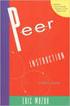 V7 用 户 手 册 亿 图 为 您 专 业 图 表 设 计 提 供 最 佳 解 决 方 案 2004-2014 EdrawSoft. All right reserved. Edraw and Edraw logo are registered trademarks of EdrawSoft. 目 录 亿 图 怎 样 优 越 于 其 他 软 件... 5 亿 图 7 个 新 功 能... 6 为
V7 用 户 手 册 亿 图 为 您 专 业 图 表 设 计 提 供 最 佳 解 决 方 案 2004-2014 EdrawSoft. All right reserved. Edraw and Edraw logo are registered trademarks of EdrawSoft. 目 录 亿 图 怎 样 优 越 于 其 他 软 件... 5 亿 图 7 个 新 功 能... 6 为
Microsoft Word - Front cover_white.doc
 Real Time Programme 行 情 报 价 程 序 Seamico Securities Public Company Limited WWW.SEAMICO.COM Table of Content 目 录 开 始 使 用 开 始 使 用 Z Net 程 序 程 序 1 股 票 观 察 者 4 每 日 股 票 按 时 间 的 交 易 查 询 10 多 股 同 列 13 股 票 行 情
Real Time Programme 行 情 报 价 程 序 Seamico Securities Public Company Limited WWW.SEAMICO.COM Table of Content 目 录 开 始 使 用 开 始 使 用 Z Net 程 序 程 序 1 股 票 观 察 者 4 每 日 股 票 按 时 间 的 交 易 查 询 10 多 股 同 列 13 股 票 行 情
K7VT2_QIG_v3
 ............ 1 2 3 4 5 [R] : Enter Raid setup utility 6 Press[A]keytocreateRAID RAID Type: JBOD RAID 0 RAID 1: 2 7 RAID 0 Auto Create Manual Create: 2 RAID 0 Block Size: 16K 32K
............ 1 2 3 4 5 [R] : Enter Raid setup utility 6 Press[A]keytocreateRAID RAID Type: JBOD RAID 0 RAID 1: 2 7 RAID 0 Auto Create Manual Create: 2 RAID 0 Block Size: 16K 32K
1. 請 先 檢 查 包 裝 內 容 物 AC750 多 模 式 無 線 分 享 器 安 裝 指 南 安 裝 指 南 CD 光 碟 BR-6208AC 電 源 供 應 器 網 路 線 2. 將 設 備 接 上 電 源, 即 可 使 用 智 慧 型 無 線 裝 置 進 行 設 定 A. 接 上 電 源
 1. 請 先 檢 查 包 裝 內 容 物 AC750 多 模 式 無 線 分 享 器 安 裝 指 南 安 裝 指 南 CD 光 碟 BR-6208AC 電 源 供 應 器 網 路 線 2. 將 設 備 接 上 電 源, 即 可 使 用 智 慧 型 無 線 裝 置 進 行 設 定 A. 接 上 電 源 B. 啟 用 智 慧 型 裝 置 的 無 線 Wi-Fi C. 選 擇 無 線 網 路 名 稱 "edimax.setup"
1. 請 先 檢 查 包 裝 內 容 物 AC750 多 模 式 無 線 分 享 器 安 裝 指 南 安 裝 指 南 CD 光 碟 BR-6208AC 電 源 供 應 器 網 路 線 2. 將 設 備 接 上 電 源, 即 可 使 用 智 慧 型 無 線 裝 置 進 行 設 定 A. 接 上 電 源 B. 啟 用 智 慧 型 裝 置 的 無 線 Wi-Fi C. 選 擇 無 線 網 路 名 稱 "edimax.setup"
Microsoft Word - SupplyIT manual 3_cn_david.doc
 MR PRICE Supply IT Lynette Rajiah 1 3 2 4 3 5 4 7 4.1 8 4.2 8 4.3 8 5 9 6 10 6.1 16 6.2 17 6.3 18 7 21 7.1 24 7.2 25 7.3 26 7.4 27 7.5 28 7.6 29 7.7 30 7.8 31 7.9 32 7.10 32 7.11 33 7.12 34 1 7.13 35 7.14
MR PRICE Supply IT Lynette Rajiah 1 3 2 4 3 5 4 7 4.1 8 4.2 8 4.3 8 5 9 6 10 6.1 16 6.2 17 6.3 18 7 21 7.1 24 7.2 25 7.3 26 7.4 27 7.5 28 7.6 29 7.7 30 7.8 31 7.9 32 7.10 32 7.11 33 7.12 34 1 7.13 35 7.14
hks298cover&back
 2957 6364 2377 3300 2302 1087 www.scout.org.hk [email protected] 2675 0011 5,500 Service and Scouting Recently, I had an opportunity to learn more about current state of service in Hong Kong
2957 6364 2377 3300 2302 1087 www.scout.org.hk [email protected] 2675 0011 5,500 Service and Scouting Recently, I had an opportunity to learn more about current state of service in Hong Kong
BlackBerry Classic Smartphone-用户指南
 BlackBerry Classic Smartphone 版 本 : 10.3.1 用 户 指 南 发 布 日 期 : 2015-03-02 SWD-20150302151727377 目 录 设 置 和 基 本 知 识... 6 当 前 版 本 的 新 特 色...6 BlackBerry 智 能 手 机 简 介... 14 设 备 一 览... 14 BlackBerry Classic 键...16
BlackBerry Classic Smartphone 版 本 : 10.3.1 用 户 指 南 发 布 日 期 : 2015-03-02 SWD-20150302151727377 目 录 设 置 和 基 本 知 识... 6 当 前 版 本 的 新 特 色...6 BlackBerry 智 能 手 机 简 介... 14 设 备 一 览... 14 BlackBerry Classic 键...16
title_PoD
 ADOBE ELEMENTS ORGANIZER 1 Elements Organizer Elements Organizer Photoshop Elements Adobe Premiere Elements Photoshop Elements Adobe Premiere Elements Organizer Editor Elements Organizer Photoshop Elements
ADOBE ELEMENTS ORGANIZER 1 Elements Organizer Elements Organizer Photoshop Elements Adobe Premiere Elements Photoshop Elements Adobe Premiere Elements Organizer Editor Elements Organizer Photoshop Elements
目 录 版 权 所 有 2008 QSR International Pty Ltd. ABN 47 006 357 213. 保 留 所 有 权 利 NVivo 和 QSR 文 字 及 徽 标 是 QSR International Pty Ltd. 的 商 标 或 注 册 商 标 专 利 申 请
 C=100 M=8.5 Y=0 K=0 C=100 M=72 Y=0 K=18.5 使 不 可 能 成 为 可 能 NVivo 8 使 用 入 门 本 指 南 将 帮 助 您 初 步 了 解 和 掌 握 NVivo 它 提 供 了 NVivo 8 的 安 装 信 息, 介 绍 了 使 用 入 门 的 基 本 步 骤, 同 时 还 提 供 了 关 于 探 索 研 究 项 目 的 提 示 和 主 要 功
C=100 M=8.5 Y=0 K=0 C=100 M=72 Y=0 K=18.5 使 不 可 能 成 为 可 能 NVivo 8 使 用 入 门 本 指 南 将 帮 助 您 初 步 了 解 和 掌 握 NVivo 它 提 供 了 NVivo 8 的 安 装 信 息, 介 绍 了 使 用 入 门 的 基 本 步 骤, 同 时 还 提 供 了 关 于 探 索 研 究 项 目 的 提 示 和 主 要 功
<4D6963726F736F667420576F7264202D205F4230365FB942A5CEA668B443C5E9BB73A740B5D8A4E5B8C9A552B1D0A7F75FA6BFB1A4ACFC2E646F63>
 運 用 多 媒 體 製 作 華 文 補 充 教 材 江 惜 美 銘 傳 大 學 應 用 中 文 系 [email protected] 摘 要 : 本 文 旨 在 探 究 如 何 運 用 多 媒 體, 結 合 文 字 聲 音 圖 畫, 製 作 華 文 補 充 教 材 當 我 們 在 進 行 華 文 教 學 時, 往 往 必 須 透 過 教 案 設 計, 並 製 作 補 充 教 材, 方 能 使 教 學
運 用 多 媒 體 製 作 華 文 補 充 教 材 江 惜 美 銘 傳 大 學 應 用 中 文 系 [email protected] 摘 要 : 本 文 旨 在 探 究 如 何 運 用 多 媒 體, 結 合 文 字 聲 音 圖 畫, 製 作 華 文 補 充 教 材 當 我 們 在 進 行 華 文 教 學 時, 往 往 必 須 透 過 教 案 設 計, 並 製 作 補 充 教 材, 方 能 使 教 學
Microsoft PowerPoint - ch6 [相容模式]
![Microsoft PowerPoint - ch6 [相容模式] Microsoft PowerPoint - ch6 [相容模式]](/thumbs/99/139408401.jpg) UiBinder [email protected] UiBinder Java GWT UiBinder XML UI i18n (widget) 1 2 UiBinder HelloWidget.ui.xml: UI HelloWidgetBinder HelloWidget.java XML UI Owner class ( Composite ) UI XML UiBinder: Owner
UiBinder [email protected] UiBinder Java GWT UiBinder XML UI i18n (widget) 1 2 UiBinder HelloWidget.ui.xml: UI HelloWidgetBinder HelloWidget.java XML UI Owner class ( Composite ) UI XML UiBinder: Owner
title_PoD
 ADOBE ELEMENTS ORGANIZER 1 Elements Organizer 14 Elements Organizer 14 Elements Organizer Elements Organizer 14 Elements Organizer Elements Organizer 14 Elements Organizer 2 GPS GPS GPS 3 Elements Organizer
ADOBE ELEMENTS ORGANIZER 1 Elements Organizer 14 Elements Organizer 14 Elements Organizer Elements Organizer 14 Elements Organizer Elements Organizer 14 Elements Organizer 2 GPS GPS GPS 3 Elements Organizer
f2.eps
 前 言, 目 录 产 品 概 况 1 SICAM PAS SICAM 电 力 自 动 化 系 统 配 置 和 使 用 说 明 配 置 2 操 作 3 实 时 数 据 4 人 机 界 面 5 SINAUT LSA 转 换 器 6 状 态 与 控 制 信 息 A 版 本 号 : 08.03.05 附 录, 索 引 安 全 标 识 由 于 对 设 备 的 特 殊 操 作 往 往 需 要 一 些 特 殊 的
前 言, 目 录 产 品 概 况 1 SICAM PAS SICAM 电 力 自 动 化 系 统 配 置 和 使 用 说 明 配 置 2 操 作 3 实 时 数 据 4 人 机 界 面 5 SINAUT LSA 转 换 器 6 状 态 与 控 制 信 息 A 版 本 号 : 08.03.05 附 录, 索 引 安 全 标 识 由 于 对 设 备 的 特 殊 操 作 往 往 需 要 一 些 特 殊 的
Guide to Install SATA Hard Disks
 SATA RAID 1. SATA. 2 1.1 SATA. 2 1.2 SATA 2 2. RAID (RAID 0 / RAID 1 / JBOD).. 4 2.1 RAID. 4 2.2 RAID 5 2.3 RAID 0 6 2.4 RAID 1.. 10 2.5 JBOD.. 16 3. Windows 2000 / Windows XP 20 1. SATA 1.1 SATA Serial
SATA RAID 1. SATA. 2 1.1 SATA. 2 1.2 SATA 2 2. RAID (RAID 0 / RAID 1 / JBOD).. 4 2.1 RAID. 4 2.2 RAID 5 2.3 RAID 0 6 2.4 RAID 1.. 10 2.5 JBOD.. 16 3. Windows 2000 / Windows XP 20 1. SATA 1.1 SATA Serial
Basic System Administration
 基 本 系 统 管 理 ESX Server 3.5 ESX Server 3i 版 本 3.5 Virtual Center 2.5 基 本 管 理 指 南 基 本 管 理 指 南 修 订 时 间 :20080410 项 目 :VI-CHS-Q208-490 我 们 的 网 站 提 供 最 新 的 技 术 文 档, 网 址 为 : http://www.vmware.com/cn/support/
基 本 系 统 管 理 ESX Server 3.5 ESX Server 3i 版 本 3.5 Virtual Center 2.5 基 本 管 理 指 南 基 本 管 理 指 南 修 订 时 间 :20080410 项 目 :VI-CHS-Q208-490 我 们 的 网 站 提 供 最 新 的 技 术 文 档, 网 址 为 : http://www.vmware.com/cn/support/
Cadence SPB 15.2 VOICE Cadence SPB 15.2 PC Cadence 3 (1) CD1 1of 2 (2) CD2 2of 2 (3) CD3 Concept HDL 1of 1
 Cadence SPB 15.2 VOICE 2005-05-07 Cadence SPB 15.2 PC Cadence 3 (1) CD1 1of 2 (2) CD2 2of 2 (3) CD3 Concept HDL 1of 1 1 1.1 Cadence SPB 15.2 2 Microsoft 1.1.1 Windows 2000 1.1.2 Windows XP Pro Windows
Cadence SPB 15.2 VOICE 2005-05-07 Cadence SPB 15.2 PC Cadence 3 (1) CD1 1of 2 (2) CD2 2of 2 (3) CD3 Concept HDL 1of 1 1 1.1 Cadence SPB 15.2 2 Microsoft 1.1.1 Windows 2000 1.1.2 Windows XP Pro Windows
PANTONE PANTONE CMYK mypantone iphone CAPSURE PANTONE 26 2
 PANTONE PANTONE 3 4 4 5 6 7 7 PANTONE 7 8 8 9 9 10 11 CMYK mypantone2.0 12 13 14 15 15 16 16 18 18 iphone 19 19 19 21 21 22 23 CAPSURE 24 24 25 PANTONE 26 2 PANTONE PANTONE Mac PC ICC PANTONE PANTONE Color
PANTONE PANTONE 3 4 4 5 6 7 7 PANTONE 7 8 8 9 9 10 11 CMYK mypantone2.0 12 13 14 15 15 16 16 18 18 iphone 19 19 19 21 21 22 23 CAPSURE 24 24 25 PANTONE 26 2 PANTONE PANTONE Mac PC ICC PANTONE PANTONE Color
Lexmark Prospect Pro200 Series 快速参考手册
 Lexmark Prospect Pro200 Series 快 速 参 考 手 册 2009 年 4 月 www.lexmark.com 有 关 打 印 墨 盒 回 收 的 重 要 信 息! 请 在 打 开 您 的 打 印 墨 盒 包 装 盒 之 前 仔 细 阅 读 以 下 内 容 Lexmark 始 终 认 真 地 履 行 着 保 护 环 境 的 承 诺, 并 且 我 们 鼓 励 我 们 的 用
Lexmark Prospect Pro200 Series 快 速 参 考 手 册 2009 年 4 月 www.lexmark.com 有 关 打 印 墨 盒 回 收 的 重 要 信 息! 请 在 打 开 您 的 打 印 墨 盒 包 装 盒 之 前 仔 细 阅 读 以 下 内 容 Lexmark 始 终 认 真 地 履 行 着 保 护 环 境 的 承 诺, 并 且 我 们 鼓 励 我 们 的 用
Ác Åé å Serial ATA ( Sil3132) S A T A (1) SATA (2) BIOS SATA (3)* RAID BIOS RAID (4) SATA (5) SATA (a) S A T A ( S A T A R A I D ) (b) (c) Windows XP
 Serial ATA ( Sil3132)...2 (1) SATA... 2 (2) B I O S S A T A... 3 (3) RAID BIOS RAID... 6 (4) S A T A... 10 (5) S A T A... 12 Ác Åé å Serial ATA ( Sil3132) S A T A (1) SATA (2) BIOS SATA (3)* RAID BIOS
Serial ATA ( Sil3132)...2 (1) SATA... 2 (2) B I O S S A T A... 3 (3) RAID BIOS RAID... 6 (4) S A T A... 10 (5) S A T A... 12 Ác Åé å Serial ATA ( Sil3132) S A T A (1) SATA (2) BIOS SATA (3)* RAID BIOS
title_PoD
 ADOBE ELEMENTS ORGANIZER 1 2 Elements Organizer 13 Elements Organizer 13 Elements Organizer Adobe Photoshop Elements Adobe Premiere Elements Adobe Photoshop Elements 13 Adobe Premiere Elements 13 Elements
ADOBE ELEMENTS ORGANIZER 1 2 Elements Organizer 13 Elements Organizer 13 Elements Organizer Adobe Photoshop Elements Adobe Premiere Elements Adobe Photoshop Elements 13 Adobe Premiere Elements 13 Elements
2
 40 2 3 4 5 ^ ^ 6 7 8 9 10 11 12 13 14 15 16 17 18 19 20 21 22 PLEASE AFFIX STAMP HERE Diabetes Hongkong Unit 1802, 18/F., Tung Hip Commercial Bldg., 244-252 Des Voeux Rd C, HK. Diabetes Hongkong membership
40 2 3 4 5 ^ ^ 6 7 8 9 10 11 12 13 14 15 16 17 18 19 20 21 22 PLEASE AFFIX STAMP HERE Diabetes Hongkong Unit 1802, 18/F., Tung Hip Commercial Bldg., 244-252 Des Voeux Rd C, HK. Diabetes Hongkong membership
國立中山大學學位論文典藏.PDF
 I II III The Study of Factors to the Failure or Success of Applying to Holding International Sport Games Abstract For years, holding international sport games has been Taiwan s goal and we are on the way
I II III The Study of Factors to the Failure or Success of Applying to Holding International Sport Games Abstract For years, holding international sport games has been Taiwan s goal and we are on the way
Panaboard Overlayer help
 Panaboard Overlayer Image Capture Software for Electronic Whiteboard (Panaboard) ... 3... 5... 6... 13...14 Panaboard Overlayer 1. 2. 3. 4. 4-1. 4-2. [ / ] ( ) 4-3. 5. 6. 6-1. 6-2. [ / ] ( ) 7. Panaboard
Panaboard Overlayer Image Capture Software for Electronic Whiteboard (Panaboard) ... 3... 5... 6... 13...14 Panaboard Overlayer 1. 2. 3. 4. 4-1. 4-2. [ / ] ( ) 4-3. 5. 6. 6-1. 6-2. [ / ] ( ) 7. Panaboard
Serial ATA ( Nvidia nforce430)...2 (1) SATA... 2 (2) B I O S S A T A... 3 (3) RAID BIOS RAID... 6 (4) S A T A... 9 (5) S A T A (6) Microsoft Win
 Serial ATA ( Nvidia nforce430)...2 (1) SATA... 2 (2) B I O S S A T A... 3 (3) RAID BIOS RAID... 6 (4) S A T A... 9 (5) S A T A... 11 (6) Microsoft Windows 2000... 14 Ác Åé å Serial ATA ( Nvidia nforce430)
Serial ATA ( Nvidia nforce430)...2 (1) SATA... 2 (2) B I O S S A T A... 3 (3) RAID BIOS RAID... 6 (4) S A T A... 9 (5) S A T A... 11 (6) Microsoft Windows 2000... 14 Ác Åé å Serial ATA ( Nvidia nforce430)
國立桃園高中96學年度新生始業輔導新生手冊目錄
 彰 化 考 區 104 年 國 中 教 育 會 考 簡 章 簡 章 核 定 文 號 : 彰 化 縣 政 府 104 年 01 月 27 日 府 教 學 字 第 1040027611 號 函 中 華 民 國 104 年 2 月 9 日 彰 化 考 區 104 年 國 中 教 育 會 考 試 務 會 編 印 主 辦 學 校 : 國 立 鹿 港 高 級 中 學 地 址 :50546 彰 化 縣 鹿 港 鎮
彰 化 考 區 104 年 國 中 教 育 會 考 簡 章 簡 章 核 定 文 號 : 彰 化 縣 政 府 104 年 01 月 27 日 府 教 學 字 第 1040027611 號 函 中 華 民 國 104 年 2 月 9 日 彰 化 考 區 104 年 國 中 教 育 會 考 試 務 會 編 印 主 辦 學 校 : 國 立 鹿 港 高 級 中 學 地 址 :50546 彰 化 縣 鹿 港 鎮
K301Q-D VRT中英文说明书141009
 THE INSTALLING INSTRUCTION FOR CONCEALED TANK Important instuction:.. Please confirm the structure and shape before installing the toilet bowl. Meanwhile measure the exact size H between outfall and infall
THE INSTALLING INSTRUCTION FOR CONCEALED TANK Important instuction:.. Please confirm the structure and shape before installing the toilet bowl. Meanwhile measure the exact size H between outfall and infall
RAID RAID 0 RAID 1 RAID 5 RAID * ( -1)* ( /2)* No Yes Yes Yes A. B. BIOS SATA C. RAID BIOS RAID ( ) D. SATA RAID/AHCI ( ) SATA M.2 SSD ( )
 RAID RAID 0 RAID 1 RAID 5 RAID 10 2 2 3 4 * (-1)* (/2)* No Yes Yes Yes A. B. BIOS SATA C. RAID BIOS RAID ( ) D. SATA RAID/AHCI ( ) SATA M.2 SSD ( ) ( ) ( ) Windows USB 1 SATA A. SATASATAIntel SATA (SATA3
RAID RAID 0 RAID 1 RAID 5 RAID 10 2 2 3 4 * (-1)* (/2)* No Yes Yes Yes A. B. BIOS SATA C. RAID BIOS RAID ( ) D. SATA RAID/AHCI ( ) SATA M.2 SSD ( ) ( ) ( ) Windows USB 1 SATA A. SATASATAIntel SATA (SATA3
LH_Series_Rev2014.pdf
 REMINDERS Product information in this catalog is as of October 2013. All of the contents specified herein are subject to change without notice due to technical improvements, etc. Therefore, please check
REMINDERS Product information in this catalog is as of October 2013. All of the contents specified herein are subject to change without notice due to technical improvements, etc. Therefore, please check
Corel PaintShop Pro X4 User Guide
 Corel PaintShop Pro X4.................. 1............................... 1 Corel PaintShop Pro X4....................... 2 Corel........................ 4.................................... 5 Corel.....................................
Corel PaintShop Pro X4.................. 1............................... 1 Corel PaintShop Pro X4....................... 2 Corel........................ 4.................................... 5 Corel.....................................
2 Edmonton 爱 德 蒙 顿 爱 德 蒙 顿 是 加 拿 大 的 节 日 之 城, 一 年 有 超 过 30 多 个 节 日 城 市 总 人 口 1000 多 万 干 净, 安 全 的 居 住 环 境 友 好 的, 充 满 活 力 的 文 化 社 区 附 近 有 许 多 风 景 优 美 的
 1 Come Study With Us! 欢 迎 你 来 和 我 们 一 起 学 习! 爱 德 蒙 顿 天 主 教 学 校, 欢 迎 来 自 各 个 国 家 和 信 仰 的 学 生 加 入 我 们! 爱 德 蒙 顿 天 主 教 学 校 是 一 家 由 政 府 资 助 的 公 立 学 校, 是 以 基 督 信 仰 为 背 景 的 省 立 教 育 机 构, 是 以 学 生 成 绩 和 教 育 质 量
1 Come Study With Us! 欢 迎 你 来 和 我 们 一 起 学 习! 爱 德 蒙 顿 天 主 教 学 校, 欢 迎 来 自 各 个 国 家 和 信 仰 的 学 生 加 入 我 们! 爱 德 蒙 顿 天 主 教 学 校 是 一 家 由 政 府 资 助 的 公 立 学 校, 是 以 基 督 信 仰 为 背 景 的 省 立 教 育 机 构, 是 以 学 生 成 绩 和 教 育 质 量
基于UML建模的管理管理信息系统项目案例导航——VB篇
 PowerBuilder 8.0 PowerBuilder 8.0 12 PowerBuilder 8.0 PowerScript PowerBuilder CIP PowerBuilder 8.0 /. 2004 21 ISBN 7-03-014600-X.P.. -,PowerBuilder 8.0 - -.TP311.56 CIP 2004 117494 / / 16 100717 http://www.sciencep.com
PowerBuilder 8.0 PowerBuilder 8.0 12 PowerBuilder 8.0 PowerScript PowerBuilder CIP PowerBuilder 8.0 /. 2004 21 ISBN 7-03-014600-X.P.. -,PowerBuilder 8.0 - -.TP311.56 CIP 2004 117494 / / 16 100717 http://www.sciencep.com
Microsoft PowerPoint - ACA 專案簡報玄奘大學-20111221.ppt
 ACA 多 媒 體 網 頁 設 計 和 數 位 內 容 傳 播 應 用 能 力 全 球 國 際 認 證 從 國 際 視 野 談 : 運 用 全 球 多 媒 體 教 學 與 考 核 標 準 將 國 際 證 照 融 入 課 程 以 提 昇 就 業 競 爭 力 勁 園 國 際 股 份 有 限 公 司 林 旻 緯 部 分 內 容 節 錄 自 : 國 立 台 灣 師 範 大 學 戴 建 耘 教 授 從 國 際
ACA 多 媒 體 網 頁 設 計 和 數 位 內 容 傳 播 應 用 能 力 全 球 國 際 認 證 從 國 際 視 野 談 : 運 用 全 球 多 媒 體 教 學 與 考 核 標 準 將 國 際 證 照 融 入 課 程 以 提 昇 就 業 競 爭 力 勁 園 國 際 股 份 有 限 公 司 林 旻 緯 部 分 內 容 節 錄 自 : 國 立 台 灣 師 範 大 學 戴 建 耘 教 授 從 國 際
5in1_eDVR_Manual_Chinese.cdr
 02 English User Manual 29 User Manual Contents 2 5 6 7 8 9 10 11 12 14 17 18 19 20 21 22 23 24 25 26 27 Quick start Controls Accessories Minimum System Requirements Battery Charge Power On/Off LCM Indicator
02 English User Manual 29 User Manual Contents 2 5 6 7 8 9 10 11 12 14 17 18 19 20 21 22 23 24 25 26 27 Quick start Controls Accessories Minimum System Requirements Battery Charge Power On/Off LCM Indicator
ch_code_infoaccess
 地 產 代 理 監 管 局 公 開 資 料 守 則 2014 年 5 月 目 錄 引 言 第 1 部 段 數 適 用 範 圍 1.1-1.2 監 管 局 部 門 1.1 紀 律 研 訊 1.2 提 供 資 料 1.3-1.6 按 慣 例 公 布 或 供 查 閱 的 資 料 1.3-1.4 應 要 求 提 供 的 資 料 1.5 法 定 義 務 及 限 制 1.6 程 序 1.7-1.19 公 開 資
地 產 代 理 監 管 局 公 開 資 料 守 則 2014 年 5 月 目 錄 引 言 第 1 部 段 數 適 用 範 圍 1.1-1.2 監 管 局 部 門 1.1 紀 律 研 訊 1.2 提 供 資 料 1.3-1.6 按 慣 例 公 布 或 供 查 閱 的 資 料 1.3-1.4 應 要 求 提 供 的 資 料 1.5 法 定 義 務 及 限 制 1.6 程 序 1.7-1.19 公 開 資
Microsoft Word - 11月電子報1130.doc
 發 行 人 : 楊 進 成 出 刊 日 期 2008 年 12 月 1 日, 第 38 期 第 1 頁 / 共 16 頁 封 面 圖 話 來 來 來, 來 葳 格 ; 玩 玩 玩, 玩 數 學 在 11 月 17 到 21 日 這 5 天 裡 每 天 一 個 題 目, 孩 子 們 依 據 不 同 年 段, 尋 找 屬 於 自 己 的 解 答, 這 些 數 學 題 目 和 校 園 情 境 緊 緊 結
發 行 人 : 楊 進 成 出 刊 日 期 2008 年 12 月 1 日, 第 38 期 第 1 頁 / 共 16 頁 封 面 圖 話 來 來 來, 來 葳 格 ; 玩 玩 玩, 玩 數 學 在 11 月 17 到 21 日 這 5 天 裡 每 天 一 個 題 目, 孩 子 們 依 據 不 同 年 段, 尋 找 屬 於 自 己 的 解 答, 這 些 數 學 題 目 和 校 園 情 境 緊 緊 結
audiogram3 Owners Manual
 USB AUDIO INTERFACE ZH 2 AUDIOGRAM 3 ( ) * Yamaha USB Yamaha USB ( ) ( ) USB Yamaha (5)-10 1/2 AUDIOGRAM 3 3 MIC / INST (XLR ) (IEC60268 ): 1 2 (+) 3 (-) 2 1 3 Yamaha USB Yamaha Yamaha Steinberg Media
USB AUDIO INTERFACE ZH 2 AUDIOGRAM 3 ( ) * Yamaha USB Yamaha USB ( ) ( ) USB Yamaha (5)-10 1/2 AUDIOGRAM 3 3 MIC / INST (XLR ) (IEC60268 ): 1 2 (+) 3 (-) 2 1 3 Yamaha USB Yamaha Yamaha Steinberg Media
软件测试(TA07)第一学期考试
 一 判 断 题 ( 每 题 1 分, 正 确 的, 错 误 的,20 道 ) 1. 软 件 测 试 按 照 测 试 过 程 分 类 为 黑 盒 白 盒 测 试 ( ) 2. 在 设 计 测 试 用 例 时, 应 包 括 合 理 的 输 入 条 件 和 不 合 理 的 输 入 条 件 ( ) 3. 集 成 测 试 计 划 在 需 求 分 析 阶 段 末 提 交 ( ) 4. 单 元 测 试 属 于 动
一 判 断 题 ( 每 题 1 分, 正 确 的, 错 误 的,20 道 ) 1. 软 件 测 试 按 照 测 试 过 程 分 类 为 黑 盒 白 盒 测 试 ( ) 2. 在 设 计 测 试 用 例 时, 应 包 括 合 理 的 输 入 条 件 和 不 合 理 的 输 入 条 件 ( ) 3. 集 成 测 试 计 划 在 需 求 分 析 阶 段 末 提 交 ( ) 4. 单 元 测 试 属 于 动
2009.05
 2009 05 2009.05 2009.05 璆 2009.05 1 亿 平 方 米 6 万 套 10 名 20 亿 元 5 个 月 30 万 亿 60 万 平 方 米 Data 围 观 CCDI 公 司 内 刊 企 业 版 P08 围 观 CCDI 管 理 学 上 有 句 名 言 : 做 正 确 的 事, 比 正 确 地 做 事 更 重 要 方 向 的 对 错 于 大 局 的 意 义 而 言,
2009 05 2009.05 2009.05 璆 2009.05 1 亿 平 方 米 6 万 套 10 名 20 亿 元 5 个 月 30 万 亿 60 万 平 方 米 Data 围 观 CCDI 公 司 内 刊 企 业 版 P08 围 观 CCDI 管 理 学 上 有 句 名 言 : 做 正 确 的 事, 比 正 确 地 做 事 更 重 要 方 向 的 对 错 于 大 局 的 意 义 而 言,
epub 61-2
 2 Web Dreamweaver UltraDev Dreamweaver 3 We b We b We Dreamweaver UltraDev We b Dreamweaver UltraDev We b We b 2.1 Web We b We b D r e a m w e a v e r J a v a S c r i p t We b We b 2.1.1 Web We b C C +
2 Web Dreamweaver UltraDev Dreamweaver 3 We b We b We Dreamweaver UltraDev We b Dreamweaver UltraDev We b We b 2.1 Web We b We b D r e a m w e a v e r J a v a S c r i p t We b We b 2.1.1 Web We b C C +
Microsoft Word zw
 第 1 章 Android 概述 学习目标 : Android Android Android Studio Android Android APK 1.1 1. 智能手机的定义 Smartphone 2. 智能手机的发展 1973 4 3 PC IBM 1994 IBM Simon PDA PDA Zaurus OS 1996 Nokia 9000 Communicator Nokia 9000
第 1 章 Android 概述 学习目标 : Android Android Android Studio Android Android APK 1.1 1. 智能手机的定义 Smartphone 2. 智能手机的发展 1973 4 3 PC IBM 1994 IBM Simon PDA PDA Zaurus OS 1996 Nokia 9000 Communicator Nokia 9000
mvc
 Build an application Tutor : Michael Pan Application Source codes - - Frameworks Xib files - - Resources - ( ) info.plist - UIKit Framework UIApplication Event status bar, icon... delegation [UIApplication
Build an application Tutor : Michael Pan Application Source codes - - Frameworks Xib files - - Resources - ( ) info.plist - UIKit Framework UIApplication Event status bar, icon... delegation [UIApplication
Text 文字输入功能 , 使用者可自行定义文字 高度, 旋转角度 , 行距 , 字间距离 和 倾斜角度。
 GerbTool Wise Software Solution, Inc. File New OPEN CLOSE Merge SAVE SAVE AS Page Setup Print Print PreView Print setup (,, IMPORT Gerber Wizard Gerber,Aperture Gerber Gerber, RS-274-D, RS-274-X, Fire9000
GerbTool Wise Software Solution, Inc. File New OPEN CLOSE Merge SAVE SAVE AS Page Setup Print Print PreView Print setup (,, IMPORT Gerber Wizard Gerber,Aperture Gerber Gerber, RS-274-D, RS-274-X, Fire9000
國立中山大學學位論文典藏
 I II III IV The theories of leadership seldom explain the difference of male leaders and female leaders. Instead of the assumption that the leaders leading traits and leading styles of two sexes are the
I II III IV The theories of leadership seldom explain the difference of male leaders and female leaders. Instead of the assumption that the leaders leading traits and leading styles of two sexes are the
4. 每 组 学 生 将 写 有 习 语 和 含 义 的 两 组 卡 片 分 别 洗 牌, 将 顺 序 打 乱, 然 后 将 两 组 卡 片 反 面 朝 上 置 于 课 桌 上 5. 学 生 依 次 从 两 组 卡 片 中 各 抽 取 一 张, 展 示 给 小 组 成 员, 并 大 声 朗 读 卡
 Tips of the Week 课 堂 上 的 英 语 习 语 教 学 ( 二 ) 2015-04-19 吴 倩 MarriottCHEI 大 家 好! 欢 迎 来 到 Tips of the Week! 这 周 我 想 和 老 师 们 分 享 另 外 两 个 课 堂 上 可 以 开 展 的 英 语 习 语 教 学 活 动 其 中 一 个 活 动 是 一 个 充 满 趣 味 的 游 戏, 另 外
Tips of the Week 课 堂 上 的 英 语 习 语 教 学 ( 二 ) 2015-04-19 吴 倩 MarriottCHEI 大 家 好! 欢 迎 来 到 Tips of the Week! 这 周 我 想 和 老 师 们 分 享 另 外 两 个 课 堂 上 可 以 开 展 的 英 语 习 语 教 学 活 动 其 中 一 个 活 动 是 一 个 充 满 趣 味 的 游 戏, 另 外
untitled
 ICC 流 藍 [email protected] 2007/01/25 數 CCD (60%) 理 更 (40%) 不見 理不, 流. 數 srgb DSLR Adobe RGB, 數 Adobe RGB 理 狀 Eye-One Match Eye-One Share Eye-One Pro 度 流 量,,, 數 數 量, 量 不 列都 精 量 io 易 Eye-One Match
ICC 流 藍 [email protected] 2007/01/25 數 CCD (60%) 理 更 (40%) 不見 理不, 流. 數 srgb DSLR Adobe RGB, 數 Adobe RGB 理 狀 Eye-One Match Eye-One Share Eye-One Pro 度 流 量,,, 數 數 量, 量 不 列都 精 量 io 易 Eye-One Match
國 立 政 治 大 學 教 育 學 系 2016 新 生 入 學 手 冊 目 錄 表 11 國 立 政 治 大 學 教 育 學 系 博 士 班 資 格 考 試 抵 免 申 請 表... 46 論 文 題 目 申 報 暨 指 導 教 授... 47 表 12 國 立 政 治 大 學 碩 博 士 班 論
 國 立 政 治 大 學 教 育 學 系 2016 新 生 入 學 手 冊 目 錄 一 教 育 學 系 簡 介... 1 ( 一 ) 成 立 時 間... 1 ( 二 ) 教 育 目 標 與 發 展 方 向... 1 ( 三 ) 授 課 師 資... 2 ( 四 ) 行 政 人 員... 3 ( 五 ) 核 心 能 力 與 課 程 規 劃... 3 ( 六 ) 空 間 環 境... 12 ( 七 )
國 立 政 治 大 學 教 育 學 系 2016 新 生 入 學 手 冊 目 錄 一 教 育 學 系 簡 介... 1 ( 一 ) 成 立 時 間... 1 ( 二 ) 教 育 目 標 與 發 展 方 向... 1 ( 三 ) 授 課 師 資... 2 ( 四 ) 行 政 人 員... 3 ( 五 ) 核 心 能 力 與 課 程 規 劃... 3 ( 六 ) 空 間 環 境... 12 ( 七 )
Microsoft Word - CX VMCO 3 easy step v1.doc
 Abacus Fully Automated Process of VMCO on CX, KA, CPH & KAH 16 Nov 2009 To streamline the VMCO handling on CX, KA, CPH & KAH, Abacus is pleased to inform you that manual submission of VMCO to CX/KA/CPH/KAH
Abacus Fully Automated Process of VMCO on CX, KA, CPH & KAH 16 Nov 2009 To streamline the VMCO handling on CX, KA, CPH & KAH, Abacus is pleased to inform you that manual submission of VMCO to CX/KA/CPH/KAH
WebSphere Studio Application Developer IBM Portal Toolkit... 2/21 1. WebSphere Portal Portal WebSphere Application Server stopserver.bat -configfile..
 WebSphere Studio Application Developer IBM Portal Toolkit... 1/21 WebSphere Studio Application Developer IBM Portal Toolkit Portlet Doug Phillips ([email protected]),, IBM Developer Technical Support Center
WebSphere Studio Application Developer IBM Portal Toolkit... 1/21 WebSphere Studio Application Developer IBM Portal Toolkit Portlet Doug Phillips ([email protected]),, IBM Developer Technical Support Center
Chapter 2
 2 (Setup) ETAP PowerStation ETAP ETAP PowerStation PowerStation PowerPlot ODBC SQL Server Oracle SQL Server Oracle Windows SQL Server Oracle PowerStation PowerStation PowerStation PowerStation ETAP PowerStation
2 (Setup) ETAP PowerStation ETAP ETAP PowerStation PowerStation PowerPlot ODBC SQL Server Oracle SQL Server Oracle Windows SQL Server Oracle PowerStation PowerStation PowerStation PowerStation ETAP PowerStation
epub 21-22
 2 2 F i r e w o r k s 2 3We b 2 4We b 2 5 S h o c k w a v e F l a s h f i r e w o r k s / D r e a m w e a v e r D r e a m w e a v e r F i r e w o r k s F i r e w o r k s F i r e w o r k s F i r e w o r
2 2 F i r e w o r k s 2 3We b 2 4We b 2 5 S h o c k w a v e F l a s h f i r e w o r k s / D r e a m w e a v e r D r e a m w e a v e r F i r e w o r k s F i r e w o r k s F i r e w o r k s F i r e w o r
<4D6963726F736F667420576F7264202D203033BDD7A16DA576B04FA145A4ADABD2A5BBACF6A16EADBAB6C0ABD2A4A7B74EB8712E646F63>
 論 史 記 五 帝 本 紀 首 黃 帝 之 意 義 林 立 仁 明 志 科 技 大 學 通 識 教 育 中 心 副 教 授 摘 要 太 史 公 司 馬 遷 承 父 著 史 遺 志, 並 以 身 膺 五 百 年 大 運, 上 繼 孔 子 春 秋 之 史 學 文 化 道 統 為 其 職 志, 著 史 記 欲 達 究 天 人 之 際, 通 古 今 之 變, 成 一 家 之 言 之 境 界 然 史 記 百
論 史 記 五 帝 本 紀 首 黃 帝 之 意 義 林 立 仁 明 志 科 技 大 學 通 識 教 育 中 心 副 教 授 摘 要 太 史 公 司 馬 遷 承 父 著 史 遺 志, 並 以 身 膺 五 百 年 大 運, 上 繼 孔 子 春 秋 之 史 學 文 化 道 統 為 其 職 志, 著 史 記 欲 達 究 天 人 之 際, 通 古 今 之 變, 成 一 家 之 言 之 境 界 然 史 記 百
Microsoft Word - (web)_F.1_Notes_&_Application_Form(Chi)(non-SPCCPS)_16-17.doc
 聖 保 羅 男 女 中 學 學 年 中 一 入 學 申 請 申 請 須 知 申 請 程 序 : 請 將 下 列 文 件 交 回 本 校 ( 麥 當 勞 道 33 號 ( 請 以 A4 紙 張 雙 面 影 印, 並 用 魚 尾 夾 夾 起 : 填 妥 申 請 表 並 貼 上 近 照 小 學 五 年 級 上 下 學 期 成 績 表 影 印 本 課 外 活 動 表 現 及 服 務 的 證 明 文 件 及
聖 保 羅 男 女 中 學 學 年 中 一 入 學 申 請 申 請 須 知 申 請 程 序 : 請 將 下 列 文 件 交 回 本 校 ( 麥 當 勞 道 33 號 ( 請 以 A4 紙 張 雙 面 影 印, 並 用 魚 尾 夾 夾 起 : 填 妥 申 請 表 並 貼 上 近 照 小 學 五 年 級 上 下 學 期 成 績 表 影 印 本 課 外 活 動 表 現 及 服 務 的 證 明 文 件 及
1 SQL Server 2005 SQL Server Microsoft Windows Server 2003NTFS NTFS SQL Server 2000 Randy Dyess DBA SQL Server SQL Server DBA SQL Server SQL Se
 1 SQL Server 2005 DBA Microsoft SQL Server SQL ServerSQL Server SQL Server SQL Server SQL Server SQL Server 2005 SQL Server 2005 SQL Server 2005 o o o SQL Server 2005 1 SQL Server 2005... 3 2 SQL Server
1 SQL Server 2005 DBA Microsoft SQL Server SQL ServerSQL Server SQL Server SQL Server SQL Server SQL Server 2005 SQL Server 2005 SQL Server 2005 o o o SQL Server 2005 1 SQL Server 2005... 3 2 SQL Server
Bus Hound 5
 Bus Hound 5.0 ( 1.0) 21IC 2007 7 BusHound perisoft PC hound Bus Hound 6.0 5.0 5.0 Bus Hound, IDE SCSI USB 1394 DVD Windows9X,WindowsMe,NT4.0,2000,2003,XP XP IRP Html ZIP SCSI sense USB Bus Hound 1 Bus
Bus Hound 5.0 ( 1.0) 21IC 2007 7 BusHound perisoft PC hound Bus Hound 6.0 5.0 5.0 Bus Hound, IDE SCSI USB 1394 DVD Windows9X,WindowsMe,NT4.0,2000,2003,XP XP IRP Html ZIP SCSI sense USB Bus Hound 1 Bus
01CP-WX3030WNetc_CO_ENG.indd
 Data Video Projector User s Manual (Concise) ModelS: 8928A/8930A/8931WA/ 8933W Information in this Guide may change due to product improvements. To obtain the latest manuals, literature, and software please
Data Video Projector User s Manual (Concise) ModelS: 8928A/8930A/8931WA/ 8933W Information in this Guide may change due to product improvements. To obtain the latest manuals, literature, and software please
Microsoft Word - ChineseSATII .doc
 中 文 SAT II 冯 瑶 一 什 么 是 SAT II 中 文 (SAT Subject Test in Chinese with Listening)? SAT Subject Test 是 美 国 大 学 理 事 会 (College Board) 为 美 国 高 中 生 举 办 的 全 国 性 专 科 标 准 测 试 考 生 的 成 绩 是 美 国 大 学 录 取 新 生 的 重 要 依
中 文 SAT II 冯 瑶 一 什 么 是 SAT II 中 文 (SAT Subject Test in Chinese with Listening)? SAT Subject Test 是 美 国 大 学 理 事 会 (College Board) 为 美 国 高 中 生 举 办 的 全 国 性 专 科 标 准 测 试 考 生 的 成 绩 是 美 国 大 学 录 取 新 生 的 重 要 依
Xear 3D USB CH-IN-2 SPKs 2 6 :
 13 6 CH-IN-2 SPKs 2 6 : 13 2003 7 0 13 Notice The content furnished in this document is C-Media audio product knowledge for customers reference However, C-Media Inc assumes no responsibility for the consequences
13 6 CH-IN-2 SPKs 2 6 : 13 2003 7 0 13 Notice The content furnished in this document is C-Media audio product knowledge for customers reference However, C-Media Inc assumes no responsibility for the consequences
USPTO Academic research Corporate needs Global/International Inventors Libraries News Media/Publication Patent Attorney or Agent USPTO e (ebusiness Ce
 I 2002.03.27 2 http://www.uspto.gov/ http://www.wipo.org/ http://ipdl.wipo.int/ esp@cenet http://www.european-patent-office.org/ http://ep.espacenet.com/ http://www.cpo.cn.net/ 3 4 USPTO USPTO First time
I 2002.03.27 2 http://www.uspto.gov/ http://www.wipo.org/ http://ipdl.wipo.int/ esp@cenet http://www.european-patent-office.org/ http://ep.espacenet.com/ http://www.cpo.cn.net/ 3 4 USPTO USPTO First time
晶体结构立体模型建构软件-Diamond的使用
 -Diamond E-mail: [email protected] -Diamond Diamond NaCl NaCl NaCl Fm-3m(225) a=5.64å Na:4a, Cl:4b 1 2 3 4 5 6 File New OK Diamond1 New Structure Crystal Structure with cell and Spacegroup Cell
-Diamond E-mail: [email protected] -Diamond Diamond NaCl NaCl NaCl Fm-3m(225) a=5.64å Na:4a, Cl:4b 1 2 3 4 5 6 File New OK Diamond1 New Structure Crystal Structure with cell and Spacegroup Cell
 10384 199928010 UDC 2002 4 2002 6 2002 2002 4 DICOM DICOM 1. 2. 3. Canny 4. 5. DICOM DICOM DICOM DICOM I Abstract Eyes are very important to our lives. Biologic parameters of anterior segment are criterions
10384 199928010 UDC 2002 4 2002 6 2002 2002 4 DICOM DICOM 1. 2. 3. Canny 4. 5. DICOM DICOM DICOM DICOM I Abstract Eyes are very important to our lives. Biologic parameters of anterior segment are criterions
untitled
 PowerPoint 2002 158 PowerPoint 2002 PowerPoint 2002 11 PowerPoint 2002 100084 http://www.tup.tsinghua.edu.cn 787 1092 1/16 : 18.5 : 432 2001 9 1 2001 9 1 ISBN 7-302-04709-X/TP 2800 0001~6000 26.00 Microsoft
PowerPoint 2002 158 PowerPoint 2002 PowerPoint 2002 11 PowerPoint 2002 100084 http://www.tup.tsinghua.edu.cn 787 1092 1/16 : 18.5 : 432 2001 9 1 2001 9 1 ISBN 7-302-04709-X/TP 2800 0001~6000 26.00 Microsoft
2015年4月11日雅思阅读预测机经(新东方版)
 剑 桥 雅 思 10 第 一 时 间 解 析 阅 读 部 分 1 剑 桥 雅 思 10 整 体 内 容 统 计 2 剑 桥 雅 思 10 话 题 类 型 从 以 上 统 计 可 以 看 出, 雅 思 阅 读 的 考 试 话 题 一 直 广 泛 多 样 而 题 型 则 稳 中 有 变 以 剑 桥 10 的 test 4 为 例 出 现 的 三 篇 文 章 分 别 是 自 然 类, 心 理 研 究 类,
剑 桥 雅 思 10 第 一 时 间 解 析 阅 读 部 分 1 剑 桥 雅 思 10 整 体 内 容 统 计 2 剑 桥 雅 思 10 话 题 类 型 从 以 上 统 计 可 以 看 出, 雅 思 阅 读 的 考 试 话 题 一 直 广 泛 多 样 而 题 型 则 稳 中 有 变 以 剑 桥 10 的 test 4 为 例 出 现 的 三 篇 文 章 分 别 是 自 然 类, 心 理 研 究 类,
