使用 Adobe Premiere Elements 9
|
|
|
- 八 狄
- 5 years ago
- Views:
Transcription
1 ADOBE PREMIERE ELEMENTS 9
2 2010 Adobe Systems Incorporated. All rights reserved. Adobe Premiere Elements 9 This user guide is protected under copyright law, furnished for informational use only, is subject to change without notice, and should not be construed as a commitment by Adobe Systems Incorporated. Adobe Systems Incorporated assumes no responsibility or liability for any errors or inaccuracies that may appear in the informational content contained in this guide. This user guide is licensed for use under the terms of the Creative Commons Attribution Non-Commercial 3.0 License. This License allows users to copy, distribute, and transmit the user guide for noncommercial purposes only so long as (1) proper attribution to Adobe is given as the owner of the user guide; and (2) any reuse or distribution of the user guide contains a notice that use of the user guide is governed by these terms. The best way to provide notice is to include the following link. To view a copy of this license, visit Adobe, the Adobe logo, Adobe Audition, Adobe Premiere, After Effects, Encore, Flash, Illustrator, Photoshop, and PostScript are either registered trademarks or trademarks of Adobe Systems Incorporated in the United States and/or other countries. Apple and Macintosh are trademarks of Apple Inc., registered in the United States and other countries. Microsoft and Windows are either registered trademarks or trademarks of Microsoft Corporation in the United States and/or other countries. Dolby is a trademark of Dolby Laboratories. Pentium is a trademark or registered trademark of Intel Corporation or its subsidiaries in the U.S. and other countries. Java is a trademark or registered trademark of Sun Microsystems, Inc. in the United States and other countries. All other trademarks are the property of their respective owners. Notices, Terms and Conditions pertaining to third party software are located at and incorporated by reference. Portions include software under the following terms: This product includes software developed by the Apache Software Foundation ( Apache Software Foundation. All rights reserved. This program was written with MacApp, Apple Computer, Inc. MPEG Layer-3 audio compression technology is licensed by Fraunhofer IIS and Thomson Multimedia. The Proximity/Merriam-Webster Inc./Franklin Electronic Publishers Inc. Database 1990/1994 Merriam-Webster Inc./Franklin Electronic Publishers Inc., All Rights Reserved. Proximity Technology Inc. The Proximity/Merriam-Webster Inc./Franklin Electronic Publishers Inc Williams Collins Sons & Co. Ltd All rights reserved Proximity Technology Inc Williams Collins Sons & Co. Ltd All rights reserved Proximity Technology Inc. Oxford University Press All rights reserved Proximity Technology Inc IDE a.s All rights reserved Proximity Technology Inc. This product contains either BSAFE and/or TIPEM software by RSA Data Security, Inc. Portions include technology used under license from Autonomy, and are copyrighted. Portions Copyright 1998 Gilles Vollant. This product includes software developed by the OpenSymphony Group ( Portions of this code are licensed from Nellymoser, Inc. ( Video compression and decompression is powered by On2 TrueMotion video technology On2 Technologies, Inc. All Rights Reserved. ( Portions Eastman Kodak company, and used under license. All rights reserved. Kodak is a registered trademark and Photo CD is a trademark of Eastman Kodak Company. This software is based in part on the work of the Independent JPEG Group.This product includes software developed by Fourthought, Inc. ( Adobe Systems Incorporated, 345 Park Avenue, San Jose, California 95110, USA. Notice to U.S. Government end users: The software and documentation are Commercial Items, as that term is defined at 48 C.F.R , consisting of Commercial Computer Software and Commercial Computer Software Documentation, as such terms are used in 48 C.F.R or 48 C.F.R , as applicable. Consistent with 48 C.F.R or 48 C.F.R through , as applicable, the Commercial Computer Software and Commercial Computer Software Documentation are being licensed to U.S. Government end users (a) only as Commercial Items and (b) with only those rights as are granted to all other end users pursuant to the terms and conditions herein. Unpublished-rights reserved under the copyright laws of the United States. For U.S. Government end users, Adobe agrees to comply with all applicable equal opportunity laws including, if appropriate, the provisions of Executive Order 11246, as amended, Section 402 of the Vietnam Era Veterans Readjustment Assistance Act of 1974 (38 USC 4212), and Section 503 of the Rehabilitation Act of 1973, as amended, and the regulations at 41 CFR Parts 60-1 through 60-60, , and The affirmative action clause and regulations contained in the preceding sentence shall be incorporated by reference. 2011/9/12
3 iii 1 : Adobe Premiere Elements Windows Elements Organizer Adobe Premiere Elements Editor Elements Organizer : Adobe Premiere Elements : : : Photoshop Elements : Elements Organizer Elements Organizer /9/12
4 iv Elements Organizer : : : : : /9/12
5 v 12 : : : : web DVD DVD Web : Adobe Premiere Elements : DVD /9/12
6 vi 18 : /9/12
7 1 1 : Adobe Premiere Elements Adobe Premiere Elements 9 Adobe Premiere Elements Adobe 1 Adobe 2 1 Windows Mac Adobe Premiere Elements Windows Mac Adobe Premiere Elements Adobe Adobe Premiere Elements Adobe Premiere Elements Adobe Premiere Elements Windows Adobe Premiere Elements Mac > > Adobe Adobe Premiere Elements <version_number> Adobe Premiere Elements > /9/12
8 Adobe Premiere Elements 2 Adobe Premiere Elements Adobe Premiere Elements Web Adobe Premiere Elements Adobe Photoshop Elements Adobe Premiere Elements Adobe Adobe Premiere Elements Adobe Premiere Elements Elements Organizer Adobe Premiere Elements > Adobe Premiere Elements F1 Community Help Adobe Premiere Elements Web Web Internet Web Adobe Premiere Elements PDF PDF PDF Adobe Premiere Elements Adobe Premiere Elements Adobe Premiere Elements Internet Adobe Premiere Elements Adobe Web Adobe Adobe Windows Elements Organizer Adobe Premiere Elements 1 Elements Organizer > /9/12
9 Adobe Premiere Elements 3 4 Elements Organizer Adobe Premiere Elements Editor Elements Organizer Adobe Premiere Elements 9 Adobe Photoshop Elements Elements Organizer Adobe Premiere Elements Editor Elements Organizer Elements Organizer Adobe Premiere Elements Elements Organizer Adobe Premiere Elements Adobe Premiere Elements Elements Organizer > Elements Organizer Adobe Premiere Elements 1 Elements Organizer 2 Adobe Premiere Elements 3 / Ctrl Premiere Elements Elements Organizer Adobe Premiere Elements Elements Organizer Adobe Premiere Elements Elements Organizer 1 (Windows) Windows Windows Adobe Elements 9 Organizer Elements Organizer Elements Organizer 2 Elements Organizer > > 3 / /9/12
10 Adobe Premiere Elements 4-1 XMP Windows Vista PTP USB 5 Adobe Premiere Elements Elements Organizer DV HDV WDM Windows Adobe Premiere Elements DV HDV NTSC PAL 4:3 16:9 Adobe Premiere Elements 1 2 VTR VCR Adobe Premiere Elements 9 Adobe Premiere Elements 9 > DV HDV WDM 3 Elements Organizer Adobe PDF Adobe Premiere Elements Elements Organizer > 2011/9/12
11 Adobe Premiere Elements 5 Elements Organizer Elements Organizer Elements Organizer 1 Elements Organizer Elements Organizer > Elements Organizer Organizer Adobe Premiere Elements Elements Organizer 2011/9/12
12 Adobe Premiere Elements 6 A B C D E Elements Organizer A. B. C. D. E. 1 Elements Organizer 2 Alt + Enter 3 Adobe Premiere Elements Adobe Premiere Elements Adobe Premiere Elements Adobe Premiere Elements Ctrl + Alt + Shift CD/DVD Adobe Premiere Elements Adobe Premiere Elements 2011/9/12
13 7 2 : Adobe Premiere Elements Adobe Premiere Elements DVD Adobe Premiere Elements Adobe Premiere Elements Elements Organizer Adobe Premiere Elements Elements Organizer Adobe Premiere Elements Editor Adobe Premiere Elements DVD > 2011/9/12
14 Adobe Premiere Elements 8 A B C A. B. C Adobe Premiere Elements Adobe Premiere Elements Adobe Premiere Elements > > 2011/9/12
15 Adobe Premiere Elements 9 / Ctrl A. B. A B / Ctrl > A A. / Ctrl B. B 2011/9/12
16 Adobe Premiere Elements 10 > Adobe Premiere Elements 1 > 2 Adobe Premiere Elements DVD 2011/9/12
17 Adobe Premiere Elements Elements Organizer Adobe Photoshop Elements Adobe Premiere Elements 2011/9/12
18 Adobe Premiere Elements 12 WDM 63 > 2011/9/12
19 Adobe Premiere Elements 13 DVD Web DVD Adobe Premiere Elements 2011/9/12
20 Adobe Premiere Elements 14 > > 2011/9/12
21 15 3 : Adobe Premiere Elements Adobe Premiere Elements NTSC PAL Adobe Premiere Elements Adobe Premiere Elements 7 15 Adobe Premiere Elements 2011/9/12
22 DVD / 63 1 Adobe Premiere Elements Adobe Premiere Elements 2 a b 2011/9/12
23 17 c 15 Elements Organizer / / FPS 2011/9/12
24 18 Adobe Premiere Elements / Ctrl 1 2 / Ctrl > FPS Premiere Elements > > / Adobe Premiere Elements 9 > > 1 Adobe Premiere Elements > > /9/12
25 19 Adobe Premiere Elements (.prel) Adobe Premiere Elements > Windows Adobe Premiere Elements Adobe Premiere Elements / Ctrl 30 > A B C D E F G H I A. B. C. D. E. F. G. H. I. 2011/9/12
26 A. (A) / Ctrl > > [ ] > 2011/9/12
27 21 A B A. B. 1 > 2 / Ctrl > 3 4 Windows Explorer DV Adobe Photoshop Elements > 2011/9/12
28 22 1 > 2 / Ctrl > 3 4 > Enter Windows Adobe Premiere Elements Windows Adobe Premiere Elements Enter 1 > 2 3 > > Adobe Premiere Elements Windows Windows XP 2011/9/12
29 Adobe Premiere Elements Adobe Premiere Elements Windows Delete > / Ctrl Delete Elements Organizer Delete > 2 / Ctrl > > 24 Adobe Premiere Elements Internet 2011/9/12
30 24 / Ctrl > > > > > 2 / Ctrl / Adobe Premiere Elements Adobe Premiere Elements Adobe Premiere Elements Alpha 2011/9/12
31 25 Adobe Premiere Elements Adobe Premiere Elements Adobe Premiere Elements 1 > 2 / Ctrl / Ctrl / Ctrl Adobe Premiere Elements Adobe Premiere Elements /9/12
32 26 DV HDV AVCHD Adobe Premiere Elements Adobe Premiere Elements 4:3 DV NTSC PAL HDV HDV Web FPS Premiere Elements Adobe Premiere Elements DV DVD Adobe Premiere Elements Adobe Premiere Elements DV HDV PAL 1 Adobe Premiere Elements 2 > > i HDV HDV 1080i 30 HDV 1080i /9/12
33 > > 2 3 Adobe Premiere Elements > > [ ] PC NTSC PAL NTSC NTSC / 525 NTSC 4:3 NTSC 16:9 PAL PAL 25 / 625 > > DV DV PAL 25 NTSC DV DV DV DV / Ctrl 2011/9/12
34 28 PAL NTSC 55 Adobe Premiere Elements DV DV NTSC 30 / DV PAL 25 / > > DV Adobe Premiere Elements > > Adobe Premiere Elements 32 Adobe Premiere Elements / DV Adobe Premiere Elements Adobe Premiere Elements 2 30 / Adobe Premiere Elements 2 1/ /9/12
35 29 Adobe Premiere Elements > Adobe Premiere Elements Esc > Premiere > Premiere > C A B A. B. C. 2011/9/12
36 30 > > > Adobe Premiere Elements 31 Adobe Premiere Elements Adobe Premiere Elements 15 1 > > / Adobe Premiere Elements 9 > > 2 Adobe Premiere Elements 5 Adobe Premiere Elements 1 Adobe Premiere Elements Adobe Premiere Elements > 2 Adobe Premiere Elements Adobe Premiere Elements /9/12
37 31 Adobe Premiere Elements Adobe Premiere Elements Adobe Premiere Elements > > / Adobe Premiere Elements 9 > > Adobe Premiere Elements > > / Adobe Premiere Elements 9 > > > DV > > > DV Adobe Premiere Elements DVD DVD Adobe Premiere Elements 1 > > / Adobe Premiere Elements 9 > > 2 Adobe Premiere Elements 2011/9/12
38 32 Adobe Premiere Elements Windows > > > > Windows Adobe Premiere Elements Adobe Premiere Elements Adobe Premiere Elements 2011/9/12
39 33 4 : DV HDV WDM Windows Adobe Premiere Elements 44 DV HDV WDM VHS Adobe Premiere Elements DV HDV IEEE 1394 FireWire i.link DV IEEE 1394 USB Video Class 1.0 USB 2.0 USB /9/12
40 34 USB Video Class 1.0 USB 2.0 IEEE 1394 USB IEEE 1394 USB 2.0 USB Video Class 1.0 FireWire Adobe.com DV 3.6 MB/ DV 7200 rpm rpm DV-AVI 1 GB DVD 4.5 GB Windows UDMA 133 IDE/SATA AVCHD Adobe Premiere Elements IEEE 1394 USB 2.0 DV HDV IEEE 1394 DV IN/OUT i.link IEEE 1394 USB 2.0 USB 2011/9/12
41 35 DV A B A. IEEE 1394 B. USB 1 DV IEEE 1394 DV IEEE 1394 USB USB 2.0 IEEE 1394 IEEE 1394 USB IEEE 1394 IEEE 1394 USB 2.0 HDV IEEE 1394 HDV IEEE 1394 USB HDV WDM Windows USB WDM USB USB 1.0 AV DV IEEE 1394 AV DV IEEE 1394 IEEE 1394 USB IEEE DV HDV NTSC PAL 4:3 16:9 1 > > /9/12
42 (fps) NTSC TV / PAL TV 25 / : : : 01:20:15: Adobe Premiere Elements DV HDV WDM WDM Windows 2011/9/12
43 37 A B C D E A. B. C. D. E. 255 A B C D E F G H A. B. C. D. E. F. G. H. I. I IEEE 1394 USB DV HDV USB IEEE DV HDV WDM 2 VTR VCR 2011/9/12
44 38 3 Adobe Premiere Elements 4 5 > DV HDV WDM Adobe Premiere Elements 6 HDV WDM DV HDV WDM WDM 7 Windows /9/12
45 39 DV > > / Adobe Premiere Elements 9 > > IEEE 1394 DV/HDV USB 2.0 USB Video Class Adobe Premiere Elements IEEE 1394 USB > DV HDV WDM 3 : HDV WDM DV HDV WDM WDM /9/12
46 40 Adobe Premiere Elements DV HDV / DV HDV / DV DV DV HDV WDM DV DV WDM > > DV VHS 8 Adobe Premiere Elements Adobe Premiere Elements (AV DV) A B A. RCA B. Adobe Premiere Elements AV DV Adobe Premiere Elements AV DV AV DV 2011/9/12
47 41 HDV Adobe Premiere Elements 1 WDM Windows Windows 2 VTR VCR 3 > Windows 9 10 BMP 11 1 > /9/12
48 42 1 WDM Windows Windows 2 VTR VCR 3 > Windows /9/12
49 43 Windows 2011/9/12
50 44 5 : Adobe Premiere Elements DV FireWire (IEEE 1394) USB DV HDV FireWire (IEEE 1394) HDV DVD DVD DVD USB DVD DVD AVCHD Adobe Premiere Elements - AVCHD AVCHD DVD DSLR WDM WDM WDM Windows USB Adobe Premiere Elements - 33 DV DVD Adobe Premiere Elements 2011/9/12
51 45 1 DVD DVD SD USB 2.0 USB DVD DVD AVCHD Adobe (Windows)/ Mac (Windows)/ Mac /9/12
52 VOB Adobe Premiere Elements - Adobe Premiere Elements Adobe (Windows)/ (Mac OS) (Windows)/ Mac 2011/9/12
53 summer summer0001.vob summer0002.vob 5 6 XMP Elements Organizer Adobe Premiere Elements Adobe Photoshop Elements Elements Organizer 1 file000.bmp file001.bmp 2 > > 3 Adobe Premiere Elements (fps) NTSC 30 PAL 25 (fps) /9/12
54 48 1 Windows > > Mac Adobe Premiere Elements 9 > > / Ctrl 2 > DVD CD Internet Adobe Premiere Elements 9.0 DV HDV WDM Windows AVCHD Elements Organizer Adobe Adobe Premiere Elements Adobe Flash (.swf) AVI (.avi) AVCHD.m2ts.mts.m2t DV (.dv) MPEG.mpeg.vob.mod.ac3.mpe.mpg.mpd.m2v.mpa.mp2.m2a.mpv.m2p.m2t.m1v.mp4.m4v.m4a.aac.3gp.avc.264 QuickTime.mov.3gp.3g2.mp4.m4a.m4v TOD (.tod) Windows Media.wmv.asf - Windows.3gp.mp4 QuickTime 2011/9/12
55 49 Adobe Photoshop (.psd) Adobe Premiere Elements (.prtl).bmp.dib.rle CompuServe GIF (.gif) Fireworks (.wbm) JPEG.jpg.jpe.jpeg.jfif Macintosh PICT.pct.pic.pict Pixar Picture (.pxr) (.png) RAW.raw.raf.crw.cr2.mrw.nef.orf.dng (.aac) Dolby AC-3 (.ac3) Macintosh Audio AIFF.aif.aiff MP3 (.mp3) MPEG.mpeg.mpg.mpa.mpe.m2a QuickTime.mov.m4a Windows Media (.wma) - Windows Windows WAVE (.wav) Dolby AC-3.ac3.vob (DVD).mod (JVC Everio) Dolby Digital Stereo MPEG-2 MPEG4(SP) AMR Internet Internet 1 Internet 2 3 URL 4 ID /9/12
56 x 4096 Adobe Premiere Elements Windows Media Player QuickTime Player Windows Media Player Adobe Premiere Elements VOB DVD DVD MPEG MPEG Adobe Premiere Elements Adobe Premiere Elements Adobe Premiere Elements Windows Media Player QuickTime Adobe Premiere Elements MPEG-2 Internet Adobe Premiere Elements Internet MPEG-2 1 AVI DV 1 AVI Enter DVD DVD (Windows) > > Mac Adobe Premiere Elements 9 > > Media Cache Adobe Premiere Elements Windows Media Player mp3 WMA Mp3 WMA Adobe Premiere Elements 2011/9/12
57 51 CD CD Windows XP Windows Media Player Adobe Audition CD CD Internet Internet WMA (Windows Media Audio ) AAC (QuickTime) Adobe Premiere Elements Adobe Premiere Elements 4096 x 4096 Adobe Premiere Elements 200% / Ctrl > Photoshop Elements Adobe Premiere Elements Photoshop Elements Photoshop Elements > > Photoshop CS > DV HDV Photoshop JPEG JPEG Adobe Premiere Elements Photoshop Elements TIFF Photoshop 3.0 Adobe Premiere Elements Photoshop 16 TIFF Photoshop Adobe Premiere Elements Alpha RGB RGB RGB 56 Adobe Premiere Elements Adobe After Effects Adobe Premiere Elements Adobe After Effects Adobe Premiere Elements 2011/9/12
58 52 Adobe Photoshop Adobe Premiere Elements PSD > Photoshop Photoshop Elements Adobe Premiere Elements Adobe Photoshop Elements Adobe Premiere Elements Photoshop Elements Adobe Premiere Elements Adobe Photoshop Elements Adobe Premiere Elements Photoshop Elements PSD Adobe Premiere Elements Elements Organizer Photoshop Elements Organizer AVI Photoshop Elements Editor ASF AVI MPEG Windows > > Photoshop Elements Adobe Premiere Elements Adobe Premiere Elements Photoshop Elements Elements Organizer Adobe Premiere Elements Elements Organizer Windows Photoshop Elements 6.0 Adobe Premiere Elements DVD Adobe Premiere Elements Photoshop Elements 6.0 Adobe Premiere Elements 4.0 Photoshop Elements Adobe Premiere Elements Photoshop Elements Adobe Premiere Elements Adobe Premiere Elements PSD Photoshop Elements Photoshop Elements Adobe Premiere Elements kHz 2011/9/12
59 53 Windows Adobe Premiere Elements Adobe Premiere Elements Adobe Premiere Elements Adobe Premiere Elements 1 khz 1 khz 1-kHz 1-kHz /9/12
60 Adobe Adobe 1 2 > > db -6 db +6 db Adobe Premiere Elements / Ctrl 2011/9/12
61 > 4 NTSC PAL Adobe Premiere Elements Adobe Premiere Elements DV NTSC 4: : :3 16:9 4:3 16:9 16:9 4:3 4:3 16:9 Adobe Premiere Elements 4:3 16:9 4:3 640 x 480 1:1 DV DV NTSC 4:3 720 x :1 0.9 DV NTSC PAL Adobe Premiere Elements 2011/9/12
62 56 Adobe Premiere Elements Adobe Premiere Elements A B C A. 4:3 B. 4:3 C. Adobe Premiere Elements 720 x 486 D1 720 x 480 DV Adobe Premiere Elements D1/DV NTSC (0.9) 720 x 576 D1 DV Adobe Premiere Elements D1/DV PAL (1.067) Adobe Premiere Elements Interpretation Rules.txt Adobe Premiere Elements/Plug-ins Interpretation Rules.txt Adobe Premiere Elements > > > 2011/9/12
63 x x 486 D1/DV NTSC x x 486 4:3 3D D1 Adobe Premiere Elements D1/DV NTSC x x :9 D1/DV PAL x 576 4:3 D1/DV PAL x :9 2: :1 HD D1 DV DV Adobe Premiere Elements Adobe Premiere Elements Adobe Premiere Elements DV (NTSC) 720 x x 480 3D DV (PAL) 768 x 576 3D D1 (NTSC) 720 x x x 540 Adobe Photoshop Elements 2011/9/12
64 58 1 > > / 30 / Adobe Premiere Elements Adobe Premiere Elements Adobe Premiere Elements AVCHD Adobe Premiere Elements > > 2 AVCHD 1080i Shift 1 1/ 1 CTI 1 1/ 1 CTI 2011/9/12
65 59 1/ 1 Adobe Premiere Elements CTI 1/ 1 Adobe Premiere Elements 1/ 1 Adobe Premiere Elements CTI Videomerge / Ctrl 1 1/ /9/12
66 60 6 : Adobe Premiere Elements Elements Organizer Elements Organizer Adobe Premiere Elements Elements Organizer > Elements Organizer > Elements Organizer Elements Organizer Elements Organizer Elements Organizer 1 Elements Organizer /9/12
67 61 Adobe Premiere Elements / Ctrl Elements Organizer Elements Organizer Elements Organizer Elements Organizer 1 Adobe Premiere Elements : : 2 1 Adobe Premiere Elements 2 3 Elements Organizer > Elements Organizer 2011/9/12
68 62 Elements Organizer Adobe Premiere Elements / / / Elements Organizer > Elements Organizer 1 Adobe Premiere Elements 2 Elements Organizer Elements Organizer Elements Organizer Elements Organizer Elements Organizer Adobe Premiere Elements A B C D E F Elements Organizer A. B. C. D. E. F. 2011/9/12
69 63 Elements Organizer Elements Organizer 1 Elements Organizer Elements Organizer Adobe Premiere Elements 2 Elements Organizer Elements Organizer Shift Ctrl Shift Ctrl Elements Organizer / Ctrl >[ ] Elements Organizer Adobe Premiere Elements Adobe Premiere Elements 1 Adobe Premiere Elements Elements Organizer 2 (Windows) > > Mac Adobe Premiere Elements 9 > > 2011/9/12
70 64 3 Adobe Premiere Elements Adobe Premiere Elements Adobe Premiere Elements Elements Organizer Elements Organizer / Ctrl Elements Organizer / Ctrl Elements Organizer Elements Organizer 2011/9/12
71 Adobe Premiere Elements Dad Florida Anna Anna Anna Anna Anna Marie Anna Marie Anna Cabo Anna Cabo San Lucas Elements Organizer Adobe Premiere Elements Elements Organizer Adobe Premiere Elements 2011/9/12
72 66 Elements Organizer Elements Organizer 1 Elements Organizer 2 / Ctrl > 3 > Elements Organizer 1 / Ctrl > 2 / Ctrl > 2011/9/12
73 67 1 Elements Organizer > > / Ctrl > 2 > > / Ctrl > Elements Organizer Elements Organizer Chiara 2011/9/12
74 68 Elements Organizer A B C A. B. C. / Ctrl > [ ] 2011/9/12
75 69 7 : Elements Organizer SmartSound SmartSound SmartSound 212 SmartSound Windows /9/12
76 Shift 4 Adobe Premiere Elements 1 Shift 2011/9/12
77 / Ctrl Ctrl/Cmd 3 4 / 2011/9/12
78 72 / 1 / Ctrl 2 Photoshop Elements Windows Adobe Photoshop Elements Adobe Premiere Elements 1 2 Elements Organizer Premiere Elements 3 Elements Organizer /9/12
79 73 52 Photoshop Elements Shift 2011/9/12
80 / Ctrl 4 A B C D E A. B. C. D. E /9/12
81 Adobe Premiere Elements 2 1 A B C D E A. 2 B. 1 C. D. E /9/12
82 SmartSound SmartSound SmartSound 212 SmartSound Windows A B C D E F G H A. B. C. D. E. F. G. H. Shift Enter Adobe Premiere Elements 100 Home End Page Up Page Down 1 Shift Shift /9/12
83 77 (;) ( ) ( ) ( ) Alt Alt Alt /9/12
84 78 > Alt Adobe Premiere Elements Ctrl /Cmd > /9/12
85 79 2 Shift 3 Adobe Premiere Elements 142 Adobe Premiere Elements Alt 2 > 3 > > 1 2 / Ctrl > 2011/9/12
86 80 Alt Alt Shift Shift Shift Alt Ctrl/Cmd Alt Ctrl /9/12
87 81 > 1 Alt 2 > > Delete Backspace 118 Delete Backspace 2011/9/12
88 82 Delete Backspace 1 > 2 > Ctrl 2011/9/12
89 83 1 > 2 1 > / Ctrl 2011/9/12
90 84 1 / Ctrl 1 2 Enter > / Ctrl 2011/9/12
91 85 > > Alt Shift Alt / [V] [A] [V] [A] Alt [V] [A] shift > 2011/9/12
92 86 > Alt / Ctrl / Ctrl Alt Delete Backspace > > > Adobe Premiere Elements Alt Adobe Premiere Elements Adobe Premiere Elements Adobe Premiere Elements / Ctrl Adobe Premiere Elements / Ctrl > 2011/9/12
93 Adobe Premiere Elements 221 A B C D E F G H I J A. B. C. D. E. F. G. H. I. J. Adobe Premiere Elements URL 2011/9/12
94 > / Ctrl > 0 99 URL URL Web Adobe Encore Encore Web URL Web QuickTime Windows Media /9/12
95 89 2 Enter Adobe Encore Web URL > 2 > 1 2 > 3 > 2011/9/12
96 > > > > 1 2 > > Adobe Premiere Elements Adobe Premiere Elements 2011/9/12
97 使用 ADOBE PREMIERE ELEMENTS 9 91 排列影片中的剪辑 A B C D E F G H 监视器 面板 A. 全屏播放 B. 缩放控件 C. 小型时间轴 D. 当前时间 E. 回放控件 F. 拆分剪辑 G. 添加文本 H. 冻结帧 在 监视器 面板中 执行下列任意操作 要预览影片 请单击 播放 按钮 或按空格键 注 要在影片开头设置当前时间指示器 请按 Home 键 要更改回放的品质 请在监视器面板中右键单击 / 按住 Ctrl 键单击 选择 回放质量 > 最高 将设置更改为 最高 时 您 的计算机的 CPU 使用率和 RAM 消耗将会增加 要暂停预览 请单击 暂停 按钮 或按空格键 要控制预览的速度 请向右拖动穿梭滑块 越向右拖动穿梭滑块 剪辑的播放速度越快 要倒放 请向左拖动穿梭滑块 越向左拖动穿梭滑块 剪辑的回退速度越快 要前进一帧 请单击 单帧前进 按钮 要前进五帧 请按住 Shift 并同时单击 单帧前进 按钮 要后退一帧 请单击 单帧后退 按钮 要后退五帧 请按住 Shift 并同时单击 单帧后退 按钮 要跳到不同的帧 请单击当前时间显示 然后键入新时间 无需键入冒号或分号 但是 请注意 Adobe Premiere Elements 将小于 100 的数字解释为帧 要转到上一个剪辑的结尾 剪切或编辑点 请单击 转到上一个编辑点 按钮 要转到下一个剪辑的开始 请单击 转到下一个编辑点 按钮 从场景轴预览剪辑 双击场景轴中的剪辑 上次更新 2011/9/12
98 92 1 Windows > > Mac Adobe Premiere Elements 9 > > 2 A B A. B. / Ctrl 10% 20% 2011/9/12
99 DV IEEE > > 2011/9/12
100 94 2 Pentium 4 3-GHz 3 HDV 4 DirectX GPU 5 Adobe Premiere Elements 6 Adobe Premiere Elements Adobe Premiere Elements A B C A. B. C. Alt 2011/9/12
101 95 Alt + [ Alt + ] Alt > Enter (Windows) Home (Mac) Adobe Premiere Elements Adobe Premiere Elements Adobe Premiere Elements Adobe Premiere Elements > Windows Adobe Premiere Elements /9/12
102 96 8 : Adobe Premiere Elements A A. B. C. D. B C D 105 Adobe Premiere Elements 9 Adobe Premiere Elements 2011/9/12
103 97 1 > : Adobe Premiere Elements / Ctrl 63 5 Adobe Premiere Elements 9 6 / Ctrl Ctrl-A / Ctrl 7 / Ctrl 8 Delete 9 / Ctrl > 2011/9/12
104 98 1 > : 2 3 Adobe Premiere Elements / Ctrl 63 4 Adobe Premiere Elements Adobe Premiere Elements > / Ctrl 2011/9/12
105 /9/12
106 /9/12
107 101 L J Alt 74 1 Alt /9/12
108 / Ctrl Alt Alt 2011/9/12
109 103 J L A J B L A B 1 2 Alt 3 > 4 Alt Alt Alt Alt Alt /9/12
110 104 A B C D E F G A. B. C. D. E. F. G Shift /9/12
111 /9/12
112 /9/12
113 > 2 > / Ctrl /9/12
114 108 Adobe Premiere Elements 100% > 4 100% 100% /9/12
115 109 1 Shift Ctrl-A 2 > 1 2 > > 3 100% 100% /9/12
116 使用 ADOBE PREMIERE ELEMENTS 编辑剪辑 在时间轴中 将当前时间指示器 拖动到您要抓取的帧 监视器 面板在当前时间指示器的位置处显示此帧 3 在 监视器 面板中 单击 冻结帧 按钮 此帧将出现在 冻结帧 窗口中 冻结帧 窗口显示准备用作静止图像的一帧视频 注 如果安装了 Adobe Photoshop Elements 并且想在 Photoshop Elements 中编辑静止图像 请选择 插入后在 Photoshop Elements 中编辑 4 执行下列操作之一 要将帧导出为静止图像文件 请单击 导出 在 导出帧 对话框中 为此图像文件提供名称和位置 然后单击 保存 要将此帧作为静止图像直接插入到影片的当前时间指示器处 请单击 在影片中插入 更多帮助主题 第 112 页的 在 Photoshop Elements 中编辑视频帧 播放然后定格帧 或定格然后播放 要使视频作为静止图像启动 然后开始播放 请单击 监视器 面板中的 冻结帧 按钮 静止图像插入到原始帧所在的位置 更多帮助主题 第 105 页的 拆分剪辑 第 112 页的 在 Photoshop Elements 中编辑视频帧 上次更新 2011/9/12 以从帧中创建静止图像 然后将此
117 111 Adobe Premiere Elements 1 > > - Alt Adobe Photoshop Elements Adobe Audition Adobe After Effects Adobe Premiere Elements Adobe Premiere Elements Adobe After Effects Adobe Encore DVD Adobe Premiere Elements 1 2 > 3 Adobe Premiere Elements Windows Media Player itunes 2011/9/12
118 Photoshop Elements Photoshop Elements Photoshop Elements 1 Adobe Premiere Elements Photoshop Elements 5 Photoshop Elements Editor 6 > 7 > 8 9 Photoshop Elements BMP 2011/9/12
119 113 Adobe Premiere Elements 238 Adobe Premiere Elements /9/12
120 114 9 : A B C A. B. C. A B C A. B. C. 2011/9/12
121 115 A. B. C. A B C 127 Mac 3D GPU 2011/9/12
122 /9/12
123 117 GPU Adobe Premiere Elements GPU GPU (GPU) CPU DirectX 9.x Pixel Shader (PS) 1.3 Vertex Shader 1.1 GPU GPU 155 GPU > Adobe Premiere Elements : /9/12
124 Adobe Photoshop Elements DVD 1 2 / Ctrl / Ctrl /9/12
125 Ctrl /9/12
126 120 3 Ctrl, 1 Shift Ctrl-A 2 / Ctrl CTI 3 1 Ctrl 2 / Ctrl 3 Adobe Premiere Elements /9/12
127 A B /9/12
128 122 A B C G H I J D E F A. B. C. D. E. F. G. A H. I. B J. ; /9/12
129 123 50% 50% Adobe Premiere Elements /9/12
130 / /9/12
131 > > / Adobe Premiere Elements 9 > > 2011/9/12
132 > Ctrl-C 3 4 > Ctrl-V 2011/9/12
133 : Adobe Premiere Elements 176 Adobe Premiere Elements Adobe Premiere Elements /9/12
134 128 Adobe Premiere Elements Adobe Adobe Adobe Premiere Elements Adobe Premiere Elements Adobe Premiere Elements VST Studio VST Adobe Premiere Elements VST VST Adobe Premiere Elements Adobe Premiere Elements/Plug-ins/[location] 2011/9/12
135 129 D A E B F C G A. B. C. D. E. F. G /9/12
136 a b 3 Shift /9/12
137 / Ctrl 4 a b /9/12
138 Shift Ctrl/Cmd 4 > 5 Shift 6 7 > / Ctrl > > 1 2 > 3 4 > / Ctrl > > / Ctrl /9/12
139 Shift 2 / Ctrl Alt / Ctrl / Ctrl Adobe Premiere Elements 2011/9/12
140 134 LL LR-LL / L-R / / Ctrl Adobe Premiere Elements 2011/9/12
141 > 2011/9/12
142 136 A B C D E F G H I A. B. / C. D. E. F. G. H. I Adobe Premiere Elements 1 2 Alpha 2011/9/12
143 137 GPU Enter 4 5 DV DV FireWire > 2011/9/12
144 % Adobe Premiere Elements EPS 2011/9/12
145 139 Adobe Premiere Elements 1 2 > /9/12
146 Adobe Premiere Elements Alpha Adobe Premiere Elements Alpha Adobe After Effects Adobe Photoshop Adobe Photoshop Elements Adobe Illustrator Alpha Adobe Premiere Elements Alpha (RGB) 75% 25% Alpha Alpha Alpha Adobe Premiere Elements 2011/9/12
147 141 Videomerge A B C D A. B. C. D Videomerge (100%) 100% 0% 1 2 > 2011/9/12
148 142 Alpha Videomerge Alpha Alpha Alpha Videomerge Videomerge Videomerge 1 / Ctrl Videomerge Videomerge 2 A B C D Videomerge A. B. Videomerge C. D. Videomerge A B C Videomerge A. B. D. 2011/9/12
149 Videomerge A B C D A. B. C. D Alpha Alpha Luma 2011/9/12
150 Alpha Adobe Premiere Elements Alpha Alpha Alpha 1 2 > Alpha Alpha Alpha Alpha Alpha /9/12
151 x 3 Ctrl Shift Adobe Adobe A B D C E F Adobe A. B. C. D. E. F. Adobe 1 R 2 3 Adobe HSB (H) (S) (B) RGB HSL (H) (S) (L) 2011/9/12
152 146 YUV (Y) U V # Adobe H S B HSB L R R G B (0) (255) G G R B (0) (255) B RGB B R G (0) (255) Y Y YUV U V (0) (255) U U U YUV Y V U U (0) U (255) V V V YUV Y U V V (0) V (255) Adobe Premiere Elements 9 Adobe Premiere Elements Adobe Premiere Elements /9/12
153 使用 ADOBE PREMIERE ELEMENTS 应用效果 原始剪辑 第 168 页的 Alpha 发光 第 153 页的 弯曲 仅限 Windows 第 166 页的 Alpha 斜面 第 166 页的 边缘斜面 第 149 页的 亮度和对比度 第 149 页的 通道混和器 第 171 页的 剪切 仅限 Windows 第 156 页的 颜色平衡 (RGB) 第 156 页的 颜色隔离 仅限 Windows 第 157 页的 颜色替换 仅限 Windows 第 171 页的 裁剪 第 166 页的 投影 第 171 页的 羽化边缘 第 168 页的 浮雕 第 150 页的 抽出 原始剪辑 第 166 页的 彩块化 仅限 Windows 第 152 页的 快速模糊 第 168 页的 查找边缘 第 152 页的 高斯模糊 第 152 页的 锐化 仅限 Windows 第 171 页的 水平翻转 第 171 页的 水平定格 仅限 Windows 第 153 页的 反相 第 153 页的 镜头扭曲 仅限 Windows 第 156 页的 镜头光晕 第 151 页的 光照效果 上次更新 2011/9/12
154 使用 ADOBE PREMIERE ELEMENTS 应用效果 第 166 页的 闪光 第 154 页的 镜像 第 168 页的 马赛克 第 169 页的 杂色 第 155 页的 卷边 极坐标 第 151 页的 色调分离 第 167 页的 渐变 原始剪辑 第 155 页的 折射 第 169 页的 复制 第 154 页的 波纹 仅限 Windows 第 155 页的 波纹 圆形 第 171 页的 滚动 第 151 页的 阴影 / 高光 第 152 页的 锐化 仅限 Windows 第 169 页的 曝光过度 第 154 页的 球面化 第 169 页的 纹理化 第 157 页的 色调 第 154 页的 变换 第 154 页的 旋转扭曲 第 171 页的 垂直翻转 第 171 页的 垂直定格 仅限 Windows 原始剪辑 第 163 页的 活动相机 第 162 页的 喷枪 第 162 页的 着色 上次更新 2011/9/12
155 Adobe Premiere Elements 1 0 Adobe Premiere Elements Adobe Premiere Elements Adobe Premiere Elements Adobe Premiere Elements 2011/9/12
156 150 - A B C A. B. C. -200% 200% (Const) % % Enter /9/12
157 RGB / / Adobe Premiere Elements Adobe Premiere Elements /9/12
158 152 / / Windows A A. B. B Windows Windows 2011/9/12
159 153 RGB HLS YIQ NTSC Y I Q Alpha Alpha Windows Windows A B C A. B. C. Windows 2011/9/12
160 154 Alpha Windows 0.1 2,500 x,y x,y 0 Adobe After Effects Adobe After Effects 2011/9/12
161 155 GPU GPU AGP PCI GPU GPU DirectX 9.x Pixel Shader (PS) 1.3 Vertex Shader 1.1 GPU GPU GPU GPU Pixel Shader 2.0 Vertex Shader 2.0 Adobe Adobe Premiere Elements GPU GPU GPU X Y A B A z B xy GPU GPU X Y 2011/9/12
162 156 x y A B A z B xy 0% 300% 166 (HLS) (HLS) -100 (RGB) RGB Windows 2011/9/12
163 Windows Alpha Alpha Alpha Alpha Alpha Alpha Alpha Alpha 2011/9/12
164 158 Alpha A B C D Alpha A. Alpha B. Alpha C. Alpha D. 144 Alpha Windows Videomerge Alpha 140 Windows A B C D A. B. C. D. 2011/9/12
165 159 Alpha 140 A B C D A. B. C. D Alpha RGB 100% 100% 100% 2011/9/12
166 160 Alpha Alpha Luma Luma Luma Luma Luma 2011/9/12
167 161 Alpha Videomerge 140 Alpha Alpha RGB Windows RGB RGB Alpha 4 50% 50% Luma Videomerge Adobe Photoshop Elements Adobe Illustrator Adobe Photoshop Adobe Premiere Elements Alpha Alpha Luma 2011/9/12
168 NewBlue NewBlue, Inc., 0 A B A B NewBlue, Inc., NewBlue, Inc., NewBlue, Inc., /9/12
169 163 NewBlue, Inc., NewBlue - - NewBlue, Inc., NewBlue NewBlue, Inc., NewBlue, Inc., /9/12
170 164 NewBlue, Inc., NewBlue, Inc., NewBlue NewBlue Adobe Premiere Elements 2011/9/12
171 165 A B C A. B. C. 90 (+) (+) 2011/9/12
172 166 Alpha Alpha Alpha Alpha Alpha Alpha Alpha Alpha Alpha Alpha Alpha Alpha 32 3D Windows Frankenstein /9/12
173 NewBlue, Inc., /9/12
174 168 Alpha Alpha Alpha Alpha / 2011/9/12
175 169 0% 100% 100% /9/12
176 170 A B C A. B. C. [ ] [ + ] [ + 2 ] Alpha Alpha 30 fps 24 fps 18 fps Windows 2011/9/12
177 171 Alpha Windows Adobe Premiere Elements Windows Windows Videomerge Videomerge Videomerge 2011/9/12
178 Videomerge Hz 2 Windows db db 2011/9/12
179 173 Windows db db 8:1 MakeUp db NewBlue NewBlue 2011/9/12
180 174 NewBlue 60-Hz 1 2 NewBlue 60-Hz / 50-Hz 60-Hz 50-Hz 40-Hz 75-Hz 50-Hz 60-Hz NewBlue NewBlue 60 Hz / 50 Hz 2011/9/12
181 175 Windows Windows 4000 Hz 2011/9/12
182 : Adobe Premiere Elements A B. A. B. A B C D E F A. B. / C. D. E. F. 2011/9/12
183 / Ctrl 2011/9/12
184 178 / Ctrl > [ ] > [ ] A A. B. C. B C Adobe Premiere Elements / 2011/9/12
185 179 A A. B. / B / Ctrl Ctrl / /9/12
186 180 / Ctrl Ctrl 5 > 6 > > 1 2 Shift 3 > > /9/12
187 181 Delete / Delete / > A B C D A. B. C. D. 2011/9/12
188 182 Shift Shift Shift 2011/9/12
189 183 Shift Adobe Premiere Elements Alpha Adobe Premiere Elements A A. B. B 2011/9/12
190 184 A B C D A. B. C. D. Adobe Premiere Elements 1 > /9/12
191 185 > Ctrl A A. B. B Xs A B A. B > /9/12
192 X A A Adobe Premiere Elements 9 Adobe Premiere Elements 2011/9/12
193 187 Adobe Premiere Elements / 1 / Ctrl Elements Organizer Elements Organizer /9/12
194 / Ctrl 7 / / Ctrl /9/12
195 / Ctrl / Ctrl > > > 3 > > /9/12
196 190 / Ctrl > > > / Ctrl > > > 2011/9/12
197 : Adobe Premiere Elements Adobe Premiere Elements /9/12
198 192 Adobe Premiere Elements 1 T 2 > Adobe Premiere Elements /9/12
199 /9/12
200 194 A B A. B. / 2011/9/12
201 > > > > 2 3 / / 2011/9/12
202 196 Adobe Premiere Elements Adobe Premiere Elements 2011/9/12
203 / Ctrl Ctrl / Cmd /9/12
204 > / Ctrl 3 / Ctrl A B C A. B. C /9/12
205 > /9/12
206 > 1 2 Adobe Premiere Elements Aa > > / Adobe Premiere Elements 9 > > / Ctrl /9/12
207 / Ctrl / Ctrl / Ctrl 32 / Ctrl A B C D A. B. C. D /9/12
208 Shift Alt Shift+Alt Adobe Premiere Elements / Ctrl > > > Adobe Premiere Elements 3 Shift > > /9/12
209 / Ctrl > > > > > > > / Ctrl > 4 > / Ctrl > /9/12
210 Shift 3 / Ctrl > Shift 3 / Ctrl > /9/12
211 205 3 / Ctrl > > > > > X Y / Ctrl > X Y X Y (0, 0) X Y Adobe Premiere Elements Shift Shift Alt > > / Ctrl > Shift 45 > > / Ctrl > 2011/9/12
212 206 A B C A. B. C /9/12
213 % 100% R G B / Ctrl % 100% R G B 2011/9/12
214 Web CD 2011/9/12
215 209 A B A. B. 92 / Ctrl > > > 1 > > 2 Adobe Premiere Elements Adobe Premiere Elements > > /9/12
216 210 Adobe Premiere Elements Adobe Title Designer (.prtl) /9/12
217 211 第 13 章 : 添加和混合音频 至少一半的影片效果受所使用声音的影响 Adobe Premiere Elements 提供的工具 如 音频混合器 和 音频计量器 可以创建高品质的声音混合 您可以在实时预览时为剪辑叙述旁白或设置节拍标记 既可以为影片添加背景音乐 并将其裁切 为所需的长度 也可以使用 SmartSound 背景音乐 并对其进行定制以适合您的项目 可以设置剪辑的总体音量级别和剪辑 中的相对音量级别 最后 可以删除不需要的杂音 并对影片中的声音添加效果 使用背景音乐 添加音频背景音乐 要补偿嵌入到视频剪辑和所录制任何旁白的声音 请将音频剪辑添加到时间轴或场景轴中显示的背景音乐轨道中 有时 您必 须向下滚动时间轴的音频部分才能看到背景音乐轨道 这些剪辑通常包含背景音乐和录制环境的声音 1 如有必要 请向项目中添加所需的音频文件 重要说明 只能使用您拥有其版权的文件或者版权拥有者允许您使用的文件 2 在 任务 面板中 单击 管理 选项卡 然后单击 项目 3 将音频剪辑从 任务 面板拖动到希望开始音频剪辑的时间轴或场景轴的背景音乐轨道中 也可以通过 管理器 视图将音频剪辑导入时间轴 将音频剪辑添加到时间轴的背景音乐轨道 上次更新 2011/9/12
218 Adobe Premiere Elements / Ctrl 5 / Ctrl / Ctrl 6 / Ctrl > 87 SmartSound Windows Adobe Premiere Elements SmartSound Quicktracks SmartSound Quicktracks SmartSound 2011/9/12
219 213 SmartSound Quicktracks SmartSound SmartSound Quicktracks SmartSound Adobe Premiere Elements A B C D E F G H A. B. C. D. E. F. G. H Windows 1 2 (Windows) Windows Windows 3 Adobe Premiere Elements > > / Adobe Premiere Elements 9 > > /9/12
220 Adobe Premiere Elements 0.0 db 2011/9/12
221 > > / Adobe Premiere Elements 9 > > 2011/9/12
222 216 / Adobe Premiere Elements / 1 > > > /9/12
223 217 > > / Adobe Premiere Elements 9 > > 1 > > > > Windows > 0-6 db A B A. B. 1 2 > /9/12
224 dB -6dB 0 db 1 / Ctrl Ctrl-A/Cmd-A 2 > > 3 0 db Adobe Premiere Elements 1 Alt 2 > 1 2 > 2011/9/12
225 219 db db > /9/12
226 : DVD Web DVD Adobe Premiere Elements DVD Web DVD Adobe Premiere Elements DVD Web DVD Adobe Premiere Elements Adobe Premiere Elements Adobe Premiere Elements DVD DVD : 2011/9/12
227 221 Adobe Premiere Elements A A. B. C. D. B C D Adobe Premiere Elements Adobe Premiere Elements Adobe Premiere Elements /9/12
228 222 A A. B. 1 B Adobe Premiere Elements Adobe Premiere Elements Adobe Premiere Elements /9/12
229 > 3 1 _ > > 2011/9/12
230 224 3 Ctrl+Enter 4 A A. B. B 5 DVD Web DVD /9/12
231 > > 3 4 > > > > > / Ctrl > > > > > 2011/9/12
232 Ctrl+Enter Adobe Premiere Elements DVD Web DVD Adobe Premiere Elements 231 Adobe Premiere Elements HDV HD HD HD /9/12
233 _ Adobe Premiere Elements /9/12
234 = 2011/9/12
235 Ctrl+Enter 3 Ctrl+Enter / Ctrl /9/12
236 Adobe / /9/12
237 Adobe Premiere Elements DVD Web DVD DVD Web DVD DVD Web DVD A B C D E F G H I J A. B. C. D. E. Enter F. G. H. I. J. DVD Web DVD /9/12
238 /9/12
239 : Web CD CD Web DVD web DVD Web DVD DVD web DVD Flash Flash Player 9.x DVD 1 2 web DVD 2011/9/12
240 234 web DVD DVD web DVD web DVD 2011/9/12
241 235 DVD DVD > > / Adobe Premiere Elements> > DVD Adobe Premiere Elements DVD DVD Adobe Premiere Elements DVD khz Adobe Premiere Elements DVD 1 Adobe Premiere Elements DVD 2 3 DVD 4 5 DVD 24 YYYYMMDD_hhmmss DVD DVD 11 DVD DVD DVD DVD 2011/9/12
242 236 DVD DVD Adobe Premiere Elements DVD Adobe Encore DVD GB (8.5 GB) Adobe Premiere Elements DVD Adobe Premiere Elements DVD DVD-5 (DVD+/-R) 4.7 GB 25 GB 135 MPEG BD-R BD-RE Adobe Premiere Elements 4.7 GB DVD DVD+R DVD+RW DVD-R DVD-RW 8.5 GB DVD+R DVD DVD DVD DVD DVD DVD DVD DVD+R DVD-R DVD DVD-ROM DVD-R DVD-R DVD DVD-R DVD DVD+R DVD DVD-ROM +RW DVD+R DVD+RW DVD+R DVD DVD+R DVD-R DVD-RW/DVD+RW DVD DVD-RW DVD+RW 1000 DVD DVD-RW DVD+RW DVD-R DVD+R DVD-RW DVD-R DVD Adobe Premiere Elements DVD DVD DVD+RW DVD-RW DVD+R DVD-R 2011/9/12
243 237 DVD DVD-ROM DVD DVD DVD DVD DVD MPEG-2 H.264 Adobe Premiere Elements GB DVD 4.7 GB DVD 8.5 GB Adobe Premiere Elements AVCHD DVD H.264 MB MPEG-2 MB / DVD DVD NTSC PAL Adobe Premiere Elements NTSC PAL NTSC PAL DVD (ROM) Internet Adobe Premiere Elements DVD CD-ROM CD-R DVD-ROM Adobe Premiere Elements DVD DVD DVD DVD DVD DVD DVD DVD +R +RW -R -RW DVD DVD DVD 2011/9/12
244 238 DVD-RW BD-RE DVD-R BD-R DVD-R DVD DVD-ROM Web Internet VCD SVCD DVD MPEG H.264 MPEG MPEG2 AVCHD /9/12
245 239 2 > > Photoshop Elements > > Esc 109 JPEG JPEG 1 CTI 2 3 JPEG 3D Adobe Premiere Elements 1 Adobe Premiere Elements 2 3 > > 4 (JPEG) Car000 Car00001 Car Car /9/12
246 > > > Adobe Premiere Elements Windows Waveform (.wav) MP3 (.mp3) AAC (.aac) AIFF (.aiff) MP3 AAC 1 > > 2 MP3 MP3 > > 1 > 2 3 Adobe Premiere Elements 2011/9/12
247 241 Web Adobe Premiere Elements Internet Web Adobe Premiere Elements Adobe Flash Video (.flv) Flash Renamed MP4 (.f4v) QuickTime (.mov) Web Web Flash YouTube Adobe Premiere Elements YouTube YouTube 1 2 YouTube Adobe Premiere Elements YouTube YouTube Flash 3 YouTube YouTube YouTube PDA ipod Microsoft Zune PlayStation Portable (PSP) Adobe Premiere Elements ipod PSP vodcast /9/12
248 GP 3GP Adobe Premiere Elements 3GP 8 Adobe Premiere Elements 245 Adobe Premiere Elements H.264 Apple ipod iphone ipod iphone ipod iphone ipod iphone Audio Podcast ipod MPEG MP3 - MP3 - MP3 - Creative Zen Windows NTSC Creative Zen PAL Creative Zen Windows Media (.wmv) Microsoft Zune Windows Microsoft Zune Windows Media (.wmv) Pocket PC Windows Pocket PC Windows Media (.wmv) Windows Windows Media (.wmv) Sony PSP (PlayStation Portable) Sony PSP MPEG-4 MPEG-4 Adobe Premiere Elements DV IEEE 1394 Adobe Premiere Elements 2011/9/12
249 243 IEEE 1394 Adobe Premiere Elements 1 IEEE 1394 LANC Panasonic 5-pin (control-m) control-l RS422 AV DV 2 VTR VCR Windows 3 Adobe Premiere Elements khz Adobe Premiere Elements 9 IEEE 1394 Adobe Premiere Elements 1 AV DV Adobe Premiere Elements /9/12
250 244 VCR Adobe Premiere Elements AV DV IEEE 1394 DV IEEE 1394 Adobe Premiere Elements LANC control-s Panasonic 5-pin (control-m) RS-422 DV A/V DV Adobe Premiere Elements DV DV n DV DV _ Adobe Premiere Elements _ Adobe Premiere Elements Adobe Premiere Elements 2011/9/12
251 245 > / Adobe Premiere Elements 9 > /9/12
252 246 NTSC PAL [ ] [ ] [ / ] NTSC PAL NTSC PAL SECAM DV CBR (CBR) VBR (VBR) CBR VBR CBR VBR VBR CBR VBR [Mbps] MPEG2-DVD 1.5 Mbps [Mbps] (Mbps) [Mbps] M I P B MPEG N I M MPEG GOP GOP GOP GOP I B P MPEG MPEG1 MPEG2 GOP (GOP) MPEG MPEG MPEG 1 MPEG 2 MPEG 1 MPEG 2 Dolby Digital MP3 2011/9/12
253 247 Adobe Premiere Elements CD 44.1 khz CD 16-1 RAM Adobe Premiere Elements RAM 1/2 1 Dolby Digital Stereo MPEG Windows Media Audio CBR VBR CBR VBR VBR Apple ipod DVD 3GPP MP4 PSP (PlayStation Portable) ipod Windows Media QuickTime Windows Media (56 Kbps) /DSL (384 Kbps) QuickTime Windows Media 2011/9/12
254 248 Windows Media 1 QuickTime Windows Media 2 3 Adobe Premiere Elements Internet Internet 1 Internet 2 3 URL 4 ID 5 / GP Adobe Flash (.flv) GIF - Windows Microsoft AVI (.avi) Microsoft DV AVI (.avi) MPEG-1 MPEG-2.mpg MPEG-2 DVD.mpg MPEG-2 HDV.m2ts.m2t 1080i i p p 30 HDV Mac 2011/9/12
255 249 MPEG-4.mp4.mov.avi QuickTime (.mov) Windows Media (.wmv) - Windows Adobe (.prtl) JPEG (.amr) (.aac) Microsoft AVI (.avi) - Windows Mp3 (.mp3) MPEG-4 (.mp4) QuickTime (.mov) Windows Waveform (.wav) Audio Interchange File Format (.aiff) Adobe Premiere Elements.vob (DVD).mod SD.ac3 Dolby AC-3 Dolby Digital Stereo Mp3 AAC DVD DV MPEG Adobe Premiere Elements CD Web DVD 2011/9/12
256 250 Adobe Premiere Elements DVD DVD Adobe Premiere Elements DVD DV 7200 rpm MB 3.6 MB MB Adobe After Effects CD-ROM CD CD-ROM 300 / Intranet 100 / Intranet Intranet Internet Intranets Internet Web Internet Web 56 KB Internet DSL 8 90 / Adobe Premiere Elements QuickTime Web 23 Adobe Premiere Elements Adobe Premiere Elements 2011/9/12
257 251 1 > Adobe Premiere Elements 30 Adobe Premiere Elements DVD 2011/9/12
258 /9/12
使用 Adobe® Extension Manager CS4
 ADOBE EXTENSION MANAGER CS4 2008 Adobe Systems Incorporated. Windows Mac OS Adobe Extension Manager 2.0 Adobe Systems Incorporated : Adobe Systems Incorporated Adobe Systems Incorporated Adobe, the Adobe
ADOBE EXTENSION MANAGER CS4 2008 Adobe Systems Incorporated. Windows Mac OS Adobe Extension Manager 2.0 Adobe Systems Incorporated : Adobe Systems Incorporated Adobe Systems Incorporated Adobe, the Adobe
使用 Adobe® Extension Manager CS4
 ADOBE EXTENSION MANAGER CS4 2008 Adobe Systems Incorporated Windows Mac OS Adobe Extension Manager 2.0 Adobe Systems Incorporated Adobe Systems Incorporated Adobe Systems Incorporated Adobe, the Adobe
ADOBE EXTENSION MANAGER CS4 2008 Adobe Systems Incorporated Windows Mac OS Adobe Extension Manager 2.0 Adobe Systems Incorporated Adobe Systems Incorporated Adobe Systems Incorporated Adobe, the Adobe
title_PoD
 ADOBE PREMIERE ELEMENTS Adobe Premiere Elements 13 Adobe Premiere Elements 13 elive Web Adobe Premiere Elements Elements Organizer Elements Organizer Elements Organizer 13 Adobe Premiere Elements 13 Adobe
ADOBE PREMIERE ELEMENTS Adobe Premiere Elements 13 Adobe Premiere Elements 13 elive Web Adobe Premiere Elements Elements Organizer Elements Organizer Elements Organizer 13 Adobe Premiere Elements 13 Adobe
Adobe® InDesign® CS5 篩選器讀我檔案
 ADOBE INDESIGN CS5 2010/5/21 2010 Adobe Systems Incorporated and its licensors. All rights reserved. Adobe InDesign CS5 - Windows Mac OS This user guide is protected under copyright law, furnished for
ADOBE INDESIGN CS5 2010/5/21 2010 Adobe Systems Incorporated and its licensors. All rights reserved. Adobe InDesign CS5 - Windows Mac OS This user guide is protected under copyright law, furnished for
title_PoD
 ADOBE ELEMENTS ORGANIZER 1 Elements Organizer Elements Organizer Photoshop Elements Adobe Premiere Elements Photoshop Elements Adobe Premiere Elements Organizer Editor Elements Organizer Photoshop Elements
ADOBE ELEMENTS ORGANIZER 1 Elements Organizer Elements Organizer Photoshop Elements Adobe Premiere Elements Photoshop Elements Adobe Premiere Elements Organizer Editor Elements Organizer Photoshop Elements
title_PoD
 ADOBE ELEMENTS ORGANIZER 1 2 Elements Organizer 13 Elements Organizer 13 Elements Organizer Adobe Photoshop Elements Adobe Premiere Elements Adobe Photoshop Elements 13 Adobe Premiere Elements 13 Elements
ADOBE ELEMENTS ORGANIZER 1 2 Elements Organizer 13 Elements Organizer 13 Elements Organizer Adobe Photoshop Elements Adobe Premiere Elements Adobe Photoshop Elements 13 Adobe Premiere Elements 13 Elements
Panaboard Overlayer help
 Panaboard Overlayer Image Capture Software for Electronic Whiteboard (Panaboard) ... 3... 5... 6... 13...14 Panaboard Overlayer 1. 2. 3. 4. 4-1. 4-2. [ / ] ( ) 4-3. 5. 6. 6-1. 6-2. [ / ] ( ) 7. Panaboard
Panaboard Overlayer Image Capture Software for Electronic Whiteboard (Panaboard) ... 3... 5... 6... 13...14 Panaboard Overlayer 1. 2. 3. 4. 4-1. 4-2. [ / ] ( ) 4-3. 5. 6. 6-1. 6-2. [ / ] ( ) 7. Panaboard
使用 Scene7 Media Portal
 ADOBE SCENE7 MEDIA PORTAL http://help.adobe.com/zh_cn/legalnotices/index.html 2012/10/26 iii 1 : Media Portal.........................................................................................................
ADOBE SCENE7 MEDIA PORTAL http://help.adobe.com/zh_cn/legalnotices/index.html 2012/10/26 iii 1 : Media Portal.........................................................................................................
Corel VideoStudio Pro X5
 ....................................... 1 Corel Pro................................ 2 Corel Pro X5?..................... 3........................................... 5.....................................
....................................... 1 Corel Pro................................ 2 Corel Pro X5?..................... 3........................................... 5.....................................
title_PoD
 ADOBE ELEMENTS ORGANIZER 1 Elements Organizer 14 Elements Organizer 14 Elements Organizer Elements Organizer 14 Elements Organizer Elements Organizer 14 Elements Organizer 2 GPS GPS GPS 3 Elements Organizer
ADOBE ELEMENTS ORGANIZER 1 Elements Organizer 14 Elements Organizer 14 Elements Organizer Elements Organizer 14 Elements Organizer Elements Organizer 14 Elements Organizer 2 GPS GPS GPS 3 Elements Organizer
使用 Adobe® Bridge 和 Adobe® Version Cue CS4
 ADOBE BRIDGE ADOBE VERSION CUE CS4 2008 Adobe Systems Incorporated Adobe Bridge CS4 Adobe Version Cue CS4 - Windows Mac OS Adobe Systems Incorporated Adobe Systems Incorporated Adobe Systems Incorporated
ADOBE BRIDGE ADOBE VERSION CUE CS4 2008 Adobe Systems Incorporated Adobe Bridge CS4 Adobe Version Cue CS4 - Windows Mac OS Adobe Systems Incorporated Adobe Systems Incorporated Adobe Systems Incorporated
Microsoft Word - Studio 8 manual - cs.doc
 Pinnacle Studio 8 用 户 指 南 在 此 特 别 感 谢 Mike Iampietro William Chien Richard Edgley Ivan Maltz Jon McGowan Keith Thomson Jörg Weselmann 和 Chris Zamara 所 给 予 的 大 力 协 助 编 写 :Nick Sullivan Studio Studio AV
Pinnacle Studio 8 用 户 指 南 在 此 特 别 感 谢 Mike Iampietro William Chien Richard Edgley Ivan Maltz Jon McGowan Keith Thomson Jörg Weselmann 和 Chris Zamara 所 给 予 的 大 力 协 助 编 写 :Nick Sullivan Studio Studio AV
Corel VideoStudio Pro X7
 ....................................... 1....................................... 9 Corel VideoStudio Pro X7....................... 10.......................................... 11..........................................
....................................... 1....................................... 9 Corel VideoStudio Pro X7....................... 10.......................................... 11..........................................
使用 Adobe® Bridge 和 Adobe® Version Cue CS4
 ADOBE BRIDGE ADOBE VERSION CUE CS4 2008 Adobe Systems Incorporated Adobe Bridge CS4 Adobe Version Cue CS4 Windows Mac OS Adobe Systems Incorporated Adobe Systems Incorporated Adobe Systems Incorporated
ADOBE BRIDGE ADOBE VERSION CUE CS4 2008 Adobe Systems Incorporated Adobe Bridge CS4 Adobe Version Cue CS4 Windows Mac OS Adobe Systems Incorporated Adobe Systems Incorporated Adobe Systems Incorporated
ÿþ
 100 15 http://www.cyberlink.com 886-2-8667-1298 886-2-8667-1385 Copyright (C) 2014 CyberLink Corporation. All rights reserved. ...1...1...1...3...3...3...4...4...7...7...8...9...9...10...12...13...14...17...17...18...19...21...21
100 15 http://www.cyberlink.com 886-2-8667-1298 886-2-8667-1385 Copyright (C) 2014 CyberLink Corporation. All rights reserved. ...1...1...1...3...3...3...4...4...7...7...8...9...9...10...12...13...14...17...17...18...19...21...21
title_PoD
 ADOBE PHOTOSHOP ELEMENTS 1 Photoshop Elements 13 Photomerge elive Facebook Adobe Camera Raw 8.6 Photomerge Photomerge ) Photomerge Photomerge Photoshop Elements 13 2 Photoshop Elements elive (elive) Photoshop
ADOBE PHOTOSHOP ELEMENTS 1 Photoshop Elements 13 Photomerge elive Facebook Adobe Camera Raw 8.6 Photomerge Photomerge ) Photomerge Photomerge Photoshop Elements 13 2 Photoshop Elements elive (elive) Photoshop
Corel PaintShop Pro X4 User Guide
 Corel PaintShop Pro X4.................. 1............................... 1 Corel PaintShop Pro X4....................... 2 Corel........................ 4.................................... 5 Corel.....................................
Corel PaintShop Pro X4.................. 1............................... 1 Corel PaintShop Pro X4....................... 2 Corel........................ 4.................................... 5 Corel.....................................
发行说明, 7.0.1 版
 发 行 说 明 Websense Web Security Websense Web Filter 7.0.1 版 本 版 本 的 新 特 点 Websense Web Security 和 Websense Web Filter 的 7.0.1 版 本 均 已 本 地 化 为 以 下 语 言 : 法 语 德 语 意 大 利 语 日 语 葡 萄 牙 语 简 体 中 文 西 班 牙 语 繁 体 中 文
发 行 说 明 Websense Web Security Websense Web Filter 7.0.1 版 本 版 本 的 新 特 点 Websense Web Security 和 Websense Web Filter 的 7.0.1 版 本 均 已 本 地 化 为 以 下 语 言 : 法 语 德 语 意 大 利 语 日 语 葡 萄 牙 语 简 体 中 文 西 班 牙 语 繁 体 中 文
Logitech Wireless Combo MK45 English
 Logitech Wireless Combo MK45 Setup Guide Logitech Wireless Combo MK45 English................................................................................... 7..........................................
Logitech Wireless Combo MK45 Setup Guide Logitech Wireless Combo MK45 English................................................................................... 7..........................................
Nero 手册 <应用程序>
 Nero Burning ROM 手 册 Nero AG 版 权 和 商 标 信 息 Nero Burning ROM 手 册 及 其 所 有 内 容 受 版 权 保 护 并 且 归 Nero AG 所 有 保 留 所 有 权 利 本 手 册 包 含 受 国 际 有 效 版 权 保 护 的 材 料 未 经 Nero AG 明 确 书 面 许 可, 不 得 复 制 传 播 或 转 录 本 手 册 的
Nero Burning ROM 手 册 Nero AG 版 权 和 商 标 信 息 Nero Burning ROM 手 册 及 其 所 有 内 容 受 版 权 保 护 并 且 归 Nero AG 所 有 保 留 所 有 权 利 本 手 册 包 含 受 国 际 有 效 版 权 保 护 的 材 料 未 经 Nero AG 明 确 书 面 许 可, 不 得 复 制 传 播 或 转 录 本 手 册 的
1. 請 先 檢 查 包 裝 內 容 物 AC750 多 模 式 無 線 分 享 器 安 裝 指 南 安 裝 指 南 CD 光 碟 BR-6208AC 電 源 供 應 器 網 路 線 2. 將 設 備 接 上 電 源, 即 可 使 用 智 慧 型 無 線 裝 置 進 行 設 定 A. 接 上 電 源
 1. 請 先 檢 查 包 裝 內 容 物 AC750 多 模 式 無 線 分 享 器 安 裝 指 南 安 裝 指 南 CD 光 碟 BR-6208AC 電 源 供 應 器 網 路 線 2. 將 設 備 接 上 電 源, 即 可 使 用 智 慧 型 無 線 裝 置 進 行 設 定 A. 接 上 電 源 B. 啟 用 智 慧 型 裝 置 的 無 線 Wi-Fi C. 選 擇 無 線 網 路 名 稱 "edimax.setup"
1. 請 先 檢 查 包 裝 內 容 物 AC750 多 模 式 無 線 分 享 器 安 裝 指 南 安 裝 指 南 CD 光 碟 BR-6208AC 電 源 供 應 器 網 路 線 2. 將 設 備 接 上 電 源, 即 可 使 用 智 慧 型 無 線 裝 置 進 行 設 定 A. 接 上 電 源 B. 啟 用 智 慧 型 裝 置 的 無 線 Wi-Fi C. 選 擇 無 線 網 路 名 稱 "edimax.setup"
OK dvp3266k_93_cs.indd :43:44
 52........... dvp3266k_93_cs.indd 52 2008-3-27 9:43:43 53............... OK.................. dvp3266k_93_cs.indd 53 2008-3-27 9:43:44 54 dvp3266k_93_cs.indd 54 2008-3-27 9:43:44 DVD 8 9 10 a sdbn f plpuseu
52........... dvp3266k_93_cs.indd 52 2008-3-27 9:43:43 53............... OK.................. dvp3266k_93_cs.indd 53 2008-3-27 9:43:44 54 dvp3266k_93_cs.indd 54 2008-3-27 9:43:44 DVD 8 9 10 a sdbn f plpuseu
JVC
 使 用 指 南 高 清 数 码 硬 盘 摄 像 机 GZ-HD40 GZ-HD30 AC AC CS 尊 敬 的 顾 客 感 谢 您 购 买 此 款 硬 盘 摄 像 机 在 使 用 之 前, 请 仔 细 阅 读 说 明 书 第 8 页 和 第 9 页 上 的 使 用 安 全 意 事 项, 以 保 证 安 全 使 用 本 产 品 中 文 轻 松 入 门 指 南 记 录 之 前 对 电 池 充 电 关
使 用 指 南 高 清 数 码 硬 盘 摄 像 机 GZ-HD40 GZ-HD30 AC AC CS 尊 敬 的 顾 客 感 谢 您 购 买 此 款 硬 盘 摄 像 机 在 使 用 之 前, 请 仔 细 阅 读 说 明 书 第 8 页 和 第 9 页 上 的 使 用 安 全 意 事 项, 以 保 证 安 全 使 用 本 产 品 中 文 轻 松 入 门 指 南 记 录 之 前 对 电 池 充 电 关
Bridge/Version Cue
 2007 Adobe Systems Incorporated. Adobe Bridge CS3 Adobe Version Cue CS3 - Windows Mac OS Adobe Systems Incorporated Adobe Systems Incorporated Adobe Systems Incorporated Adobe Adobe Acrobat Adobe Premiere
2007 Adobe Systems Incorporated. Adobe Bridge CS3 Adobe Version Cue CS3 - Windows Mac OS Adobe Systems Incorporated Adobe Systems Incorporated Adobe Systems Incorporated Adobe Adobe Acrobat Adobe Premiere
Microsoft Word - IP1說明書0811.doc
 智慧型多媒體播放器 使用者手冊 感謝您購買本機 為了能更清楚了解本機的操作及相關的功能 建議您仔細閱讀本使用 手冊 並妥善保存以利後續要參考時的依據 目 錄 引言... 1 產品特色... 1 系統需求... 1 遙控器使用注意事項... 2 按鍵配置... 2 各部名稱與說明... 5 快速入門... 6 連接電腦使用... 7 支援的作業系統... 7 透過 USB 連線... 7 韌體升級...
智慧型多媒體播放器 使用者手冊 感謝您購買本機 為了能更清楚了解本機的操作及相關的功能 建議您仔細閱讀本使用 手冊 並妥善保存以利後續要參考時的依據 目 錄 引言... 1 產品特色... 1 系統需求... 1 遙控器使用注意事項... 2 按鍵配置... 2 各部名稱與說明... 5 快速入門... 6 連接電腦使用... 7 支援的作業系統... 7 透過 USB 連線... 7 韌體升級...
SA1MXX Chinese user manual
 Register your product and get support at www.philips.com/welcome SA1MXX02B SA1MXX02KN SA1MXX02K SA1MXX04KN SA1MXX02W SA1MXX04B SA1MXX04K SA1MXX04P SA1MXX04W SA1MXX04WS SA1MXX08K 1 2 2 3 2 Digital Audio
Register your product and get support at www.philips.com/welcome SA1MXX02B SA1MXX02KN SA1MXX02K SA1MXX04KN SA1MXX02W SA1MXX04B SA1MXX04K SA1MXX04P SA1MXX04W SA1MXX04WS SA1MXX08K 1 2 2 3 2 Digital Audio
dvp3258_93_cs.indd :35:27
 50...... dvp3258_93_cs.indd 50 2008-3-27 13:35:26 51...... 74...75... 75 dvp3258_93_cs.indd 51 2008-3-27 13:35:27 52 dvp3258_93_cs.indd 52 2008-3-27 13:35:27 DVD 1 2 3 4 5 6 7 8 a STANDBY-ON f PLAY/PAUSE
50...... dvp3258_93_cs.indd 50 2008-3-27 13:35:26 51...... 74...75... 75 dvp3258_93_cs.indd 51 2008-3-27 13:35:27 52 dvp3258_93_cs.indd 52 2008-3-27 13:35:27 DVD 1 2 3 4 5 6 7 8 a STANDBY-ON f PLAY/PAUSE
Wireless Plus.book
 Seagate Wireless Plus 用 户 指 南 型 号 1AYBA2 Seagate Wireless Plus 用 户 指 南 2013 Seagate Technology LLC. 保 留 所 有 权 利 Seagate Seagate Technology Wave 徽 标 和 Seagate Media 是 Seagate Technology LLC 或 其 某 个 子 公
Seagate Wireless Plus 用 户 指 南 型 号 1AYBA2 Seagate Wireless Plus 用 户 指 南 2013 Seagate Technology LLC. 保 留 所 有 权 利 Seagate Seagate Technology Wave 徽 标 和 Seagate Media 是 Seagate Technology LLC 或 其 某 个 子 公
_PhotoDirectorUG.book
 讯 连 科 技 PhotoDirector 3 用 户 手 册 版 权 和 免 责 声 明 版 权 所 有 未 经 讯 连 科 技 书 面 同 意, 本 着 作 物 之 任 何 部 分 均 不 得 转 载 复 制 保 存 或 传 送 依 据 相 关 法 令 之 规 定, PhotoDirector 以 仅 此 状 态 的 基 础 提 供, 不 附 有 任 何 形 式 的 ( 无 论 是 明 示 的
讯 连 科 技 PhotoDirector 3 用 户 手 册 版 权 和 免 责 声 明 版 权 所 有 未 经 讯 连 科 技 书 面 同 意, 本 着 作 物 之 任 何 部 分 均 不 得 转 载 复 制 保 存 或 传 送 依 据 相 关 法 令 之 规 定, PhotoDirector 以 仅 此 状 态 的 基 础 提 供, 不 附 有 任 何 形 式 的 ( 无 论 是 明 示 的
Microsoft Word - fm.doc
 多 媒 体 技 术 毕 业 设 计 指 导 与 案 例 分 析 贺 雪 景 杨 平 高 幼 年 编 著 清 华 大 学 出 版 社 北 京 内 容 简 介 本 书 通 过 六 个 案 例 介 绍 了 多 媒 体 专 业 毕 业 设 计 项 目 的 开 发, 包 括 使 用 Authorware 开 发 的 模 拟 型 课 件, 使 用 FrontPage2003 和 ASP 开 发 的 网 络 类
多 媒 体 技 术 毕 业 设 计 指 导 与 案 例 分 析 贺 雪 景 杨 平 高 幼 年 编 著 清 华 大 学 出 版 社 北 京 内 容 简 介 本 书 通 过 六 个 案 例 介 绍 了 多 媒 体 专 业 毕 业 设 计 项 目 的 开 发, 包 括 使 用 Authorware 开 发 的 模 拟 型 课 件, 使 用 FrontPage2003 和 ASP 开 发 的 网 络 类
QSTG_Windows7_CHS.book
 快 速 入 门 和 疑 难 解 答 指 南 目 录 产 品 注 册 2 重 要 信 息 3 计 算 机 基 础 4 安 全 和 舒 适... 4 安 全 防 范... 4 安 全 防 范... 5 了 解 您 的 计 算 机... 6 控 制 设 备 ( 键 盘 / 鼠 标 )... 6 音 量 控 制... 8 遥 控 器 ( 可 选 )... 8 您 计 算 机 的 驱 动 器... 9 端 口
快 速 入 门 和 疑 难 解 答 指 南 目 录 产 品 注 册 2 重 要 信 息 3 计 算 机 基 础 4 安 全 和 舒 适... 4 安 全 防 范... 4 安 全 防 范... 5 了 解 您 的 计 算 机... 6 控 制 设 备 ( 键 盘 / 鼠 标 )... 6 音 量 控 制... 8 遥 控 器 ( 可 选 )... 8 您 计 算 机 的 驱 动 器... 9 端 口
OK dvp5990k_93_cs.indd :41:08
 56......... dvp5990k_93_cs.indd 56 2008-3-25 16:41:08 57............ OK............ dvp5990k_93_cs.indd 57 2008-3-25 16:41:08 58 dvp5990k_93_cs.indd 58 2008-3-25 16:41:09 DVD 1 2 3 4 5 6 7 8 9 a 1 f u
56......... dvp5990k_93_cs.indd 56 2008-3-25 16:41:08 57............ OK............ dvp5990k_93_cs.indd 57 2008-3-25 16:41:08 58 dvp5990k_93_cs.indd 58 2008-3-25 16:41:09 DVD 1 2 3 4 5 6 7 8 9 a 1 f u
设 计 竞 赛 内 容 和 评 分 标 准, 旨 在 引 导 职 业 学 校 电 子 商 务 计 算 机 市 场 营 销 等 相 关 专 业 的 教 学 改 革, 展 示 职 业 院 校 电 子 商 务 相 关 专 业 的 建 设 成 果, 推 动 电 子 商 务 职 业 教 育 的 发 展 和 创
 2016 年 全 国 职 业 院 校 信 息 技 术 技 能 大 赛 电 子 商 务 技 术 赛 项 规 程 一 赛 项 名 称 赛 项 名 称 : 电 子 商 务 技 术 赛 项 组 别 : 中 职 组 赛 项 归 属 产 业 : 现 代 服 务 业 二 大 赛 目 的 在 2015 年 全 国 两 会 上, 李 克 强 总 理 将 互 联 网 作 为 一 项 战 略 性 新 兴 产 业, 首 次
2016 年 全 国 职 业 院 校 信 息 技 术 技 能 大 赛 电 子 商 务 技 术 赛 项 规 程 一 赛 项 名 称 赛 项 名 称 : 电 子 商 务 技 术 赛 项 组 别 : 中 职 组 赛 项 归 属 产 业 : 现 代 服 务 业 二 大 赛 目 的 在 2015 年 全 国 两 会 上, 李 克 强 总 理 将 互 联 网 作 为 一 项 战 略 性 新 兴 产 业, 首 次
目 录 版 权 所 有 2008 QSR International Pty Ltd. ABN 47 006 357 213. 保 留 所 有 权 利 NVivo 和 QSR 文 字 及 徽 标 是 QSR International Pty Ltd. 的 商 标 或 注 册 商 标 专 利 申 请
 C=100 M=8.5 Y=0 K=0 C=100 M=72 Y=0 K=18.5 使 不 可 能 成 为 可 能 NVivo 8 使 用 入 门 本 指 南 将 帮 助 您 初 步 了 解 和 掌 握 NVivo 它 提 供 了 NVivo 8 的 安 装 信 息, 介 绍 了 使 用 入 门 的 基 本 步 骤, 同 时 还 提 供 了 关 于 探 索 研 究 项 目 的 提 示 和 主 要 功
C=100 M=8.5 Y=0 K=0 C=100 M=72 Y=0 K=18.5 使 不 可 能 成 为 可 能 NVivo 8 使 用 入 门 本 指 南 将 帮 助 您 初 步 了 解 和 掌 握 NVivo 它 提 供 了 NVivo 8 的 安 装 信 息, 介 绍 了 使 用 入 门 的 基 本 步 骤, 同 时 还 提 供 了 关 于 探 索 研 究 项 目 的 提 示 和 主 要 功
版 权 和 商 标 信 息 版 权 和 商 标 信 息 本 文 档 与 此 处 说 明 的 软 件 一 样, 是 作 为 许 可 证 提 供 的, 只 能 根 据 许 可 协 议 进 行 使 用 或 复 制 本 文 档 的 内 容 及 相 关 软 件 如 有 更 改, 恕 不 另 行 通 知 对 于
 手 动 Nero Burning ROM 版 权 和 商 标 信 息 版 权 和 商 标 信 息 本 文 档 与 此 处 说 明 的 软 件 一 样, 是 作 为 许 可 证 提 供 的, 只 能 根 据 许 可 协 议 进 行 使 用 或 复 制 本 文 档 的 内 容 及 相 关 软 件 如 有 更 改, 恕 不 另 行 通 知 对 于 本 文 档 内 容 的 正 确 性,Nero AG 拒 绝
手 动 Nero Burning ROM 版 权 和 商 标 信 息 版 权 和 商 标 信 息 本 文 档 与 此 处 说 明 的 软 件 一 样, 是 作 为 许 可 证 提 供 的, 只 能 根 据 许 可 协 议 进 行 使 用 或 复 制 本 文 档 的 内 容 及 相 关 软 件 如 有 更 改, 恕 不 另 行 通 知 对 于 本 文 档 内 容 的 正 确 性,Nero AG 拒 绝
title_PoD
 Adobe Prelude CC 帮助 某些链接可能指向仅英文的内容 2014 年 6 月 1 Prelude CC 2014 Prelude CC Prelude CC 2014 Edit Anywhere (EA) Adobe Creative Cloud 2 Prelude CC (CTI) CTI CTI Q W,. (CTI) (CTI) CTI CTI D [ ] Prelude 3 Adobe
Adobe Prelude CC 帮助 某些链接可能指向仅英文的内容 2014 年 6 月 1 Prelude CC 2014 Prelude CC Prelude CC 2014 Edit Anywhere (EA) Adobe Creative Cloud 2 Prelude CC (CTI) CTI CTI Q W,. (CTI) (CTI) CTI CTI D [ ] Prelude 3 Adobe
前 言 版 权 2014 Vivitek Corporation. 是 Vivitek Corporation 的 商 标 其 他 商 标 是 其 各 自 所 有 者 的 资 产 值 重 量 和 尺 寸 等 均 为 近 似 值 规 格 如 有 变 更, 恕 不 另 行 通 知 免 责 声 明 本 文
 前 言 版 权 2014 Vivitek Corporation. 是 Vivitek Corporation 的 商 标 其 他 商 标 是 其 各 自 所 有 者 的 资 产 值 重 量 和 尺 寸 等 均 为 近 似 值 规 格 如 有 变 更, 恕 不 另 行 通 知 免 责 声 明 本 文 档 中 的 信 息 如 有 变 更, 恕 不 另 行 通 知 制 造 商 对 于 本 文 档 中 的
前 言 版 权 2014 Vivitek Corporation. 是 Vivitek Corporation 的 商 标 其 他 商 标 是 其 各 自 所 有 者 的 资 产 值 重 量 和 尺 寸 等 均 为 近 似 值 规 格 如 有 变 更, 恕 不 另 行 通 知 免 责 声 明 本 文 档 中 的 信 息 如 有 变 更, 恕 不 另 行 通 知 制 造 商 对 于 本 文 档 中 的
前 言 版 权 2012 Vivitek Corporation. 是 Vivitek Corporation 的 商 标 其 他 商 标 是 其 各 自 所 有 者 的 资 产 值 重 量 和 尺 寸 等 均 为 近 似 值 规 格 如 有 变 更, 恕 不 另 行 通 知 免 责 声 明 本 文
 前 言 版 权 2012 Vivitek Corporation. 是 Vivitek Corporation 的 商 标 其 他 商 标 是 其 各 自 所 有 者 的 资 产 值 重 量 和 尺 寸 等 均 为 近 似 值 规 格 如 有 变 更, 恕 不 另 行 通 知 免 责 声 明 本 文 档 中 的 信 息 如 有 变 更, 恕 不 另 行 通 知 制 造 商 对 于 本 文 档 中 的
前 言 版 权 2012 Vivitek Corporation. 是 Vivitek Corporation 的 商 标 其 他 商 标 是 其 各 自 所 有 者 的 资 产 值 重 量 和 尺 寸 等 均 为 近 似 值 规 格 如 有 变 更, 恕 不 另 行 通 知 免 责 声 明 本 文 档 中 的 信 息 如 有 变 更, 恕 不 另 行 通 知 制 造 商 对 于 本 文 档 中 的
Bridge/Version Cue
 2007 Adobe Systems Incorporated Adobe Bridge CS3 Adobe Version Cue CS3 Windows Mac OS Adobe Systems Incorporated Adobe Systems Incorporated Adobe Systems Incorporated Adobe Adobe Acrobat Adobe Premiere
2007 Adobe Systems Incorporated Adobe Bridge CS3 Adobe Version Cue CS3 Windows Mac OS Adobe Systems Incorporated Adobe Systems Incorporated Adobe Systems Incorporated Adobe Adobe Acrobat Adobe Premiere
Applied Biosystems StepOne™ Real-Time PCR System Quick Reference Card for Installation
 Applied Biosystems StepOne Real-Time PCR System StepOne 系统安装 快速参考卡 本文档提供在并置布局中安装 StepOne 系统的简明指导 有关 完整步骤或独立安装步骤 请参阅 Applied Biosystems StepOne Real-Time PCR System 安装 联网和维护指南 目录 1. 安装准备........................................
Applied Biosystems StepOne Real-Time PCR System StepOne 系统安装 快速参考卡 本文档提供在并置布局中安装 StepOne 系统的简明指导 有关 完整步骤或独立安装步骤 请参阅 Applied Biosystems StepOne Real-Time PCR System 安装 联网和维护指南 目录 1. 安装准备........................................
Epson
 RIP (ONYX RIP) CMP0097-00 TC RIP (ONYX RIP).... 3.... 3.... 3.... 4.... 5 EMX.... 7.... 10 RIP.... 14 ONYX RIP... 14 RIP.... 21 ONYX RIP... 21 ONYX RIP... 26.... 26.... 28.... 29 Dashboard EMX.... 31 /....
RIP (ONYX RIP) CMP0097-00 TC RIP (ONYX RIP).... 3.... 3.... 3.... 4.... 5 EMX.... 7.... 10 RIP.... 14 ONYX RIP... 14 RIP.... 21 ONYX RIP... 21 ONYX RIP... 26.... 26.... 28.... 29 Dashboard EMX.... 31 /....
StorageTek Virtual Storage Manager GUI - 安全指南
 StorageTek Virtual Storage Manager GUI 安 全 指 南 发 行 版 1.0 E72350-01 2015 年 4 月 StorageTek Virtual Storage Manager GUI 安 全 指 南 E72350-01 版 权 所 有 2015, Oracle 和 / 或 其 附 属 公 司 保 留 所 有 权 利 本 软 件 和 相 关 文 档 是
StorageTek Virtual Storage Manager GUI 安 全 指 南 发 行 版 1.0 E72350-01 2015 年 4 月 StorageTek Virtual Storage Manager GUI 安 全 指 南 E72350-01 版 权 所 有 2015, Oracle 和 / 或 其 附 属 公 司 保 留 所 有 权 利 本 软 件 和 相 关 文 档 是
加 快 审 阅 和 标 记 工 作 流 程 Acrobat X 通 过 提 供 一 种 可 靠 的 文 件 格 式 扩 展 了 Office 和 SharePoint 的 协 作 服 务, 可 以 使 用 大 多 数 桌 面 应 用 程 序 生 成 这 种 格 式 并 使 用 Acrobat 或 免
 使 用 Adobe Acrobat X 增 强 与 Microsoft SharePoint 及 Microsoft Office 的 协 作 通 过 将 基 于 PDF 的 工 作 流 程 集 成 到 SharePoint 和 Office 平 台 缩 短 项 目 审 阅 周 期 目 录 1: 内 容 概 要 1: 协 作 难 题 2: 加 快 审 阅 和 标 记 工 作 流 程 3: Adobe
使 用 Adobe Acrobat X 增 强 与 Microsoft SharePoint 及 Microsoft Office 的 协 作 通 过 将 基 于 PDF 的 工 作 流 程 集 成 到 SharePoint 和 Office 平 台 缩 短 项 目 审 阅 周 期 目 录 1: 内 容 概 要 1: 协 作 难 题 2: 加 快 审 阅 和 标 记 工 作 流 程 3: Adobe
DSC-WX1
 4-52-046-9() 准 备 工 作 数 码 照 相 机 使 用 说 明 书 DSC-WX 拍 摄 / 观 看 影 像 使 用 拍 摄 功 能 使 用 观 看 功 能 删 除 影 像 连 接 至 其 它 设 备 改 变 相 机 设 置 2009 Sony Corporation CS 警 告 为 减 少 发 生 火 灾 或 触 电 的 危 险, 请 勿 让 本 装 置 淋 雨 或 受 潮 为 减
4-52-046-9() 准 备 工 作 数 码 照 相 机 使 用 说 明 书 DSC-WX 拍 摄 / 观 看 影 像 使 用 拍 摄 功 能 使 用 观 看 功 能 删 除 影 像 连 接 至 其 它 设 备 改 变 相 机 设 置 2009 Sony Corporation CS 警 告 为 减 少 发 生 火 灾 或 触 电 的 危 险, 请 勿 让 本 装 置 淋 雨 或 受 潮 为 减
Corel VideoStudio Pro X6 Getting Started Guide
 入門指南 Corel Pro X6................................. 2............................................ 4................................................. 8................................................ 9...............................................
入門指南 Corel Pro X6................................. 2............................................ 4................................................. 8................................................ 9...............................................
FMV取扱ガイド
 保固 CD/DVD 授權合約 Fujitsu LimitedFujitsu 使用條件 1. Fujitsu 2. 3. 4. 2 3 Fujitsu (2) 5. 6. 7. 8. Fujitsu Fujitsu 9. Fujitsu Limited Microsoft service pack Microsoft Service Pack Microsoft Windows (http://www.microsoft.com)
保固 CD/DVD 授權合約 Fujitsu LimitedFujitsu 使用條件 1. Fujitsu 2. 3. 4. 2 3 Fujitsu (2) 5. 6. 7. 8. Fujitsu Fujitsu 9. Fujitsu Limited Microsoft service pack Microsoft Service Pack Microsoft Windows (http://www.microsoft.com)
DSC-T900
 4-30-97-7() 准 备 工 作 数 码 照 相 机 使 用 说 明 书 DSC-T900 开 始 使 用 本 机 前, 请 仔 细 阅 读 本 手 册, 并 保 留 该 手 册 以 供 日 后 参 考 拍 摄 / 观 看 影 像 使 用 拍 摄 功 能 使 用 观 看 功 能 删 除 影 像 连 接 至 其 它 设 备 改 变 相 机 设 置 2009 Sony Corporation CS
4-30-97-7() 准 备 工 作 数 码 照 相 机 使 用 说 明 书 DSC-T900 开 始 使 用 本 机 前, 请 仔 细 阅 读 本 手 册, 并 保 留 该 手 册 以 供 日 后 参 考 拍 摄 / 观 看 影 像 使 用 拍 摄 功 能 使 用 观 看 功 能 删 除 影 像 连 接 至 其 它 设 备 改 变 相 机 设 置 2009 Sony Corporation CS
第 3 章 数 据 在 计 算 机 中 的 表 示 43 在 进 位 计 数 制 中 有 数 码 数 位 ( 位 置 ) 基 数 和 位 权 等 用 语 数 码 是 在 一 个 计 数 制 中 用 来 表 示 数 值 的 符 号 ; 数 位 是 指 数 码 在 一 个 数 中 所 处 的 位 置 ;
 第 3 章 数 据 在 计 算 机 中 的 表 示 3.1 数 据 与 数 制 计 算 机 中 使 用 的 数 据 一 般 可 以 分 为 两 大 类 : 数 值 数 据 和 字 符 数 据 数 值 数 据 常 用 于 表 示 数 的 大 小 与 正 负 ; 字 符 数 据 则 用 于 表 示 非 数 值 的 信 息, 例 如 : 英 文 汉 字 图 形 和 语 音 等 数 据 数 据 在 计 算
第 3 章 数 据 在 计 算 机 中 的 表 示 3.1 数 据 与 数 制 计 算 机 中 使 用 的 数 据 一 般 可 以 分 为 两 大 类 : 数 值 数 据 和 字 符 数 据 数 值 数 据 常 用 于 表 示 数 的 大 小 与 正 负 ; 字 符 数 据 则 用 于 表 示 非 数 值 的 信 息, 例 如 : 英 文 汉 字 图 形 和 语 音 等 数 据 数 据 在 计 算
title_PoD
 ADOBE BRIDGE 帮助和教程 某些链接的内容可能仅以英文显示 2013 年 9 月 Adobe Bridge CC HiDPI Bridge CC Adobe Bridge CC Adobe Bridge Adobe Bridge Adobe Bridge Adobe Bridge 1. Creative Cloud http://creative.adobe.com 2. 3. Bridge
ADOBE BRIDGE 帮助和教程 某些链接的内容可能仅以英文显示 2013 年 9 月 Adobe Bridge CC HiDPI Bridge CC Adobe Bridge CC Adobe Bridge Adobe Bridge Adobe Bridge Adobe Bridge 1. Creative Cloud http://creative.adobe.com 2. 3. Bridge
untitled
 Photoshop CS Photoshop Photoshop Photoshop Photoshop CIP Photoshop CS /. 2004 ISBN 7-03-014350-7. P.. Photoshop CS. TP391.41 CIP 2004 093349 16 100717 http://www.sciencep.com 2004 9 16 2004 9 18.5 * 1-5000
Photoshop CS Photoshop Photoshop Photoshop Photoshop CIP Photoshop CS /. 2004 ISBN 7-03-014350-7. P.. Photoshop CS. TP391.41 CIP 2004 093349 16 100717 http://www.sciencep.com 2004 9 16 2004 9 18.5 * 1-5000
产品手册
 Norton 360TM 产 品 手 册 关 爱 环 境, 我 们 应 尽 的 责 任 Symantec 已 移 除 本 手 册 的 封 面, 以 降 低 对 环 境 的 影 响 Norton 360 产 品 手 册 本 手 册 介 绍 的 软 件 基 于 授 权 许 可 协 议 提 供, 且 只 能 在 遵 守 协 议 条 款 的 前 提 下 使 用 文 档 版 本 21.0 Copyright
Norton 360TM 产 品 手 册 关 爱 环 境, 我 们 应 尽 的 责 任 Symantec 已 移 除 本 手 册 的 封 面, 以 降 低 对 环 境 的 影 响 Norton 360 产 品 手 册 本 手 册 介 绍 的 软 件 基 于 授 权 许 可 协 议 提 供, 且 只 能 在 遵 守 协 议 条 款 的 前 提 下 使 用 文 档 版 本 21.0 Copyright
r_09hr_practical_guide_kor.pdf
 PRACTICAL GUIDE TO THE EDIROL R-09HR 3 4 PRACTICAL GUIDE TO THE EDIROL R-09HR 5 Situation 1 6 1 2 3 PRACTICAL GUIDE TO THE EDIROL R-09HR WAV MP3 WAV 24 bit/96 khz WAV 16 bit/44.1 khz MP3 128 kbps/44.1
PRACTICAL GUIDE TO THE EDIROL R-09HR 3 4 PRACTICAL GUIDE TO THE EDIROL R-09HR 5 Situation 1 6 1 2 3 PRACTICAL GUIDE TO THE EDIROL R-09HR WAV MP3 WAV 24 bit/96 khz WAV 16 bit/44.1 khz MP3 128 kbps/44.1
CANVIO_AEROCAST_CS_EN.indd
 简 体 中 文...2 English...4 SC5151-A0 简 体 中 文 步 骤 2: 了 解 您 的 CANVIO AeroCast CANVIO AeroCast 无 线 移 动 硬 盘 快 速 入 门 指 南 欢 迎 并 感 谢 您 选 择 TOSHIBA 产 品 有 关 您 的 TOSHIBA 产 品 的 详 情, 请 参 阅 包 含 更 多 信 息 的 用 户 手 册 () 安
简 体 中 文...2 English...4 SC5151-A0 简 体 中 文 步 骤 2: 了 解 您 的 CANVIO AeroCast CANVIO AeroCast 无 线 移 动 硬 盘 快 速 入 门 指 南 欢 迎 并 感 谢 您 选 择 TOSHIBA 产 品 有 关 您 的 TOSHIBA 产 品 的 详 情, 请 参 阅 包 含 更 多 信 息 的 用 户 手 册 () 安
HDV 820
 HDV 820 HDV 820 1 ... 3 HDV 820... 6... 7... 8... 8... 8 HDV 820... 9... 9... 9 Mac/PC... 12 /... 17... 18 HDV 820... 19 / HDV 820... 19... 20... 21 UNBA CA... 22... 22 HDV 820... 23... 23... 24... 25...
HDV 820 HDV 820 1 ... 3 HDV 820... 6... 7... 8... 8... 8 HDV 820... 9... 9... 9 Mac/PC... 12 /... 17... 18 HDV 820... 19 / HDV 820... 19... 20... 21 UNBA CA... 22... 22 HDV 820... 23... 23... 24... 25...
上海市教育考试院关于印发新修订的
 沪 教 考 院 社 考 2012 7 号 上 海 市 教 育 考 试 院 关 于 印 发 上 海 市 高 等 学 校 计 算 机 等 级 考 试 大 纲 (2012 年 修 订 ) 的 通 知 各 有 关 高 校 : 为 进 一 步 加 强 本 市 高 校 计 算 机 基 础 教 学 工 作, 推 进 学 校 更 加 科 学 合 理 地 设 置 计 算 机 基 础 课 程 及 安 排 教 学 内 容,
沪 教 考 院 社 考 2012 7 号 上 海 市 教 育 考 试 院 关 于 印 发 上 海 市 高 等 学 校 计 算 机 等 级 考 试 大 纲 (2012 年 修 订 ) 的 通 知 各 有 关 高 校 : 为 进 一 步 加 强 本 市 高 校 计 算 机 基 础 教 学 工 作, 推 进 学 校 更 加 科 学 合 理 地 设 置 计 算 机 基 础 课 程 及 安 排 教 学 内 容,
54 15 ipod/iphone/mp3/psp/pda
 54 15 ipod/iphone/mp3/psp/pda 21 38 35 PCuSER Contents Part 1...11 Trick 01...12 Trick 02...14 Trick 03...18 Trick 04...19 Trick 05 DVD-R/RW...21 Trick 06 DVD+R/RW...22 Trick 07 DVD-RAM...23 Trick 08 Doubler
54 15 ipod/iphone/mp3/psp/pda 21 38 35 PCuSER Contents Part 1...11 Trick 01...12 Trick 02...14 Trick 03...18 Trick 04...19 Trick 05 DVD-R/RW...21 Trick 06 DVD+R/RW...22 Trick 07 DVD-RAM...23 Trick 08 Doubler
Microsoft Word - Functional_Notes_3.90_CN.doc
 GeO-iPlatform Functional Notes GeO Excel Version 3.90 Release Date: December 2008 Copyrights 2007-2008. iplatform Corporation. All rights reserved. No part of this manual may be reproduced in any form
GeO-iPlatform Functional Notes GeO Excel Version 3.90 Release Date: December 2008 Copyrights 2007-2008. iplatform Corporation. All rights reserved. No part of this manual may be reproduced in any form
Chn 116 Neh.d.01.nis
 31 尼 希 米 书 尼 希 米 的 祷 告 以 下 是 哈 迦 利 亚 的 儿 子 尼 希 米 所 1 说 的 话 亚 达 薛 西 王 朝 二 十 年 基 斯 流 月 *, 我 住 在 京 城 书 珊 城 里 2 我 的 兄 弟 哈 拿 尼 和 其 他 一 些 人 从 犹 大 来 到 书 珊 城 我 向 他 们 打 听 那 些 劫 后 幸 存 的 犹 太 人 家 族 和 耶 路 撒 冷 的 情 形
31 尼 希 米 书 尼 希 米 的 祷 告 以 下 是 哈 迦 利 亚 的 儿 子 尼 希 米 所 1 说 的 话 亚 达 薛 西 王 朝 二 十 年 基 斯 流 月 *, 我 住 在 京 城 书 珊 城 里 2 我 的 兄 弟 哈 拿 尼 和 其 他 一 些 人 从 犹 大 来 到 书 珊 城 我 向 他 们 打 听 那 些 劫 后 幸 存 的 犹 太 人 家 族 和 耶 路 撒 冷 的 情 形
HT-H4500K_30K_XZ-SC_0401.indd
 HT-H4500K HT-H4530K 5.1 Blu-ray www.samsung.com/register - - - 2 - - - - 24 - I 3 - : 1 1 : CLASS 1 LASER PRODUCT KLASSE 1 LASER PRODUKT LUOKAN 1 LASER LAITE KLASS 1 LASER APPARAT PRODUCTO LÁSER CLASE
HT-H4500K HT-H4530K 5.1 Blu-ray www.samsung.com/register - - - 2 - - - - 24 - I 3 - : 1 1 : CLASS 1 LASER PRODUCT KLASSE 1 LASER PRODUKT LUOKAN 1 LASER LAITE KLASS 1 LASER APPARAT PRODUCTO LÁSER CLASE
AP128DG-H AP128DG-H 3 13 ATiRADEON TM Win 98/98SE, WinME Win XP Direct X
 Chapter 2 GIGA-BYTE TECHNOLOGY CO, LTD ( GBT ) GBT GBT, GBT 2002 4 12 1 AP128DG-H 1 11 3 12 AP128DG-H 3 13 ATiRADEON TM 8500 4 2 21 5 22 6 23 7 3 31 Win 98/98SE, WinME Win XP 9 311 9 312 Direct X 10 313
Chapter 2 GIGA-BYTE TECHNOLOGY CO, LTD ( GBT ) GBT GBT, GBT 2002 4 12 1 AP128DG-H 1 11 3 12 AP128DG-H 3 13 ATiRADEON TM 8500 4 2 21 5 22 6 23 7 3 31 Win 98/98SE, WinME Win XP 9 311 9 312 Direct X 10 313
Microsoft Word - Atmel-45136A-Pick-Best-Microcontroller-Strom-Eiland-Flodell_Article_CS
 如 何 为 您 的 下 一 款 设 计 选 出 最 好 的 8 位 或 32 位 微 控 制 器 作 者 : Atmel 产 品 营 销 高 级 总 监 Oyvind Strom Atmel 产 品 营 销 总 监 Andreas Eieland Atmel 研 发 工 具 部 门 高 级 产 品 营 销 经 理 Henrik Flodell 不 久 之 前, 嵌 入 式 系 统 还 是 既 昂 贵
如 何 为 您 的 下 一 款 设 计 选 出 最 好 的 8 位 或 32 位 微 控 制 器 作 者 : Atmel 产 品 营 销 高 级 总 监 Oyvind Strom Atmel 产 品 营 销 总 监 Andreas Eieland Atmel 研 发 工 具 部 门 高 级 产 品 营 销 经 理 Henrik Flodell 不 久 之 前, 嵌 入 式 系 统 还 是 既 昂 贵
Lexmark Prospect Pro200 Series 快速参考手册
 Lexmark Prospect Pro200 Series 快 速 参 考 手 册 2009 年 4 月 www.lexmark.com 有 关 打 印 墨 盒 回 收 的 重 要 信 息! 请 在 打 开 您 的 打 印 墨 盒 包 装 盒 之 前 仔 细 阅 读 以 下 内 容 Lexmark 始 终 认 真 地 履 行 着 保 护 环 境 的 承 诺, 并 且 我 们 鼓 励 我 们 的 用
Lexmark Prospect Pro200 Series 快 速 参 考 手 册 2009 年 4 月 www.lexmark.com 有 关 打 印 墨 盒 回 收 的 重 要 信 息! 请 在 打 开 您 的 打 印 墨 盒 包 装 盒 之 前 仔 细 阅 读 以 下 内 容 Lexmark 始 终 认 真 地 履 行 着 保 护 环 境 的 承 诺, 并 且 我 们 鼓 励 我 们 的 用
影視後製全攻略 Premiere Pro After Effects Encore 自序 Adobe Premiere Pro After Effects Encore 2008 Adobe CS Adobe CS5 Adobe CS4 Premiere Pro After Effect
 自序 Adobe Premiere Pro After Effects Encore 2008 Adobe CS3 2010 Adobe CS5 Adobe CS4 Premiere Pro After Effects Encore 18 ii Tony Cathy 2010/8 01 02 03 04 05 06 07 08 09 10 11 12 13 14 15 16 17 18 iii Premiere
自序 Adobe Premiere Pro After Effects Encore 2008 Adobe CS3 2010 Adobe CS5 Adobe CS4 Premiere Pro After Effects Encore 18 ii Tony Cathy 2010/8 01 02 03 04 05 06 07 08 09 10 11 12 13 14 15 16 17 18 iii Premiere
2 2 3 DLight CPU I/O DLight Oracle Solaris (DTrace) C/C++ Solaris DLight DTrace DLight DLight DLight C C++ Fortran CPU I/O DLight AM
 Oracle Solaris Studio 12.2 DLight 2010 9 2 2 3 DLight 3 3 6 13 CPU 16 18 21 I/O DLight Oracle Solaris (DTrace) C/C++ Solaris DLight DTrace DLight DLight DLight C C++ Fortran CPU I/O DLight AMP Apache MySQL
Oracle Solaris Studio 12.2 DLight 2010 9 2 2 3 DLight 3 3 6 13 CPU 16 18 21 I/O DLight Oracle Solaris (DTrace) C/C++ Solaris DLight DTrace DLight DLight DLight C C++ Fortran CPU I/O DLight AMP Apache MySQL
2
 2 3 1 2 3 9 bk 8 7 4 5 6 bn bm bl 1 2 3 4 5 6 7 8 9 p bk bl bm bn bo bo bp bq bq bp 1 2 8 . 1 2 3 4 5 6 bs 7 br 8 bq 9 bp bk bo bn bm bl 1 2 3 4 5 6 7 8 9 cm cl ck bt bk bl bm bn bo bp bq br bs bt
2 3 1 2 3 9 bk 8 7 4 5 6 bn bm bl 1 2 3 4 5 6 7 8 9 p bk bl bm bn bo bo bp bq bq bp 1 2 8 . 1 2 3 4 5 6 bs 7 br 8 bq 9 bp bk bo bn bm bl 1 2 3 4 5 6 7 8 9 cm cl ck bt bk bl bm bn bo bp bq br bs bt
03 最 新 計 算 機 概 論 3-1 文 字 表 示 法 (multimedia) (text) (image) (audio) (video) (text) (bit pattern) 01010101 11111111 ASCII (American Standard Code for In
 03 最 新 計 算 機 概 論 3-1 3-2 3-3 3-4 3-5 3-6 03 最 新 計 算 機 概 論 3-1 文 字 表 示 法 (multimedia) (text) (image) (audio) (video) (text) (bit pattern) 01010101 11111111 ASCII (American Standard Code for Information
03 最 新 計 算 機 概 論 3-1 3-2 3-3 3-4 3-5 3-6 03 最 新 計 算 機 概 論 3-1 文 字 表 示 法 (multimedia) (text) (image) (audio) (video) (text) (bit pattern) 01010101 11111111 ASCII (American Standard Code for Information
<4D6963726F736F667420576F7264202D20C9CFBAA3CAD0BCC6CBE3BBFAB5C8BCB6BFBCCAD4C8FDBCB6BFBCCAD4B4F3B8D95FBDA8D2E9B8E55F5F303632352E646F63>
 上 海 市 高 等 学 校 计 算 机 等 级 考 试 ( 三 级 ) 考 试 大 纲 -- 建 议 稿 -- 2007-6-25 25 目 录 上 海 市 高 等 学 校 计 算 机 等 级 考 试 三 级 总 体 说 明 -----------------1 三 级 ( 计 算 机 系 统 与 网 络 技 术 ) 考 试 大 纲 ---------------------2 三 级 ( 管 理
上 海 市 高 等 学 校 计 算 机 等 级 考 试 ( 三 级 ) 考 试 大 纲 -- 建 议 稿 -- 2007-6-25 25 目 录 上 海 市 高 等 学 校 计 算 机 等 级 考 试 三 级 总 体 说 明 -----------------1 三 级 ( 计 算 机 系 统 与 网 络 技 术 ) 考 试 大 纲 ---------------------2 三 级 ( 管 理
快速参考指南
 PDF Reader 6 快 速 参 考 指 南 Nuance PDF Reader 6 参 考 指 南 1 介 绍 欢 迎 使 用 Nuance PDF Reader 6! 您 可 以 使 用 本 产 品 查 看 和 处 理 PDF 文 件 其 主 要 功 能 包 括 : 缩 放 和 旋 转 页 面 使 用 书 签 在 文 档 中 导 航 跳 转 到 定 义 的 页 面 查 看 当 前 文 件 夹
PDF Reader 6 快 速 参 考 指 南 Nuance PDF Reader 6 参 考 指 南 1 介 绍 欢 迎 使 用 Nuance PDF Reader 6! 您 可 以 使 用 本 产 品 查 看 和 处 理 PDF 文 件 其 主 要 功 能 包 括 : 缩 放 和 旋 转 页 面 使 用 书 签 在 文 档 中 导 航 跳 转 到 定 义 的 页 面 查 看 当 前 文 件 夹
Microsoft Word - 全華Ch4Ans.doc
 得 分 : 101 學 年 度 第 2 學 期 全 華 Ch4 命 題 教 師 : 範 圍 : 年 班 號 姓 名 一 單 選 題 : (3) 1. 下 列 有 關 開 放 格 式 檔 案 的 檔 案 性 質 對 應, 何 者 有 誤? (1)gif: 圖 形 檔 (2)avi: 視 訊 檔 (3)odt: 簡 報 檔 (4)xlsx: 電 子 試 算 表 檔 ( 出 處 :4-3) 解 析 odt
得 分 : 101 學 年 度 第 2 學 期 全 華 Ch4 命 題 教 師 : 範 圍 : 年 班 號 姓 名 一 單 選 題 : (3) 1. 下 列 有 關 開 放 格 式 檔 案 的 檔 案 性 質 對 應, 何 者 有 誤? (1)gif: 圖 形 檔 (2)avi: 視 訊 檔 (3)odt: 簡 報 檔 (4)xlsx: 電 子 試 算 表 檔 ( 出 處 :4-3) 解 析 odt
C75CT09Y1
 Ct C75CT09Y1 CHINESE 用 戶 手 冊 此 手 冊 說 明 如 何 使 用 SIGMA DP2S 數 碼 相 機 當 用 戶 安 裝 SIGMA Photo Pro 軟 件 到 電 腦 連 接 數 碼 相 機 和 電 腦 及 軟 件, 並 須 要 詳 細 的 說 明 時 ; 請 參 閱 隨 機 附 上 的 光 碟, 內 有 以 PDF 格 式 的 SIGMA Photo Pro 用
Ct C75CT09Y1 CHINESE 用 戶 手 冊 此 手 冊 說 明 如 何 使 用 SIGMA DP2S 數 碼 相 機 當 用 戶 安 裝 SIGMA Photo Pro 軟 件 到 電 腦 連 接 數 碼 相 機 和 電 腦 及 軟 件, 並 須 要 詳 細 的 說 明 時 ; 請 參 閱 隨 機 附 上 的 光 碟, 內 有 以 PDF 格 式 的 SIGMA Photo Pro 用
Quick Start Guide
 1 1 1 2 2 3 4 7 8 13 Windows 13 Macintosh 15 17 19 USB ( Windows ) 19... 19 C QA7-3236-V01 Exif Exif Exif Exif ICES-003 (Digital Apparatus) Class B (ENERGY STAR ) (ENERGY STAR ) (ENERGY STAR) (ENERGY STAR
1 1 1 2 2 3 4 7 8 13 Windows 13 Macintosh 15 17 19 USB ( Windows ) 19... 19 C QA7-3236-V01 Exif Exif Exif Exif ICES-003 (Digital Apparatus) Class B (ENERGY STAR ) (ENERGY STAR ) (ENERGY STAR) (ENERGY STAR
Acronis True Image 2015
 目 录 1 简 介...6 1.1 Acronis True Image 2015 是 什 么?... 6 1.2 此 版 本 中 的 新 增 功 能... 6 1.2.1 被 移 除 功 能 的 替 代 选 择... 7 1.3 系 统 要 求 与 支 持 的 媒 体... 7 1.3.1 最 低 系 统 要 求... 7 1.3.2 支 持 的 操 作 系 统... 7 1.3.3 支 持 的
目 录 1 简 介...6 1.1 Acronis True Image 2015 是 什 么?... 6 1.2 此 版 本 中 的 新 增 功 能... 6 1.2.1 被 移 除 功 能 的 替 代 选 择... 7 1.3 系 统 要 求 与 支 持 的 媒 体... 7 1.3.1 最 低 系 统 要 求... 7 1.3.2 支 持 的 操 作 系 统... 7 1.3.3 支 持 的
untitled
 PowerPoint 2002 158 PowerPoint 2002 PowerPoint 2002 11 PowerPoint 2002 100084 http://www.tup.tsinghua.edu.cn 787 1092 1/16 : 18.5 : 432 2001 9 1 2001 9 1 ISBN 7-302-04709-X/TP 2800 0001~6000 26.00 Microsoft
PowerPoint 2002 158 PowerPoint 2002 PowerPoint 2002 11 PowerPoint 2002 100084 http://www.tup.tsinghua.edu.cn 787 1092 1/16 : 18.5 : 432 2001 9 1 2001 9 1 ISBN 7-302-04709-X/TP 2800 0001~6000 26.00 Microsoft
body.doc
 - - 2 3 4 / 5 DVD 16-1 - - - Windows 98SE/ME/2000/XP Windows 2000/XP Pentium IIl 800 MHz P4 1.6 GHz 500 MB 4 GB 128 MB RAM 512 MB DDR RAM 16 1024 x 768 DirectX 9 Windows Media Player 9 7200 RPM 1 DV 13
- - 2 3 4 / 5 DVD 16-1 - - - Windows 98SE/ME/2000/XP Windows 2000/XP Pentium IIl 800 MHz P4 1.6 GHz 500 MB 4 GB 128 MB RAM 512 MB DDR RAM 16 1024 x 768 DirectX 9 Windows Media Player 9 7200 RPM 1 DV 13
GV-R7500L Win 98/ 98SE, WinME Win XP Direct X Windows NT WINDO
 Chapter 2 GIGA-BYTE TECHNOLOGY CO, LTD (GBT ) GBT GBT, GBT 2002 10 31-1 - 1 11 3 12 GV-R7500L 3 2 21 4 22 5 23 6 3 31 Win 98/ 98SE, WinME Win XP 8 311 8 312 Direct X 9 313 11 314 15 315 15 316 22 32 Windows
Chapter 2 GIGA-BYTE TECHNOLOGY CO, LTD (GBT ) GBT GBT, GBT 2002 10 31-1 - 1 11 3 12 GV-R7500L 3 2 21 4 22 5 23 6 3 31 Win 98/ 98SE, WinME Win XP 8 311 8 312 Direct X 9 313 11 314 15 315 15 316 22 32 Windows
Adobe Reader 5.0 or newer is required and must be installed to read the Operating Instructions. Unauthorized copying and distribution is a violation o
 DP-8060-PK / 8045-PK / 8035-PK Adobe Reader 5.0 or newer is required and must be installed to read the Operating Instructions. Unauthorized copying and distribution is a violation of law. Panasonic Communications
DP-8060-PK / 8045-PK / 8035-PK Adobe Reader 5.0 or newer is required and must be installed to read the Operating Instructions. Unauthorized copying and distribution is a violation of law. Panasonic Communications
面向学生的帮助
 Blackboard Learn 9.1 - - 1 2012 Blackboard Inc. 6,988,138 Blackboard Learn 9.1 Service Pack 8 (SP 8) Blackboard Inc. 650 Massachusetts Avenue NW Sixth Floor Washington, DC 20001-3796 USA +1 800 424 9299
Blackboard Learn 9.1 - - 1 2012 Blackboard Inc. 6,988,138 Blackboard Learn 9.1 Service Pack 8 (SP 8) Blackboard Inc. 650 Massachusetts Avenue NW Sixth Floor Washington, DC 20001-3796 USA +1 800 424 9299
ADOBE PHOTOSHOP ALBUM STARTER EDITION Nokia Photoshop Album Starter Edition 3.0 Adobe Photo Downloader Nokia Suite Photoshop Album Starter
 1 Adobe Photoshop Album Starter Edition 3.0 Adobe Photoshop Album Starter Edition 3.0 Photoshop Album Starter Edition 3.0 USB Photoshop Album Starter Edition 3.0 Photoshop Album Starter Edition 3.0 3 Photoshop
1 Adobe Photoshop Album Starter Edition 3.0 Adobe Photoshop Album Starter Edition 3.0 Photoshop Album Starter Edition 3.0 USB Photoshop Album Starter Edition 3.0 Photoshop Album Starter Edition 3.0 3 Photoshop
V39用户手册0227.doc
 300 2004 (FCC) FCC I/O B Cet appareil numérique de la classe B respecte toutes les exigences du Réglement sur le matériel brouilieur du Canada. Windows Windows 98 Windows 2000 Windows ME Windows XP Microsoft
300 2004 (FCC) FCC I/O B Cet appareil numérique de la classe B respecte toutes les exigences du Réglement sur le matériel brouilieur du Canada. Windows Windows 98 Windows 2000 Windows ME Windows XP Microsoft
Epson
 WH / MS CMP0087-00 TC WH/MS EPSON EPSON EXCEED YOUR VISION EXCEED YOUR VISION Seiko Corporation Microsoft and Windows are registered trademarks of Microsoft Corporation. Mac and Mac OS are registered trademarks
WH / MS CMP0087-00 TC WH/MS EPSON EPSON EXCEED YOUR VISION EXCEED YOUR VISION Seiko Corporation Microsoft and Windows are registered trademarks of Microsoft Corporation. Mac and Mac OS are registered trademarks
FINEPIX SL1000 Series
 BL02911-100 ZHT DIGITAL CAMERA FINEPIX SL1000 FUJIFILM P ii http://www.fujifilm.com/products/digital_cameras/index.html AC FUJIFILM AC FUJIFILM FUJIFILM ii AC Ni-MH FUJIFILM HR-AA Ni-MH AC AC AC AC AC
BL02911-100 ZHT DIGITAL CAMERA FINEPIX SL1000 FUJIFILM P ii http://www.fujifilm.com/products/digital_cameras/index.html AC FUJIFILM AC FUJIFILM FUJIFILM ii AC Ni-MH FUJIFILM HR-AA Ni-MH AC AC AC AC AC
72-P5986K-980B1
 ....64....65................ ............... 5cm (2.0") 10cm (4.0") 10cm (4.0") 5cm (2.0") ALL ALL ALL ALL ALL ALL 1 2 3 4 5 6 COMPONENT VIDEO IN S-VIDEO IN V (Pr/Cr) AUDIO OUT U (Pb/Cb) VIDEO IN Y COMPONENT
....64....65................ ............... 5cm (2.0") 10cm (4.0") 10cm (4.0") 5cm (2.0") ALL ALL ALL ALL ALL ALL 1 2 3 4 5 6 COMPONENT VIDEO IN S-VIDEO IN V (Pr/Cr) AUDIO OUT U (Pb/Cb) VIDEO IN Y COMPONENT
一、在PowerPoint中实现对象翻转
 Powerpoint 使 用 技 巧 一 在 PowerPoint 中 实 现 对 象 翻 转... 2 二 在 PowerPoint 里 巧 做 字 幕 滚 动... 3 三 在 没 有 安 装 PowerPoint 2000 的 计 算 机 上 放 映 幻 灯 片... 4 四 在 PowerPoint 中 插 入 VCD 片 段... 4 五 在 PowerPoint 中 使 用 Flash
Powerpoint 使 用 技 巧 一 在 PowerPoint 中 实 现 对 象 翻 转... 2 二 在 PowerPoint 里 巧 做 字 幕 滚 动... 3 三 在 没 有 安 装 PowerPoint 2000 的 计 算 机 上 放 映 幻 灯 片... 4 四 在 PowerPoint 中 插 入 VCD 片 段... 4 五 在 PowerPoint 中 使 用 Flash
WD TV Live Streaming Media Player User Manual
 WD TV 流 媒 体 播 放 器 Live 目 录 1 重 要 用 户 信 息................................. 1 重 要 安 全 说 明......................................... 1 WD 服 务 与 支 持........................................ 2 记 录 您 的 WD 产 品
WD TV 流 媒 体 播 放 器 Live 目 录 1 重 要 用 户 信 息................................. 1 重 要 安 全 说 明......................................... 1 WD 服 务 与 支 持........................................ 2 记 录 您 的 WD 产 品
* * 2
 * * 2 3 4 6 p 1234567 bl bm bn bo bp bq bk 9 8 cl ck bt bs br 1 0 2 3 4 5 6 7 8 9 bk bl bm bn bo bp bq br bs p bt ck 8 2 4 6 cl cm cn co co cn cm 10 . co cn cm cl ck bt bs 1 2 34567 8 9 bk bl bm bn
* * 2 3 4 6 p 1234567 bl bm bn bo bp bq bk 9 8 cl ck bt bs br 1 0 2 3 4 5 6 7 8 9 bk bl bm bn bo bp bq br bs p bt ck 8 2 4 6 cl cm cn co co cn cm 10 . co cn cm cl ck bt bs 1 2 34567 8 9 bk bl bm bn
深圳市国际招标有限公司
 采 购 文 件 采 购 项 目 编 号 :SSZ-2015G008 采 购 项 目 名 称 : 松 岗 中 心 小 学 扩 建 教 学 设 备 设 施 采 购 及 安 装 项 目 采 购 方 式 : 公 开 招 标 采 购 人 ( 章 ): 佛 山 市 南 海 区 狮 山 镇 教 育 局 采 购 代 理 机 构 ( 章 ): 深 圳 市 国 际 招 标 有 限 公 司 日 期 : 年 月 日 目 录
采 购 文 件 采 购 项 目 编 号 :SSZ-2015G008 采 购 项 目 名 称 : 松 岗 中 心 小 学 扩 建 教 学 设 备 设 施 采 购 及 安 装 项 目 采 购 方 式 : 公 开 招 标 采 购 人 ( 章 ): 佛 山 市 南 海 区 狮 山 镇 教 育 局 采 购 代 理 机 构 ( 章 ): 深 圳 市 国 际 招 标 有 限 公 司 日 期 : 年 月 日 目 录
“2010年全国职业院校技能大赛”高职组
 主 办 单 位 : 江 苏 省 教 育 厅 承 办 单 位 : 常 州 信 息 职 业 技 术 学 院 目 录 一 组 织 机 构... 1 二 赛 项 规 程... 3 三 参 赛 队 日 程 表... 8 四 人 员 须 知... 9 五 开 ( 闭 ) 幕 式 议 程... 12 六 服 务 指 南... 13 七 安 保 须 知... 15 八 赛 场 导 图... 17 九 参 赛 代 表
主 办 单 位 : 江 苏 省 教 育 厅 承 办 单 位 : 常 州 信 息 职 业 技 术 学 院 目 录 一 组 织 机 构... 1 二 赛 项 规 程... 3 三 参 赛 队 日 程 表... 8 四 人 员 须 知... 9 五 开 ( 闭 ) 幕 式 议 程... 12 六 服 务 指 南... 13 七 安 保 须 知... 15 八 赛 场 导 图... 17 九 参 赛 代 表
Seagate_Dashboard_UG.book
 Seagate Dashboard Seagate Dashboard 2013 Seagate Technology LLC. Seagate Seagate Technology Wave FreeAgent Seagate Technology LLC 1 GB 10 1 TB 10000 Seagate Seagate Technology LLC 10200 S. De Anza Boulevard
Seagate Dashboard Seagate Dashboard 2013 Seagate Technology LLC. Seagate Seagate Technology Wave FreeAgent Seagate Technology LLC 1 GB 10 1 TB 10000 Seagate Seagate Technology LLC 10200 S. De Anza Boulevard
Quick Start Guide
 1 1 1 2 2 2 4 7 8 13 17 Windows 17 Macintosh 19 21 22 22 USB ( Windows ) 23... 23 C QA7-2757-V01 Exif Exif 2.2( Exif ) Exif Exif ICES-003 (Digital Apparatus) Class B (ENERGY STAR ) (ENERGY STAR ) (ENERGY
1 1 1 2 2 2 4 7 8 13 17 Windows 17 Macintosh 19 21 22 22 USB ( Windows ) 23... 23 C QA7-2757-V01 Exif Exif 2.2( Exif ) Exif Exif ICES-003 (Digital Apparatus) Class B (ENERGY STAR ) (ENERGY STAR ) (ENERGY
Cisco WebEx Meetings Server 2.6 版常见问题解答
 Cisco WebEx Meetings Server 2.6 版 常 见 问 题 解 答 介 绍 2 应 用 程 序 和 文 档 共 享 2 主 持 加 入 和 设 置 会 议 2 在 Chrome 和 Firefox 上 加 入 WebEx 会 议 或 播 放 会 议 录 制 文 件 4 适 用 于 移 动 设 备 的 Cisco WebEx 4 下 载 Cisco WebEx 应 用 程 序
Cisco WebEx Meetings Server 2.6 版 常 见 问 题 解 答 介 绍 2 应 用 程 序 和 文 档 共 享 2 主 持 加 入 和 设 置 会 议 2 在 Chrome 和 Firefox 上 加 入 WebEx 会 议 或 播 放 会 议 录 制 文 件 4 适 用 于 移 动 设 备 的 Cisco WebEx 4 下 载 Cisco WebEx 应 用 程 序
User Guide
 HP Pocket Playlist 用 户 指 南 部 件 号 : 699916-AA2 第 二 版 : 2013 年 1 月 第 一 版 : 2012 年 12 月 Copyright 2012, 2013 Hewlett-Packard Development Company, L.P. Microsoft Windows 和 Windows Vista 是 Microsoft Corporation
HP Pocket Playlist 用 户 指 南 部 件 号 : 699916-AA2 第 二 版 : 2013 年 1 月 第 一 版 : 2012 年 12 月 Copyright 2012, 2013 Hewlett-Packard Development Company, L.P. Microsoft Windows 和 Windows Vista 是 Microsoft Corporation
CA Nimsoft Monitor Snap 快速入门指南
 CA Nimsoft Monitor Snap 快 速 入 门 指 南 7.0 法 律 声 明 版 权 所 有 2013,CA 保 留 所 有 权 利 保 证 本 文 档 中 包 含 的 资 料 按 照 现 状 提 供, 将 来 版 本 中 如 有 更 改, 恕 不 另 行 通 知 另 外, 在 适 用 法 律 允 许 的 最 大 范 围 内,Nimsoft LLC 不 承 担 关 于 本 手 册
CA Nimsoft Monitor Snap 快 速 入 门 指 南 7.0 法 律 声 明 版 权 所 有 2013,CA 保 留 所 有 权 利 保 证 本 文 档 中 包 含 的 资 料 按 照 现 状 提 供, 将 来 版 本 中 如 有 更 改, 恕 不 另 行 通 知 另 外, 在 适 用 法 律 允 许 的 最 大 范 围 内,Nimsoft LLC 不 承 担 关 于 本 手 册
 VIDEOJET connect 7000 VJC-7000-90 zh- CHS Operation Manual VIDEOJET connect 7000 zh-chs 3 目 录 1 浏 览 器 连 接 7 1.1 系 统 要 求 7 1.2 建 立 连 接 7 1.2.1 摄 像 机 中 的 密 码 保 护 7 1.3 受 保 护 的 网 络 7 2 系 统 概 述 8 2.1 实 况
VIDEOJET connect 7000 VJC-7000-90 zh- CHS Operation Manual VIDEOJET connect 7000 zh-chs 3 目 录 1 浏 览 器 连 接 7 1.1 系 统 要 求 7 1.2 建 立 连 接 7 1.2.1 摄 像 机 中 的 密 码 保 护 7 1.3 受 保 护 的 网 络 7 2 系 统 概 述 8 2.1 实 况
PowerShot A640/A630
 / / PowerShot A640 ISO / PictBridge / * 143 : : SD* SDHC MultiMediaCard SD* SDHC MultiMediaCard *SD Secure Digital / / 1 ................................. 1........................................ 5............................................
/ / PowerShot A640 ISO / PictBridge / * 143 : : SD* SDHC MultiMediaCard SD* SDHC MultiMediaCard *SD Secure Digital / / 1 ................................. 1........................................ 5............................................
MSAC-EX1
 3-218-418-62 (1) Memory Stick Duo ExpressCard MSAC-EX1 2-CS 2007 Sony Corporation 2007 Sony Corporation Memory Stick MagicGate Memory Stick Memory Stick Duo MagicGate Memory Stick Duo Memory Stick PRO
3-218-418-62 (1) Memory Stick Duo ExpressCard MSAC-EX1 2-CS 2007 Sony Corporation 2007 Sony Corporation Memory Stick MagicGate Memory Stick Memory Stick Duo MagicGate Memory Stick Duo Memory Stick PRO
自然辩证法索引
 自 然 与 科 学 技 术 哲 学 名 词 索 引 上 海 交 通 大 学 可 信 任 数 字 技 术 实 验 室 制 Copyright 2009 Trust Digital Technology Laboratory, Shanghai Jiao Tong University. Permission is hereby granted, free of charge, to any person
自 然 与 科 学 技 术 哲 学 名 词 索 引 上 海 交 通 大 学 可 信 任 数 字 技 术 实 验 室 制 Copyright 2009 Trust Digital Technology Laboratory, Shanghai Jiao Tong University. Permission is hereby granted, free of charge, to any person
目 錄 使 用 者 介 面... 3 檔 案 頁 籤... 3 配 置... 4 狀 態 列... 4 功 能 區... 5 說 明... 5 文 件... 7 修 訂 雲 形... 7 標 註... 8 文 字... 9 幾 何 中 心 點 的 物 件 鎖 點... 10 等 角 製 圖 格 線.
 AutoCAD 2016 新 功 能 預 覽 指 南 編 譯 版 本 :Y150327, 內 容 僅 供 學 習 參 考, 所 有 訊 息 請 以 官 方 資 訊 為 準, 更 多 資 訊 請 下 載 原 文 PDF 檔 或 觀 賞 Youtube 頻 道 的 示 範 影 片 Design every detail with Autodesk AutoCAD software, one of the
AutoCAD 2016 新 功 能 預 覽 指 南 編 譯 版 本 :Y150327, 內 容 僅 供 學 習 參 考, 所 有 訊 息 請 以 官 方 資 訊 為 準, 更 多 資 訊 請 下 載 原 文 PDF 檔 或 觀 賞 Youtube 頻 道 的 示 範 影 片 Design every detail with Autodesk AutoCAD software, one of the
HP LaserJet Pro M1530 MFP Series User Guide - ZHTW
 LASERJET PRO M1530 MFP 系 列 使 用 者 指 南 HP LaserJet Pro M1530 MFP 系 列 使 用 者 指 南 著 作 權 與 授 權 2010 Copyright Hewlett-Packard Development Company, L.P. 除 著 作 權 法 允 許 的 範 圍 外, 若 未 經 事 先 書 面 許 可, 不 得 複 製 修 改
LASERJET PRO M1530 MFP 系 列 使 用 者 指 南 HP LaserJet Pro M1530 MFP 系 列 使 用 者 指 南 著 作 權 與 授 權 2010 Copyright Hewlett-Packard Development Company, L.P. 除 著 作 權 法 允 許 的 範 圍 外, 若 未 經 事 先 書 面 許 可, 不 得 複 製 修 改
User’s Manual
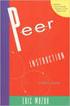 V7 用 户 手 册 亿 图 为 您 专 业 图 表 设 计 提 供 最 佳 解 决 方 案 2004-2014 EdrawSoft. All right reserved. Edraw and Edraw logo are registered trademarks of EdrawSoft. 目 录 亿 图 怎 样 优 越 于 其 他 软 件... 5 亿 图 7 个 新 功 能... 6 为
V7 用 户 手 册 亿 图 为 您 专 业 图 表 设 计 提 供 最 佳 解 决 方 案 2004-2014 EdrawSoft. All right reserved. Edraw and Edraw logo are registered trademarks of EdrawSoft. 目 录 亿 图 怎 样 优 越 于 其 他 软 件... 5 亿 图 7 个 新 功 能... 6 为
