Microsoft System Center Operations Manager 適用之 MD Storage Array Management Pack Suite 版本 6.1 使用者指南
|
|
|
- 壑旁 赖
- 5 years ago
- Views:
Transcription
1 Microsoft System Center Operations Manager 適用之 MD Storage Array Management Pack Suite 版本 6.1 使用者指南
2 註 警示與警告 註 : 註 表示可以幫助您更有效地使用產品的重要資訊 警示 : 警示 表示有可能會損壞硬體或導致資料遺失, 並告訴您如何避免發生此類問題 警告 : 警告 表示有可能會導致財產損失 人身傷害甚至死亡 版權所有 2017 Dell Inc. 或其子公司 版權所有, 翻印必究 Dell EMC 與其他商標均為 Dell Inc. 或其子公司的商標 其他商標為其各自所有者的商標 修正版 A00
3 目錄 1 概觀... 4 此版本新增內容...4 Dell MD Storage Arrays Management Pack Suite 重要特色... 4 由 Dell MD Storage Management Pack Suite 模組化之元件詳細資料...5 Dell 擴充建議 使用 Dell MD Storage Array Management Pack Suite... 6 探索... 6 探索 Dell PowerVault MD Storage Arrays...6 監視...7 健全狀況指示燈...7 警示檢視...8 圖表檢視...8 工作...10 從 OpsMgr 主控台啟動 Dell 探索公用程式...10 自訂 Dell MD Storage Array Management Pack...11 物件探索 單位監視 自訂單位監視 指定單位監視的覆寫參數 從 Dell PowerVault Modular Disk Storage Manager 擷取 Dell MD Storage Array IP 位址 相關說明文件和資源...15 適用 Operations Manager 效能和擴充性的 Microsoft 指南 其他您可能需要的文件...15 獲得技術援助...15 從 Dell EMC 支援網站存取文件 與 Dell 公司聯絡 故障排除 問題與解決方式 附錄 A- 啟用外部程式工作...18 在 OpsMgr 2012 R2 為 Dell Discovery 公用程式建立主控台啟動工作
4 概觀 1 本文件適用於 Microsoft System Center Operations Manager, 說明您可以使用 Dell MD Storage Array Management Pack Suite 版本 6.1 執行的活動 Dell MD Storage Array Management Pack Suite 6.1 版整合 Microsoft System Center 2016 Operations Manager Microsoft System Center 2012 R2 Operations Manager Microsoft System Center 2012 SP1 Operations Manager Microsoft System Center 2012 Operations Manager 或 Microsoft System Center Operations Manager 2007 R2 環境, 能讓您管理 監控及確保 Dell PowerVault MD Storage Array 的可用性 警示 : 為避免資料毀損 資料遺失或兩者皆發生的情況 ; 只有在您具有適當的知識和經驗的使用 Microsoft Windows 作業系統與 Microsoft System Center 2016 Operations Manager Microsoft System Center 2012 R2 Operations Manager Microsoft System Center 2012 SP1 Operations Manager Microsoft System Center 2012 Operations Manager 與 Microsoft System Center Operations Manager 2007 R2 時, 執行本文件中的程序 註 : 除非另有說明, 否則本文件中的 OpsMgr 一詞指的是 Microsoft System Center 2016 Operations Manager Microsoft System Center 2012 R2 Operations Manager Microsoft System Center 2012 SP1 Operations Manager Microsoft System Center 2012 Operations Manager 和 Microsoft System Center Operations Manager 2007 R2 閱讀 Dell MD Storage Array Management Pack Suite 的版本資訊檔案, 其中除了已知問題的資訊外, 還包含有關軟體和管理伺服器需求的最新資訊 版本資訊檔案發佈在 dell.com/support/home 上的系統管理說明文件頁面 版本資訊檔案同時封裝於可自我解壓縮的執行檔 Dell_MD_StorageArray_Management_Pack_Suite_v6.1_Axx.exe ( 其中 xx 是 Dell MD Storage Array Management Pack 的版本編號 ) 此版本新增內容 支援 Microsoft System Center 2016 Operations Manager 支援最新韌體版本 Dell MD Storage Arrays Management Pack Suite 重要特色 表 1. 特色和功能 功能 Dell PowerVault MD Storage Arrays 的探索和監視功能 存取 Recovery Guru 資訊 功能 支援探索及監視 Dell PowerVault MD Storage Array 裝置 在 OpsMgr 以警示方式管理 Dell MD Storage Arrays 的復原失效事件 在 OpsMgr 的圖表檢視顯示 MD Storage Array 的完整庫存 在 OpsMgr 主控台監控 Dell PowerVault MD Storage Array 裝置的 SNMP 設陷 該管理套件提供 Recovery Guru 資訊, 作為故障排除 Dell MD Storage Array 復原失效的參考點 復原失效會以警示方式顯 4
5 功能 功能 示在 OpsMgr 主控台中 Recovery Guru 資訊會出現在與警示相關的知識庫 (KB) 文章中 由 Dell MD Storage Management Pack Suite 模組化之元件詳細資料 下表列出由 Dell MD Storage Array Management Pack Suite 模組化之詳細資料和元件 表 2. 管理組件及其詳細資料 管理組件 Dell MD Storage Array Management Pack ( 可擴充 ) Dell MD Storage Array Detailed Monitoring Overrides Management Pack ( 詳細 ) 詳細資料 探索 Dell PowerVault MD Storage Array 裝置及其所有元件 停用 Dell PowerVault MD Storage Array 下所有之元件的單位健全監視 停止顯示 Dell PowerVault MD Storage Array 下個別元件的健全狀況 顯示探索到之 Dell PowerVault MD Storage Array 的復原失效活動 啟用 Dell PowerVault MD Storage Array 下所有已探索到之元件的單位監視 在 Diagram View ( 圖表檢視 ) 中顯示下列元件的健全狀況 : 磁碟區 ( 虛擬磁碟 ) 控制器 EM 模組 Physical Disks ( 實體磁碟 ) 風扇 電池 電源 機箱健全狀況 機箱群組健全狀況註 : 所有組態中都不會監視 NIC 機箱和韌體 Dell Storage MDStorage Array SNMP Management Pack (OpsMgr 2012 和 2016) 僅為 OpsMgr 2012 和 2016 主控台顯示從支援的 Dell PowerVault MD Storage Array 裝置收到的 SNMP 設陷 Dell 擴充建議 如果您的 Dell PowerVault MD Storage Arrays 不多, 建議您使用詳細版的管理組件, 否則的話, 建議您使用可擴充版的管理組件 在 OpsMgr 資料庫上啟用 Autogrow option ( 自動成長選項 ), 以便在 MD Storage Arrays 個數增加時, 容納交易記錄的規格大小增量 確定您至少有 5 GB 磁碟空間, 或是遵照 Microsoft 的建議, 為 OpsMgr 組態選擇規定的磁碟空間下限 5
6 使用 Dell MD Storage Array Management Pack Suite 2 本主題說明您可以使用 Dell MD Storage Array Management Pack Suite 在 OpsMgr 執行的各種作業 Management Pack Suite 可讓您 : 探索 Dell PowerVault MD Storage Array 並提供詳細清查資訊 如需詳細資訊, 請參閱探索 監控 Dell PowerVault MD Storage Array 及其相關元件的健全性 如需更多資訊, 請參閱監視 在 OpsMgr 主控台監控 Dell PowerVault MD Storage Array 裝置的 SNMP 設陷 如需詳細資訊, 請參閱 Dell PowerVault MD Storage Array Management Pack Suite 6.1 版安裝指南 透過主控台工作啟動 Dell Discovery 公用程式可探索 Dell PowerVault MD Storage Array 裝置 如需詳細資訊, 請參閱從 OpsMgr 主控台啟動 Dell Discovery 公用程式 使用覆寫功能自訂 MD Storage Array Management Packs 的參數 如需詳細資訊, 請參閱自訂 Dell PowerVault MD Storage Array Management Packs 探索 若要在網路探索 Dell PowerVault MD Storage Arrays, 重要的先決條件就是有 Dell PowerVault MD Storage Arrays IP 位址的 IP 清單檔案 (dell_mdstoragearray_ip.cfg) 註 : 如需 Dell_MDStorageArray_ip.cfg 檔案的資訊, 請參閱 Discovering Dell PowerVault MD Storage Arrays 預設的 IP 清單檔案 Dell_MDStorageArray_ip_sample.cfg 位於安裝 Dell MD Storage Array Management Pack Suite 的管理伺服器 這個檔案提供了參照格式,IP 清單檔案 (dell_mdstoragearray_ip.cfg) 必須用這個格式提供 IP 位址 您可以使用 Dell PowerVault MDSM IP 清單擷取公用程式在 OpsMgr 監視 MDSM 探索到的 Dell PowerVault MD Storage Arrays 這個公用程式會將 Dell PowerVault MD Storage Arrays 的 IP 位址擷取至檔案 (Dell_MDStorageArray_IPList.cfg) Dell MD Storage Array Management Pack Suite 可識別此檔案的內容格式 從公用程式所得之輸出檔案的內容應附加於 Dell_MDStorageArray_ip.cfg 檔案內容 如需執行 Dell PowerVault MDSM IP 清單擷取公用程式的更多資訊, 請參閱從 Dell PowerVault Modular Disk Storage Manager 擷取 MD Storage Array IP 位址 探索 Dell PowerVault MD Storage Arrays 若要探索 Dell PowerVault MD Storage Arrays: 1. 執行 Dell Discovery 公用程式, 按照 Dell PowerVault MD 儲存陣列在網路中的 IP 位置填入 IP 清單檔案 Dell_MDStorageArray_ip.cfg 註 : 如果您使用的是預設的 Dell_MDStorageArray_ip_sample.cfg 檔案, 那麼請覆寫範例組態檔案, 並將其在探索的覆寫中儲存為 Dell_MDStorageArray_ip.cfg. 檔案 2. 視您要監視的 Dell PowerVault MD Storage Arrays 數量, 將 Dell MD Storage Array Management Packs (Dell.Storage.MDStorageArray.mp (Scalable) 和 Dell.Storage.MDStorageArray.DetailedMonitoringOn.mp (Detailed)) 匯入至 OpsMgr 主控台 將 Dell MD Storage Array Management Pack ( 可擴充 ) 匯入 OpsMgr 主控台時, 管理組件會以排程的間隔掃描 IP 清單檔案, 以探索及監視 Dell PowerVault MD Storage Arrays 預設排程是 24 小時 6
7 註 : 您可以啟動 Dell 探索公用程式探索其他 Dell PowerVault MD Storage 裝置 您也可以用工作的方式啟動 Dell 探索公用程式 如需更多資訊, 請參閱從 OpsMgr 主控台啟動 Dell 探索公用程式 Dell MD Storage Array Management Pack 會執行兩個層級的探索 下方列出探索及探索建立的物件 表 3. 探索及建立的物件 探索說明建立的物件 MD Storage Array 種子探索 MD Storage Array 探索 從 IP 清單檔案取得 Dell PowerVault MD Array 裝置 IP 詳細資料後, 建立種子物件 種子物件用於啟動 Dell PowerVault MD Storage Array Discovery 探索 Dell PowerVault MD 儲存陣列的硬體元件 探索使用 ABB 工具組聯繫裝置及擷取裝置庫存和故障資訊 MD Storage Array 種子裝置 MD Storage Array 電池 MD Storage Array 電源供應器 MD Storage Array RAID 控制器模組 MD Storage Array 機箱 MD Storage Array 風扇 MD Storage Array 實體磁碟 MD Storage Array 虛擬磁碟 MD Storage Array 機箱管理模組 (EMM) 群組 MD Storage Array 目前組態 MD Storage Array 機殼 MD Storage Array 網路介面 監視 Dell MD Storage Array Management Pack Suite 可讓您監視探索到的 Dell PowerVault MD Storage Array 裝置 健全狀況指示燈可協助您監視網路上 Dell PowerVault MD Storage Array 裝置的健全狀況 健全狀況指示燈 下列表格列出的圖示, 代表在 OpsMgr 控制台探索到之 Dell PowerVault MD Storage Array 裝置及其元件的健全狀況 表 4. 重要性層級指示燈 圖示 重要性層級 一般 / 正常 元件如預期運作 警告 / 不嚴重 有刺探或其他的監視裝置偵測到元件讀數高於或低於可接受的等級 元件雖然仍可正常運作, 但卻可能發生失敗 元件也可能是在缺損狀態下運作 嚴重 / 失敗 / 錯誤 元件已發生失敗或即將失敗 需要注意元件或可能需要更換 資料可能已遺失 未監視特定元件 7
8 圖示 重要性層級 該服務不可用 檢視 您可以使用下列檢視監視 Dell PowerVault MD Storage Arrays: 警示檢視 圖表檢視 狀態檢視 警示檢視 Dell MD Storage Array Alerts Views ( 警示檢視 ) 會針對您所監視之 Dell PowerVault MD Storage Arrays 相關的復原失效與 SNMP 設陷顯示警示 檢視 Dell MD Storage Arrays 的警示 : 1. 在 OpsMgr 主控台中, 按一下 Monitoring ( 監視 ) 2. 按一下 Dell Alerts Views ( 警示檢視 ) 顯示下列警示 : MD Storage Array 警示 顯示 Dell PowerVault MD Storage Arrays 的相關的復原故障警示 註 : 當 Dell MD Storage Array Management Pack Suite 不再支援 Dell PowerVault MD Storage Array 裝置時, 會顯示 Dell MD Storage Array Management Pack Suite 不支援 Dell MD Storage Array 警示 MD Storage Array SNMP 警示 從支援的 Dell PowerVault MD Storage Arrays 顯示 SNMP 警示 3. 選取任一個警示檢視 各獨立警示檢視的右側窗格會顯示符合指定條件的警示, 例如警示重要性 解析度狀態或指定給您的警示 4. 選取一項警示, 並在 Alert Details ( 警示詳情 ) 窗格中檢視詳細內容 存取 Recovery Guru 資訊 Recovery Guru 是 Modular Disk Storage Manager (MDSM) 的元件, 會診斷 Dell PowerVault MD Storage Array 上的重要事件, 並且建議問題解決方式的逐步恢復程序 若要存取 Recovery Guru 資訊 : 1. 在 Alerts ( 警示 ) 檢視中選擇警示 2. 在 Alert Details ( 警示詳細資料 ) 窗格中, 向下捲動檢視知識庫的詳細資料 知識庫包含原因 重要備註 復原步驟, 或是含額外備註的儲存陣列復原程序這類資訊 圖表檢視 Diagram Views ( 圖表檢視 ) 以階層和圖形化表示顯示網路上的所有 Dell PowerVault MD Storage Arrays MD Storage Arrays 的圖表檢視會顯示 Dell MD Storage Array 管理組件模組化的各種元件 管理組件會建立下列檢視 : 完整圖表檢視 MD 儲存陣列圖表 完整圖表檢視 完整圖表檢視會以圖形方式呈現 OpsMgr 管理的所有 Dell 裝置, 讓您展開並在圖表中確認個別裝置及其元件的狀態 此檢視的根節點是 Dell Hardware 群組 8
9 圖 1. 所有 Dell 裝置的圖形化表示 若要存取完整圖表檢視 : 1. 在 OpsMgr 主控台中, 按一下 Monitoring ( 監視 ) 2. 在監視 (Monitoring) 窗格中, 瀏覽至 Dell 資料夾, 然後按一下該資料夾, 顯示不同的檢視 3. 連按兩下 Dell Diagram Views ( 圖表檢視 ) Complete Diagram View ( 完整圖表檢視 ) 4. 從圖表中選取一個元件, 可在 Detail View ( 詳細資料檢視 ) 窗格中檢視其詳細資料 Dell MD Storage Array Diagram Dell MD Storage Array Diagram 會以圖形方式呈現 OpsMgr 管理的所有 Dell PowerVault MD Storage Array 讓您展開並在圖表中確認個別裝置及其元件的狀態 此檢視的根節點是 Dell MD Storage Arrays 群組 您還可以檢視儲存裝置的健全狀況狀態 圖 2. OpsMgr 管理的 Dell MD Storage Arrays 的圖形化表示 9
10 若要存取 Dell MD Storage Array Diagram 檢視 : 1. 在 OpsMgr 按一下 Monitoring ( 監視 ) 2. 在監視 (Monitoring) 窗格中, 導覽至 Dell 資料夾, 然後按一下該資料夾以顯示不同的檢視 3. 連按兩下 Dell Diagram Views ( 圖表檢視 ) MD Storage Array Diagram (MD Storage Array 圖表 ) 4. 從圖表中選取一個元件, 可在 Detail View ( 詳細資料檢視 ) 窗格中檢視其詳細資料 檢視下列 Dell MD Storage Arrays 硬體元件的詳細資訊 : 電池 機箱 目前組態 機箱管理模組 (EMM) 機箱 風扇 網路介面 Physical Disks ( 實體磁碟 ) 電源 RAID 控制器模組 Virtual Disks ( 虛擬磁碟 ) Dell MD Storage Array Management Pack 不會監視儲存陣列下列元件的健全狀況 : 機箱 目前組態 網路介面 MD Storage Array 圖表檢視顯示不監視群組下的上述元件 註 : EMM 僅適用於雛菊鏈式 MD 儲存陣列 狀態檢視 State Views ( 狀態檢視 ) 會顯示 OpsMgr 管理之各 Dell 裝置的狀態 若要存取 State Views ( 狀態檢視 ): 1. 在 OpsMgr 主控台中, 按一下 Monitoring ( 監視 ) 2. 在監視 (Monitoring) 窗格中, 導覽至 Dell 資料夾, 然後按一下該資料夾以顯示不同的檢視 3. 按一下 Dell State Views ( 狀態檢視 ) MD Storage Array 註 : 您可以將這個檢視個人化, 加入額外欄位 4. 選取裝置, 在 Detail Views ( 詳細資料檢視 ) 窗格中檢視詳細資料 工作 註 : 如果程式未安裝在預設位置, 請建立新工作來啟動應用程式 如需更多資訊, 請參閱附錄 A- 啟用外部程式工作 從 OpsMgr 主控台啟動 Dell 探索公用程式 註 : 啟動 Dell Discovery 公用程式需本機管理權限 您可以從控制台工作啟動 Dell 探索公用程式 您可以在 OpsMgr 主控台的 Actions ( 動作 ) 或 Tasks ( 工作 ) 窗格中找到控制台工作 在任何 Dell Diagram Views ( 圖表檢視 ) 選擇裝置或元件時, 相關工作隨即出現於 Actions ( 動作 ) 或 Tasks ( 工作 ) 窗格中 10
11 要啟動 Dell Discovery 公用程式 : 1. 在 OpsMgr 主控台中, 按一下 Monitoring ( 監視 ) 2. 在 Monitoring ( 監視 ) 窗格中, 按一下 Dell Diagram Views ( 圖表檢視 ) 3. 在 Diagram Views ( 圖表檢視 ) 中選擇 Complete Diagram View ( 完整圖表檢視 ) 或 MD Storage Array Diagram (MD Storage Array 圖表 ) 4. 按一下 Actions ( 動作 ) 或 Tasks ( 工作 ) 窗格中 Dell MD Storage Arrays Tasks (Dell MD Storage Arrays 工作 ) 下的 Launch Dell Discovery Utility ( 啟動 Dell 探索公用程式 ) 註 : 新增至 IP 清單檔案的 Dell PowerVault MD Storage Arrays 會先後在 MD Storage Array Seed Discovery 的下個探索週期和 MD Storage Array Discovery 被探索到 自訂 Dell MD Storage Array Management Pack 您可以使用下列覆寫自訂下列 Dell MD Storage Array Management Pack 探索參數 : Enabled ( 已啟用 ) 能讓您啟用或停用 您可以將 Override Setting ( 覆寫設定 ) 設定為 True 或 False Interval In Seconds ( 以秒為單位的間隔 ) Dell MD Storage Array Management Pack 用來探索 Dell 裝置元件例項和屬性的頻率 ( 以秒為單位 ) 此屬性的預設值是 86,400 秒或 3600 秒, 取決於參數 IP 組態檔案路徑 如果您要使用不同的檔案或資料夾位置, 請覆寫此參數 根據預設,IP 清單檔案位於 C:\Program Files \Dell Management Packs\MDStorage Array Mgmt Suite\6.1\Library 如需設定 IP 清單檔案的詳細資訊, 請參閱 Microsoft System Center Operations Manager 適用之 Dell MD Storage Array Management Pack Suite 6.1 版安裝指南的 PreImport 工作 章節 安裝指南封裝於自行解壓縮執行檔 Dell_MD_StorageArray_Management_Pack_Suite_v6.1_Axx.exe 檔案 您可以從 dell.com/support/home 下載執行檔 註 : 您可在 OpsMgr 主控台的 Authoring ( 製作 ) 窗格指定覆寫參數 物件探索 要指定物件探索的覆寫參數 : 1. 在 OpsMgr 主控台中, 按一下 Authoring ( 製作 ) 2. 在 Authoring ( 製作 ) 窗格中, 選取 Management Pack Objects ( 管理組件物件 ) Object Discoveries ( 物件探索 ) 3. 選取 MD Storage Array Seed Discovery Dell MD Storage Array Seed Discovery 註 : 您可能必須變更範圍才能找到探索 4. 以滑鼠右鍵按一下您要覆寫的物件探索, 然後選取 Overrides ( 覆寫 ) Override the Object Discovery ( 覆寫物件探索 ) 5. 適當勾選您想覆寫的探索參數並設定其覆寫值 6. 將覆寫設定儲存在新的管理組件上 7. 按一下 Apply ( 套用 ) 8. 同樣地, 在 MD Storage Array 種子探索群組物件下選擇 Dell MD Storage Array Discovery, 然後重複步驟 4 至步驟 7, 覆寫其探索間隔 單位監視 下列表格提供各單位監視的資訊, 以及 Dell PowerVault MD Storage Arrays 的適用參數 11
12 元件單位監視名稱說明預設時間間隔 MD Storage Array 狀態資訊 Dell MD Array 裝置狀態 ( 定期 ) 所有 MD 儲存陣列的單位監視 : 追蹤儲存陣列的整體健全狀況 4300 秒 (72 分鐘 ) Dell MD Array 電池 Dell MD Array 裝置狀態 ( 定期 ) MD Storage Array 電池的單位監視 : 表示儲存陣列電池單元的健康狀況 3600 秒 (60 分鐘 ) Dell MD Array 機箱未監視無 無 Dell MD Array 風扇 Dell MD Array 風扇狀態 ( 定期 ) MD Storage Array 風扇的單位監視 : 表示儲存陣列風扇的健康狀況 3600 秒 (60 分鐘 ) Dell MD Array 網路介面未監視無 無 Dell MD Array 實體磁碟 Dell MD Array 實體磁碟狀態 ( 定期 ) MD Storage Array 實體磁碟的單位監視 : 表示儲存陣列實體磁碟的健康狀況 3600 秒 (60 分鐘 ) Dell MD Array 電源供應器 Dell MD Array 電源供應器狀態 ( 定期 ) MD Storage Array 電源供應器的單位監視 : 表示儲存陣列電源供應器的健康狀況 3600 秒 (60 分鐘 ) Dell MD Array RAID 控制器 Dell MD Array 控制器狀態 ( 定期 ) MD Storage Array RAID 控制器模組的單位監視 : 表示儲存陣列 RAID 控制器模組的健康狀況 3600 秒 (60 分鐘 ) Dell MD Array 虛擬磁碟 Dell MD Array 磁碟區狀態 ( 定期 ) MD Storage Array 虛擬磁碟的單位監視 : 表示儲存陣列虛擬磁碟的健康狀況 3600 秒 (60 分鐘 ) Dell MD Array 機箱服務模組 Dell MD Array ESM 狀態 ( 定期 ) MD Storage Array EMM 的單位監視 : 表示儲存陣列 EMM 的健康狀況 3600 秒 (60 分鐘 ) Dell MD Array 電池群組 Dell MD 儲存陣列可用性彙總 MD Storage Array 電池的相依 性監視 : 顯示電池的健全狀況 彙總 無 Dell MD Array 機箱群組未監視無 無 Dell MD Array 目前組態群組未監視無 無 Dell MD Array 機箱 Dell MD 儲存陣列可用性彙總 MD Storage Array 機箱的相依 性監視 : 顯示機箱下實體磁碟 元件的健全狀況彙總 Dell MD Array EM 模組群組 Dell MD 儲存陣列可用性彙總 MD Storage Array 機箱管理模組的相依性監視 : 顯示機箱下實體磁碟元件的健全狀況彙總 Dell MD Array 機箱群組 Dell MD 儲存陣列可用性彙總 MD Storage Array 機箱群組的 相依性監視 : 顯示機箱的健全 狀況彙總 無 無 無 12
13 元件單位監視名稱說明預設時間間隔 Dell MD Array 風扇群組 Dell MD 儲存陣列可用性彙總 MD Storage Array 風扇的相依 性監視 : 顯示風扇的健全狀況 彙總 無 Dell MD Array 網路介面群組未監視無 無 Dell MD Array 實體磁碟群組 Dell MD 儲存陣列可用性彙總 MD Storage Array 實體磁碟的 相依性監視 : 顯示機箱下實體 磁碟元件的健全狀況彙總 Dell MD Array 電源供應器群組 Dell MD 儲存陣列可用性彙總 電源供應器群組的相依性監 視 : 顯示電源供應器的健全狀 況彙總 無 無 Dell MD Array RAID 控制器模組群組 Dell MD 儲存陣列可用性彙總無 無 Dell MD Array 虛擬磁碟群組 Dell MD 儲存陣列可用性彙總 MD Storage Array 虛擬磁碟的 相依性監視 : 顯示儲存陣列上 虛擬磁碟的健全狀況彙總 無 自訂單位監視 您可以用下列覆寫自訂 Dell MD Storage Arrays Management Pack 單位監視的下列參數 : Enabled ( 已啟用 ) 能讓您啟用或停用監視 您可以將 Override Setting ( 覆寫設定 ) 設定為 True 或 False 預設設定是 True Interval in Seconds ( 以秒為單位的間隔 ) 管理組件用來輪詢 Dell PowerVault MD Storage Array 裝置的頻率 ( 以秒為單位 ), 檢查元件的健全狀況 監視的預設設定範圍可介於 秒 指定單位監視的覆寫參數 要指定單位監視的覆寫參數 : 1. 在 OpsMgr 主控台中, 按一下 Authoring ( 製作 ) 2. 在 Authoring ( 製作 ) 窗格中, 選取 Management Pack Objects ( 管理組件物件 ) Monitors ( 監視 ) 註 : 您可能必須變更範圍才能找到單位監視 3. 以滑鼠右鍵按一下您要覆寫的元件單位監視, 然後選取 Overrides ( 覆寫 ) Override the Monitor ( 覆寫監視 ) 4. 適當勾選您想覆寫的監視參數並設定其覆寫值 5. 將覆寫設定儲存在新的管理組件上 6. 按一下 Apply ( 套用 ) 從 Dell PowerVault Modular Disk Storage Manager 擷取 Dell MD Storage Array IP 位址 Dell_MDStorageArray_ExtractMDListFromMDSM.vbs 屬於 VB 指令碼, 封裝於 Dell MD Storage Array Management Pack Suite 這個指令碼協助擷取及儲存 Dell PowerVault Modular Disk Storage Manager (MDSM) 管理之 Dell PowerVault MD Storage Arrays 的 IP 位址, 這樣一來才能在 OpsMgr 管理它們 在安裝 MDSM 的系統上, 以管理員身份執行這個指令碼 IP 位址會以 Dell MD Storage Array Management Pack Suite 要求的格式儲存 若要讓 Dell PowerVault MD Storage Arrays 可以在 SCOM Management Server (OpsMgr 機器 ) 上探索及管理, 將有 IP 位址的儲存檔案複製到 OpsMgr 機器, 將檔案內容新增至出現在 OpsMgr 機器的 dell_mdstoragearray_ip.cfg 檔案 13
14 14 註 : 以管理員身份執行指令碼, 因為指令碼會叫用 smclient.exe ( 以 MDSM 安裝 ) 來擷取 IP 位址清單, 而且從安裝的資料夾執行時,smclient.exe 需要提高權限 ( 以管理員身份執行 )
15 相關說明文件和資源 3 本主題提供詳細的說明文件和資源, 協助您操作 Dell MD Storage Arrays Management Pack Suite 適用 Operations Manager 效能和擴充性的 Microsoft 指南 如需 Microsoft 建議的資訊 : 請參閱 technet.microsoft.com/en-us/library/hh aspx 的 Planning the System Center Operations Manager Deployment ( 規劃 System Center 部署 Operations Manager) 註 : 為了獲得最佳的效能, 請在不同管理伺服器上部署裝置特定的 Dell Management Pack 註 : 若要獲得更佳效能, 確定已在 OpsMgr Data Warehouse 及 / 或 Database 啟用 Autogrow Option ( 自動成長選項 ) 其他您可能需要的文件 除了本使用者指南外, 您可能需要到 dell.com/support/home 網站參閱下列指南 Array Tuning Best Practices for your Dell PowerVault MD Storage Array (Dell PowerVault MD Storage Array 適用的陣列調整最佳實務 ) Support Matrix For Your Dell PowerVault MD Storage Array (Dell PowerVault MD Storage Array 適用的支援矩陣 ) Hardware Owner s Manual For Your Dell PowerVault MD Storage Array (Dell PowerVault MD Storage Array 適用的硬體擁有者手冊 ) Dell PowerVault Modular Disk Storage Manager User s Guide (Dell PowerVault Modular Disk Storage Manager 使用者指南 ) 獲得技術援助 只要您對本指南所述的程序有不了解的地方, 或是如果產品運作不如預期, 有不同類型的援助可用 如需更多資訊, 請參閱系統硬體擁有者手冊中的 取得說明 此外還有 Dell 企業培訓與認證可供使用 如需更多資訊, 請參閱 dell.com/training 這項服務並非每個地點都有提供 從 Dell EMC 支援網站存取文件 您可以用下列方式之一存取所需文件 : 使用下列連結 : 所有 Dell EMC 企業系統管理文件 Dell.com/SoftwareSecurityManuals Dell EMC OpenManage 文件 Dell.com/OpenManageManuals Dell EMC 遠端企業系統管理文件 Dell.com/esmmanuals IDRAC 和 Dell EMC Lifecycle Controller 文件 Dell.com/idracmanuals Dell EMC OpenManage Connections 企業系統管理文件 Dell.com/OMConnectionsEnterpriseSystemsManagement Dell EMC 服務性工具文件 Dell.com/ServiceabilityTools 15
16 若為用戶端命令套裝系統管理文件 Dell.com/DellClientCommandSuiteManuals 從 Dell EMC Support 網站 : a. 前往 Dell.com/Support/Home b. 在選擇一個產品中按一下軟體與安全 c. 在軟體與安全性群組方塊中, 從下列按一下所需連結 : Enterprise Systems Management ( 企業系統管理 ) Remote Enterprise Systems Management ( 遠端企業系統管理 ) 服務性工具 Dell 用戶端命令套件 Connections Client Systems Management (Connections 用戶端系統管理 ) d. 若要檢視文件, 按一下所需的產品版本 使用搜尋引擎 : 在搜尋方塊輸入文件名稱和版本 與 Dell 公司聯絡 註 : 如果無法連線網際網路, 則可以在購買發票 包裝單 帳單或 Dell 產品目錄中找到聯絡資訊 Dell 提供多項線上和電話支援與服務選擇 服務的提供因國家 / 地區和產品而異, 某些服務可能在您所在地區並不提供 若因銷售 技術支援或客戶服務問題要與 Dell 聯絡 : 1. 請造訪 dell.com/support 2. 選取您的支援類別 3. 在頁面最上方的 Choose a Country/Region ( 選擇國家 / 地區 ) 下拉式選單中確認您所在的國家或地區 4. 根據您的需求選取適當的服務或支援連結 16
17 故障排除 4 問題與解決方式 下表列出已知問題和解決方式 表 5. 已知問題與解決方案 問題 在特定情況下, 管理伺服器 OpsMgr 主控台會顯示 Handle Count Threshold ( 控制代碼計數閾值 ) 以及 Private Bytes Threshold ( 私用位元組閾值 ) 的相關警示 解析度 您可於 support.microsoft.com 取得 Microsoft KB 來解決此問題 在特定條件下, 事件 ID 為 623 和事件來源為健全狀況服務 ESE Store 的錯誤訊息將顯示在管理伺服器的 OpsMgr 主控台上 OpsMgr 2007 R2 控制台在某些作業系統發生問題 您可能遇到過下列一種或多種情況: Web 主控台未打開 My Workspace ( 我的工作區 ) 頁面未顯示 Performance ( 效能 ) 和 Power Monitoring Views ( 電源監控 ) 檢視未顯示 可能未啟動系統上的 Health Service ( 健全狀況服務 ) 報告未按照期望顯示在管理主控台報告空間中 OpsMgr 主控台在健全狀況服務當機後, 間歇顯示下列錯誤訊息 Health service Host Process encountered a problem and needed to close ( 健全狀況服務主控程序發生問題, 需要關閉 ) 您或許會在探索或監視 Dell 裝置時發現沒有預期到的行為 若您使用安裝 Microsoft Windows Server 2008 或 Microsoft Windows Vista 電腦作為 SNMP 裝置的 proxy 代理,OpsMgr 2007 R2 無法接收 SNMP 設陷資料 您可於 support.microsoft.com 取得 Microsoft KB 來解決此問題 您可於 support.microsoft.com 取得 Microsoft KB 和 KB 來解決此問題 您可於 support.microsoft.com 取得 Microsoft KB 來解決此問題 您可於 support.microsoft.com 取得 Microsoft KB 來解決此問題 您可於 support.microsoft.com 取得 Microsoft KB 來解決此問題 您可於 support.microsoft.com 取得 Microsoft KB 來解決此問題 17
18 附錄 A- 啟用外部程式工作 5 在預設位置安裝能啟動外部程式工作的 Dell MD Storage Array Management Pack Suite 工作 在 OpsMgr 2012 R2 為 Dell Discovery 公用程式建立主控台啟動工作 如欲在 OpsMgr 2012 R2 為 Dell Discovery 公用程式建立主控台啟動工作 : 1. 在 OpsMgr 主控台中, 按一下 Authoring ( 製作 ) 2. 在 Authoring ( 製作 ) 窗格中, 按一下 Management Pack Objects ( 管理組件物件 ) Task ( 工作 ) 3. 以滑鼠右鍵按一下 Task ( 工作 ), 然後按一下 Create a New Task ( 建立一個新工作 ) Select a Task Type ( 選取一個工作類型 ) 視窗隨即顯示 4. Console Tasks ( 主控台工作 ) 下, 按一下 Command line ( 命令列 ) 5. 在 Select destination management pack ( 選取目的地管理組件 ) 下拉式選單中, 選擇目的地管理組件 6. 按一下下一步 General Properties ( 一般內容 ) 視窗隨即顯示 7. 輸入 Task name ( 工作名稱 ) Description ( 描述 ), 然後選取 Dell MD Storage Arrays (Dell MD 儲存陣列 ) 作為 Task Target ( 工作目標 ), 並按一下 Next ( 下一步 ) 隨即顯示 Command Line ( 命令列 ) 畫面 8. 請在 Application ( 應用程式 ) 文字方塊中輸入應用程式 Registry Editor ( 登錄編輯器 ) 的路徑, 並加上 \Library \DellDiscoveryUtility.exe 例如 :D:\Program Files\Dell Management Packs\MDStorage Mgmt Suite\6.1\Library\DellDiscoveryUtility.exe 如欲取得 Registry Editor ( 登錄編輯器 ) 的路徑 : a. 按一下 Start ( 開始 ), 然後按一下 Run ( 執行 )... b. 在開啟文字方塊中輸入 regedit, 然後按一下確定 Registry Editor ( 登錄編輯器 ) 視窗會隨即顯示 c. 按一下 Computer ( 電腦 ) HKEY_LOCAL_MACHINE d. 按一下 SOFTWARE ( 軟體 ) Dell Dell MD Storage Array Management Pack Suite Registry Editor ( 登錄編輯器 ) 路徑會顯示在右側窗格中 9. 按一下 Create ( 建立 ) 18
Microsoft System Center Virtual Machine Manager 適用之 Dell Server PRO Management Pack 安裝指南
 Microsoft System Center Virtual Machine Manager 適用之 Dell Server PRO Management Pack 3.0.1 安裝指南 註 警示與警告 註 : 註 表示可以幫助您更有效地使用電腦的重要資訊 警示 : 警示 表示有可能會損壞硬體或導致資料遺失, 並告訴您如何避免發生此類問題 警告 : 警告 表示有可能會導致財產損失 人身傷害甚至死亡
Microsoft System Center Virtual Machine Manager 適用之 Dell Server PRO Management Pack 3.0.1 安裝指南 註 警示與警告 註 : 註 表示可以幫助您更有效地使用電腦的重要資訊 警示 : 警示 表示有可能會損壞硬體或導致資料遺失, 並告訴您如何避免發生此類問題 警告 : 警告 表示有可能會導致財產損失 人身傷害甚至死亡
使用手冊
 使用手冊 版權所有 2013 年 Microtek International, Inc. 保留所有權利 商標 Microtek MII MiiNDT ScanWizard Microtek International, Inc. Windows Microsoft Corporation 重要須知 Microtek Microtek Windows Microsoft Windows I49-004528
使用手冊 版權所有 2013 年 Microtek International, Inc. 保留所有權利 商標 Microtek MII MiiNDT ScanWizard Microtek International, Inc. Windows Microsoft Corporation 重要須知 Microtek Microtek Windows Microsoft Windows I49-004528
項次 4 (Quad-Core Intel Xeon 2.53GHz 一顆 /Windows 作業系統 ) NT$84,222 HP ProLiant DL120 G6 作業系統 Windows Server 2008 提供 1 顆 Quad-Core Intel Xeon 2.53GHz, 每顆
 得標項次一覽表 項次 1 2 3 2.0GHz 2.0GHz 一顆 /Windows 作業系統 ) 2.0GHz 一顆 /Linux 作業系統 ) 一顆 / 無作業系統 ) NT$82,090 NT$60,768 NT$52,239 HP ProLiant DL165 G7 提供 1 顆 Octo-Core AMD Opteron 2.0GHz, 每顆 CPU 整體快取 (cache) 記憶體 12MB
得標項次一覽表 項次 1 2 3 2.0GHz 2.0GHz 一顆 /Windows 作業系統 ) 2.0GHz 一顆 /Linux 作業系統 ) 一顆 / 無作業系統 ) NT$82,090 NT$60,768 NT$52,239 HP ProLiant DL165 G7 提供 1 顆 Octo-Core AMD Opteron 2.0GHz, 每顆 CPU 整體快取 (cache) 記憶體 12MB
TPM BIOS Infineon TPM Smart TPM Infineon TPM Smart TPM TPM Smart TPM TPM Advanced Mode...8
 Smart TPM Rev. 1001 Smart TPM Ultra TPM Smart TPM TPM...3 1. BIOS... 3 2. Infineon TPM Smart TPM... 4 2.1. Infineon TPM...4 2.2. Smart TPM...4 3. TPM... 5 3.1. Smart TPM TPM...5 3.2. Advanced Mode...8
Smart TPM Rev. 1001 Smart TPM Ultra TPM Smart TPM TPM...3 1. BIOS... 3 2. Infineon TPM Smart TPM... 4 2.1. Infineon TPM...4 2.2. Smart TPM...4 3. TPM... 5 3.1. Smart TPM TPM...5 3.2. Advanced Mode...8
WebSphere Studio Application Developer IBM Portal Toolkit... 2/21 1. WebSphere Portal Portal WebSphere Application Server stopserver.bat -configfile..
 WebSphere Studio Application Developer IBM Portal Toolkit... 1/21 WebSphere Studio Application Developer IBM Portal Toolkit Portlet Doug Phillips (dougep@us.ibm.com),, IBM Developer Technical Support Center
WebSphere Studio Application Developer IBM Portal Toolkit... 1/21 WebSphere Studio Application Developer IBM Portal Toolkit Portlet Doug Phillips (dougep@us.ibm.com),, IBM Developer Technical Support Center
ebook140-8
 8 Microsoft VPN Windows NT 4 V P N Windows 98 Client 7 Vintage Air V P N 7 Wi n d o w s NT V P N 7 VPN ( ) 7 Novell NetWare VPN 8.1 PPTP NT4 VPN Q 154091 M i c r o s o f t Windows NT RAS [ ] Windows NT4
8 Microsoft VPN Windows NT 4 V P N Windows 98 Client 7 Vintage Air V P N 7 Wi n d o w s NT V P N 7 VPN ( ) 7 Novell NetWare VPN 8.1 PPTP NT4 VPN Q 154091 M i c r o s o f t Windows NT RAS [ ] Windows NT4
AL-M200 Series
 NPD4754-00 TC ( ) Windows 7 1. [Start ( )] [Control Panel ()] [Network and Internet ( )] 2. [Network and Sharing Center ( )] 3. [Change adapter settings ( )] 4. 3 Windows XP 1. [Start ( )] [Control Panel
NPD4754-00 TC ( ) Windows 7 1. [Start ( )] [Control Panel ()] [Network and Internet ( )] 2. [Network and Sharing Center ( )] 3. [Change adapter settings ( )] 4. 3 Windows XP 1. [Start ( )] [Control Panel
ebook140-9
 9 VPN VPN Novell BorderManager Windows NT PPTP V P N L A V P N V N P I n t e r n e t V P N 9.1 V P N Windows 98 Windows PPTP VPN Novell BorderManager T M I P s e c Wi n d o w s I n t e r n e t I S P I
9 VPN VPN Novell BorderManager Windows NT PPTP V P N L A V P N V N P I n t e r n e t V P N 9.1 V P N Windows 98 Windows PPTP VPN Novell BorderManager T M I P s e c Wi n d o w s I n t e r n e t I S P I
1 IT IT IT IT Virtual Machine, VM VM VM VM Operating Systems, OS IT
 1 IT IT IT IT Virtual Machine, VM VM VM VM Operating Systems, OS IT Chapter 1 了解虛擬化技術種類 硬體 / 平台 / 伺服器虛擬化 VM VM VM CPU Hypervisor VMM Virtual Machine Manager VM Host OS VM VM Guest OS Host OS CPU VM Hyper-V
1 IT IT IT IT Virtual Machine, VM VM VM VM Operating Systems, OS IT Chapter 1 了解虛擬化技術種類 硬體 / 平台 / 伺服器虛擬化 VM VM VM CPU Hypervisor VMM Virtual Machine Manager VM Host OS VM VM Guest OS Host OS CPU VM Hyper-V
封面-12
 第十二章 701Client TECHNOLOGY CO.,LTD. 701Client 701Server 701Client "701Client", 12-1 :supervisor :supervisor : 1. : 00~99 100 2. : 00~63 ( 63 / / ) 3. : 18 9 4. : 18 9 5. 12-2 TECHNOLOGY CO.,LTD. 701Client
第十二章 701Client TECHNOLOGY CO.,LTD. 701Client 701Server 701Client "701Client", 12-1 :supervisor :supervisor : 1. : 00~99 100 2. : 00~63 ( 63 / / ) 3. : 18 9 4. : 18 9 5. 12-2 TECHNOLOGY CO.,LTD. 701Client
The golden pins of the PCI card can be oxidized after months or years
 Q. 如何在 LabWindows/CVI 編譯 DAQ Card 程式? A: 請參考至下列步驟 : 步驟 1: 安裝驅動程式 1. 安裝 UniDAQ 驅動程式 UniDAQ 驅動程式下載位置 : CD:\NAPDOS\PCI\UniDAQ\DLL\Driver\ ftp://ftp.icpdas.com/pub/cd/iocard/pci/napdos/pci/unidaq/dll/driver/
Q. 如何在 LabWindows/CVI 編譯 DAQ Card 程式? A: 請參考至下列步驟 : 步驟 1: 安裝驅動程式 1. 安裝 UniDAQ 驅動程式 UniDAQ 驅動程式下載位置 : CD:\NAPDOS\PCI\UniDAQ\DLL\Driver\ ftp://ftp.icpdas.com/pub/cd/iocard/pci/napdos/pci/unidaq/dll/driver/
 46 2011 11 467 數位遊戲式學習系統 7 2011 11 467 47 3 DBGameSys 48 2011 11 467 正規化資料模組 如何配置並儲存電子化資料 以 便減少資料被重覆儲存的程序 DBGameSys的主要功能模組包 學習者 審核評分模組 含 正規化資料模組 審核評分 模組 高分列表模組3大區塊 系統資料庫 在正規化資料模組的執行 高分列表模組 過程中 先要求學習者瀏覽遊戲
46 2011 11 467 數位遊戲式學習系統 7 2011 11 467 47 3 DBGameSys 48 2011 11 467 正規化資料模組 如何配置並儲存電子化資料 以 便減少資料被重覆儲存的程序 DBGameSys的主要功能模組包 學習者 審核評分模組 含 正規化資料模組 審核評分 模組 高分列表模組3大區塊 系統資料庫 在正規化資料模組的執行 高分列表模組 過程中 先要求學習者瀏覽遊戲
Basic System Administration
 基 本 系 统 管 理 ESX Server 3.5 ESX Server 3i 版 本 3.5 Virtual Center 2.5 基 本 管 理 指 南 基 本 管 理 指 南 修 订 时 间 :20080410 项 目 :VI-CHS-Q208-490 我 们 的 网 站 提 供 最 新 的 技 术 文 档, 网 址 为 : http://www.vmware.com/cn/support/
基 本 系 统 管 理 ESX Server 3.5 ESX Server 3i 版 本 3.5 Virtual Center 2.5 基 本 管 理 指 南 基 本 管 理 指 南 修 订 时 间 :20080410 项 目 :VI-CHS-Q208-490 我 们 的 网 站 提 供 最 新 的 技 术 文 档, 网 址 为 : http://www.vmware.com/cn/support/
Symantec™ Sygate Enterprise Protection 防护代理安装使用指南
 Symantec Sygate Enterprise Protection 防 护 代 理 安 装 使 用 指 南 5.1 版 版 权 信 息 Copyright 2005 Symantec Corporation. 2005 年 Symantec Corporation 版 权 所 有 All rights reserved. 保 留 所 有 权 利 Symantec Symantec 徽 标 Sygate
Symantec Sygate Enterprise Protection 防 护 代 理 安 装 使 用 指 南 5.1 版 版 权 信 息 Copyright 2005 Symantec Corporation. 2005 年 Symantec Corporation 版 权 所 有 All rights reserved. 保 留 所 有 权 利 Symantec Symantec 徽 标 Sygate
Microsoft System Center Operations Manager 適用之 Dell Server Management Pack Suite 版本 6.0 使用者指南
 Microsoft System Center Operations Manager 適用之 Dell Server Management Pack Suite 版本 6.0 使用者指南 註 警示與警告 註 : 註 表示可以幫助您更有效地使用電腦的重要資訊 警示 : 警示 表示有可能會損壞硬體或導致資料遺失, 並告訴您如何避免發生此類問題 警告 : 警告 表示有可能會導致財產損失 人身傷害甚至死亡
Microsoft System Center Operations Manager 適用之 Dell Server Management Pack Suite 版本 6.0 使用者指南 註 警示與警告 註 : 註 表示可以幫助您更有效地使用電腦的重要資訊 警示 : 警示 表示有可能會損壞硬體或導致資料遺失, 並告訴您如何避免發生此類問題 警告 : 警告 表示有可能會導致財產損失 人身傷害甚至死亡
ebook140-11
 11 VPN Windows NT4 B o r d e r M a n a g e r VPN VPN V P N V P N V P V P N V P N TCP/IP 11.1 V P N V P N / ( ) 11.1.1 11 V P N 285 2 3 1. L A N LAN V P N 10MB 100MB L A N VPN V P N V P N Microsoft PPTP
11 VPN Windows NT4 B o r d e r M a n a g e r VPN VPN V P N V P N V P V P N V P N TCP/IP 11.1 V P N V P N / ( ) 11.1.1 11 V P N 285 2 3 1. L A N LAN V P N 10MB 100MB L A N VPN V P N V P N Microsoft PPTP
BYOD IP+Optical (IP NGN) API 4. End-to-End (Service Aware) 5. IP NGN (IP Next Generation Network) ( ) Prime Carrier Management Access Edge Co
 BYOD 228 2015 IT open source DIY ( ) Up/Down HP NNMi WhatsUp Gold Nagios HP SiteScope WhatsUp Gold HP NNMi WhatsUp Gold Cacti MRTG HP ispi Performance for Metrics WhatsUp Gold ( ) Open source Agent End-to-End
BYOD 228 2015 IT open source DIY ( ) Up/Down HP NNMi WhatsUp Gold Nagios HP SiteScope WhatsUp Gold HP NNMi WhatsUp Gold Cacti MRTG HP ispi Performance for Metrics WhatsUp Gold ( ) Open source Agent End-to-End
 VIDEOJET connect 7000 VJC-7000-90 zh- CHS Operation Manual VIDEOJET connect 7000 zh-chs 3 目 录 1 浏 览 器 连 接 7 1.1 系 统 要 求 7 1.2 建 立 连 接 7 1.2.1 摄 像 机 中 的 密 码 保 护 7 1.3 受 保 护 的 网 络 7 2 系 统 概 述 8 2.1 实 况
VIDEOJET connect 7000 VJC-7000-90 zh- CHS Operation Manual VIDEOJET connect 7000 zh-chs 3 目 录 1 浏 览 器 连 接 7 1.1 系 统 要 求 7 1.2 建 立 连 接 7 1.2.1 摄 像 机 中 的 密 码 保 护 7 1.3 受 保 护 的 网 络 7 2 系 统 概 述 8 2.1 实 况
<4D6963726F736F667420576F7264202D20312D3120B9ABBFAAD7AAC8C3CBB5C3F7CAE9A3A8C9EAB1A8B8E5A3A92E646F63>
 广 西 新 豪 智 云 技 术 股 份 有 限 公 司 ( 申 报 稿 ) 推 荐 主 办 券 商 二 〇 一 六 年 一 月 声 明 本 公 司 及 全 体 董 事 监 事 高 级 管 理 人 员 承 诺 不 存 在 虚 假 记 载 误 导 性 陈 述 或 重 大 遗 漏, 并 对 其 真 实 性 准 确 性 完 整 性 承 担 个 别 和 连 带 的 法 律 责 任 本 公 司 负 责 人 和
广 西 新 豪 智 云 技 术 股 份 有 限 公 司 ( 申 报 稿 ) 推 荐 主 办 券 商 二 〇 一 六 年 一 月 声 明 本 公 司 及 全 体 董 事 监 事 高 级 管 理 人 员 承 诺 不 存 在 虚 假 记 载 误 导 性 陈 述 或 重 大 遗 漏, 并 对 其 真 实 性 准 确 性 完 整 性 承 担 个 别 和 连 带 的 法 律 责 任 本 公 司 负 责 人 和
11 for Server 教育版續約 for Server 教育版續約 套 5, for Virtual Host 教育版 for Virtual Host 教育版 套 29, for Virtual Host 教育版續約 for Virtual Host 教育版續約 套
 項次品項名稱廠牌型號規格單位 Advanced for Server 教育版續 3 約 Advanced for Server 教育版續套約 決標單價 8,757 Advanced for Universal 4 License 教育版 Advanced for Universal 套 65,773 License 教育版 Advanced for Universal 5 License 教育版續約
項次品項名稱廠牌型號規格單位 Advanced for Server 教育版續 3 約 Advanced for Server 教育版續套約 決標單價 8,757 Advanced for Universal 4 License 教育版 Advanced for Universal 套 65,773 License 教育版 Advanced for Universal 5 License 教育版續約
ebook 132-6
 6 SQL Server Windows NT Windows 2000 6.1 Enterprise Manager SQL Server Enterprise Manager( ) (Microsoft Management C o n s o l e M M C ) Enterprise Manager SQL Server Enterprise Manager 6.1.1 Enterprise
6 SQL Server Windows NT Windows 2000 6.1 Enterprise Manager SQL Server Enterprise Manager( ) (Microsoft Management C o n s o l e M M C ) Enterprise Manager SQL Server Enterprise Manager 6.1.1 Enterprise
epub 61-2
 2 Web Dreamweaver UltraDev Dreamweaver 3 We b We b We Dreamweaver UltraDev We b Dreamweaver UltraDev We b We b 2.1 Web We b We b D r e a m w e a v e r J a v a S c r i p t We b We b 2.1.1 Web We b C C +
2 Web Dreamweaver UltraDev Dreamweaver 3 We b We b We Dreamweaver UltraDev We b Dreamweaver UltraDev We b We b 2.1 Web We b We b D r e a m w e a v e r J a v a S c r i p t We b We b 2.1.1 Web We b C C +
Microsoft PowerPoint - VB14.ppt
 VB 列表盒 LISTBOX 應用 資科系 林偉川 執行畫面 1 2 1 重要屬性 LISTBOX 物件 (VB6) 新增至 LISTBOX 物件中 ADDITEM 自 LISTBOX 物件中刪除選取物件 REMOVEITEM 自 LISTBOX 物件中取出選取物件 ListIndex 顯示 LISTBOX 物件中紀錄個數 Listcount 3 LISTBOX 物件 (VB.NET) 重要屬性 新增至
VB 列表盒 LISTBOX 應用 資科系 林偉川 執行畫面 1 2 1 重要屬性 LISTBOX 物件 (VB6) 新增至 LISTBOX 物件中 ADDITEM 自 LISTBOX 物件中刪除選取物件 REMOVEITEM 自 LISTBOX 物件中取出選取物件 ListIndex 顯示 LISTBOX 物件中紀錄個數 Listcount 3 LISTBOX 物件 (VB.NET) 重要屬性 新增至
Microsoft System Center Operations Manager 適用之 Dell Server Management Pack Suite 版本 6.3 安裝指南
 Microsoft System Center Operations Manager 適用之 Dell Server Management Pack Suite 版本 6.3 安裝指南 註 警示與警告 註 : 註 表示可以幫助您更有效地使用產品的重要資訊 警示 : 警示 表示有可能會損壞硬體或導致資料遺失, 並告訴您如何避免發生此類問題 警告 : 警告 表示有可能會導致財產損失 人身傷害甚至死亡 2016
Microsoft System Center Operations Manager 適用之 Dell Server Management Pack Suite 版本 6.3 安裝指南 註 警示與警告 註 : 註 表示可以幫助您更有效地使用產品的重要資訊 警示 : 警示 表示有可能會損壞硬體或導致資料遺失, 並告訴您如何避免發生此類問題 警告 : 警告 表示有可能會導致財產損失 人身傷害甚至死亡 2016
HPE LeftHand OS 12.5 版发行说明
 HPE LeftHand OS 12.5 版 发 行 说 明 部 件 号 :AX696-10013R 出 版 日 期 :2016 年 1 月 第 2 版 Copyright 2015, 2016 Hewlett Packard Enterprise Development LP 本 文 档 中 包 含 的 信 息 如 有 更 改, 恕 不 另 行 通 知 随 Hewlett Packard Enterprise
HPE LeftHand OS 12.5 版 发 行 说 明 部 件 号 :AX696-10013R 出 版 日 期 :2016 年 1 月 第 2 版 Copyright 2015, 2016 Hewlett Packard Enterprise Development LP 本 文 档 中 包 含 的 信 息 如 有 更 改, 恕 不 另 行 通 知 随 Hewlett Packard Enterprise
Microsoft System Center Operations Manager 適用之 Dell Server Management Pack Suite 版本 6.1 使用者指南
 Microsoft System Center Operations Manager 適用之 Dell Server Management Pack Suite 版本 6.1 使用者指南 註 警示與警告 註 : 註 表示可以幫助您更有效地使用電腦的重要資訊 警示 : 警示 表示有可能會損壞硬體或導致資料遺失, 並告訴您如何避免發生此類問題 警告 : 警告 表示有可能會導致財產損失 人身傷害甚至死亡
Microsoft System Center Operations Manager 適用之 Dell Server Management Pack Suite 版本 6.1 使用者指南 註 警示與警告 註 : 註 表示可以幫助您更有效地使用電腦的重要資訊 警示 : 警示 表示有可能會損壞硬體或導致資料遺失, 並告訴您如何避免發生此類問題 警告 : 警告 表示有可能會導致財產損失 人身傷害甚至死亡
Guide to Install SATA Hard Disks
 SATA RAID 1. SATA. 2 1.1 SATA. 2 1.2 SATA 2 2. RAID (RAID 0 / RAID 1 / JBOD).. 4 2.1 RAID. 4 2.2 RAID 5 2.3 RAID 0 6 2.4 RAID 1.. 10 2.5 JBOD.. 16 3. Windows 2000 / Windows XP 20 1. SATA 1.1 SATA Serial
SATA RAID 1. SATA. 2 1.1 SATA. 2 1.2 SATA 2 2. RAID (RAID 0 / RAID 1 / JBOD).. 4 2.1 RAID. 4 2.2 RAID 5 2.3 RAID 0 6 2.4 RAID 1.. 10 2.5 JBOD.. 16 3. Windows 2000 / Windows XP 20 1. SATA 1.1 SATA Serial
Sun Storage Common Array Manager 阵列管理指南,版本 6.9.0
 Sun Storage Common Array Manager 阵 列 管 理 指 南, 版 本 6.9.0 文 件 号 码 :E27519-01 2012 年 2 月 版 权 所 有 2007, 2011, Oracle 和 / 或 其 附 属 公 司 保 留 所 有 权 利 本 软 件 和 相 关 文 档 是 根 据 许 可 证 协 议 提 供 的, 该 许 可 证 协 议 中 规 定 了 关
Sun Storage Common Array Manager 阵 列 管 理 指 南, 版 本 6.9.0 文 件 号 码 :E27519-01 2012 年 2 月 版 权 所 有 2007, 2011, Oracle 和 / 或 其 附 属 公 司 保 留 所 有 权 利 本 软 件 和 相 关 文 档 是 根 据 许 可 证 协 议 提 供 的, 该 许 可 证 协 议 中 规 定 了 关
HOL-CHG-1695
 Table of Contents 练 习 概 述 - - vsphere 挑 战 练 习... 2 练 习 指 导... 3 第 1 单 元 : 在 实 践 中 学 习 (15 分 钟 )... 5 剪 贴 板 复 制 和 粘 贴 功 能 无 法 使 用?... 6 虚 拟 机 性 能 不 佳... 17 第 2 单 元 : 基 本 运 维 挑 战 (30 分 钟 )... 32 无 法 登 录
Table of Contents 练 习 概 述 - - vsphere 挑 战 练 习... 2 练 习 指 导... 3 第 1 单 元 : 在 实 践 中 学 习 (15 分 钟 )... 5 剪 贴 板 复 制 和 粘 贴 功 能 无 法 使 用?... 6 虚 拟 机 性 能 不 佳... 17 第 2 单 元 : 基 本 运 维 挑 战 (30 分 钟 )... 32 无 法 登 录
User Group SMTP
 SOP v1.00 2003 02 28 TrendMicro Control Manager V2.5 1 1... 3 2... 4 2.1... 4 2.2... 14 3... 24 3.1... 24 3.2... 29 3.3... 34 3.3.1... 34 3.3.2 User Group... 37 3.3.3... 40 3.4... 41 3.4.1... 41 3.4.2
SOP v1.00 2003 02 28 TrendMicro Control Manager V2.5 1 1... 3 2... 4 2.1... 4 2.2... 14 3... 24 3.1... 24 3.2... 29 3.3... 34 3.3.1... 34 3.3.2 User Group... 37 3.3.3... 40 3.4... 41 3.4.1... 41 3.4.2
Dell Server Deployment Pack Version 2.0 for Microsoft System Center Configuration Manager 安裝指南
 Dell Server Deployment Pack Version 2.0 for Microsoft System Center Configuration Manager 安裝指南 註 警示及警告 註 : 註 表示可以幫助您更有效地使用電腦的重要資訊 警示 : 警示 表示有可能會損壞硬體或導致資料遺失, 並告訴您如何避免發生此類問題 警告 : 警告 表示有可能導致財產損失 人身傷害甚至死亡
Dell Server Deployment Pack Version 2.0 for Microsoft System Center Configuration Manager 安裝指南 註 警示及警告 註 : 註 表示可以幫助您更有效地使用電腦的重要資訊 警示 : 警示 表示有可能會損壞硬體或導致資料遺失, 並告訴您如何避免發生此類問題 警告 : 警告 表示有可能導致財產損失 人身傷害甚至死亡
投影片 1
 資料庫管理程式 ( 補充教材 -Part2) 使用 ADO.NET 連結資料庫 ( 自行撰寫程式碼 以實現新增 刪除 修改等功能 ) Private Sub InsertButton_Click(ByVal sender As System.Object, ByVal e As System.EventArgs) Handles InsertButton.Click ' 宣告相關的 Connection
資料庫管理程式 ( 補充教材 -Part2) 使用 ADO.NET 連結資料庫 ( 自行撰寫程式碼 以實現新增 刪除 修改等功能 ) Private Sub InsertButton_Click(ByVal sender As System.Object, ByVal e As System.EventArgs) Handles InsertButton.Click ' 宣告相關的 Connection
RunPC2_.doc
 PowerBuilder 8 (5) PowerBuilder Client/Server Jaguar Server Jaguar Server Connection Cache Thin Client Internet Connection Pooling EAServer Connection Cache Connection Cache Connection Cache Connection
PowerBuilder 8 (5) PowerBuilder Client/Server Jaguar Server Jaguar Server Connection Cache Thin Client Internet Connection Pooling EAServer Connection Cache Connection Cache Connection Cache Connection
Microsoft Word - DIR-615_B2_Manual_1.00_T_.doc
 D-Link DIR-615 Wireless N Broadband Router DIR-615...4 DIR-615...6...7 DIR-615...10 IP...10 DIR-615...15 DIR-615...24 DIR-615...29 D-Link DWA-645 DIR-615...30 Windows XP SP2...32 Windows Vista...35 (1)
D-Link DIR-615 Wireless N Broadband Router DIR-615...4 DIR-615...6...7 DIR-615...10 IP...10 DIR-615...15 DIR-615...24 DIR-615...29 D-Link DWA-645 DIR-615...30 Windows XP SP2...32 Windows Vista...35 (1)
Microsoft System Center Operations Manager 適用之 Dell Server Management Pack Suite 版本 6.2 安裝指南
 Microsoft System Center Operations Manager 適用之 Dell Server Management Pack Suite 版本 6.2 安裝指南 註 警示與警告 註 : 註 表示可以幫助您更有效地使用電腦的重要資訊 警示 : 警示 表示有可能會損壞硬體或導致資料遺失, 並告訴您如何避免發生此類問題 警告 : 警告 表示有可能會導致財產損失 人身傷害甚至死亡 Copyright
Microsoft System Center Operations Manager 適用之 Dell Server Management Pack Suite 版本 6.2 安裝指南 註 警示與警告 註 : 註 表示可以幫助您更有效地使用電腦的重要資訊 警示 : 警示 表示有可能會損壞硬體或導致資料遺失, 並告訴您如何避免發生此類問題 警告 : 警告 表示有可能會導致財產損失 人身傷害甚至死亡 Copyright
EMC® VNX® Series VNX8000™ Block 安装指南
 EMC VNX Series VNX8000 Block 安 装 指 南 300-999-791 REV 05 版 权 所 有 2014-2015 EMC Corporation 保 留 所 有 权 利 中 国 印 刷 发 布 日 期 : 2015 年 2 月 EMC 确 信 本 出 版 物 在 发 布 之 日 内 容 准 确 无 误 本 出 版 物 中 的 信 息 可 随 时 更 改 而 不 另
EMC VNX Series VNX8000 Block 安 装 指 南 300-999-791 REV 05 版 权 所 有 2014-2015 EMC Corporation 保 留 所 有 权 利 中 国 印 刷 发 布 日 期 : 2015 年 2 月 EMC 确 信 本 出 版 物 在 发 布 之 日 内 容 准 确 无 误 本 出 版 物 中 的 信 息 可 随 时 更 改 而 不 另
RAID RAID 0 RAID 1 RAID 5 RAID * ( -1)* ( /2)* No Yes Yes Yes A. B. BIOS SATA C. RAID BIOS RAID ( ) D. SATA RAID/AHCI ( ) SATA M.2 SSD ( )
 RAID RAID 0 RAID 1 RAID 5 RAID 10 2 2 3 4 * (-1)* (/2)* No Yes Yes Yes A. B. BIOS SATA C. RAID BIOS RAID ( ) D. SATA RAID/AHCI ( ) SATA M.2 SSD ( ) ( ) ( ) Windows USB 1 SATA A. SATASATAIntel SATA (SATA3
RAID RAID 0 RAID 1 RAID 5 RAID 10 2 2 3 4 * (-1)* (/2)* No Yes Yes Yes A. B. BIOS SATA C. RAID BIOS RAID ( ) D. SATA RAID/AHCI ( ) SATA M.2 SSD ( ) ( ) ( ) Windows USB 1 SATA A. SATASATAIntel SATA (SATA3
IT 2
 适用于多种云环境的 智能 IT 运维 引领未来的公司 1 IT 2 Downtime Does the root cause lie in the application or the infrastructure? Figuring this out often means many unproductive cycles. Siloed Visibility Buried by alert storms
适用于多种云环境的 智能 IT 运维 引领未来的公司 1 IT 2 Downtime Does the root cause lie in the application or the infrastructure? Figuring this out often means many unproductive cycles. Siloed Visibility Buried by alert storms
Sophos Central 快速安裝手冊
 Sophos Central 快速安裝手冊 1 1. Sophos Central...5 2....9 3....13 3.1. Enduser Protection...13 3.2. Intercept X...21 3.3....28 3.4....36 3.5....45 3.5.1...45 3.5.2...50 3.5.3...54 3.5.4...57 3.5.5...60 3.6...63
Sophos Central 快速安裝手冊 1 1. Sophos Central...5 2....9 3....13 3.1. Enduser Protection...13 3.2. Intercept X...21 3.3....28 3.4....36 3.5....45 3.5.1...45 3.5.2...50 3.5.3...54 3.5.4...57 3.5.5...60 3.6...63
案號 :LP 京年升 : 16-LP 第一組個人電腦 鎮億年 : 16-LP 項次契約金額廠牌型號產地品名共同規格 acer Veriton M2640G 臺灣 ASUS MD330 臺灣 MSI 微星科技捷元 GENUINE ProDesk 400 G3
 一般型電腦 Pentium 1 16,400 Lenovo 10GQ 3.5GHz(Windows 作業系統 )( 獨立主機不含螢幕 ) 1. 處理器 :INTEL Pentium 3.5GHz( 含 ) 以 2 16,294 聯強 LEMEL BSMI61H1GAA Lenovo 10GQ 聯強 LEMEL BSMI61H1GAA 一般型電腦 Pentium 3.5GHz(Windows 作業系統
一般型電腦 Pentium 1 16,400 Lenovo 10GQ 3.5GHz(Windows 作業系統 )( 獨立主機不含螢幕 ) 1. 處理器 :INTEL Pentium 3.5GHz( 含 ) 以 2 16,294 聯強 LEMEL BSMI61H1GAA Lenovo 10GQ 聯強 LEMEL BSMI61H1GAA 一般型電腦 Pentium 3.5GHz(Windows 作業系統
DeskJet F2180 DeskJet F4185 Deskjet F4280 DeskJet D2460 OK N/A N/A DeskJet 1660 OK ( 無提供 Win 2000 驅動 ) N/A N/A PSC 1315 Photosmart 2575 Photosmart C13
 DPR-1061/1020/2000 印表機相容測試清單 * 若您所查詢之印表機不在以下列示清單中的話, 代表該印表機為不支援或該型號尚未測試驗證, 建議先與印表機廠商確認您所使用的印表機是否可支援搭配列印伺服器及網路列印使用 相關資訊 : 1. 以下為實際通過 DPR-1061 測試的型號以多功能事務機為主, 並必須搭配 PS-Software 中的 PS-Link 軟體使用, 一般印表機 ( 噴墨,
DPR-1061/1020/2000 印表機相容測試清單 * 若您所查詢之印表機不在以下列示清單中的話, 代表該印表機為不支援或該型號尚未測試驗證, 建議先與印表機廠商確認您所使用的印表機是否可支援搭配列印伺服器及網路列印使用 相關資訊 : 1. 以下為實際通過 DPR-1061 測試的型號以多功能事務機為主, 並必須搭配 PS-Software 中的 PS-Link 軟體使用, 一般印表機 ( 噴墨,
V A. 1 Hyper-V R2 V C. A. Hyper-V B. Microsoft SCOM 20 V C. MAP D. Microsoft SCVMM 2008 V B. V D. 2. IT IT 2
 indows Server 2008 R2 08 01 1. V A. 1 Hyper-V R2 V C. A. Hyper-V B. Microsoft SCOM 20 V C. MAP D. Microsoft SCVMM 2008 V B. V D. 2. IT IT 2 08 Windows Server 2008 R2 Hyper-V R2 1. A. V B. V C. V D. 2.
indows Server 2008 R2 08 01 1. V A. 1 Hyper-V R2 V C. A. Hyper-V B. Microsoft SCOM 20 V C. MAP D. Microsoft SCVMM 2008 V B. V D. 2. IT IT 2 08 Windows Server 2008 R2 Hyper-V R2 1. A. V B. V C. V D. 2.
Microsoft System Center Operations Manager 適用之 Dell Server Management Pack Suite 版本 6.1 安裝指南
 Microsoft System Center Operations Manager 適用之 Dell Server Management Pack Suite 版本 6.1 安裝指南 註 警示與警告 註 : 註 表示可以幫助您更有效地使用電腦的重要資訊 警示 : 警示 表示有可能會損壞硬體或導致資料遺失, 並告訴您如何避免發生此類問題 警告 : 警告 表示有可能會導致財產損失 人身傷害甚至死亡 Copyright,2009-2015
Microsoft System Center Operations Manager 適用之 Dell Server Management Pack Suite 版本 6.1 安裝指南 註 警示與警告 註 : 註 表示可以幫助您更有效地使用電腦的重要資訊 警示 : 警示 表示有可能會損壞硬體或導致資料遺失, 並告訴您如何避免發生此類問題 警告 : 警告 表示有可能會導致財產損失 人身傷害甚至死亡 Copyright,2009-2015
附件9 电梯运行安全监测管理信息平台技术规范 第11部分:系统信息安全技术规范(征求意见稿)
 ICS 35.240.01 M 63 备 案 号 : - 北 京 市 地 方 标 准 DB11/ XXX.1 XXXX 电 梯 运 行 安 全 监 测 管 理 信 息 平 台 技 术 规 范 第 11 部 分 : 系 统 信 息 安 全 规 范 Technical Specification for Management Information Platform of Elevator Operation
ICS 35.240.01 M 63 备 案 号 : - 北 京 市 地 方 标 准 DB11/ XXX.1 XXXX 电 梯 运 行 安 全 监 测 管 理 信 息 平 台 技 术 规 范 第 11 部 分 : 系 统 信 息 安 全 规 范 Technical Specification for Management Information Platform of Elevator Operation
OfficeScan 11.0 System Requirements
 系統需求 企業資訊安全整體防護 趨勢科技股份有限公司保留變更此文件與此處提及之產品的權利, 恕不另行通知 安裝及使用本軟體之前, 請先詳細閱讀 Readme 檔 版本資訊及適用的最新版使用手冊 您可至趨勢科技網站取得上述資訊 : http://docs.trendmicro.com/zh-tw/enterprise/officescan.aspx Trend Micro Trend Micro t-ball
系統需求 企業資訊安全整體防護 趨勢科技股份有限公司保留變更此文件與此處提及之產品的權利, 恕不另行通知 安裝及使用本軟體之前, 請先詳細閱讀 Readme 檔 版本資訊及適用的最新版使用手冊 您可至趨勢科技網站取得上述資訊 : http://docs.trendmicro.com/zh-tw/enterprise/officescan.aspx Trend Micro Trend Micro t-ball
主程式 : public class Main3Activity extends AppCompatActivity { ListView listview; // 先整理資料來源,listitem.xml 需要傳入三種資料 : 圖片 狗狗名字 狗狗生日 // 狗狗圖片 int[] pic =new
![主程式 : public class Main3Activity extends AppCompatActivity { ListView listview; // 先整理資料來源,listitem.xml 需要傳入三種資料 : 圖片 狗狗名字 狗狗生日 // 狗狗圖片 int[] pic =new 主程式 : public class Main3Activity extends AppCompatActivity { ListView listview; // 先整理資料來源,listitem.xml 需要傳入三種資料 : 圖片 狗狗名字 狗狗生日 // 狗狗圖片 int[] pic =new](/thumbs/88/114972910.jpg) ListView 自訂排版 主程式 : public class Main3Activity extends AppCompatActivity { ListView listview; // 先整理資料來源,listitem.xml 需要傳入三種資料 : 圖片 狗狗名字 狗狗生日 // 狗狗圖片 int[] pic =new int[]{r.drawable.dog1, R.drawable.dog2,
ListView 自訂排版 主程式 : public class Main3Activity extends AppCompatActivity { ListView listview; // 先整理資料來源,listitem.xml 需要傳入三種資料 : 圖片 狗狗名字 狗狗生日 // 狗狗圖片 int[] pic =new int[]{r.drawable.dog1, R.drawable.dog2,
IP505SM_manual_cn.doc
 IP505SM 1 Introduction 1...4...4...4...5 LAN...5...5...6...6...7 LED...7...7 2...9...9...9 3...11...11...12...12...12...14...18 LAN...19 DHCP...20...21 4 PC...22...22 Windows...22 TCP/IP -...22 TCP/IP
IP505SM 1 Introduction 1...4...4...4...5 LAN...5...5...6...6...7 LED...7...7 2...9...9...9 3...11...11...12...12...12...14...18 LAN...19 DHCP...20...21 4 PC...22...22 Windows...22 TCP/IP -...22 TCP/IP
目錄... ivv...vii Chapter DETECT
 ... ivv...vii Chapter 1 1.1... 5 1.2... 6 1.3 DETECT... 11 1.3.1... 12 1.3.1.1...12 1.3.1.2...13 1.3.1.3...14 1.3.1.4...15 1.3.1.5...15 1.3.1.6...16 1.3.2 DETECT... 17 1.3.3... 19 1.3.4... 20... 22 Chapter
... ivv...vii Chapter 1 1.1... 5 1.2... 6 1.3 DETECT... 11 1.3.1... 12 1.3.1.1...12 1.3.1.2...13 1.3.1.3...14 1.3.1.4...15 1.3.1.5...15 1.3.1.6...16 1.3.2 DETECT... 17 1.3.3... 19 1.3.4... 20... 22 Chapter
趨勢科技股份有限公司保留變更此文件與此處提及之產品的權利, 恕不另行通知 安裝及使用本軟體之前, 請先詳細閱讀 Readme 檔 版本資訊及適用的最新版使用手冊 您可至趨勢科技網站取得上述資訊 :
 系統需求 企業資訊安全整體防護 趨勢科技股份有限公司保留變更此文件與此處提及之產品的權利, 恕不另行通知 安裝及使用本軟體之前, 請先詳細閱讀 Readme 檔 版本資訊及適用的最新版使用手冊 您可至趨勢科技網站取得上述資訊 : http://docs.trendmicro.com/zh-tw/enterprise/officescan.aspx Trend Micro Trend Micro t-ball
系統需求 企業資訊安全整體防護 趨勢科技股份有限公司保留變更此文件與此處提及之產品的權利, 恕不另行通知 安裝及使用本軟體之前, 請先詳細閱讀 Readme 檔 版本資訊及適用的最新版使用手冊 您可至趨勢科技網站取得上述資訊 : http://docs.trendmicro.com/zh-tw/enterprise/officescan.aspx Trend Micro Trend Micro t-ball
基于UML建模的管理管理信息系统项目案例导航——VB篇
 PowerBuilder 8.0 PowerBuilder 8.0 12 PowerBuilder 8.0 PowerScript PowerBuilder CIP PowerBuilder 8.0 /. 2004 21 ISBN 7-03-014600-X.P.. -,PowerBuilder 8.0 - -.TP311.56 CIP 2004 117494 / / 16 100717 http://www.sciencep.com
PowerBuilder 8.0 PowerBuilder 8.0 12 PowerBuilder 8.0 PowerScript PowerBuilder CIP PowerBuilder 8.0 /. 2004 21 ISBN 7-03-014600-X.P.. -,PowerBuilder 8.0 - -.TP311.56 CIP 2004 117494 / / 16 100717 http://www.sciencep.com
1 SQL Server 2005 SQL Server Microsoft Windows Server 2003NTFS NTFS SQL Server 2000 Randy Dyess DBA SQL Server SQL Server DBA SQL Server SQL Se
 1 SQL Server 2005 DBA Microsoft SQL Server SQL ServerSQL Server SQL Server SQL Server SQL Server SQL Server 2005 SQL Server 2005 SQL Server 2005 o o o SQL Server 2005 1 SQL Server 2005... 3 2 SQL Server
1 SQL Server 2005 DBA Microsoft SQL Server SQL ServerSQL Server SQL Server SQL Server SQL Server SQL Server 2005 SQL Server 2005 SQL Server 2005 o o o SQL Server 2005 1 SQL Server 2005... 3 2 SQL Server
Cadence SPB 15.2 VOICE Cadence SPB 15.2 PC Cadence 3 (1) CD1 1of 2 (2) CD2 2of 2 (3) CD3 Concept HDL 1of 1
 Cadence SPB 15.2 VOICE 2005-05-07 Cadence SPB 15.2 PC Cadence 3 (1) CD1 1of 2 (2) CD2 2of 2 (3) CD3 Concept HDL 1of 1 1 1.1 Cadence SPB 15.2 2 Microsoft 1.1.1 Windows 2000 1.1.2 Windows XP Pro Windows
Cadence SPB 15.2 VOICE 2005-05-07 Cadence SPB 15.2 PC Cadence 3 (1) CD1 1of 2 (2) CD2 2of 2 (3) CD3 Concept HDL 1of 1 1 1.1 Cadence SPB 15.2 2 Microsoft 1.1.1 Windows 2000 1.1.2 Windows XP Pro Windows
LP 決標一覽表-網路版.xls
 5 1 雙層式磁碟儲存系統 QNAP TS-219P 15,991 COVENTIVE( 銘威國際 ) NAS 7500 SATA-TS 5 20 桌上型高階網路附加儲存系統 (Linux 平台 ) 155,650 EMS5( 英邁科技 ) NAS 700-ARL08 SOL NS8 COVENTIVE( 銘威國際 ) DAS 2120AA EMS5( 英邁科技 ) DAS 2000-AS612a
5 1 雙層式磁碟儲存系統 QNAP TS-219P 15,991 COVENTIVE( 銘威國際 ) NAS 7500 SATA-TS 5 20 桌上型高階網路附加儲存系統 (Linux 平台 ) 155,650 EMS5( 英邁科技 ) NAS 700-ARL08 SOL NS8 COVENTIVE( 銘威國際 ) DAS 2120AA EMS5( 英邁科技 ) DAS 2000-AS612a
ebook 185-6
 6 Red Hat Linux DB2 Universal Database 6.1 D B 2 Red Hat D B 2 Control Center D B 2 D B 2 D B 2 6.1 DB2 Universal Database [DB2]6.1 D B 2 O LT P O L A P D B 2 I B M P C We e k D B 2 D B 2 L i n u x Windows
6 Red Hat Linux DB2 Universal Database 6.1 D B 2 Red Hat D B 2 Control Center D B 2 D B 2 D B 2 6.1 DB2 Universal Database [DB2]6.1 D B 2 O LT P O L A P D B 2 I B M P C We e k D B 2 D B 2 L i n u x Windows
Dell Storage Center SCv2000 和 SCv2020 存储系统 使用入门指南
 Dell Storage Center SCv2000 和 SCv2020 存 储 系 统 使 用 入 门 指 南 管 制 型 号 : E09J, E10J 管 制 类 型 : E09J001, E10J001 注 小 心 和 警 告 注 : 注 表 示 可 以 帮 助 您 更 好 地 使 用 计 算 机 的 重 要 信 息 小 心 : 小 心 表 示 可 能 会 损 坏 硬 件 或 导 致 数 据
Dell Storage Center SCv2000 和 SCv2020 存 储 系 统 使 用 入 门 指 南 管 制 型 号 : E09J, E10J 管 制 类 型 : E09J001, E10J001 注 小 心 和 警 告 注 : 注 表 示 可 以 帮 助 您 更 好 地 使 用 计 算 机 的 重 要 信 息 小 心 : 小 心 表 示 可 能 会 损 坏 硬 件 或 导 致 数 据
untitled
 V3049A-EXD IP-SAN/NAS Infinova Infinova Infinova Infinova www.infinova.com.cn Infinova Infinova Infinova 1 2 1 2 V3049A-EXD-R16 V3049A-EXD-R24 ... 1 1.1... 1 1.2... 1 1.3... 1... 2 2.1... 2 2.2... 3...
V3049A-EXD IP-SAN/NAS Infinova Infinova Infinova Infinova www.infinova.com.cn Infinova Infinova Infinova 1 2 1 2 V3049A-EXD-R16 V3049A-EXD-R24 ... 1 1.1... 1 1.2... 1 1.3... 1... 2 2.1... 2 2.2... 3...
Microsoft PowerPoint - AWOL - Acrobat Windows Outlook.ppt [Compatibility Mode]
![Microsoft PowerPoint - AWOL - Acrobat Windows Outlook.ppt [Compatibility Mode] Microsoft PowerPoint - AWOL - Acrobat Windows Outlook.ppt [Compatibility Mode]](/thumbs/96/127867671.jpg) AWOL Windows - Tips & Tricks Resolution, color depth & refresh rate Background color Service packs Disk cleanup (cleanmgr) Disk defragmentation AWOL Windows Resolution, Color Depth & Refresh Rate The main
AWOL Windows - Tips & Tricks Resolution, color depth & refresh rate Background color Service packs Disk cleanup (cleanmgr) Disk defragmentation AWOL Windows Resolution, Color Depth & Refresh Rate The main
untitled
 2006 6 Geoframe Geoframe 4.0.3 Geoframe 1.2 1 Project Manager Project Management Create a new project Create a new project ( ) OK storage setting OK (Create charisma project extension) NO OK 2 Edit project
2006 6 Geoframe Geoframe 4.0.3 Geoframe 1.2 1 Project Manager Project Management Create a new project Create a new project ( ) OK storage setting OK (Create charisma project extension) NO OK 2 Edit project
K7VT2_QIG_v3
 ............ 1 2 3 4 5 [R] : Enter Raid setup utility 6 Press[A]keytocreateRAID RAID Type: JBOD RAID 0 RAID 1: 2 7 RAID 0 Auto Create Manual Create: 2 RAID 0 Block Size: 16K 32K
............ 1 2 3 4 5 [R] : Enter Raid setup utility 6 Press[A]keytocreateRAID RAID Type: JBOD RAID 0 RAID 1: 2 7 RAID 0 Auto Create Manual Create: 2 RAID 0 Block Size: 16K 32K
2Office 365 Microsoft Office 365 Microsoft Office Microsoft Office Microsoft Office 365 Office (Office Web Apps) Office WindowsMAC OS Office 365 Offic
 2.1 Office 365 Office 365 Office 365 Microsoft Office Microsoft Office Office 365 Office WordExcelPowerPointOutlookAccessOneNote Publisher Office 365 Office365 Office Online ( Office Web Apps)Skype for
2.1 Office 365 Office 365 Office 365 Microsoft Office Microsoft Office Office 365 Office WordExcelPowerPointOutlookAccessOneNote Publisher Office 365 Office365 Office Online ( Office Web Apps)Skype for
untitled
 V3041A-J/V3042A-J IP-SAN/NAS Infinova Infinova Infinova Infinova www.infinova.com.cn Infinova Infinova Infinova 1 2 1 2 V3041A-16R-J V3041A-24R-J V3042A-16R-J V3042A-24R-J V3049-EXD-R16 V3049-EXD-R24 ...
V3041A-J/V3042A-J IP-SAN/NAS Infinova Infinova Infinova Infinova www.infinova.com.cn Infinova Infinova Infinova 1 2 1 2 V3041A-16R-J V3041A-24R-J V3042A-16R-J V3042A-24R-J V3049-EXD-R16 V3049-EXD-R24 ...
ebook204-2
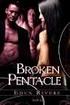 Internet Information Services 2 I I S 5 We b We b I I S IIS 5 M i c r o s o f t M i c r o s o f t Active Server Pages A S P We b IIS 5 IIS 5 3 We b IIS 5 We b Microsoft Solutions Framework M S F M S F
Internet Information Services 2 I I S 5 We b We b I I S IIS 5 M i c r o s o f t M i c r o s o f t Active Server Pages A S P We b IIS 5 IIS 5 3 We b IIS 5 We b Microsoft Solutions Framework M S F M S F
Norton Ghost 15.0 安裝操作指南
 Norton Ghost 15.0 安 裝 操 作 指 南 Norton Ghost 15.0 安 裝 操 作 指 南 本 書 所 述 軟 體 係 按 授 權 合 約 提 供, 使 用 時 必 須 遵 照 授 權 合 約 條 文 文 件 版 本 : 9.0 法 律 聲 明 Copyright 2009 Symantec Corporation. 版 權 2009 賽 門 鐵 克 公 司 All rights
Norton Ghost 15.0 安 裝 操 作 指 南 Norton Ghost 15.0 安 裝 操 作 指 南 本 書 所 述 軟 體 係 按 授 權 合 約 提 供, 使 用 時 必 須 遵 照 授 權 合 約 條 文 文 件 版 本 : 9.0 法 律 聲 明 Copyright 2009 Symantec Corporation. 版 權 2009 賽 門 鐵 克 公 司 All rights
2017政府共同供應契約採購指南V3.xls
 RS00-E9-PI2 PowerEdge R230 PRIMERGY RX330M3 DL20 Gen9 RS00-E9-PI2 U 機架式 路伺服器 (Intel Xeon E3- PowerEdge R230 2 200 V6 系列 4 核心 3.0GHz 顆 ) (Linux Server 作業系統 )(Serial ATA 硬 PRIMERGY RX330M3 ~0 台 NT$49,52
RS00-E9-PI2 PowerEdge R230 PRIMERGY RX330M3 DL20 Gen9 RS00-E9-PI2 U 機架式 路伺服器 (Intel Xeon E3- PowerEdge R230 2 200 V6 系列 4 核心 3.0GHz 顆 ) (Linux Server 作業系統 )(Serial ATA 硬 PRIMERGY RX330M3 ~0 台 NT$49,52
Oxford iSolution下載及安裝指南
 Oxford isolution 下載及安裝指南 Download and Installation Guide 系統要求 System Requirements... 2 Oxford isolution 安裝步驟 Windows 個人電腦 Oxford isolution Installation Steps For Windows PCs... 3 Oxford isolution 安裝步驟
Oxford isolution 下載及安裝指南 Download and Installation Guide 系統要求 System Requirements... 2 Oxford isolution 安裝步驟 Windows 個人電腦 Oxford isolution Installation Steps For Windows PCs... 3 Oxford isolution 安裝步驟
RUN_PC連載_10_.doc
 PowerBuilder 8 (10) Jaguar CTS ASP Jaguar CTS PowerDynamo Jaguar CTS Microsoft ASP (Active Server Pages) ASP Jaguar CTS ASP Jaguar CTS ASP Jaguar CTS ASP Jaguar CTS ASP Jaguar CTS ASP Jaguar Server ASP
PowerBuilder 8 (10) Jaguar CTS ASP Jaguar CTS PowerDynamo Jaguar CTS Microsoft ASP (Active Server Pages) ASP Jaguar CTS ASP Jaguar CTS ASP Jaguar CTS ASP Jaguar CTS ASP Jaguar CTS ASP Jaguar Server ASP
1
 磁軌式讀卡機 1288 系列 使用手冊 Version 1.0 1 2 3 4 5 6 7 8 9 10 11 12 1288 MSR Micro controller : With Decoder Open Visual COM port to read data (UART Interface) From 1288 Or direct control 1288 by sending Command
磁軌式讀卡機 1288 系列 使用手冊 Version 1.0 1 2 3 4 5 6 7 8 9 10 11 12 1288 MSR Micro controller : With Decoder Open Visual COM port to read data (UART Interface) From 1288 Or direct control 1288 by sending Command
EJB-Programming-3.PDF
 :, JBuilder EJB 2.x CMP EJB Relationships JBuilder EJB Test Client EJB EJB Seminar CMP Entity Beans Value Object Design Pattern J2EE Design Patterns Value Object Value Object Factory J2EE EJB Test Client
:, JBuilder EJB 2.x CMP EJB Relationships JBuilder EJB Test Client EJB EJB Seminar CMP Entity Beans Value Object Design Pattern J2EE Design Patterns Value Object Value Object Factory J2EE EJB Test Client
 2 3 13 17 22 26 1 2 8 100738 +86 (10) 8508 5000 +86 (10) 8518 5111 www.kpmg.com.cn 2006 4 2002 2006 1 28% 2006 17 8 500 2006 2006 2006 7 2.5 2 1 500 500 40% 500 10 16 14 12 10 8 6 4 2 2002-2006 5.1 5.9
2 3 13 17 22 26 1 2 8 100738 +86 (10) 8508 5000 +86 (10) 8518 5111 www.kpmg.com.cn 2006 4 2002 2006 1 28% 2006 17 8 500 2006 2006 2006 7 2.5 2 1 500 500 40% 500 10 16 14 12 10 8 6 4 2 2002-2006 5.1 5.9
Chapter 2
 2 (Setup) ETAP PowerStation ETAP ETAP PowerStation PowerStation PowerPlot ODBC SQL Server Oracle SQL Server Oracle Windows SQL Server Oracle PowerStation PowerStation PowerStation PowerStation ETAP PowerStation
2 (Setup) ETAP PowerStation ETAP ETAP PowerStation PowerStation PowerPlot ODBC SQL Server Oracle SQL Server Oracle Windows SQL Server Oracle PowerStation PowerStation PowerStation PowerStation ETAP PowerStation
Microsoft System Center Operations Manager 適用之 Dell Server Management Pack Suite 版本 6.0 安裝指南
 Microsoft System Center Operations Manager 適用之 Dell Server Management Pack Suite 版本 6.0 安裝指南 註 警示與警告 註 : 註 表示可以幫助您更有效地使用電腦的重要資訊 警示 : 警示 表示有可能會損壞硬體或導致資料遺失, 並告訴您如何避免發生此類問題 警告 : 警告 表示有可能會導致財產損失 人身傷害甚至死亡 Copyright
Microsoft System Center Operations Manager 適用之 Dell Server Management Pack Suite 版本 6.0 安裝指南 註 警示與警告 註 : 註 表示可以幫助您更有效地使用電腦的重要資訊 警示 : 警示 表示有可能會損壞硬體或導致資料遺失, 並告訴您如何避免發生此類問題 警告 : 警告 表示有可能會導致財產損失 人身傷害甚至死亡 Copyright
財金資訊-82期.indd
 / ( ) ( ) (waterfall model) (spiral model) 1 (output) (input) 1 www.fisc.com.tw 27 Barry Boehm 1988 2 (prototype) (agile) 2 ( ) 3 3 ( ) 28 / No.82 / 2015.04 (software testing) (peer review) ( ) V ( 4 )
/ ( ) ( ) (waterfall model) (spiral model) 1 (output) (input) 1 www.fisc.com.tw 27 Barry Boehm 1988 2 (prototype) (agile) 2 ( ) 3 3 ( ) 28 / No.82 / 2015.04 (software testing) (peer review) ( ) V ( 4 )
SQL Server SQL Server SQL Mail Windows NT
 ... 3 11 SQL Server... 4 11.1... 7 11.2... 9 11.3... 11 11.4... 30 11.5 SQL Server... 30 11.6... 31 11.7... 32 12 SQL Mail... 33 12.1Windows NT... 33 12.2SQL Mail... 34 12.3SQL Mail... 34 12.4 Microsoft
... 3 11 SQL Server... 4 11.1... 7 11.2... 9 11.3... 11 11.4... 30 11.5 SQL Server... 30 11.6... 31 11.7... 32 12 SQL Mail... 33 12.1Windows NT... 33 12.2SQL Mail... 34 12.3SQL Mail... 34 12.4 Microsoft
SDS 1.3
 Applied Biosystems 7300 Real-Time PCR System (With RQ Study) SDS 1.3 I. ~ I. 1. : Dell GX280 2.8GHz with Dell 17 Flat monitor 256 MB RAM 40 GB hard drive DVD-RW drive Microsoft Windows XP Operating System
Applied Biosystems 7300 Real-Time PCR System (With RQ Study) SDS 1.3 I. ~ I. 1. : Dell GX280 2.8GHz with Dell 17 Flat monitor 256 MB RAM 40 GB hard drive DVD-RW drive Microsoft Windows XP Operating System
共同供應契約項次總 表 PowerConnect 8024F ( IPV6) 679, /100/1000Base-T PowerConnect , /100Base-TX ( IPV6) PowerConnect ,64
 ... p1... p2-9... p11-28... Citrix p29-30... p31-35... McAfee p36-44... Citrix p45-47... McAfee p48-51... Cisco p52-57... p59-64... p65-66... p67-69... p70-78... p79-82... EMC p83... p84 LP5-100011...
... p1... p2-9... p11-28... Citrix p29-30... p31-35... McAfee p36-44... Citrix p45-47... McAfee p48-51... Cisco p52-57... p59-64... p65-66... p67-69... p70-78... p79-82... EMC p83... p84 LP5-100011...
趨勢科技股份有限公司保留變更此文件與此處提及之產品的權利, 恕不另行通知 安裝及使用本軟體之前, 請先詳細閱讀 Readme 檔 版本資訊及適用的最新版使用手冊 您可至趨勢科技網站取得上述資訊 :
 系統需求 企業資訊安全整體防護 趨勢科技股份有限公司保留變更此文件與此處提及之產品的權利, 恕不另行通知 安裝及使用本軟體之前, 請先詳細閱讀 Readme 檔 版本資訊及適用的最新版使用手冊 您可至趨勢科技網站取得上述資訊 : http://docs.trendmicro.com/en-us/enterprise/officescan.aspx Trend Micro Trend Micro t-ball
系統需求 企業資訊安全整體防護 趨勢科技股份有限公司保留變更此文件與此處提及之產品的權利, 恕不另行通知 安裝及使用本軟體之前, 請先詳細閱讀 Readme 檔 版本資訊及適用的最新版使用手冊 您可至趨勢科技網站取得上述資訊 : http://docs.trendmicro.com/en-us/enterprise/officescan.aspx Trend Micro Trend Micro t-ball
目次
 軟 體 工 程 期 末 報 告 網 路 麻 將 91703014 資 科 三 黃 偉 嘉 91703024 資 科 三 丘 祐 瑋 91703030 資 科 三 江 致 廣 1 目 次 壹 前 言 (Preface) P.4 貳 計 畫 簡 述 及 預 期 效 益 (Project Description and Expected Results) P.4 參 系 統 開 發 需 求 (System
軟 體 工 程 期 末 報 告 網 路 麻 將 91703014 資 科 三 黃 偉 嘉 91703024 資 科 三 丘 祐 瑋 91703030 資 科 三 江 致 廣 1 目 次 壹 前 言 (Preface) P.4 貳 計 畫 簡 述 及 預 期 效 益 (Project Description and Expected Results) P.4 參 系 統 開 發 需 求 (System
1 1 Excel VBA 說明 ( ) (_) STEP4 Excel 2 STEP5 A1 1 B2 2 C3 3 STEP6 A1 STEP7 > > 1-11
 1-3 1-3-1 Excel VBA VBA OK CD DVD Excel VBA Excel VBA Excel Visual Basic A1 1 B2 2 C3 3 STEP1 Excel Ch01_VBA.xlsm 1 > > STEP2 Excel 1 2 STEP3 1-10 1 1 Excel VBA 說明 ( ) (_) STEP4 Excel 2 STEP5 A1 1 B2 2
1-3 1-3-1 Excel VBA VBA OK CD DVD Excel VBA Excel VBA Excel Visual Basic A1 1 B2 2 C3 3 STEP1 Excel Ch01_VBA.xlsm 1 > > STEP2 Excel 1 2 STEP3 1-10 1 1 Excel VBA 說明 ( ) (_) STEP4 Excel 2 STEP5 A1 1 B2 2
Acronis P.1 Acronis Anydata Engine P.2 P.4 Acronis Backup Advanced P.5 Acronis Backup Advanced for AP P.6 Vmware P.7 Acronis Backup P.8 IDC 80 % $20,0
 321 3 2 1 Acronis P.1 Acronis Anydata Engine P.2 P.4 Acronis Backup Advanced P.5 Acronis Backup Advanced for AP P.6 Vmware P.7 Acronis Backup P.8 IDC 80 % $20,000 -Acronis Acronis Acornis 321 Acronis 虛擬化的興起
321 3 2 1 Acronis P.1 Acronis Anydata Engine P.2 P.4 Acronis Backup Advanced P.5 Acronis Backup Advanced for AP P.6 Vmware P.7 Acronis Backup P.8 IDC 80 % $20,000 -Acronis Acronis Acornis 321 Acronis 虛擬化的興起
ZT0102_Cb-00封面
 50Hz Your Peace of Mind is Our Top Priority Qwik Jon Ulitma Drain Pump 202 132, 133... 3 Qwik Jon 103... 7... 13... 17 1 : 2012 Zoeller Qwik Jon Ulitma 202 ----- 6 7 3 9.6 m /hr Qwik Jon 103 270 271 117
50Hz Your Peace of Mind is Our Top Priority Qwik Jon Ulitma Drain Pump 202 132, 133... 3 Qwik Jon 103... 7... 13... 17 1 : 2012 Zoeller Qwik Jon Ulitma 202 ----- 6 7 3 9.6 m /hr Qwik Jon 103 270 271 117
Microsoft TechEd22 Microsoft Ignite 3 5 Microsoft Ignite 1 3 Microsoft TechDays TechDays Mobile First Cloud First 1 Microsoft
 2015 年 Microsoft Ignite 資訊 科技盛會 Microsoft Ignite IT ( ) McCormick Place 5/4 5/8 665 1. 2. 3. IT 4. Office Microsoft Microsoft Microsoft Ignite 2015 Monday, May 4, 2015 through Friday, May 8, 2015 McCormick
2015 年 Microsoft Ignite 資訊 科技盛會 Microsoft Ignite IT ( ) McCormick Place 5/4 5/8 665 1. 2. 3. IT 4. Office Microsoft Microsoft Microsoft Ignite 2015 Monday, May 4, 2015 through Friday, May 8, 2015 McCormick
CA Nimsoft Monitor Snap 快速入门指南
 CA Nimsoft Monitor Snap 快 速 入 门 指 南 7.0 法 律 声 明 版 权 所 有 2013,CA 保 留 所 有 权 利 保 证 本 文 档 中 包 含 的 资 料 按 照 现 状 提 供, 将 来 版 本 中 如 有 更 改, 恕 不 另 行 通 知 另 外, 在 适 用 法 律 允 许 的 最 大 范 围 内,Nimsoft LLC 不 承 担 关 于 本 手 册
CA Nimsoft Monitor Snap 快 速 入 门 指 南 7.0 法 律 声 明 版 权 所 有 2013,CA 保 留 所 有 权 利 保 证 本 文 档 中 包 含 的 资 料 按 照 现 状 提 供, 将 来 版 本 中 如 有 更 改, 恕 不 另 行 通 知 另 外, 在 适 用 法 律 允 许 的 最 大 范 围 内,Nimsoft LLC 不 承 担 关 于 本 手 册
<4C50352D B971B8A3B35DB3C6A655B2D5A9FAB2D32E786C73>
 [ 回中信局首頁 ] 一般型電腦 Pentium Gold G00(Windows 作業系統 )( 獨立主機不含螢幕 ) acer eriton M660G (0/0/)] NT$,00 一般型電腦 Pentium Gold G00(Windows 作業系統 )( 獨立主機不含螢幕 ) ASUS M60MB 90(0/08/0)] NT$,00 一般型電腦 Pentium Gold G00(Windows
[ 回中信局首頁 ] 一般型電腦 Pentium Gold G00(Windows 作業系統 )( 獨立主機不含螢幕 ) acer eriton M660G (0/0/)] NT$,00 一般型電腦 Pentium Gold G00(Windows 作業系統 )( 獨立主機不含螢幕 ) ASUS M60MB 90(0/08/0)] NT$,00 一般型電腦 Pentium Gold G00(Windows
HP StorageWorks Automated Storage Manager 用户指南
 HP StorageWorks Automated Storage Manager 用 户 指 南 HP 部 件 号 :5697-0822 出 版 日 期 :2011 年 3 月 第 2 版 版 权 所 有 2010, 2011 Hewlett-Packard Development Company, L.P. 保 密 的 计 算 机 软 件 拥 有 使 用 或 复 制 本 软 件 需 获 得 HP
HP StorageWorks Automated Storage Manager 用 户 指 南 HP 部 件 号 :5697-0822 出 版 日 期 :2011 年 3 月 第 2 版 版 权 所 有 2010, 2011 Hewlett-Packard Development Company, L.P. 保 密 的 计 算 机 软 件 拥 有 使 用 或 复 制 本 软 件 需 获 得 HP
* 2
 * 2 1. A 3. A 2. B A. 1. 1 2. 1 3 4 4 6 p 123456 7 bk bl bm bn 7 bo cm 9 8 cl ck bt bs br bp bq 1 2 3 4 5 6 7 8 9 bk bl bm 0 bn bo bp bq br bs bt p ck 8 2 4 6 cl cm cq cp co cn cn co cp cq 10 . [8]
* 2 1. A 3. A 2. B A. 1. 1 2. 1 3 4 4 6 p 123456 7 bk bl bm bn 7 bo cm 9 8 cl ck bt bs br bp bq 1 2 3 4 5 6 7 8 9 bk bl bm 0 bn bo bp bq br bs bt p ck 8 2 4 6 cl cm cq cp co cn cn co cp cq 10 . [8]
Windows Server 2003及Active Directory的除錯及災難回復 (M050103403)
 4 Active Directory 2005 01 易 度 易 1. Windows Server 2003 2. Windows XP 3. Windows Media Service 劉 路 M050103403 2005/01/21 不 狀 不 更 不 不 CPU 不 不 不 不 狀 了 更 DC( ) DC 更 來 DC 不 不 Active Directory 不 來 Active Directory
4 Active Directory 2005 01 易 度 易 1. Windows Server 2003 2. Windows XP 3. Windows Media Service 劉 路 M050103403 2005/01/21 不 狀 不 更 不 不 CPU 不 不 不 不 狀 了 更 DC( ) DC 更 來 DC 不 不 Active Directory 不 來 Active Directory
(C)cv.ps, page Normalize
 中 小 型 企 業 資 訊 保 安 指 南 若對本指南內容有任何查詢 請聯絡 香港電腦保安事故協調中心 (HKCERT) 電郵: hkcert@hkcert.org 電話: 8105-6060 傳真: 8105-9760 2007 香港電腦保安事故協調中心 香港警察 政府資訊科技總監辦公室 本指南所載資料只作參考之用 有關資料的誤差 遺漏或不足 版權擁有人概不負責 讀者需要承擔使用本指南的資料作任何用途的所有責任
中 小 型 企 業 資 訊 保 安 指 南 若對本指南內容有任何查詢 請聯絡 香港電腦保安事故協調中心 (HKCERT) 電郵: hkcert@hkcert.org 電話: 8105-6060 傳真: 8105-9760 2007 香港電腦保安事故協調中心 香港警察 政府資訊科技總監辦公室 本指南所載資料只作參考之用 有關資料的誤差 遺漏或不足 版權擁有人概不負責 讀者需要承擔使用本指南的資料作任何用途的所有責任
840 提示 Excel - Excel -- Excel (=) Excel ch0.xlsx H5 =D5+E5+F5+G5 (=) = - Excel 00
 Excel - - Excel - -4-5 840 提示 Excel - Excel -- Excel (=) Excel ch0.xlsx H5 =D5+E5+F5+G5 (=) = - Excel 00 ( 0 ) 智慧標籤 相關說明提示 -5 -- Excel 4 5 6 7 8 + - * / % ^ = < >= & 9 0 (:) (,) ( ) Chapter - :,
Excel - - Excel - -4-5 840 提示 Excel - Excel -- Excel (=) Excel ch0.xlsx H5 =D5+E5+F5+G5 (=) = - Excel 00 ( 0 ) 智慧標籤 相關說明提示 -5 -- Excel 4 5 6 7 8 + - * / % ^ = < >= & 9 0 (:) (,) ( ) Chapter - :,
f2.eps
 前 言, 目 录 产 品 概 况 1 SICAM PAS SICAM 电 力 自 动 化 系 统 配 置 和 使 用 说 明 配 置 2 操 作 3 实 时 数 据 4 人 机 界 面 5 SINAUT LSA 转 换 器 6 状 态 与 控 制 信 息 A 版 本 号 : 08.03.05 附 录, 索 引 安 全 标 识 由 于 对 设 备 的 特 殊 操 作 往 往 需 要 一 些 特 殊 的
前 言, 目 录 产 品 概 况 1 SICAM PAS SICAM 电 力 自 动 化 系 统 配 置 和 使 用 说 明 配 置 2 操 作 3 实 时 数 据 4 人 机 界 面 5 SINAUT LSA 转 换 器 6 状 态 与 控 制 信 息 A 版 本 号 : 08.03.05 附 录, 索 引 安 全 标 识 由 于 对 设 备 的 特 殊 操 作 往 往 需 要 一 些 特 殊 的
产品手册: CA GEN r8
 产 品 手 册 : CA GEN r8 CA Gen r8 CA Gen 是 一 个 成 熟 的 模 拟 驱 动 开 发 环 境, 用 来 设 计 部 署 和 维 护 高 性 能 可 扩 缩 的 企 业 应 用 程 序 集 成 模 型 和 代 码 生 成 使 您 能 够 运 用 平 台 独 立 的 应 用 程 序 来 运 行 您 的 关 键 任 务 进 程 灵 活 的 开 发 方 法 用 来 设 计
产 品 手 册 : CA GEN r8 CA Gen r8 CA Gen 是 一 个 成 熟 的 模 拟 驱 动 开 发 环 境, 用 来 设 计 部 署 和 维 护 高 性 能 可 扩 缩 的 企 业 应 用 程 序 集 成 模 型 和 代 码 生 成 使 您 能 够 运 用 平 台 独 立 的 应 用 程 序 来 运 行 您 的 关 键 任 务 进 程 灵 活 的 开 发 方 法 用 来 设 计
Sun Fire V440 Server Administration Guide - zh_TW
 Sun Fire V440 Server 管 理 指 南 Sun Microsystems, Inc. 4150 Network Circle Santa Clara, CA 95054 U.S.A. 650-960-1300 文 件 號 碼 :817-2818-10 2003 年 7 月, 修 訂 版 A 將 您 對 此 文 件 的 意 見 傳 送 到 :http://www.sun.com/hwdocs/feedback
Sun Fire V440 Server 管 理 指 南 Sun Microsystems, Inc. 4150 Network Circle Santa Clara, CA 95054 U.S.A. 650-960-1300 文 件 號 碼 :817-2818-10 2003 年 7 月, 修 訂 版 A 將 您 對 此 文 件 的 意 見 傳 送 到 :http://www.sun.com/hwdocs/feedback
PowerPoint 簡報
 儲存裝置資訊 1. MSI 建議您在升級前先向當地服務中心索取經測試的儲存裝置清單, 以避免可能遇到的硬體相容性問題 2. 為達到最高的 SSD 效能,MSI 建議使用經 MSI 認證過的 SSD 並參考欄位內標註的 Stripe Size 做設定 3. 2.5 吋 vs. msata vs. M.2 SSD 我需要哪一種 M.2 SSD Drive? 1. 插槽 & 卡榫 : 請根據您的筆電來準備正確的
儲存裝置資訊 1. MSI 建議您在升級前先向當地服務中心索取經測試的儲存裝置清單, 以避免可能遇到的硬體相容性問題 2. 為達到最高的 SSD 效能,MSI 建議使用經 MSI 認證過的 SSD 並參考欄位內標註的 Stripe Size 做設定 3. 2.5 吋 vs. msata vs. M.2 SSD 我需要哪一種 M.2 SSD Drive? 1. 插槽 & 卡榫 : 請根據您的筆電來準備正確的
Serial ATA ( Nvidia nforce430)...2 (1) SATA... 2 (2) B I O S S A T A... 3 (3) RAID BIOS RAID... 6 (4) S A T A... 9 (5) S A T A (6) Microsoft Win
 Serial ATA ( Nvidia nforce430)...2 (1) SATA... 2 (2) B I O S S A T A... 3 (3) RAID BIOS RAID... 6 (4) S A T A... 9 (5) S A T A... 11 (6) Microsoft Windows 2000... 14 Ác Åé å Serial ATA ( Nvidia nforce430)
Serial ATA ( Nvidia nforce430)...2 (1) SATA... 2 (2) B I O S S A T A... 3 (3) RAID BIOS RAID... 6 (4) S A T A... 9 (5) S A T A... 11 (6) Microsoft Windows 2000... 14 Ác Åé å Serial ATA ( Nvidia nforce430)
概述
 OPC Version 1.6 build 0910 KOSRDK Knight OPC Server Rapid Development Toolkits Knight Workgroup, eehoo Technology 2002-9 OPC 1...4 2 API...5 2.1...5 2.2...5 2.2.1 KOS_Init...5 2.2.2 KOS_InitB...5 2.2.3
OPC Version 1.6 build 0910 KOSRDK Knight OPC Server Rapid Development Toolkits Knight Workgroup, eehoo Technology 2002-9 OPC 1...4 2 API...5 2.1...5 2.2...5 2.2.1 KOS_Init...5 2.2.2 KOS_InitB...5 2.2.3
产品手册
 Norton 360TM 产 品 手 册 关 爱 环 境, 我 们 应 尽 的 责 任 Symantec 已 移 除 本 手 册 的 封 面, 以 降 低 对 环 境 的 影 响 Norton 360 产 品 手 册 本 手 册 介 绍 的 软 件 基 于 授 权 许 可 协 议 提 供, 且 只 能 在 遵 守 协 议 条 款 的 前 提 下 使 用 文 档 版 本 21.0 Copyright
Norton 360TM 产 品 手 册 关 爱 环 境, 我 们 应 尽 的 责 任 Symantec 已 移 除 本 手 册 的 封 面, 以 降 低 对 环 境 的 影 响 Norton 360 产 品 手 册 本 手 册 介 绍 的 软 件 基 于 授 权 许 可 协 议 提 供, 且 只 能 在 遵 守 协 议 条 款 的 前 提 下 使 用 文 档 版 本 21.0 Copyright
RAID RAID 0 RAID 1 RAID 5 RAID * (-1)* (/ 2)* No Yes Yes Yes SATA A. B. BIOS SATA C. RAID BIOS RAID ( ) D. RAID/AHCI ( ) S ATA S S D ( ) (
 SATA... 2 RAID/AHCI... 16 Intel Optane... 19 Intel Virtual RAID on CPU (Intel VROC)... 21 RAID RAID 0 RAID 1 RAID 5 RAID 10 2 2 3 4 * (-1)* (/ 2)* No Yes Yes Yes SATA A. B. BIOS SATA C. RAID BIOS RAID
SATA... 2 RAID/AHCI... 16 Intel Optane... 19 Intel Virtual RAID on CPU (Intel VROC)... 21 RAID RAID 0 RAID 1 RAID 5 RAID 10 2 2 3 4 * (-1)* (/ 2)* No Yes Yes Yes SATA A. B. BIOS SATA C. RAID BIOS RAID

