PADS Router PADS Router (KGS Technology Ltd.) Mentor ( Innoveda-PADS) PADS PowerPCB APLAC DPS CAD KGS 1989 PADS CAE/CAD/CAM EDA PCB PCB PCB PCB PCB PA
|
|
|
- 默 慎
- 7 years ago
- Views:
Transcription
1 PADS2005 PADS Router ( BlazeRouter)
2 PADS Router PADS Router (KGS Technology Ltd.) Mentor ( Innoveda-PADS) PADS PowerPCB APLAC DPS CAD KGS 1989 PADS CAE/CAD/CAM EDA PCB PCB PCB PCB PCB PADS Router (On-line Help) PADS Router PADS Router Windows 2000 WindowsXP / /PADS2005/PCB Layout PADS Router PADS Router PCB [email protected] 2
3 PADS Router User Interface (Assign Constraints) (Preparing a Design) (Placing Components) (Interactive Routing) (Creating High-speed Traces) (Autorouting) (Checking Design Rule Violation) 3
4 PADS Router User Interface PADS Router PADS Router Windows PADS Layout PADS Router PADS Projects\Samples preview.pcb Project Explorer Navigation Window Command Window 4
5 Standard Toolbar Selection Filter Toolbar DRC DRC Filter Placement Design Verification Toolbar Routing Route Editing 5
6 X,Y 1 2 X,Y Esc Cancel View PADS Router (Zoom) 1 Zoom 2 6
7 3 2 4 View Board 5 Zoom Page Up Page Down 1. Ctrl 2. Navigation Window NavigationWindow F5 F6 (Panning) 1 2 Insert 3 OK 7
8 1 2 1 Shift 2 3 (Select Object) 1 Select Anything 2 3 Tab Cycle 4 Cycle 1 Selection Filter 2 Anything 3 Components 4 Esc 8
9 1 Select Nets, net 2 Select Anything 1 Select Components 2 Select All 9
10 PADS Router Help>Installed Options PADS PADS Projects\Samples previewnet.pcb PADS Router 10
11 (Default Clearance) Properties Design Properties Clearance 1 All 11
12 2 8 OK, 8 3 Routing Same net Object clearance All 5 12 OK 12 (Default Routing Rules) 12
13 1 Allow Routing Power Plane Ground Plane CAM (Net Clearance) Object View 13
14 1 Net Objects Nets 2 Nets Ctrl +5V +12V GND Properties 3 Clearance All,
15 5 Routing OK (Net Class Rules) Object View Object View 1 Nets Object + 2 Nets + 3 Nets A00 4 Shift A14 A00-A14 15
16 5 Ctrl C Ctrl V A00-A14 Net Classes Net Class 16
17 Net Classes Class1 6 Class Del 1 Net Classes Class1 2 Rename Class1 3 (Conditional Rules) nets nets classes classes classes nets layers Object View 1 Nets +5V 2 +5V +5V 3 Ctrl +12V 4 Copy 5 Conditional Rules 6 Conditional Rules +12V:+5V(All Layers) 1 +12V:+5V(All Layers) 2 Properties 17
18 3 All 4 25 OK 18
19 (Preparing a Design) PADS PADS Projects\Samples previewplaced.pcb (Changing the Color) Options Options Display 19
20 1 Power Plane Ground Plane 2 Color selection 3 Background 4 Ref.Des,Keepout TopOutl BotOutl 5 Color selection 6 Connection 20
21 PADS Router Color Scheme (Defining a Layer Pair) Options Options Routing Layer Pair Primary Component Side Secondary Component Side (Default Routing Angle) Options Routing 1. (Orthogonal) (Diagonal) (Any Angle) 1. Orthogonal 2. OK (Routing and Via Grid) Properties Design Properties Grid 8.33mils 1 X Y OK 21
22 1. GR GV 8.33 (Real Width Display) Options Options General 8mils Apply 22
23 (Auto Panning) Options General Pointer settings Pan display with pointer movements OK (Guard bands) Options General PADS Router Show guard bands on object OK 23
24 24
25 (Placing Components) PADS Router Object View DFF (DFF Audit) (General Editing) (Dynamic Route Editing) Help>Installed Options PADS PADS Projects\Samples previewrules.pcb 25
26 (Placement) Placement PADS Router (Move Origin) Options Options General PADS Router PCB 1 Origin 2 Drag Object Drag and attach 3 OK (Placement Properties) 26
27 1 Select Components 2 Properties Component Properties Alt+Enter Properties 3 Components 4 Apply DRC 5 OK 6 1 PADS PADS Projects\Samples previewdispersed.pcb 27
28 2 GC 50 50mils 3 GD 50 50mils View Nets View Nets +5V 1 Net Objects Nets 2 Nets +5V 28
29 3 Add +5V View details 4 +5V Colors of Pads,Vias,Unroutes +5V 1 +5V Traces 2 Net Objects Nets +12V GND Add View details 3 4 OK (Move) DRC 29
30 IC Placement Move Component 1 PADS Router v Ctrl+E Move 2 SS U1 3 U1 X1400 Y U2 5 U2 U2 6 U2 X1400 Y X Y U U
31 U U U Ctrl+R Ctrl+I Shift+F DRC DRC On/Off DRC Y1 1 DRC DRC Setting 2 Placement Enable Error Response Prevent 3 DRC 4 SS Y1 Y1 5 Y1 X2050 Y Y1 90 X400 Y
32 7 Object View Project Explorer Object View Object View J1 Placement Move Component 1 Project Explorer Object View 2 Component 3 J1 4 J1 Flip Side J1 X1650 Y400 32
33 C7 1 Project Explorer Object View C7 2 Flip Side 3 Ctrl R C7 180 X400 Y1550 Q1 C8 C9 X Y Q C C R R R
34 (Interactive Routing) (Dynamic Route Editing) Extended Rules (General Editing) PADS Router Help>Installed Options PADS PADS Projects\Samples previewpreroute.pcb (Routing Interactively) PADS Router PADS Layout PADS Router 1 Object View 2 Net Objects Nets 3 Nets 24MHz 34
35 4 5 24MHz 1 Select Traces/Pins/Unroutes 2 Primary Components Side 3 24MHz 4 Interactive Route F3 35
36 5 6 7 Backspace Esc Undo Routing Angle Diagonal 45 Shift+ 1 2 Layer Toggle F4 36
37 PADS Router Via Type STANDARDVIA 1 Width 2 Width Set 37
38 W W 12 12mils End Via mode End No Via End Via End Test Point End No Via End Via End Test Point Ctrl+ 38
39 Complete PADS Router Help Ending traces 24MHz Esc Undo 1 F3 2 Arc Add Arc Art+A 3 1 Select Anything 2 Backspace 39
40 3 Undo 4 Shift+ 5 Backspace Undo/Redo PADS Router Undo Redo 1 Select Nets 2 Select All 3 Backspace (Routing plane nets) Nets View Nets View Nets 1 GND 2 Traces 40
41 3 All except connected to plane 4 +5V +12V 5 OK (On-line DRC) DRC DRC DRC DRC DRC DRC DRC DRC DRC Filter DRC DRC Setting DRC ( Design Rule Checking) 41
42 1 Clearance Enable Error Response Prevent 2 Close DRC PADS Router 1 Options Options Routing Interactive Routing Dynamically Route 2 Select Unroutes/Pins 3 AO 4 24MHz U7 Interactive Route F3 5 Esc Undo Route Editing Interactive Route F3 42
43 AD AA 1 Route Editing Interactive Route 2 3 DRC Options Options Display 43
44 1 Keepout 2 Keepout 3 OK DRC DRC Setting J1 DRC Prevent 1 Clearance Enable Error Response Prevent 2 3 SS J1.25 J1 J
45 4 J1.25 F3 F4 Warning insufficient space for via 5 Cutout 45
46 1 SS U U4.9 F3 3 Cutout Cutout 4 Cutout Bottom Keepout PADS Router PCB PADS PADS Projects\Samples preview.pcb 46
47 1 Options Options Display Keepout 2 Options Routing Turn on plower Real-time plowing Plower strength High 3 OK 4 U7.19 F3 D07 47
48 48
49 (Creating High-speed Traces) PADS Router (Dynamic Route Editing) Extended Rules (General Editing) (High-speed Routing) (Route Security) Help>Installed Options PADS PADS Projects\Samples previewpreroute.pcb (Trace Length Monitor) 49
50 Options Options General 1 Pointer setting Length monitor Ctrl+L 2 Turning off highlighting 3 OK (Object View) 1 Project Explorer Object View 2 Object View 3 Nets 4 Nets CLKIN 50
51 5 Properties 6 Length Restrict length CLKIN CLKIN 2 9 OK 51
52 PADS Router 5 Routed Length(Rt) Minimum Length Maximum Length (Et) 52
53 < > > 1 Select Trace/Pins/Unroutes 2 Primary Component Side 3 PCB CLKIN Project Explorer Nets 4 Interactive Route F3 5 Spreadsheet Spreadsheet Spreadsheet 53
54 6 (Add accordions) Options Options Routing Routing > Routing to length constraints 1 Minimum amplitude Minimum gap OK 54
55 Add Accordion Add Accordion 1 CLKIN Unroute 2 Select Trace/Pins/Unroutes 3 Primary Component Side 4 Interactive Route F3 55
56 Ctrl+L 5 6 Add Accordion 7 PADS Router 8 Complete Accordion 9 56
57 (Differential pairs) Source pins Gathering Point Start Zone Split Point Destination pins End Zone Shoulder Length 57
58 Split Trace Segments Shift+X 1 Project Explorer Object View Net Objects 2 Nets 3 $$$7651, 4 Ctrl+ $$$ Ctrl C Ctrl V Differential Pairs 1 Copy Paste 2 Make Differential Net 58
59 1 Project Explorer $$$7651<->$$$ Properties Differential Pair Properties 3 Gap between object when routing 8 8mils OK 1 Select Trace/Pins/Unroutes 2 Primary Component Side 3 $$$7651<->$$$ Interactive Route F3 59
60 Complete 9 BGA PADS Router Route Separately 1 $$$7651<->$$$ Unroute 3 $$$7651 $$$ Interactive Route F3 5 6 Route Separately 60
61 7 Switch Trace 1 Unroute 61
62 2 Add Via 3 Via Pattern 4 5 Complete (Navigation Window) Navigation Window 1 62
63 2 F5 F
64 5 6 (Matched Length Rules) PADS Router Spreadsheet Project Explorer 64
65 1 Nets Objects 2 Nets 3 A00 4 Shift+ A07 5 Matched Length Net Groups 6 PADS Router MLNetGroup1 7 AddressBus 65
66 1 AddressBus 2 Properties mils 4 Restrict length OK Spreadsheet Spreadsheet Spreadsheet (Components-level rules) 66
67 1 Component 2 U1 3 Properties Clearance 4 All 5 12 OK 12 6 Apply 7 Routing U1 8 Apply 67
68 9 Pad Entry Enter pads through 10 OK (Rescheduling Nets) 1 Options Options General Highlighted object display Dimming other object colors 68
69 2 Apply 3 Brightness high low 3 OK Route Editing Net Rescheduling 1 Project Explorer Nets A00 2 Unroute 3 Net Rescheduling U6.1 U2.10 U1.10 Connection is available 4 Reschedule 69
70 (Autorouting) Extended Rules (General Editing) (Route Security) Help>Installed Options PADS PADS Projects\Samples previewpreroute.pcb (Setting Units) Options Options General Mils Millimeters Inches Microns 70
71 1 Design units settings Mils 2 OK (Setting Grids) Properties Design Properties Grid PADS Router Grid Display Routing Test Point Via Fanout Component 1 Display X Increment Y 50 71
72 4 0 PADS Router Snap Objects to Grid PADS Router 1 Snap Objects to Grid Routing Test Point Via Fanout 2 OK (Net visibility and Length minimization) View Nets View Nets 1 View details Traces +5V +12V GND 2 All except connected to plane 3 +5V Colors of Pads,Vias,Unroutes 4 OK 5 Tools Length Minimization 72
73 (Autorouting Options) PADS Router Options Options Routing 1 Routing angle Diagonal 2 Miters Ratio 3.5 Angle OK Properties Design Properties Pad Entry 1 Any angle 2 Ignore first corner rules to complete traces when required 73
74 Properties Design Properties Fanout 1 Placement of via fanout for area SOIC/QUAD 2 Alignment Aligned,single row 3 Direction Both sides 4 Spacing Use Grid 5 Create fanouts Plane nets Signal net Unused net Allow multiple 6 Fanout length Unlimited 7 OK 74
75 (Autorouting by selection) PADS Router PADS Router 1 PADS PADS Projects\Samples previewrouter.pcb 2 Projects Explorer Object View 3 Component 4 Ctrl+ U1 U2 U1 U2 SOIC 5 U1 U2 Fanout Fanout Fanout 75
76 BGA Fanout (Autorouting the Design) Options Options Strategy Pass 76
77 1 Pass (Pass Type) Pass SOIC Fanout Pass Pass Pass Pass Pass Fanout SMD Patterns Z C Route Optimize Center Miters Test Point 100 Tune PCB Route Optimize 77
78 2 Routing Order Pass Fanout Routing Order a Routing Order definition Component U3 Shift U6 U3 U6 b Selected Routing Order c Routing Order All Nets All Nets Routing Order Fanout 3 Pass definition Fanout Pass 4 OK Routing Start Autorouting F4 78
79 Command Window PADS Router Pause Resume Stop 79
80 80
81 (Checking Design Rule Violation) PADS Router PADS Router PADS Layout Clearance Connectivity High-speed Plane Clearance License PADS Router HSD DFM Net Pin Pair PADS Router PADS Layout PADS Router PADS Layout (Verify Design Security) Help>Installed Options PADS PADS Projects\Samples previewrouterverify.pcb PADS Router PADS Layout PADS Router 81
82 SMD PADS Layout PADS Router PADS Router Spreadsheet Options Options Design Verification 1 Design verification scheme 82
83 2 Conduct checks On visible objects and layers On visible objects and layers In visible workspace only In visible workspace only 3 Check design for Object clearance 4 Net against all object keepout restrictions Objects against board outline 5 OK 6 Design verification Verify Design Tools Verify Design Spreadsheet 83
84 Error Properties Ingore Error Properties Ingore error during verification operations 84
85 ! PADS Router PADS Router PADS Router (On-line Help) PADS Router (PADS Router User's Guide) 85
PADS Router PADS Router (KGS Technology Ltd.) Mentor ( Innoveda-PADS) PADS PowerPCB APLAC DPS CAD KGS 1989 PADS CAE/CAD/CAM EDA PCB PCB PCB PCB PCB PA
 PADS2005 PADS Router ( BlazeRouter) www.kgs.com.hk PADS Router PADS Router (KGS Technology Ltd.) Mentor ( Innoveda-PADS) PADS PowerPCB APLAC DPS CAD KGS 1989 PADS CAE/CAD/CAM EDA PCB PCB PCB PCB PCB PADS
PADS2005 PADS Router ( BlazeRouter) www.kgs.com.hk PADS Router PADS Router (KGS Technology Ltd.) Mentor ( Innoveda-PADS) PADS PowerPCB APLAC DPS CAD KGS 1989 PADS CAE/CAD/CAM EDA PCB PCB PCB PCB PCB PADS
PCB设计问题集
 http://www.maihui.net [email protected] PCB VIA 1. 2.Layer_25 Layer_25 3. 25 QFP-44P 1 2 PowerPCB Layer_25 DIP QFP SMD Library:FTL.PT4 Netlist:training.asc, Library:FTLPT4 Netlist:training.asc.!! Traing.PCB,
http://www.maihui.net [email protected] PCB VIA 1. 2.Layer_25 Layer_25 3. 25 QFP-44P 1 2 PowerPCB Layer_25 DIP QFP SMD Library:FTL.PT4 Netlist:training.asc, Library:FTLPT4 Netlist:training.asc.!! Traing.PCB,
圖 1. 手 工 搭 棚 [www.diyzone.net] 與 PCB 印 刷 電 路 板 PCB 除 了 電 路 之 外, 也 放 置 各 種 電 子 零 件 如 圖 2 所 示, 電 子 零 件 與 PCB 的 接 合 方 式 有 二 : 插 件 式 (Pin Through Hole, PT
![圖 1. 手 工 搭 棚 [www.diyzone.net] 與 PCB 印 刷 電 路 板 PCB 除 了 電 路 之 外, 也 放 置 各 種 電 子 零 件 如 圖 2 所 示, 電 子 零 件 與 PCB 的 接 合 方 式 有 二 : 插 件 式 (Pin Through Hole, PT 圖 1. 手 工 搭 棚 [www.diyzone.net] 與 PCB 印 刷 電 路 板 PCB 除 了 電 路 之 外, 也 放 置 各 種 電 子 零 件 如 圖 2 所 示, 電 子 零 件 與 PCB 的 接 合 方 式 有 二 : 插 件 式 (Pin Through Hole, PT](/thumbs/39/20202650.jpg) 作 者 : 楊 哲 彰 (2005-02-23); 推 薦 : 徐 業 良 (2005-02-28) 附 註 : 本 文 為 元 智 大 學 機 械 系 自 動 化 機 械 設 計 課 程 教 材 Protel 電 腦 輔 助 電 路 設 計 軟 體 入 門 (2) PCB 製 作 與 輸 出 在 先 前 的 文 件 中, 介 紹 了 Protel 99 SE 的 基 本 操 作, 並 且 以 穩
作 者 : 楊 哲 彰 (2005-02-23); 推 薦 : 徐 業 良 (2005-02-28) 附 註 : 本 文 為 元 智 大 學 機 械 系 自 動 化 機 械 設 計 課 程 教 材 Protel 電 腦 輔 助 電 路 設 計 軟 體 入 門 (2) PCB 製 作 與 輸 出 在 先 前 的 文 件 中, 介 紹 了 Protel 99 SE 的 基 本 操 作, 並 且 以 穩
Text 文字输入功能 , 使用者可自行定义文字 高度, 旋转角度 , 行距 , 字间距离 和 倾斜角度。
 GerbTool Wise Software Solution, Inc. File New OPEN CLOSE Merge SAVE SAVE AS Page Setup Print Print PreView Print setup (,, IMPORT Gerber Wizard Gerber,Aperture Gerber Gerber, RS-274-D, RS-274-X, Fire9000
GerbTool Wise Software Solution, Inc. File New OPEN CLOSE Merge SAVE SAVE AS Page Setup Print Print PreView Print setup (,, IMPORT Gerber Wizard Gerber,Aperture Gerber Gerber, RS-274-D, RS-274-X, Fire9000
coverage2.ppt
 Satellite Tool Kit STK/Coverage STK 82 0715 010-68745117 1 Coverage Definition Figure of Merit 2 STK Basic Grid Assets Interval Description 3 Grid Global Latitude Bounds Longitude Lines Custom Regions
Satellite Tool Kit STK/Coverage STK 82 0715 010-68745117 1 Coverage Definition Figure of Merit 2 STK Basic Grid Assets Interval Description 3 Grid Global Latitude Bounds Longitude Lines Custom Regions
AL-M200 Series
 NPD4754-00 TC ( ) Windows 7 1. [Start ( )] [Control Panel ()] [Network and Internet ( )] 2. [Network and Sharing Center ( )] 3. [Change adapter settings ( )] 4. 3 Windows XP 1. [Start ( )] [Control Panel
NPD4754-00 TC ( ) Windows 7 1. [Start ( )] [Control Panel ()] [Network and Internet ( )] 2. [Network and Sharing Center ( )] 3. [Change adapter settings ( )] 4. 3 Windows XP 1. [Start ( )] [Control Panel
PADS Layout PADS Layout (KGS Technology Ltd.) Mentor ( Innoveda-PADS) PADS PowerPCB APLAC DPS CAD KGS 1989 PADS CAE/CAD/CAM EDA PCB PCB PCB PCB PCB PA
 PADS2005 PADS Layout PowerPCB www.kgs.com.hk PADS Layout PADS Layout (KGS Technology Ltd.) Mentor ( Innoveda-PADS) PADS PowerPCB APLAC DPS CAD KGS 1989 PADS CAE/CAD/CAM EDA PCB PCB PCB PCB PCB PADS Layout
PADS2005 PADS Layout PowerPCB www.kgs.com.hk PADS Layout PADS Layout (KGS Technology Ltd.) Mentor ( Innoveda-PADS) PADS PowerPCB APLAC DPS CAD KGS 1989 PADS CAE/CAD/CAM EDA PCB PCB PCB PCB PCB PADS Layout
Move Component Object selection Component selection UV Maya Hotkeys editor Maya USING MAYA POLYGONAL MODELING 55
 3 55 62 63 Move Component 63 70 72 73 73 Object selection Component selection UV Maya Hotkeys editor Maya 55 USING MAYA POLYGONAL MODELING Maya: Essentials Maya Essentials F8 Ctrl F9 Vertex/Face F9 F10
3 55 62 63 Move Component 63 70 72 73 73 Object selection Component selection UV Maya Hotkeys editor Maya 55 USING MAYA POLYGONAL MODELING Maya: Essentials Maya Essentials F8 Ctrl F9 Vertex/Face F9 F10
bingdian001.com
 .,,.,!, ( ), : r=0, g=0, ( ). Ok,,,,,.,,. (stackup) stackup, 8 (4 power/ground 4,sggssggs, L1, L2 L8) L1,L4,L5,L8 , Oz Oz Oz( )=28.3 g( ), 1Oz, (DK) Cx Co = Cx/Co = - Prepreg/Core pp,,core pp,, pp.,, :,,
.,,.,!, ( ), : r=0, g=0, ( ). Ok,,,,,.,,. (stackup) stackup, 8 (4 power/ground 4,sggssggs, L1, L2 L8) L1,L4,L5,L8 , Oz Oz Oz( )=28.3 g( ), 1Oz, (DK) Cx Co = Cx/Co = - Prepreg/Core pp,,core pp,, pp.,, :,,
晶体结构立体模型建构软件-Diamond的使用
 -Diamond E-mail: [email protected] -Diamond Diamond NaCl NaCl NaCl Fm-3m(225) a=5.64å Na:4a, Cl:4b 1 2 3 4 5 6 File New OK Diamond1 New Structure Crystal Structure with cell and Spacegroup Cell
-Diamond E-mail: [email protected] -Diamond Diamond NaCl NaCl NaCl Fm-3m(225) a=5.64å Na:4a, Cl:4b 1 2 3 4 5 6 File New OK Diamond1 New Structure Crystal Structure with cell and Spacegroup Cell
Microsoft Word - 3D手册2.doc
 第 一 章 BLOCK 前 处 理 本 章 纲 要 : 1. BLOCK 前 处 理 1.1. 创 建 新 作 业 1.2. 设 定 模 拟 控 制 参 数 1.3. 输 入 对 象 数 据 1.4. 视 图 操 作 1.5. 选 择 点 1.6. 其 他 显 示 窗 口 图 标 钮 1.7. 保 存 作 业 1.8. 退 出 DEFORMTM3D 1 1. BLOCK 前 处 理 1.1. 创 建
第 一 章 BLOCK 前 处 理 本 章 纲 要 : 1. BLOCK 前 处 理 1.1. 创 建 新 作 业 1.2. 设 定 模 拟 控 制 参 数 1.3. 输 入 对 象 数 据 1.4. 视 图 操 作 1.5. 选 择 点 1.6. 其 他 显 示 窗 口 图 标 钮 1.7. 保 存 作 业 1.8. 退 出 DEFORMTM3D 1 1. BLOCK 前 处 理 1.1. 创 建
epub83-1
 C++Builder 1 C + + B u i l d e r C + + B u i l d e r C + + B u i l d e r C + + B u i l d e r 1.1 1.1.1 1-1 1. 1-1 1 2. 1-1 2 A c c e s s P a r a d o x Visual FoxPro 3. / C / S 2 C + + B u i l d e r / C
C++Builder 1 C + + B u i l d e r C + + B u i l d e r C + + B u i l d e r C + + B u i l d e r 1.1 1.1.1 1-1 1. 1-1 1 2. 1-1 2 A c c e s s P a r a d o x Visual FoxPro 3. / C / S 2 C + + B u i l d e r / C
26-15003117x-New Royal-TWN-03.indd
 請 登 錄 您 的 產 品 以 獲 得 支 援, 網 址 www.philips.com/welcome 26 繁 體 中 文 Type HD8930 使 用 說 明 書 26 TWN 使 用 咖 啡 機 前, 請 仔 細 閱 讀 本 說 明 書 目 錄 前 言...3 一 般 說 明 ( 圖 1)...3 重 要 指 示...4 設 計 用 途... 4 電 源 - 電 源 線... 4 為 了
請 登 錄 您 的 產 品 以 獲 得 支 援, 網 址 www.philips.com/welcome 26 繁 體 中 文 Type HD8930 使 用 說 明 書 26 TWN 使 用 咖 啡 機 前, 請 仔 細 閱 讀 本 說 明 書 目 錄 前 言...3 一 般 說 明 ( 圖 1)...3 重 要 指 示...4 設 計 用 途... 4 電 源 - 電 源 線... 4 為 了
ebook140-9
 9 VPN VPN Novell BorderManager Windows NT PPTP V P N L A V P N V N P I n t e r n e t V P N 9.1 V P N Windows 98 Windows PPTP VPN Novell BorderManager T M I P s e c Wi n d o w s I n t e r n e t I S P I
9 VPN VPN Novell BorderManager Windows NT PPTP V P N L A V P N V N P I n t e r n e t V P N 9.1 V P N Windows 98 Windows PPTP VPN Novell BorderManager T M I P s e c Wi n d o w s I n t e r n e t I S P I
Microsoft PowerPoint - Mentor DFx Solution-vSure.pptx
 DFx设计优化解决方案 vsure 李黎 产品经理 [email protected] 15814407390 华软 IT一站式服务商 Mentor Graphics 公 司 简 介 成 立 于 1981 年 总 部 位 于 美 国 的 俄 勒 冈 全 球 EDA 行 业 的 领 导 厂 商 2010 年 2 月 收 购 了 以 色 列 Valor 公 司 从 而 成 为 能 够 为 客 户 提 供
DFx设计优化解决方案 vsure 李黎 产品经理 [email protected] 15814407390 华软 IT一站式服务商 Mentor Graphics 公 司 简 介 成 立 于 1981 年 总 部 位 于 美 国 的 俄 勒 冈 全 球 EDA 行 业 的 领 导 厂 商 2010 年 2 月 收 购 了 以 色 列 Valor 公 司 从 而 成 为 能 够 为 客 户 提 供
untitled
 2006 6 Geoframe Geoframe 4.0.3 Geoframe 1.2 1 Project Manager Project Management Create a new project Create a new project ( ) OK storage setting OK (Create charisma project extension) NO OK 2 Edit project
2006 6 Geoframe Geoframe 4.0.3 Geoframe 1.2 1 Project Manager Project Management Create a new project Create a new project ( ) OK storage setting OK (Create charisma project extension) NO OK 2 Edit project
IP505SM_manual_cn.doc
 IP505SM 1 Introduction 1...4...4...4...5 LAN...5...5...6...6...7 LED...7...7 2...9...9...9 3...11...11...12...12...12...14...18 LAN...19 DHCP...20...21 4 PC...22...22 Windows...22 TCP/IP -...22 TCP/IP
IP505SM 1 Introduction 1...4...4...4...5 LAN...5...5...6...6...7 LED...7...7 2...9...9...9 3...11...11...12...12...12...14...18 LAN...19 DHCP...20...21 4 PC...22...22 Windows...22 TCP/IP -...22 TCP/IP
PowerPoint Presentation
 TOEFL Practice Online User Guide Revised September 2009 In This Guide General Tips for Using TOEFL Practice Online Directions for New Users Directions for Returning Users 2 General Tips To use TOEFL Practice
TOEFL Practice Online User Guide Revised September 2009 In This Guide General Tips for Using TOEFL Practice Online Directions for New Users Directions for Returning Users 2 General Tips To use TOEFL Practice
enews172_1
 / http://www.cic.org.tw/login/login.jsp CIC Package Design with Allegro APD 104 IC 104 T50UHV Introduction to Conversational French - Syllabus Summer 2004 1 14 2 12 CMOS MorSensorMorFPGA DUO MorSensor
/ http://www.cic.org.tw/login/login.jsp CIC Package Design with Allegro APD 104 IC 104 T50UHV Introduction to Conversational French - Syllabus Summer 2004 1 14 2 12 CMOS MorSensorMorFPGA DUO MorSensor
Epson
 WH / MS CMP0087-00 TC WH/MS EPSON EPSON EXCEED YOUR VISION EXCEED YOUR VISION Seiko Corporation Microsoft and Windows are registered trademarks of Microsoft Corporation. Mac and Mac OS are registered trademarks
WH / MS CMP0087-00 TC WH/MS EPSON EPSON EXCEED YOUR VISION EXCEED YOUR VISION Seiko Corporation Microsoft and Windows are registered trademarks of Microsoft Corporation. Mac and Mac OS are registered trademarks
Microsoft Word - Front cover_white.doc
 Real Time Programme 行 情 报 价 程 序 Seamico Securities Public Company Limited WWW.SEAMICO.COM Table of Content 目 录 开 始 使 用 开 始 使 用 Z Net 程 序 程 序 1 股 票 观 察 者 4 每 日 股 票 按 时 间 的 交 易 查 询 10 多 股 同 列 13 股 票 行 情
Real Time Programme 行 情 报 价 程 序 Seamico Securities Public Company Limited WWW.SEAMICO.COM Table of Content 目 录 开 始 使 用 开 始 使 用 Z Net 程 序 程 序 1 股 票 观 察 者 4 每 日 股 票 按 时 间 的 交 易 查 询 10 多 股 同 列 13 股 票 行 情
2 2 3 DLight CPU I/O DLight Oracle Solaris (DTrace) C/C++ Solaris DLight DTrace DLight DLight DLight C C++ Fortran CPU I/O DLight AM
 Oracle Solaris Studio 12.2 DLight 2010 9 2 2 3 DLight 3 3 6 13 CPU 16 18 21 I/O DLight Oracle Solaris (DTrace) C/C++ Solaris DLight DTrace DLight DLight DLight C C++ Fortran CPU I/O DLight AMP Apache MySQL
Oracle Solaris Studio 12.2 DLight 2010 9 2 2 3 DLight 3 3 6 13 CPU 16 18 21 I/O DLight Oracle Solaris (DTrace) C/C++ Solaris DLight DTrace DLight DLight DLight C C++ Fortran CPU I/O DLight AMP Apache MySQL
User ID 150 Password - User ID 150 Password Mon- Cam-- Invalid Terminal Mode No User Terminal Mode No User Mon- Cam-- 2
 Terminal Mode No User User ID 150 Password - User ID 150 Password Mon- Cam-- Invalid Terminal Mode No User Terminal Mode No User Mon- Cam-- 2 Mon1 Cam-- Mon- Cam-- Prohibited M04 Mon1 Cam03 Mon1 Cam03
Terminal Mode No User User ID 150 Password - User ID 150 Password Mon- Cam-- Invalid Terminal Mode No User Terminal Mode No User Mon- Cam-- 2 Mon1 Cam-- Mon- Cam-- Prohibited M04 Mon1 Cam03 Mon1 Cam03
Cadence SPB 15.2 VOICE Cadence SPB 15.2 PC Cadence 3 (1) CD1 1of 2 (2) CD2 2of 2 (3) CD3 Concept HDL 1of 1
 Cadence SPB 15.2 VOICE 2005-05-07 Cadence SPB 15.2 PC Cadence 3 (1) CD1 1of 2 (2) CD2 2of 2 (3) CD3 Concept HDL 1of 1 1 1.1 Cadence SPB 15.2 2 Microsoft 1.1.1 Windows 2000 1.1.2 Windows XP Pro Windows
Cadence SPB 15.2 VOICE 2005-05-07 Cadence SPB 15.2 PC Cadence 3 (1) CD1 1of 2 (2) CD2 2of 2 (3) CD3 Concept HDL 1of 1 1 1.1 Cadence SPB 15.2 2 Microsoft 1.1.1 Windows 2000 1.1.2 Windows XP Pro Windows
自动化接口
 基 于 文 件 的 数 据 交 换 的 注 意 事 项 1 SPI 2 COMOS Automation 操 作 手 册 通 用 Excel 导 入 3 通 过 OPC 客 户 端 的 过 程 可 视 化 4 SIMIT 5 GSD 6 05/2016 V 10.2 A5E37093378-AA 法 律 资 讯 警 告 提 示 系 统 为 了 您 的 人 身 安 全 以 及 避 免 财 产 损 失,
基 于 文 件 的 数 据 交 换 的 注 意 事 项 1 SPI 2 COMOS Automation 操 作 手 册 通 用 Excel 导 入 3 通 过 OPC 客 户 端 的 过 程 可 视 化 4 SIMIT 5 GSD 6 05/2016 V 10.2 A5E37093378-AA 法 律 资 讯 警 告 提 示 系 统 为 了 您 的 人 身 安 全 以 及 避 免 财 产 损 失,
Microsoft Word - template.doc
 HGC efax Service User Guide I. Getting Started Page 1 II. Fax Forward Page 2 4 III. Web Viewing Page 5 7 IV. General Management Page 8 12 V. Help Desk Page 13 VI. Logout Page 13 Page 0 I. Getting Started
HGC efax Service User Guide I. Getting Started Page 1 II. Fax Forward Page 2 4 III. Web Viewing Page 5 7 IV. General Management Page 8 12 V. Help Desk Page 13 VI. Logout Page 13 Page 0 I. Getting Started
基于UML建模的管理管理信息系统项目案例导航——VB篇
 PowerBuilder 8.0 PowerBuilder 8.0 12 PowerBuilder 8.0 PowerScript PowerBuilder CIP PowerBuilder 8.0 /. 2004 21 ISBN 7-03-014600-X.P.. -,PowerBuilder 8.0 - -.TP311.56 CIP 2004 117494 / / 16 100717 http://www.sciencep.com
PowerBuilder 8.0 PowerBuilder 8.0 12 PowerBuilder 8.0 PowerScript PowerBuilder CIP PowerBuilder 8.0 /. 2004 21 ISBN 7-03-014600-X.P.. -,PowerBuilder 8.0 - -.TP311.56 CIP 2004 117494 / / 16 100717 http://www.sciencep.com
1.ai
 HDMI camera ARTRAY CO,. LTD Introduction Thank you for purchasing the ARTCAM HDMI camera series. This manual shows the direction how to use the viewer software. Please refer other instructions or contact
HDMI camera ARTRAY CO,. LTD Introduction Thank you for purchasing the ARTCAM HDMI camera series. This manual shows the direction how to use the viewer software. Please refer other instructions or contact
Business Objects 5.1 Windows BusinessObjects 1
 Business Objects 5.1 Windows BusinessObjects 1 BusinessObjects 2 BusinessObjects BusinessObjects BusinessObjects Windows95/98/NT BusinessObjects Windows BusinessObjects BusinessObjects BusinessObjects
Business Objects 5.1 Windows BusinessObjects 1 BusinessObjects 2 BusinessObjects BusinessObjects BusinessObjects Windows95/98/NT BusinessObjects Windows BusinessObjects BusinessObjects BusinessObjects
f2.eps
 前 言, 目 录 产 品 概 况 1 SICAM PAS SICAM 电 力 自 动 化 系 统 配 置 和 使 用 说 明 配 置 2 操 作 3 实 时 数 据 4 人 机 界 面 5 SINAUT LSA 转 换 器 6 状 态 与 控 制 信 息 A 版 本 号 : 08.03.05 附 录, 索 引 安 全 标 识 由 于 对 设 备 的 特 殊 操 作 往 往 需 要 一 些 特 殊 的
前 言, 目 录 产 品 概 况 1 SICAM PAS SICAM 电 力 自 动 化 系 统 配 置 和 使 用 说 明 配 置 2 操 作 3 实 时 数 据 4 人 机 界 面 5 SINAUT LSA 转 换 器 6 状 态 与 控 制 信 息 A 版 本 号 : 08.03.05 附 录, 索 引 安 全 标 识 由 于 对 设 备 的 特 殊 操 作 往 往 需 要 一 些 特 殊 的
gate level ADMS Power Noise Timing RC RCC Signal Integrity RC RCC Calibre xrc Eldo Hspice spectre DSPF SPEF Calibre xrc reduce thresholds tolerances C
 Calibre xrc 1 Calibre xrc intrinsic coupled substrate 1 1 intrinsic plate 4 5 intrinsic fringe 1 2 3 6 2 nearbody 3 crossover fringe 6 crossover plate 1 RC 2 Calibre xrc Calibre xrc transistor level gate
Calibre xrc 1 Calibre xrc intrinsic coupled substrate 1 1 intrinsic plate 4 5 intrinsic fringe 1 2 3 6 2 nearbody 3 crossover fringe 6 crossover plate 1 RC 2 Calibre xrc Calibre xrc transistor level gate
WinMDI 28
 WinMDI WinMDI 2 Region Gate Marker Quadrant Excel FACScan IBM-PC MO WinMDI WinMDI IBM-PC Dr. Joseph Trotter the Scripps Research Institute WinMDI HP PC WinMDI WinMDI PC MS WORD, PowerPoint, Excel, LOTUS
WinMDI WinMDI 2 Region Gate Marker Quadrant Excel FACScan IBM-PC MO WinMDI WinMDI IBM-PC Dr. Joseph Trotter the Scripps Research Institute WinMDI HP PC WinMDI WinMDI PC MS WORD, PowerPoint, Excel, LOTUS
Symantec™ Sygate Enterprise Protection 防护代理安装使用指南
 Symantec Sygate Enterprise Protection 防 护 代 理 安 装 使 用 指 南 5.1 版 版 权 信 息 Copyright 2005 Symantec Corporation. 2005 年 Symantec Corporation 版 权 所 有 All rights reserved. 保 留 所 有 权 利 Symantec Symantec 徽 标 Sygate
Symantec Sygate Enterprise Protection 防 护 代 理 安 装 使 用 指 南 5.1 版 版 权 信 息 Copyright 2005 Symantec Corporation. 2005 年 Symantec Corporation 版 权 所 有 All rights reserved. 保 留 所 有 权 利 Symantec Symantec 徽 标 Sygate
ARM JTAG实时仿真器安装使用指南
 ARM JTAG Version 1.31 2003. 11. 12 ARM JTAG ARM JTAG.3 ARM 2.1.4 2.2.4 ARM JTAG 3.1 18 3.2 18 3.2.1 Multi-ICE Server.18 3.2.2 ADS..21 ARM JTAG 4.1 Multi-ICE Server 33 4.1.1 Multi-ICE Server..... 33 4.1.2
ARM JTAG Version 1.31 2003. 11. 12 ARM JTAG ARM JTAG.3 ARM 2.1.4 2.2.4 ARM JTAG 3.1 18 3.2 18 3.2.1 Multi-ICE Server.18 3.2.2 ADS..21 ARM JTAG 4.1 Multi-ICE Server 33 4.1.1 Multi-ICE Server..... 33 4.1.2
Microsoft Word - SupplyIT manual 3_cn_david.doc
 MR PRICE Supply IT Lynette Rajiah 1 3 2 4 3 5 4 7 4.1 8 4.2 8 4.3 8 5 9 6 10 6.1 16 6.2 17 6.3 18 7 21 7.1 24 7.2 25 7.3 26 7.4 27 7.5 28 7.6 29 7.7 30 7.8 31 7.9 32 7.10 32 7.11 33 7.12 34 1 7.13 35 7.14
MR PRICE Supply IT Lynette Rajiah 1 3 2 4 3 5 4 7 4.1 8 4.2 8 4.3 8 5 9 6 10 6.1 16 6.2 17 6.3 18 7 21 7.1 24 7.2 25 7.3 26 7.4 27 7.5 28 7.6 29 7.7 30 7.8 31 7.9 32 7.10 32 7.11 33 7.12 34 1 7.13 35 7.14
(Load Project) (Save Project) (OffLine Mode) (Help) Intel Hex Motor
 1 4.1.1.1 (Load) 14 1.1 1 4.1.1.2 (Save) 14 1.1.1 1 4.1.2 (Buffer) 16 1.1.2 1 4.1.3 (Device) 16 1.1.3 1 4.1.3.1 (Select Device) 16 2 4.1.3.2 (Device Info) 16 2.1 2 4.1.3.3 (Adapter) 17 2.1.1 CD-ROM 2 4.1.4
1 4.1.1.1 (Load) 14 1.1 1 4.1.1.2 (Save) 14 1.1.1 1 4.1.2 (Buffer) 16 1.1.2 1 4.1.3 (Device) 16 1.1.3 1 4.1.3.1 (Select Device) 16 2 4.1.3.2 (Device Info) 16 2.1 2 4.1.3.3 (Adapter) 17 2.1.1 CD-ROM 2 4.1.4
2 黑 色 皇 后 兵 向 前 移 動 兩 格 3 白 色 主 教 兵 4 黑 色 皇 后 對 角 移 動 到 對 吃 掉 白 色 國 王 的 位 置 在 這 個 章 節 中 你 會 學 到 1 打 開 設 定 關 鍵 (Set Key) 模 式 2 使 用 在 檢 視 軌 跡 中 的 可 設 定
 第 六 章 動 畫 (Animation) 本 章 的 內 容 裡 將 教 你 在 3ds Max Design 創 建 基 礎 的 動 畫, 這 一 章 的 內 容 包 括 了 : - 設 定 關 鍵 (Set Key) 動 畫 - 自 動 關 鍵 (Auto Key) 動 畫 - 殘 影 (Ghosting) - 虛 擬 物 件 (Dummy Object) 及 動 畫 - 軌 跡 檢 視 (Track
第 六 章 動 畫 (Animation) 本 章 的 內 容 裡 將 教 你 在 3ds Max Design 創 建 基 礎 的 動 畫, 這 一 章 的 內 容 包 括 了 : - 設 定 關 鍵 (Set Key) 動 畫 - 自 動 關 鍵 (Auto Key) 動 畫 - 殘 影 (Ghosting) - 虛 擬 物 件 (Dummy Object) 及 動 畫 - 軌 跡 檢 視 (Track
K301Q-D VRT中英文说明书141009
 THE INSTALLING INSTRUCTION FOR CONCEALED TANK Important instuction:.. Please confirm the structure and shape before installing the toilet bowl. Meanwhile measure the exact size H between outfall and infall
THE INSTALLING INSTRUCTION FOR CONCEALED TANK Important instuction:.. Please confirm the structure and shape before installing the toilet bowl. Meanwhile measure the exact size H between outfall and infall
01CP-WX3030WNetc_CO_ENG.indd
 Data Video Projector User s Manual (Concise) ModelS: 8928A/8930A/8931WA/ 8933W Information in this Guide may change due to product improvements. To obtain the latest manuals, literature, and software please
Data Video Projector User s Manual (Concise) ModelS: 8928A/8930A/8931WA/ 8933W Information in this Guide may change due to product improvements. To obtain the latest manuals, literature, and software please
BC04 Module_antenna__ doc
 http://www.infobluetooth.com TEL:+86-23-68798999 Fax: +86-23-68889515 Page 1 of 10 http://www.infobluetooth.com TEL:+86-23-68798999 Fax: +86-23-68889515 Page 2 of 10 http://www.infobluetooth.com TEL:+86-23-68798999
http://www.infobluetooth.com TEL:+86-23-68798999 Fax: +86-23-68889515 Page 1 of 10 http://www.infobluetooth.com TEL:+86-23-68798999 Fax: +86-23-68889515 Page 2 of 10 http://www.infobluetooth.com TEL:+86-23-68798999
AN INTRODUCTION TO PHYSICAL COMPUTING USING ARDUINO, GRASSHOPPER, AND FIREFLY (CHINESE EDITION ) INTERACTIVE PROTOTYPING
 AN INTRODUCTION TO PHYSICAL COMPUTING USING ARDUINO, GRASSHOPPER, AND FIREFLY (CHINESE EDITION ) INTERACTIVE PROTOTYPING 前言 - Andrew Payne 目录 1 2 Firefly Basics 3 COMPONENT TOOLBOX 目录 4 RESOURCES 致谢
AN INTRODUCTION TO PHYSICAL COMPUTING USING ARDUINO, GRASSHOPPER, AND FIREFLY (CHINESE EDITION ) INTERACTIVE PROTOTYPING 前言 - Andrew Payne 目录 1 2 Firefly Basics 3 COMPONENT TOOLBOX 目录 4 RESOURCES 致谢
PPI ( 2. / 3. AIS R VRM EBL R R U/6X 5
 R2009/R3016 CS R2009 9 Halo 3G 4G R3016 16 Halo 3G 4G R3016 12U/6X (IMO CAT 3) 1 2 ENT AIS AIS / 3 PPI 4 EXIT 5 6 RANGE + 7 STANDBY/BRILL / Standby/Brilliance / Standby Transmit / 8 9 SD EXIT Settings
R2009/R3016 CS R2009 9 Halo 3G 4G R3016 16 Halo 3G 4G R3016 12U/6X (IMO CAT 3) 1 2 ENT AIS AIS / 3 PPI 4 EXIT 5 6 RANGE + 7 STANDBY/BRILL / Standby/Brilliance / Standby Transmit / 8 9 SD EXIT Settings
TUTORIAL 1 LINESIM LINESIM 4 EMC EMC 7 LINESIM'S MILS 12 MILS BOARDSIM EMC
 LineSim Crosstalk BoardSim LineSim Aming pandajohn lzd 2002-8-20 2002-8-20 1 TUTORIAL 1 LINESIM 4 1.1 LINESIM 4 EMC 7 2.1 EMC 7 LINESIM'S 8 3.1 8 3.2 8 3.3 9 3.4 8 MILS 12 MILS 9 3.5 9 3.6 9 3.7 10 BOARDSIM
LineSim Crosstalk BoardSim LineSim Aming pandajohn lzd 2002-8-20 2002-8-20 1 TUTORIAL 1 LINESIM 4 1.1 LINESIM 4 EMC 7 2.1 EMC 7 LINESIM'S 8 3.1 8 3.2 8 3.3 9 3.4 8 MILS 12 MILS 9 3.5 9 3.6 9 3.7 10 BOARDSIM
2782_OME_KM_Cover.qxd
 数码说明书之家 2005.09.06 www.54gg.com 2 3 4 5 6 7 9 8...14...14...17...18...19...20...20...20...21...22...23...24...24...25...26...28...28...29...29...30...32...32 EVF LCD...32...33...34...34...35...35...36...36...37...38...39...40...40...41...41...42...43...44...45...45...46...47...48...49...50...50
数码说明书之家 2005.09.06 www.54gg.com 2 3 4 5 6 7 9 8...14...14...17...18...19...20...20...20...21...22...23...24...24...25...26...28...28...29...29...30...32...32 EVF LCD...32...33...34...34...35...35...36...36...37...38...39...40...40...41...41...42...43...44...45...45...46...47...48...49...50...50
2 : ; :
 4 CH 1 2 : ; : 1 2 2 3 3 4 4 5 5 6 1 6 2 8 3 11 6 13 1 13 2 14 14 1 15 2 16 3 17 4 18 5 22 6 23 7 24 7 CF 32 8 46 9 : 80GB HD 48 3 3 1 : 4 / / 4 9 2 CHANNEL 1 : 1 3 CHANNEL 2 : 2 4 CHANNEL 3 : 3 5 CHANNEL
4 CH 1 2 : ; : 1 2 2 3 3 4 4 5 5 6 1 6 2 8 3 11 6 13 1 13 2 14 14 1 15 2 16 3 17 4 18 5 22 6 23 7 24 7 CF 32 8 46 9 : 80GB HD 48 3 3 1 : 4 / / 4 9 2 CHANNEL 1 : 1 3 CHANNEL 2 : 2 4 CHANNEL 3 : 3 5 CHANNEL
SA-DK2-U3Rユーザーズマニュアル
 USB3.0 SA-DK2-U3R 2007.0 2 3 4 5 6 7 8 System Info. Manual Rebuild Delete RAID RAID Alarm Rebuild Rate Auto compare Temp Management Load Default Elapse time Event Log 0 2 3 4 2 3 4 ESC 5
USB3.0 SA-DK2-U3R 2007.0 2 3 4 5 6 7 8 System Info. Manual Rebuild Delete RAID RAID Alarm Rebuild Rate Auto compare Temp Management Load Default Elapse time Event Log 0 2 3 4 2 3 4 ESC 5
ebook70-19
 1 9 S t a r O ff i c e Star Division S t a r O ff i c e h t t p / / w w w. s t a r d i v i s i o n. c o m S t a r O ff i c e O p e n L i n u x O p e n L i n u x StarOffice S t a r O ff i c e S t a r O
1 9 S t a r O ff i c e Star Division S t a r O ff i c e h t t p / / w w w. s t a r d i v i s i o n. c o m S t a r O ff i c e O p e n L i n u x O p e n L i n u x StarOffice S t a r O ff i c e S t a r O
els0xu_zh_nf_v8.book Page Wednesday, June, 009 9:5 AM ELS-0/0C.8
 els0xu_zh_nf_v8.book Page Wednesday, June, 009 9:5 AM ELS-0/0C.8 Yamaha ELS-0/0C..8 LCD ELS-0/0C v. typeu LCD ELS-0/0C typeu / -6 / [SEARCH] / - ZH ELS-0/0C.8 els0xu_zh_nf_v8.book Page Wednesday, June,
els0xu_zh_nf_v8.book Page Wednesday, June, 009 9:5 AM ELS-0/0C.8 Yamaha ELS-0/0C..8 LCD ELS-0/0C v. typeu LCD ELS-0/0C typeu / -6 / [SEARCH] / - ZH ELS-0/0C.8 els0xu_zh_nf_v8.book Page Wednesday, June,
P4VM800_BIOS_CN.p65
 1 Main H/W Monitor Boot Security Exit System Overview System Time System Date [ 17:00:09] [Fri 02/25/2005] BIOS Version : P4VM800 BIOS P1.00 Processor Type : Intel (R) Pentium (R) 4 CPU 2.40 GHz Processor
1 Main H/W Monitor Boot Security Exit System Overview System Time System Date [ 17:00:09] [Fri 02/25/2005] BIOS Version : P4VM800 BIOS P1.00 Processor Type : Intel (R) Pentium (R) 4 CPU 2.40 GHz Processor
ebook140-8
 8 Microsoft VPN Windows NT 4 V P N Windows 98 Client 7 Vintage Air V P N 7 Wi n d o w s NT V P N 7 VPN ( ) 7 Novell NetWare VPN 8.1 PPTP NT4 VPN Q 154091 M i c r o s o f t Windows NT RAS [ ] Windows NT4
8 Microsoft VPN Windows NT 4 V P N Windows 98 Client 7 Vintage Air V P N 7 Wi n d o w s NT V P N 7 VPN ( ) 7 Novell NetWare VPN 8.1 PPTP NT4 VPN Q 154091 M i c r o s o f t Windows NT RAS [ ] Windows NT4
的 汉 字, 再 选 择 格 式 中 文 版 式 拼 音 指 南 选 项, 在 拼 音 指 南 对 话 框 中 单 击 组 合 按 钮, 如 图 1-1 所 示, 则 将 拼 音 文 字 复 制 粘 贴 到 正 文 中, 同 时 还 可 删 除 不 需 要 的 基 准 文 字 图 1-1 拼 音 指
 文字处理实战正文 第 1 章 Word 篇 1.1 文字录入技巧 1.1.1 叠字轻松输入 在汉字中经常遇到重叠字 比如 爸爸 妈妈 欢欢喜喜 等 在 Word 中输 入时除了利用输入法自带的功能快速输入外 还有没有其他办法轻松进行输入呢 答 在 Word 中提供了一个这样的功能 只需通过组合键 Alt+Enter 便可轻松输 入 如在输入 爸 字后 按组合键 Alt+Enter 便可再输入一个 爸
文字处理实战正文 第 1 章 Word 篇 1.1 文字录入技巧 1.1.1 叠字轻松输入 在汉字中经常遇到重叠字 比如 爸爸 妈妈 欢欢喜喜 等 在 Word 中输 入时除了利用输入法自带的功能快速输入外 还有没有其他办法轻松进行输入呢 答 在 Word 中提供了一个这样的功能 只需通过组合键 Alt+Enter 便可轻松输 入 如在输入 爸 字后 按组合键 Alt+Enter 便可再输入一个 爸
<4D6963726F736F667420576F7264202D2032303130C4EAC0EDB9A4C0E04142BCB6D4C4B6C1C5D0B6CFC0FDCCE2BEABD1A15F325F2E646F63>
 2010 年 理 工 类 AB 级 阅 读 判 断 例 题 精 选 (2) Computer mouse How does the mouse work? We have to start at the bottom, so think upside down for now. It all starts with mouse ball. As the mouse ball in the bottom
2010 年 理 工 类 AB 级 阅 读 判 断 例 题 精 选 (2) Computer mouse How does the mouse work? We have to start at the bottom, so think upside down for now. It all starts with mouse ball. As the mouse ball in the bottom
P4V88+_BIOS_CN.p65
 1 Main H/W Monitor Boot Security Exit System Overview System Time System Date [ 17:00:09] [Wed 12/22/2004] BIOS Version : P4V88+ BIOS P1.00 Processor Type : Intel (R) Pentium (R) 4 CPU 2.40 GHz Processor
1 Main H/W Monitor Boot Security Exit System Overview System Time System Date [ 17:00:09] [Wed 12/22/2004] BIOS Version : P4V88+ BIOS P1.00 Processor Type : Intel (R) Pentium (R) 4 CPU 2.40 GHz Processor
管道建模基础.ppt
 AVEVA 2004.11.4 Pdms (database hierarchy) (PipeworkModelling) PIPE WORLD BRANCH PDMS FLANGE,Elbow.. SITE Pipe routing is probably the activity that consumes most time on any large project and it is also
AVEVA 2004.11.4 Pdms (database hierarchy) (PipeworkModelling) PIPE WORLD BRANCH PDMS FLANGE,Elbow.. SITE Pipe routing is probably the activity that consumes most time on any large project and it is also
安 全 指 南 : 必 须 遵 守 所 有 的 警 告 事 项, 以 确 保 自 己 和 他 人 的 安 全 以 及 保 护 产 品 和 连 接 装 置 这 些 警 告 事 项 都 按 警 示 程 度 明 示 出 等 级 有 资 格 的 人 员 : YO-YO 只 能 进 行 与 手 册 有 关 的
 IOM LBYM180112 Rev. D Mark-4 /GP-4 Yo-Yo 重 锤 安 装 & 操 作 手 册 安 全 指 南 : 必 须 遵 守 所 有 的 警 告 事 项, 以 确 保 自 己 和 他 人 的 安 全 以 及 保 护 产 品 和 连 接 装 置 这 些 警 告 事 项 都 按 警 示 程 度 明 示 出 等 级 有 资 格 的 人 员 : YO-YO 只 能 进 行 与 手
IOM LBYM180112 Rev. D Mark-4 /GP-4 Yo-Yo 重 锤 安 装 & 操 作 手 册 安 全 指 南 : 必 须 遵 守 所 有 的 警 告 事 项, 以 确 保 自 己 和 他 人 的 安 全 以 及 保 护 产 品 和 连 接 装 置 这 些 警 告 事 项 都 按 警 示 程 度 明 示 出 等 级 有 资 格 的 人 员 : YO-YO 只 能 进 行 与 手
DR2010.doc
 DR/2010 HACH 11-8-96-2 HACH. DR/2010, / UL E79852 CSA C22.223 LR 58275 VDE GS 1015-92 FCC"A" 15 : AMADOR CORP, HACH. EN50 011/CISPR 11 "B" (EMI)/89/336/EEC/EMC: AMADOR CORP, HACH.. EN50 082-1( )/89/226/EEC
DR/2010 HACH 11-8-96-2 HACH. DR/2010, / UL E79852 CSA C22.223 LR 58275 VDE GS 1015-92 FCC"A" 15 : AMADOR CORP, HACH. EN50 011/CISPR 11 "B" (EMI)/89/336/EEC/EMC: AMADOR CORP, HACH.. EN50 082-1( )/89/226/EEC
言1.PDF
 MSP430 WINDOWS WORKBENCH MSP430 Flash Green MCU Flash Flash MCU MSP430 16 RISC 27 125ns 1.8V~3.6V A/D 6 s MSP430 10 ESD MSP430 MSP430 10 MSP430 2001 MSP430 Windows Workbench Interface Guide Windows Workbench
MSP430 WINDOWS WORKBENCH MSP430 Flash Green MCU Flash Flash MCU MSP430 16 RISC 27 125ns 1.8V~3.6V A/D 6 s MSP430 10 ESD MSP430 MSP430 10 MSP430 2001 MSP430 Windows Workbench Interface Guide Windows Workbench
Bus Hound 5
 Bus Hound 5.0 ( 1.0) 21IC 2007 7 BusHound perisoft PC hound Bus Hound 6.0 5.0 5.0 Bus Hound, IDE SCSI USB 1394 DVD Windows9X,WindowsMe,NT4.0,2000,2003,XP XP IRP Html ZIP SCSI sense USB Bus Hound 1 Bus
Bus Hound 5.0 ( 1.0) 21IC 2007 7 BusHound perisoft PC hound Bus Hound 6.0 5.0 5.0 Bus Hound, IDE SCSI USB 1394 DVD Windows9X,WindowsMe,NT4.0,2000,2003,XP XP IRP Html ZIP SCSI sense USB Bus Hound 1 Bus
iml v C / 4W Down-Light EVM - pplication Notes. IC Description The iml8683 is a Three Terminal Current Controller (TTCC) for regulating the cur
 iml8683-220v C / 4W Down-Light EVM - pplication Notes iml8683 220V C 4W Down Light EVM pplication Notes Table of Content. IC Description... 2 2. Features... 2 3. Package and Pin Diagrams... 2 4. pplication
iml8683-220v C / 4W Down-Light EVM - pplication Notes iml8683 220V C 4W Down Light EVM pplication Notes Table of Content. IC Description... 2 2. Features... 2 3. Package and Pin Diagrams... 2 4. pplication
mvc
 Build an application Tutor : Michael Pan Application Source codes - - Frameworks Xib files - - Resources - ( ) info.plist - UIKit Framework UIApplication Event status bar, icon... delegation [UIApplication
Build an application Tutor : Michael Pan Application Source codes - - Frameworks Xib files - - Resources - ( ) info.plist - UIKit Framework UIApplication Event status bar, icon... delegation [UIApplication
audiogram3 Owners Manual
 USB AUDIO INTERFACE ZH 2 AUDIOGRAM 3 ( ) * Yamaha USB Yamaha USB ( ) ( ) USB Yamaha (5)-10 1/2 AUDIOGRAM 3 3 MIC / INST (XLR ) (IEC60268 ): 1 2 (+) 3 (-) 2 1 3 Yamaha USB Yamaha Yamaha Steinberg Media
USB AUDIO INTERFACE ZH 2 AUDIOGRAM 3 ( ) * Yamaha USB Yamaha USB ( ) ( ) USB Yamaha (5)-10 1/2 AUDIOGRAM 3 3 MIC / INST (XLR ) (IEC60268 ): 1 2 (+) 3 (-) 2 1 3 Yamaha USB Yamaha Yamaha Steinberg Media
68369 (ppp quickstart guide)
 Printed in USA 04/02 P/N 68369 rev. B PresencePLUS Pro PC PresencePLUS Pro PresencePLUS Pro CD Pass/Fails page 2 1 1. C-PPCAM 2. PPC.. PPCAMPPCTL 3. DB9D.. STPX.. STP.. 01 Trigger Ready Power 02 03 TRIGGER
Printed in USA 04/02 P/N 68369 rev. B PresencePLUS Pro PC PresencePLUS Pro PresencePLUS Pro CD Pass/Fails page 2 1 1. C-PPCAM 2. PPC.. PPCAMPPCTL 3. DB9D.. STPX.. STP.. 01 Trigger Ready Power 02 03 TRIGGER
热设计网
 例 例 Agenda Popular Simulation software in PC industry * CFD software -- Flotherm * Advantage of Flotherm Flotherm apply to Cooler design * How to build up the model * Optimal parameter in cooler design
例 例 Agenda Popular Simulation software in PC industry * CFD software -- Flotherm * Advantage of Flotherm Flotherm apply to Cooler design * How to build up the model * Optimal parameter in cooler design
Preface This guide is intended to standardize the use of the WeChat brand and ensure the brand's integrity and consistency. The guide applies to all d
 WeChat Search Visual Identity Guidelines WEDESIGN 2018. 04 Preface This guide is intended to standardize the use of the WeChat brand and ensure the brand's integrity and consistency. The guide applies
WeChat Search Visual Identity Guidelines WEDESIGN 2018. 04 Preface This guide is intended to standardize the use of the WeChat brand and ensure the brand's integrity and consistency. The guide applies
Quick Start Guide
 1 1 1 2 2 2 4 7 8 13 17 Windows 17 Macintosh 19 21 22 22 USB ( Windows ) 23... 23 C QA7-2757-V01 Exif Exif 2.2( Exif ) Exif Exif ICES-003 (Digital Apparatus) Class B (ENERGY STAR ) (ENERGY STAR ) (ENERGY
1 1 1 2 2 2 4 7 8 13 17 Windows 17 Macintosh 19 21 22 22 USB ( Windows ) 23... 23 C QA7-2757-V01 Exif Exif 2.2( Exif ) Exif Exif ICES-003 (Digital Apparatus) Class B (ENERGY STAR ) (ENERGY STAR ) (ENERGY
請 填 寫 以 下 資 訊 以 備 日 後 參 考 : 如 需 聯 絡 客 戶 服 務 中 心 型 號 :MFC-7360 MFC-7460DN 及 MFC-7860DW ( 請 圈 選 您 的 型 號 ) 序 號 : 1 購 買 日 期 : 購 買 地 點 : 1 序 號 位 於 機 身 背 部
 基 本 使 用 說 明 書 MFC-7360 MFC-7460DN MFC-7860DW 版 本 A TWN-TCHN 請 填 寫 以 下 資 訊 以 備 日 後 參 考 : 如 需 聯 絡 客 戶 服 務 中 心 型 號 :MFC-7360 MFC-7460DN 及 MFC-7860DW ( 請 圈 選 您 的 型 號 ) 序 號 : 1 購 買 日 期 : 購 買 地 點 : 1 序 號 位 於
基 本 使 用 說 明 書 MFC-7360 MFC-7460DN MFC-7860DW 版 本 A TWN-TCHN 請 填 寫 以 下 資 訊 以 備 日 後 參 考 : 如 需 聯 絡 客 戶 服 務 中 心 型 號 :MFC-7360 MFC-7460DN 及 MFC-7860DW ( 請 圈 選 您 的 型 號 ) 序 號 : 1 購 買 日 期 : 購 買 地 點 : 1 序 號 位 於
iml88-0v C / 8W T Tube EVM - pplication Notes. IC Description The iml88 is a Three Terminal Current Controller (TTCC) for regulating the current flowi
 iml88-0v C / 8W T Tube EVM - pplication Notes iml88 0V C 8W T Tube EVM pplication Notes Table of Content. IC Description.... Features.... Package and Pin Diagrams.... pplication Circuit.... PCB Layout
iml88-0v C / 8W T Tube EVM - pplication Notes iml88 0V C 8W T Tube EVM pplication Notes Table of Content. IC Description.... Features.... Package and Pin Diagrams.... pplication Circuit.... PCB Layout
RAID RAID 0 RAID 1 RAID 5 RAID * ( -1)* ( /2)* No Yes Yes Yes A. B. BIOS SATA C. RAID BIOS RAID ( ) D. SATA RAID/AHCI ( ) SATA M.2 SSD ( )
 RAID RAID 0 RAID 1 RAID 5 RAID 10 2 2 3 4 * (-1)* (/2)* No Yes Yes Yes A. B. BIOS SATA C. RAID BIOS RAID ( ) D. SATA RAID/AHCI ( ) SATA M.2 SSD ( ) ( ) ( ) Windows USB 1 SATA A. SATASATAIntel SATA (SATA3
RAID RAID 0 RAID 1 RAID 5 RAID 10 2 2 3 4 * (-1)* (/2)* No Yes Yes Yes A. B. BIOS SATA C. RAID BIOS RAID ( ) D. SATA RAID/AHCI ( ) SATA M.2 SSD ( ) ( ) ( ) Windows USB 1 SATA A. SATASATAIntel SATA (SATA3
GoFlex Home UG Book.book
 FreeAgent GoFlex Home 用 户 指 南 FreeAgent GoFlex Home 用 户 指 南 2011 Seagate Technology LLC. 保 留 所 有 权 利 Seagate Seagate Technology Wave 徽 标 及 FreeAgent 是 Seagate Technology LLC 或 其 某 个 子 公 司 的 商 标 或 注 册 商
FreeAgent GoFlex Home 用 户 指 南 FreeAgent GoFlex Home 用 户 指 南 2011 Seagate Technology LLC. 保 留 所 有 权 利 Seagate Seagate Technology Wave 徽 标 及 FreeAgent 是 Seagate Technology LLC 或 其 某 个 子 公 司 的 商 标 或 注 册 商
untitled
 EDM12864-GR 1 24 1. ----------------------------------------------------3 2. ----------------------------------------------------3 3. ----------------------------------------------------3 4. -------------------------------------------------------6
EDM12864-GR 1 24 1. ----------------------------------------------------3 2. ----------------------------------------------------3 3. ----------------------------------------------------3 4. -------------------------------------------------------6
投影片 1
 軟體說明書繁體中文 RGB A 目錄 - CONTENTS 01 09 15 17 22 軟體主介面 巨集設定說明 主介面概觀 個人設定檔 (Profiles) 一般模式 / 遊戲模式 按鍵功能分配 巨集管理器概觀 巨集管理器 巨集錄製設定 巨集錄製時間列表 插入指令 閃移系統 - I.S.S (Instant Shift System) 燈光設定更新韌體 閃移系統啟動鈕設定說明 燈光設定介面 介面區域一
軟體說明書繁體中文 RGB A 目錄 - CONTENTS 01 09 15 17 22 軟體主介面 巨集設定說明 主介面概觀 個人設定檔 (Profiles) 一般模式 / 遊戲模式 按鍵功能分配 巨集管理器概觀 巨集管理器 巨集錄製設定 巨集錄製時間列表 插入指令 閃移系統 - I.S.S (Instant Shift System) 燈光設定更新韌體 閃移系統啟動鈕設定說明 燈光設定介面 介面區域一
iml v C / 0W EVM - pplication Notes. IC Description The iml8683 is a Three Terminal Current Controller (TTCC) for regulating the current flowin
 iml8683-220v C / 0W EVM - pplication Notes iml8683 220V C 0W EVM pplication Notes Table of Content. IC Description... 2 2. Features... 2 3. Package and Pin Diagrams... 2 4. pplication Circuit... 3 5. PCB
iml8683-220v C / 0W EVM - pplication Notes iml8683 220V C 0W EVM pplication Notes Table of Content. IC Description... 2 2. Features... 2 3. Package and Pin Diagrams... 2 4. pplication Circuit... 3 5. PCB
SPHE8202R Design Guide Important Notice SUNPLUS TECHNOLOGY CO. reserves the right to change this documentation without prior notice. Information provi
 SPHE8202R Design Guide V2.0 JUN, 2007 19, Innovation First Road Science Park Hsin-Chu Taiwan 300 R.O.C. Tel: 886-3-578-6005 Fax: 886-3-578-4418 Web: www.sunplus.com SPHE8202R Design Guide Important Notice
SPHE8202R Design Guide V2.0 JUN, 2007 19, Innovation First Road Science Park Hsin-Chu Taiwan 300 R.O.C. Tel: 886-3-578-6005 Fax: 886-3-578-4418 Web: www.sunplus.com SPHE8202R Design Guide Important Notice
Oracle Solaris Studio makefile C C++ Fortran IDE Solaris Linux C/C++/Fortran IDE "Project Properties" IDE makefile 1.
 Oracle Solaris Studio 12.2 IDE 2010 9 2 8 9 10 11 13 20 26 28 30 32 33 Oracle Solaris Studio makefile C C++ Fortran IDE Solaris Linux C/C++/Fortran IDE "Project Properties" IDE makefile 1. "File" > "New
Oracle Solaris Studio 12.2 IDE 2010 9 2 8 9 10 11 13 20 26 28 30 32 33 Oracle Solaris Studio makefile C C++ Fortran IDE Solaris Linux C/C++/Fortran IDE "Project Properties" IDE makefile 1. "File" > "New
Logitech Wireless Combo MK45 English
 Logitech Wireless Combo MK45 Setup Guide Logitech Wireless Combo MK45 English................................................................................... 7..........................................
Logitech Wireless Combo MK45 Setup Guide Logitech Wireless Combo MK45 English................................................................................... 7..........................................
Important Notice SUNPLUS TECHNOLOGY CO. reserves the right to change this documentation without prior notice. Information provided by SUNPLUS TECHNOLO
 Car DVD New GUI IR Flow User Manual V0.1 Jan 25, 2008 19, Innovation First Road Science Park Hsin-Chu Taiwan 300 R.O.C. Tel: 886-3-578-6005 Fax: 886-3-578-4418 Web: www.sunplus.com Important Notice SUNPLUS
Car DVD New GUI IR Flow User Manual V0.1 Jan 25, 2008 19, Innovation First Road Science Park Hsin-Chu Taiwan 300 R.O.C. Tel: 886-3-578-6005 Fax: 886-3-578-4418 Web: www.sunplus.com Important Notice SUNPLUS
1 目 錄 1. 簡 介... 2 2. 一 般 甄 試 程 序... 2 3. 第 一 階 段 的 準 備... 5 4. 第 二 階 段 的 準 備... 9 5. 每 間 學 校 的 面 試 方 式... 11 6. 各 程 序 我 的 做 法 心 得 及 筆 記... 13 7. 結 論..
 如 何 準 備 研 究 所 甄 試 劉 富 翃 1 目 錄 1. 簡 介... 2 2. 一 般 甄 試 程 序... 2 3. 第 一 階 段 的 準 備... 5 4. 第 二 階 段 的 準 備... 9 5. 每 間 學 校 的 面 試 方 式... 11 6. 各 程 序 我 的 做 法 心 得 及 筆 記... 13 7. 結 論... 20 8. 附 錄 8.1 推 甄 書 面 資 料...
如 何 準 備 研 究 所 甄 試 劉 富 翃 1 目 錄 1. 簡 介... 2 2. 一 般 甄 試 程 序... 2 3. 第 一 階 段 的 準 備... 5 4. 第 二 階 段 的 準 備... 9 5. 每 間 學 校 的 面 試 方 式... 11 6. 各 程 序 我 的 做 法 心 得 及 筆 記... 13 7. 結 論... 20 8. 附 錄 8.1 推 甄 書 面 資 料...
IP Access Lists IP Access Lists IP Access Lists
 Chapter 10 Access Lists IP Access Lists IP Access Lists IP Access Lists Security) IP Access Lists Access Lists (Network router For example, RouterA can use an access list to deny access from Network 4
Chapter 10 Access Lists IP Access Lists IP Access Lists IP Access Lists Security) IP Access Lists Access Lists (Network router For example, RouterA can use an access list to deny access from Network 4
TPM BIOS Infineon TPM Smart TPM Infineon TPM Smart TPM TPM Smart TPM TPM Advanced Mode...8
 Smart TPM Rev. 1001 Smart TPM Ultra TPM Smart TPM TPM...3 1. BIOS... 3 2. Infineon TPM Smart TPM... 4 2.1. Infineon TPM...4 2.2. Smart TPM...4 3. TPM... 5 3.1. Smart TPM TPM...5 3.2. Advanced Mode...8
Smart TPM Rev. 1001 Smart TPM Ultra TPM Smart TPM TPM...3 1. BIOS... 3 2. Infineon TPM Smart TPM... 4 2.1. Infineon TPM...4 2.2. Smart TPM...4 3. TPM... 5 3.1. Smart TPM TPM...5 3.2. Advanced Mode...8
<4D F736F F F696E74202D20C9E4C6B5D3EBCAFDC4A3BBECBACFC0E0B8DFCBD C9E8BCC62D E707074>
 射 频 与 数 模 混 合 类 高 速 PCB 设 计 课 题 内 容 理 清 功 能 方 框 图 网 表 导 入 PCB Layout 工 具 后 进 行 初 步 处 理 的 技 巧 射 频 PCB 布 局 与 数 模 混 合 类 PCB 布 局 无 线 终 端 PCB 常 用 HDI 工 艺 介 绍 信 号 完 整 性 (SI) 的 基 础 概 念 射 频 PCB 与 数 模 混 合 类 PCB
射 频 与 数 模 混 合 类 高 速 PCB 设 计 课 题 内 容 理 清 功 能 方 框 图 网 表 导 入 PCB Layout 工 具 后 进 行 初 步 处 理 的 技 巧 射 频 PCB 布 局 与 数 模 混 合 类 PCB 布 局 无 线 终 端 PCB 常 用 HDI 工 艺 介 绍 信 号 完 整 性 (SI) 的 基 础 概 念 射 频 PCB 与 数 模 混 合 类 PCB
Basic System Administration
 基 本 系 统 管 理 ESX Server 3.5 ESX Server 3i 版 本 3.5 Virtual Center 2.5 基 本 管 理 指 南 基 本 管 理 指 南 修 订 时 间 :20080410 项 目 :VI-CHS-Q208-490 我 们 的 网 站 提 供 最 新 的 技 术 文 档, 网 址 为 : http://www.vmware.com/cn/support/
基 本 系 统 管 理 ESX Server 3.5 ESX Server 3i 版 本 3.5 Virtual Center 2.5 基 本 管 理 指 南 基 本 管 理 指 南 修 订 时 间 :20080410 项 目 :VI-CHS-Q208-490 我 们 的 网 站 提 供 最 新 的 技 术 文 档, 网 址 为 : http://www.vmware.com/cn/support/
untitled
 Interactivity Kit 020-100989-03 2014 Christie Digital Systems USA Inc. ISO 9001 14001 a. b. c. d. DVD e. internet f. g. / h. i. j. LCD LCD LCD 5 8 k. l. LCD m. / (i) / (ii) FCC 15 A CAN ICES-3 (A) / NMB-3
Interactivity Kit 020-100989-03 2014 Christie Digital Systems USA Inc. ISO 9001 14001 a. b. c. d. DVD e. internet f. g. / h. i. j. LCD LCD LCD 5 8 k. l. LCD m. / (i) / (ii) FCC 15 A CAN ICES-3 (A) / NMB-3
USING MAYA ANIMATION Keyset set Maya sets partitions MEL MEL copykey cutkey pastekey scalekey snapkey keytangent bakeresults MEL Command Reference Edi
 9 61 62 65 67 69 69 71 74 76 Maya Edit > Keys > Paste Keys Maya 61 USING MAYA ANIMATION Keyset set Maya sets partitions MEL MEL copykey cutkey pastekey scalekey snapkey keytangent bakeresults MEL Command
9 61 62 65 67 69 69 71 74 76 Maya Edit > Keys > Paste Keys Maya 61 USING MAYA ANIMATION Keyset set Maya sets partitions MEL MEL copykey cutkey pastekey scalekey snapkey keytangent bakeresults MEL Command
 2007 : 98 :0532-86894022.86891404 :0532-86880184 :266555 : 726 ( 4 41 ) :0552-4910760 :0552-4911181 :233006 1.... 3 2.... 3 2.1... 3 2.2... 4 3.... 4 3.1... 4 3.2... 9 3.3... 12 3.4... 16 3.5... 17 3.6...
2007 : 98 :0532-86894022.86891404 :0532-86880184 :266555 : 726 ( 4 41 ) :0552-4910760 :0552-4911181 :233006 1.... 3 2.... 3 2.1... 3 2.2... 4 3.... 4 3.1... 4 3.2... 9 3.3... 12 3.4... 16 3.5... 17 3.6...
Windows XP
 Windows XP What is Windows XP Windows is an Operating System An Operating System is the program that controls the hardware of your computer, and gives you an interface that allows you and other programs
Windows XP What is Windows XP Windows is an Operating System An Operating System is the program that controls the hardware of your computer, and gives you an interface that allows you and other programs
ebook 96-16
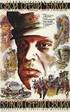 16 13 / ( ) 16-1 SQL*Net/Net8 SQL*Net/Net8 SQL*Net/Net8 16-1 / S Q L SQL*Net V2 N e t 8 S Q L * N e t N e t ( ) 16.1 S Q L O r a c l e S Q L 16 401 ) ( H R _ L I N K create database link p u b l i c (
16 13 / ( ) 16-1 SQL*Net/Net8 SQL*Net/Net8 SQL*Net/Net8 16-1 / S Q L SQL*Net V2 N e t 8 S Q L * N e t N e t ( ) 16.1 S Q L O r a c l e S Q L 16 401 ) ( H R _ L I N K create database link p u b l i c (
000
 Style and Usage Application of Pogo Pin Connector Portable Electronic Products ( Notebook, MP3, DSC, GPS, TV Game Peripherals...) Telecommunication Products (Cell phone, Two-Way Radio, Blue tooth..) Automotive
Style and Usage Application of Pogo Pin Connector Portable Electronic Products ( Notebook, MP3, DSC, GPS, TV Game Peripherals...) Telecommunication Products (Cell phone, Two-Way Radio, Blue tooth..) Automotive
Chemcad.doc
 Chemcad 00-4 Chemcad Chemcad Chemstations Chemcad CHEMCAD Chemstations 1.1 CHEMCAD A. B. / C. / D. 1.2CHEMCAD CHEMCAD ChemCAD 50 1.3 CHEMCAD 39 K 13 K UNIFAC UPLM (UNIFAC for Polymers)Wilson T. K. Wilson
Chemcad 00-4 Chemcad Chemcad Chemstations Chemcad CHEMCAD Chemstations 1.1 CHEMCAD A. B. / C. / D. 1.2CHEMCAD CHEMCAD ChemCAD 50 1.3 CHEMCAD 39 K 13 K UNIFAC UPLM (UNIFAC for Polymers)Wilson T. K. Wilson
Page 3. ( ). ( ). ( ) ( ) ( ), Polar
 Cover 1 Polar RS200 TM Polar RS200sd TM Page 20 RS200 / RS200sd Polar Page 3. ( ). ( ). ( ) ( ) ( ), Polar Page 4 RS200sd Polar S1 TM Polar 1. POLAR RS200/RS200sd...6 1.1...6 1.2... 7 2....9 2.1...9 2.2
Cover 1 Polar RS200 TM Polar RS200sd TM Page 20 RS200 / RS200sd Polar Page 3. ( ). ( ). ( ) ( ) ( ), Polar Page 4 RS200sd Polar S1 TM Polar 1. POLAR RS200/RS200sd...6 1.1...6 1.2... 7 2....9 2.1...9 2.2
