Kicad Manual.doc
|
|
|
- 哄零左 糜
- 5 years ago
- Views:
Transcription
1 KiCad 快速入门指南 (CN) Copyright: Please freely copy and distribute (sell or give away) this document in any format. Send any corrections and comments to the document maintainer. You may create a derivative work and distribute it provided that: 1. If it's not a translation: a copy of your derivative work to the author. 2. License the derivative work in the spirit of the GPL. Include a copyright notice and at least a pointer to the license used. 3. Give due credit to previous authors and major contributors. If you're considering making a derived work other than a translation, it's requested that you discuss your plans with the current maintainer. Disclaimer: While care was taken in preparing this document, there are likely a number of errors in this document. Please let the author know about them. Since this is free documentation, the author will not be held legally responsible for any errors. Trademarks: Any brand names should be assumed to be a trademark. Such trademarks belong to their respective owners. KiCad is a open source (GPL) integrated package for schematic circuit capture and PCB layout. Before you start, you will need an installed copy of KiCad. This tutorial assumes that KiCad is installed at C:\Kicad. You can download a copy from Installation instructions are available on the web site under Infos:Install 注 : 一直打算抛弃 Protel, 对于个人用户来说,AD6 显得华而不实, 而且价格昂 贵 于是对比了一下几个 GPL 的 CAD 软件, 最后选择的 KiCad, 对于制作普通板来说, 这已经足够了 再加上互联网上丰富的资源, 用熟了就会觉得非常方便 感谢这份文档的作者, 用词很浅显, 不然我那蹩脚的英语实在无法读懂了 错误在所难免, 如果有问题, 请对照原文, 多谢阅读 By: 仇海亮 Mail:chairing@126.com
2 1 运行 KiCad.exe 2 你现在处在 主窗口 下 3 创建一个工程 : Project --> New Project Descr 4 点击 Create New Folder, 将新文件夹命名为 tute1 5 双击, 打开刚才新生成的文件夹 6 在 File Name 里输入工程名, 在这里我们输入 tute1 7 点击 Save, 你会发现工程名被改为 tute1 8 在 tute1 上双击
3 9 这时会出现一个 infos 窗口提示你这是一个新工程, 点击 OK 10 你现在处在 EESchema 窗口下, 这个窗口是用作输入原理图的 11 首先应该保存原理图工程 : Files Save Schematic Project 12 点击顶部工具栏里的 page setting 13 设置 page size 为 A4 Title 为 Tute 1 14 点击右侧工具栏上的 Add components 15 在屏幕中央放置元件, 在你打算放置第一个元件的地方单击 16 这时会出现一个 Component selection 的窗口
4 17 点击 List All 就会出现 Select Lib 窗口 18 在 Device 上双击 19 会出现 Select Part 窗口 20 向下拖动滚动条, 双击 R 21 在键盘上摁下 r 键, 注意元件变化 22 在原理图任意位置单击以放置元件 23 点击放大镜两次以放大元件
5 24 在元件中央右击 25 选择 Edit Component Edit 26 会出现一个 元件属性 窗口 27 选择 Value 标签 28 用 1k 代替当前的 Value R 29 点击 OK
6 30 电阻里显示的值现在应该变为 1k 31 在你需要的地方点击以放置另外一个电阻 32 会出现 Component selection 窗口 33 你以前选择过的电阻现在出现在 history list 里, 显示为 R 34 点击 R 35 放置此电阻 36 重复前面的动作, 放置第三个电阻 37 在第二个电阻上右击
7 38 在 删除元件 上单击, 这样会删除当前元件 39 在第三个电阻上右击, 选择 Move Component 40 移动鼠标, 电阻会随着鼠标一起移动, 在你打算放置的地方单击, 即可重新放置该 电阻 41 对第三个电阻重复第 24 到 27 步, 用 100 代替 R 42 重复 14 到 20 步, 不过这次不选 device 而选择 microcontollers, 不选 R 而选择 PIC12C508A 43 在键盘上敲击 x 和 y, 注意元件如何以 x 和 y 轴变化为它的镜像, 再次敲击 x 和 y, 元件还原为原来的方向 44 放置此元件 45 重复 14 到 20 步, 不过这次选择 device 和 LED 46 按下图的方式重新摆放前面的元件 47 现在我们将要给库添加一个元件 48 单击顶部工具栏的 go to the library editor 49 这将会打开 Libedit 窗口 50 点击 Select working library 51 在 select lib 窗口中点击 conn 52 点击 New part
8 53 将新元件命名为 MYCONN3 54 输入前缀 J, 输入 1 表示元件仅包含一个部分 55 如果出现 has a convert drawing 的警告, 点击 OK 56 这时在显示器的中央会出现元件名 57 点击放大镜两次, 放大元件 58 点击右侧工具栏里的 Add Pins 59 在你打算放置管脚的地方单击 60 在 Pin Properties 窗口中输入管脚名 VCC, 还要输入管脚号 1 61 在 Electrical Type 属性中选择 Power Out 然后点击 OK, 把管脚放置在 你需要的地方 62 重复 59 到 61 步, 这次设置 Pin Name 为 INPUT, Pin Number 为 2, Electrical Type 为 Input 63 重复 59 到 61 步, 这次设置 Pin Name 为 GND, Pin Number 为 3, Electrical Type 为 POWER OUT 64 将管脚摆放好, 如第 65 步后的图那样
9 65 点击 Add rectangle 后, 在图上单击后摁住鼠标左键不放, 然后拖动, 沿着管 脚名放置一个矩形框 66 点击上侧工具栏里的 Save current part into current loaded library (in memory) 67 点击上侧工具栏的 Save current loaded library on disk (file update) 68 在出现的确认信息窗口上点击 Yes 69 现在关闭 Libedit 窗口 70 返回到 EeSchema 窗口 71 重复 14 到 20 步, 不过这次选择 conn 和 MYCONN3 72 你新建的元件就会出现了, 在第二个电阻附件放置这个元件, 摁下 y 键让它以 y 轴镜像
10 73 元件的标识 J? 将会出现在 MYCONN3 下面, 在 J? 上右击, 然后选 择 move field, 把 J? 移动放置到管脚下面 74 在右侧工具栏上点击 Add Powers 75 在 1K 的那个电阻上方单击 76 在 Component Selection 窗口选择 list all 77 在 Select Part 窗口上向下拖动滚动条, 选择 VCC 78 放置到 1K 电阻的上方 79 在微处理器的 VCC 管脚上方单击 80 选择 Component Selection History 中的 VCC, 放置到 VDD 管脚附近 81 重复上面的步骤, 再放置一个 VCC 到 MYCONN3 的 VCC 管脚附近 82 重复 74 到 76 步, 不过这次选择 GND 83 放置到 MYCONN3 的 GND 管脚附近 84 重复上面的步骤, 在微处理器 VSS 管脚的右下方放置一个 GND 85 点击右侧工具栏的 Add Wires ( 注意不要选择它下方的稍微粗一点的 Add bus ) 86 在微处理器 7 号管脚的小圆圈上单击, 然后再在 LED 的 2 号脚上的小圆圈单击, 这样 他们即连接到一起了 87 重复上面操作, 把其他的零件连接起来, 如下图所示
11 88 在连接 VCC 和 GND 部分时, 注意连接到 VCC 达到底部和 GND 的中央上部 89 点击右侧工具栏的 Add wire or bus label 放置网络标签 90 在微处理器和 LED 之间连线的中央单击 91 输入名称 uctoled 92 在 7 号管脚的圆圈稍微偏右一点的线上单击以放置 93 将电阻和 LED 之间的连线命名为 LEDtoR 94 将 MYCONN3 和电阻之间的连线命名为 INPUTtoR 95 将 100 欧姆电阻右边的线命名为 INPUT 96 将 6 号管脚上的连线命名为 INPUT, 这样两个命名为 INPUT 的引脚无形的建立了连接 当电路比较复杂, 直接连接引脚会导致电路很凌乱的时候, 这是很有效的办法 97 无须标记 VCC 和 GND, 他们是无形相连的
12 98 软件可以自动检测错误, 如果有任何的引脚没有连接的话, 就会产生警告, 为了避免 这种警告, 你可以告知软件, 这些引脚没有连接是人为的 99 点击右侧工具栏里的 Add no connect 100 在 脚末端的小圆圈上单击 101 点击右侧工具栏的 Add graphics text(comment) 添加注释 102 给所有的元件添加不同标识, 可以点击 Schematic Annotation 103 在 EESchema Annotation 中选择 Current 和 all components 104 点击 Annotate 105 出现确认信息, 点击 yes 106 你会发现所有元件上原来的? 都被一个数字代替了, 每个标识都不一样, 在这 个例子里是 R1, R2, U1, D1 和 J1 107 点击 Schematic Electric Rules Check, 再点 Test ERC
13 108 这会生成一个报告, 告诉你诸如有引脚未连接之类的警告或者错误, 你应该排除所有的错误, 并尽量减少警告的数量 在错误的地方会出现绿色箭头 确认 Write erc report, 再次点击 Test ERC 以得到更多关于错误的信息 109 点击顶部工具栏的 Netlist generation 110 点击 Netlist 然后以默认的文件名 save 111 点击顶部工具栏的 Run Cvpcb 112 Cvpcb 作用是帮你实现元件之间的连线 113 在蓝色窗口上选择 D1, 然后拖动绿色窗口上的滚动条, 在 LEDV 上双击 114 同样的, 为 J1 选择封装 3PIN_6mm 115 为 R1 R2 选择封装 R1 116 U1 的封装选择为 8dip 选择 files Save netlist, 保存为默认文件名 tute1.net 118 选择 files Save Schematic Project 保存工程 119 切换到 KiCad 的主窗口 120 选择 Browse Browse Files
14 121 如果出现了错误信息, 请选择好你的文本阅读器路径, 一般在 c:\windows\notepad.exe 122 选择 tute1.net 打开你的网络文件, 它描述了各个元件之间的管脚连接关系 123 返回到 EeSchema 窗口 124 点击顶部工具栏的 Bill of materials 生成元件清单 125 点击 Create List, 然后点击 Save 126 你可以重复第 120 步打开 tute1.lst 浏览这个文件 127 现在点击顶部工具栏的 Run Pcbnew 128 Pcbnew 窗口将被打开 129 由于文件不存在, 所以会出现错误信息, 点击 OK 130 选择 files -> Save board 131 点击顶部工具栏的 page settings 132 设置 paper size 为 A4, title 为 Tute 选择 Dimensions -> Tracks and Vias 134 按照你选择的 PCB 厂家的能力设置参数 ( 参考你的厂家信息 ), 比如在这个例子中, increase clearance 设置为 点击顶部工具栏的 Read Netlist
15 136 点击 Select 选择 tute1.net 打开, 然后点击 Read, 然后点击 Close 137 所有的元件将会出现在图面的左上角 138 在一个元件上右击选择 move component, 把它放置在纸中央 139 重复上面步骤, 直到所有元件都被放置到纸上 140 确认 General ratsnest not show 被选中 141 这样会显示出各个引脚之间的连线关系 142 移动元件, 直到实现最少的交叉走线 143 如果图面显示不正常 ( 凌乱 某些连线消失等 ), 可以右键选择 redraw 刷新一下 144 在 component side (top layer) 连接所有连线, 除了地线 145 点击右侧工具栏的 Add Tracks an vias 146 在顶部工具栏的下拉菜单中选择 Component
16 147 在 J1 的 1 号管脚中央单击, 拖动连线, 连接到 R2 148 重复上面的操作, 连接剩余连线, 不过 J1 的 3 号管脚暂时不连接 149 在顶部工具栏的下拉菜单中选择 Copper (bottom layer) 150 点击 Add tracks and vias ( 同步骤 145) 151 连接 J1 的 3 号脚和 U1 的 8 号脚 152 点击右侧工具栏的 Net highlight 153 单击 J1 的 3 号管脚, 它会变成黄色 154 点击右侧工具栏的 Add Zones 155 沿板的四周画出封闭的边框 156 在刚刚描绘的区域内右击 157 选择 Fill Zones 158 选中 Grid 0.010, Pad options: Thermal, Zone edges orient: H,V 然后单击 Fill
17 159 这个时候你的板看上去应该像下面这样 160 现在选择顶部工具栏下拉菜单中的 Edges Pcb 161 点击右侧工具栏的 Add graphic line or polygon 162 画出板的边界, 不过注意这个边界 (Keepout) 和前面生成的绿色边框 ( 覆铜 ) 之间 留下很小的缝隙 163 点击 Pcb Design Rules Check 运行设计规则检测 164 点击 Test DRC, 如果一切正常的话, 应该没有错误 165 点击 List Unconn, 应该没有未连接的
18 166 选择 files -> Save board 保存文件 167 选择 3D Display -> 3D Display 浏览电路板的 3D 视图 168 你可以随意拖动你的鼠标来旋转 PCB 视角 169 你的电路板已经完成了, 但是如果打算把它发送给一个厂家制作的话, 你需要生成 GERBER 文件 170 选择 files -> plot 171 在 plot format 条目中选择 GERBER, 单击 plot 172 返回到 KiCad 的主窗口中浏览 GERBER 文件 173 点击 GerbView 174 选择 files -> Load GERBER file
19 175 打开名为 tute1_copper.pho 的文件 176 在下拉菜单中选择 Layer2 177 重复 174 和 175 步, 打开文件 tute1_component.pho 178 重复 176 步, 选择 Layer3 再重复 步打开 tute1_slkscmp.pho 179 通过这种方式你可以对各层进行检查 网络上有大量的 KiCad 的库文件, 不过万一你很不幸, 没有找到所需的封装, 下 面的步骤会教你如何自己动手, 丰衣足食 180 切换回 PCBnew 181 点击顶部工具栏的 Open Module Editor 182 这将会打开 Module Editor 183 点击顶部工具栏的 select working library 184 本示例中选择 connect 库 185 点击顶部工具栏的 New Module 186 在 module reference 中输入 MYCONN3 187 在屏幕的中央会出现 MYCONN3
20 188 在它下面是 VAL** 189 在 MYCONN3 上右击移动到 VAL** 上方 190 在 VAL** 上右击, 选择 Edit Text Mod 把它重命名为 SMD 191 确认 no display 192 选择右侧工具栏中的 Add Pads 193 在屏幕上单击放置焊盘 194 在焊盘上右击选择 edit 195, 设置 Pad Num 为 1, Pad Size X 为 0.4, Pad Size Y 为 0.8, Pad Shape 为 Rect and Pad Type 为 SMD 单击 Ok 196 再单击 Add Pads 放置两个焊盘
21 197 把 MYCONN3 和 SMD 移动到合适的位置 198 点击右侧工具栏的 Add graphic line or polygon 199 在元件周围画出边框 200 点击顶部工具栏的 Save Module in working directory 201 这时候你可以返回到新 PCB 的窗口, 点击右侧工具栏的 Add modules 202 在屏幕上单击, 会弹出部件名窗口 203 选择 MYCONN3 放置到你的板上 这是一个介绍 KiCad 大体功能的快速入门指南, 更多的细节说明请参考 KiCad 的帮助文件 Click on help -> help
7. 单击 Save ( 保存 ) 你会看到工程名现在变为 tute1 8. 双击 tute1.sch 9. 一个 Infos 窗口将出现, 提示你这是一个新工程 请单击 OK ( 确定 ) 10. 现在你将来到 EESchema 窗口 这个窗口用于输入原理图 11. 请首先对原理图工程进行保存 :
 KiCad 快速教程 Copyright 2006 David Jahshan: kicad at iridec.com.au 版权 : 请自由地以任意格式复制和分发 ( 出售或送出 ) 本文档 请将修正和注释发送给文档的维护者 你可以制作和分发本文档的改编版, 但需遵从如下约定 : 1. 如果不是翻译版, 请将你的文档 Email 一份给原作者 2. 你的改编版应采用符合 GPL 精神的授权 文档应包含版权说明,
KiCad 快速教程 Copyright 2006 David Jahshan: kicad at iridec.com.au 版权 : 请自由地以任意格式复制和分发 ( 出售或送出 ) 本文档 请将修正和注释发送给文档的维护者 你可以制作和分发本文档的改编版, 但需遵从如下约定 : 1. 如果不是翻译版, 请将你的文档 Email 一份给原作者 2. 你的改编版应采用符合 GPL 精神的授权 文档应包含版权说明,
圖 1. 手 工 搭 棚 [www.diyzone.net] 與 PCB 印 刷 電 路 板 PCB 除 了 電 路 之 外, 也 放 置 各 種 電 子 零 件 如 圖 2 所 示, 電 子 零 件 與 PCB 的 接 合 方 式 有 二 : 插 件 式 (Pin Through Hole, PT
![圖 1. 手 工 搭 棚 [www.diyzone.net] 與 PCB 印 刷 電 路 板 PCB 除 了 電 路 之 外, 也 放 置 各 種 電 子 零 件 如 圖 2 所 示, 電 子 零 件 與 PCB 的 接 合 方 式 有 二 : 插 件 式 (Pin Through Hole, PT 圖 1. 手 工 搭 棚 [www.diyzone.net] 與 PCB 印 刷 電 路 板 PCB 除 了 電 路 之 外, 也 放 置 各 種 電 子 零 件 如 圖 2 所 示, 電 子 零 件 與 PCB 的 接 合 方 式 有 二 : 插 件 式 (Pin Through Hole, PT](/thumbs/39/20202650.jpg) 作 者 : 楊 哲 彰 (2005-02-23); 推 薦 : 徐 業 良 (2005-02-28) 附 註 : 本 文 為 元 智 大 學 機 械 系 自 動 化 機 械 設 計 課 程 教 材 Protel 電 腦 輔 助 電 路 設 計 軟 體 入 門 (2) PCB 製 作 與 輸 出 在 先 前 的 文 件 中, 介 紹 了 Protel 99 SE 的 基 本 操 作, 並 且 以 穩
作 者 : 楊 哲 彰 (2005-02-23); 推 薦 : 徐 業 良 (2005-02-28) 附 註 : 本 文 為 元 智 大 學 機 械 系 自 動 化 機 械 設 計 課 程 教 材 Protel 電 腦 輔 助 電 路 設 計 軟 體 入 門 (2) PCB 製 作 與 輸 出 在 先 前 的 文 件 中, 介 紹 了 Protel 99 SE 的 基 本 操 作, 並 且 以 穩
Microsoft Word - template.doc
 HGC efax Service User Guide I. Getting Started Page 1 II. Fax Forward Page 2 4 III. Web Viewing Page 5 7 IV. General Management Page 8 12 V. Help Desk Page 13 VI. Logout Page 13 Page 0 I. Getting Started
HGC efax Service User Guide I. Getting Started Page 1 II. Fax Forward Page 2 4 III. Web Viewing Page 5 7 IV. General Management Page 8 12 V. Help Desk Page 13 VI. Logout Page 13 Page 0 I. Getting Started
Text 文字输入功能 , 使用者可自行定义文字 高度, 旋转角度 , 行距 , 字间距离 和 倾斜角度。
 GerbTool Wise Software Solution, Inc. File New OPEN CLOSE Merge SAVE SAVE AS Page Setup Print Print PreView Print setup (,, IMPORT Gerber Wizard Gerber,Aperture Gerber Gerber, RS-274-D, RS-274-X, Fire9000
GerbTool Wise Software Solution, Inc. File New OPEN CLOSE Merge SAVE SAVE AS Page Setup Print Print PreView Print setup (,, IMPORT Gerber Wizard Gerber,Aperture Gerber Gerber, RS-274-D, RS-274-X, Fire9000
WinMDI 28
 WinMDI WinMDI 2 Region Gate Marker Quadrant Excel FACScan IBM-PC MO WinMDI WinMDI IBM-PC Dr. Joseph Trotter the Scripps Research Institute WinMDI HP PC WinMDI WinMDI PC MS WORD, PowerPoint, Excel, LOTUS
WinMDI WinMDI 2 Region Gate Marker Quadrant Excel FACScan IBM-PC MO WinMDI WinMDI IBM-PC Dr. Joseph Trotter the Scripps Research Institute WinMDI HP PC WinMDI WinMDI PC MS WORD, PowerPoint, Excel, LOTUS
Panaboard Overlayer help
 Panaboard Overlayer Image Capture Software for Electronic Whiteboard (Panaboard) ... 3... 5... 6... 13...14 Panaboard Overlayer 1. 2. 3. 4. 4-1. 4-2. [ / ] ( ) 4-3. 5. 6. 6-1. 6-2. [ / ] ( ) 7. Panaboard
Panaboard Overlayer Image Capture Software for Electronic Whiteboard (Panaboard) ... 3... 5... 6... 13...14 Panaboard Overlayer 1. 2. 3. 4. 4-1. 4-2. [ / ] ( ) 4-3. 5. 6. 6-1. 6-2. [ / ] ( ) 7. Panaboard
Logitech Wireless Combo MK45 English
 Logitech Wireless Combo MK45 Setup Guide Logitech Wireless Combo MK45 English................................................................................... 7..........................................
Logitech Wireless Combo MK45 Setup Guide Logitech Wireless Combo MK45 English................................................................................... 7..........................................
1.ai
 HDMI camera ARTRAY CO,. LTD Introduction Thank you for purchasing the ARTCAM HDMI camera series. This manual shows the direction how to use the viewer software. Please refer other instructions or contact
HDMI camera ARTRAY CO,. LTD Introduction Thank you for purchasing the ARTCAM HDMI camera series. This manual shows the direction how to use the viewer software. Please refer other instructions or contact
PCB设计问题集
 http://www.maihui.net killmai@163.net PCB VIA 1. 2.Layer_25 Layer_25 3. 25 QFP-44P 1 2 PowerPCB Layer_25 DIP QFP SMD Library:FTL.PT4 Netlist:training.asc, Library:FTLPT4 Netlist:training.asc.!! Traing.PCB,
http://www.maihui.net killmai@163.net PCB VIA 1. 2.Layer_25 Layer_25 3. 25 QFP-44P 1 2 PowerPCB Layer_25 DIP QFP SMD Library:FTL.PT4 Netlist:training.asc, Library:FTLPT4 Netlist:training.asc.!! Traing.PCB,
epub83-1
 C++Builder 1 C + + B u i l d e r C + + B u i l d e r C + + B u i l d e r C + + B u i l d e r 1.1 1.1.1 1-1 1. 1-1 1 2. 1-1 2 A c c e s s P a r a d o x Visual FoxPro 3. / C / S 2 C + + B u i l d e r / C
C++Builder 1 C + + B u i l d e r C + + B u i l d e r C + + B u i l d e r C + + B u i l d e r 1.1 1.1.1 1-1 1. 1-1 1 2. 1-1 2 A c c e s s P a r a d o x Visual FoxPro 3. / C / S 2 C + + B u i l d e r / C
BC04 Module_antenna__ doc
 http://www.infobluetooth.com TEL:+86-23-68798999 Fax: +86-23-68889515 Page 1 of 10 http://www.infobluetooth.com TEL:+86-23-68798999 Fax: +86-23-68889515 Page 2 of 10 http://www.infobluetooth.com TEL:+86-23-68798999
http://www.infobluetooth.com TEL:+86-23-68798999 Fax: +86-23-68889515 Page 1 of 10 http://www.infobluetooth.com TEL:+86-23-68798999 Fax: +86-23-68889515 Page 2 of 10 http://www.infobluetooth.com TEL:+86-23-68798999
Applied Biosystems StepOne™ Real-Time PCR System Quick Reference Card for Installation
 Applied Biosystems StepOne Real-Time PCR System StepOne 系统安装 快速参考卡 本文档提供在并置布局中安装 StepOne 系统的简明指导 有关 完整步骤或独立安装步骤 请参阅 Applied Biosystems StepOne Real-Time PCR System 安装 联网和维护指南 目录 1. 安装准备........................................
Applied Biosystems StepOne Real-Time PCR System StepOne 系统安装 快速参考卡 本文档提供在并置布局中安装 StepOne 系统的简明指导 有关 完整步骤或独立安装步骤 请参阅 Applied Biosystems StepOne Real-Time PCR System 安装 联网和维护指南 目录 1. 安装准备........................................
(Load Project) (Save Project) (OffLine Mode) (Help) Intel Hex Motor
 1 4.1.1.1 (Load) 14 1.1 1 4.1.1.2 (Save) 14 1.1.1 1 4.1.2 (Buffer) 16 1.1.2 1 4.1.3 (Device) 16 1.1.3 1 4.1.3.1 (Select Device) 16 2 4.1.3.2 (Device Info) 16 2.1 2 4.1.3.3 (Adapter) 17 2.1.1 CD-ROM 2 4.1.4
1 4.1.1.1 (Load) 14 1.1 1 4.1.1.2 (Save) 14 1.1.1 1 4.1.2 (Buffer) 16 1.1.2 1 4.1.3 (Device) 16 1.1.3 1 4.1.3.1 (Select Device) 16 2 4.1.3.2 (Device Info) 16 2.1 2 4.1.3.3 (Adapter) 17 2.1.1 CD-ROM 2 4.1.4
AL-M200 Series
 NPD4754-00 TC ( ) Windows 7 1. [Start ( )] [Control Panel ()] [Network and Internet ( )] 2. [Network and Sharing Center ( )] 3. [Change adapter settings ( )] 4. 3 Windows XP 1. [Start ( )] [Control Panel
NPD4754-00 TC ( ) Windows 7 1. [Start ( )] [Control Panel ()] [Network and Internet ( )] 2. [Network and Sharing Center ( )] 3. [Change adapter settings ( )] 4. 3 Windows XP 1. [Start ( )] [Control Panel
untitled
 2006 6 Geoframe Geoframe 4.0.3 Geoframe 1.2 1 Project Manager Project Management Create a new project Create a new project ( ) OK storage setting OK (Create charisma project extension) NO OK 2 Edit project
2006 6 Geoframe Geoframe 4.0.3 Geoframe 1.2 1 Project Manager Project Management Create a new project Create a new project ( ) OK storage setting OK (Create charisma project extension) NO OK 2 Edit project
AL-MX200 Series
 PostScript Level3 Compatible NPD4760-00 TC Seiko Epson Corporation Seiko Epson Corporation ( ) Seiko Epson Corporation Seiko Epson Corporation Epson Seiko Epson Corporation Apple Bonjour ColorSync Macintosh
PostScript Level3 Compatible NPD4760-00 TC Seiko Epson Corporation Seiko Epson Corporation ( ) Seiko Epson Corporation Seiko Epson Corporation Epson Seiko Epson Corporation Apple Bonjour ColorSync Macintosh
Cadence Poqi
 Cadence Poqi055 2002-7-10 1 Allegro SI PCB 1 Cadence SI Allegro PCB *.brd SpecctreQuest *.brd SigXplore SigXplore 2 PowerPCB Aleegro PowerPCb PCB Export File Export ASCII *.asc 1.1 1.1 PowerPCB ASC 1.2
Cadence Poqi055 2002-7-10 1 Allegro SI PCB 1 Cadence SI Allegro PCB *.brd SpecctreQuest *.brd SigXplore SigXplore 2 PowerPCB Aleegro PowerPCb PCB Export File Export ASCII *.asc 1.1 1.1 PowerPCB ASC 1.2
目 录
 1 Quick51...1 1.1 SmartSOPC Quick51...1 1.2 Quick51...1 1.3 Quick51...2 2 Keil C51 Quick51...4 2.1 Keil C51...4 2.2 Keil C51...4 2.3 1 Keil C51...4 2.4 Flash Magic...9 2.5 ISP...9 2.6...10 2.7 Keil C51...12
1 Quick51...1 1.1 SmartSOPC Quick51...1 1.2 Quick51...1 1.3 Quick51...2 2 Keil C51 Quick51...4 2.1 Keil C51...4 2.2 Keil C51...4 2.3 1 Keil C51...4 2.4 Flash Magic...9 2.5 ISP...9 2.6...10 2.7 Keil C51...12
Chn 116 Neh.d.01.nis
 31 尼 希 米 书 尼 希 米 的 祷 告 以 下 是 哈 迦 利 亚 的 儿 子 尼 希 米 所 1 说 的 话 亚 达 薛 西 王 朝 二 十 年 基 斯 流 月 *, 我 住 在 京 城 书 珊 城 里 2 我 的 兄 弟 哈 拿 尼 和 其 他 一 些 人 从 犹 大 来 到 书 珊 城 我 向 他 们 打 听 那 些 劫 后 幸 存 的 犹 太 人 家 族 和 耶 路 撒 冷 的 情 形
31 尼 希 米 书 尼 希 米 的 祷 告 以 下 是 哈 迦 利 亚 的 儿 子 尼 希 米 所 1 说 的 话 亚 达 薛 西 王 朝 二 十 年 基 斯 流 月 *, 我 住 在 京 城 书 珊 城 里 2 我 的 兄 弟 哈 拿 尼 和 其 他 一 些 人 从 犹 大 来 到 书 珊 城 我 向 他 们 打 听 那 些 劫 后 幸 存 的 犹 太 人 家 族 和 耶 路 撒 冷 的 情 形
Microsoft Word - SupplyIT manual 3_cn_david.doc
 MR PRICE Supply IT Lynette Rajiah 1 3 2 4 3 5 4 7 4.1 8 4.2 8 4.3 8 5 9 6 10 6.1 16 6.2 17 6.3 18 7 21 7.1 24 7.2 25 7.3 26 7.4 27 7.5 28 7.6 29 7.7 30 7.8 31 7.9 32 7.10 32 7.11 33 7.12 34 1 7.13 35 7.14
MR PRICE Supply IT Lynette Rajiah 1 3 2 4 3 5 4 7 4.1 8 4.2 8 4.3 8 5 9 6 10 6.1 16 6.2 17 6.3 18 7 21 7.1 24 7.2 25 7.3 26 7.4 27 7.5 28 7.6 29 7.7 30 7.8 31 7.9 32 7.10 32 7.11 33 7.12 34 1 7.13 35 7.14
ICD ICD ICD ICD ICD
 MPLAB ICD2 MPLAB ICD2 PIC MPLAB-IDE V6.0 ICD2 usb PC RS232 MPLAB IDE PC PC 2.0 5.5V LED EEDATA MPLAB ICD2 Microchip MPLAB-IDE v6.0 Windows 95/98 Windows NT Windows 2000 www.elc-mcu.com 1 ICD2...4 1.1 ICD2...4
MPLAB ICD2 MPLAB ICD2 PIC MPLAB-IDE V6.0 ICD2 usb PC RS232 MPLAB IDE PC PC 2.0 5.5V LED EEDATA MPLAB ICD2 Microchip MPLAB-IDE v6.0 Windows 95/98 Windows NT Windows 2000 www.elc-mcu.com 1 ICD2...4 1.1 ICD2...4
els0xu_zh_nf_v8.book Page Wednesday, June, 009 9:5 AM ELS-0/0C.8
 els0xu_zh_nf_v8.book Page Wednesday, June, 009 9:5 AM ELS-0/0C.8 Yamaha ELS-0/0C..8 LCD ELS-0/0C v. typeu LCD ELS-0/0C typeu / -6 / [SEARCH] / - ZH ELS-0/0C.8 els0xu_zh_nf_v8.book Page Wednesday, June,
els0xu_zh_nf_v8.book Page Wednesday, June, 009 9:5 AM ELS-0/0C.8 Yamaha ELS-0/0C..8 LCD ELS-0/0C v. typeu LCD ELS-0/0C typeu / -6 / [SEARCH] / - ZH ELS-0/0C.8 els0xu_zh_nf_v8.book Page Wednesday, June,
<4D6963726F736F667420576F7264202D2032303130C4EAC0EDB9A4C0E04142BCB6D4C4B6C1C5D0B6CFC0FDCCE2BEABD1A15F325F2E646F63>
 2010 年 理 工 类 AB 级 阅 读 判 断 例 题 精 选 (2) Computer mouse How does the mouse work? We have to start at the bottom, so think upside down for now. It all starts with mouse ball. As the mouse ball in the bottom
2010 年 理 工 类 AB 级 阅 读 判 断 例 题 精 选 (2) Computer mouse How does the mouse work? We have to start at the bottom, so think upside down for now. It all starts with mouse ball. As the mouse ball in the bottom
1. 請 先 檢 查 包 裝 內 容 物 AC750 多 模 式 無 線 分 享 器 安 裝 指 南 安 裝 指 南 CD 光 碟 BR-6208AC 電 源 供 應 器 網 路 線 2. 將 設 備 接 上 電 源, 即 可 使 用 智 慧 型 無 線 裝 置 進 行 設 定 A. 接 上 電 源
 1. 請 先 檢 查 包 裝 內 容 物 AC750 多 模 式 無 線 分 享 器 安 裝 指 南 安 裝 指 南 CD 光 碟 BR-6208AC 電 源 供 應 器 網 路 線 2. 將 設 備 接 上 電 源, 即 可 使 用 智 慧 型 無 線 裝 置 進 行 設 定 A. 接 上 電 源 B. 啟 用 智 慧 型 裝 置 的 無 線 Wi-Fi C. 選 擇 無 線 網 路 名 稱 "edimax.setup"
1. 請 先 檢 查 包 裝 內 容 物 AC750 多 模 式 無 線 分 享 器 安 裝 指 南 安 裝 指 南 CD 光 碟 BR-6208AC 電 源 供 應 器 網 路 線 2. 將 設 備 接 上 電 源, 即 可 使 用 智 慧 型 無 線 裝 置 進 行 設 定 A. 接 上 電 源 B. 啟 用 智 慧 型 裝 置 的 無 線 Wi-Fi C. 選 擇 無 線 網 路 名 稱 "edimax.setup"
Cadence SPB 15.2 VOICE Cadence SPB 15.2 PC Cadence 3 (1) CD1 1of 2 (2) CD2 2of 2 (3) CD3 Concept HDL 1of 1
 Cadence SPB 15.2 VOICE 2005-05-07 Cadence SPB 15.2 PC Cadence 3 (1) CD1 1of 2 (2) CD2 2of 2 (3) CD3 Concept HDL 1of 1 1 1.1 Cadence SPB 15.2 2 Microsoft 1.1.1 Windows 2000 1.1.2 Windows XP Pro Windows
Cadence SPB 15.2 VOICE 2005-05-07 Cadence SPB 15.2 PC Cadence 3 (1) CD1 1of 2 (2) CD2 2of 2 (3) CD3 Concept HDL 1of 1 1 1.1 Cadence SPB 15.2 2 Microsoft 1.1.1 Windows 2000 1.1.2 Windows XP Pro Windows
Table of Contents 1. Adobe Premiere Pro CS6 Plug-in for AVerMedia Devices Sony Vegas Pro Plug-in for AVerMedia Devices ImageJ Plug-in
 Disclaimer & Copyright 2014 by AVerMedia Technologies, Inc. All rights reserved. No part of this document may be reproduced, transmitted, transcribed, stored in a retrieval system, or transmitted in any
Disclaimer & Copyright 2014 by AVerMedia Technologies, Inc. All rights reserved. No part of this document may be reproduced, transmitted, transcribed, stored in a retrieval system, or transmitted in any
晶体结构立体模型建构软件-Diamond的使用
 -Diamond E-mail: wupingwei@mail.ouc.edu.cn -Diamond Diamond NaCl NaCl NaCl Fm-3m(225) a=5.64å Na:4a, Cl:4b 1 2 3 4 5 6 File New OK Diamond1 New Structure Crystal Structure with cell and Spacegroup Cell
-Diamond E-mail: wupingwei@mail.ouc.edu.cn -Diamond Diamond NaCl NaCl NaCl Fm-3m(225) a=5.64å Na:4a, Cl:4b 1 2 3 4 5 6 File New OK Diamond1 New Structure Crystal Structure with cell and Spacegroup Cell
目 錄 使 用 者 介 面... 3 檔 案 頁 籤... 3 配 置... 4 狀 態 列... 4 功 能 區... 5 說 明... 5 文 件... 7 修 訂 雲 形... 7 標 註... 8 文 字... 9 幾 何 中 心 點 的 物 件 鎖 點... 10 等 角 製 圖 格 線.
 AutoCAD 2016 新 功 能 預 覽 指 南 編 譯 版 本 :Y150327, 內 容 僅 供 學 習 參 考, 所 有 訊 息 請 以 官 方 資 訊 為 準, 更 多 資 訊 請 下 載 原 文 PDF 檔 或 觀 賞 Youtube 頻 道 的 示 範 影 片 Design every detail with Autodesk AutoCAD software, one of the
AutoCAD 2016 新 功 能 預 覽 指 南 編 譯 版 本 :Y150327, 內 容 僅 供 學 習 參 考, 所 有 訊 息 請 以 官 方 資 訊 為 準, 更 多 資 訊 請 下 載 原 文 PDF 檔 或 觀 賞 Youtube 頻 道 的 示 範 影 片 Design every detail with Autodesk AutoCAD software, one of the
iml88-0v C / 8W T Tube EVM - pplication Notes. IC Description The iml88 is a Three Terminal Current Controller (TTCC) for regulating the current flowi
 iml88-0v C / 8W T Tube EVM - pplication Notes iml88 0V C 8W T Tube EVM pplication Notes Table of Content. IC Description.... Features.... Package and Pin Diagrams.... pplication Circuit.... PCB Layout
iml88-0v C / 8W T Tube EVM - pplication Notes iml88 0V C 8W T Tube EVM pplication Notes Table of Content. IC Description.... Features.... Package and Pin Diagrams.... pplication Circuit.... PCB Layout
 BA 2002, 3 IPCS WWW.EASTCATO.COM - - - - - -1-3 -15 - - - - - - WWW.EASTCATO.COM BA 1 2 3 4 20% DC12V A-1 WWW.EASTCATO.COM ok A-2 WWW.EASTCATO.COM RS232 RS485 EC-NET : B-1 WWW.EASTCATO.COM EC-NET 14 I/O
BA 2002, 3 IPCS WWW.EASTCATO.COM - - - - - -1-3 -15 - - - - - - WWW.EASTCATO.COM BA 1 2 3 4 20% DC12V A-1 WWW.EASTCATO.COM ok A-2 WWW.EASTCATO.COM RS232 RS485 EC-NET : B-1 WWW.EASTCATO.COM EC-NET 14 I/O
bingdian001.com
 .,,.,!, ( ), : r=0, g=0, ( ). Ok,,,,,.,,. (stackup) stackup, 8 (4 power/ground 4,sggssggs, L1, L2 L8) L1,L4,L5,L8 , Oz Oz Oz( )=28.3 g( ), 1Oz, (DK) Cx Co = Cx/Co = - Prepreg/Core pp,,core pp,, pp.,, :,,
.,,.,!, ( ), : r=0, g=0, ( ). Ok,,,,,.,,. (stackup) stackup, 8 (4 power/ground 4,sggssggs, L1, L2 L8) L1,L4,L5,L8 , Oz Oz Oz( )=28.3 g( ), 1Oz, (DK) Cx Co = Cx/Co = - Prepreg/Core pp,,core pp,, pp.,, :,,
untitled
 niosii H:\DB2005\project\niosDK\Example\NiosSmall QuartusII4.2 File -> New Project Wizard Diectory,Name,Top-Level Entity Add Files EDA Tools Setting Finish, OK H:\DB2005\project\niosDK\Example\NiosSmall
niosii H:\DB2005\project\niosDK\Example\NiosSmall QuartusII4.2 File -> New Project Wizard Diectory,Name,Top-Level Entity Add Files EDA Tools Setting Finish, OK H:\DB2005\project\niosDK\Example\NiosSmall
Windows XP
 Windows XP What is Windows XP Windows is an Operating System An Operating System is the program that controls the hardware of your computer, and gives you an interface that allows you and other programs
Windows XP What is Windows XP Windows is an Operating System An Operating System is the program that controls the hardware of your computer, and gives you an interface that allows you and other programs
Important Notice SUNPLUS TECHNOLOGY CO. reserves the right to change this documentation without prior notice. Information provided by SUNPLUS TECHNOLO
 Car DVD New GUI IR Flow User Manual V0.1 Jan 25, 2008 19, Innovation First Road Science Park Hsin-Chu Taiwan 300 R.O.C. Tel: 886-3-578-6005 Fax: 886-3-578-4418 Web: www.sunplus.com Important Notice SUNPLUS
Car DVD New GUI IR Flow User Manual V0.1 Jan 25, 2008 19, Innovation First Road Science Park Hsin-Chu Taiwan 300 R.O.C. Tel: 886-3-578-6005 Fax: 886-3-578-4418 Web: www.sunplus.com Important Notice SUNPLUS
enews172_1
 / http://www.cic.org.tw/login/login.jsp CIC Package Design with Allegro APD 104 IC 104 T50UHV Introduction to Conversational French - Syllabus Summer 2004 1 14 2 12 CMOS MorSensorMorFPGA DUO MorSensor
/ http://www.cic.org.tw/login/login.jsp CIC Package Design with Allegro APD 104 IC 104 T50UHV Introduction to Conversational French - Syllabus Summer 2004 1 14 2 12 CMOS MorSensorMorFPGA DUO MorSensor
入學考試網上報名指南
 入 學 考 試 網 上 報 名 指 南 On-line Application Guide for Admission Examination 16/01/2015 University of Macau Table of Contents Table of Contents... 1 A. 新 申 請 網 上 登 記 帳 戶 /Register for New Account... 2 B. 填
入 學 考 試 網 上 報 名 指 南 On-line Application Guide for Admission Examination 16/01/2015 University of Macau Table of Contents Table of Contents... 1 A. 新 申 請 網 上 登 記 帳 戶 /Register for New Account... 2 B. 填
Microsoft PowerPoint - Mentor DFx Solution-vSure.pptx
 DFx设计优化解决方案 vsure 李黎 产品经理 lily@sz168.com.cn 15814407390 华软 IT一站式服务商 Mentor Graphics 公 司 简 介 成 立 于 1981 年 总 部 位 于 美 国 的 俄 勒 冈 全 球 EDA 行 业 的 领 导 厂 商 2010 年 2 月 收 购 了 以 色 列 Valor 公 司 从 而 成 为 能 够 为 客 户 提 供
DFx设计优化解决方案 vsure 李黎 产品经理 lily@sz168.com.cn 15814407390 华软 IT一站式服务商 Mentor Graphics 公 司 简 介 成 立 于 1981 年 总 部 位 于 美 国 的 俄 勒 冈 全 球 EDA 行 业 的 领 导 厂 商 2010 年 2 月 收 购 了 以 色 列 Valor 公 司 从 而 成 为 能 够 为 客 户 提 供
PowerPoint Presentation
 TOEFL Practice Online User Guide Revised September 2009 In This Guide General Tips for Using TOEFL Practice Online Directions for New Users Directions for Returning Users 2 General Tips To use TOEFL Practice
TOEFL Practice Online User Guide Revised September 2009 In This Guide General Tips for Using TOEFL Practice Online Directions for New Users Directions for Returning Users 2 General Tips To use TOEFL Practice
CANVIO_AEROCAST_CS_EN.indd
 简 体 中 文...2 English...4 SC5151-A0 简 体 中 文 步 骤 2: 了 解 您 的 CANVIO AeroCast CANVIO AeroCast 无 线 移 动 硬 盘 快 速 入 门 指 南 欢 迎 并 感 谢 您 选 择 TOSHIBA 产 品 有 关 您 的 TOSHIBA 产 品 的 详 情, 请 参 阅 包 含 更 多 信 息 的 用 户 手 册 () 安
简 体 中 文...2 English...4 SC5151-A0 简 体 中 文 步 骤 2: 了 解 您 的 CANVIO AeroCast CANVIO AeroCast 无 线 移 动 硬 盘 快 速 入 门 指 南 欢 迎 并 感 谢 您 选 择 TOSHIBA 产 品 有 关 您 的 TOSHIBA 产 品 的 详 情, 请 参 阅 包 含 更 多 信 息 的 用 户 手 册 () 安
:5-6
 License Agreement for Bible Texts These Scriptures: May not be altered or modified in any form. They must remain in their original context. May not be sold or offered for sale in any form. May not be used
License Agreement for Bible Texts These Scriptures: May not be altered or modified in any form. They must remain in their original context. May not be sold or offered for sale in any form. May not be used
管道建模基础.ppt
 AVEVA 2004.11.4 Pdms (database hierarchy) (PipeworkModelling) PIPE WORLD BRANCH PDMS FLANGE,Elbow.. SITE Pipe routing is probably the activity that consumes most time on any large project and it is also
AVEVA 2004.11.4 Pdms (database hierarchy) (PipeworkModelling) PIPE WORLD BRANCH PDMS FLANGE,Elbow.. SITE Pipe routing is probably the activity that consumes most time on any large project and it is also
% 6.% 9.6% % 7.% 1.8% % 68.7% 14.5% : 15.8% 57.9% 4.7%
 21 6 21 6... 3... 3... 5... 5 1... 5 2... 5 3... 5 4... 6... 7... 7... 9 24.5% 6.% 9.6%... 9 17.% 7.% 1.8%... 11 39.2% 68.7% 14.5%... 14 : 15.8% 57.9% 4.7%... 17 : 39.9% 8.3% 13.5%... 19... 2... 22...
21 6 21 6... 3... 3... 5... 5 1... 5 2... 5 3... 5 4... 6... 7... 7... 9 24.5% 6.% 9.6%... 9 17.% 7.% 1.8%... 11 39.2% 68.7% 14.5%... 14 : 15.8% 57.9% 4.7%... 17 : 39.9% 8.3% 13.5%... 19... 2... 22...
Guide to Install SATA Hard Disks
 SATA RAID 1. SATA. 2 1.1 SATA. 2 1.2 SATA 2 2. RAID (RAID 0 / RAID 1 / JBOD).. 4 2.1 RAID. 4 2.2 RAID 5 2.3 RAID 0 6 2.4 RAID 1.. 10 2.5 JBOD.. 16 3. Windows 2000 / Windows XP 20 1. SATA 1.1 SATA Serial
SATA RAID 1. SATA. 2 1.1 SATA. 2 1.2 SATA 2 2. RAID (RAID 0 / RAID 1 / JBOD).. 4 2.1 RAID. 4 2.2 RAID 5 2.3 RAID 0 6 2.4 RAID 1.. 10 2.5 JBOD.. 16 3. Windows 2000 / Windows XP 20 1. SATA 1.1 SATA Serial
PADS Router PADS Router (KGS Technology Ltd.) Mentor ( Innoveda-PADS) PADS PowerPCB APLAC DPS CAD KGS 1989 PADS CAE/CAD/CAM EDA PCB PCB PCB PCB PCB PA
 PADS2005 PADS Router ( BlazeRouter) www.kgs.com.hk PADS Router PADS Router (KGS Technology Ltd.) Mentor ( Innoveda-PADS) PADS PowerPCB APLAC DPS CAD KGS 1989 PADS CAE/CAD/CAM EDA PCB PCB PCB PCB PCB PADS
PADS2005 PADS Router ( BlazeRouter) www.kgs.com.hk PADS Router PADS Router (KGS Technology Ltd.) Mentor ( Innoveda-PADS) PADS PowerPCB APLAC DPS CAD KGS 1989 PADS CAE/CAD/CAM EDA PCB PCB PCB PCB PCB PADS
Paratune用户手册
 PARATERA Paratune 用 户 手 册 v4.0 北 京 并 行 科 技 有 限 公 司 2013 / 10 目 录 1 手 册 说 明... 5 1.1 关 于 手 册... 5 1.2 排 版 约 定... 5 1.3 名 词 解 释... 5 1.4 相 关 文 档... 6 1.5 信 息 反 馈... 6 2 Paratune 简 介... 7 2.1 软 件 界 面 与 主
PARATERA Paratune 用 户 手 册 v4.0 北 京 并 行 科 技 有 限 公 司 2013 / 10 目 录 1 手 册 说 明... 5 1.1 关 于 手 册... 5 1.2 排 版 约 定... 5 1.3 名 词 解 释... 5 1.4 相 关 文 档... 6 1.5 信 息 反 馈... 6 2 Paratune 简 介... 7 2.1 软 件 界 面 与 主
Symantec™ Sygate Enterprise Protection 防护代理安装使用指南
 Symantec Sygate Enterprise Protection 防 护 代 理 安 装 使 用 指 南 5.1 版 版 权 信 息 Copyright 2005 Symantec Corporation. 2005 年 Symantec Corporation 版 权 所 有 All rights reserved. 保 留 所 有 权 利 Symantec Symantec 徽 标 Sygate
Symantec Sygate Enterprise Protection 防 护 代 理 安 装 使 用 指 南 5.1 版 版 权 信 息 Copyright 2005 Symantec Corporation. 2005 年 Symantec Corporation 版 权 所 有 All rights reserved. 保 留 所 有 权 利 Symantec Symantec 徽 标 Sygate
iml v C / 0W EVM - pplication Notes. IC Description The iml8683 is a Three Terminal Current Controller (TTCC) for regulating the current flowin
 iml8683-220v C / 0W EVM - pplication Notes iml8683 220V C 0W EVM pplication Notes Table of Content. IC Description... 2 2. Features... 2 3. Package and Pin Diagrams... 2 4. pplication Circuit... 3 5. PCB
iml8683-220v C / 0W EVM - pplication Notes iml8683 220V C 0W EVM pplication Notes Table of Content. IC Description... 2 2. Features... 2 3. Package and Pin Diagrams... 2 4. pplication Circuit... 3 5. PCB
iml v C / 4W Down-Light EVM - pplication Notes. IC Description The iml8683 is a Three Terminal Current Controller (TTCC) for regulating the cur
 iml8683-220v C / 4W Down-Light EVM - pplication Notes iml8683 220V C 4W Down Light EVM pplication Notes Table of Content. IC Description... 2 2. Features... 2 3. Package and Pin Diagrams... 2 4. pplication
iml8683-220v C / 4W Down-Light EVM - pplication Notes iml8683 220V C 4W Down Light EVM pplication Notes Table of Content. IC Description... 2 2. Features... 2 3. Package and Pin Diagrams... 2 4. pplication
gate level ADMS Power Noise Timing RC RCC Signal Integrity RC RCC Calibre xrc Eldo Hspice spectre DSPF SPEF Calibre xrc reduce thresholds tolerances C
 Calibre xrc 1 Calibre xrc intrinsic coupled substrate 1 1 intrinsic plate 4 5 intrinsic fringe 1 2 3 6 2 nearbody 3 crossover fringe 6 crossover plate 1 RC 2 Calibre xrc Calibre xrc transistor level gate
Calibre xrc 1 Calibre xrc intrinsic coupled substrate 1 1 intrinsic plate 4 5 intrinsic fringe 1 2 3 6 2 nearbody 3 crossover fringe 6 crossover plate 1 RC 2 Calibre xrc Calibre xrc transistor level gate
Microsoft Word - 3D手册2.doc
 第 一 章 BLOCK 前 处 理 本 章 纲 要 : 1. BLOCK 前 处 理 1.1. 创 建 新 作 业 1.2. 设 定 模 拟 控 制 参 数 1.3. 输 入 对 象 数 据 1.4. 视 图 操 作 1.5. 选 择 点 1.6. 其 他 显 示 窗 口 图 标 钮 1.7. 保 存 作 业 1.8. 退 出 DEFORMTM3D 1 1. BLOCK 前 处 理 1.1. 创 建
第 一 章 BLOCK 前 处 理 本 章 纲 要 : 1. BLOCK 前 处 理 1.1. 创 建 新 作 业 1.2. 设 定 模 拟 控 制 参 数 1.3. 输 入 对 象 数 据 1.4. 视 图 操 作 1.5. 选 择 点 1.6. 其 他 显 示 窗 口 图 标 钮 1.7. 保 存 作 业 1.8. 退 出 DEFORMTM3D 1 1. BLOCK 前 处 理 1.1. 创 建
Windows 2000 Server for T100
 2 1 Windows 95/98 Windows 2000 3.5 Windows NT Server 4.0 2 Windows DOS 3.5 T200 2002 RAID RAID RAID 5.1 Windows 2000 Server T200 2002 Windows 2000 Server Windows 2000 Server Windows 2000 Server 3.5 for
2 1 Windows 95/98 Windows 2000 3.5 Windows NT Server 4.0 2 Windows DOS 3.5 T200 2002 RAID RAID RAID 5.1 Windows 2000 Server T200 2002 Windows 2000 Server Windows 2000 Server Windows 2000 Server 3.5 for
PROFIBUS3.doc
 PLC PLC ProfiBus 3. PROFIBUS-DP PROFIBUS-DP PROFIBUS-DP PROFIBUS S7 STEP7 SIMATIC NET S5 COM PROFIBUS COM5431 PROFIBUS-DP GSD GSD *.GSD *. GSE GSD S7 STEP7 PROFIBUS DP S7-400 CPU416-2DP S7-200 PROFIBUS
PLC PLC ProfiBus 3. PROFIBUS-DP PROFIBUS-DP PROFIBUS-DP PROFIBUS S7 STEP7 SIMATIC NET S5 COM PROFIBUS COM5431 PROFIBUS-DP GSD GSD *.GSD *. GSE GSD S7 STEP7 PROFIBUS DP S7-400 CPU416-2DP S7-200 PROFIBUS
PDFᅲᆰᄏ커
 TM Technology, Inc. 文件名稱 :T8602 Demo board Test Report Customer: Model No: CF0049 FAE: Bill DATE: 2011-11-18 文件等級 一般級 機密級 極機密 Electronic Specification Item Requiring Min Typ Max Input 90Vac --- 265Vac
TM Technology, Inc. 文件名稱 :T8602 Demo board Test Report Customer: Model No: CF0049 FAE: Bill DATE: 2011-11-18 文件等級 一般級 機密級 極機密 Electronic Specification Item Requiring Min Typ Max Input 90Vac --- 265Vac
Xear 3D USB CH-IN-2 SPKs 2 6 :
 13 6 CH-IN-2 SPKs 2 6 : 13 2003 7 0 13 Notice The content furnished in this document is C-Media audio product knowledge for customers reference However, C-Media Inc assumes no responsibility for the consequences
13 6 CH-IN-2 SPKs 2 6 : 13 2003 7 0 13 Notice The content furnished in this document is C-Media audio product knowledge for customers reference However, C-Media Inc assumes no responsibility for the consequences
Serial ATA ( Silicon Image SiI3114)...2 (1) SATA... 2 (2) B I O S S A T A... 3 (3) RAID BIOS RAID... 5 (4) S A T A... 8 (5) S A T A... 10
 Serial ATA ( Silicon Image SiI3114)...2 (1) SATA... 2 (2) B I O S S A T A... 3 (3) RAID BIOS RAID... 5 (4) S A T A... 8 (5) S A T A... 10 Ác Åé å Serial ATA ( Silicon Image SiI3114) S A T A (1) SATA (2)
Serial ATA ( Silicon Image SiI3114)...2 (1) SATA... 2 (2) B I O S S A T A... 3 (3) RAID BIOS RAID... 5 (4) S A T A... 8 (5) S A T A... 10 Ác Åé å Serial ATA ( Silicon Image SiI3114) S A T A (1) SATA (2)
K301Q-D VRT中英文说明书141009
 THE INSTALLING INSTRUCTION FOR CONCEALED TANK Important instuction:.. Please confirm the structure and shape before installing the toilet bowl. Meanwhile measure the exact size H between outfall and infall
THE INSTALLING INSTRUCTION FOR CONCEALED TANK Important instuction:.. Please confirm the structure and shape before installing the toilet bowl. Meanwhile measure the exact size H between outfall and infall
68369 (ppp quickstart guide)
 Printed in USA 04/02 P/N 68369 rev. B PresencePLUS Pro PC PresencePLUS Pro PresencePLUS Pro CD Pass/Fails page 2 1 1. C-PPCAM 2. PPC.. PPCAMPPCTL 3. DB9D.. STPX.. STP.. 01 Trigger Ready Power 02 03 TRIGGER
Printed in USA 04/02 P/N 68369 rev. B PresencePLUS Pro PC PresencePLUS Pro PresencePLUS Pro CD Pass/Fails page 2 1 1. C-PPCAM 2. PPC.. PPCAMPPCTL 3. DB9D.. STPX.. STP.. 01 Trigger Ready Power 02 03 TRIGGER
4. 每 组 学 生 将 写 有 习 语 和 含 义 的 两 组 卡 片 分 别 洗 牌, 将 顺 序 打 乱, 然 后 将 两 组 卡 片 反 面 朝 上 置 于 课 桌 上 5. 学 生 依 次 从 两 组 卡 片 中 各 抽 取 一 张, 展 示 给 小 组 成 员, 并 大 声 朗 读 卡
 Tips of the Week 课 堂 上 的 英 语 习 语 教 学 ( 二 ) 2015-04-19 吴 倩 MarriottCHEI 大 家 好! 欢 迎 来 到 Tips of the Week! 这 周 我 想 和 老 师 们 分 享 另 外 两 个 课 堂 上 可 以 开 展 的 英 语 习 语 教 学 活 动 其 中 一 个 活 动 是 一 个 充 满 趣 味 的 游 戏, 另 外
Tips of the Week 课 堂 上 的 英 语 习 语 教 学 ( 二 ) 2015-04-19 吴 倩 MarriottCHEI 大 家 好! 欢 迎 来 到 Tips of the Week! 这 周 我 想 和 老 师 们 分 享 另 外 两 个 课 堂 上 可 以 开 展 的 英 语 习 语 教 学 活 动 其 中 一 个 活 动 是 一 个 充 满 趣 味 的 游 戏, 另 外
Microsoft Word - Functional_Notes_3.90_CN.doc
 GeO-iPlatform Functional Notes GeO Excel Version 3.90 Release Date: December 2008 Copyrights 2007-2008. iplatform Corporation. All rights reserved. No part of this manual may be reproduced in any form
GeO-iPlatform Functional Notes GeO Excel Version 3.90 Release Date: December 2008 Copyrights 2007-2008. iplatform Corporation. All rights reserved. No part of this manual may be reproduced in any form
ebook140-9
 9 VPN VPN Novell BorderManager Windows NT PPTP V P N L A V P N V N P I n t e r n e t V P N 9.1 V P N Windows 98 Windows PPTP VPN Novell BorderManager T M I P s e c Wi n d o w s I n t e r n e t I S P I
9 VPN VPN Novell BorderManager Windows NT PPTP V P N L A V P N V N P I n t e r n e t V P N 9.1 V P N Windows 98 Windows PPTP VPN Novell BorderManager T M I P s e c Wi n d o w s I n t e r n e t I S P I
% 29.9%.7% % 2% 2.1% % 45.2% 4.9% % 42.5% 14.8% % 41.5% 23.4%... 2
 211 2 211 2... 3... 3... 5... 5... 6... 9... 1 64.2% 29.9%.7%... 1 64.9% 2% 2.1%... 13 72.8% 45.2% 4.9%... 15 84.2% 42.5% 14.8%... 18 15.8% 41.5% 23.4%... 21... 23... 24... 24... 26... 28... 3... 32...
211 2 211 2... 3... 3... 5... 5... 6... 9... 1 64.2% 29.9%.7%... 1 64.9% 2% 2.1%... 13 72.8% 45.2% 4.9%... 15 84.2% 42.5% 14.8%... 18 15.8% 41.5% 23.4%... 21... 23... 24... 24... 26... 28... 3... 32...
自动化接口
 基 于 文 件 的 数 据 交 换 的 注 意 事 项 1 SPI 2 COMOS Automation 操 作 手 册 通 用 Excel 导 入 3 通 过 OPC 客 户 端 的 过 程 可 视 化 4 SIMIT 5 GSD 6 05/2016 V 10.2 A5E37093378-AA 法 律 资 讯 警 告 提 示 系 统 为 了 您 的 人 身 安 全 以 及 避 免 财 产 损 失,
基 于 文 件 的 数 据 交 换 的 注 意 事 项 1 SPI 2 COMOS Automation 操 作 手 册 通 用 Excel 导 入 3 通 过 OPC 客 户 端 的 过 程 可 视 化 4 SIMIT 5 GSD 6 05/2016 V 10.2 A5E37093378-AA 法 律 资 讯 警 告 提 示 系 统 为 了 您 的 人 身 安 全 以 及 避 免 财 产 损 失,
Microsoft PowerPoint - M241 firmware flashing guide pptx
 M241 firmware change guide M241 固件更新指南 In English and Chinese 中英双语 Version 2, June 2018 版本 2,2018 年 6 月 1 English Version starts from here 英语版本由此页开始 Please go to page 23 for Chinese version 中文版本从 23 页开始
M241 firmware change guide M241 固件更新指南 In English and Chinese 中英双语 Version 2, June 2018 版本 2,2018 年 6 月 1 English Version starts from here 英语版本由此页开始 Please go to page 23 for Chinese version 中文版本从 23 页开始
Microsoft Word - HSK使用手册.doc
 HSK / New HSK Online Mock Test/Practices Student User Manual Table of contents New User... 2 1.1 Register... 2 1.2 Login... 3 1.3 Homepage... 4 Free Test... 4 2.1 Start... 5 2.2 Results... 6 Mock Test...
HSK / New HSK Online Mock Test/Practices Student User Manual Table of contents New User... 2 1.1 Register... 2 1.2 Login... 3 1.3 Homepage... 4 Free Test... 4 2.1 Start... 5 2.2 Results... 6 Mock Test...
Product Type Batteries (only) Circuit Breatkers & Load Protection Connection Devices Contactors Ethernet Switches, Stratix Switches I/O Modules; PLC N
 1201 South Second Street Milwaukee, Wisconsin U.S.A. 53204 Tel 414-382-2000 1 July 2016 RE: China Restriction of Hazardous Substances (RoHS) Dear Customer, Rockwell Automation is committed to demonstrating
1201 South Second Street Milwaukee, Wisconsin U.S.A. 53204 Tel 414-382-2000 1 July 2016 RE: China Restriction of Hazardous Substances (RoHS) Dear Customer, Rockwell Automation is committed to demonstrating
Microsoft PowerPoint - AWOL - Acrobat Windows Outlook.ppt [Compatibility Mode]
![Microsoft PowerPoint - AWOL - Acrobat Windows Outlook.ppt [Compatibility Mode] Microsoft PowerPoint - AWOL - Acrobat Windows Outlook.ppt [Compatibility Mode]](/thumbs/96/127867671.jpg) AWOL Windows - Tips & Tricks Resolution, color depth & refresh rate Background color Service packs Disk cleanup (cleanmgr) Disk defragmentation AWOL Windows Resolution, Color Depth & Refresh Rate The main
AWOL Windows - Tips & Tricks Resolution, color depth & refresh rate Background color Service packs Disk cleanup (cleanmgr) Disk defragmentation AWOL Windows Resolution, Color Depth & Refresh Rate The main
Some experiences in working with Madagascar: installa7on & development Tengfei Wang, Peng Zou Tongji university
 Some experiences in working with Madagascar: installa7on & development Tengfei Wang, Peng Zou Tongji university Map data @ Google Reproducible research in Madagascar How to conduct a successful installation
Some experiences in working with Madagascar: installa7on & development Tengfei Wang, Peng Zou Tongji university Map data @ Google Reproducible research in Madagascar How to conduct a successful installation
Product Type Batteries (only) Circuit Breakers & Load Protection Connection Devices Contactors Ethernet Switches, Stratix Switches I/O Modules; PLC Ne
 1201 South Second Street Milwaukee, Wisconsin U.S.A. 53204 Tel 414-382-2000 1 July 2016 RE: China Restriction of Hazardous Substances (RoHS) Dear Customer, Rockwell Automation is committed to demonstrating
1201 South Second Street Milwaukee, Wisconsin U.S.A. 53204 Tel 414-382-2000 1 July 2016 RE: China Restriction of Hazardous Substances (RoHS) Dear Customer, Rockwell Automation is committed to demonstrating
HLA-B27軟體
 HLA-B27 HLA-B27 CaliBRITE Beads FACSComp HLA-B27 Calibration Beads HLA-B27 HLA-B27 1. HLA-B27 1.1 HLA-B27 HLA Major Histocompatibity Complex MHC HLA HLA-A -B -C HLA HLA-D/DR -DP -DQ B HLA HLA HLA HLA-B27
HLA-B27 HLA-B27 CaliBRITE Beads FACSComp HLA-B27 Calibration Beads HLA-B27 HLA-B27 1. HLA-B27 1.1 HLA-B27 HLA Major Histocompatibity Complex MHC HLA HLA-A -B -C HLA HLA-D/DR -DP -DQ B HLA HLA HLA HLA-B27
ansoft_setup21.doc
 Cadence Cadence Cadence 1000 (1) (2) CIC (3).. CIC Cadence (a) CIC license license server license CIC license CIC license (b) 2000 Cadence license 92 1 1 license server CIC 92 1 1 Cadence license licenser
Cadence Cadence Cadence 1000 (1) (2) CIC (3).. CIC Cadence (a) CIC license license server license CIC license CIC license (b) 2000 Cadence license 92 1 1 license server CIC 92 1 1 Cadence license licenser
ebook111-4
 Flash 4 Flash 4 F l a s h 5 Flash 4 Flash Flash 4 Flash 4 Flash 4 4.1 Flash 4 Flash 4 Flash 4 Flash Flash 4 Flash 4 4.2 Flash 4 Flash 4 A Flash 4 S h i f t F i l e P r e f e r e n c e s > > Flash 4 Flash
Flash 4 Flash 4 F l a s h 5 Flash 4 Flash Flash 4 Flash 4 Flash 4 4.1 Flash 4 Flash 4 Flash 4 Flash Flash 4 Flash 4 4.2 Flash 4 Flash 4 A Flash 4 S h i f t F i l e P r e f e r e n c e s > > Flash 4 Flash
K7VT2_QIG_v3
 ............ 1 2 3 4 5 [R] : Enter Raid setup utility 6 Press[A]keytocreateRAID RAID Type: JBOD RAID 0 RAID 1: 2 7 RAID 0 Auto Create Manual Create: 2 RAID 0 Block Size: 16K 32K
............ 1 2 3 4 5 [R] : Enter Raid setup utility 6 Press[A]keytocreateRAID RAID Type: JBOD RAID 0 RAID 1: 2 7 RAID 0 Auto Create Manual Create: 2 RAID 0 Block Size: 16K 32K
基于UML建模的管理管理信息系统项目案例导航——VB篇
 PowerBuilder 8.0 PowerBuilder 8.0 12 PowerBuilder 8.0 PowerScript PowerBuilder CIP PowerBuilder 8.0 /. 2004 21 ISBN 7-03-014600-X.P.. -,PowerBuilder 8.0 - -.TP311.56 CIP 2004 117494 / / 16 100717 http://www.sciencep.com
PowerBuilder 8.0 PowerBuilder 8.0 12 PowerBuilder 8.0 PowerScript PowerBuilder CIP PowerBuilder 8.0 /. 2004 21 ISBN 7-03-014600-X.P.. -,PowerBuilder 8.0 - -.TP311.56 CIP 2004 117494 / / 16 100717 http://www.sciencep.com
Front 2 Polar F11 ( ) : Polar F11 Polar F11 Polar F11 Polar (Keeps U Fit - Own Workout Program) Polar Polar F11 Polar F11 Polar F11 Polar (
 Front 1 - Polar F11 Light OK Back Front 2 Polar F11 ( ) : Polar F11 Polar F11 Polar F11 Polar (Keeps U Fit - Own Workout Program) Polar Polar F11 Polar F11 Polar F11 Polar (www.polarfitnesstrainer.com)
Front 1 - Polar F11 Light OK Back Front 2 Polar F11 ( ) : Polar F11 Polar F11 Polar F11 Polar (Keeps U Fit - Own Workout Program) Polar Polar F11 Polar F11 Polar F11 Polar (www.polarfitnesstrainer.com)
影視後製全攻略 Premiere Pro After Effects Encore 自序 Adobe Premiere Pro After Effects Encore 2008 Adobe CS Adobe CS5 Adobe CS4 Premiere Pro After Effect
 自序 Adobe Premiere Pro After Effects Encore 2008 Adobe CS3 2010 Adobe CS5 Adobe CS4 Premiere Pro After Effects Encore 18 ii Tony Cathy 2010/8 01 02 03 04 05 06 07 08 09 10 11 12 13 14 15 16 17 18 iii Premiere
自序 Adobe Premiere Pro After Effects Encore 2008 Adobe CS3 2010 Adobe CS5 Adobe CS4 Premiere Pro After Effects Encore 18 ii Tony Cathy 2010/8 01 02 03 04 05 06 07 08 09 10 11 12 13 14 15 16 17 18 iii Premiere
Olav Lundström MicroSCADA Pro Marketing & Sales 2005 ABB - 1-1MRS755673
 Olav Lundström MicroSCADA Pro Marketing & Sales 2005 ABB - 1 - Contents MicroSCADA Pro Portal Marketing and sales Ordering MicroSCADA Pro Partners Club 2005 ABB - 2 - MicroSCADA Pro - Portal Imagine that
Olav Lundström MicroSCADA Pro Marketing & Sales 2005 ABB - 1 - Contents MicroSCADA Pro Portal Marketing and sales Ordering MicroSCADA Pro Partners Club 2005 ABB - 2 - MicroSCADA Pro - Portal Imagine that
2009 Korean First Language Written examination
 Victorian Certificate of Education 2009 SUPERVISOR TO ATTACH PROCESSING LABEL HERE STUDENT NUMBER Letter Figures Words KOREAN FIRST LANGUAGE Written examination Tuesday 20 October 2009 Reading time: 2.00
Victorian Certificate of Education 2009 SUPERVISOR TO ATTACH PROCESSING LABEL HERE STUDENT NUMBER Letter Figures Words KOREAN FIRST LANGUAGE Written examination Tuesday 20 October 2009 Reading time: 2.00
MICROCHIP EVM Board : APP APP001 PICmicro Microchip APP001 40pin PDIP PICmicro Design Tips Character LCM Temperature Sensor Application I/O Pi
 MICROCHIP EVM Board : APP001 1-1. APP001 PICmicro Microchip APP001 40pin PDIP PICmicro Design Tips Character LCM Temperature Sensor Application I/O Pin 16 I/O Extension Interface 1-2. APP001 Block_A Block_B
MICROCHIP EVM Board : APP001 1-1. APP001 PICmicro Microchip APP001 40pin PDIP PICmicro Design Tips Character LCM Temperature Sensor Application I/O Pin 16 I/O Extension Interface 1-2. APP001 Block_A Block_B
TX-NR3030_BAS_Cs_ indd
 TX-NR3030 http://www.onkyo.com/manual/txnr3030/adv/cs.html Cs 1 2 3 Speaker Cable 2 HDMI OUT HDMI IN HDMI OUT HDMI OUT HDMI OUT HDMI OUT 1 DIGITAL OPTICAL OUT AUDIO OUT TV 3 1 5 4 6 1 2 3 3 2 2 4 3 2 5
TX-NR3030 http://www.onkyo.com/manual/txnr3030/adv/cs.html Cs 1 2 3 Speaker Cable 2 HDMI OUT HDMI IN HDMI OUT HDMI OUT HDMI OUT HDMI OUT 1 DIGITAL OPTICAL OUT AUDIO OUT TV 3 1 5 4 6 1 2 3 3 2 2 4 3 2 5
IBM Rational ClearQuest Client for Eclipse 1/ IBM Rational ClearQuest Client for Ecl
 1/39 Balaji Krish,, IBM Nam LeIBM 2005 4 15 IBM Rational ClearQuest ClearQuest Eclipse Rational ClearQuest / Eclipse Clien Rational ClearQuest Rational ClearQuest Windows Web Rational ClearQuest Client
1/39 Balaji Krish,, IBM Nam LeIBM 2005 4 15 IBM Rational ClearQuest ClearQuest Eclipse Rational ClearQuest / Eclipse Clien Rational ClearQuest Rational ClearQuest Windows Web Rational ClearQuest Client
LH_Series_Rev2014.pdf
 REMINDERS Product information in this catalog is as of October 2013. All of the contents specified herein are subject to change without notice due to technical improvements, etc. Therefore, please check
REMINDERS Product information in this catalog is as of October 2013. All of the contents specified herein are subject to change without notice due to technical improvements, etc. Therefore, please check
WFC40810
 9000086873 (PD 85 05 10) Operating and Installation Instructions Please read this specification carefully before you use the product. Any failure and losses caused by ignoring the above mentioned items
9000086873 (PD 85 05 10) Operating and Installation Instructions Please read this specification carefully before you use the product. Any failure and losses caused by ignoring the above mentioned items
audiogram3 Owners Manual
 USB AUDIO INTERFACE ZH 2 AUDIOGRAM 3 ( ) * Yamaha USB Yamaha USB ( ) ( ) USB Yamaha (5)-10 1/2 AUDIOGRAM 3 3 MIC / INST (XLR ) (IEC60268 ): 1 2 (+) 3 (-) 2 1 3 Yamaha USB Yamaha Yamaha Steinberg Media
USB AUDIO INTERFACE ZH 2 AUDIOGRAM 3 ( ) * Yamaha USB Yamaha USB ( ) ( ) USB Yamaha (5)-10 1/2 AUDIOGRAM 3 3 MIC / INST (XLR ) (IEC60268 ): 1 2 (+) 3 (-) 2 1 3 Yamaha USB Yamaha Yamaha Steinberg Media
Microsoft PowerPoint - Eisenstein_ABET_Presentation_Beijing_Oct_2007-Chinese.ppt [兼容模式]
![Microsoft PowerPoint - Eisenstein_ABET_Presentation_Beijing_Oct_2007-Chinese.ppt [兼容模式] Microsoft PowerPoint - Eisenstein_ABET_Presentation_Beijing_Oct_2007-Chinese.ppt [兼容模式]](/thumbs/43/23125636.jpg) Bruce Eisenstein 博 士 是 Drexel 大 学 电 气 和 计 算 机 工 程 系 的 Arthur J. Rowland 教 授, 同 时 是 电 气 和 计 算 机 工 程 系 的 前 任 系 主 任 (1980-1995) 他 是 一 个 受 尊 敬 的 IEEE 的 领 导 者, 在 2000 年 担 任 IEEE 的 主 席 在 担 任 主 席 以 前,Eisenstein
Bruce Eisenstein 博 士 是 Drexel 大 学 电 气 和 计 算 机 工 程 系 的 Arthur J. Rowland 教 授, 同 时 是 电 气 和 计 算 机 工 程 系 的 前 任 系 主 任 (1980-1995) 他 是 一 个 受 尊 敬 的 IEEE 的 领 导 者, 在 2000 年 担 任 IEEE 的 主 席 在 担 任 主 席 以 前,Eisenstein
 DEC - 50 Hz CHDC - 50Hz (Chinese Oven ) September 2011 16400016 1 1 ! ComServ Support Center Web Site WWW.ACPSOLUTIONS.COM Telephone Number... 1-866-426-2621 or 319-368-8195 E-Mail: commercialservice@acpsolutions.com!!!
DEC - 50 Hz CHDC - 50Hz (Chinese Oven ) September 2011 16400016 1 1 ! ComServ Support Center Web Site WWW.ACPSOLUTIONS.COM Telephone Number... 1-866-426-2621 or 319-368-8195 E-Mail: commercialservice@acpsolutions.com!!!
AN INTRODUCTION TO PHYSICAL COMPUTING USING ARDUINO, GRASSHOPPER, AND FIREFLY (CHINESE EDITION ) INTERACTIVE PROTOTYPING
 AN INTRODUCTION TO PHYSICAL COMPUTING USING ARDUINO, GRASSHOPPER, AND FIREFLY (CHINESE EDITION ) INTERACTIVE PROTOTYPING 前言 - Andrew Payne 目录 1 2 Firefly Basics 3 COMPONENT TOOLBOX 目录 4 RESOURCES 致谢
AN INTRODUCTION TO PHYSICAL COMPUTING USING ARDUINO, GRASSHOPPER, AND FIREFLY (CHINESE EDITION ) INTERACTIVE PROTOTYPING 前言 - Andrew Payne 目录 1 2 Firefly Basics 3 COMPONENT TOOLBOX 目录 4 RESOURCES 致谢
Oracle Solaris Studio makefile C C++ Fortran IDE Solaris Linux C/C++/Fortran IDE "Project Properties" IDE makefile 1.
 Oracle Solaris Studio 12.2 IDE 2010 9 2 8 9 10 11 13 20 26 28 30 32 33 Oracle Solaris Studio makefile C C++ Fortran IDE Solaris Linux C/C++/Fortran IDE "Project Properties" IDE makefile 1. "File" > "New
Oracle Solaris Studio 12.2 IDE 2010 9 2 8 9 10 11 13 20 26 28 30 32 33 Oracle Solaris Studio makefile C C++ Fortran IDE Solaris Linux C/C++/Fortran IDE "Project Properties" IDE makefile 1. "File" > "New
User’s Manual
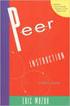 V7 用 户 手 册 亿 图 为 您 专 业 图 表 设 计 提 供 最 佳 解 决 方 案 2004-2014 EdrawSoft. All right reserved. Edraw and Edraw logo are registered trademarks of EdrawSoft. 目 录 亿 图 怎 样 优 越 于 其 他 软 件... 5 亿 图 7 个 新 功 能... 6 为
V7 用 户 手 册 亿 图 为 您 专 业 图 表 设 计 提 供 最 佳 解 决 方 案 2004-2014 EdrawSoft. All right reserved. Edraw and Edraw logo are registered trademarks of EdrawSoft. 目 录 亿 图 怎 样 优 越 于 其 他 软 件... 5 亿 图 7 个 新 功 能... 6 为
2009 Japanese First Language Written examination
 Victorian Certificate of Education 2009 SUPERVISOR TO ATTACH PROCESSING LABEL HERE STUDENT NUMBER Letter Figures Words JAPANESE FIRST LANGUAGE Written examination Monday 16 November 2009 Reading time:
Victorian Certificate of Education 2009 SUPERVISOR TO ATTACH PROCESSING LABEL HERE STUDENT NUMBER Letter Figures Words JAPANESE FIRST LANGUAGE Written examination Monday 16 November 2009 Reading time:
Oracle Oracle Solaris Studio IDE makefile C C++ Fortran makefile IDE Solaris Linux C/C++/Fortran Oracle IDE "P
 Oracle Solaris Studio 12.3 IDE 2011 12 E26461-01 2 7 8 9 9 Oracle 10 12 14 21 26 27 29 31 32 33 Oracle Solaris Studio IDE makefile C C++ Fortran makefile IDE Solaris Linux C/C++/Fortran Oracle IDE "Project
Oracle Solaris Studio 12.3 IDE 2011 12 E26461-01 2 7 8 9 9 Oracle 10 12 14 21 26 27 29 31 32 33 Oracle Solaris Studio IDE makefile C C++ Fortran makefile IDE Solaris Linux C/C++/Fortran Oracle IDE "Project
CDWA Mapping. 22 Dublin Core Mapping
 (version 0.23) 1 3... 3 3 3 5 7 10 22 CDWA Mapping. 22 Dublin Core Mapping. 24 26 28 30 33 2 3 X version 0.2 ( ) 4 Int VarcharText byte byte byte Id Int 10 Management Main Code Varchar 30 Code Original
(version 0.23) 1 3... 3 3 3 5 7 10 22 CDWA Mapping. 22 Dublin Core Mapping. 24 26 28 30 33 2 3 X version 0.2 ( ) 4 Int VarcharText byte byte byte Id Int 10 Management Main Code Varchar 30 Code Original
減災扶貧計劃
 福 幼 基 金 會 2015 2016 年 度 項 目 工 作 簡 報 2015 年, 各 專 案 在 有 關 合 作 單 位 的 配 合 下 如 期 完 成 同 時, 第 七 屆 棟 樑 班 在 甘 肅 會 寧 縣 開 辦 ; 第 十 二 屆 雨 林 班 在 甘 肅 會 寧 縣 開 班 在 專 案 執 行 中, 我 們 繼 續 按 照 既 定 的 管 理 流 程, 加 強 專 案 各 環 節 的
福 幼 基 金 會 2015 2016 年 度 項 目 工 作 簡 報 2015 年, 各 專 案 在 有 關 合 作 單 位 的 配 合 下 如 期 完 成 同 時, 第 七 屆 棟 樑 班 在 甘 肅 會 寧 縣 開 辦 ; 第 十 二 屆 雨 林 班 在 甘 肅 會 寧 縣 開 班 在 專 案 執 行 中, 我 們 繼 續 按 照 既 定 的 管 理 流 程, 加 強 專 案 各 環 節 的
V6800/V6600 3D
 V6800/V6600 3D V6600/V6800 3D R 2000 2 3 4 5 R 6 7 8 The VIP (Video Interface Port) Connector are used for third party add-on modules, such as video capture cards or television tuners. DDR: Double Data
V6800/V6600 3D V6600/V6800 3D R 2000 2 3 4 5 R 6 7 8 The VIP (Video Interface Port) Connector are used for third party add-on modules, such as video capture cards or television tuners. DDR: Double Data
2010 Japanese First Language Written examination
 Victorian Certificate of Education 2010 SUPERVISOR TO ATTACH PROCESSING LABEL HERE STUDENT NUMBER Letter Figures Words JAPANESE FIRST LANGUAGE Written examination Monday 15 November 2010 Reading time:
Victorian Certificate of Education 2010 SUPERVISOR TO ATTACH PROCESSING LABEL HERE STUDENT NUMBER Letter Figures Words JAPANESE FIRST LANGUAGE Written examination Monday 15 November 2010 Reading time:
Outline Introduction Design Rule Check Layout vs. Schematic Check Lab Tutorial
 VLSI Design Lab3 Dracula- Layout Verification Advisor Presenter: 2003/04/25 ACCESS IC LAB Outline Introduction Design Rule Check Layout vs. Schematic Check Lab Tutorial Introduction ACCESS IC LAB Design
VLSI Design Lab3 Dracula- Layout Verification Advisor Presenter: 2003/04/25 ACCESS IC LAB Outline Introduction Design Rule Check Layout vs. Schematic Check Lab Tutorial Introduction ACCESS IC LAB Design
Autodesk Product Design Suite Standard 系统统需求 典型用户户和工作流 Autodesk Product Design Suite Standard 版本为为负责创建非凡凡产品的设计师师和工程师提供供基本方案设计和和制图工具, 以获得令人惊叹叹的产品
 Autodesk Product Design Suite Standard 20122 系统统需求 典型用户户和工作流 Autodesk Product Design Suite Standard 版本为为负责创建非凡凡产品的设计师师和工程师提供供基本方案设计和和制图工具, 以获得令人惊叹叹的产品设计 Autodesk Product Design Suite Standard 版本包包括以下软件产产品
Autodesk Product Design Suite Standard 20122 系统统需求 典型用户户和工作流 Autodesk Product Design Suite Standard 版本为为负责创建非凡凡产品的设计师师和工程师提供供基本方案设计和和制图工具, 以获得令人惊叹叹的产品设计 Autodesk Product Design Suite Standard 版本包包括以下软件产产品
未命名 -1
 BV8188M 使 用 说 明 INSTRUCTIONS 使 用 之 前 请 仔 细 阅 读 此 手 册 Please read before using this manual 深 圳 市 碧 维 视 科 技 有 限 公 司 2013 年 碧 维 视 印 刷, 版 权 所 有, 翻 版 必 究, 本 手 册 内 所 有 图 文, 未 经 授 权, 严 谨 与 任 何 方 式 之 全 面 或 部 分
BV8188M 使 用 说 明 INSTRUCTIONS 使 用 之 前 请 仔 细 阅 读 此 手 册 Please read before using this manual 深 圳 市 碧 维 视 科 技 有 限 公 司 2013 年 碧 维 视 印 刷, 版 权 所 有, 翻 版 必 究, 本 手 册 内 所 有 图 文, 未 经 授 权, 严 谨 与 任 何 方 式 之 全 面 或 部 分
WebSphere Studio Application Developer IBM Portal Toolkit... 2/21 1. WebSphere Portal Portal WebSphere Application Server stopserver.bat -configfile..
 WebSphere Studio Application Developer IBM Portal Toolkit... 1/21 WebSphere Studio Application Developer IBM Portal Toolkit Portlet Doug Phillips (dougep@us.ibm.com),, IBM Developer Technical Support Center
WebSphere Studio Application Developer IBM Portal Toolkit... 1/21 WebSphere Studio Application Developer IBM Portal Toolkit Portlet Doug Phillips (dougep@us.ibm.com),, IBM Developer Technical Support Center
What You Can Find with SciFinder Scholar SciFinder Scholar Area Information Available in SciFinder Scholar Document Title Information Author/inventor
 SciFinder Scholar Content SciFinder Scholar SciFinder Scholar CAS MEDLINE by the National Library of Medicine NLM MEDLINE Reference Databases CAplus SM MEDLINE 150 9000 1907 1907 2,430 3000 70 3900 1951
SciFinder Scholar Content SciFinder Scholar SciFinder Scholar CAS MEDLINE by the National Library of Medicine NLM MEDLINE Reference Databases CAplus SM MEDLINE 150 9000 1907 1907 2,430 3000 70 3900 1951
