icctv user guide manual.indd
|
|
|
- 灸 饶
- 6 years ago
- Views:
Transcription
1 1
2 Index Performing icctv Installation Pemasangan icctv icctv 安装演示
3 Performing icctv Installation To install icctv, download the software from the software vendor s web site or insert the CD- ROM from your icctv package into the CD-ROM drive. You need one license for each Standard installation on each computer. Install icctv ONLY on a computer that you own. The software license agreement requires that you inform anyone you monitor with this product. When installing icctv, make sure you are logged in to Windows under an account in the Administrator Group, or with Administrator privileges. Without appropriate privileges, you will be unable to complete the installation. To perform a standard installation: Disable all anti-virus software prior to installation You can enable the anti-virus software after the installation is complete. 1. Start the Setup program. If you are reinstalling your icctv software, and you have a password defined for the Viewer, you are prompted to enter that password before continuing. 3
4 2. On the Installation Options panel, you can choose the type of installation you want to perform. i) irecorder If you wish to record the screenshots of this computer, please select irecorder. ii) iviewer If you wish to view the captured screenshots in this computer, please select iviewer. Note: If you wish to record and view the captured screenshots on the same computer, you may install both irecorder and iviewer in this computer. You can also choose how to install the icctv software, either visible to user or stealth. (a) Visible - Select to make the Viewer visible to the user. The program will appear as (and may be opened from) a red square in the system tray and its name will appear in the Windows Programs list. (b) Stealth Setup - Select to make the program completely invisible to the user. There will be no evidence of the program in the system tray or in any Windows Programs list. The Viewer can only be opened using the hotkey sequence (and password if you have assigned one). Click Next. 4
5 3. On the Advanced Options panel, enter a password for security, select the hotkey combination that will open icctv, and click Next. Password - Enter a password to use when you open the Viewer on this computer. Confirm Password - Type the same password again. A password to open the Viewer is optional but strongly recommended. Without a password, anyone who discovers the hotkey sequence will be able to view activity, change configuration, delete information, or uninstall the program. Hotkey Sequence - Select the hotkey sequence (keys you press at the same time) to access the Viewer. You may change the default of Ctrl + Alt + Shift + A to a unique sequence. To change the sequence Click Change Hotkey. The Hotkey window opens. Check the keys you wish to use and enter a character in the bottom box. Click Apply to set the new hotkey sequence. 5
6 4. On the Serial Number panel, enter a valid icctv serial number. You can find the serial number in the CD case or copy and paste it from the you received from your software vendor. Enter an address where your software vendor can contact you. Click Next. To install the demo version, just check the Free Trial for Today check box and fill up your contact information. This demo will expire after 1 day and cannot be reinstalled on the same computer upon expiration. 6 Once the online registration is successful, the following screen will appear.
7 Note: If you have no internet access, you can get the registration key via fax/ by selecting Fax in the Registration Method combo box, fill up your contact information, print out the registration key request form and fax/ to your software vendor. The Software vendor will reply via / fax that contains your Registration Key. Type the registration key in the Registration Key text box and Click Next. 7
8 5. On Select Destination Location Panel, you can select the location folder to install icctv screenshots data. This is the folder where all screenshots will be saved. Click Next. 6. Once you are sure and ready to install, click Install 8
9 7. The setup has finished installing icctv in your computer. Click Finish exit the setup. 9
10 Pemasangan icctv Bagi memasang icctv, sila muat turun perisian tersebut menerusi laman web pengedar atau dengan menggunakan CD-ROM yang boleh didapati dari pakej pembelian icctv, masukkannya ke dalam pemacu CD-ROM komputer anda. Anda memerlukan satu lesen bagi setiap pemasangan icctv ke atas sesebuah komputer. Pastikan icctv ini HANYA dipasang ke atas komputer kepunyaan anda. Melalui perjanjian lesen perisian ini, anda dikehendaki memaklumkan tentang pemasangan icctv kepada setiap pengguna komputer yang ingin dipantau. Sebelum proses pemasangan icctv, pastikan anda log masuk ke dalam Windows dengan menggunakan akaun pengguna di bawah kumpulan Administrator. Tanpa hak kebenaran, proses pemasangan icctv ini berkemungkinan tidak dapat dilaksanakan sehingga selesai. Bagi pemasangan standard : Matikan semua perisian anti-virus sebelum pemasangan. Anda boleh aktifkan semula perisian anti-virus sejurus selesai proses pemasangan. 1. Mulakan program pemasangan (Setup). Sekiranya anda mahu memasang semula perisian icctv, dan anda mempunyai kata laluan yang digunakan untuk log masuk ke dalam Paparan (Viewer) icctv, anda dikehendaki untuk memasukkan kata laluan terlebih dahulu. 10
11 2. Pada panel pilihan pemasangan (Installation Options), anda dibenarkan untuk membuat pilihan jenis pemasangan yang ingin dilakukan. i) ii) irecorder Sila pilih jika ingin merakam paparan skrin dari komputer ini. iviewer Sila pilih jika ingin melihat rakaman paparan skrin dari komputer ini. Perhatian: Jika anda mahu merakam dan melihat paparan skrin yang diambil dari komputer yang sama, anda boleh memilih kedua-dua irecorder dan iviewer untuk dipasang ke dalam komputer ini. Anda juga boleh memilih sama ada aplikasi icctv dapat dilihat atau disembunyikan kewujudannya dari perhatian pengguna komputer ini. (a) (b) Visible Sila pilih jika mahu aplikasi icctv dilihat oleh pengguna. Program tersebut akan muncul di sistem tray dan nama program turut tersenarai di dalam Windows Program list. Stealth Sila pilih jika mahu program ini disembunyikan dari penglihatan pengguna. Program ini tidak akan tersenarai di sistem tray dan juga Windows Program list. iviewer hanya dapat dibuka melalui penggunaan hotkey (dan kata laluan sekiranya telah ditetapkan). Tekan butang Next. 11
12 3. Pada panel pilihan selanjutnya (Advanced Options), sila masukkan kata laluan bagi tujuan keselamatan, nyatakan kombinasi hotkey untuk membuka paparan icctv, dan tekan butang Next. Password Masukkan kata laluan yang akan digunakan untuk membuka iviewer bagi komputer ini. Confirm Password Masukkan kata laluan yang sama sekali lagi. Penggunaan kata laluan untuk membuka iviewer adalah bebas tetapi amat disarankan. Tanpa kata laluan, sesiapa sahaja yang mengetahui kombinasi hotkey akan dapat melihat setiap aktiviti, mengubah konfigurasi, memadam maklumat atau program ini keseluruhannya. 12 Hotkey Sequence Pilih kombinasi hotkey (kekunci yang akan ditekan serentak) untuk mengakses iviewer. Anda boleh mengubah kombinasi Ctrl + Alt + Shift + A yang telah ditetapkan kepada mana-mana kombinasi pilihan sendiri. Untuk menukarnya, tekan butang Change Hotkey. Tetingkap Hotkey akan dibuka. Pilih kekunci kawalan dan masukkan aksara yang ingin digunakan. Tekan butang Apply.
13 4. Pada panel nombor siri (Serial Number), masukkan nombor siri icctv yang sah. Sila rujuk nombor siri anda di bekas CD atau salin dan tampal nombor siri anda dari yang diterima daripada pengedar perisian ini. Sila masukkan alamat anda untuk kegunaan pengedar perisian di masa akan datang. Tekan butang Next. Bagi pemasangan versi demo, sila pangkah pada kotak pangkah Free Trial for Today dan lengkapkan maklumat anda. Versi demo akan luput selepas 1 hari dan tidak boleh dipasang semula ke atas komputer yang sama. Sejurus proses pendaftaran atas-talian selesai dibuat, skrin berikut akan tertera. 13
14 14 Perhatian: Jika anda tidak mempunyai akses ke internet, anda juga boleh mendapatkan kod pendaftaran melalui fax/ dengan memilih Fax pada kotak pilihan Registration Method, lengkapkan maklumat yang diperlukan, cetak borang permohonan kod pendaftaran dan faksmili/ kepada pengedar perisian anda. Kod pendaftaran akan dihantar melalui /faks daripada pengedar. Taipkan kod tersebut pada ruangan Registration Key dan tekang butang Next.
15 5. Pada panel pilihan direktori destinasi (Select Destination Location), sila pilih direktori untuk pemasangan icctv. Tekan butang Next. 6. Sekiranya semua maklumat yang diperlukan telah betul, tekan butang Install 15
16 16 7. Proses pemasangan icctv telah selesai untuk komputer anda. Tekan butang Finish untuk keluar dari aplikasi pemasangan.
17 icctv 安装演示 安装 icctv 之前, 请先从该软件供应商的网站下载安装包或在光驱插入该软件的安装盘 一个有效序列号只能用于一台计算机上的安装 icctv 只只能安装在本人电脑 该软件许可协议要求你告知所有使用该计算机的人, 该计算机在本产品的监控之下 安装过程中, 请确保您已登录管理员账户 如果没有足够的权限, 你将无法顺利完成安装 为确保顺利完成安装 : 请在安装之前禁用所有杀毒软件, 待安装完成之后再重新开启 1. 运行安装程序 如果是重新安装, 你需要提供正确的密码才能继续 17
18 2. 在安装选项面板中, 您可以进行安装类型选择 i) ii) irecorder 如果你需要监控本机, 请勾选该项 iviewer 如果你希望在本机查看监控录像, 请勾选该选项 注意 : 如果你希望监控本机并能够在本机查看监控录像, 请同时勾选 irecorder 和 iviewer. 同时你可以选择安装模式 :Visible( 可见模式 ) 或 Stealth( 隐藏模式 ) (a) Visible ( 可见模式 ) 在可见模式下, 程序运行时将会显示在系统托盘, 并且会添加到安装程序列表 (b) Stealth ( 隐藏模式 ) - 在隐藏模式下该程序将会完全对用户隐藏 程序运行的时候不会在系统托盘显示, 也不会显示在安装程序列表中 你只能通过设置的热键 ( 如果你已经设置了密码, 那么同时需要输入你的密码 ) 才能运行该程序的 Viewer 进行监控数据查看 点击 Next. 18
19 3. 在高级选项面板, 设置安全密码, 根据需要修改唤出 icctv 的组合热键并点击 Next( 下一步 ). Password ( 密码 ) 输入本机查看监控录像使用的密码 Confirm Password( 密码确认 ) 密码确认 密码可以随意设置但是我们推荐使用安全性较高的密码, 否则如果密码泄露并且该用户知道了热键就能开启软件, 并修改设置, 删除信息或者卸载程序 Hotkey Sequence ( 热键组合 )- 设置热键组合 ( 同时按下这几个键 ) 用于运行 Viewer. 如果你想修改默认 Ctrl + Alt + Shift + A 为其它组合, 请点击 Change Hotkey ( 修改热键 ) 在弹出的热键窗口中修改你的设置任何点击 Apply 应用你的设置 19
20 4. 在序列号输入面板, 输入有效的 icctv 序列号 你可以在 CD 盒或者软件供应商寄给你的邮件中获得序列号 输入你的联系邮箱地址及其它个人信息然后点击下一步 如果需要安装试用版本, 请勾选 免费试用一天, 并填写你的个人信息 这个试用版本会在一天后过期, 并且同一部计算机只能试用一次 20 在线注册成功后将会显示以下界面
21 注意 : 如果你没有网络, 你可以通过传真的方式获得注册密钥 在 注册方式 下拉框中选择 传真, 填写你的联系信息, 打印该表格并将该表格传真给软件供应商 点击 OK( 确定 ) 按钮后点击 Next( 下一步 ). 继续进行安装 21
22 5. 在选择安装位置面板中, 你可以选择 icctv 的安装目录 所有监控数据将会保存到该目录 点击 Next( 下一步 ) 6. 确定要进行安装后, 点击 Install( 安装 ) 22
23 7. 安装完成后点击 Finish( 完成 ) 退出安装 23
24 24
PowerPoint Presentation
 2018/2019年一年级新生报读程序 今年开始 教育部要求全部家长通过上网方式申请一年级所要就读的学校 请 家长参考以下步骤 并点击链接(https://public.moe.gov.my)填写表格 家长可 以在三月一日开始至四月三十日 2个月 期间作出申请 打印后连同所需文 件带来学校 特此声明 并非先到先得,教育局会进行筛选 因此敬请家长不必 争先恐后 PENDAFTARAN TAHUN SATU
2018/2019年一年级新生报读程序 今年开始 教育部要求全部家长通过上网方式申请一年级所要就读的学校 请 家长参考以下步骤 并点击链接(https://public.moe.gov.my)填写表格 家长可 以在三月一日开始至四月三十日 2个月 期间作出申请 打印后连同所需文 件带来学校 特此声明 并非先到先得,教育局会进行筛选 因此敬请家长不必 争先恐后 PENDAFTARAN TAHUN SATU
Microsoft Word - template.doc
 HGC efax Service User Guide I. Getting Started Page 1 II. Fax Forward Page 2 4 III. Web Viewing Page 5 7 IV. General Management Page 8 12 V. Help Desk Page 13 VI. Logout Page 13 Page 0 I. Getting Started
HGC efax Service User Guide I. Getting Started Page 1 II. Fax Forward Page 2 4 III. Web Viewing Page 5 7 IV. General Management Page 8 12 V. Help Desk Page 13 VI. Logout Page 13 Page 0 I. Getting Started
ColumbusAire New Registration 新注册 ColumbusAire Pendaftaran Baru ColumbusAire
 E-Warranty Guidelines 在线注册使用指南 Garis Panduan E-Waranti ColumbusAire New Registration 新注册 ColumbusAire Pendaftaran Baru ColumbusAire Attention / 留意 / Perhatian 1 Every unit of ColumbusAire is entitled for
E-Warranty Guidelines 在线注册使用指南 Garis Panduan E-Waranti ColumbusAire New Registration 新注册 ColumbusAire Pendaftaran Baru ColumbusAire Attention / 留意 / Perhatian 1 Every unit of ColumbusAire is entitled for
1.ai
 HDMI camera ARTRAY CO,. LTD Introduction Thank you for purchasing the ARTCAM HDMI camera series. This manual shows the direction how to use the viewer software. Please refer other instructions or contact
HDMI camera ARTRAY CO,. LTD Introduction Thank you for purchasing the ARTCAM HDMI camera series. This manual shows the direction how to use the viewer software. Please refer other instructions or contact
PRUmultiple-cover-crisis_Chi_PDM copy
 PRUmultiple crisis cover PRUmultiple crisis cover crisis cover PRUmultiple PRUmultiple crisis cover PRUmultiple crisis cover (TPD) PRUmultiple crisis cover PRUmultiple crisis cover TPD ( 3 ) ( 65 50% 1
PRUmultiple crisis cover PRUmultiple crisis cover crisis cover PRUmultiple PRUmultiple crisis cover PRUmultiple crisis cover (TPD) PRUmultiple crisis cover PRUmultiple crisis cover TPD ( 3 ) ( 65 50% 1
AL-M200 Series
 NPD4754-00 TC ( ) Windows 7 1. [Start ( )] [Control Panel ()] [Network and Internet ( )] 2. [Network and Sharing Center ( )] 3. [Change adapter settings ( )] 4. 3 Windows XP 1. [Start ( )] [Control Panel
NPD4754-00 TC ( ) Windows 7 1. [Start ( )] [Control Panel ()] [Network and Internet ( )] 2. [Network and Sharing Center ( )] 3. [Change adapter settings ( )] 4. 3 Windows XP 1. [Start ( )] [Control Panel
Windows XP
 Windows XP What is Windows XP Windows is an Operating System An Operating System is the program that controls the hardware of your computer, and gives you an interface that allows you and other programs
Windows XP What is Windows XP Windows is an Operating System An Operating System is the program that controls the hardware of your computer, and gives you an interface that allows you and other programs
Guide to Install SATA Hard Disks
 SATA RAID 1. SATA. 2 1.1 SATA. 2 1.2 SATA 2 2. RAID (RAID 0 / RAID 1 / JBOD).. 4 2.1 RAID. 4 2.2 RAID 5 2.3 RAID 0 6 2.4 RAID 1.. 10 2.5 JBOD.. 16 3. Windows 2000 / Windows XP 20 1. SATA 1.1 SATA Serial
SATA RAID 1. SATA. 2 1.1 SATA. 2 1.2 SATA 2 2. RAID (RAID 0 / RAID 1 / JBOD).. 4 2.1 RAID. 4 2.2 RAID 5 2.3 RAID 0 6 2.4 RAID 1.. 10 2.5 JBOD.. 16 3. Windows 2000 / Windows XP 20 1. SATA 1.1 SATA Serial
ansoft_setup21.doc
 Cadence Cadence Cadence 1000 (1) (2) CIC (3).. CIC Cadence (a) CIC license license server license CIC license CIC license (b) 2000 Cadence license 92 1 1 license server CIC 92 1 1 Cadence license licenser
Cadence Cadence Cadence 1000 (1) (2) CIC (3).. CIC Cadence (a) CIC license license server license CIC license CIC license (b) 2000 Cadence license 92 1 1 license server CIC 92 1 1 Cadence license licenser
ebook140-9
 9 VPN VPN Novell BorderManager Windows NT PPTP V P N L A V P N V N P I n t e r n e t V P N 9.1 V P N Windows 98 Windows PPTP VPN Novell BorderManager T M I P s e c Wi n d o w s I n t e r n e t I S P I
9 VPN VPN Novell BorderManager Windows NT PPTP V P N L A V P N V N P I n t e r n e t V P N 9.1 V P N Windows 98 Windows PPTP VPN Novell BorderManager T M I P s e c Wi n d o w s I n t e r n e t I S P I
PowerPoint Presentation
 SELAMAT DATANG KE PLATFORM PERKONGSIAN KEKAYAAN PENGGUNAANTARABANGSA Pengenalan keahlian DMC DMC ditubuhkan pada 2016 dan ibu pejabat DMC telah ditubuhkan di Kuala Lumpur, Malaysia. DMC ialah satu platform
SELAMAT DATANG KE PLATFORM PERKONGSIAN KEKAYAAN PENGGUNAANTARABANGSA Pengenalan keahlian DMC DMC ditubuhkan pada 2016 dan ibu pejabat DMC telah ditubuhkan di Kuala Lumpur, Malaysia. DMC ialah satu platform
Cadence SPB 15.2 VOICE Cadence SPB 15.2 PC Cadence 3 (1) CD1 1of 2 (2) CD2 2of 2 (3) CD3 Concept HDL 1of 1
 Cadence SPB 15.2 VOICE 2005-05-07 Cadence SPB 15.2 PC Cadence 3 (1) CD1 1of 2 (2) CD2 2of 2 (3) CD3 Concept HDL 1of 1 1 1.1 Cadence SPB 15.2 2 Microsoft 1.1.1 Windows 2000 1.1.2 Windows XP Pro Windows
Cadence SPB 15.2 VOICE 2005-05-07 Cadence SPB 15.2 PC Cadence 3 (1) CD1 1of 2 (2) CD2 2of 2 (3) CD3 Concept HDL 1of 1 1 1.1 Cadence SPB 15.2 2 Microsoft 1.1.1 Windows 2000 1.1.2 Windows XP Pro Windows
WinMDI 28
 WinMDI WinMDI 2 Region Gate Marker Quadrant Excel FACScan IBM-PC MO WinMDI WinMDI IBM-PC Dr. Joseph Trotter the Scripps Research Institute WinMDI HP PC WinMDI WinMDI PC MS WORD, PowerPoint, Excel, LOTUS
WinMDI WinMDI 2 Region Gate Marker Quadrant Excel FACScan IBM-PC MO WinMDI WinMDI IBM-PC Dr. Joseph Trotter the Scripps Research Institute WinMDI HP PC WinMDI WinMDI PC MS WORD, PowerPoint, Excel, LOTUS
Microsoft Word - HSK使用手册.doc
 HSK / New HSK Online Mock Test/Practices Student User Manual Table of contents New User... 2 1.1 Register... 2 1.2 Login... 3 1.3 Homepage... 4 Free Test... 4 2.1 Start... 5 2.2 Results... 6 Mock Test...
HSK / New HSK Online Mock Test/Practices Student User Manual Table of contents New User... 2 1.1 Register... 2 1.2 Login... 3 1.3 Homepage... 4 Free Test... 4 2.1 Start... 5 2.2 Results... 6 Mock Test...
Contents Bahasa Indonesia
 Visit www.tp-link.com/support for user guides, FAQs, warranty & more Quick Installation Guide Wi-Fi Camera TP-Link Technologies Co., Ltd. Specifications are subject to change without notice. is a registered
Visit www.tp-link.com/support for user guides, FAQs, warranty & more Quick Installation Guide Wi-Fi Camera TP-Link Technologies Co., Ltd. Specifications are subject to change without notice. is a registered
Logitech Wireless Combo MK45 English
 Logitech Wireless Combo MK45 Setup Guide Logitech Wireless Combo MK45 English................................................................................... 7..........................................
Logitech Wireless Combo MK45 Setup Guide Logitech Wireless Combo MK45 English................................................................................... 7..........................................
入學考試網上報名指南
 入 學 考 試 網 上 報 名 指 南 On-line Application Guide for Admission Examination 16/01/2015 University of Macau Table of Contents Table of Contents... 1 A. 新 申 請 網 上 登 記 帳 戶 /Register for New Account... 2 B. 填
入 學 考 試 網 上 報 名 指 南 On-line Application Guide for Admission Examination 16/01/2015 University of Macau Table of Contents Table of Contents... 1 A. 新 申 請 網 上 登 記 帳 戶 /Register for New Account... 2 B. 填
K7VT2_QIG_v3
 ............ 1 2 3 4 5 [R] : Enter Raid setup utility 6 Press[A]keytocreateRAID RAID Type: JBOD RAID 0 RAID 1: 2 7 RAID 0 Auto Create Manual Create: 2 RAID 0 Block Size: 16K 32K
............ 1 2 3 4 5 [R] : Enter Raid setup utility 6 Press[A]keytocreateRAID RAID Type: JBOD RAID 0 RAID 1: 2 7 RAID 0 Auto Create Manual Create: 2 RAID 0 Block Size: 16K 32K
PowerPoint Presentation
 TOEFL Practice Online User Guide Revised September 2009 In This Guide General Tips for Using TOEFL Practice Online Directions for New Users Directions for Returning Users 2 General Tips To use TOEFL Practice
TOEFL Practice Online User Guide Revised September 2009 In This Guide General Tips for Using TOEFL Practice Online Directions for New Users Directions for Returning Users 2 General Tips To use TOEFL Practice
Chapter 2
 2 (Setup) ETAP PowerStation ETAP ETAP PowerStation PowerStation PowerPlot ODBC SQL Server Oracle SQL Server Oracle Windows SQL Server Oracle PowerStation PowerStation PowerStation PowerStation ETAP PowerStation
2 (Setup) ETAP PowerStation ETAP ETAP PowerStation PowerStation PowerPlot ODBC SQL Server Oracle SQL Server Oracle Windows SQL Server Oracle PowerStation PowerStation PowerStation PowerStation ETAP PowerStation
CANVIO_AEROCAST_CS_EN.indd
 简 体 中 文...2 English...4 SC5151-A0 简 体 中 文 步 骤 2: 了 解 您 的 CANVIO AeroCast CANVIO AeroCast 无 线 移 动 硬 盘 快 速 入 门 指 南 欢 迎 并 感 谢 您 选 择 TOSHIBA 产 品 有 关 您 的 TOSHIBA 产 品 的 详 情, 请 参 阅 包 含 更 多 信 息 的 用 户 手 册 () 安
简 体 中 文...2 English...4 SC5151-A0 简 体 中 文 步 骤 2: 了 解 您 的 CANVIO AeroCast CANVIO AeroCast 无 线 移 动 硬 盘 快 速 入 门 指 南 欢 迎 并 感 谢 您 选 择 TOSHIBA 产 品 有 关 您 的 TOSHIBA 产 品 的 详 情, 请 参 阅 包 含 更 多 信 息 的 用 户 手 册 () 安
IP505SM_manual_cn.doc
 IP505SM 1 Introduction 1...4...4...4...5 LAN...5...5...6...6...7 LED...7...7 2...9...9...9 3...11...11...12...12...12...14...18 LAN...19 DHCP...20...21 4 PC...22...22 Windows...22 TCP/IP -...22 TCP/IP
IP505SM 1 Introduction 1...4...4...4...5 LAN...5...5...6...6...7 LED...7...7 2...9...9...9 3...11...11...12...12...12...14...18 LAN...19 DHCP...20...21 4 PC...22...22 Windows...22 TCP/IP -...22 TCP/IP
Symantec™ Sygate Enterprise Protection 防护代理安装使用指南
 Symantec Sygate Enterprise Protection 防 护 代 理 安 装 使 用 指 南 5.1 版 版 权 信 息 Copyright 2005 Symantec Corporation. 2005 年 Symantec Corporation 版 权 所 有 All rights reserved. 保 留 所 有 权 利 Symantec Symantec 徽 标 Sygate
Symantec Sygate Enterprise Protection 防 护 代 理 安 装 使 用 指 南 5.1 版 版 权 信 息 Copyright 2005 Symantec Corporation. 2005 年 Symantec Corporation 版 权 所 有 All rights reserved. 保 留 所 有 权 利 Symantec Symantec 徽 标 Sygate
ch_code_infoaccess
 地 產 代 理 監 管 局 公 開 資 料 守 則 2014 年 5 月 目 錄 引 言 第 1 部 段 數 適 用 範 圍 1.1-1.2 監 管 局 部 門 1.1 紀 律 研 訊 1.2 提 供 資 料 1.3-1.6 按 慣 例 公 布 或 供 查 閱 的 資 料 1.3-1.4 應 要 求 提 供 的 資 料 1.5 法 定 義 務 及 限 制 1.6 程 序 1.7-1.19 公 開 資
地 產 代 理 監 管 局 公 開 資 料 守 則 2014 年 5 月 目 錄 引 言 第 1 部 段 數 適 用 範 圍 1.1-1.2 監 管 局 部 門 1.1 紀 律 研 訊 1.2 提 供 資 料 1.3-1.6 按 慣 例 公 布 或 供 查 閱 的 資 料 1.3-1.4 應 要 求 提 供 的 資 料 1.5 法 定 義 務 及 限 制 1.6 程 序 1.7-1.19 公 開 資
ebook140-8
 8 Microsoft VPN Windows NT 4 V P N Windows 98 Client 7 Vintage Air V P N 7 Wi n d o w s NT V P N 7 VPN ( ) 7 Novell NetWare VPN 8.1 PPTP NT4 VPN Q 154091 M i c r o s o f t Windows NT RAS [ ] Windows NT4
8 Microsoft VPN Windows NT 4 V P N Windows 98 Client 7 Vintage Air V P N 7 Wi n d o w s NT V P N 7 VPN ( ) 7 Novell NetWare VPN 8.1 PPTP NT4 VPN Q 154091 M i c r o s o f t Windows NT RAS [ ] Windows NT4
K301Q-D VRT中英文说明书141009
 THE INSTALLING INSTRUCTION FOR CONCEALED TANK Important instuction:.. Please confirm the structure and shape before installing the toilet bowl. Meanwhile measure the exact size H between outfall and infall
THE INSTALLING INSTRUCTION FOR CONCEALED TANK Important instuction:.. Please confirm the structure and shape before installing the toilet bowl. Meanwhile measure the exact size H between outfall and infall
GoFlex Home UG Book.book
 FreeAgent GoFlex Home 用 户 指 南 FreeAgent GoFlex Home 用 户 指 南 2011 Seagate Technology LLC. 保 留 所 有 权 利 Seagate Seagate Technology Wave 徽 标 及 FreeAgent 是 Seagate Technology LLC 或 其 某 个 子 公 司 的 商 标 或 注 册 商
FreeAgent GoFlex Home 用 户 指 南 FreeAgent GoFlex Home 用 户 指 南 2011 Seagate Technology LLC. 保 留 所 有 权 利 Seagate Seagate Technology Wave 徽 标 及 FreeAgent 是 Seagate Technology LLC 或 其 某 个 子 公 司 的 商 标 或 注 册 商
CAG bus_TMFT_eManual
 CHANGI AIRPORT TANAH MERAH FERRY TERMINAL Shuttle Bus Service CHANGI AIRPORT TANAH MERAH FERRY TERMINAL 樟宜机场 接驳巴士 丹纳美拉渡轮码头 Layanan Shuttle Bus CHANGI AIRPORT TANAH MERAH FERRY TERMINAL Tanah Merah Ferry
CHANGI AIRPORT TANAH MERAH FERRY TERMINAL Shuttle Bus Service CHANGI AIRPORT TANAH MERAH FERRY TERMINAL 樟宜机场 接驳巴士 丹纳美拉渡轮码头 Layanan Shuttle Bus CHANGI AIRPORT TANAH MERAH FERRY TERMINAL Tanah Merah Ferry
背 景 资 料 对 于 在 华 经 营 的 企 业 里, 人 力 资 源 管 理 绝 不 是 一 件 轻 松 的 工 作 HR 从 业 者 除 了 要 具 备 猎 人 的 眼 光 心 理 学 家 的 耐 心 谈 判 专 家 的 口 才, 更 为 重 要 的 是, 还 需 要 具 备 专 业 的 法
 R Professional Information for You 人 力 资 源 法 务 合 规 系 列 Human Resource Legal Compliance Management Series 深 圳 Shenzhen Putonghua / 普 通 话 9:00am-5:30pm 系 列 一 : 人 力 资 源 合 规 风 险 分 析 与 员 工 关 系 管 理 2013 年 11
R Professional Information for You 人 力 资 源 法 务 合 规 系 列 Human Resource Legal Compliance Management Series 深 圳 Shenzhen Putonghua / 普 通 话 9:00am-5:30pm 系 列 一 : 人 力 资 源 合 规 风 险 分 析 与 员 工 关 系 管 理 2013 年 11
RAID RAID 0 RAID 1 RAID 5 RAID * ( -1)* ( /2)* No Yes Yes Yes A. B. BIOS SATA C. RAID BIOS RAID ( ) D. SATA RAID/AHCI ( ) SATA M.2 SSD ( )
 RAID RAID 0 RAID 1 RAID 5 RAID 10 2 2 3 4 * (-1)* (/2)* No Yes Yes Yes A. B. BIOS SATA C. RAID BIOS RAID ( ) D. SATA RAID/AHCI ( ) SATA M.2 SSD ( ) ( ) ( ) Windows USB 1 SATA A. SATASATAIntel SATA (SATA3
RAID RAID 0 RAID 1 RAID 5 RAID 10 2 2 3 4 * (-1)* (/2)* No Yes Yes Yes A. B. BIOS SATA C. RAID BIOS RAID ( ) D. SATA RAID/AHCI ( ) SATA M.2 SSD ( ) ( ) ( ) Windows USB 1 SATA A. SATASATAIntel SATA (SATA3
2 2 3 DLight CPU I/O DLight Oracle Solaris (DTrace) C/C++ Solaris DLight DTrace DLight DLight DLight C C++ Fortran CPU I/O DLight AM
 Oracle Solaris Studio 12.2 DLight 2010 9 2 2 3 DLight 3 3 6 13 CPU 16 18 21 I/O DLight Oracle Solaris (DTrace) C/C++ Solaris DLight DTrace DLight DLight DLight C C++ Fortran CPU I/O DLight AMP Apache MySQL
Oracle Solaris Studio 12.2 DLight 2010 9 2 2 3 DLight 3 3 6 13 CPU 16 18 21 I/O DLight Oracle Solaris (DTrace) C/C++ Solaris DLight DTrace DLight DLight DLight C C++ Fortran CPU I/O DLight AMP Apache MySQL
Microsoft Word - Front cover_white.doc
 Real Time Programme 行 情 报 价 程 序 Seamico Securities Public Company Limited WWW.SEAMICO.COM Table of Content 目 录 开 始 使 用 开 始 使 用 Z Net 程 序 程 序 1 股 票 观 察 者 4 每 日 股 票 按 时 间 的 交 易 查 询 10 多 股 同 列 13 股 票 行 情
Real Time Programme 行 情 报 价 程 序 Seamico Securities Public Company Limited WWW.SEAMICO.COM Table of Content 目 录 开 始 使 用 开 始 使 用 Z Net 程 序 程 序 1 股 票 观 察 者 4 每 日 股 票 按 时 间 的 交 易 查 询 10 多 股 同 列 13 股 票 行 情
國 立 政 治 大 學 教 育 學 系 2016 新 生 入 學 手 冊 目 錄 表 11 國 立 政 治 大 學 教 育 學 系 博 士 班 資 格 考 試 抵 免 申 請 表... 46 論 文 題 目 申 報 暨 指 導 教 授... 47 表 12 國 立 政 治 大 學 碩 博 士 班 論
 國 立 政 治 大 學 教 育 學 系 2016 新 生 入 學 手 冊 目 錄 一 教 育 學 系 簡 介... 1 ( 一 ) 成 立 時 間... 1 ( 二 ) 教 育 目 標 與 發 展 方 向... 1 ( 三 ) 授 課 師 資... 2 ( 四 ) 行 政 人 員... 3 ( 五 ) 核 心 能 力 與 課 程 規 劃... 3 ( 六 ) 空 間 環 境... 12 ( 七 )
國 立 政 治 大 學 教 育 學 系 2016 新 生 入 學 手 冊 目 錄 一 教 育 學 系 簡 介... 1 ( 一 ) 成 立 時 間... 1 ( 二 ) 教 育 目 標 與 發 展 方 向... 1 ( 三 ) 授 課 師 資... 2 ( 四 ) 行 政 人 員... 3 ( 五 ) 核 心 能 力 與 課 程 規 劃... 3 ( 六 ) 空 間 環 境... 12 ( 七 )
Table of Contents 1. Adobe Premiere Pro CS6 Plug-in for AVerMedia Devices Sony Vegas Pro Plug-in for AVerMedia Devices ImageJ Plug-in
 Disclaimer & Copyright 2014 by AVerMedia Technologies, Inc. All rights reserved. No part of this document may be reproduced, transmitted, transcribed, stored in a retrieval system, or transmitted in any
Disclaimer & Copyright 2014 by AVerMedia Technologies, Inc. All rights reserved. No part of this document may be reproduced, transmitted, transcribed, stored in a retrieval system, or transmitted in any
Langkah-langkah membeli atau menambah SAP Public Gold Membuat bayaran ke Akaun SAP Public Gold Nama Akaun: PUBLIC GOLD MARKETING SDN BHD Nombor Akaun
 Program Akumulasi Perak TM (SAP) Program Akumulasi Perak TM (Silver Accumulation Program TM ) bertujuan memudahkan orang ramai untuk membuat simpanan perak dengan modal serendah RM100 sahaja. Program ini
Program Akumulasi Perak TM (SAP) Program Akumulasi Perak TM (Silver Accumulation Program TM ) bertujuan memudahkan orang ramai untuk membuat simpanan perak dengan modal serendah RM100 sahaja. Program ini
WHAT SERVICES CAN YOU EXPECT FROM OUR PERSONAL BANKERS/ BANK REPRESENTATIVES? If you intend to purchase a life insurance product from our Personal Ban
 Bancassurance Service Guide Panduan Perkhidmatan Bankasurans 银行保险服务指南 1 WHAT SERVICES CAN YOU EXPECT FROM OUR PERSONAL BANKERS/ BANK REPRESENTATIVES? If you intend to purchase a life insurance product
Bancassurance Service Guide Panduan Perkhidmatan Bankasurans 银行保险服务指南 1 WHAT SERVICES CAN YOU EXPECT FROM OUR PERSONAL BANKERS/ BANK REPRESENTATIVES? If you intend to purchase a life insurance product
WebSphere Studio Application Developer IBM Portal Toolkit... 2/21 1. WebSphere Portal Portal WebSphere Application Server stopserver.bat -configfile..
 WebSphere Studio Application Developer IBM Portal Toolkit... 1/21 WebSphere Studio Application Developer IBM Portal Toolkit Portlet Doug Phillips (dougep@us.ibm.com),, IBM Developer Technical Support Center
WebSphere Studio Application Developer IBM Portal Toolkit... 1/21 WebSphere Studio Application Developer IBM Portal Toolkit Portlet Doug Phillips (dougep@us.ibm.com),, IBM Developer Technical Support Center
LSI U320 SCSI卡用户手册.doc
 V1.0 Ultra320 SCSI SCSI 2004 7 PentiumIntel MS-DOS Windows Novell Netware Novell Sco Unix Santa Cruz Operation LSI U320 SCSI SCSI SCSI Integrated Mirroring/Integrated Striping BIOS Firmware LSI U320 SCSI
V1.0 Ultra320 SCSI SCSI 2004 7 PentiumIntel MS-DOS Windows Novell Netware Novell Sco Unix Santa Cruz Operation LSI U320 SCSI SCSI SCSI Integrated Mirroring/Integrated Striping BIOS Firmware LSI U320 SCSI
4. Treatment for illness or discomfort/ 治疗疾病或不适的方法 / Rawatan untuk masalah tersebut B. Please describe the condition of illness, sign(s) and symptom(s
 Product Testimony Form/ 产品见证表格 / Borang Testimoni Produk Personal Details / 个人资料 /Keterangan Diri Name/ 姓名 / Nama IC No/ 身份证号码 / No Kad Pengenalan Age/ 年龄 / Umur Gender/ 性别 / Jantina : Male/ 男 / Lelaki
Product Testimony Form/ 产品见证表格 / Borang Testimoni Produk Personal Details / 个人资料 /Keterangan Diri Name/ 姓名 / Nama IC No/ 身份证号码 / No Kad Pengenalan Age/ 年龄 / Umur Gender/ 性别 / Jantina : Male/ 男 / Lelaki
Panaboard Overlayer help
 Panaboard Overlayer Image Capture Software for Electronic Whiteboard (Panaboard) ... 3... 5... 6... 13...14 Panaboard Overlayer 1. 2. 3. 4. 4-1. 4-2. [ / ] ( ) 4-3. 5. 6. 6-1. 6-2. [ / ] ( ) 7. Panaboard
Panaboard Overlayer Image Capture Software for Electronic Whiteboard (Panaboard) ... 3... 5... 6... 13...14 Panaboard Overlayer 1. 2. 3. 4. 4-1. 4-2. [ / ] ( ) 4-3. 5. 6. 6-1. 6-2. [ / ] ( ) 7. Panaboard
USB 连接电源 请勿连接 USB 电缆 USB Connect power. Do not connect USB. Hubungkan kabel daya. Jangan hubungkan USB. 按 开 / 关机 按钮 Press On button.! Tekan tombol Hid
 Black Cartridge Tri-color Cartridge 6 6 www.hp.com/support DESKJET 000 PRINTER J0 SERIES Printed in [Country] Printed in [Country] Printed in [Country] 00 Hewlett-Packard Development Company, L.P. XXXXX-XXXXX
Black Cartridge Tri-color Cartridge 6 6 www.hp.com/support DESKJET 000 PRINTER J0 SERIES Printed in [Country] Printed in [Country] Printed in [Country] 00 Hewlett-Packard Development Company, L.P. XXXXX-XXXXX
 CLS Newsletter No.15 慈 大 華 語 通 訊 第 十 五 月 慈 濟 大 學 語 言 教 學 中 心 活 動 預 告 活 重 要 記 事 重 特 約 專 文 進 泰 國 印 尼 慈 濟 學 校 華 語 教 師 培 訓 慈 濟 人 文 活 動 分 享 動 要 預 記 華 語 教 入 師 華 培 語 訓 語 工 音 作 的 分 世 享 界 嚴 趙 玉 彥 真 老 高 季 節 泰 班
CLS Newsletter No.15 慈 大 華 語 通 訊 第 十 五 月 慈 濟 大 學 語 言 教 學 中 心 活 動 預 告 活 重 要 記 事 重 特 約 專 文 進 泰 國 印 尼 慈 濟 學 校 華 語 教 師 培 訓 慈 濟 人 文 活 動 分 享 動 要 預 記 華 語 教 入 師 華 培 語 訓 語 工 音 作 的 分 世 享 界 嚴 趙 玉 彥 真 老 高 季 節 泰 班
Background 2006 年 2 月 我 国 新 企 业 会 计 准 则 的 颁 布, 标 志 着 与 国 际 惯 例 趋 同 的 中 国 新 会 计 准 则 体 系 的 建 立, 自 2007 年 1 月 1 日 起 首 先 在 境 内 上 市 的 公 司 施 行, 自 2008 年 1 月
 The Analysis and Application of CAS & U.S. GAAP & IFRS Jeremy Zhang ( 章 晓 虎 ) PEO Contracted Trainer 深 圳 2013 年 7 月 18-19 日 ( 周 四 / 五 ) 9:00am - 5:00pm 普 通 话, 中 文 教 材 Background 2006 年 2 月 我 国 新 企 业 会
The Analysis and Application of CAS & U.S. GAAP & IFRS Jeremy Zhang ( 章 晓 虎 ) PEO Contracted Trainer 深 圳 2013 年 7 月 18-19 日 ( 周 四 / 五 ) 9:00am - 5:00pm 普 通 话, 中 文 教 材 Background 2006 年 2 月 我 国 新 企 业 会
Microsoft Word - SupplyIT manual 3_cn_david.doc
 MR PRICE Supply IT Lynette Rajiah 1 3 2 4 3 5 4 7 4.1 8 4.2 8 4.3 8 5 9 6 10 6.1 16 6.2 17 6.3 18 7 21 7.1 24 7.2 25 7.3 26 7.4 27 7.5 28 7.6 29 7.7 30 7.8 31 7.9 32 7.10 32 7.11 33 7.12 34 1 7.13 35 7.14
MR PRICE Supply IT Lynette Rajiah 1 3 2 4 3 5 4 7 4.1 8 4.2 8 4.3 8 5 9 6 10 6.1 16 6.2 17 6.3 18 7 21 7.1 24 7.2 25 7.3 26 7.4 27 7.5 28 7.6 29 7.7 30 7.8 31 7.9 32 7.10 32 7.11 33 7.12 34 1 7.13 35 7.14
Chn 116 Neh.d.01.nis
 31 尼 希 米 书 尼 希 米 的 祷 告 以 下 是 哈 迦 利 亚 的 儿 子 尼 希 米 所 1 说 的 话 亚 达 薛 西 王 朝 二 十 年 基 斯 流 月 *, 我 住 在 京 城 书 珊 城 里 2 我 的 兄 弟 哈 拿 尼 和 其 他 一 些 人 从 犹 大 来 到 书 珊 城 我 向 他 们 打 听 那 些 劫 后 幸 存 的 犹 太 人 家 族 和 耶 路 撒 冷 的 情 形
31 尼 希 米 书 尼 希 米 的 祷 告 以 下 是 哈 迦 利 亚 的 儿 子 尼 希 米 所 1 说 的 话 亚 达 薛 西 王 朝 二 十 年 基 斯 流 月 *, 我 住 在 京 城 书 珊 城 里 2 我 的 兄 弟 哈 拿 尼 和 其 他 一 些 人 从 犹 大 来 到 书 珊 城 我 向 他 们 打 听 那 些 劫 后 幸 存 的 犹 太 人 家 族 和 耶 路 撒 冷 的 情 形
1. 請 先 檢 查 包 裝 內 容 物 AC750 多 模 式 無 線 分 享 器 安 裝 指 南 安 裝 指 南 CD 光 碟 BR-6208AC 電 源 供 應 器 網 路 線 2. 將 設 備 接 上 電 源, 即 可 使 用 智 慧 型 無 線 裝 置 進 行 設 定 A. 接 上 電 源
 1. 請 先 檢 查 包 裝 內 容 物 AC750 多 模 式 無 線 分 享 器 安 裝 指 南 安 裝 指 南 CD 光 碟 BR-6208AC 電 源 供 應 器 網 路 線 2. 將 設 備 接 上 電 源, 即 可 使 用 智 慧 型 無 線 裝 置 進 行 設 定 A. 接 上 電 源 B. 啟 用 智 慧 型 裝 置 的 無 線 Wi-Fi C. 選 擇 無 線 網 路 名 稱 "edimax.setup"
1. 請 先 檢 查 包 裝 內 容 物 AC750 多 模 式 無 線 分 享 器 安 裝 指 南 安 裝 指 南 CD 光 碟 BR-6208AC 電 源 供 應 器 網 路 線 2. 將 設 備 接 上 電 源, 即 可 使 用 智 慧 型 無 線 裝 置 進 行 設 定 A. 接 上 電 源 B. 啟 用 智 慧 型 裝 置 的 無 線 Wi-Fi C. 選 擇 無 線 網 路 名 稱 "edimax.setup"
Windows 2000 Server for T100
 2 1 Windows 95/98 Windows 2000 3.5 Windows NT Server 4.0 2 Windows DOS 3.5 T200 2002 RAID RAID RAID 5.1 Windows 2000 Server T200 2002 Windows 2000 Server Windows 2000 Server Windows 2000 Server 3.5 for
2 1 Windows 95/98 Windows 2000 3.5 Windows NT Server 4.0 2 Windows DOS 3.5 T200 2002 RAID RAID RAID 5.1 Windows 2000 Server T200 2002 Windows 2000 Server Windows 2000 Server Windows 2000 Server 3.5 for
<4D6963726F736F667420576F7264202D20A4BAA4E52DA4A4B2A3AEF8B64FAF53BC782E646F63>
 i ii iii iv 1 2 3 4 5 6 7 8 9 10 11 12 13 14 15 16 17 18 19 20 21 22 23 24 25 26 27 28 29 30 31 32 33 34 35 36 37 38 39 Readers Reply Card Thank you for purchasing HKTDC publications! Please complete the
i ii iii iv 1 2 3 4 5 6 7 8 9 10 11 12 13 14 15 16 17 18 19 20 21 22 23 24 25 26 27 28 29 30 31 32 33 34 35 36 37 38 39 Readers Reply Card Thank you for purchasing HKTDC publications! Please complete the
TPM BIOS Infineon TPM Smart TPM Infineon TPM Smart TPM TPM Smart TPM TPM Advanced Mode...8
 Smart TPM Rev. 1001 Smart TPM Ultra TPM Smart TPM TPM...3 1. BIOS... 3 2. Infineon TPM Smart TPM... 4 2.1. Infineon TPM...4 2.2. Smart TPM...4 3. TPM... 5 3.1. Smart TPM TPM...5 3.2. Advanced Mode...8
Smart TPM Rev. 1001 Smart TPM Ultra TPM Smart TPM TPM...3 1. BIOS... 3 2. Infineon TPM Smart TPM... 4 2.1. Infineon TPM...4 2.2. Smart TPM...4 3. TPM... 5 3.1. Smart TPM TPM...5 3.2. Advanced Mode...8
PV Qualifier Incentive RM 1,250 (2) During the promotional period who achieves a Total (Bonus ) Sale Volume target. End of the promotional peri
 Longrich China Incentive Trip Promotion Promotional Period : From 18 th March 2013 to 12 th May 2013 Qualification Requirements Entitlement 7,000PV Incentive RM 1,250 (1) During the promotional period
Longrich China Incentive Trip Promotion Promotional Period : From 18 th March 2013 to 12 th May 2013 Qualification Requirements Entitlement 7,000PV Incentive RM 1,250 (1) During the promotional period
Microsoft PowerPoint - AWOL - Acrobat Windows Outlook.ppt [Compatibility Mode]
![Microsoft PowerPoint - AWOL - Acrobat Windows Outlook.ppt [Compatibility Mode] Microsoft PowerPoint - AWOL - Acrobat Windows Outlook.ppt [Compatibility Mode]](/thumbs/96/127867671.jpg) AWOL Windows - Tips & Tricks Resolution, color depth & refresh rate Background color Service packs Disk cleanup (cleanmgr) Disk defragmentation AWOL Windows Resolution, Color Depth & Refresh Rate The main
AWOL Windows - Tips & Tricks Resolution, color depth & refresh rate Background color Service packs Disk cleanup (cleanmgr) Disk defragmentation AWOL Windows Resolution, Color Depth & Refresh Rate The main
Kertas 1
 SULIT 32/1 32/1 Bahasa Cina Kertas 1 Ogos 2008 1 jam PEPERIKSAAN PERCUBAAN PENILAIAN MENENGAH RENDAH 2008 KEDAH DARUL AMAN 2008 年 初 中 评 审 预 试 BAHASA CINA 华 文 Kertas 1 试 卷 一 Masa : Satu jam 时 间 :1 小 时 JANGAN
SULIT 32/1 32/1 Bahasa Cina Kertas 1 Ogos 2008 1 jam PEPERIKSAAN PERCUBAAN PENILAIAN MENENGAH RENDAH 2008 KEDAH DARUL AMAN 2008 年 初 中 评 审 预 试 BAHASA CINA 华 文 Kertas 1 试 卷 一 Masa : Satu jam 时 间 :1 小 时 JANGAN
Persediaan Awal PENGGUNAAN Sila hubungi juruteknik profesional untuk pemasangan. Jangan memasangnya sendiri. Sahkan parameter Nota: Tekanan bekalan ga
 DAPUR GAS ARAHAN Persediaan Awal PENGGUNAAN Sila hubungi juruteknik profesional untuk pemasangan. Jangan memasangnya sendiri. Sahkan parameter Nota: Tekanan bekalan gas berkadar ditandakan pada plat kadaran
DAPUR GAS ARAHAN Persediaan Awal PENGGUNAAN Sila hubungi juruteknik profesional untuk pemasangan. Jangan memasangnya sendiri. Sahkan parameter Nota: Tekanan bekalan gas berkadar ditandakan pada plat kadaran
Lorem ipsum dolor sit amet, consectetuer adipiscing elit
 English for Study in Australia 留 学 澳 洲 英 语 讲 座 Lesson 3: Make yourself at home 第 三 课 : 宾 至 如 归 L1 Male: 各 位 朋 友 好, 欢 迎 您 收 听 留 学 澳 洲 英 语 讲 座 节 目, 我 是 澳 大 利 亚 澳 洲 广 播 电 台 的 节 目 主 持 人 陈 昊 L1 Female: 各 位
English for Study in Australia 留 学 澳 洲 英 语 讲 座 Lesson 3: Make yourself at home 第 三 课 : 宾 至 如 归 L1 Male: 各 位 朋 友 好, 欢 迎 您 收 听 留 学 澳 洲 英 语 讲 座 节 目, 我 是 澳 大 利 亚 澳 洲 广 播 电 台 的 节 目 主 持 人 陈 昊 L1 Female: 各 位
Microsoft Word - Avail News _Januari 2017_.doc
 BERITA AVAIL 1) PROGRAM KICK START WITH AVAIL 2017 (TERKINI)!! Berita BAIK!! Syarikat akan mengadakan satu program iaitu Kick Start With Avail 2017. Program ini merupakan program pembukaan bagi tahun 2017.
BERITA AVAIL 1) PROGRAM KICK START WITH AVAIL 2017 (TERKINI)!! Berita BAIK!! Syarikat akan mengadakan satu program iaitu Kick Start With Avail 2017. Program ini merupakan program pembukaan bagi tahun 2017.
Bahagian B [15 Markah] [Masa dicadangkan:25 Minit] Gambar di bawahmenunjukkanfaedah Internet kepadamurid.tulisulasantentangfaedah Internet kepada muri
![Bahagian B [15 Markah] [Masa dicadangkan:25 Minit] Gambar di bawahmenunjukkanfaedah Internet kepadamurid.tulisulasantentangfaedah Internet kepada muri Bahagian B [15 Markah] [Masa dicadangkan:25 Minit] Gambar di bawahmenunjukkanfaedah Internet kepadamurid.tulisulasantentangfaedah Internet kepada muri](/thumbs/83/88049700.jpg) Bahagian A [10 Markah] [Masa dicadangkan: 15 minit] Peta buih di bawahmenunjukkanmasyarakatberbilangkaum di Malaysia. Tulis lima ayat yang lengkaptentang peta buihtersebut. 1. 2. 3. 4. 5. 1 SULIT Bahagian
Bahagian A [10 Markah] [Masa dicadangkan: 15 minit] Peta buih di bawahmenunjukkanmasyarakatberbilangkaum di Malaysia. Tulis lima ayat yang lengkaptentang peta buihtersebut. 1. 2. 3. 4. 5. 1 SULIT Bahagian
teh, penutur ataupun pelajar bahasa Esperanto, serta peminat budaya China. III. Anugerah & Hadiah Karya akan dinilai pada dua peringkat, iaitu penilai
 Pesta Filem Mikro Antarabangsa China 2016-2017 Panduan Penyertaan Pertandingan Filem Mikro Antarabangsa Teh & Cinta http://esperanto.cri.cn/teokajamo2016c/ (Chinese) http://esperanto.cri.cn/teokajamo2016e/
Pesta Filem Mikro Antarabangsa China 2016-2017 Panduan Penyertaan Pertandingan Filem Mikro Antarabangsa Teh & Cinta http://esperanto.cri.cn/teokajamo2016c/ (Chinese) http://esperanto.cri.cn/teokajamo2016e/
1
 C C S 通函 Circular 中国船级社 (2012 年 ) 通函第 87 号总第 249 号 2012 年 9 月 17 日 ( 共 5 页 ) 发 : 总部相关处室 各分社 / 办事处并转船公司 发送 SSA 时船舶识别指南 - 转发马来西亚航运通告 NPM43/2010 马来西亚海事主管机关近期向港口当局 / 委员会 船东 航运代理 船长 船上海员以及其它航运机构下发航运通告 NPM43/2010,
C C S 通函 Circular 中国船级社 (2012 年 ) 通函第 87 号总第 249 号 2012 年 9 月 17 日 ( 共 5 页 ) 发 : 总部相关处室 各分社 / 办事处并转船公司 发送 SSA 时船舶识别指南 - 转发马来西亚航运通告 NPM43/2010 马来西亚海事主管机关近期向港口当局 / 委员会 船东 航运代理 船长 船上海员以及其它航运机构下发航运通告 NPM43/2010,
TX-NR3030_BAS_Cs_ indd
 TX-NR3030 http://www.onkyo.com/manual/txnr3030/adv/cs.html Cs 1 2 3 Speaker Cable 2 HDMI OUT HDMI IN HDMI OUT HDMI OUT HDMI OUT HDMI OUT 1 DIGITAL OPTICAL OUT AUDIO OUT TV 3 1 5 4 6 1 2 3 3 2 2 4 3 2 5
TX-NR3030 http://www.onkyo.com/manual/txnr3030/adv/cs.html Cs 1 2 3 Speaker Cable 2 HDMI OUT HDMI IN HDMI OUT HDMI OUT HDMI OUT HDMI OUT 1 DIGITAL OPTICAL OUT AUDIO OUT TV 3 1 5 4 6 1 2 3 3 2 2 4 3 2 5
Simulation_Non_finance_2013.indd
 Board Simulation: Financial Management for Non-Finance Managers Trainer Johnson Chen Contracted Trainer, PEO Training 广 州 2013 年 4 月 23-24 日 ( 两 天 ) 9:00am - 5:30pm 普 通 话, 中 文 教 材 BACKGROUND 公 司 发 展 越
Board Simulation: Financial Management for Non-Finance Managers Trainer Johnson Chen Contracted Trainer, PEO Training 广 州 2013 年 4 月 23-24 日 ( 两 天 ) 9:00am - 5:30pm 普 通 话, 中 文 教 材 BACKGROUND 公 司 发 展 越
:5-6
 License Agreement for Bible Texts These Scriptures: May not be altered or modified in any form. They must remain in their original context. May not be sold or offered for sale in any form. May not be used
License Agreement for Bible Texts These Scriptures: May not be altered or modified in any form. They must remain in their original context. May not be sold or offered for sale in any form. May not be used
ebook140-11
 11 VPN Windows NT4 B o r d e r M a n a g e r VPN VPN V P N V P N V P V P N V P N TCP/IP 11.1 V P N V P N / ( ) 11.1.1 11 V P N 285 2 3 1. L A N LAN V P N 10MB 100MB L A N VPN V P N V P N Microsoft PPTP
11 VPN Windows NT4 B o r d e r M a n a g e r VPN VPN V P N V P N V P V P N V P N TCP/IP 11.1 V P N V P N / ( ) 11.1.1 11 V P N 285 2 3 1. L A N LAN V P N 10MB 100MB L A N VPN V P N V P N Microsoft PPTP
68369 (ppp quickstart guide)
 Printed in USA 04/02 P/N 68369 rev. B PresencePLUS Pro PC PresencePLUS Pro PresencePLUS Pro CD Pass/Fails page 2 1 1. C-PPCAM 2. PPC.. PPCAMPPCTL 3. DB9D.. STPX.. STP.. 01 Trigger Ready Power 02 03 TRIGGER
Printed in USA 04/02 P/N 68369 rev. B PresencePLUS Pro PC PresencePLUS Pro PresencePLUS Pro CD Pass/Fails page 2 1 1. C-PPCAM 2. PPC.. PPCAMPPCTL 3. DB9D.. STPX.. STP.. 01 Trigger Ready Power 02 03 TRIGGER
Transactions with PIN cards at PIN enabled terminals / Transaksi menggunakan kad PIN di terminal berkeupayaan PIN / 在允许密码操作的终端机以 PIN 卡进行交易 Start trans
 PAY WITH YOUR PIN CIMB Bank Berhad (13491-P) Transactions with PIN cards at PIN enabled terminals / Transaksi menggunakan kad PIN di terminal berkeupayaan PIN / 在允许密码操作的终端机以 PIN 卡进行交易 Start transaction,
PAY WITH YOUR PIN CIMB Bank Berhad (13491-P) Transactions with PIN cards at PIN enabled terminals / Transaksi menggunakan kad PIN di terminal berkeupayaan PIN / 在允许密码操作的终端机以 PIN 卡进行交易 Start transaction,
Some experiences in working with Madagascar: installa7on & development Tengfei Wang, Peng Zou Tongji university
 Some experiences in working with Madagascar: installa7on & development Tengfei Wang, Peng Zou Tongji university Map data @ Google Reproducible research in Madagascar How to conduct a successful installation
Some experiences in working with Madagascar: installa7on & development Tengfei Wang, Peng Zou Tongji university Map data @ Google Reproducible research in Madagascar How to conduct a successful installation
1
 GetMoreFromYourSavings/1Mar2016/ENG/V1 Get More From Your Savings Challenge ( Challenge ) Terms and Conditions 1. The Challenge 1.1. OCBC Bank (Malaysia) Berhad (295400-W) ( OCBC Bank ) presents Get More
GetMoreFromYourSavings/1Mar2016/ENG/V1 Get More From Your Savings Challenge ( Challenge ) Terms and Conditions 1. The Challenge 1.1. OCBC Bank (Malaysia) Berhad (295400-W) ( OCBC Bank ) presents Get More
f2.eps
 前 言, 目 录 产 品 概 况 1 SICAM PAS SICAM 电 力 自 动 化 系 统 配 置 和 使 用 说 明 配 置 2 操 作 3 实 时 数 据 4 人 机 界 面 5 SINAUT LSA 转 换 器 6 状 态 与 控 制 信 息 A 版 本 号 : 08.03.05 附 录, 索 引 安 全 标 识 由 于 对 设 备 的 特 殊 操 作 往 往 需 要 一 些 特 殊 的
前 言, 目 录 产 品 概 况 1 SICAM PAS SICAM 电 力 自 动 化 系 统 配 置 和 使 用 说 明 配 置 2 操 作 3 实 时 数 据 4 人 机 界 面 5 SINAUT LSA 转 换 器 6 状 态 与 控 制 信 息 A 版 本 号 : 08.03.05 附 录, 索 引 安 全 标 识 由 于 对 设 备 的 特 殊 操 作 往 往 需 要 一 些 特 殊 的
錄...1 說...2 說 說...5 六 率 POST PAY PREPAY DEPOSIT 更
 AX5000 Version 1.0 2006 年 9 錄...1 說...2 說...3...4 說...5 六...6 6.1 率...7 6.2 POST PAY...8 6.3 PREPAY DEPOSIT...9 6.4...10 6.5...11 更...12...12 LCD IC LED Flash 更 兩 RJ11 ( ) DC ON OFF ON 狀 狀 更 OFF 復 狀 說
AX5000 Version 1.0 2006 年 9 錄...1 說...2 說...3...4 說...5 六...6 6.1 率...7 6.2 POST PAY...8 6.3 PREPAY DEPOSIT...9 6.4...10 6.5...11 更...12...12 LCD IC LED Flash 更 兩 RJ11 ( ) DC ON OFF ON 狀 狀 更 OFF 復 狀 說
Windows 2000 Server for T100
 T200 3020 Windows 2000 Advanced Server /Windows NT 4.0 Server /Redhat Linux7.3 SCO UnixWare7.1.1 Novell NetWare5.0 1. Windows 2000 Advanced Server / 2. Windows NT 4.0 Server / 3. Redhat Linux7.3 4. SCO
T200 3020 Windows 2000 Advanced Server /Windows NT 4.0 Server /Redhat Linux7.3 SCO UnixWare7.1.1 Novell NetWare5.0 1. Windows 2000 Advanced Server / 2. Windows NT 4.0 Server / 3. Redhat Linux7.3 4. SCO
ISM Circular: 20 –2005
 ISM PUBLIC FOR IMMEDIATE RELEASE CENTRAL SYSTEM FOR MOTOR INSURANCE NO CLAIM DISCOUNT (NCD) 30 June 2010 All motor insurance and takaful companies in Malaysia have integrated their sales systems with the
ISM PUBLIC FOR IMMEDIATE RELEASE CENTRAL SYSTEM FOR MOTOR INSURANCE NO CLAIM DISCOUNT (NCD) 30 June 2010 All motor insurance and takaful companies in Malaysia have integrated their sales systems with the
Offline Fill in a Membership Application Form and pass the form together with a joining fee of RM53 (inclusive of GST) to your introducer, or submit t
 Effective 1 st June 2016 / Revised January 2017 Offline Fill in a Membership Application Form and pass the form together with a joining fee of RM53 (inclusive of GST) to your introducer, or submit the
Effective 1 st June 2016 / Revised January 2017 Offline Fill in a Membership Application Form and pass the form together with a joining fee of RM53 (inclusive of GST) to your introducer, or submit the
Microsoft Word - CX VMCO 3 easy step v1.doc
 Abacus Fully Automated Process of VMCO on CX, KA, CPH & KAH 16 Nov 2009 To streamline the VMCO handling on CX, KA, CPH & KAH, Abacus is pleased to inform you that manual submission of VMCO to CX/KA/CPH/KAH
Abacus Fully Automated Process of VMCO on CX, KA, CPH & KAH 16 Nov 2009 To streamline the VMCO handling on CX, KA, CPH & KAH, Abacus is pleased to inform you that manual submission of VMCO to CX/KA/CPH/KAH
1 SQL Server 2005 SQL Server Microsoft Windows Server 2003NTFS NTFS SQL Server 2000 Randy Dyess DBA SQL Server SQL Server DBA SQL Server SQL Se
 1 SQL Server 2005 DBA Microsoft SQL Server SQL ServerSQL Server SQL Server SQL Server SQL Server SQL Server 2005 SQL Server 2005 SQL Server 2005 o o o SQL Server 2005 1 SQL Server 2005... 3 2 SQL Server
1 SQL Server 2005 DBA Microsoft SQL Server SQL ServerSQL Server SQL Server SQL Server SQL Server SQL Server 2005 SQL Server 2005 SQL Server 2005 o o o SQL Server 2005 1 SQL Server 2005... 3 2 SQL Server
3 Nombor di dalam segi empat sama ditambah dengan nombor di dalam bulatan dan jumlahnya didarab dengan nombor di dalam segi tiga sama sisi
 UJIAN DIAGNOSTIK Sk Seksyen 20,2016 MATEMATIK TAHUN 6 KERTAS 2 1 Jam [60 Nama:.. Kelas:. Jawab semua soalan. 1 Rajah 1 menunjukkan sekeping kad nombor. 736 981 Rajah 1 Nyatakan digit yang mewakili nilai
UJIAN DIAGNOSTIK Sk Seksyen 20,2016 MATEMATIK TAHUN 6 KERTAS 2 1 Jam [60 Nama:.. Kelas:. Jawab semua soalan. 1 Rajah 1 menunjukkan sekeping kad nombor. 736 981 Rajah 1 Nyatakan digit yang mewakili nilai
WHAT SERVICES CAN YOU EXPECT FROM OUR BANK REPRESENTATIVES? If you intend to purchase a life insurance product from our bank representative, you can e
 Bancassurance Service Guide WHAT SERVICES CAN YOU EXPECT FROM OUR BANK REPRESENTATIVES? If you intend to purchase a life insurance product from our bank representative, you can enjoy these value added
Bancassurance Service Guide WHAT SERVICES CAN YOU EXPECT FROM OUR BANK REPRESENTATIVES? If you intend to purchase a life insurance product from our bank representative, you can enjoy these value added
Transfer funds across the globe in an instant Welcome to the world of instant fund transfers. With Global Transfer, you can transfer funds instantly t
 Global Transfer FREE instant fund transfer. Powered by Citi. Transfer funds across the globe* in an instant Easy, fast and convenient MEMBER *Refer to the list of countries available inside. Transfer funds
Global Transfer FREE instant fund transfer. Powered by Citi. Transfer funds across the globe* in an instant Easy, fast and convenient MEMBER *Refer to the list of countries available inside. Transfer funds
目 錄 壹 青 輔 會 結 案 附 件 貳 活 動 計 劃 書 參 執 行 內 容 一 教 學 內 容 二 與 當 地 教 師 教 學 交 流 三 服 務 執 行 進 度 肆 執 行 成 效 一 教 學 課 程 二 與 當 地 教 師 教 學 交 流 三 服 務 滿 意 度 調 查 伍 服 務 檢
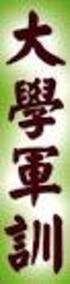 2 0 1 0 年 靜 宜 青 年 國 際 志 工 泰 北 服 務 成 果 報 告 指 導 單 位 : 行 政 院 青 年 輔 導 委 員 會 僑 務 委 員 會 主 辦 單 位 : 靜 宜 大 學 服 務 學 習 發 展 中 心 協 力 單 位 : 靜 宜 大 學 師 資 培 育 中 心 財 團 法 人 台 灣 明 愛 文 教 基 金 會 中 華 民 國 九 十 九 年 九 月 二 十 四 日 目
2 0 1 0 年 靜 宜 青 年 國 際 志 工 泰 北 服 務 成 果 報 告 指 導 單 位 : 行 政 院 青 年 輔 導 委 員 會 僑 務 委 員 會 主 辦 單 位 : 靜 宜 大 學 服 務 學 習 發 展 中 心 協 力 單 位 : 靜 宜 大 學 師 資 培 育 中 心 財 團 法 人 台 灣 明 愛 文 教 基 金 會 中 華 民 國 九 十 九 年 九 月 二 十 四 日 目
软件测试(TA07)第一学期考试
 一 判 断 题 ( 每 题 1 分, 正 确 的, 错 误 的,20 道 ) 1. 软 件 测 试 按 照 测 试 过 程 分 类 为 黑 盒 白 盒 测 试 ( ) 2. 在 设 计 测 试 用 例 时, 应 包 括 合 理 的 输 入 条 件 和 不 合 理 的 输 入 条 件 ( ) 3. 集 成 测 试 计 划 在 需 求 分 析 阶 段 末 提 交 ( ) 4. 单 元 测 试 属 于 动
一 判 断 题 ( 每 题 1 分, 正 确 的, 错 误 的,20 道 ) 1. 软 件 测 试 按 照 测 试 过 程 分 类 为 黑 盒 白 盒 测 试 ( ) 2. 在 设 计 测 试 用 例 时, 应 包 括 合 理 的 输 入 条 件 和 不 合 理 的 输 入 条 件 ( ) 3. 集 成 测 试 计 划 在 需 求 分 析 阶 段 末 提 交 ( ) 4. 单 元 测 试 属 于 动
A dissertation for Master s degree Metro Indoor Coverage Systems Analysis And Design Author s Name: Sheng Hailiang speciality: Supervisor:Prof.Li Hui,
 中 国 科 学 技 术 大 学 工 程 硕 士 学 位 论 文 地 铁 内 移 动 通 信 室 内 覆 盖 分 析 及 应 用 作 者 姓 名 : 学 科 专 业 : 盛 海 亮 电 子 与 通 信 导 师 姓 名 : 李 辉 副 教 授 赵 红 媛 高 工 完 成 时 间 : 二 八 年 三 月 十 日 University of Science and Technology of Ch A dissertation
中 国 科 学 技 术 大 学 工 程 硕 士 学 位 论 文 地 铁 内 移 动 通 信 室 内 覆 盖 分 析 及 应 用 作 者 姓 名 : 学 科 专 业 : 盛 海 亮 电 子 与 通 信 导 师 姓 名 : 李 辉 副 教 授 赵 红 媛 高 工 完 成 时 间 : 二 八 年 三 月 十 日 University of Science and Technology of Ch A dissertation
按 开 / 关机 按钮 Press On button.! Tekan tombol Hidup. 4 使用按钮可选择并确认打印机显示屏上的语言 然后选择并确认您所在区域 Use buttons to select and confirm your language on the printer d
 sh Engli *C *C B7 B7 00 90-9 0 XXX 00 6* XX-X XXX 6 X * Prin ted Prin in [Co ted 0 in [Co untry] 0 Hew untr y] lettprin Pac ted kard in [Co Dev untr elopm y] ent Com pan y, L.P. DESKJET 050 ALL-IN-ONE
sh Engli *C *C B7 B7 00 90-9 0 XXX 00 6* XX-X XXX 6 X * Prin ted Prin in [Co ted 0 in [Co untry] 0 Hew untr y] lettprin Pac ted kard in [Co Dev untr elopm y] ent Com pan y, L.P. DESKJET 050 ALL-IN-ONE
2012 年 4 月 至 6 月 活 動 一 覽 月 份 計 劃 / 項 目 活 動 4 月 竹 園 中 心 活 動 竹 園 中 心 開 放 日 暨 沒 有 巴 掌 日 嘉 年 華 :4 月 28 日 v 迎 新 會 :4 月 21 日 童 歡 部 落 v 義 工 服 務 :5 月 27 日 v 小
 八 月 通 訊 在 多 名 熱 心 青 年 的 參 與 及 香 港 救 助 兒 童 會 贊 助 下, 本 會 推 出 兒 童 專 網, 透 過 互 動 遊 戲 及 討 論 區, 讓 兒 童 及 青 少 年 認 識 更 多 保 護 兒 童 的 知 識, 包 括 虐 待 兒 童 的 種 類 家 居 安 全 及 自 我 保 護 在 過 去 數 個 月, 兒 童 專 網 的 點 擊 次 數 已 累 積 至
八 月 通 訊 在 多 名 熱 心 青 年 的 參 與 及 香 港 救 助 兒 童 會 贊 助 下, 本 會 推 出 兒 童 專 網, 透 過 互 動 遊 戲 及 討 論 區, 讓 兒 童 及 青 少 年 認 識 更 多 保 護 兒 童 的 知 識, 包 括 虐 待 兒 童 的 種 類 家 居 安 全 及 自 我 保 護 在 過 去 數 個 月, 兒 童 專 網 的 點 擊 次 數 已 累 積 至
 THE INSTLLING INSTRUCTION FOR CONCELED TNK Important instuction:.. Please confirm the structure and shape before installing the toilet bowl. Meanwhile measure the exact size H between outfall and infall
THE INSTLLING INSTRUCTION FOR CONCELED TNK Important instuction:.. Please confirm the structure and shape before installing the toilet bowl. Meanwhile measure the exact size H between outfall and infall
Microsoft Word - Avail News _April 2015_.doc
 AVAIL BEAUTY SDN BHD (599827-W) (AJL 931505) WISMA AVAIL N0. 23, Jalan Kenari 17E, Bandar Puchong Jaya, 47100 Puchong, Selangor Darul Ehsan, Malaysia. Tel: 603-8070 1822 Fax: 603-8070 2622 Website: www.availbeauty.com
AVAIL BEAUTY SDN BHD (599827-W) (AJL 931505) WISMA AVAIL N0. 23, Jalan Kenari 17E, Bandar Puchong Jaya, 47100 Puchong, Selangor Darul Ehsan, Malaysia. Tel: 603-8070 1822 Fax: 603-8070 2622 Website: www.availbeauty.com
KURIKULUM STANDARD SEKOLAH RENDAH DOKUMEN STANDARD KURIKULUM DAN PENTAKSIRAN SAINS TAHUN 5 BAHAGIAN PEMBANGUNAN KURIKULUM ii
 DRAF KURIKULUM STANDARD DOKUMEN STANDARD KURIKULUM DAN PENTAKSIRAN KEMENTERIAN PENDIDIKAN MALAYSIA SAINS TAHUN LIMA BAGI SEKOLAH JENIS KEBANGSAAN CINA i KURIKULUM STANDARD SEKOLAH RENDAH DOKUMEN STANDARD
DRAF KURIKULUM STANDARD DOKUMEN STANDARD KURIKULUM DAN PENTAKSIRAN KEMENTERIAN PENDIDIKAN MALAYSIA SAINS TAHUN LIMA BAGI SEKOLAH JENIS KEBANGSAAN CINA i KURIKULUM STANDARD SEKOLAH RENDAH DOKUMEN STANDARD
DR2010.doc
 DR/2010 HACH 11-8-96-2 HACH. DR/2010, / UL E79852 CSA C22.223 LR 58275 VDE GS 1015-92 FCC"A" 15 : AMADOR CORP, HACH. EN50 011/CISPR 11 "B" (EMI)/89/336/EEC/EMC: AMADOR CORP, HACH.. EN50 082-1( )/89/226/EEC
DR/2010 HACH 11-8-96-2 HACH. DR/2010, / UL E79852 CSA C22.223 LR 58275 VDE GS 1015-92 FCC"A" 15 : AMADOR CORP, HACH. EN50 011/CISPR 11 "B" (EMI)/89/336/EEC/EMC: AMADOR CORP, HACH.. EN50 082-1( )/89/226/EEC
1 Hookup and play EN Before you connect this DVD player, read and understand all accompanying instructions. ZH-TW 連接此 DVD 播放機前, 請閱讀並瞭解所有隨附的指示 MS-MY Se
 Always there to help you Register your product and get support at www.philips.com/welcome Question? Contact Philips DVP2880 DVP2881 User manual 7 使用手冊 19 Manual pengguna 31 1 Hookup and play EN Before
Always there to help you Register your product and get support at www.philips.com/welcome Question? Contact Philips DVP2880 DVP2881 User manual 7 使用手冊 19 Manual pengguna 31 1 Hookup and play EN Before
WFC40810
 9000086873 (PD 85 05 10) Operating and Installation Instructions Please read this specification carefully before you use the product. Any failure and losses caused by ignoring the above mentioned items
9000086873 (PD 85 05 10) Operating and Installation Instructions Please read this specification carefully before you use the product. Any failure and losses caused by ignoring the above mentioned items
turut diteliti. Didapati bahawa penulis-penulis iklan bahasa Cina Malaysia cenderung mencampurkan bahasa lain, khususnya bahasa Inggeris ke dalam ayat
 BAB 3 METODOLOGI PENYELIDIKAN 3.1 Pengenalan Dalam bab ini, data-data yang dipilih untuk tujuan penyelidikan ini serta caracara data tersebut dipungut akan dibincangkan. Seterusnya, kaedah-kaedah menganalisis
BAB 3 METODOLOGI PENYELIDIKAN 3.1 Pengenalan Dalam bab ini, data-data yang dipilih untuk tujuan penyelidikan ini serta caracara data tersebut dipungut akan dibincangkan. Seterusnya, kaedah-kaedah menganalisis
SaverBrochure_F 07.ai
 TAKAFUL SAVER Menabung untuk kesejahteraan masa depan. 今天的投资, 明天的保障 produk berlandaskan syariah nasihat kewangan profesional pengurusan dana islam Konsep Takaful Takaful ialah satu konsep yang berasaskan
TAKAFUL SAVER Menabung untuk kesejahteraan masa depan. 今天的投资, 明天的保障 produk berlandaskan syariah nasihat kewangan profesional pengurusan dana islam Konsep Takaful Takaful ialah satu konsep yang berasaskan
Desktop Management Guide
 Ĵ* 商 用 台 式 机 文 档 部 件 号 312947-AA1 2003 詤 3 本 指 南 介 绍 了 预 装 在 某 些 机 型 上 的 安 全 保 护 功 能 和 智 能 管 理 功 能 的 定 义 及 使 用 说 明 2002 Hewlett-Packard Company 2002 Hewlett-Packard Development Company, L.P. HP Hewlett
Ĵ* 商 用 台 式 机 文 档 部 件 号 312947-AA1 2003 詤 3 本 指 南 介 绍 了 预 装 在 某 些 机 型 上 的 安 全 保 护 功 能 和 智 能 管 理 功 能 的 定 义 及 使 用 说 明 2002 Hewlett-Packard Company 2002 Hewlett-Packard Development Company, L.P. HP Hewlett
Important Notice SUNPLUS TECHNOLOGY CO. reserves the right to change this documentation without prior notice. Information provided by SUNPLUS TECHNOLO
 Car DVD New GUI IR Flow User Manual V0.1 Jan 25, 2008 19, Innovation First Road Science Park Hsin-Chu Taiwan 300 R.O.C. Tel: 886-3-578-6005 Fax: 886-3-578-4418 Web: www.sunplus.com Important Notice SUNPLUS
Car DVD New GUI IR Flow User Manual V0.1 Jan 25, 2008 19, Innovation First Road Science Park Hsin-Chu Taiwan 300 R.O.C. Tel: 886-3-578-6005 Fax: 886-3-578-4418 Web: www.sunplus.com Important Notice SUNPLUS
Ác Åé å Serial ATA ( Sil3132) S A T A (1) SATA (2) BIOS SATA (3)* RAID BIOS RAID (4) SATA (5) SATA (a) S A T A ( S A T A R A I D ) (b) (c) Windows XP
 Serial ATA ( Sil3132)...2 (1) SATA... 2 (2) B I O S S A T A... 3 (3) RAID BIOS RAID... 6 (4) S A T A... 10 (5) S A T A... 12 Ác Åé å Serial ATA ( Sil3132) S A T A (1) SATA (2) BIOS SATA (3)* RAID BIOS
Serial ATA ( Sil3132)...2 (1) SATA... 2 (2) B I O S S A T A... 3 (3) RAID BIOS RAID... 6 (4) S A T A... 10 (5) S A T A... 12 Ác Åé å Serial ATA ( Sil3132) S A T A (1) SATA (2) BIOS SATA (3)* RAID BIOS
Microsoft Word - ChineseSATII .doc
 中 文 SAT II 冯 瑶 一 什 么 是 SAT II 中 文 (SAT Subject Test in Chinese with Listening)? SAT Subject Test 是 美 国 大 学 理 事 会 (College Board) 为 美 国 高 中 生 举 办 的 全 国 性 专 科 标 准 测 试 考 生 的 成 绩 是 美 国 大 学 录 取 新 生 的 重 要 依
中 文 SAT II 冯 瑶 一 什 么 是 SAT II 中 文 (SAT Subject Test in Chinese with Listening)? SAT Subject Test 是 美 国 大 学 理 事 会 (College Board) 为 美 国 高 中 生 举 办 的 全 国 性 专 科 标 准 测 试 考 生 的 成 绩 是 美 国 大 学 录 取 新 生 的 重 要 依
els0xu_zh_nf_v8.book Page Wednesday, June, 009 9:5 AM ELS-0/0C.8
 els0xu_zh_nf_v8.book Page Wednesday, June, 009 9:5 AM ELS-0/0C.8 Yamaha ELS-0/0C..8 LCD ELS-0/0C v. typeu LCD ELS-0/0C typeu / -6 / [SEARCH] / - ZH ELS-0/0C.8 els0xu_zh_nf_v8.book Page Wednesday, June,
els0xu_zh_nf_v8.book Page Wednesday, June, 009 9:5 AM ELS-0/0C.8 Yamaha ELS-0/0C..8 LCD ELS-0/0C v. typeu LCD ELS-0/0C typeu / -6 / [SEARCH] / - ZH ELS-0/0C.8 els0xu_zh_nf_v8.book Page Wednesday, June,
Applied Biosystems StepOne™ Real-Time PCR System Quick Reference Card for Installation
 Applied Biosystems StepOne Real-Time PCR System StepOne 系统安装 快速参考卡 本文档提供在并置布局中安装 StepOne 系统的简明指导 有关 完整步骤或独立安装步骤 请参阅 Applied Biosystems StepOne Real-Time PCR System 安装 联网和维护指南 目录 1. 安装准备........................................
Applied Biosystems StepOne Real-Time PCR System StepOne 系统安装 快速参考卡 本文档提供在并置布局中安装 StepOne 系统的简明指导 有关 完整步骤或独立安装步骤 请参阅 Applied Biosystems StepOne Real-Time PCR System 安装 联网和维护指南 目录 1. 安装准备........................................
Microsoft Word - OPIGIMAC 譯本.doc
 OPISYSTEMS OPIGIMAC 系 統 使 用 說 明 使 用 者 手 冊 OPI 版 本 7.0.X 140705 翻 譯 版 本 V1.0 Table of Contents 頁 數 1. 簡 介 3 2. 系 統 需 求 4 3. 安 裝 4 4. 開 始 OPIGIMAC 5 5. 功 能 列 7 6. 功 能 圖 示 鍵 10 7. 重 點 操 作 說 明 13 7-1. 設 定
OPISYSTEMS OPIGIMAC 系 統 使 用 說 明 使 用 者 手 冊 OPI 版 本 7.0.X 140705 翻 譯 版 本 V1.0 Table of Contents 頁 數 1. 簡 介 3 2. 系 統 需 求 4 3. 安 裝 4 4. 開 始 OPIGIMAC 5 5. 功 能 列 7 6. 功 能 圖 示 鍵 10 7. 重 點 操 作 說 明 13 7-1. 設 定
KV-AR21M61
 4-097-222-14 (2) Trinitron Color TV Operating Instructions Before operating the unit, please read this manual thoroughly and retain it for future reference. GB CT Panduan Pengendalian Sebelum mengendalikan
4-097-222-14 (2) Trinitron Color TV Operating Instructions Before operating the unit, please read this manual thoroughly and retain it for future reference. GB CT Panduan Pengendalian Sebelum mengendalikan
3 points # 1. Ladybird will sit on a flower that has five petals and three leaves. On which of the following flowers will ladybird sit? Seekor kumbang
 3 points # 1. Ladybird will sit on a flower that has five petals and three leaves. On which of the following flowers will ladybird sit? Seekor kumbang akan hinggap di atas bunga yang mempunyai lima kelopak
3 points # 1. Ladybird will sit on a flower that has five petals and three leaves. On which of the following flowers will ladybird sit? Seekor kumbang akan hinggap di atas bunga yang mempunyai lima kelopak


