5-1 nav css 5-2
|
|
|
- 娑某 董
- 5 years ago
- Views:
Transcription
1 5 HTML CSS HTML CSS Ê Ê Ê Ê
2 5-1 nav css 5-2
3 css images 01 index.html
4 style.css css 03 CH5/5-01/images 04 images index.html style.css 05 <!DOCTYPE html> <html lang="en"> <head> <meta http-equiv="content-type" content="text/html; charset=utf-8"> <title> 5-01</title> <link href="css/style.css" rel="stylesheet" type="text/css"/> </head> <body> </body> </html> 5-4
5 5-1 5 HTML Sublime Text wrapper index.html body id wrapper div 01 <body> <div id="wrapper"> </body> wrapper style.css 02 *{ margin: 0px; padding: 0px; body{ background-color: beige; font-family: Microsoft JhengHei; #wrapper{ margin: 0px auto; width: 1024px; 5-5
6 * margin padding margin padding 0px font-family: Microsoft JhengHei margin: 0px auto wrapper div wrapper wrapper 0px auto wrapper header id content div footer 03 <div id="wrapper"> <header></header> <divid="content"> <footer></footer> header content footer header header id logo div 01 <header> <div id="logo"> </header> 5-6
7 5-1 5 id logo div img 02 <header> <div id="logo"> <img src="images/banner.jpg"/> </header> images banner.jpg id logo div 03 #logo{ height: 250px; logo 250px banner.jpg 250px header nav 04 <header> <div id="logo"> <img src="images/banner.jpg" /> <nav> </nav> </header> nav 5-7
8 nav 05 nav{ background-color: #B63D32; text-align: center; #B63D32 background-color: #B63D32 nav text-align nav nav ul li li a 06 <nav> <ul> <li><a href="#"> </a></li> <li><a href="#"> </a></li> <li><a href="#"> </a></li> <li><a href="#"> </a></li> <li><a href="#"> </a></li> </ul> </nav> ul li 07 ul{ display: inline-block; margin: 0px; li{ list-style-type: none; float: left; text-align: center; 5-8
9 5-1 5 li a{ display: block; padding: 15px 20px; color: #FFFFFF; text-decoration: none; li a:hover{ color: #FFC90E; display block inline block inline inline-block inline width height ul display block display inline-block ul nav list-style-type none hover li a #FFC90E index.html header
10 5-1-4 content content id content_in div 01 <header> <div id="logo"> <img src="images/banner.jpg" /> <nav> <li><a href="#"> </a></li> <li><a href="#"> </a></li> <li><a href="#"> </a></li> <li><a href="#"> </a></li> <li><a href="#"> </a></li> </nav > </header> <div id="content"> <div id="content_in"> content_in content content_in content content_in 02 #content_in{ padding: 30px 50px; text-align: center; background-color: #F4F4ED; 5-10
11 5-1 5 padding: 30px 50px 30px 50px content_in content_in padding content_in padding content_in h1 03 <div id="content"> <div id="content_in"> <h1> </h1> h1 04 #content h1{ color: #B63D32; margin-bottom: 10px; color: #B63D32 h1 margin-bottom h1 10px h1 h1 10px 5-11
12 h1 p 05 <div id="content"> <div id="content_in"> <h1> </h1> <p></p> <p></p> <p></p> <p></p> p 06 #content_in p{ font-size: 15px; margin-bottom: 20px; font-size margin-bottom p p 07 <div id="content"> <div id="content_in"> <h1> </h1> <p> ( )</p> <p> ( )</p> <p> ( )</p> <p> ( )</p> 5-12
13 5-1 5 p a 08 <div id="content"> <div id="content_in"> <h1> </h1> <p> ( )</p> <p> ( )</p> <p> ( )</p> <p> ( )</p> <a href="#"> </a> a 09 #content_in a{ display: block; width: 130px; height: 40px; line-height: 40px; margin: 0 auto; text-decoration: none; background-color: #B63D32; color: #FFFFFF; a display inline a a display block a 130px 40px a a line-height a height 40px a text-decoration textdecoration none 5-13
14 index.html content footer footer p 01 <footer> <p>copyright 2017 Itoeat All rights reserved.</p> </footer> footer 02 footer{ background-color: #71552A; text-align: center; footer p{ font-size: 10px; color: #FFFFFF; padding: 10px 0px; 5-14
15 5-2 5 padding: 10px 0px 10px 0px p 10px index.html footer
16 5-2-1 Media Queries style.css 1024px 01 wrapper screen and ( max-width: 1024px) { #wrapper{ width: 80%; 640px li a 02 screen and ( max-width: 640px) { li a{ padding: 10px; Viewport index.html head Viewport 01 <head> <meta http-equiv="content-type" content="text/html; charset=utf-8"> <title> 5-02</title> <link href="css/style.css" rel="stylesheet" type="text/css"/> <meta name="viewport" content="width=device-width; initial-scale=1.0"> </head> 5-16
17 img style.css logo img 100% 01 #logo img{ width: 100%; img 100% style.css logo 01 logo 02 img 100% img img logo logo height 5-17
18 03 index.html 5-18
19 5-4 position form input checkbox button 5-30
20 css images 01 index.html 02 style.css css 03 index.html style.css 04 <head> <meta http-equiv="content-type" content="text/html; charset=utf-8"> <title> 5-04</title> <link href="css/style.css" rel="stylesheet" type="text/css" /> </head> 5-31
21 5-4-2 wrapper index.html body id wrapper div 01 <body> <div id="wrapper"> </body> style.css 02 *{ margin: 0px; padding: 0px; box-sizing: border-box; -webkit-box-sizing: border-box; -moz-box-sizing: border-box; body{ background-color: beige; font-family: Microsoft JhengHei; #wrapper { width: 350px; height: 250px; border-radius: 3px; border: 1px solid #ccc box-sizing: border-box padding border box-sizing: border-box padding border box-sizing -webkit- -moz- 5-32
22 5-4 5 box-sizing: border-box padding border box-sizing: border-box padding border box-sizing -webkit- -moz- border-radius: 3px 3px border: 1px solid #ccc 1px solid #ccc border-width:1px border-style:solid border-color:#ccc css wrapper 03 <body> <div id="wrapper"> <header></header> <div="content"> </body> header header p 01 <div id="wrapper"> <header> <p> </p> </header> <div="content"> 5-33
23 style.css header 02 header { background-color: #ECECEC; padding: 10px 15px; index.html header content content form 01 <div id="wrapper"> <header> <p> </p> </header> <div="content"> <form> </form> 5-34
24 5-4 5 content 02 #content { padding: 15px; form class form-group div 03 <div id="content"> <form> <div class="form-group"> </form> form-group 04.form-group { margin-bottom: 15px; form-group input form-control 05 <div id="content"> <form> <div class="form-group"> <input class="form-control" placeholder=" " name=" " type=" "> </form> 5-35
25 input placeholder type placeholder type : password button class form-group div 06 <div id="content"> <form> <div class="form-group"> <input class="form-control" placeholder=" " name=" " type=" "> <div class="form-group"> </form> form-group input form-control 07 <div id="content"> <form> <div class="form-group"> <input class="form-control" placeholder=" " name=" " type=" "> <div class="form-group"> <input class="form-control" placeholder="password" name="password" type="password"> </form> 5-36
26 5-4 5 form-control 08 input.form-control{ display: block; width: 100%; height: 34px; font-size: 14px; color: #555555; background-color: #FFFFFF; border: 1px solid #CCCCCC; border-radius: 4px; padding: 5px; input.form-control padding: 5px class form-control input 5px form class checkbox div 09 <div id="content"> <form> <div class="form-group"> <input class="form-control" placeholder=" " name=" " type=" "> <div class="form-group"> <input class="form-control" placeholder="password" name="password" type="password"> <div class="checkbox"> </form> 5-37
27 class checkbox div label 10 <div class="checkbox"> <label> </label> label input 11 <div class="checkbox"> <label> <input name="remember" type="checkbox"> </label> input type checkbox input label label input 12 index.html content 5-38
28 5-4 5 class btn button 13 <div class="checkbox"> <label> <input name="remember" type="checkbox"> </label> <button type="submit" class="btn"> </button> btn 14.btn{ display: block width: 100%; color: #FFFFFF; background-color: #B63D32; padding: 10px; text-decoration: none; border-radius: 3px; margin-top: 15px; text-align: center; button input btn display: block btn 100% text-decoration: none margin-top:15px 15px text-align: center 5-39
29 index.html content div wrapper 01 #wrapper{ width: 350px; height: 250px; border-radius: 3px; border: 1px solid #ccc; position wrapper 02 #wrapper{ width: 350px; height: 250px; border: #CCCCCCsolid 1px; border-radius: 3px; position: absolute; top: 50%; left: 50%; 5-40
30 5-4 5 wrapper position: absolute wrapper wrapper wrapper top left top 50% body 50% left 50% body 50% index.html 03 top left 50% wrapper wrapper margin-top margin-left 5-41
31 margin-top margin-left wrapper 04 #wrapper{ width: 350px; height: 250px; border: #CCCCCC solid 1px; border-radius: 3px; position: absolute; top: 50%; left: 50%; margin-top: -125px; margin-left: -175px; wrapper 250px margin-top wrapper 125px wrapper margin-top: -125px wrapper 350px margin-left wrapper 175px wrapper margin-left: -175px 05 index.html wrapper 5-42
05 01 accordion UI containers 03 Accordion accordion UI accordion 54
 jquery UI plugin Accordion 05 01 accordion UI containers 03 Accordion accordion UI accordion 54 05 jquery UI plugin 3-1
jquery UI plugin Accordion 05 01 accordion UI containers 03 Accordion accordion UI accordion 54 05 jquery UI plugin 3-1
互動網頁技術系列課程 HTML與CSS網站基礎設計 [12pt]
![互動網頁技術系列課程 HTML與CSS網站基礎設計 [12pt] 互動網頁技術系列課程 HTML與CSS網站基礎設計 [12pt]](/thumbs/51/27604902.jpg) HTML CSS / 2011 HTML CSS 1/ 47 1 2 HTML 3 4 HTML 5 5 : CSS 6 CSS 7 HTML CSS 2/ 47 HTML CSS 3/ 47 ( BOM) UTF-8 Notepad++ (Winodws), Fraise/Smultron (Mac), VIM ( ) HTML CSS 4/ 47 UTF-8? UTF-8 (unicode),
HTML CSS / 2011 HTML CSS 1/ 47 1 2 HTML 3 4 HTML 5 5 : CSS 6 CSS 7 HTML CSS 2/ 47 HTML CSS 3/ 47 ( BOM) UTF-8 Notepad++ (Winodws), Fraise/Smultron (Mac), VIM ( ) HTML CSS 4/ 47 UTF-8? UTF-8 (unicode),
week06.key
 基礎網 頁設計 第六週 老師 : 蔡孟珂 大綱 HTML 標籤屬性 DOM(Document Object Model) 文件物件模型 樹的概念 CSS 撰寫與常 用語法 HTML 標籤屬性 id 唯 一值 同 一份 html 中, 標籤裡不能有重複的 id 名稱 頁底資訊 1 連結
基礎網 頁設計 第六週 老師 : 蔡孟珂 大綱 HTML 標籤屬性 DOM(Document Object Model) 文件物件模型 樹的概念 CSS 撰寫與常 用語法 HTML 標籤屬性 id 唯 一值 同 一份 html 中, 標籤裡不能有重複的 id 名稱 頁底資訊 1 連結
關於本書 l 3 PhoneGap Appcelerator Titanium Sencha Touch (wrapper framework) Native App PhoneGap Build Native App Hybrid App Java Objective-C Android SDK
 2 l 跨裝置網頁設計 Android ios Windows 8 BlackBerry OS Android HTML 5 HTML 5 HTML 4.01 HTML 5 CSS 3 CSS 3 CSS 2.01 CSS 3 2D/3D PC JavaScript
2 l 跨裝置網頁設計 Android ios Windows 8 BlackBerry OS Android HTML 5 HTML 5 HTML 4.01 HTML 5 CSS 3 CSS 3 CSS 2.01 CSS 3 2D/3D PC JavaScript
F477
 FrontPage & Flash 連 CSIE, NTU September 15, 2007 Outline September 15, 2007 Page 2 連 FrontPage September 15, 2007 Page 3 連 FTP Email FrontPage HTML tag September 15, 2007 Page 4 連 September
FrontPage & Flash 連 CSIE, NTU September 15, 2007 Outline September 15, 2007 Page 2 連 FrontPage September 15, 2007 Page 3 連 FTP Email FrontPage HTML tag September 15, 2007 Page 4 連 September
Microsoft Word - Ch06.docx
 Chapter 6-1 6-2 6-2 l ASP.NET 6-1 (theme) ASP.NET (skin).skin ButtonLabelHyperLink (cascading style sheet).css TreeView 1. 2. (page theme) (global theme) IIS l 6-3 6-1-1 (page theme) (global theme) App_Themes
Chapter 6-1 6-2 6-2 l ASP.NET 6-1 (theme) ASP.NET (skin).skin ButtonLabelHyperLink (cascading style sheet).css TreeView 1. 2. (page theme) (global theme) IIS l 6-3 6-1-1 (page theme) (global theme) App_Themes
《linux从入门到精通》实验指导第三讲:文件及目录操作
 Web 前端开发 实验指导 : 实验八 : 下拉菜单 一 实验目的 1 掌握 CSS 动画 JS 动画和 jquery 动画的基本原理和基本方法 ; 2 掌握下拉菜单制作的基本原理; 3 理解技术多样性的概念 二 实验环境 1 Windows XP/Windows 7 操作系统的计算机 ; 2 局域网网络环境, 并且使用固定 IP 地址 ; 3 支持互联网访问; 4 Adobe CS 6 组件支持
Web 前端开发 实验指导 : 实验八 : 下拉菜单 一 实验目的 1 掌握 CSS 动画 JS 动画和 jquery 动画的基本原理和基本方法 ; 2 掌握下拉菜单制作的基本原理; 3 理解技术多样性的概念 二 实验环境 1 Windows XP/Windows 7 操作系统的计算机 ; 2 局域网网络环境, 并且使用固定 IP 地址 ; 3 支持互联网访问; 4 Adobe CS 6 组件支持
CH15.indd
 Chapter 15 Bootstrap 15-1 (RWD) 15-2 Bootstrap 15-3 15-4 15-5 CSS 15-6 15-1 (RWD) (RWD Responsive Web Design) ( ) PC W3C ( ) ( ) ( ) ( ) ( ) ( ) 15-2 15 15-2 Bootstrap Bootstrap Twitter Blueprint Twitter
Chapter 15 Bootstrap 15-1 (RWD) 15-2 Bootstrap 15-3 15-4 15-5 CSS 15-6 15-1 (RWD) (RWD Responsive Web Design) ( ) PC W3C ( ) ( ) ( ) ( ) ( ) ( ) 15-2 15 15-2 Bootstrap Bootstrap Twitter Blueprint Twitter
大漠 伪前端, 就职于淘宝
 CSS Grid Layout 2016-12-17 @ 大漠. #CSSConf https://www.flickr.com/photos/19139526@n00/8331063530/ 大漠 伪前端, 就职于淘宝 古老的 table 布局 现代 Web 布局 Float inline-block display: table position (absolute 或 relative)
CSS Grid Layout 2016-12-17 @ 大漠. #CSSConf https://www.flickr.com/photos/19139526@n00/8331063530/ 大漠 伪前端, 就职于淘宝 古老的 table 布局 现代 Web 布局 Float inline-block display: table position (absolute 或 relative)
XHTML width/height bdo a code href object charset codebase hreflang archive lang type alt dir name name xml:lang rel/rev align shape/coords hspace/vsp
 XHTML CSS CSS CSS DOCTYPE Switch XHTML width/height bdo a code href object charset codebase hreflang archive lang type alt dir name name xml:lang rel/rev align shape/coords hspace/vspace big tabindex accesskey
XHTML CSS CSS CSS DOCTYPE Switch XHTML width/height bdo a code href object charset codebase hreflang archive lang type alt dir name name xml:lang rel/rev align shape/coords hspace/vspace big tabindex accesskey
Chapter 位元素04 定放棄在網頁版面中使用表格, 是 Web 標準的關鍵之一 其實表格使用的目的不在此, 它應該是用來顯示格狀資料, 就如同 Excel 的工作表一樣 不過, 在 CSS 發展以前, 我們習慣用表格來建立一個有格狀的網頁, 讓元素有組織的排列在上, 而且使用一些像間隔圖片 (
 Stylin with CSS a Designer s Guide 2/e Chapter 位元素04 定放棄在網頁版面中使用表格, 是 Web 標準的關鍵之一 其實表格使用的目的不在此, 它應該是用來顯示格狀資料, 就如同 Excel 的工作表一樣 不過, 在 CSS 發展以前, 我們習慣用表格來建立一個有格狀的網頁, 讓元素有組織的排列在上, 而且使用一些像間隔圖片 (spacer GIF)
Stylin with CSS a Designer s Guide 2/e Chapter 位元素04 定放棄在網頁版面中使用表格, 是 Web 標準的關鍵之一 其實表格使用的目的不在此, 它應該是用來顯示格狀資料, 就如同 Excel 的工作表一樣 不過, 在 CSS 發展以前, 我們習慣用表格來建立一個有格狀的網頁, 讓元素有組織的排列在上, 而且使用一些像間隔圖片 (spacer GIF)
p.2 1 <HTML> 2 3 <HEAD> 4 <TITLE> </TITLE> 5 </HEAD> 6 7 <BODY> 8 <H3><B> </B></H3> 9 <H4><I> </I></H4> 10 </BODY> </HTML> 1. HTML 1. 2.
 2005-06 p.1 HTML HyperText Mark-up Language 1. HTML Logo, Pascal, C++, Java HTML 2. HTML (tag) 3. HTML 4. HTML 1. HTML 2. 3. FTP HTML HTML html 1. html html html cutehtmleasyhtml 2. wyswyg (What you see
2005-06 p.1 HTML HyperText Mark-up Language 1. HTML Logo, Pascal, C++, Java HTML 2. HTML (tag) 3. HTML 4. HTML 1. HTML 2. 3. FTP HTML HTML html 1. html html html cutehtmleasyhtml 2. wyswyg (What you see
A-1 HTML A-1-1 HTML 1 HTML JSP HTML HTML HTML JSP A HTML HTML HTML HTML HTML HTML HTML HTML.htm.html HTML Windows NotePad HTML IE [ / ] NotePad A-2
![A-1 HTML A-1-1 HTML 1 HTML JSP HTML HTML HTML JSP A HTML HTML HTML HTML HTML HTML HTML HTML.htm.html HTML Windows NotePad HTML IE [ / ] NotePad A-2 A-1 HTML A-1-1 HTML 1 HTML JSP HTML HTML HTML JSP A HTML HTML HTML HTML HTML HTML HTML HTML.htm.html HTML Windows NotePad HTML IE [ / ] NotePad A-2](/thumbs/91/106099175.jpg) HTML A-1 HTML A-2 A-2 HTML A-8 A-3 A-14 A-4 A-26 A-5 A-30 A-6 A-42 A-1 HTML A-1-1 HTML 1 HTML JSP HTML HTML HTML JSP A HTML HTML HTML HTML HTML HTML HTML HTML.htm.html HTML Windows NotePad HTML IE [ /
HTML A-1 HTML A-2 A-2 HTML A-8 A-3 A-14 A-4 A-26 A-5 A-30 A-6 A-42 A-1 HTML A-1-1 HTML 1 HTML JSP HTML HTML HTML JSP A HTML HTML HTML HTML HTML HTML HTML HTML.htm.html HTML Windows NotePad HTML IE [ /
F477
 FrontPage & Flash 連 CSIE, NTU September 15, 2007 Outline September 15, 2007 Page 2 F477 September 15, 2007 Page 3 September 15, 2007 Page 4 September 15, 2007 Page 5 連 September 15, 2007 Page 6 連 September
FrontPage & Flash 連 CSIE, NTU September 15, 2007 Outline September 15, 2007 Page 2 F477 September 15, 2007 Page 3 September 15, 2007 Page 4 September 15, 2007 Page 5 連 September 15, 2007 Page 6 連 September
XP11067_內文.pdf
 Adobe Flash Steve Jobs 2010 ios Flash http://www.apple.com/ hotnews/thoughts-on-flash/ ios Flash ios HTML5 NimbleKit ipad HTML5 HTML5 NimbleKit Objective-C iphone ipod touch HTML5 ipad iphone ipod touch
Adobe Flash Steve Jobs 2010 ios Flash http://www.apple.com/ hotnews/thoughts-on-flash/ ios Flash ios HTML5 NimbleKit ipad HTML5 HTML5 NimbleKit Objective-C iphone ipod touch HTML5 ipad iphone ipod touch
HTML5 & CSS3 色彩 背景與漸層屬性 12-1 (color property) CSS 3 color HTML opacity HTML CSS Color Module Level 3 W3C CSS
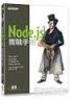 12 Chapter 12-1 12-2 12-3 HTML5 & CSS3 色彩 背景與漸層屬性 12-1 (color property) CSS 3 color HTML opacity HTML CSS Color Module Level 3 W3C CSS 3 http://www.w3.org/tr/css3-color/ 12-1-1 color ( ) (foreground color)
12 Chapter 12-1 12-2 12-3 HTML5 & CSS3 色彩 背景與漸層屬性 12-1 (color property) CSS 3 color HTML opacity HTML CSS Color Module Level 3 W3C CSS 3 http://www.w3.org/tr/css3-color/ 12-1-1 color ( ) (foreground color)
Microsoft Word PHPCh15.docx
 Chapter 10-1 jquery Mobile 10-2 jquery Mobile 10-3 10-4 10-5 10-6 10-7 10-8 10-9 10-10 10-11 10-2 l PHP & MySQL 10-1 jquery Mobile PO PC (mobile website) Yahoo! PC (http://tw.yahoo.com/) Yahoo! (http://tw.yahoo.com/mobile/)
Chapter 10-1 jquery Mobile 10-2 jquery Mobile 10-3 10-4 10-5 10-6 10-7 10-8 10-9 10-10 10-11 10-2 l PHP & MySQL 10-1 jquery Mobile PO PC (mobile website) Yahoo! PC (http://tw.yahoo.com/) Yahoo! (http://tw.yahoo.com/mobile/)
導讀 ASP.NET HTML ASP 第一篇 基礎篇第 1 章 認識 ASP.NET ASP.NET ASP.NET ASP.NET ASP.NET 第 2 章 認識 Visual Studio 20 開發環境 Visual Studio 20 Visual Studio 20 第二篇 C# 程式
 導讀 ASP.NET HTML ASP 第一篇 基礎篇第 1 章 認識 ASP.NET ASP.NET ASP.NET ASP.NET ASP.NET 第 2 章 認識 Visual Studio 20 開發環境 Visual Studio 20 Visual Studio 20 第二篇 C# 程式語言篇第 3 章 C# 程式語言基礎 C# C# 3.0 var 第 4 章 基本資料處理 C# x
導讀 ASP.NET HTML ASP 第一篇 基礎篇第 1 章 認識 ASP.NET ASP.NET ASP.NET ASP.NET ASP.NET 第 2 章 認識 Visual Studio 20 開發環境 Visual Studio 20 Visual Studio 20 第二篇 C# 程式語言篇第 3 章 C# 程式語言基礎 C# C# 3.0 var 第 4 章 基本資料處理 C# x
吉安人事招聘网2012年江西省面向村干部招考300名公务员(2013年1月13日
 吉 安 人 事 招 聘 网 2012 年 江 西 省 面 向 村 干 部 招 考 300 名 公 务 员 (20 1 月 13 日 www.hmkpk.com http://www.hmkpk.com 吉 安 人 事 招 聘 网 2012 年 江 西 省 面 向 村 干 部 招 考 300 名 公 务 员 (2013 年 1 月 13 日 为 从 基 层 和 临 盆 一 线 选 拔 出 色 群 众
吉 安 人 事 招 聘 网 2012 年 江 西 省 面 向 村 干 部 招 考 300 名 公 务 员 (20 1 月 13 日 www.hmkpk.com http://www.hmkpk.com 吉 安 人 事 招 聘 网 2012 年 江 西 省 面 向 村 干 部 招 考 300 名 公 务 员 (2013 年 1 月 13 日 为 从 基 层 和 临 盆 一 线 选 拔 出 色 群 众
06 01 action JavaScript action jquery jquery AJAX CSS jquery CSS jquery HTML CSS jquery.css() getter setter.css('backgroundcolor') jquery CSS b
 06 01 action JavaScript action jquery jquery AJAX 04 4-1 CSS jquery CSS jquery HTML CSS jquery.css() getter setter.css('backgroundcolor') jquery CSS background-color camel-cased DOM backgroundcolor.css()
06 01 action JavaScript action jquery jquery AJAX 04 4-1 CSS jquery CSS jquery HTML CSS jquery.css() getter setter.css('backgroundcolor') jquery CSS background-color camel-cased DOM backgroundcolor.css()
泰州招聘365bet博彩网站三亚海棠湾东方的迪拜回归年少的童真快乐
 泰 州 招 聘 365bet 博 彩 网 站 三 亚 海 棠 湾 东 方 的 迪 拜 回 归 年 少 的 童 真 快 乐 www.hmcdp.com http://www.hmcdp.com 泰 州 招 聘 365bet 博 彩 网 站 三 亚 海 棠 湾 东 方 的 迪 拜 回 归 年 少 的 童 真 快 乐 大 兴 安 岭 鄂 尔 多 斯 博 尔 塔 拉 泰 州 招 聘 网 泰 州 雇 用 365bet
泰 州 招 聘 365bet 博 彩 网 站 三 亚 海 棠 湾 东 方 的 迪 拜 回 归 年 少 的 童 真 快 乐 www.hmcdp.com http://www.hmcdp.com 泰 州 招 聘 365bet 博 彩 网 站 三 亚 海 棠 湾 东 方 的 迪 拜 回 归 年 少 的 童 真 快 乐 大 兴 安 岭 鄂 尔 多 斯 博 尔 塔 拉 泰 州 招 聘 网 泰 州 雇 用 365bet
- 可串接許多條件判斷 <link rel=stylesheet media="screen and (orientation: portrait) and (min-width: 800px)" href=800wide-portrait-screen.css> - (
 第 2 章 媒體查詢 : 支援不同的視域 - 媒體查詢 (Media query) * 為 CSS3 的模組之一, 用來查詢使用者媒體 (Media) 的特性, 以便調整 CSS 的樣式 * 媒體特性 : 視域寬度 螢幕寬高比 (Aspect ratio) 橫或縱向 (Landscape or portrait) (1) 媒體查詢語法 - 範例 : 依據媒體查詢結果變換背景顏色 bgchange.html
第 2 章 媒體查詢 : 支援不同的視域 - 媒體查詢 (Media query) * 為 CSS3 的模組之一, 用來查詢使用者媒體 (Media) 的特性, 以便調整 CSS 的樣式 * 媒體特性 : 視域寬度 螢幕寬高比 (Aspect ratio) 橫或縱向 (Landscape or portrait) (1) 媒體查詢語法 - 範例 : 依據媒體查詢結果變換背景顏色 bgchange.html
Microsoft Word - 改版式网页全文.doc
 第 4 章 Dreamweaver CS3 高 级 篇 4.1 表 单 概 述 表 单 是 用 来 收 集 浏 览 者 的 用 户 名 密 码 E-mail 地 址 个 人 爱 好 和 联 系 地 址 等 用 户 信 息 的 输 入 区 域 集 合 浏 览 者 填 写 表 单 的 方 式 一 般 是 输 入 文 本 选 择 单 选 按 钮 或 复 选 框 以 及 从 下 拉 列 表 框 中 选 择
第 4 章 Dreamweaver CS3 高 级 篇 4.1 表 单 概 述 表 单 是 用 来 收 集 浏 览 者 的 用 户 名 密 码 E-mail 地 址 个 人 爱 好 和 联 系 地 址 等 用 户 信 息 的 输 入 区 域 集 合 浏 览 者 填 写 表 单 的 方 式 一 般 是 输 入 文 本 选 择 单 选 按 钮 或 复 选 框 以 及 从 下 拉 列 表 框 中 选 择
Microsoft Word - PHP7Ch01.docx
 PHP 01 1-6 PHP PHP HTML HTML PHP CSSJavaScript PHP PHP 1-6-1 PHP HTML PHP HTML 1. Notepad++ \ch01\hello.php 01: 02: 03: 04: 05: PHP 06:
PHP 01 1-6 PHP PHP HTML HTML PHP CSSJavaScript PHP PHP 1-6-1 PHP HTML PHP HTML 1. Notepad++ \ch01\hello.php 01: 02: 03: 04: 05: PHP 06:
1 1 大概思路 创建 WebAPI 创建 CrossMainController 并编写 Nuget 安装 microsoft.aspnet.webapi.cors 跨域设置路由 编写 Jquery EasyUI 界面 运行效果 2 创建 WebAPI 创建 WebAPI, 新建 -> 项目 ->
 目录 1 大概思路... 1 2 创建 WebAPI... 1 3 创建 CrossMainController 并编写... 1 4 Nuget 安装 microsoft.aspnet.webapi.cors... 4 5 跨域设置路由... 4 6 编写 Jquery EasyUI 界面... 5 7 运行效果... 7 8 总结... 7 1 1 大概思路 创建 WebAPI 创建 CrossMainController
目录 1 大概思路... 1 2 创建 WebAPI... 1 3 创建 CrossMainController 并编写... 1 4 Nuget 安装 microsoft.aspnet.webapi.cors... 4 5 跨域设置路由... 4 6 编写 Jquery EasyUI 界面... 5 7 运行效果... 7 8 总结... 7 1 1 大概思路 创建 WebAPI 创建 CrossMainController
(CIP) Web /,. :,2005. 1 ISBN 7 81058 782 X.W............T P393.4 CIP (2004) 118797 Web ( 99 200436) ( http:/ / www.shangdapress.com 66135110) : * 787
 Web (CIP) Web /,. :,2005. 1 ISBN 7 81058 782 X.W............T P393.4 CIP (2004) 118797 Web ( 99 200436) ( http:/ / www.shangdapress.com 66135110) : * 787 1092 1/ 16 30.75 748 2005 1 1 2005 1 1 : 1 3 100
Web (CIP) Web /,. :,2005. 1 ISBN 7 81058 782 X.W............T P393.4 CIP (2004) 118797 Web ( 99 200436) ( http:/ / www.shangdapress.com 66135110) : * 787 1092 1/ 16 30.75 748 2005 1 1 2005 1 1 : 1 3 100
第 1 列 的 按 鈕 從 Albatross ~ Duck 1, 第 2 列 按 鈕 從 Eagle ~ Hawk 2, 第 3 行 按 鈕 從 Ibis ~ Lark 3, 而 只 有 第 3 列 按 鈕 多 設 定 span 元 素 ( 理 由 後 面 會 詳 細 說 明 ) html 具 h
 Chapter 04 01 在 按 鈕 上 附 加 hover 效 果 本 節 的 HTML 範 例 套 用 了 3 種 當 滑 鼠 移 入 移 出 按 鈕 時 的 hover 效 果 下 圖 共 有 12 個 按 鈕, 我 們 會 在 同 一 列 按 鈕 套 用 同 一 效 果, 總 共 3 種 效 果 本 節 使 用 的 HTML 範 例 檔 SampleFile /Chapter04/01/index.html
Chapter 04 01 在 按 鈕 上 附 加 hover 效 果 本 節 的 HTML 範 例 套 用 了 3 種 當 滑 鼠 移 入 移 出 按 鈕 時 的 hover 效 果 下 圖 共 有 12 個 按 鈕, 我 們 會 在 同 一 列 按 鈕 套 用 同 一 效 果, 總 共 3 種 效 果 本 節 使 用 的 HTML 範 例 檔 SampleFile /Chapter04/01/index.html
2.4 Selenium Python Selenium Selenium Selenium Selenium pip install selenium Chrome WebDriver Google Chrome (Linux, Mac, Windows) Chrome WebDriv
 Chapter 02 大數據資料爬取與分析 Python Python Requests BeautifulSoup Regular Expression Selenium Pandas Python 2.4 Selenium Python 2.4.1 Selenium Selenium Selenium Selenium pip install selenium Chrome WebDriver
Chapter 02 大數據資料爬取與分析 Python Python Requests BeautifulSoup Regular Expression Selenium Pandas Python 2.4 Selenium Python 2.4.1 Selenium Selenium Selenium Selenium pip install selenium Chrome WebDriver
RUN_PC連載_10_.doc
 PowerBuilder 8 (10) Jaguar CTS ASP Jaguar CTS PowerDynamo Jaguar CTS Microsoft ASP (Active Server Pages) ASP Jaguar CTS ASP Jaguar CTS ASP Jaguar CTS ASP Jaguar CTS ASP Jaguar CTS ASP Jaguar Server ASP
PowerBuilder 8 (10) Jaguar CTS ASP Jaguar CTS PowerDynamo Jaguar CTS Microsoft ASP (Active Server Pages) ASP Jaguar CTS ASP Jaguar CTS ASP Jaguar CTS ASP Jaguar CTS ASP Jaguar CTS ASP Jaguar Server ASP
ebook4-12
 12 CGI C G I (Common Gateway Interface) We b P H P C G I H T M L H T T P H T M L We b H T T P We We b I n t e r n e t R F C h t t p : / / w w w. i e t f. o rg / P H P C G I C G A p a c h e C G I P H P
12 CGI C G I (Common Gateway Interface) We b P H P C G I H T M L H T T P H T M L We b H T T P We We b I n t e r n e t R F C h t t p : / / w w w. i e t f. o rg / P H P C G I C G A p a c h e C G I P H P
PowerPoint 演示文稿
 Lecture 03 DIV + CSS United, Clear, and Simple Web Arts #3 - CSS By Yanju Chen Document Type 文档类型 When creating an HTLM Document in Dreamweaver, we will find the following statement added automatically:
Lecture 03 DIV + CSS United, Clear, and Simple Web Arts #3 - CSS By Yanju Chen Document Type 文档类型 When creating an HTLM Document in Dreamweaver, we will find the following statement added automatically:
ebook111-4
 Flash 4 Flash 4 F l a s h 5 Flash 4 Flash Flash 4 Flash 4 Flash 4 4.1 Flash 4 Flash 4 Flash 4 Flash Flash 4 Flash 4 4.2 Flash 4 Flash 4 A Flash 4 S h i f t F i l e P r e f e r e n c e s > > Flash 4 Flash
Flash 4 Flash 4 F l a s h 5 Flash 4 Flash Flash 4 Flash 4 Flash 4 4.1 Flash 4 Flash 4 Flash 4 Flash Flash 4 Flash 4 4.2 Flash 4 Flash 4 A Flash 4 S h i f t F i l e P r e f e r e n c e s > > Flash 4 Flash
(Guangzhou) AIT Co, Ltd V 110V [ ]! 2
![(Guangzhou) AIT Co, Ltd V 110V [ ]! 2 (Guangzhou) AIT Co, Ltd V 110V [ ]! 2](/thumbs/50/25954686.jpg) (Guangzhou) AIT Co, Ltd 020-84106666 020-84106688 http://wwwlenxcn Xi III Zebra XI III 1 (Guangzhou) AIT Co, Ltd 020-84106666 020-84106688 http://wwwlenxcn 230V 110V [ ]! 2 (Guangzhou) AIT Co, Ltd 020-84106666
(Guangzhou) AIT Co, Ltd 020-84106666 020-84106688 http://wwwlenxcn Xi III Zebra XI III 1 (Guangzhou) AIT Co, Ltd 020-84106666 020-84106688 http://wwwlenxcn 230V 110V [ ]! 2 (Guangzhou) AIT Co, Ltd 020-84106666
Chapter 01 Chapter 02 Chapter 03 Chapter 04 LOGO Chapter 05 Chapter 06 LOGO 005
 Photoshop / Illustrator Q&A STEP STEP CHECK Point Column 004 Chapter 01 Chapter 02 Chapter 03 Chapter 04 LOGO Chapter 05 Chapter 06 LOGO 005 Chapter 01 CS5 CS6 CC 01 CMYK97 130px STEP_01 Adobe Illustrator
Photoshop / Illustrator Q&A STEP STEP CHECK Point Column 004 Chapter 01 Chapter 02 Chapter 03 Chapter 04 LOGO Chapter 05 Chapter 06 LOGO 005 Chapter 01 CS5 CS6 CC 01 CMYK97 130px STEP_01 Adobe Illustrator
untitled
 .Net ADF ArcGIS Server ESRI ( ) .NET (ADF.NET) ADF.NET Web Controls Demo .NET (ADF.NET) ADF.NET ArcGIS Web C# and VB.NET Web Server Page Layout, Map, TOC, Overview Map ArcGIS Server.NET ? GIS web ArcGIS
.Net ADF ArcGIS Server ESRI ( ) .NET (ADF.NET) ADF.NET Web Controls Demo .NET (ADF.NET) ADF.NET ArcGIS Web C# and VB.NET Web Server Page Layout, Map, TOC, Overview Map ArcGIS Server.NET ? GIS web ArcGIS
灰狐就是协作 collaboration for everyone! 灰狐 Huihoo Huihoo 是个社区, 一个协作与分享的社区, 我们关注自由 开源软件
 Allen Long ihuihoo@gmail.com 微博 : http://weibo.com/huihoo Twitter: http://twitter.com/huihoo 2011-04 灰狐就是协作 collaboration for everyone! 灰狐 Huihoo Huihoo 是个社区, 一个协作与分享的社区, 我们关注自由 开源软件 议题 目前最热的 Web 技术 :
Allen Long ihuihoo@gmail.com 微博 : http://weibo.com/huihoo Twitter: http://twitter.com/huihoo 2011-04 灰狐就是协作 collaboration for everyone! 灰狐 Huihoo Huihoo 是个社区, 一个协作与分享的社区, 我们关注自由 开源软件 议题 目前最热的 Web 技术 :
92
 92 1 5 511 111 112 87 89 1987 4 1983 161 162 1980 158 7 9 161 1988 2 26 19 21 12 13 150 1988 114 105 56 1985 1983 1955 1980 1988 9 30 32 28 29 1990 5 163 165 7 9 43 48 227
92 1 5 511 111 112 87 89 1987 4 1983 161 162 1980 158 7 9 161 1988 2 26 19 21 12 13 150 1988 114 105 56 1985 1983 1955 1980 1988 9 30 32 28 29 1990 5 163 165 7 9 43 48 227
 2 1972 448 1908 26 4 3 33 32 1914 1918 75 4 186 37 322 37 322 1900 3 13 1881 1970 1912 1917 29 114 32 385 42 182 20 36 375 36 291 39 33 39 266 267 39
2 1972 448 1908 26 4 3 33 32 1914 1918 75 4 186 37 322 37 322 1900 3 13 1881 1970 1912 1917 29 114 32 385 42 182 20 36 375 36 291 39 33 39 266 267 39
 2 1972 448 1908 26 4 3 33 32 1914 1918 75 4 186 37 322 37 322 1900 3 13 1881 1970 1912 1917 29 114 32 385 42 182 20 36 375 36 291 39 33 39 266 267 39
2 1972 448 1908 26 4 3 33 32 1914 1918 75 4 186 37 322 37 322 1900 3 13 1881 1970 1912 1917 29 114 32 385 42 182 20 36 375 36 291 39 33 39 266 267 39
 1953 6 32 4 4 1987 7 25 33 7 32 4 28 1 12 1 30 20 17 26 7 19 1951 7 21 70 30 40 6 20 9 1954 1 1951 34 1958 1 146 146 1957 1958 1961 1958 1960 104 3 727 3 761 3 727
1953 6 32 4 4 1987 7 25 33 7 32 4 28 1 12 1 30 20 17 26 7 19 1951 7 21 70 30 40 6 20 9 1954 1 1951 34 1958 1 146 146 1957 1958 1961 1958 1960 104 3 727 3 761 3 727
 01 02 279 283 1961 1 121 147 1956 12 1 24 1844 92 612 1857 1858 472 1857 1858 484 517 518 518 1934 1952 1962 1 2829 1961 7 1 195 1961 6 1 1934 1952 191 1962 8 1 1985 8 24 1986 5 24 174 178 1985
01 02 279 283 1961 1 121 147 1956 12 1 24 1844 92 612 1857 1858 472 1857 1858 484 517 518 518 1934 1952 1962 1 2829 1961 7 1 195 1961 6 1 1934 1952 191 1962 8 1 1985 8 24 1986 5 24 174 178 1985
 1 2 3 4 5 6 7 8 9 11 12 13 14 15 16 17 18 19 20 21 22 23 24 25 26 27 28 29 30 31 32 33 34 35 36 37 38 39 40 41 42 43 44 45 46 47 48 49 50 51 52 53 54 55 56 57 58 59 60 61 62 63 64 65 66 67 68 69 70 71
1 2 3 4 5 6 7 8 9 11 12 13 14 15 16 17 18 19 20 21 22 23 24 25 26 27 28 29 30 31 32 33 34 35 36 37 38 39 40 41 42 43 44 45 46 47 48 49 50 51 52 53 54 55 56 57 58 59 60 61 62 63 64 65 66 67 68 69 70 71
领导,我不想写CSS代码.key
 领导 我不想写 CSS 张鑫旭 25MIN 2018-03-31 YUEWEN USER EXPERIENCE DESIGN 01 1 YUEWEN USER EXPERIENCE DESIGN 砖家 02 CSS - 艺术家 YUEWEN USER EXPERIENCE DESIGN 03 CSS - 砖家 艺术家 YUEWEN USER EXPERIENCE DESIGN 04 领导, 我不想写
领导 我不想写 CSS 张鑫旭 25MIN 2018-03-31 YUEWEN USER EXPERIENCE DESIGN 01 1 YUEWEN USER EXPERIENCE DESIGN 砖家 02 CSS - 艺术家 YUEWEN USER EXPERIENCE DESIGN 03 CSS - 砖家 艺术家 YUEWEN USER EXPERIENCE DESIGN 04 领导, 我不想写
13 根 据 各 种 网 络 商 务 信 息 对 不 同 用 户 所 产 生 的 使 用 效 用, 网 络 商 务 信 息 大 致 可 分 为 四 级, 其 中 占 比 重 最 大 的 是 ( A ) A 第 一 级 免 费 信 息 B 第 二 级 低 收 费 信 息 C 第 三 级 标 准 收 费
 助 理 电 子 商 务 考 试 真 题 试 题 第 一 部 分 : 理 论 部 分 一 单 项 选 择 题 1 ( B ) 是 信 息 系 统 的 核 心 组 成 部 分 A 逻 辑 模 型 B 数 据 库 C 概 念 模 型 D 以 上 全 部 2 ping www.163.com -t 中 参 数 t 的 作 用 是 :( A ) A 进 行 连 续 测 试 B 在 新 窗 口 中 显 示 C
助 理 电 子 商 务 考 试 真 题 试 题 第 一 部 分 : 理 论 部 分 一 单 项 选 择 题 1 ( B ) 是 信 息 系 统 的 核 心 组 成 部 分 A 逻 辑 模 型 B 数 据 库 C 概 念 模 型 D 以 上 全 部 2 ping www.163.com -t 中 参 数 t 的 作 用 是 :( A ) A 进 行 连 续 测 试 B 在 新 窗 口 中 显 示 C
皮肤制作教程
 天 天 动 听 ios 版 主 题 制 作 教 程 By: 小 黑 (Just Ed) 教 程 提 纲 1. 简 介 2. 主 题 结 构 3. List( 歌 曲 列 表 页 面 ) 详 解 4. Play( 播 放 页 面 ) 详 解 5. 主 题 制 作 小 技 巧 示 例 主 题 下 载 地 址 : http://d1.ttpod.com/download/skin/ios4/sample.zip
天 天 动 听 ios 版 主 题 制 作 教 程 By: 小 黑 (Just Ed) 教 程 提 纲 1. 简 介 2. 主 题 结 构 3. List( 歌 曲 列 表 页 面 ) 详 解 4. Play( 播 放 页 面 ) 详 解 5. 主 题 制 作 小 技 巧 示 例 主 题 下 载 地 址 : http://d1.ttpod.com/download/skin/ios4/sample.zip
第一章
 1 2 3 4 5 6 7 8 9 10 11 12 13 14 1500 1450 1400 1350 1300 1250 1200 15 16 17 18 19 20 21 22 23 24 25 26 27 28 INPUT2006 29 30 31 32 33 34 35 9000 8500 8000 7500 7000 6500 6000 5500 5000 4500 4000 3500
1 2 3 4 5 6 7 8 9 10 11 12 13 14 1500 1450 1400 1350 1300 1250 1200 15 16 17 18 19 20 21 22 23 24 25 26 27 28 INPUT2006 29 30 31 32 33 34 35 9000 8500 8000 7500 7000 6500 6000 5500 5000 4500 4000 3500
<img>
 04 圖片 4-1 4-2 4-3 4-4 網頁程式設計 4-1 網頁多媒體 Flash Java Applets HTML 8 4-1-1 圖片 JPEG Joint Photographic Experts Group 非失真模式 (lossless) 基本模式 (baseline standard) 1 2 12 JPEG 6 JPEG.jpg.jpe.jpeg GIF (graphic
04 圖片 4-1 4-2 4-3 4-4 網頁程式設計 4-1 網頁多媒體 Flash Java Applets HTML 8 4-1-1 圖片 JPEG Joint Photographic Experts Group 非失真模式 (lossless) 基本模式 (baseline standard) 1 2 12 JPEG 6 JPEG.jpg.jpe.jpeg GIF (graphic
投影片 1
 CSS 的運用 Speaker:Kevin Yang Date:2007/3/10 何謂 CSS CSS 的全名是 Cascading Style Sheets( 串接樣式表 ) CSS 是用來延伸 html 而非取代 htnl, 是用來補 html 的不足 CSS 的特點 加快網頁傳輸的速度 : 減少圖檔的使用, 便可以達到文字變化的需求 集中管理樣式 : 當修改時只需針對樣式修改即可 共享樣式設定
CSS 的運用 Speaker:Kevin Yang Date:2007/3/10 何謂 CSS CSS 的全名是 Cascading Style Sheets( 串接樣式表 ) CSS 是用來延伸 html 而非取代 htnl, 是用來補 html 的不足 CSS 的特點 加快網頁傳輸的速度 : 減少圖檔的使用, 便可以達到文字變化的需求 集中管理樣式 : 當修改時只需針對樣式修改即可 共享樣式設定
8
 2013 年 08 月 资 产 配 置 报 告 动 态 希 腊 移 民 政 策 降 门 槛, 成 为 进 入 欧 盟 新 捷 径 农 业 银 行 私 人 银 行 部 资 产 配 置 策 略 报 告 课 题 组 相 关 事 件 为 缓 解 欧 债 危 机, 吸 引 国 外 投 资, 欧 洲 一 些 国 家 相 继 推 出 购 房 移 民 政 策 2013 年 4 月 9 日, 希 腊 议 会 批 准
2013 年 08 月 资 产 配 置 报 告 动 态 希 腊 移 民 政 策 降 门 槛, 成 为 进 入 欧 盟 新 捷 径 农 业 银 行 私 人 银 行 部 资 产 配 置 策 略 报 告 课 题 组 相 关 事 件 为 缓 解 欧 债 危 机, 吸 引 国 外 投 资, 欧 洲 一 些 国 家 相 继 推 出 购 房 移 民 政 策 2013 年 4 月 9 日, 希 腊 议 会 批 准
<!-- the content --> <div id=content> <!-- the footer --> <div id=footer> * 主要的佈局 CSS 元素如下 ( 僅列出結構元素, 其餘樣式省略 ): #wrapper { margin-right: auto; margin-
 第 3 章 流動佈局 (1) 網頁佈局規劃的沿革 - 早期, 大多利用表格 (Table) 規劃佈局 (Layout) * 很難撰寫, 修改困難 - 接著, 區域長寬度以比例設定, 例如 : 左方欄 20%, 內容 80% * 不同螢幕寬度或瀏覽器會造成非常不一樣的呈現結果 ( 寬螢幕造成變形 ) - 然後, 利用像素來設定區域寬高 * 由於螢幕是以像素組成, 因此以像素來固定區域長寬度, 可以使所有螢幕或瀏覽器呈現相同結果,
第 3 章 流動佈局 (1) 網頁佈局規劃的沿革 - 早期, 大多利用表格 (Table) 規劃佈局 (Layout) * 很難撰寫, 修改困難 - 接著, 區域長寬度以比例設定, 例如 : 左方欄 20%, 內容 80% * 不同螢幕寬度或瀏覽器會造成非常不一樣的呈現結果 ( 寬螢幕造成變形 ) - 然後, 利用像素來設定區域寬高 * 由於螢幕是以像素組成, 因此以像素來固定區域長寬度, 可以使所有螢幕或瀏覽器呈現相同結果,
RUN_PC連載_8_.doc
 PowerBuilder 8 (8) Web DataWindow ( ) DataWindow Web DataWindow Web DataWindow Web DataWindow PowerDynamo Web DataWindow / Web DataWindow Web DataWindow Wizard Web DataWindow Web DataWindow DataWindow
PowerBuilder 8 (8) Web DataWindow ( ) DataWindow Web DataWindow Web DataWindow Web DataWindow PowerDynamo Web DataWindow / Web DataWindow Web DataWindow Wizard Web DataWindow Web DataWindow DataWindow
nav ul li:not(.internal) a { - 如下修改 oscar5-3.html 及 oscar5-3.css, 並另存新檔為 oscar6-1.html 及 oscar6-1.css * HTML: 修改 CSS 連結 <link rel=stylesheet href=css/
 # 上述選擇第一及最後一個的問題可改為 ( 不需再設定 class) HTML CSS3 為什麼? 劇情簡介 照片 影片 引用
# 上述選擇第一及最後一個的問題可改為 ( 不需再設定 class) HTML CSS3 為什麼? 劇情簡介 照片 影片 引用
# 註 : 若 <body> 崩潰, 則需在 <aside> 與 #content 加上 display: inline-block; - 背景漸層 (Background gradient) * 線性 (Linear) 背景漸層 # 語法 : background: linear-gradient
 第 6 章 利用 CSS3 創造令人驚豔的美感 - 網頁的美學 * 過去 : 利用影像來完成 # 缺點 : 影像下載增加 Http 請求 增加所需頻寬 ( 因此網頁載入較慢 ) 設計較無彈性且難以維護 ( 影像修改需重畫 ) 回應式設計不容易達成 * 目前 : 許多可利用 CSS3 完成 - 文字陰影 (Text shadow) * 例如右下角陰影 :.element { text-shadow:
第 6 章 利用 CSS3 創造令人驚豔的美感 - 網頁的美學 * 過去 : 利用影像來完成 # 缺點 : 影像下載增加 Http 請求 增加所需頻寬 ( 因此網頁載入較慢 ) 設計較無彈性且難以維護 ( 影像修改需重畫 ) 回應式設計不容易達成 * 目前 : 許多可利用 CSS3 完成 - 文字陰影 (Text shadow) * 例如右下角陰影 :.element { text-shadow:
网 页 设 计 实 训 教 程 1.4 实 现 过 程 任 务 1: 制 作 诗 词 欣 赏 页 面 步 骤 1: 打 开 编 辑 环 境, 创 建 HTML 文 档 1 1.html, 保 存 到 指 定 位 置, 在 文 档 中 输 入 HTML 文 档 的 基 本 结 构, 代 码 如 下 :
 实 训 一 实 训 一 制 作 诗 词 欣 赏 页 面 1.1 实 训 目 标 了 解 HTML 网 页 基 本 语 法 和 结 构 了 解 HTML 基 本 元 素 掌 握 对 网 页 中 文 字 格 式 化 的 方 法 掌 握 对 网 页 中 段 落 格 式 化 的 方 法 1.2 实 训 内 容 文 字 是 网 页 的 基 础 部 分, 具 体 内 容 包 括 浏 览 器 中 要 显 示 的
实 训 一 实 训 一 制 作 诗 词 欣 赏 页 面 1.1 实 训 目 标 了 解 HTML 网 页 基 本 语 法 和 结 构 了 解 HTML 基 本 元 素 掌 握 对 网 页 中 文 字 格 式 化 的 方 法 掌 握 对 网 页 中 段 落 格 式 化 的 方 法 1.2 实 训 内 容 文 字 是 网 页 的 基 础 部 分, 具 体 内 容 包 括 浏 览 器 中 要 显 示 的
Web
 Email: tian@dr.com http://www.digiark.com/tian Web 1. 2. 3. 4. 5. 6. Internet Internet (Hacker) Internet web IP 1 Internet UNIX Windows VLAN Internet IP 2 Internet FTP TELNET PING IP 8 telnet FTP RLOGIN
Email: tian@dr.com http://www.digiark.com/tian Web 1. 2. 3. 4. 5. 6. Internet Internet (Hacker) Internet web IP 1 Internet UNIX Windows VLAN Internet IP 2 Internet FTP TELNET PING IP 8 telnet FTP RLOGIN
Microsoft Word - diy_chi.doc
 目 录 1. DIY 网 页 功 能 设 定... 1 1.1. 更 改 密 码 功 能... 2 1.2. 选 择 的 语 言 版 本... 2 1.3. 联 络 电 邮... 2 1.4. 网 页 名 称 ( 英 文 版 )... 2 1.5. 网 页 介 绍 ( 英 文 版 )... 2 1.6. 网 页 Keywords( 英 文 版 )... 2 1.7. 查 询 表 格 ( 英 文 版
目 录 1. DIY 网 页 功 能 设 定... 1 1.1. 更 改 密 码 功 能... 2 1.2. 选 择 的 语 言 版 本... 2 1.3. 联 络 电 邮... 2 1.4. 网 页 名 称 ( 英 文 版 )... 2 1.5. 网 页 介 绍 ( 英 文 版 )... 2 1.6. 网 页 Keywords( 英 文 版 )... 2 1.7. 查 询 表 格 ( 英 文 版
E3. 最 大 公 因 數 問 題 描 述 : 寫 一 程 式 求 兩 數 之 最 大 公 因 數 利 用 TextField 元 件 輸 入 正 整 數 M, N (1 N M 9999), 按 下 compute 按 鈕 後 計 算 正 整 數 M, N 的 最 大 公 因 數, 並 顯 示 於
 資 管 系 程 式 設 計 (2) 會 考 題 庫 易 E1. 陣 列 相 加 問 題 描 述 : 請 使 用 TextField 元 件 讓 使 用 者 輸 入 二 個 2x2 的 陣 列 內 容, 當 按 下 +/-/* 按 鈕 後, 接 收 兩 個 陣 列 並 進 行 加 / 減 / 乘 法 運 算, 再 將 其 結 果 顯 示 在 = 後 面 的 TextField 元 件 上 E2. 數
資 管 系 程 式 設 計 (2) 會 考 題 庫 易 E1. 陣 列 相 加 問 題 描 述 : 請 使 用 TextField 元 件 讓 使 用 者 輸 入 二 個 2x2 的 陣 列 內 容, 當 按 下 +/-/* 按 鈕 後, 接 收 兩 個 陣 列 並 進 行 加 / 減 / 乘 法 運 算, 再 將 其 結 果 顯 示 在 = 後 面 的 TextField 元 件 上 E2. 數
天仁期末個人報告1.PDF
 ...3...3...3...4...4...6...6...8...10...11...12...12...12... 13...13...14...14...14...15...15... 17... 18...18...19...19...20...20...21...22...22...22...23...23...24 ... 24... 26... 27 2 3 4 5 6 7 8 9
...3...3...3...4...4...6...6...8...10...11...12...12...12... 13...13...14...14...14...15...15... 17... 18...18...19...19...20...20...21...22...22...22...23...23...24 ... 24... 26... 27 2 3 4 5 6 7 8 9
投影片 1
 Introduction to CSS Cascading Style Sheets 網頁設計 / 林金祥 Webpage Design/ by Chin-Hsiang Lin 網頁設計概念 java, asp: CSS: 特殊功能 式樣設計 HTML: 文字 圖像內容 Webpage Design/ by Chin-Hsiang Lin 2 CSS:Fly! My Webpage! CSS: Cascading
Introduction to CSS Cascading Style Sheets 網頁設計 / 林金祥 Webpage Design/ by Chin-Hsiang Lin 網頁設計概念 java, asp: CSS: 特殊功能 式樣設計 HTML: 文字 圖像內容 Webpage Design/ by Chin-Hsiang Lin 2 CSS:Fly! My Webpage! CSS: Cascading
css-03.pdf
 3 71 7 2 r e d p u r p l e H1 {color: maroon;} H1 {color: gray;} H2 {color: silver;} H3 {color: black;} 7 3 H1 {color: orange;} H 1 o r a n g e 7 4 o r a n g e RGB rgb(100%,100%,100%) 7 5 0 % H1 {color:
3 71 7 2 r e d p u r p l e H1 {color: maroon;} H1 {color: gray;} H2 {color: silver;} H3 {color: black;} 7 3 H1 {color: orange;} H 1 o r a n g e 7 4 o r a n g e RGB rgb(100%,100%,100%) 7 5 0 % H1 {color:








































